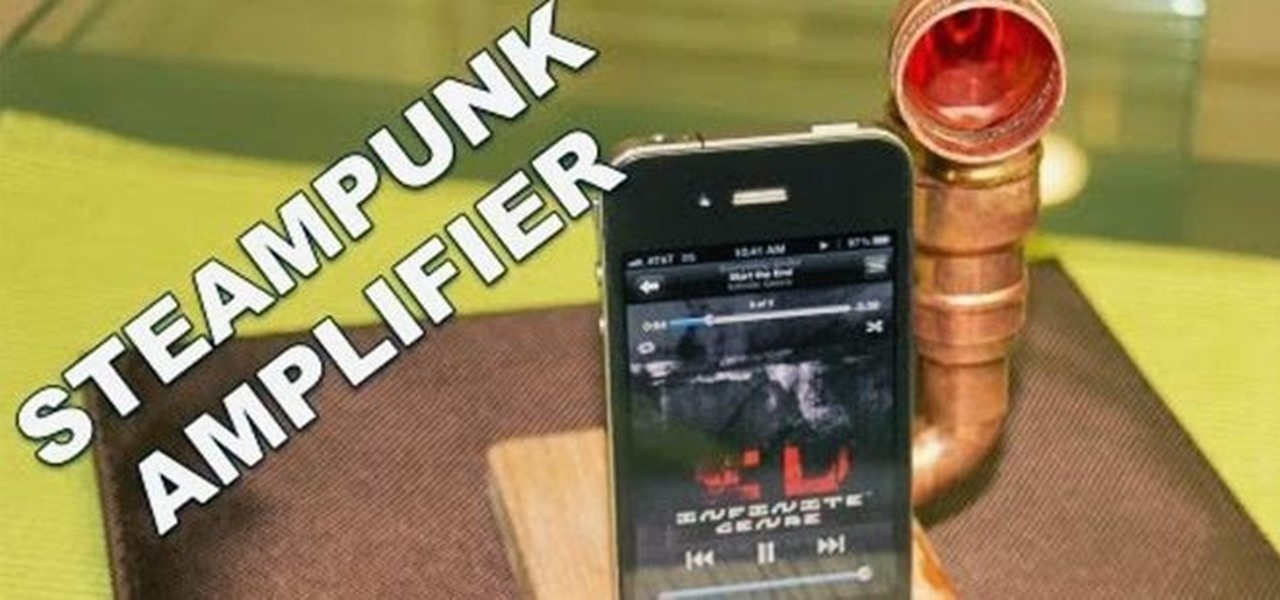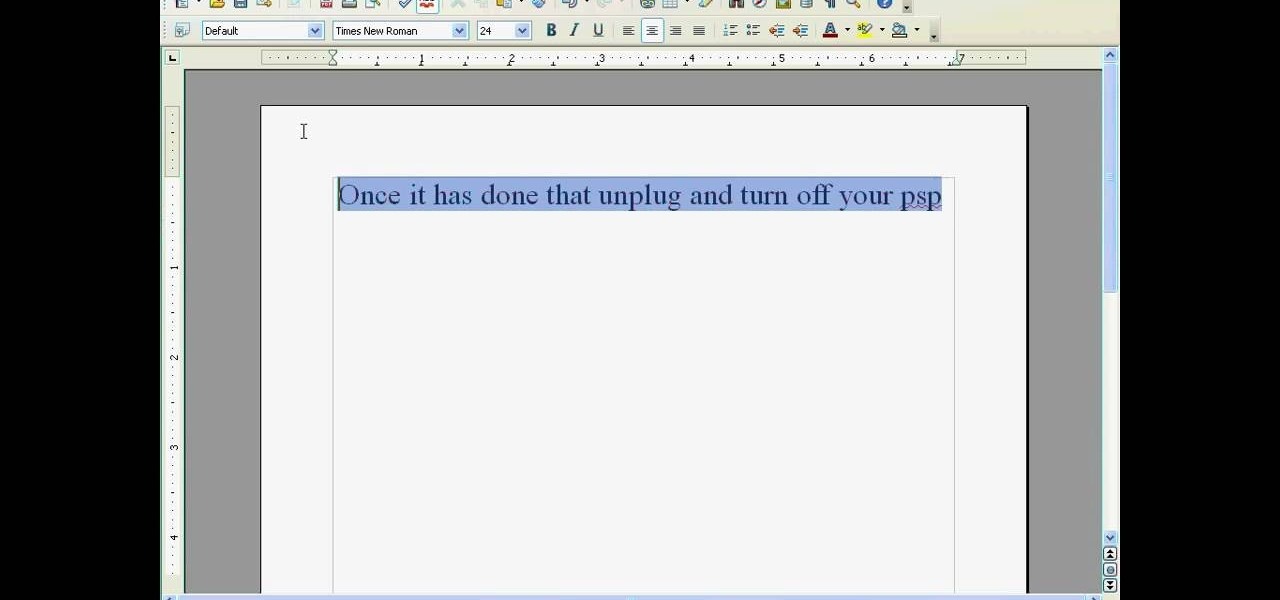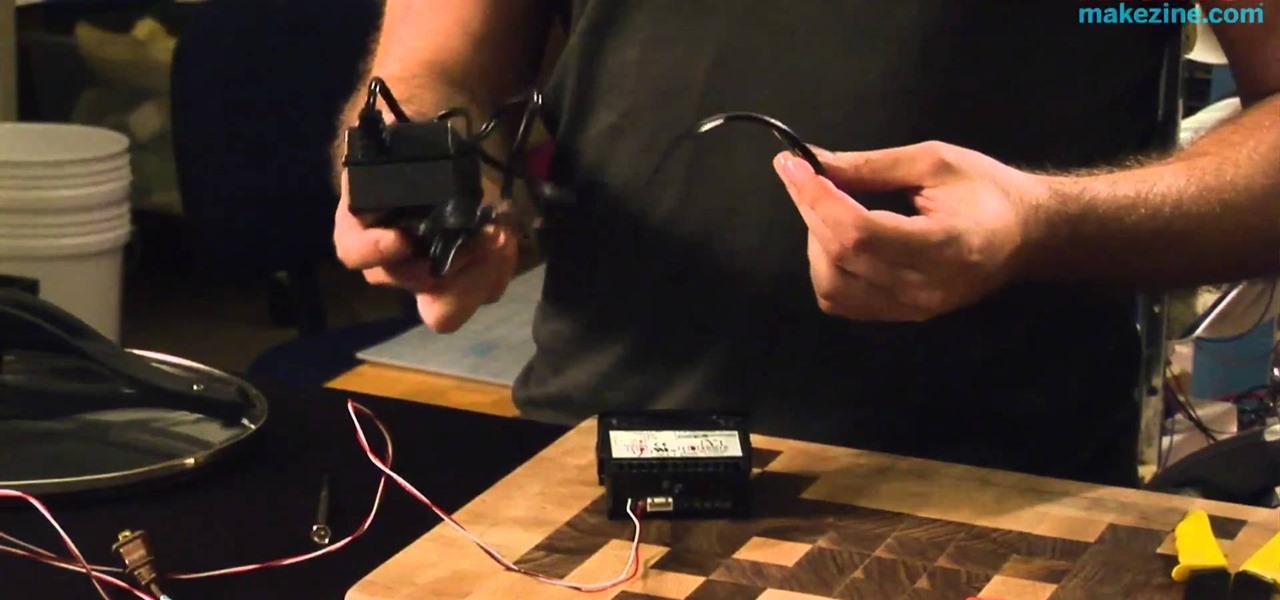Has your grandmother ever called you complaining about her internet not working? Don't you wish you could just see what she was talking about and fix it instead of having her try to explain why the mouse won't double-click on the thingamajig?

Live wallpapers are part of what make Android's features so unique and wonderful, making your homescreens come alive and much more interesting. The wallpapers are extremely customizable and interactive, many times sensitive to swipes, finger-tapping, and other multi-touch gestures—Ditalix being one of the frontrunner apps in the field. The only problem with these live wallpapers is the toll it takes on the device's battery. While not all live wallpapers kill the battery, there are many of the...

Samsung does a good job of making their devices fairly open, and the Galaxy S3 is no different. There are numerous way to root a device, but sometimes the jargon and steps can be a little intimidating for new rooters, and even pro rooters.

While there is definitely no shortage of video game emulators in the Android Market, it lacks in modern gaming consoles. Nintendo 64, Game Boys, and Sega Genesis are all accounted for, but what about emulators for some of the gaming consoles that have come out in the, let's say...past decade?

Thanks to its open-source platform and easy-to-use hardware and software, there's literally thousands of Arduino projects detailed online for anyone to make—a magic mirror, DIY polygraph machine, and hotel-hacking dry erase marker just being a few examples. Hell, you can even make the Daft Punk helmet.

Advancements to Android's open source OS come in the form of ROMs and mods, available all over the web for anyone to find. Installing any of these modifications tends to wipe your phone clean, causing you to lose all of the precious data on your device.

When it comes to live wallpaper for your Android device, the choices are pretty much limitless. Anything from a planet's elliptical orbit around the sun to a school of fish swimming across your screen are just a click and a download away. With the advancement of smartphones, live wallpapers have greatly improved. What once used to be a bit of snow falling down the screen has now evolved into very complex animations, with some that are even susceptible to your interaction with them.

It's finally here. After months of amazing games and one of the best playoffs I've seen in years, two teams have finally made it to the top of the mountain. The Baltimore Ravens and the San Fransisco 49ers are set to square off February 3rd at the Mercedes Benz Superdome in New Orleans, Louisiana for Super Bowl 47. Historically, the most watched event on television is the Super Bowl, but that's exactly where the problem lies—television.

On the iPhone, the Reminder app is a great way to keep track of your to-do list. I use it for a bunch of crap I forget, like picking up a must-have item at the store or calling or emailing my friends back.

One of the coolest things for readers using the Samsung Galaxy Note 2 is the stock Smart Rotation feature. While most smartphones use the accelerometer to adjust the screen orientation, Smart Rotation actually uses the camera to detect your face-to-screen angle and adjusts accordingly. Now, if only there was a way that all Android users can continue reading an article or text without sporadic and unexpected 90-degree turns of their screen. Wait, there is!

Remember these? Sadly, I don't, but I'm sure someone out there does. Anyone? This monstrosity, called the Macintosh Plus, was introduced in 1986 for the low-low price of $2,599. Wait...what? Almost three grand for that bulky baby?!? With a whopping 1MB of RAM standard?!? Whoa there...

Even though it seems like forever, the phenomenon of "rickrolling" has only been around since 2007. It was started as an inside joke by a 19-year-old who just wanted to troll his buddies, but ended up becoming one of the Internet's most popular memes with over 66 million views (as of this writing).

Google is constantly adding new ways to do things quicker on its devices. Everything from multi-screen capabilities to lock-screen widgets has been added to the new updates of the Android OS, making its devices very powerful and efficient. Something that Android hasn't paid much attention to, though, is the ability to access applications easily from places other than the home screen. So, XDA Developers member Cyansmoker decided to take matters into his own hands creating an application that a...

When the power goes out, having the ability to contact others becomes extremely important, and your cell phone can be one of the most important tools to have. But if the power is out for an extended period of time, battery life becomes a constant problem.

At first glance, the iOS home screen looks nearly identical to the original release back in 2007. Though those experienced with the evolving iterations of iOS will tell you that the features have changed. Furthermore, with the App Store continuing to explode with (lets face it) better options than the stock software, these included applications are only causing clutter across the springboard.

There's over 20 million people out there who use Ubuntu as their main operating system, and the number is steadily increasing due to its thriving community. While it's easy enough to download Ubuntu on your PC, the process to get it on your mobile devices can be fairly more difficult. Thankfully, it's not the hard to get Ubuntu onto your Nexus 7 tablet, but first you'll need to unlock it.

There is no better example of a risk-versus-reward scenario than jailbreaking your iPhone or rooting your Android phone. While both jailbreaking and rooting undoubtedly has its advantages, this possibility of something going wrong and you ending up with a 500-dollar doorstop is never too far out of mind.

The newest firmware update for Android, Jelly Bean 4.1.1, has been out for a while now, but not every device has gotten it yet (some never will). One popular device that has recently gotten it is the Samsung Galaxy S III, only they'll be pushing the update out overseas during the next couple weeks, with the UK already seeing Jelly Bean from the cellular provider Three (if you're on Three, see how to update your device here). Unfortunately, stateside users will have to wait a bit longer. There...

Having all of your stuff in the cloud is super convenient if you want to access it on multiple devices, or if you want a backup in case it gets lost or wiped. The biggest downside with services like Dropbox, though, is security. With everything sitting there in one place, the last thing you want is for someone to break in.

There's nothing like buying an awesome new gadget, but it leaves you with one problem (besides an empty wallet)—what do you do with the ones you already have? There are plenty of ways to put your old gadgets to use, but if you'd rather get rid of them, you may as well get something out of it, right? Here are five places where you can recycle your electronics and replenish your cash stash.

We use smartphones for just about everything, and while that may be beneficial to us in our day-to-day lives, it can also be used against us in the court of law.

AirPlay is probably one of the most underutilized features in Apple products. It allows users to wirelessly stream photos, music, or video directly from their iPad, iPhone, iPod touch or Mac to their Apple TV or AirPlay-supported speakers. The Apple support page has a complete list of all the supported and needed devices. Mirroring is also available, but only for the iPhone 4S, iPhone 5, and iPad 2, all of which need to be running iOS 5 or later.

Lightning has struck, but not everyone is excited. Apple's new 8-pin Lightning connector for the iPhone 5 has replaced the aging 30-pin connector. Many users have concerns that their current third-party devices will no longer operate properly with the smaller all-digital design, not to mention the expensive price tag for each adapter. What Does This Mean for the User?

Do you listen to a lot of music on your smartphone or MP3 player? Ever wished the built-in speaker was louder? You're in luck, because this simple amplifier can increase your volume by 14 decibels and make your device look totally steampunk while you're at it. What You'll Need

Wish your home wireless network was faster? You can always buy a signal booster, but if you'd rather not spend the money, here are a few tips and tricks to speed up your wireless connection, including how to make a homemade signal booster with things you probably already have lying around.

Remember those old vinyl records? Remember jumping on the 8-track bandwagon? Switching over to cassette tapes? How much money you spent converting your music collection to compact discs? To MP3s?

The hydrogen fuel cell has great potential to replace carbon-based fuels in our vehicle fleets and stave off global warming. It's a difficult concept intellectually, so why not make this fun little science experiment to try it out for yourself? Yes, by following these simple instructions you can make a small hydrogen fuel cell at home that will even power some devices!

If you want to increase your privacy and prevent iPhone apps from gaining access to data containing your location, take a look at this tutorial on turning off the location services in the settings menu on Apple's iPhone 3G devices and above.

The HP TouchPad is a webOS tablet capable of displaying media, browsing and connecting to the web, downloading and accessing apps, and more. This guide walks you through the process of configuring a number of settings on the device. Learn how to adjust the time, location services (GPS), screen lock, privacy features, and more.

You knew it was only a matter of time. China is now producing the iClone, a phone which looks very similar to the famous iPhone. The bonus with this phone is that you have the ability to install Java, and run Java based applications on the device. This tutorial shows you how to download and install Java on your new China phone.

This video shows you how-to install Nintendo DS roms on your iPhone or iPod touch so you can play all of those great Nintendo games right in the palm of your hands. You'll need a jailbroken Apple device to get this done.

If you've been using a USB flash drive for storage on your Xbox 360 and you'd like to remove it, this how-to will teach you what you need to know. Follow the steps to disconnect your mini storage device from your game system.

This video will show you how to jailbreak Sony's PSP Go. This is a sweet little device that can be all that much sweeter once you unlock all its potential. Follow the video to see what you'll need to do.

This video will show you how-to restore a disabled (aka:locked) iPod or iPhone. Your Apple device won't do you any good sitting there dead, so watch this video and see how to bring it back to life. You'll need to connect ot a laptop that has internet connectivity.

Back up your computer data and save your time, money and valuable information using these helpful tips. There are several options to backing up and storing your important data, ranging from tiny keychain USB drives to backing up your files online. This informative and lighthearted video from Kipkay shows you how.

Sous vide, or ultra-low temperature poaching, is transformed into a safe and precise science when you create your own rig in this informative video from Cooking With Geeks entrepreneur Jeff Potter. The essential components of this cooking device are a slow cooker, a thermocouple and a temperature controller. Watch the video to see these components combine into a DiY sous vide rig.

To some, it's sacrilege. To others, just a bit of good fun. In this clip from the folks at Lifehacker, we learn how to install and use Google's Android OS on an iPhone 4 using iDroid. Learn how to run Android on your Apple mobile device with this hacker's how-to.

The new Harry Potter movie is in theaters today, but while most of you are eating popcorn and enjoying the first flick of the last part in the series, others will be home getting their Harry Potter fix with the new video game, appropriately called Harry Potter and the Deathly Hallows, Part 1. Just like the movie, it's based off the final novel written by JK Rowling.

The Pogoplug is a great device for accessing your info from anywhere, but did you know that with a little bit of work you can install Apache, Linux, MySQL, and PHP on the Pogoplug and use it as a cheap, functional, Linux-friendly web server.

Turn your iPad into a portable reader. While epub files are easy to read, .pdfs are far more common formats for files. To get the most out of your device, you'll want to set it up to turn it into a .pdf reader. This tutorial shows you how