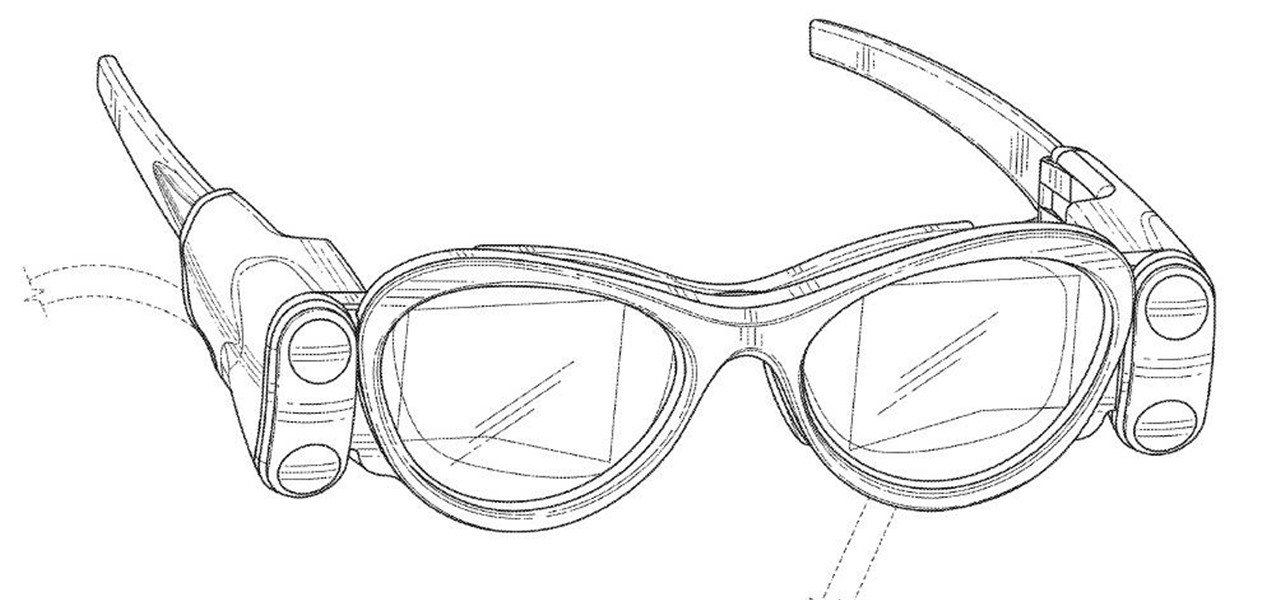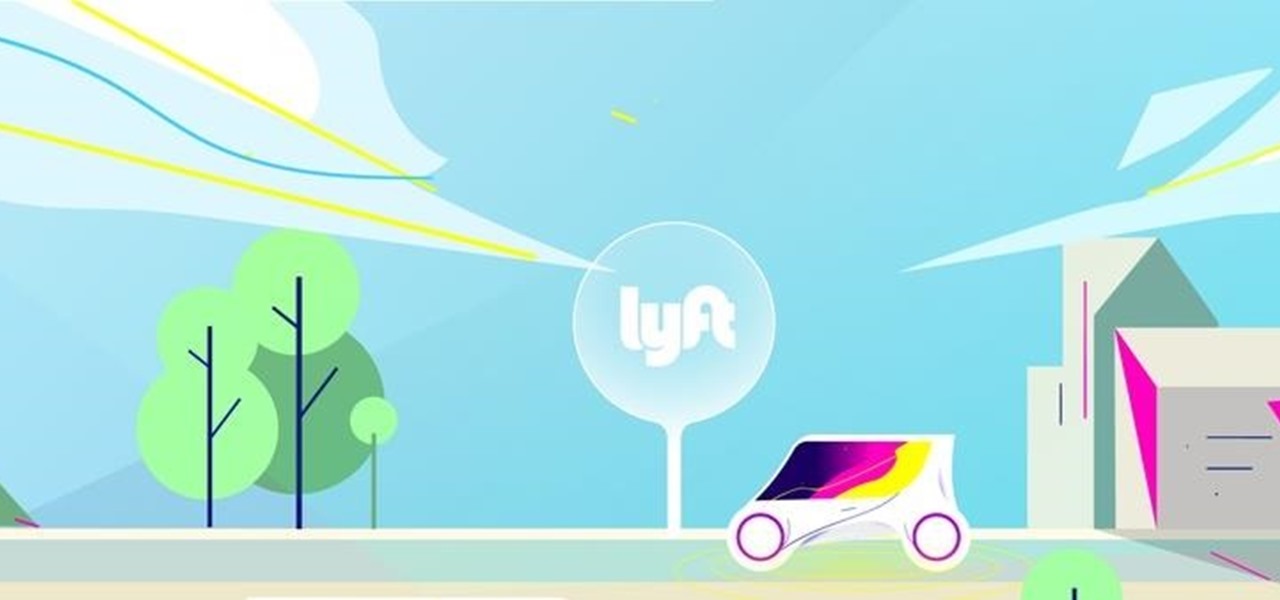OnePlus unveiled its latest device — the OnePlus 7 Pro — Tuesday, May 14. Usually, the company touts a device with impressive specs, build quality, and price, all without sacrificing too much. This time around, however, OnePlus decided to include a Pro device without compromise, while retaining those core values, making the 7 Pro highly competitive against the "low end" phones of their competitors (the iPhone XR and Samsung S10e).

While North has yet to add third-party app support to its Focals smartglasses, the company has been diligent as of late in its efforts to add more functionality to the bare-bones AR device.

The partnership between Magic Leap and leading South Korean wireless carrier SK Telecom took on an added importance earlier this week as the company unveiled the world's first nationwide 5G network.

While AT&T is gradually showing off the powers of its 5G technology in the US via the Magic Leap One, another major wireless company is doing the same in the UK using the world of fashion.

With the increasing popularity of OLED displays, companies like Apple, Google, and Samsung have all shifted away from traditional LCDs for their flagship devices. An OLED screen provides deeper blacks and is better for battery life since each pixel can be controlled individually while emitting its own light. This, in turn, has made dark themes an important software feature.

Christmas has arrived early for ARCore app developers, as Google just unwrapped a few iterative improvements to the augmented reality toolkit in version 1.6.

The augmented reality smartglasses future that Snap founder Evan Spiegel has teased for so long may be closer than many realize.

On Sunday, Apple CEO Tim Cook (the number one person on our NR30 list) made a rare television appearance to talk about and show off his current obsession: augmented reality.

With Android Pie beta now available for the Galaxy S9 and S9+, Samsung is well on its way to catching up to major competitors like the Google Pixel 3 in terms of giving its users the latest and greatest software Android has to offer. Of course, Samsung has added its own touches to the software to make Android Pie its own and set it apart from the rest of the crowd.

The Pixel 3 has an indisputably great camera, but a software update coming soon is going to make it even better. Google will be adding a "Night Sight" shooting mode that's so good with low-light situations that you'll have to see it to believe it.

We often take for granted how reliable our iPhones are — so much so that many of us get panic-stricken at the very rare event where our device freezes up as a result of a buggy app or an update gone awry. Because of this, knowing the basics of troubleshooting is a handy skill to have, and this still applies to the iPhone XS, XS Max, and iPhone XR. Force-restarting is usually the first tactic to employ.

It's a sad day for one of the most beloved series of Android phones. For the first time since 2009, there's a new version of Android, but it's not being made available to Google's own Nexus devices.

Samsung has made curved displays a signature element of their flagship phones, but the Edge Screen, as it's called, has proven to be a magnet for accidental touches. Fortunately, Samsung has developed a little known app to help prevent this problem.

With the Google Maps API giving entertainment brands the means to build their own location-based AR games, Niantic is raising the bar for the genre with new updates to Pokémon GO.

Samsung just launched their Galaxy S9 flagship, with preorders shipping in the US already. The Galaxy S9 is an amazing smartphone, with a number of advanced features. Despite this, over time your S9 or S9+ may slow down a bit more than you would like. Thankfully, there is a longstanding trick in the Android community that can speed things up a bit.

In many ways, the Galaxy S9 is a holdout from the golden days of Android. It's one of the last major flagships to sport a headphone jack, it has an impressive array of internal sensors, and perhaps more importantly, it's got a micro SD card slot.

It's human nature to wonder if the grass is greener on the other side. This is no more true than for people who use iPhones, and those who use Galaxy S phones. While iPhones were initially the gold standard for smartphones, Samsung's phones equal them in many ways and surpass them in others. If you use an iPhone and you're on the fence, here's the case for making the switch to a Galaxy S9 or S9+.

Accused of violating whistleblower and age discrimination laws by its security director, Magic Leap has taken an internal situation to the US District Court to clear its name of the allegations.

Among the revelations uncovered during the December unveiling of the Magic Leap One: Creator Edition was the fact that the Lightwear augmented reality headset would be tethered to a wearable computer called the Lightpack.

If you ever thought the Snorlax in Pokémon Go should be taller, and you have an iPhone compatible with ARKit, get ready to look up.

Last week, Magic Leap CEO Rony Abovitz teased his Twitter followers with some "fun and cool stuff" to share in the coming days. On Monday, he made good on that promise, sort of.

It was a good weekend for OnePlus 5T rumors — it looks likely the 5T will be first appearing in New York, and we got a spec leak that supports the rumors we've already heard. However, perhaps the best 5T news came from OnePlus' CEO himself: The OnePlus 5T may cost $600 or less.

The new iPhone X sets itself apart from its predecessors not only as the first Apple smartphone to use an AMOLED screen, but also as the first iPhone to cost over $1,000. True to form as an exclusive device, Apple's latest flagship also features a distinct ringtone. With a little tinkering, however, you can make the new "Reflection" ringtone your very own, regardless of which iPhone you may have.

Microsoft's latest move to further secure its hold on the emerging mixed reality space comes in the form of two new Mixed Reality Capture Studios in San Francisco (the flagship studio) and London.

Unlike traditional backlit LCD technology, OLED screens don't use any power to display black pixels. Many manufacturers have taken advantage of this by implementing an always-on display, which only lights up a few pixels here and there to show relevant info when your phone is locked. But this leads to extra battery drain, albeit small, and it increases the risk of screen burn-in.

The LG V30 is an amazing device that will contend for best smartphone of 2017. It has all the major features you'd expect from a high-end flagship, including a great screen. One that, luckily, we can customize to our liking by tweaking its DPI.

Update 10/12: Since the event has now ended, we figured we'd update this page with a link to a replay version of the Google event. So if you missed any of the goodies or just want to give yourself a refresher, jump down to the "Where to Watch" section below.

In its never-ending quest to innovate its flagships, Apple's newer iPhone models with Face ID do away with the iconic Home button present since the first iPhone back in 2007. That means screenshots, force-restarting, switching apps, Apple Pay, and the home screen all work differently on the iPhone X, XR, XS, XS Max, 11, 11 Pro, and 11 Pro Max. One of the more important aspects, Siri, is also slightly different.

Every now and then, an iPhone will freeze up and become unresponsive due to a software glitch. It can be a buggy app that somehow interferes with iOS or a software update that somehow didn't install properly. Whatever the cause, it's safe to say that no iPhone is immune to this problem, not even the new iPhone X.

Clumsiness is the great equalizer when it comes to smartphones — it makes no distinction between the most expensive flagship handset and cheaper mid-range models. A hard drop onto pavement will usually result in a shattered screen, regardless of how pricey your device is. And with a smartphone breaking every two seconds, we're truly our own handset's ultimate nemesis.

In June at the eMerge Americas investors conference, Magic Leap founder (and NR50 member) Rony Abovitz proclaimed that the launch of their flagship product was "not far away."

Niantic pioneered location-based augmented reality gaming with Ingress and popularized it with Pokémon Go, but others have attempted to replicate the model without reaching the level of success that Niantic has garnered.

Lyft officially laid its stake in the ground to develop driverless fleets following its Friday announcement, but how fast it is catching up to ride-hailing competitor Uber's driverless initiative remains to be seen.

A spokesperson from the Nissan and Renault Alliance told Driverless the group is testing self-driving electric "robo-vehicles" for future mobility services and is "not ruling out anything" for future services the group might offer, as the alliance widens its driverless business model to include both fleets and private sales.

Someone out there is testing an unknown mid-range phone codenamed "Heart," and it has a 16% lead in speed on the Oppo F3 Plus and is just 15% shy of the Samsung Galaxy S8+, according to GSM Arena.

More details about Google's latest Taimen device have been revealed all thanks to Geekbench. We already know that Google has been working on a tablet-like third device next to its original Pixel 2 lineup. Though, Taimen is not confirmed to be part of the Pixel 2 lineup.

The Galaxy S8 and S8+ come with a set of AKG-tuned earbuds that would cost you $99 by themselves. Unfortunately, the earbuds alone don't automatically translate to superior sound, and they've been met with lukewarm reception. But as it turns out, there's a fairly hidden menu on Samsung's flagships that'll give you a tailor-made audio experience and help you get the most out of your S8-AKG pairing.

If OnePlus co-founder Carl Pei was trying to be slick about using the new OnePlus 5 phone — especially before its speculated summer release — well, he didn't do that great a job of hiding it from us.

The Galaxy S8 and S8+ are the first Samsung flagships to use virtual buttons, which means this is the first time we're seeing Samsung's design style applied to Android's software navigation bar. Even though the on-screen keys look fairly different from what other OEMs have put in place, they're not anything revolutionary. Still, different is usually good since it separates you from the herd, and like Android's slogan says, we should be together, not the same.

Everyone feels a little safer with Android's security updates, which are welcome and often necessary protective measures. But what happens when the update that's supposed to safeguard your phone actually ends up wreaking havoc with its security system?