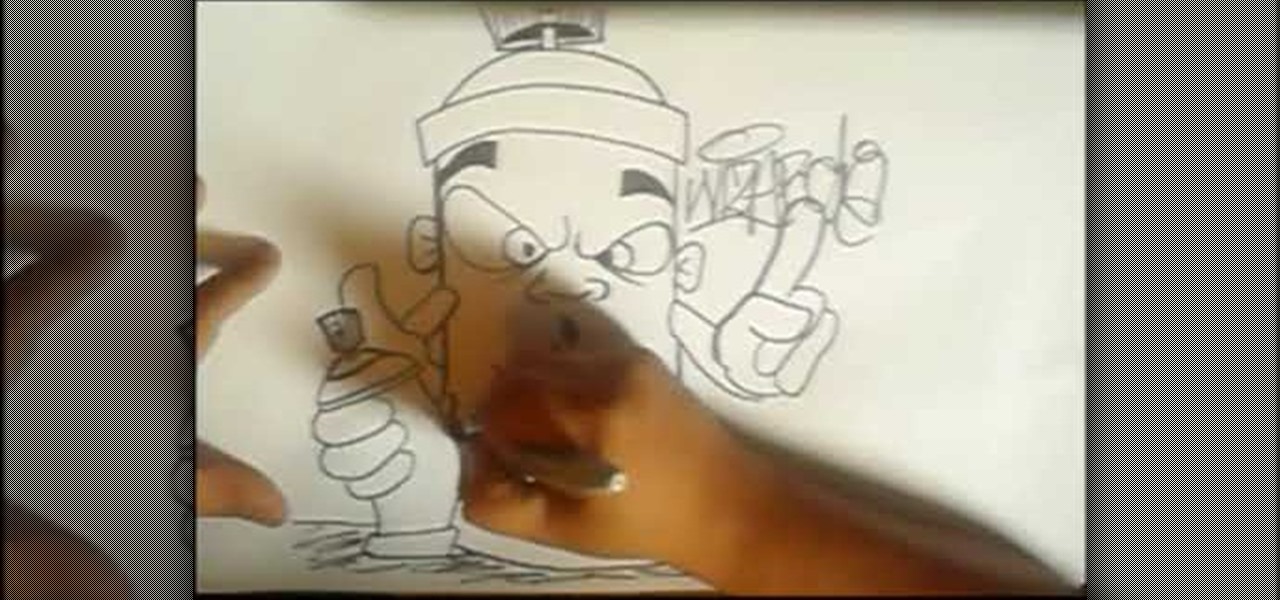Here's a technique I used to whip up a batch of super cheap and easy to make smoke flares! WARNING: Ignition of an incendiary or explosive material may not be legal in your area, so check local laws before attempting. Use of this video content is at your own risk.

Len's flare is more than little star-shaped rectangles appearing in backlit pictures. Even when you don’t see a starburst, you may be the victim of lens flare if you use inexpensive lenses. In this video tutorial you will learn to use the patch and sponge tools to remove lens flare from your images.

There are few things we'd like to bring back from the '70s: After all, living through super flared bell bottoms, afros bigger than our body, and peace sign shades once was enough. Though we're glad the trendy style of the '70s has faded like yesterday's news, we do love pulling out our Disco Era dance moves.

In this video, learn about aircraft flares from NASA. The National Aeronautics and Space Administration provides valuable information about Newton's three laws of motion and how they apply to aircraft landings and what happens when mistakes happen (flares).

Want to add an anamorphic lens flare to your digital footage? With Adobe After Effects, Video Copilot Optical Flares and, of course, the help provided by this video guide, it's easy! For step-by-step instructions, and to learn how to add anamorphic lens flares to your own digital video in post, watch this After Effects user guide.

Check out this totally slick tutorial where the Breakdancing Ninja shows you the drills and strength excercises you need to do Breakdancing/Gymnastic Flares. Flares are essential to any good breaking routine. In this clip you will learn how to get started with the right workout so that your body is strong enough to handle the flares. Follow along and pretty soon you will be getting a standing ovation anytime you step it up!

Learn how to add special lens flare effects to a logo in Pinnacle Studio with this tutorial. You will select the picture to be edited and drag it to the video screen. Select the lens flare effect from the Studio Plus RTFM which is standard with the program, you don't need to purchase any additional effects to create the lens flare. You can preview the effect and change the direction and color of the flare. Once you are happy with how the flare effect looks on your logo, you can save it to a f...

This video editing software tutorial shows you how to create a lens flare using Boris Continuum Complete plug-in with motion tracking in Final Cut Pro. Learn how to track the camera movement and composite the flare so it looks like it was shot in camera. If you have the Boris Continuum Complete plug-in for Final Cut Pro, watch and learn how to work with the lens flare filter in this podcast.

This is a simple and quick flare tutorial for breakdancing. With flares, depending on how you practice, it could be either a difficult or easy move. Be consistent with it--don't overtrain on flares. Enjoy the tutorial and good luck.

This is a tutorial on doing a breakdance move called a flare. Part 1 of 2 - How to Breakdance a flare.

Ever wondered about the flare hitting your eyes from reflective surfaces (vehicle mirrors)? Let's create one. Open Adobe Illustrator with an image and embed it. Take the flare tool from tool palette. Draw the first shape and then second shape. To change settings, go to flare options. You can change the brightness, opacity and diameter of the flare which will add life to the image(open sky). This will help bring out some cool effects as well as realism to the image.

Want to add a lens flare to your current animation or film? You can manipulate the picture using Adobe After Effects, and this tutorial shows you precisely how. Play around with the light, brightness settings and other tools to get a lens flare effect.

Want to add a lens flare effect to a video sequence? With Adobe After Effects CS5, it's quite easy. Whether you're new to Adobe's popular motion graphics and compositing software or a seasoned video professional just looking to better acquaint yourself with CS5's new features, you're sure to be well served by this video tutorial. For more information, and to get started using lens flares in your own AE projects, watch this free video guide.

Double flared plugs are everywhere these days. So...how do I put them in?

Learn how to breakdance a flare-windmill combo.

In this clip, we learn how to create Knoll lens flares with the Knoll Flare plugin when using Adobe After Effects. Whether you're new to Adobe's popular motion graphics and compositing software or a seasoned video professional just looking to better acquaint yourself with the program and its various features and filters, you're sure to be well served by this video tutorial. For more information, including detailed, step-by-step instructions, watch this free video guide.

This is a subtitled flare tutorial. Hope this helps a lot of you. Sorry about the white font. This shows you all of the moves you must learn in order to perfect flare and airflare in break dancing.

This modo 101 3D modeling software tutorial examines the much uner-touted power of the Flare tool. Have you got Flare? modo does. The Flare Tool combines the push tool with a linear falloff. See how to use the Flare tool when modeling in modo in this tutorial.

The alluring and stylish GiannyL is the DIY fashion design guru of the web. Do-it-yourself has never been so sexy before. Her fashion design video tutorials make new outfits not only hot, but cheap and easy. And recycling and reusing old clothing is not only practical, but eco-friendly.

Interested in creating a faux lens flare effect in Photoshop Elements? This clip will teach you what you need to know. Whether you're new to Adobe's popular raster graphics editing software or a seasoned professional just looking to better acquaint yourself with the program and its various features and filters, you're sure to be well served by this video tutorial. For more information, including detailed, step-by-step instructions, watch this free video guide.

Camera flare is often responsible for the urban legend behind fire angels. CaptainDisillusion explains this camera trick and how people fall for the myths it creates.

Want to create butterflies and lens flares in Apple Motion? Learn how with this free video software guide. Whether you're new to the Apple's popular motion graphics editor/compositing application or simply wish to get better acquainted with the program, you're sure to find value in this tutorial. For more information, including step-by-step instructions, take a look.

The great things about jeans is their durability and ability to easily be changed. Some of those changes can involve size, shape, and look. This video tutorial focuses on just that topic. You'll find out how to convert flare jeans into great looking skinny jeans in a snap. Enjoy!

Tim Carter of Ask the Builder demonstrates how to flare the end of soft copper tubing to produces leak-proof joints. Tim explains how soft copper can be bent without kinking. Great video with minimal use of tools.

Here's how to make a simple form of a slow burning fuse from materials around the house. WARNING: Ignition of an incendiary or explosive material may not be legal in your area, so check local laws before attempting. Use of this video content is at your own risk.

This instructional video shows how to do some basic break dancing moves.

Does size really matter in plugs and rings? If you don't want a blow-out, definitely. Be safe.

Interested in adding lens flares and sunbursts to your photos? It's easy! And this clip will teach you what you need to know. Whether you're new to Adobe's popular raster graphics editing software or a seasoned professional just looking to better acquaint yourself with the program and its various features and filters, you're sure to be well served by this video tutorial. For more information, including detailed, step-by-step instructions, watch this free video guide.

In this tutorial, we learn how to draw graffiti lettering. To do this, you will use a pen and draw out your letters adding a graffiti flare to them. Do not draw regular letters, these have outlines and a flare out to the ends of them. This is very similar to the graffiti you will see written outside, but used with spray paint. Fill in the middles of the letters, then draw lines around it to make it look like it's standing off of the paper. use a marker to outline the sides of the letters so e...

Why can't Thanksgiving be a celebration of fireworks, too? This year, it can be with an innocent looking pumpkin pie that erupts an insane fountain of flames and fire! In fact, the pie filling is actually a flammable mixture of sugar and potassium nitrate, which was made using the same process as my DIY smoke flares with fuses.

In this video, we learn how to DJ the 1 click flare scratch. When you are ready to DJ, you must first make sure you have all the proper equipment. You will want to put an album into the player and then learn the proper technique on how to scratch the music without hurting it. As you do this, you will want to push the album back and fort on the spinning table as you are using the knob on the right hand side to control the level of sound while scratching. Record this to use when switching up mu...

He starts off performing the task that he then describes. It's one technique that is called a mirrored double click flare. This is done by moving the record forward a double click and then back a double click then forward a single click. The whole process is then done in reverse, starting with moving the record back a double click. On his DJ table he moves a cross fader to mirror his movement of the record. First start the technique slow without a beat to get the movement memorizes. Add a bea...

Photoshop allows users to create all sorts of cool text effects, some of the most popular of which involve creating firey or icey text for titles. This video focuses on the latter, teaching you how to combine several effects in Photoshop to create really cool letters that look like blocks of ice. Give you titles some flair! But don't get flares anywhere near them...

In this DIY fashion video, learn how to take an old fitted tshirt and add some flare! Add a sexy front-laced up section to your shirt to create a faux boddess. Spice up your closet for cheap with help from this clothing reconstruction video.

Learn how to change a flat tire. Many people belong to a roadside-assistance service, but if you're stuck in a remote area, you'll want to know what to do. You will need:

Andrew Price of Dyad Bushcraft demonstates a variety of signals that can be used in a surivival situation. Techniques include signals using whistles, mirrors, and flares.

In this video tutorial, viewers learn how to make a shiny glass ball in Adobe Photo-shop. Begin by creating a new document with the default size and a transparent background. Then paint the entire background in black. Now select the marquee tool and create a circle anywhere in the background. Now go to filter, click on Render and select Len Flare. Make the lens flare 105 mm prime with 141% brightness. Then go to Filter, click on Distort and select Spherize. Use normal mode and set the amount ...

The big fireworks day is almost here, but most of you are limited in what you can do when it comes to celebrating the Fourth of July with a bang. Unless you live in a dry area prone to wildfires, one type of fireworks you can probably still legally buy are sparklers.

IBS, or better known as Irritable Bowl Syndrome, is a harsh disease with no known cure, but there are ways of helping your way through it and managing it through proper diet! In this video you will get tips on how to manage flare ups and more for your IBS with proper diet and other methods.

Film burn was really annoying all those years ago when we used to have actual film and it used to actually burn. Now its acquired chic status, and people want it to add it to their digital films. This video will teach you how to create film burn effects using the Adobe Premiere Pro film editing software. This technique is very popular for Western and skateboarding films, so if you are into creating either of those types of videos this is a must-watch!