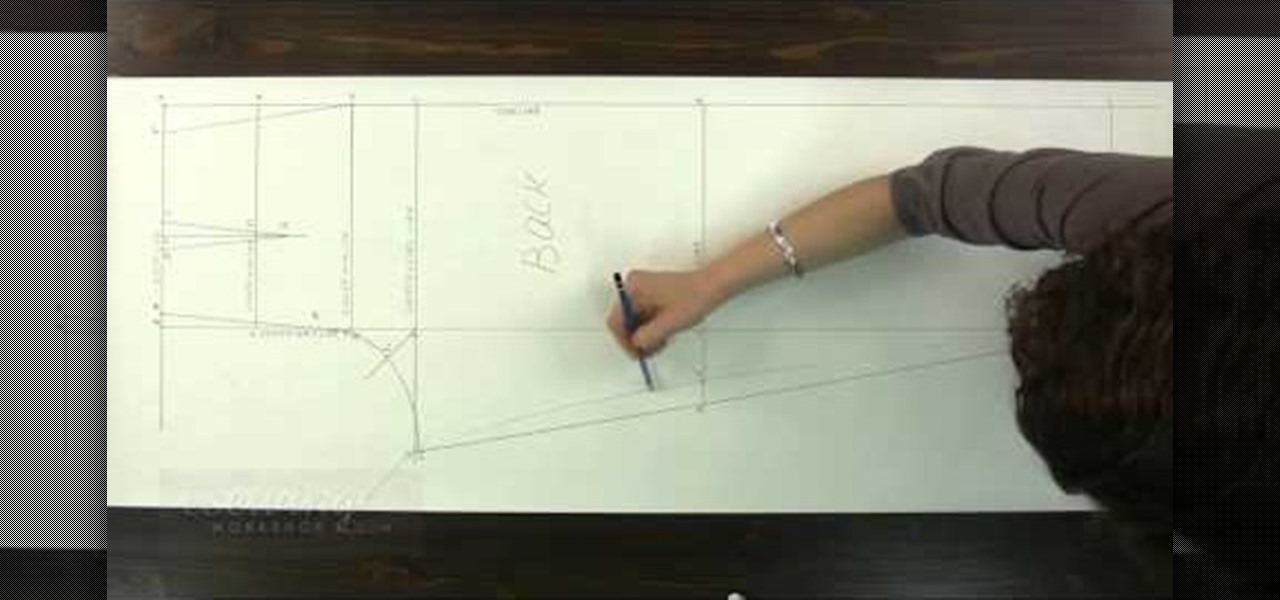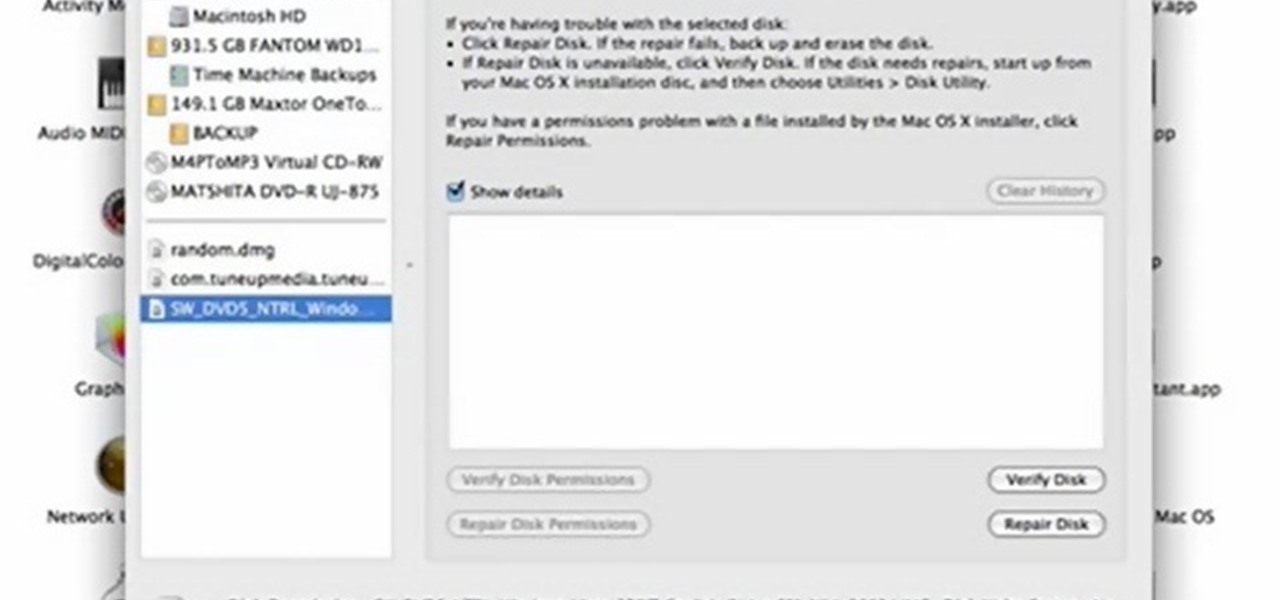There are a lot of videos out there that offer instructions for creating all sorts of fake wounds. Most of them, however, focus on cuts and gashes rather than that other devious and action-packed type of wound: the burn. This three-part video features detailed instructions for making a burn wound on your face or other body part using makeup and other household products. Now your characters get lit on fire and you can render the results accurately.

Want to correct for lens problems after the fact? With Adobe Photoshop CS5, it's easy. Whether you're new to Adobe's popular image editing software or a seasoned graphic design professional just looking to better acquaint yourself with the unique features of Photoshop CS5, you're sure to find something of value in this video tutorial. For more information, and to get fixing lens flares and abberations in your own digital images, watch this video lesson.

Flash paper is used by magicians however it is very expensive to buy, here's how to make it the easy way! This is a perfect prop DIY for making magical paper that ignites easily. Normally you need sulphiric acid. This uses toilet paper, a crushed emergency flare and a camping stove.

This software tutorial shows you how to use the Knoll Light Factory Pro plug-in for After Effects. Knoll Light Factory Pro is the industry's favorite tool for creating lens flares, sunsets, photon torpedoes, stars and other effects. It offers a custom lens editor, auto tracking, alpha channel support, and pinpoint control over dozens of settings. If you haven't used the Knoll Light Factory Pro plug-in yet, watch this After Effects tutorial and get started.

The majority of preventable residential fires start on the kitchen stove. OodleboxTV fire expert Captain Mike Baker demos how to make a quick and easy homemade extinguisher. The next time a grease fire flares up, open a can of “fire safety” and douse those flames.

Okay you saw the super-detailed reproduction of Freddy Krueger's clawed glove, now complete the Freddy costume with this "burning" makeup tutorial. In celebration of the return of "A Nightmare On Elm Street", starring Jackie Earle Haley as Freddy Krueger, Indy Mogul's BFX brought out the pain with burnt skin, but they won't burn a hole in your wallet. This burned up skin makeup recreation is the perfect companion for the knived glove. Complete the horrific Freddy look.

In this clip, learn how to bail in creative ways when you fall down in Skate 2. This is especially helpful for noobs and will make you fail with flare. Look great while you play the game whether you are good at it or not! You will even get more points for the best falls, so check it out and give it a try!

Pav is here to give you a tutorial on how to make a a superb emotional hip hop beat in FL Studio. The Fruity Loops tutorial takes you step by step through the process of composing a hip hop track with an emotional flare to it.

It's impossible to learn how to cook without getting burned a few times. First, learn how to avoid getting burned (like using potholders and taking care around hot stoves). If you accidentally get burned, here is how you can treat the minor burns with water and first aid supplies.

Want to know about Newton's three laws of motion and how they affect aircraft landings? NASA has answers. NASA, aka the National Aeronautics and Space Administration, tells how Newton's laws apply to landings. There's no better place to learn from than the juggernaut of space exploration.

A basic block is the simplest, most fitted style for a garment. This tutorial shows you how to draft a basic block pattern for a pair of pants. Once you get this down, you can start adding flared legs and belt loops and other embellishments.

Depending on the fabric you choose, this could be part of your Lolita costume or a professional skirt. Sew a skirt with one inch box pleats, without needing a pattern. Get your fabric, measurements and some basic sewing supplies together, and you're ready to go!

The dirndl skirt is cut straight and gathered at the waist, and is a traditional style of German or Austrian skirts. Due to the cut and the flare, it's an ideal skirt for Lolita style costumes, and this tutorail shows you how to sew a dirndl without a pattern.

Does your desk need some holiday flare? Do you have an extra USB port on your computer? Then check this out. This video will show you how to make a USB-powered Christmas light set that will spruce up your desk and not require an outlet.

Cha cha cha! Does your child have that flare needed for Latin dance? Why not use this tutorial to teach them the basics of the "Cha Cha" with Julian, a professional dance instructor. Hosted by Fit for a Feast, this lesson goes into the foot work, the hips and the arms needed for the sassiest Cha Cha!

This video provides a short tutorial on how to install custom skins onto the popular online FPS Team Fortress 2. Custom skinning will make the models in the game appear differently, adding a bit of flare to your gameplay.

Here is a warm hearty winter dish with a Mexican flare to it. Watch this how-to video tutorial as our host shows you how to make Boston baked beans with chorizo. Chorizo is a spicy and flavorful type of sausage used in Mexico. It is sure to add flavor to this classic Boston baked bean recipe.

Watch this instructional blacksmithing video to use hammering and punch techniques to create different textures on the hot steel. You can use these techniques to forge textured metal gates and smaller decorative metal designs. Forge steel texture by hand or with an air hammer. Follow these clear instructions to begin the craft of metalsmithing and add a creative flare to your blacksmithing projects.

Watch this instructional blacksmithing video to forge different types of steel leaves. You can use these techniques to forge fence posts and other decorative metal designs. Forge steel leaves by hand or with an air hammer. Follow these clear instructions to begin the craft of metalsmithing and add a creative flare to your blacksmithing projects.

Watch this instructional blacksmithing video to forge three different types of steel scrolls. You can use these techniques to forge fence posts and other decorative metal designs. Follow these clear instructions to begin the craft of metalsmithing and add a creative flare to your blacksmithing projects.

Are you left handed? While some people have perfected the art of playing left handed guitar, it's still a little challenging to figure out how to crochet with your left hand. Follow the guidelines on this instructional video to crochet a granny square left handed. The granny square is a useful crochet model that allows you to crochet blankets with a creative flare.

Since navigation is the key element in modeling. This exercise will focus on assembling using the viewports. Of course theres ... always a fun way to learn. So I brought back an old childhood toy to add some flare to the lesson.

Learn how to create a flawless complexion even when your acne flares up.

Fun for halloween or any special occassion, add flare, glitz, and glamour to your makeup using rhinestones, sequins, or beads!

Hetal and Anuja of ShowMeTheCurry show you how to make this simple and delicious avocado salad with an Indian flare.

Spring rolls are a holiday treat and popular snack for entertaining. Chef Sanjay shows you how to make spring rolls and egg rolls for spicy tounge buds. He explains how this Chinese snack differs from egg rolls and of course, gives his version some Indian flare.

You probably have coconut shrimp in restaurants but maybe haven't tried it at home, but you should because it's easy! This version has an Indian flare to it.

This week, the Thread Heads teach us how to punk rock tie-dye our clothes. Punk rock means you don't use hippy colors, but hard core greens and blacks. Yeah, punk rock is hardcore.

Learn how to do the Hindu shuffle. This card shuffling technique can be used to actually shuffle cards with flare or just as a false shuffle to force cards.

DJ Fooders teaches you some advanced record scratches for intermediate and advanced DJs. Techniques covered included scribbles, the transform, flares, the orbit, the tweak, the crab, and record control techniques.

DJ Flare and DJ Q-Bert show you how to make the scratchpad or slipmat on your turntable even slipperier to allow for even better record scratching.

Want to show off using the fancy flames of magicians? This video will show you how to easily make flash paper. To normally make flash paper is a complicated process involving sulphuric acid and nitric acid.. here's an easy way using toilet paper, an old flare and a camping stove.

Looking for a guide on how to burn CDs and DVDs with the free burn app for Mac OS X? This clip will see to it that you know everything you need to know. For more information, including detailed, step-by-step instructions, and to get started using Burn to burn your own optical media, watch this video guide.

Did you know that over a million people a year suffer from the effect of burns and over 1/3 of them wind up in the emergency room? If you have a burn of any kind, check out this clip. Dr. Savant will teach you exactly how to deal with burns of all degrees, from slight surface burns to deeper, higher degree singes. So, check out this clip and prepare, just in case!

Looking better (but equally free) way to burn DVDs from within Apple's Mac OS X? See how to use Burn, the open-source optical media authoring tool, acheive just that with this home-computing how-to. For details, including step-by-step instructions, and to get started burning your own discs with Burn, watch this home-computing how-to.

In this video tutorial, viewers learn how to burn a CD or DVD on a Mac computer with the Burn application. Burn is able to create data, audio and video discs. The Inspector window allows users to edit extra information about the disc. To open Inspector, press the Command and I button. It is also able to create disc copies. To burn a disc, name the disc and select a format. Them simply drag the file(s) into the program and click Burn. This video will benefit those viewers who have a file on th...

In this tutorial, we learn how to create a burnt burgundy contoured face and eye look. First, apply a primer to the entire eyelid as a base. Next, apply a shimmer pink eyeshadow with an eyeshadow brush. Next, line the lash line with black eyeliner, and then blend a burnt burgundy eyeshadow onto the outside corner of the eyelids. Circle the brush so the colors all blend into one but will still have the darker color on the outside. Next, take the same burnt burgundy color and pant it onto the b...

Paulant Films has some great information on how to download and rip Xbox 360 games. In these four video tutorials, you'll learn how to hotswap, stealth patch, and burn Xbox 360 games.

Got an extra thirty minutes today? Cut out that extra episode of "The Big Bang Theory" and give your body and metabolism a treat by completing a high intensity yoga routine.

In this quick video tutorial Mike will show you how to burn an IMG file to DVD on the Mac. Follow these steps to burn an IMG file to DVD on the Mac: Click on Finder Applications Utilities Disk Utility. Highlight the file, click Burn. You will be asked if you want to burn it to the superdrive. Click Burn. It may take a while, but when you are done you will have a CD or DVD that is ready to use.