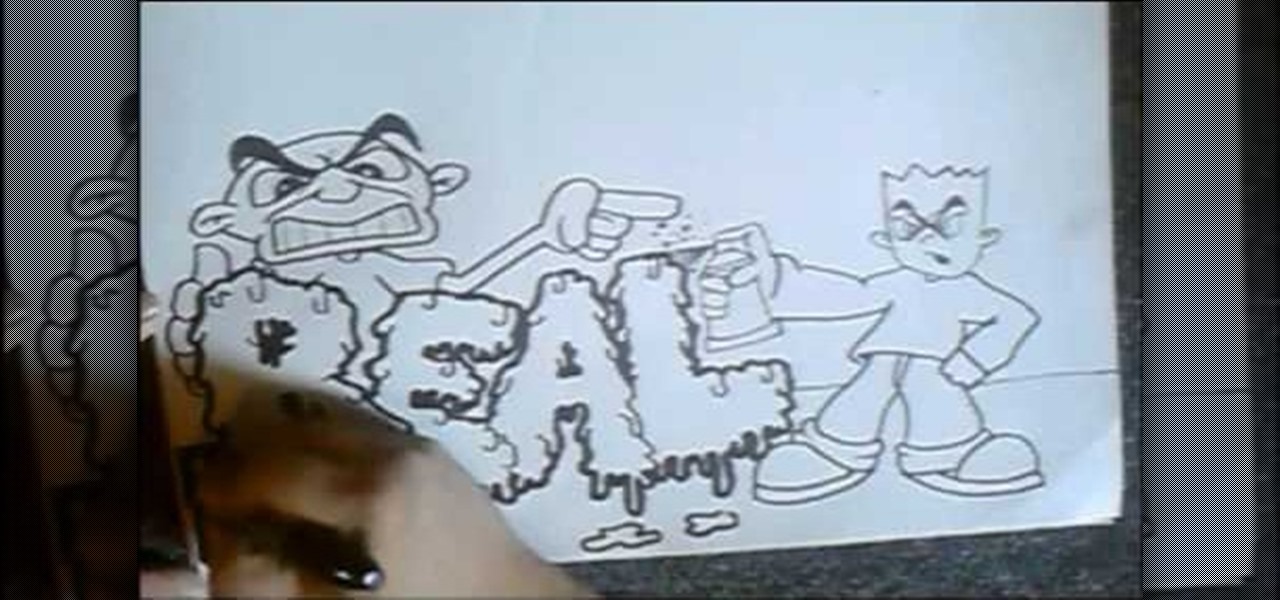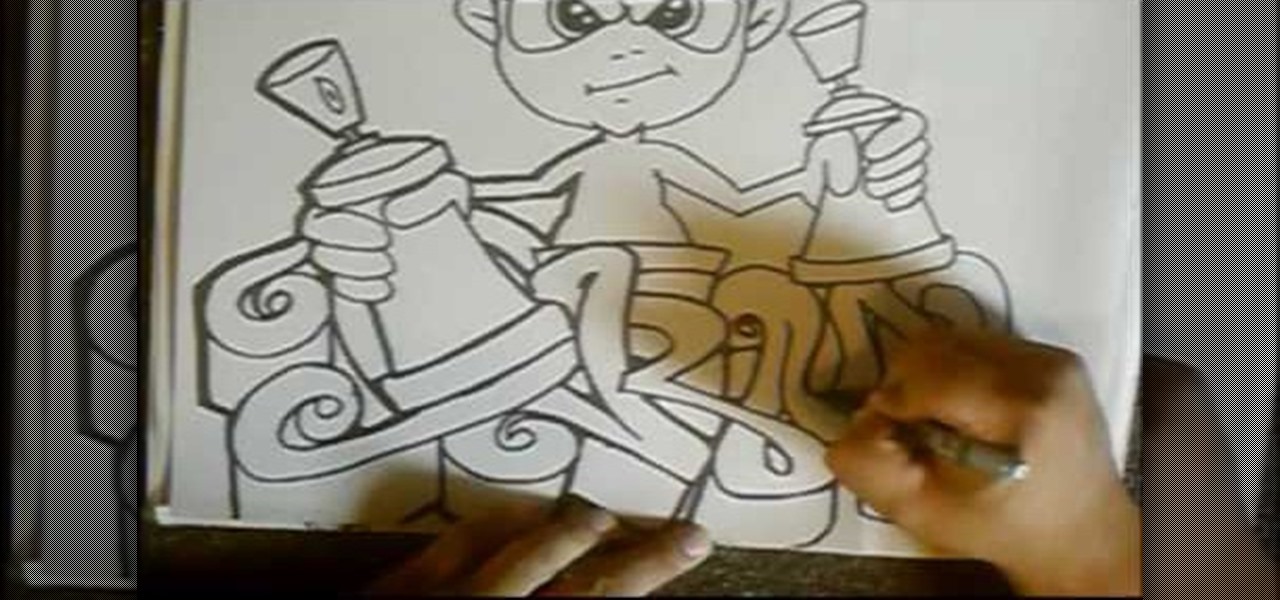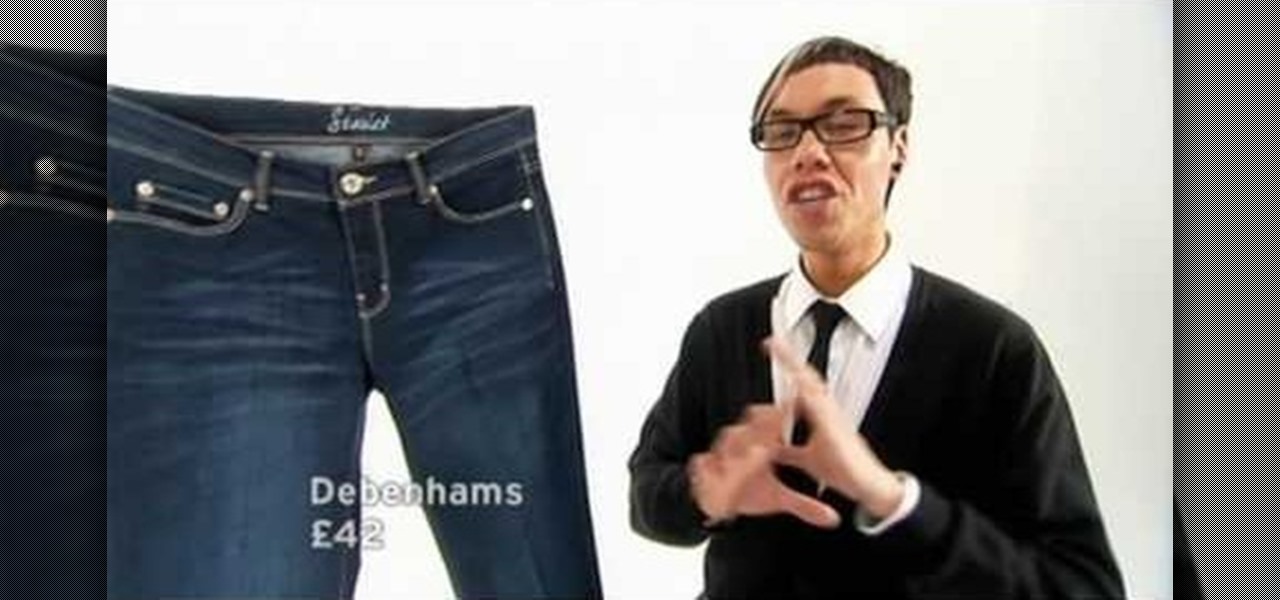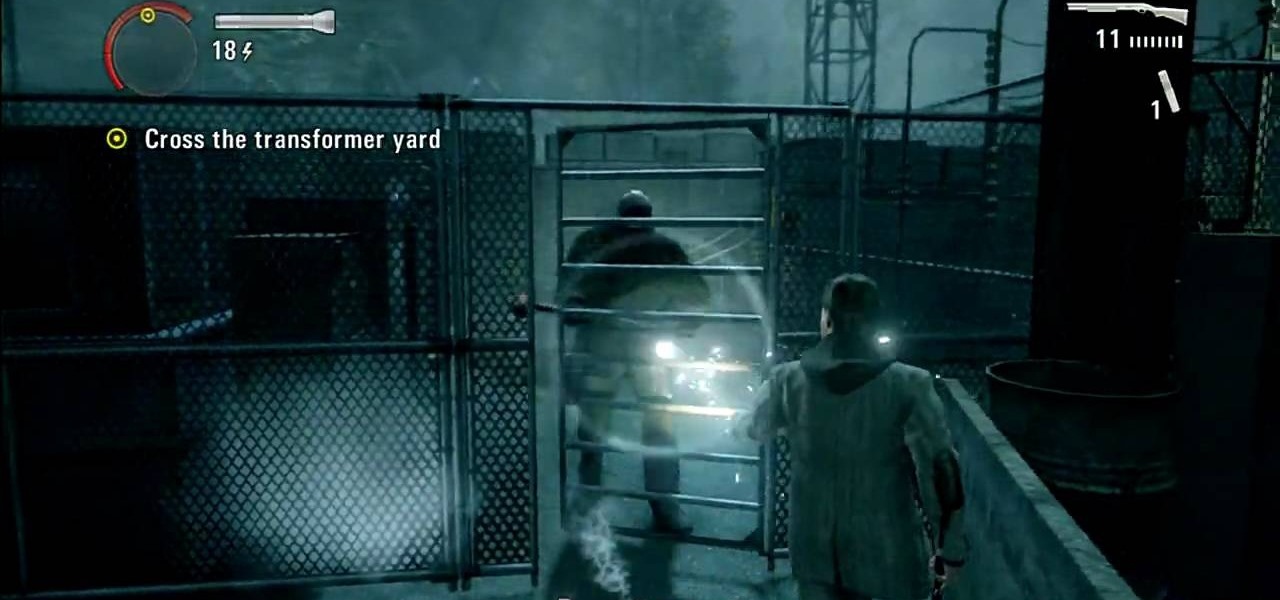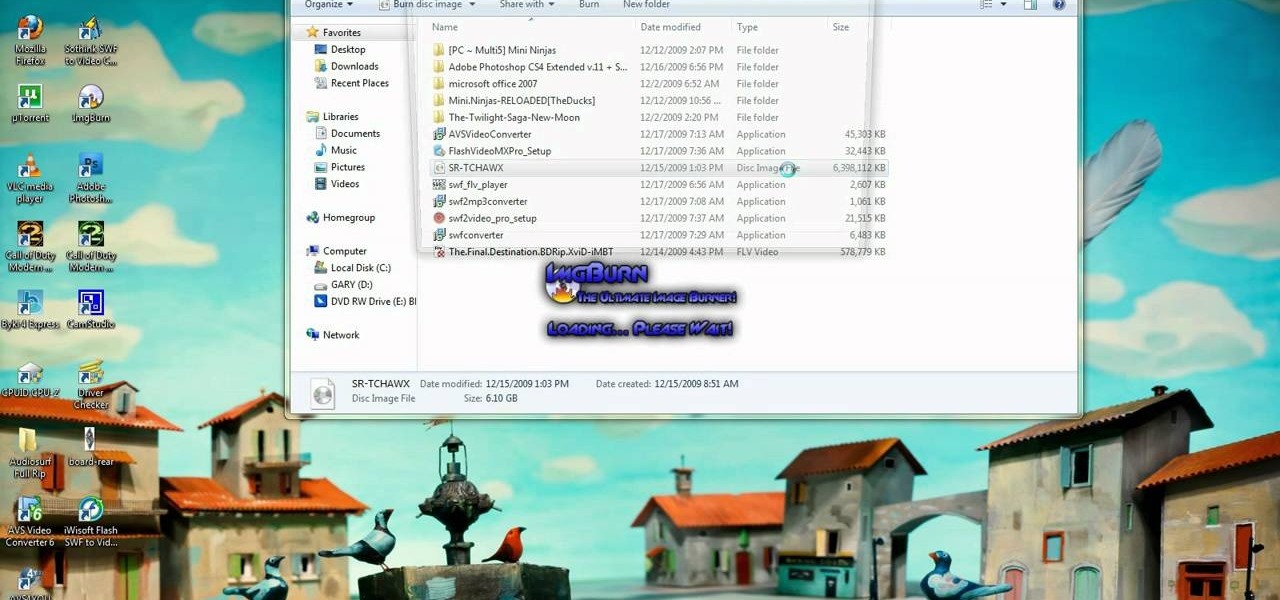Photoshopuniverse teaches you how to use the Dodge and Burn tools in a non destructive manner, in Adobe Photoshop. Dodge makes things lighter. Burn does the opposite. The problem is that this is destructive operation. Use the Brush tool at 20% opacity. Create a new layer with 50% grey. Change the layer's mode to Overlay. With the black color you will make things darker and with the white lighter. To view the changes, review the overlay layer. To correct a mistake on this layer, use a brush wi...

Merely fidgeting and shivering can burn calories, but now you can add trembling in fear to the list too. Just pop in a good horror movie and turn down the lights to burn off up to 200 calories. What would you rather do? Walk for over 30 minutes or watch a 90-minute scarefest?

This craft shows you how to use the burnt brown bag technique with some embossing and decorating techniques in order to create a distrseed, vintage look. A great craft project for a steampunk Christmas look, or as faux vintage decorations.

In this tutorial, we learn how to apply hot liquid eyeliner. First, line the eye with a slanted eyeliner brush that has been dipped into the liquid eyeliner. Line from the inside corner to the eye out to the outside of the eye. Pull the lid up gently so you can really push the eyeliner into the lashes to make them look darker and fuller. After this, line the outside corner of the eye and make a light flare if you would like a more dramatic look. This will finish the eyeliner look, have fun wi...

In this video, we learn how to get the Megan Fox retro pinup look. First, apply a white shadow all over the lid and underneath the eyebrows. From here, brush a tan color over the top and then take a color that matches your hair color and brush it into your brows to match the color. After this, apply a gray eyeliner to the waterline on the top of the eye. Next, brush a darker gray color over this and flare the edges out on the sides. Brush this on the bottom lash line and then apply mascara on...

In this tutorial, we learn how to do a big anime inspired hairstyle for cute pictures. First, part your hair slightly to the side of your choice. Next, tease your hair in the back and then straighten your bangs with a flat iron. After this, comb your hair so it flares out on the bottom and hair spray it. Then, tease it more on the higher side so you have a very messy and volumized side. Then, slick the other side of the hair back. When finished, you will have a big anime hair style ready to g...

In this tutorial we learn how to recycle plastic bottles to make a toy windmill. First, cut the bottle in half so you just have the cap end of it. Then, use the scissors to cut strips in the plastic, all running next to each other. Once you have all of these cut, pull the strips out so they are flared away from the cap. Then, twist these so the are all going backwards from the cap and place a stick on the bottom of these, connecting with the cap. Now you can use these as a toy windmill, enjoy...

In this tutorial, we learn how to draw graffiti letters. When you are drawing these letters, you will want to use as much imagination as you can. Make sure to add in your own personal flare to give each of the letters a special touch. Now, you will draw the letters making them into a large 3D letter. Add in swirls and lines to the edges of the letters to give them a wet look and then add in shading to the side to make it look darker. Add in more shading and darker outlines, then when you are ...

In this video, we learn how to make a rose out of a bar napkin. First, take your pointer finger and thumb and get them moist. Then, grab the upper right hand corner of the napkin and gently roll it over. After this, keep rolling it towards yourself until you have rolled the entire thing. Next, roll then entire napkin up in a cylinder and find the tip in the middle. Grab this and then twist it to bring it out to the top. then, go down a few inches and squeeze and twist. Flare out the petals an...

In this tutorial we learn how to draw graffiti. Graffiti can be done in hundreds of different ways, depending on your taste and your abilities. Remember when you draw on graph paper that it will help your letters stay to scale so you have a more even looking word or letter. Also, when you draw your characters you want to draw them with large features and exaggerated clothing, so it gives the gangster loose clothing look. Use a brush pen to create a flared effect and shade in around the letter...

In this tutorial, we learn how to choose the right pair of jeans. The high waisted skinny jean only works on a tall and very thin girl. A nice fitted jacket will help proportion your entire body. A boot cut will flare out and the knee and help you appear thinner. If you have extra weight on your legs, avoid stressing that lightens the area. Also, avoid any embroidery, which will add weight to yourself. A straight leg will also look great on girls with girls with more weight on their legs. A h...

In this clip, you'll learn how to burn and copy disc images files with CDBurnerXP on a Microsoft Windows XP PC. It's easy! So easy, in fact, that this home-computing how-to from the folks at Britec can present a complete overview of the process in just over four minutes. For more information, including detailed, step-by-step instructions, take a look.

In this video, we learn how to make a bow out of a Starburst wrapper. Now, place clear tape of the wrapper and fold down the edges. Now, fold the wrapper in half and then in half once more. Make it so you have an accordion design with three different peaks on the wrapper. Now, cut a small strip of tape out of the piece of tape and wrap it around the middle of the bow. After you do this, flare out the edges to make it look more like it has a bow shape. Now, take a bobby pin to the bottom of th...

In this tutorial, we learn how to make a lily out of paper and pipe cleaner. First, lay your hand flat on a piece of copy paper. Next, trace your hand with a pen or pencil, then cut it out with scissors. Now use a pencil or pen to curl the ends of the fingers you just cut out. After this, combine two pieces of gold pipe cleaner together and bend in half. Then, place a green pipe cleaner in the middle and make a twist to keep in place. To finish, wrap your paper hand cut out around the gold pi...

In this tutorial, we learn how to make tasty whipped cream with Marie. First, put in heavy cream to a mixing bowl, then add in almond extract. Whip this mixture with an electric mixer until you get heavy folds in the combination. Start out at a low speed so you don't get splashes going everywhere in your kitchen. It will take several minutes to get to the right consistency. When the mixture starts to grow, gently fold in your sugar to the mixture. Only add in a small amount at a time until al...

In this tutorial, we learn how to tie a turtleneck knot. First, take your long scarf and find the middle. Next, wrap the scarf behind the back, and bring the ends to the front. Loosen the scarf up on the neck, then make a knot. Try to get the scarf to lay as flat as possible, then tuck the knot into the neck cover. You can let it hang loosely, or flare it out on the sides. This is a great way to wear your scarf in the winter, because it will keep your neck warm as well as your body! You can a...

Learn how to construct a tin-foil tent to prevent your polymer-clay sculptures from burning as they bake. While this tutorial is best suited for those with some familiarity of polymer clay sculpture, novice sculpters should be able to follow along given a little effort. For specifics, including step-by-step instructions, and to get started protecting your own PC creations, watch this video guide.

Learn how to rid polymer clay of lint and burn marks with this free video crafts lesson. While this tutorial is best suited for those with some familiarity of polymer clay sculpture, novice sculpters should be able to follow along given a little effort. For specifics, including step-by-step instructions, and to get started cleaning up your own polymer clay, watch this handy hand-sculpture tutorial.

In geometry class you learn that circles most definitely aren't squares. But in the crochet world, circles can become squares, triangles, and even hexagons. How, you ask?

Creating cool background for videos is just one of the many awesome things that you can do using Adobe After Effects to do your effects editing. This three-part video will teach you how to create animated backgrounds and add additional text with flare. The results look very cool, as will your video after your apply these lessons.

There is really no limit to the recycling that a somewhat handy person can do given only some tools and a good supply of scrap. This video walks you through one recycling project, making a wood-burning stove enclosure for your yard using only old roofing tin. If you have access to a wood-burning stove and some old roofing tin scraps, then this video should be very helpful to you.

In this video, learn how to copy files from your PC to an external CD using Windows XP. This process, called burning, is super easy to do and very useful. You can use burning to share files, listen to music away from your computer, backup programs and many other things. Follow along as Computer Active demonstrates this simple process.

With the release of Alan Wake, gamers were introduced to something they may have never seen before. This game is considered a full blown thriller that is sure to keep anyone on the edge of their seat. In this helpful tutorial from the awesome people at IGN, you'll find out how to fight the baddies in the game using some helpful tips. These tips and tricks will help boost your flashlight, flare placement, and dodging techniques. So check it out if you value your fictional life. Enjoy!

This Photoshop tutorial is one that is widely used amongst professionals and everyday people. It can be used to add shadows to photos, darken the skin of family, friends, or even models, and even make the sky in a photo look more menacing. This tutorial focuses ont the burn tool and how it can strengthen an image's tone. Enjoy!

There aren't any words in the silent instructional tutorial video, but if you watch carefully, you'll learn the exact steps necessary to create a phenomenal looking shooting star or comment with nice looking special effects that are achievable in Photoshop. First you'll select a circular region with the selection tool, then you fill it with white. Next you'll use brush settings to create a brush stroke that straight and fades over time to create the comet's tail. Then you'll use Photoshop's l...

It seems silly to have to burn an ISO disc image to a CD just to insert it back into your computer to install or watch its content. Fortunately, there is another way. In this free video guide, you'll learn a method for mounting ISO disc images in Windows without wasting a CDR.

This video shows the viewer how to give a lymphatic drainage massage of the head and neck. A pillow elevates the head slightly to help the drainage process. Using a light oil, she applies the oil to the neck and the face of the client. She puts her fingers inside the clavicle bone at the base of the neck and pumps to start the fluid moving down. Encourage the client to take deep breaths as this helps the fluid to move down. This is a great massage to get in the spring time when allergies are ...

Remember that DVD Shrink is basically a free software that backs up DVD movies on your computer by shrinking them to a manageable size as configured by you. You would need a separate DVD/CD burning software to actually write the disc. This video is for newbies to DVD Shrink and basically gives the user a good overview of the main function(s) of the software.

In today's world, icon creation has become an industry of it's own. Learn from the professionals the simple steps involved in creating an icon in Adobe Illustrator. Making your own icons can really liven up your desktop and add flare to an application you are developing. Using Adobe Illustrator can sometimes be a daunting task, but with the help of this video you will have no trouble whatsoever. Making email icons with Adobe Illustrator has never been simpler.

Are you a scrap booking nut? Why not add some flare to your page with a three-dimensional looking photo collage? 3D photos are the best way to jazz up a page and take it from boring to popping! In this step-by-step tutorial, learn how to make your photographs from Fourth of July a three dimensional fireworks experience using a Fiskars' Fingertip Craft Knife, as well as a self healing matt, a 5x7" background photo, a 4x6" focal point photo, and some Ranger's Pop It! Shapes. Before beginning yo...

Check out this crazy kid from the Netherlands as he tries to teach you a bit of magic... called Dutch Magic!

This video tutorial from Shooting Eggs demonstrates a hack that will allow you to convert a cheap 5 mW green laser pen into a 100 mW monster. Watch out, don't burn your carpet! Check out this hacking how-to and learn how to build your own high-powered laser on the cheap.

Tinkernut shows you how to burn CD and DVD copies. Infrarecorder is a program that lets you record music/data/mixed CD's, DVD's and dual layer DVD's.

Scalding hot water will burn your coffee, like it burns you. Arno Holschuh shows one method for getting it down to the optimal temperature. Follow along with this cooking how-to video to learn a great way to cool water for coffee.

This instructional photography video shows how to setup large white infinity backgrounds in the photo studio. The key components to this setup is include this six foot octobox softbox light, which requires quite a bit of power; a framed aluminum reflector; the background itself is vinyl floor painted white; and a black baffle to shield the camera from lens flare. Set up professional looking shoots and take great portraits with this tutorial.

Use a compact wood burning stove. Check out this how to tutorial to learn how the features function.

This Wicca burning spell is about trying to manifest something you desire, whether money or something else.

Lye can cause chemical burns and the fear of getting burned prevents arts enthusiasts from making homemade soap. Watch this video to learn how to safely make lye solution so you can go ahead and unleash the creative child in you.

Want to play some iTunes music in your car or home stereo? Learn here how to burn a CD in iTunes so you can play it anywhere.