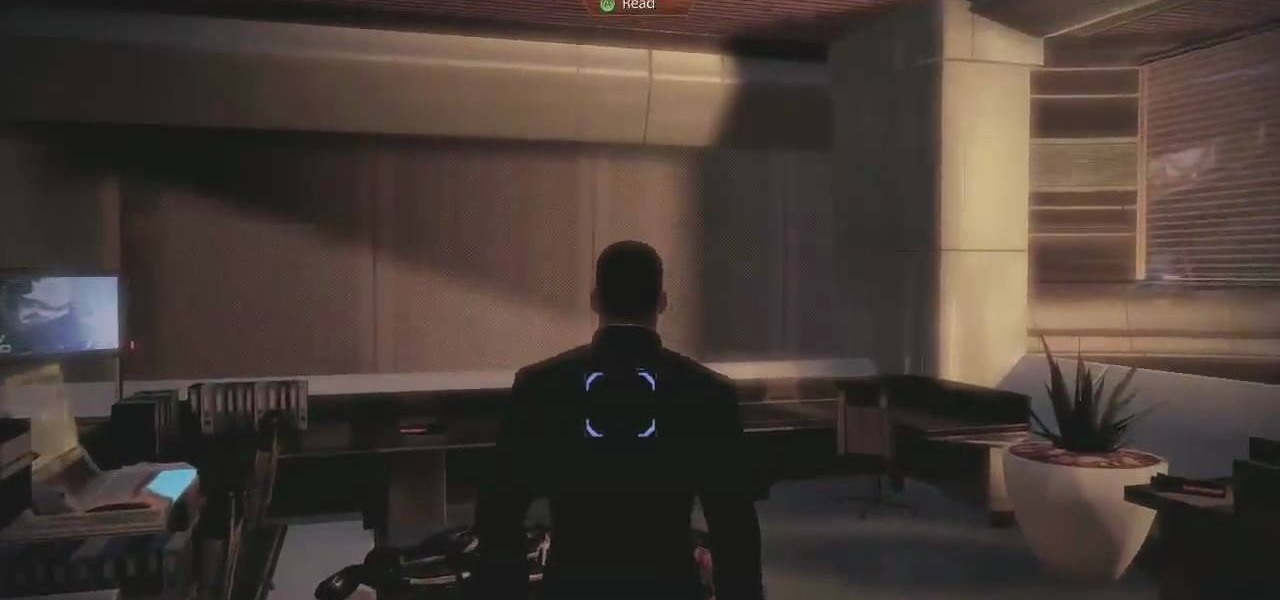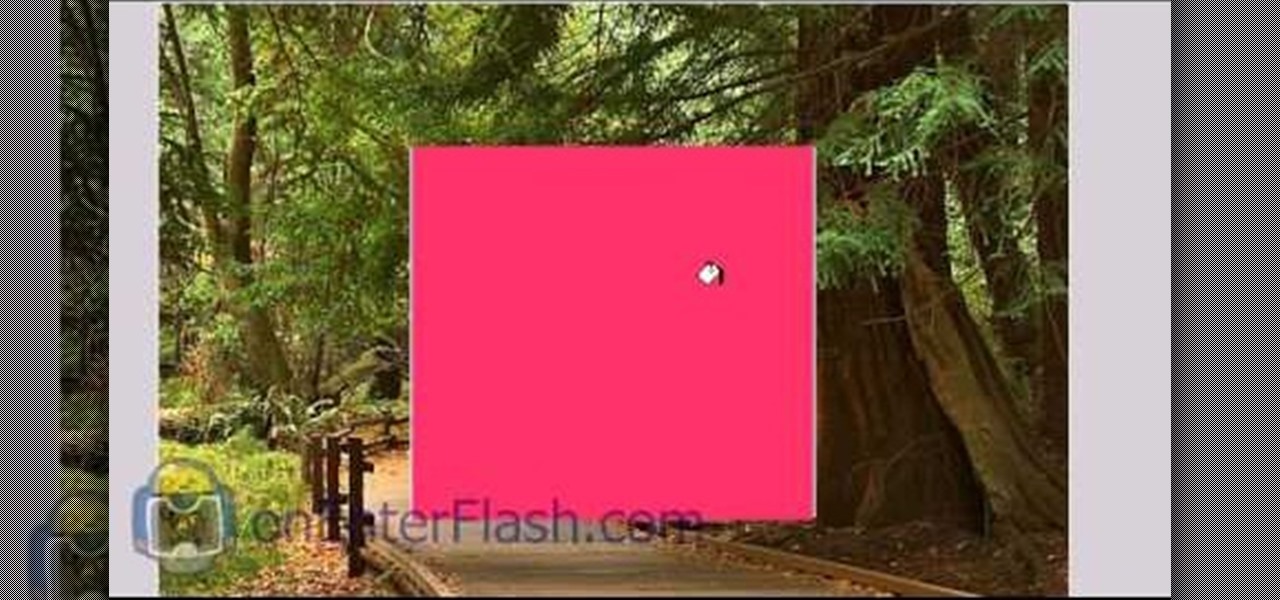Using Flash CS4 to make websites is a great way to make them dynamic and interesting, it can also be a daunting challenge to both new and experienced web designers. This quick video demonstrates how to create a cursive font with mask typography that resembles real cursive handwriting. Great for creating more formal look on you sites.

Making digital objects move the way you want them to is one of the greatest challenges in all of computer programming. This video will help you to manage one aspect of this problem, making a ball bounce in Flash CS4. Not only does this video show you how to do it, it does so in less than 2 minutes! What more could the aspiring computer animator in a hurry ask for?

Getting started with motion tweening? You've found the beginner's guide! Motion tweening is one of the best and easiest ways to animate just about anything. Learn how to motion tween in Flash 8 Professional in a matter of minutes... Also taught? Learn how to make a simple image fade & swap movie using the skills you will have learned!

Want to make animated logo that will pop for your business website or ad? Look no further. In this video, learn how to take a logo and go through some different stages of animation using masks and both shape and motion tweens, as well as a neat trick for creating animated sparkles with relative ease. Get your flash animated logo up and running with help from this free tutorial!

Creating a motion tween in Flash CS4, which is moving one image from one position to another position.

Aspiring to be a game maker? You can get your start here. In this episode of the "All Things Adobe" hosted by the Chad and Todd podcast, co-host Todd Perkins tells you how to make Wii games in Flash! In this tutorial, you'll also learn how to play those games on your Wii after they're made.

There's a million web games spread throughout the internet now, and if you like to play them, you probably want to play them all the time. And if you play one flash game, you probably play another, maybe 10 or 20. But what if you don't have an internet connection one day? What if you can't play those web games anymore? Well, you can, and all you have to do is download them to your computer. Watch to see how to download and play web-based flash games on your computer without web access.

In this clip, the Achievement Hunters, Geoff and Gus, show you how to navigate the new DLC for Mass Effect 2, Kasumi - Stolen Memory. This cool level is downloadable and if you are lucky enough to get your hands on it, check out this clip for advice on reaching a bunch of important achievements. Have fun!

Looking for a primer on how to create and work with names in Microsoft Office Excel? You've come to the right place. In this free video tutorial from everyone's favorite MS Excel guru, YouTube's ExcelIsFun, the 10th installment in his series of Excel name tricks, you'll learn how to store lookup tables in memory using a named array.

The flash is one of the most useful camera accessories you can have, but they also have a tendency to ruin perfectly good pictures, especially with digital cameras. This video will show you how to take shots with great depth and dimension even with a digital camera and flash by setting the flash length manually.

Do you want to be able to play games for free on your XBox 360? If you have some time and patience, hacking the console is probably the next step for you, and the first step in that is flashing your disc drive. This will delete it's native firmware, which does not recognize burned discs, allowing you to load your own custom firmware that does. This video series will teach you everything you need to know to flash each of the major types of disc drives used in the XBox 360, and have you well on...

Flashing the disc drive on the XBox 360 is the first step of truly hacking your XBox 360, enabling it to run whatever discs you like but also putting you at risk for being banned from XBox Live. Microsoft has used several different kinds of drives in the console over the course of its lifespan, so you have to check what type of drive you have before you attempt to flash it. This two-part video will show you how to flash the Hitachi 78FK drive used in many XBox 360's.

For this project you will need some 4 mm orange beads, acrylic spacers, 4 mm black glass beads, 8 mm black glass beads, 10 mm orange glass beads, memory wire, headpins & skull charms. You also need pliers that include bent nose pliers, chain nose pliers, round nose pliers and memory wire cutters. Ordinary pliers become blunt when used on memory wires. In the first step cut some loops of the memory wire depending on how many loops you want to have on your wrists. Now take a skull charm and a 4...

Do you have a file (or many files) that, in the wrong hands, may cause you trouble? Don't worry about it, because I'll show you how to wipe it (or them) from your computer in order to leave no trace behind.

So i ran into a problem few days ago and it seemed to be very annoying one. I got hands on ASUS X55A with broken HDD. So i changed HDD and woo enter bios password. I hit enter and got into bios where uder security tab was shining ADMINISTRATOR PASSWORD INSTALLED. There was no user password but administrator password was set and it led to that i wasnt able to boot anything. At all.

Take an .flv video clip and embed it as a Flash movie, complete with stop, play and pause buttons to control the video. This tutorial shows you how you can use the Adobe Flash software to set up your own embedded videos.

Pixelation is a dreaded effect which can corrupt your image when you try to resize or rotate an image and end up with jagged edges. This tutorial shows you how you can use Flash to smooth out your images and prevent pixelated images.

Add a background .mp3 file to play music when visitors come to your website. You can also build buttons to allow users to pause, mute or play the file while they're on your website. This tutorial shows you how to build this system using Action Script 3 and Adobe Flash CS4.

Scroll panes can create frames within your website, which can be condensed and then scrolled through. Scroll panes help you optimize the screen space without losing out on content. Follow along with this tutorials and add a scroll pane to your own website or other Flash-based content.

Checkboxes let users to your site select or deselect items in a list (such as adding products to a shopping cart or selecting multiple answers to a quiz or poll). This tutorial shows you how to build and incorporate checkboxes to your website or other Flash project.

Facebook has provided developers with a whole library of code usable for creating applications. This tutorial shows you how to get the code, and then how to use it so you can start developing your own Facebook apps using Adobe Flash and Action Script

Take an animation created in one project and import it into a different project! There are several ways to accomplish this - you can make a new layer or just use the copy command. However, an easier method is to set up your libraries in Adobe Flash CS5 to be shared.

Let visitors to your website vote on a poll! Then, display the results to viewers, and also set it up so certain IPs can only vote once. You can easily code this poll using Flash, and this tutorial shows you how to create your own poll.

Allow visitors to your website to leave comments and feedback on your website with Flash and Action Script 3. This tutorial walks you through the process, also using PHP and MySQL, to create your guestbook and then add it to your website.

A style sheet can ensure a uniform appearance for your website, as it gives you the ability to standardize font appearance, layout and spellings of unusual words on your website. This tutorial shows you how to create a style sheet and then import it into the Adobe Flash CS5 program using ActionScript 3.

This animation can be very useful to create banners, and shows you how to use ActionScript 3 and the timeline function of Adobe Flash CS3 to set the background of mountains and a moon. Then create a few flying bats and animate them to fly across the screen in a loop!

Aimed at Flash developers who like making games or other applications, this tutorial shows you how to use keyboard mapping so users can control the game using specific keys. This is also useful for photo galleries or slide shows, so users can navigate using their keyboard.

This Adobe Flash CS4 tutorial shows you how to create a graphic symbol. Creating a graphic symbol lets you reuse the image in other projects, and set up a few other interactive and dynamic functions when you incorporate graphic symbols into your animations.

Here's how to make a simple animation you can apply in more complex animations - a bouncing ball. This tutorial shows you how to start a brand new project, and then how to create an animated bouncing ball in Adobe Flash CS4.

Add a rollover and rollout effect your movie clips created in Adobe Flash CS3. This tutorial shows you the process to add in an extra level of interactivity to your projects created using Flash. Achieve this effect by using the Tweener Class.

Flash can play on a laptop screen, a mobile device or even a wide-screen HD televsion. A Flash developer needs to make sure that, whatever your video is, you have coded it so that it can still play on any size screen without losing any content.

Learn how easy it is to add interactivity to a vector image created in Illustrator in Adobe Flash Catalyst CS5. Whether you're new to Adobe's Creative Suite or a seasoned graphic design professional after a general overview of CS5's most vital new features, you're sure to be well served by this video tutorial. For complete instructions, take a look.

Learn how to create page transitions in Adobe Flash Catalyst CS5. Whether you're new to Adobe's Creative Suite or a seasoned graphic design professional after a general overview of CS5's most vital new features, you're sure to be well served by this official video tutorial. For complete instructions, take a look.

The bone tool is one of the most important tools in Flash for creating basic animations. It allows you to give your characters virtual bones which you can manipulate to make them move. This video tutorial will show you how to use the bone tool to create a simple animation of a dancing cartoon cow. It is very cute, and this tool will be the basis of many of your future, more cinematic works.

Once you've created a walking animated character in Flash, if you want them to look realistic you're going to have to give them a shadow. This video will show you how to do just that using the same movie clip as your character, which is the easiest way to do it. Don't let your character be afraid of their shadow. Watch this video.

The typewriter effect is a popular text effect for games and movies that makes text appear letter-by-letter on the screen as if it is being typed as your watch. It's cumbersome for actual reading, but looks cool and old-school. This video will teach you how to create this effect using Actionscript 3 and Flash CS4. Bring the 20th century into the 21st!

360 degree panoramic viewers are a staple of all kinds of websites from real estate to auto sales. This video will teach you how to create a a 360 degree view that will display on your website using Flash CS3 and Actionscript 3. Don't restrict your users to just one photo, let them see all of whatever you're showing them with the tools your learn in this video.

The iMac may not the sexy new little darling of the Apple lineup that it was when it came out in the 90's, but it is still a very effective computing option for those that want Apple features without spending Apple money. This video will teach you how to draw the iconic iMac desktop icon using Flash CS3.

Does your website feel a little bland? Do you want to give your viewers the impression of traveling from the world they know into another? Well now you can. This video will show you how to create a cool 3D door-opening effect that reveals a photo on your website using Flash CS4 and Actionscript 3.

Whether you're new to Adobe's popular Flash-development platform or a seasoned web developer looking to better acquaint yourself with Flash CS3, you're sure to benefit from this free software tutorial. For more information, including detailed, step-by-step instructions, watch this video guide.