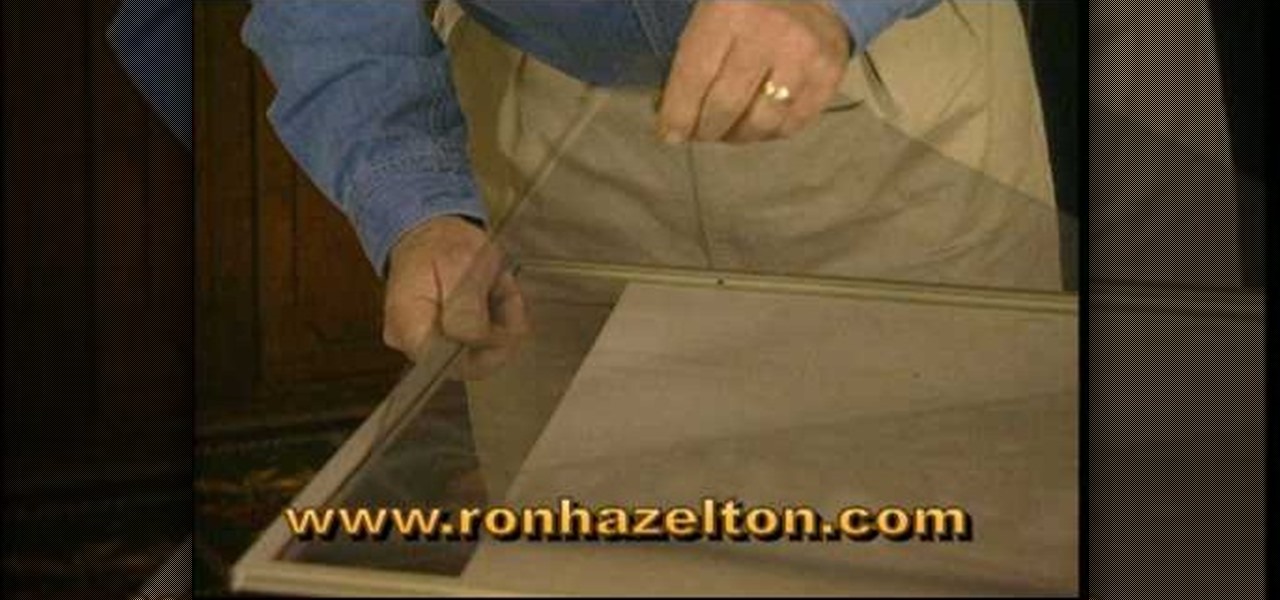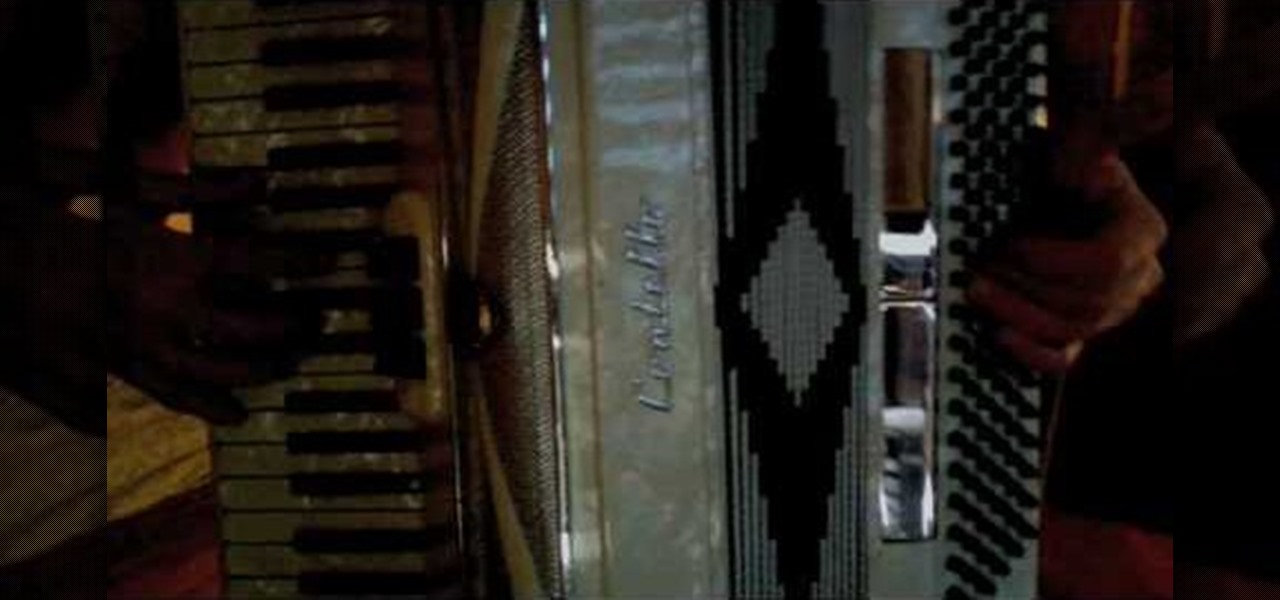Flat bench cable flys are an essential part of lifting weights and strength training. This fitness how-to video tutorial demonstrates how to do cable weightlifting on a flat bench. Learn tips and techniques for working out the chest, back, shoulders, and arms in this weightlifting video.

As you might very well have discovered if you're here looking at this video, mounting a flat screen television is quite possibly the hardest part of the set up process. You need to get your mount securely to the wall and make sure it's in a position you like. Then there's the matter of getting the tv up there. This video will show you how to hang a flat screen.

This video describes how to take apart a first generation iPod. To open the iPod, the video recommends using a putty knife or similar flat tool to gently ply open the casing. The presenter recommends being especially careful if this is the first time opening the casing. Once you have the first side open slightly wide work your way around the casing, making sure the entire casing is spread evenly around. Once all the sides are loose, the back casing just slides off. There are then two componen...

Have an LCD flat screen monitor, but don't have DVI output on your laptop or desktop computer? That's no problem, because nowadays most LCD flat panel monitors come equipped with both DVI and VGA inputs. If not, you simply need to purchase a VGA to DVI adapter, which are pretty cheap, and connect it to your DVI cable and graphics card on your computer. Patrick from Tekzilla Daily tells you all about it, along with a tip on making sure your resolution stays it best and brightest when hooking u...

That new flat screen tv you bought is all set up and ready to go! All you have to do now is figure out a way to mount it on the wall. You better do it right or you'll risk having it fall down and break. Let the experts show you the way to do it. This video will show you how to wall mount a flat screen.

Learn how to do a single cable handle high, alternate swim stroke, with a wide pull-down, and squat. Presented by Real Jock Gay Fitness Health & Life.

This week, Etsy How-Tuesday presents Kari aka ikyoto and Stella aka lookcloselypress of The {NewNew} York Team. Today we're going to learn how to screenprint our own snowflake gift wrap for the holidays. Kari and Stella remind us that recycling paper bags is a great source for materials for this kind of project.

This Adobe Illustrator tutorial shows you how to create a 3D monitor effect with moving streamers on it. If you are creating a graphic layout or web design that needs a flat screen monitor and moving images on that monitor, this tutorial will teach you how to impose your own image in a flat screen monitor and integrate streamers all within Illustrator.

The Motorola Droid 3 smartphone is capable of recording 1080p video, and while the screen on the Verizon Android phone is large, wouldn't it be nice to look at all the pictures, games, and videos on a bigger screen? If you have the right kind of HDMI cable nearby, you can connect your Droid to an HD device using the Mirror Mode feature.

YOUTUBE A gentleman describes how to convert your flat screen TV into a piece of art. Using his Sanyo flat screen hanging on the wall, he demonstrates how entering a DVD into the built-in DVD player using a Detour brand DVD can improve the overall look of the room. The DVD plays the program "Wall Flowers", a high quality image without sound, that constantly changes in patterns and images. He then closes by showing how the TV images can add to the decor of a room. After watching this video, yo...

This video from Powerbook Medic teaches us how to take apart a 3rd generation iPod. First step is to use a putty knife or a flat head screwdriver to break apart the two pieces. After that remove the headphone cable and set the bottom pan aside. After this, you disconnect the hard drive, and battery cable form the board. Then use a T6 screwdriver to unscrew the T6 screws which are holding the board in place. Then take the last cable away. Now you can take the board out as well as the battery. ...

Introduction In this article you will find instructions to replace a broken LCD screen of a LG KF600 phone. To execute these steps a new replacement LCD should be bought beforehand. Stores that sell replacement KF600 LCD screen can be found on the Internet. These instructions can also be used for other type LG phones that are part of the same family or have the same internal structure.

Don’t know your LCD from your A-S-S? We’re going to fix that. Learn how to choose the right flat screen for you with this Howcast guide. Flat screens are pricey, so make sure you know what you're doing.

Learn how to do a cable seated row drop set. Presented by Real Jock Gay Fitness Health & Life. Benefits

The reason Amazon's Kindle has become so popular over the past several years is due to the amount of digital books one can fit inside—over 1,000 for the smallest Kindle. Gone are the days of lugging around heavy books to school and the airport. Instead we can fit our e-readers snugly inside our bags and never worry about forgetting a book.

Of all the new features in Android 6.0 Marshmallow, an automatic battery-saving function called "Doze" might just be the most interesting. What it all boils down to is that if you set your phone down on a flat surface, the device uses internal sensors to detect that it's motionless and not in use, then responds by drastically scaling back battery-sucking services until the next time you pick your phone up.

Learn how to do single arm cable reverse pulls. Presented by Real Jock Gay Fitness Health & Life. Benefits

Zach Levenburg of 1977 Mopeds in San Francisco shows us how to fix a flat on the rear wheel of a moped.

Want to program your own Java games and applications but don't know beans about object-oriented programming? Never you fear. This free video tutorial from TheNewBoston will have you coding your own Java apps in no time flat. Specifically, this lesson discusses how to create and update restore screen methods when programming in Java. For more information, including detailed, step-by-step instructions, watch this helpful programmer's guide.

This Windows tutorial demonstrates how to connect a laptop with an Intel graphics card to a TV using the VGA port output in the laptop and a VGA cable.

Learn how to do seated alternate cable rows on a stability ball. Presented by Real Jock Gay Fitness Health & Life.

Ron Hazelton describes how to replace a screen in a door or window. The screen is held in the frame by a vinyl cord that can be removed with a knife. Lift the old screen out of the frame. With the new screen on a flat surface, using the frame as a template, cut the new screen a half-inch larger than the frame all around. Cut 45-degree notches in the screen at each corner. Place the screen evenly on the frame. Press the cord back into the groove on the sides first, then the top and bottom. Fin...

Learn how to do double handle low-cable speed squats and rows. Presented by Real Jock Gay Fitness Health & Life.

This video will help you repair your iPod classic first to fourth or fifth generation that has been damaged. Overall goal is to remove the broken, smashed, destroyed screen by removing the broken screen from the main board and replacing it with another screen. You start first by removing the screen which is connected by a short ribbon cable. To detach the ribbon cable from the main board, you have to lift up the clip away by pushing your fingernail into the pin hole. This will push the black ...

Viewers learn to play One Republic "Apologize" with this video. The whole song rotates through C, A-flat, B-flat, and B. Repeats though the whole song. First part plays with the C octave-G, C, E-flat, 5-1-3-1 fingers. Second part: Move down to A-flat with left and with the right play A-flat, C, F. Same fingering. Move up to E-flat. E-flat, E-flat G. Same fingering. Roll from F to E-flat. Next, move left to D, B-flat, D and F. Same fingering. One time. Roll from E-flat to D. Next, play C, A-fl...

This video shows you how to replace the LCD screen on a third generation iPod nano. Using a plastic safe pry tool, run it along the edges of the iPod, releasing the clips. Once the clips have been released, you should be able to remove the back cover. There are six exposed screws on the bottom of the inside back cover, remove all of them. Next remove the click wheel ribbon cable from the jaw connector. To do this, use the pry tool to lift the connector. Use a pair of tweezers to gently remove...

From the people who brought you the Dummies instructional book series, brings you the same non-intimidating guides in video form. This is Consumer Electronics for Dummies. Just watch this video tutorial to learn how to mount a flat screen television to a wall, For Dummies.

In this Video Games video tutorial you will learn how to fix a PS3 Black Screen of Death. For this you got to put the PS3 into stand by mode. Press down the button located at the top end of the console for 7-10 seconds and listen for 3 beeps. Repeat this step again. Then this message is flashed on the TV screen – ‘connect the controller using a USB cable etc’. Once you connect the USB cable, the trouble shooter prompt comes up displaying 6 options. You can use the 6 options to troubleshoot yo...

In this video tutorial, viewers learn how to use a digital camera as a webcam on Skype. Users will need the AV cable and a USB capture device. Begin by connecting the AV cable to the USB capture device. Plug the cable to your computer and your digital camera. Users will need to download and install the Debut Video Recording software. Open the program and click on Device. Users may have to go to Options and configure the settings. On Skype, right-click the person you want to call and select Sh...

To play If I Were a Rich Man, on the accordion, begin by playing a G major cord, playing the keys (of the right hand) in this order: D, C, D, C, B, and then G. Then, play B, C, D, C, D, C, B, C, F, E, and then D.

Learn how to do hold a squat while doing a power single cable wide pull down. Presented by Real Jock Gay Fitness Health & Life.

If you have pictures, videos, or a presentation you want to share with a larger audience, or enjoy on a larger screen than the one that your Nokia Booklet 3G comes equipped with, grab an HDMI cable.

In this video, we learn how to play the Tetris theme song on the accordion. D major 7 is the first chord, going to A, B flat, C, B flat, A, G, B flat, D, C, B flat, A, B flat, C, D, B flat, G, and G. Play these separately, then practice doing all of these chords in order one after the other to do the first part of the song. Now, walk up to the C chord and then press, B flat, F, D, B flat, D, C, B flat, A, B flat, A, C, D, and D. Continue to play these chords until you reach the end of the son...

If you're not technologically savvy, don't stress. You probably want to jump right into the game, so check out this video on how to properly install your Playstation 3.

The rumor train for Samsung's upcoming flagship phone is now running on full steam, and some of its cargo (or lack thereof) might not be warmly welcomed by many when it finally pulls into the station.

No one wants or needs a flat tire. If you do get one, however, don't get all flustered — changing a tire is as easy as buying groceries or going to the gym.

In this Computers & Programming video tutorial you will learn how to replace a keyboard for Acer Aspire One 10.1 netbook. Disconnect the netbook from the power supply and remove the battery. You can use a small flat screw driver or a razor blade for replacing the keyboard. You don't have to remove any screws. You need to unlatch three tabs; one located above the f8 key and two on either side of the keyboard. With the razor blade unlatch the tab above f8, and then the two side tabs as shown in...

Learn how to properly flat iron your hair with Benjamin Lobol. If your hair is curly, start by blowing out your hair with a flat or round brush to smooth it out. The tools you will need are flat bill clips, a heat resistant comb, a flat iron, hair serum, heat spray. Section your hair into the front and back sections, using your ears as a reference point. In the back, create two more sections - the top and the bottom. Start by slowly flat ironing small sections of the back. Once you are done, ...

One of the biggest perks of having a flat panel television is that you don't have to take up any space in your living room with it! In this tutorial, learn how to buy, install and mount a TV in your living room. By mounting your boob tube, you will save tons of space and also create a very cool piece of 'art' for your bare walls. So, make sure you have the right mounts for your TV and any tools you may need and get started. You will love the new look of your room.

These crochet how-to videos demonstrate how to do flat braid joining to join granny squares. Start by crocheting a border on the first square. Then proceed to join the first and second granny squares with the flat braid joining technique. Watch and learn how simple it is to crochet with flat braiding. Follow along until you have joined all four granny squares.