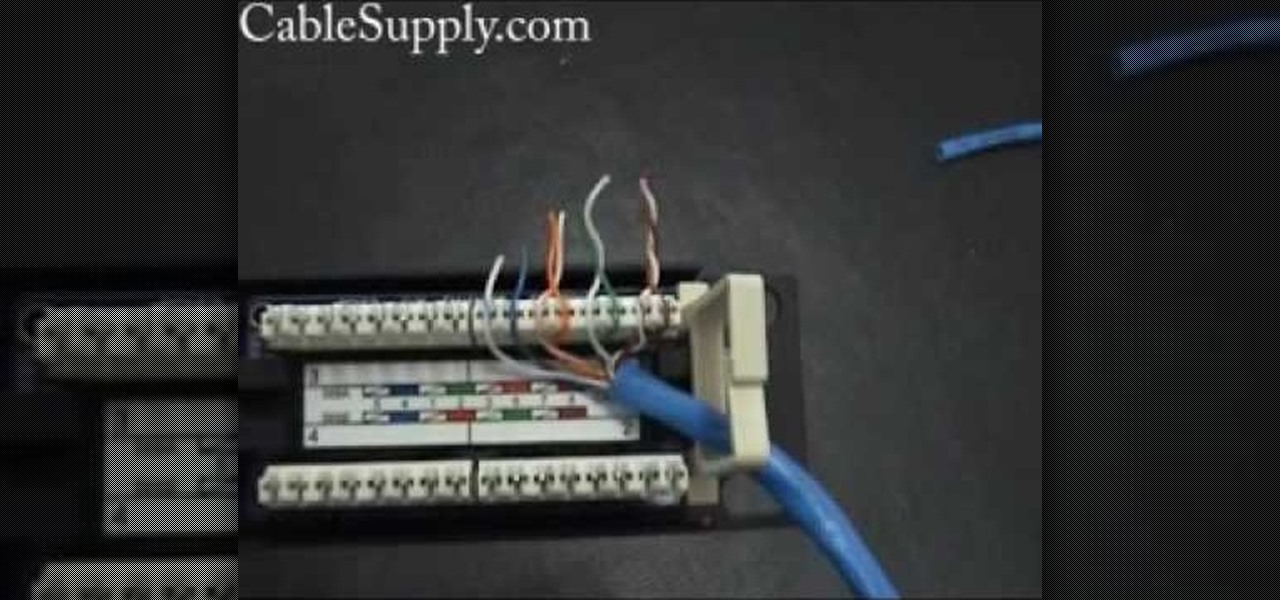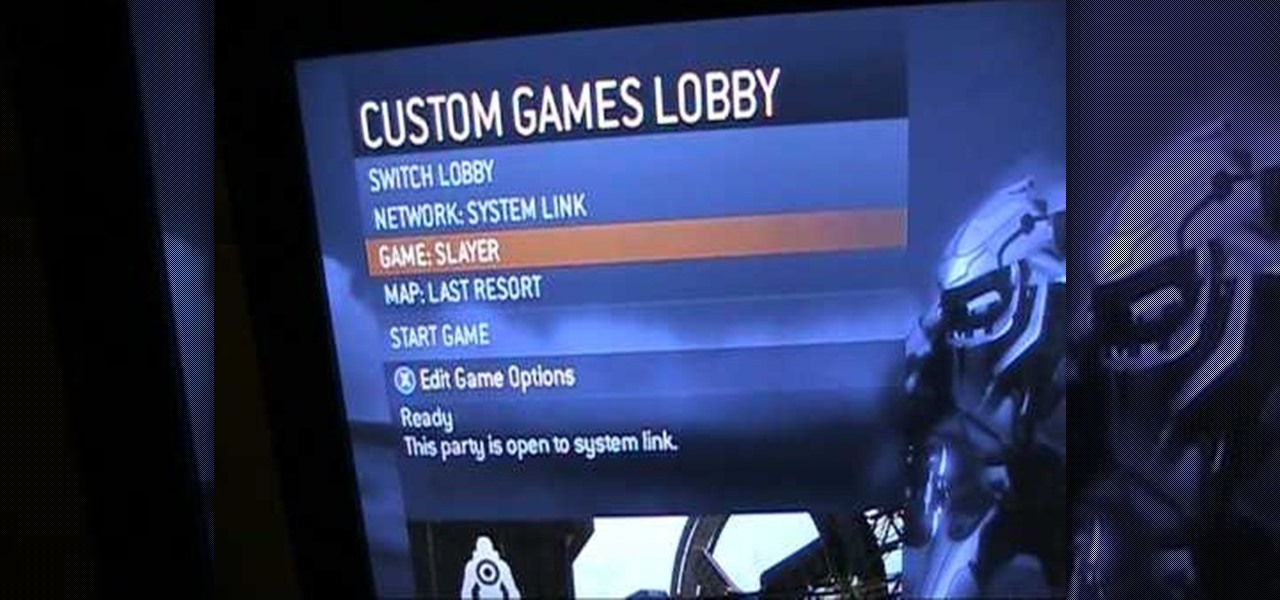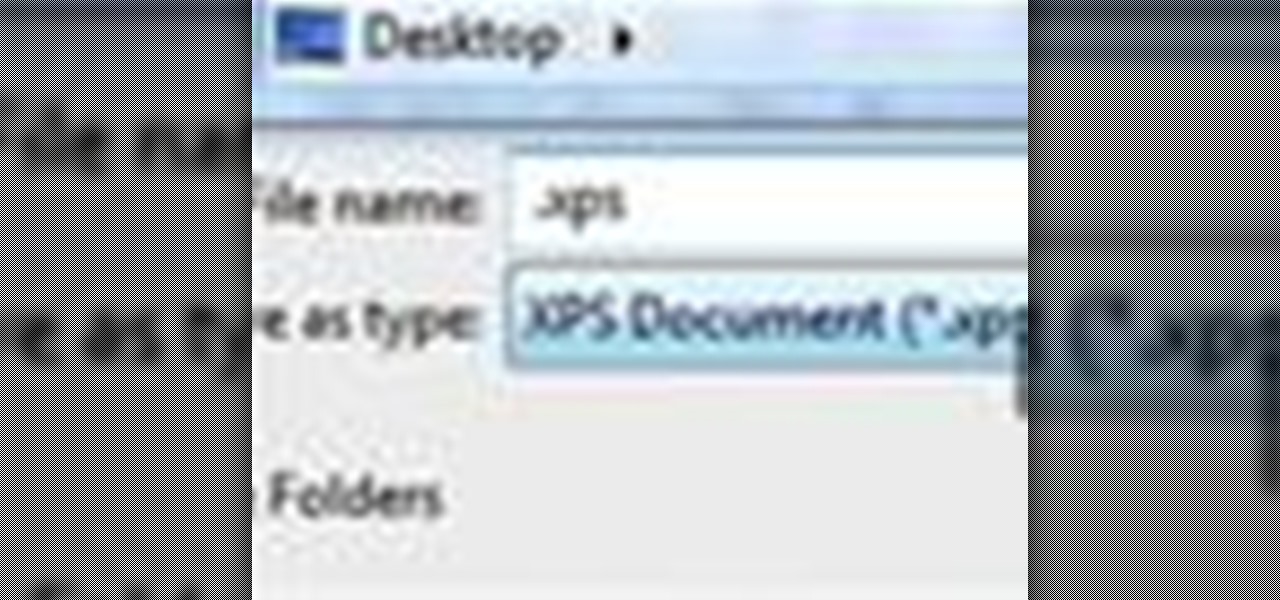Putting your Galaxy S9 in Immersive Mode lets you truly enjoy the gorgeous display that Samsung is so famous for. You can't have it set on at all times, however, so you'll still have to deal with the status and navigation bars that cut the phone's aspect ratio down to that of a standard phone. But if you're willing to dig a little deeper, there are ways to go full Immersive Mode on your S9 for good.

Android 7.0 Nougat has finally arrived—well, technically, it's in the process of arriving on Nexus devices across the globe. Google uses a staged rollout system to prevent excessive server load when issuing Android updates, which means even though Nougat has made its official debut already, you might not get that "Update available" notification for another few weeks.

In the past, updating a rooted Samsung Galaxy device has always involved the complicated process of downloading the proper firmware for your variant, installing device drivers, then sideloading the update with Odin.

In this tutorial, we learn how to reboot your iPod Touch or iPhone. First, you will turn your phone off completely. After this, you will turn on iTunes on your computer. Then, you will connect your USB cable to your phone from your computer. Now, connect your USB cable while you are holding the home button on your phone The Apple logo will come up and then you will hear a noise on your computer. From here, click on the iPod connection link that shows up on your computer. Then, your iPod will ...

In this video, we learn how to connect to Xbox Live with a laptop & Ethernet cable. First, connect your computer to your Xbox using an Ethernet cord. After it's connected, you will have to change the wireless network setting to 'shared'. To do this, go to the start menu and then go to 'my network places'. Now, go to 'view network connections' and then you need to highlight the connections. After this, right click and then bridge the connections. From here, right click and go to 'properties' g...

In this tutorial, we learn how to set up and secure a wireless router. First, take your cable and plug it into your modem from your computer. After this, plug in an Ethernet cable into your modem to a wireless router. Now, plug the wireless router and modem into the wall. Now, look for the icon on your computer that says you have connected a new device to it. Go through the set up wizard to make a new wireless network, once it doesn't find one, connect a USB to the computer. Now, click on the...

If you own a Numatic vacuum cleaner and have a problem with the cable and reel, then this tutorial may be for you. In the video, you'll find out how to easily replace them on a Hetty or Henry vacuum. It's easy to do and will result in a much more easier to clean up machine. These vacuums can be used for many years. So good luck, pay attention, and enjoy!

In this video, we learn how to punch down a 12 port patch panel. Start off by grabbing your cable and using scissors to cut off the outer covering of the cable. Next, use the wire scissors to cut off the end of the wires (about 1-2 inches). After this, place the stripped down wires into the appropriate spots that correspond to the colors that are on the 12 port patch panel. After you finished this, you will need to grab your punch down tool. Use this tool to push down on the wires, then it wi...

Jim teaches us how to punch down a 24 port patch panel in this tutorial. You will need: cable scissors, a punch down tool, and 24 port patch panel. Now, strip the cable by cutting it and stripping down the wires. Now, attach the wires to the port punch panel by following the pattern of where the different colors are at. When you have these connected, use the punching tool to punch the wires down, then it will cut off the excess wire from the panel. When this is all done, you will want to tie ...

This silent video shows you how to install HP printer drivers for Windows XP. Start off by turning on the power on the printer. Do not connect the USB cable to the computer yet, it'll ask you at a later time. Now go to HP's support webpage by typing "www.hp.com/support" on your web browser and then choose the region and language you want the support for. Now click on the "download drivers and software" option and type in your printer's model number. Select the correct printer from the list an...

In this video tutorial, viewers learn how to fix an Xbox360 with the towel trick. This technique is for an Xbox360 that has the 3 red flashing lights on the power button and does not function properly. Begin by unplugging all the cables from the Xbox360, except for the power cable. Then turn on the console and wrap it in 3 towels. Leave it to heat up for 25 minutes. Now unwrap the console and turn off the power. Let it cool off for 15-20 minutes. This video will benefit those viewers who have...

This video will show you how to connect to XBox Live through a laptop or PC’s Wi-Fi. Connect your XBox Ethernet cable and the other end of the cable you connect it to the Ethernet port of your laptop. On Vista and XP, open control panel and go to Network Connections. Right click on any one of the ‘LAN or High-Speed Internet’ icons and select ‘Bridge Connections’. After a little while bridge connection will be enabled. Close the window and go to your Xbox. Ensure all connections are in place, ...

Vofgofm33 shows viewers how to use autotune with Skype! First, select Mixcraft program and set up MixCraft for Autotune. First, you need virtual audio cable. Set this up and have the track audio on. Next, you will set your output to VAC. Then, you need to have where you want to use auto tune have input set to VAC - this will be Skype. This can also work with any program. For instance, you can use this with MSN, AIM or any where that you use your headset. When you need to get this effect on Sk...

This is a tutorial to get XBox live without paying $100 for the router. You need an Ethernet cable and a laptop or computer with a wireless internet connection. To begin, go to the start menu and click on control panel. Change the control panel view to classic view. Then click on network connections and go to your wireless connection under the heading 'LAN or High Speed Internet'. Right click on the wireless connection icon and select properties. In the properties window, go on to the advance...

This is an interesting video where the presenter demonstrates how to actually play your iPod on your television by utilizing connectivity with XBox360. The great thing about this video is you actually see how the cables connect between the devices. Once connected, a brief tutorial of how to configure the dashboard follows. It's amazing how, with the right cables, one can quickly have use of their iPod on the television. The video itself is less than 90 seconds long, so you get a great tip for...

This video is an excellent tutorial on how to system link with one's XBox 360. The author informs the viewer that there are four different types of ether net cables that one can use to connect the two consoles. The author then uses one of the cables to demonstrate how easy it is to system link the two consoles. Once that is done, it takes less than a minute to configure the two consoles so that they play in tandem, and the system is ready for operation.

In this video we learn how to disassemble a T-Mobile G1 HTC phone for repair. First you want to make sure to wear an ESD wrist strap and make sure it's secure around your wrist. Then remove the battery from the device. Next unfasten the screws from the back of the housing on the G1. Then separate the housing from the device and then the speaker from the housing. Next unplug the UMTS cable and the GPS coaxial cable. Then remove the UMTS board and GPS boards from the device. Then disconnect the...

Systm is the Do It Yourself show designed for the common geek who wants to quickly and easily learn how to dive into the latest and hottest tech projects. We will help you avoid pitfalls and get your project up and running fast. Search Systm on WonderHowTo for more DIY episodes from this Revision3 show.

Start with some old spoons. Then, on a concrete surface, hammer them flat. Once they are sufficiently flattened, trace letters onto the spoon and then stamp them on using a steel stamper (which you can find at a hardware store). Then, all you have to do is plant them in your garden!

Maintaining proper tire pressure improves the ride quality of your car and your gas mileage. To ensure that your tire pressure is at the correct level, follow these instructions to check the pressure and fill it to the correct level.

There's a little trick to making sure you're getting the best paintballs for your paintball marker, and it takes hardly any work, except maybe hiding from the department store employees! The tip is to open the packaging and remove a couple paintballs. Then find a flat surface in the store and roll them to see if they're smooth or have dimples (which can cause inaccuracy in shooting).

Whether you ride horses, motorcycles, or bicycles in a triathlon, packing your saddlebag properly is crucial. This video focuses on the latter, offering tips for what to bring with you in your saddlebag during the biking stage of a triathlon. The upshot: bring a flat tire repair kit and practice using it before the race. You won't regret it.

You can build almost everything out of LEGOS. They are versatile and fun toys and great learning tools. In this video, learn how to build a motor car out of LEGOS.

Need to change the NAT type on your wireless Linksys router to play games over the Internet on Xbox Live? Boy and/or girl, have you ever come to the right place. This home networking how-to will get you up & gaming in no time flat.

Using a good quality professional flat iron is essential to getting really straight shiny hair. Iron in small sections starting half an inch from the scalp and slowly moving the iron down through the hair. Prevent damage by using a protective straightening product.

Got a broken clutch on your favorite RC car? Don't despair. This video guide will tell you what to do to get your remote control vehicle back up and running in no time flat.

The art of origami is all about making a flat 2 dimensional piece of paper into something 3D that comes alive.. so why not go all the way and make a balloon? This tutorial will show you how to make a big, round realistic looking balloon out of nothing but paper! Impress your friends with this very cool origami trick.

In-the-Embroidery Hoop pot holders use a thermal lining and ironing board fabric to protect your hand from the heat. And, when you are not using the embroidered pot holders to handle warm dishes, they lay flat to become a hot pad or trivet! Watch this instructional embroidery video and obtain the skills needed to make your own beautifully embroidered potholder!

This is how to miter sew two strips of fabric together for an almost invisible seam. This short instructional video shows how to keep your sewing table neat, and your miter seams precise. Don't forget to iron the seam flat before moving on to make sure your design looks right.

Even count flay peyote is the easiest off loom beading stitch to learn. This video beading tutorial shows how to weave the even count peyote pattern. All you need is beads, a needle, and thread, and start making peyote patterned woven bead jewelry in no time.

Watch this video to learn how to perform the coin matrix magic trick. This tutorial will teach you how to magically make 4 coins under four different card all reappear under one card.

Learn how to reuse a crashed hard drive or two for a set of wind chimes with this great tutorial. Easy to make and sound great. You will need a #6 and a #8 tork screwdriver, an exacto knife, a pair of needle nose pliers, a phillips and a flat screwdriver, red fishing line and an old hard drive.

A basic charm or pendant can be easily be decorated or customized. With a little glue and flat back crystal you can add bling to pewter charms and findings. Learn how to revamp existing pieces by watching this video jewelry-making tutorial.

This tutorial video will show you how to build a hovercraft using plywood, a leaf blower, and various other materials. This hovercraft works best on a smooth, flat surface.

This tutorial video will show you how to select quality flagstone. Flagstone is usually flat stone used for patios and exterior work on houses.

Plywood is flat, stable, and comes in lots of varieties. You can even use your plywood as a base for exotic veneers. But there is a consistent problem with plywood: how to treat the edges. This how-to video teaches you how to apply edge banding so it will hold up to wear and tear. All you need is iron edge banding, roller, sandpaper and an utility knife.

Better TV's celebrity stylist shows how to add volume to limp hair. The right products and technique are all it takes to quickly add body to fine hair. Watch this beauty video tutorial and learn how to make any hair style bigger and fuller.

Bonnie D.Stroir and Lemon Drop of the San Diego Derby Dolls break down how to do leg whips, both on flat track and on banked track for roller derby.

Bonnie D.Stroir of the San Diego Derby Dolls breaks down how to do a power slide both on flat track and on banked track. This stop is great for making a really quick stop when skating at high speeds.

If you have a Microsoft Word document that you'd like to send in a PDF-like format, then this demo is for you. Learn how to make an XPS document, or a flat file format, in Word.