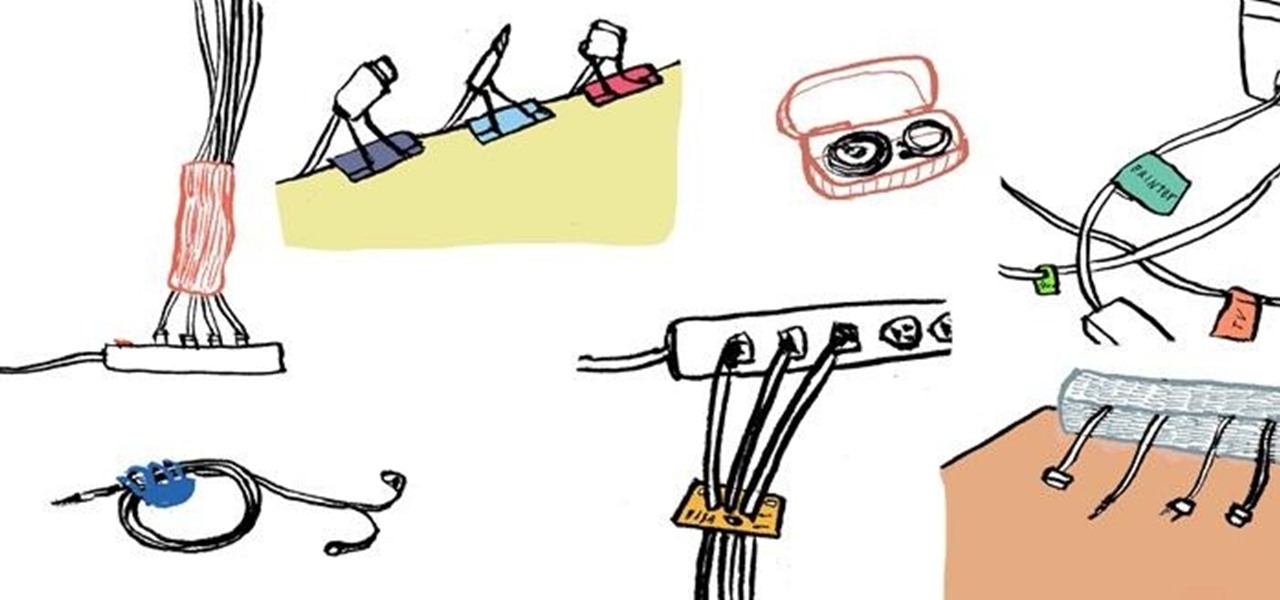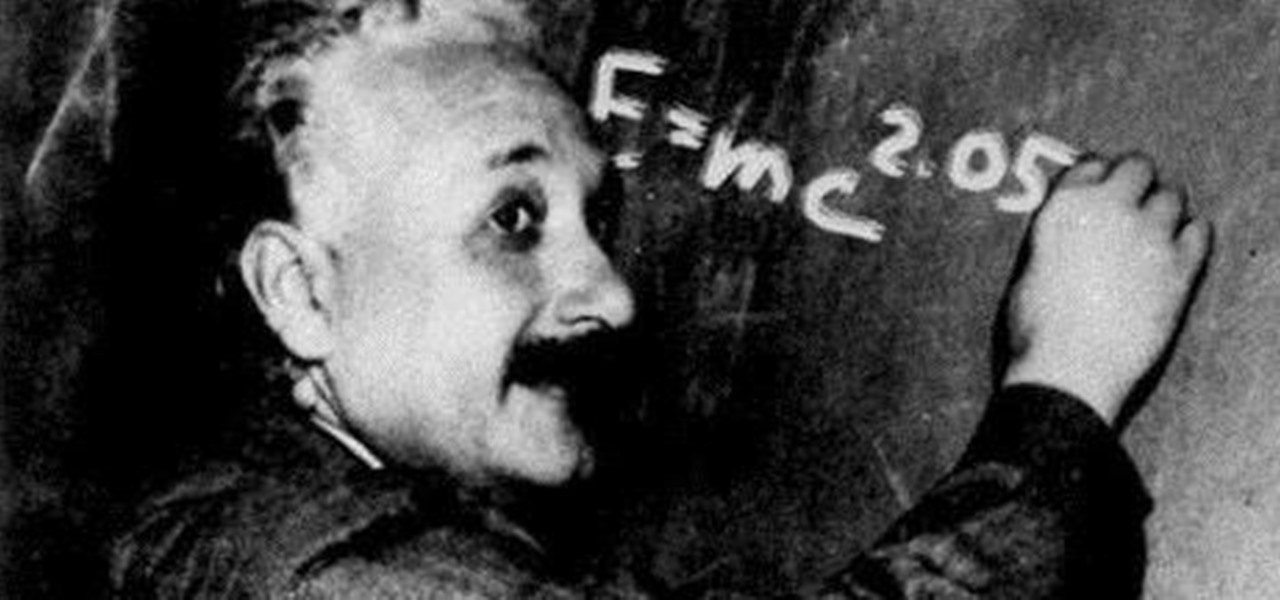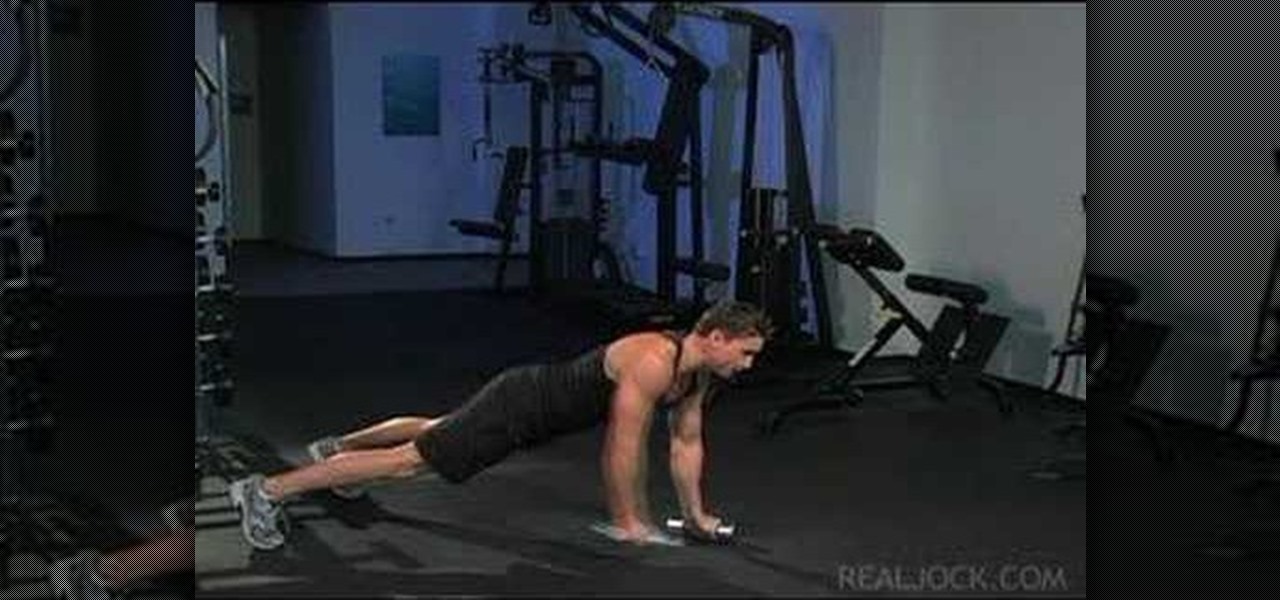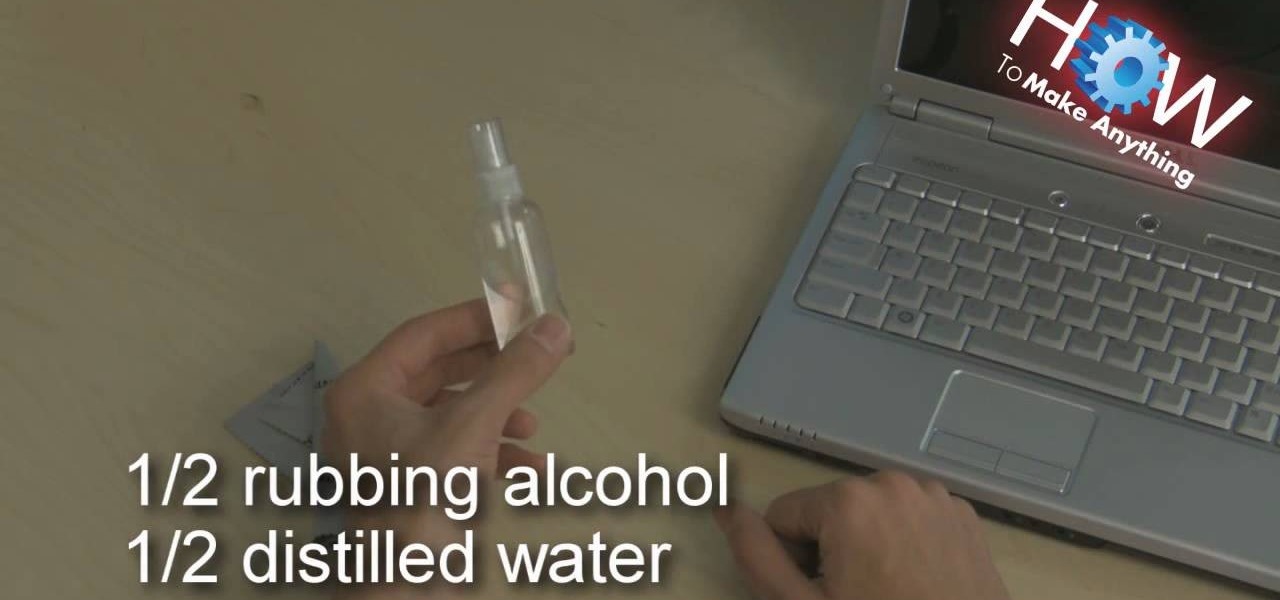Video: . Do you want to save space at home or in luggage? Then this type of folding is for you. It is called the roll fold. It is inspired by the Military or Army roll, but not as strict.
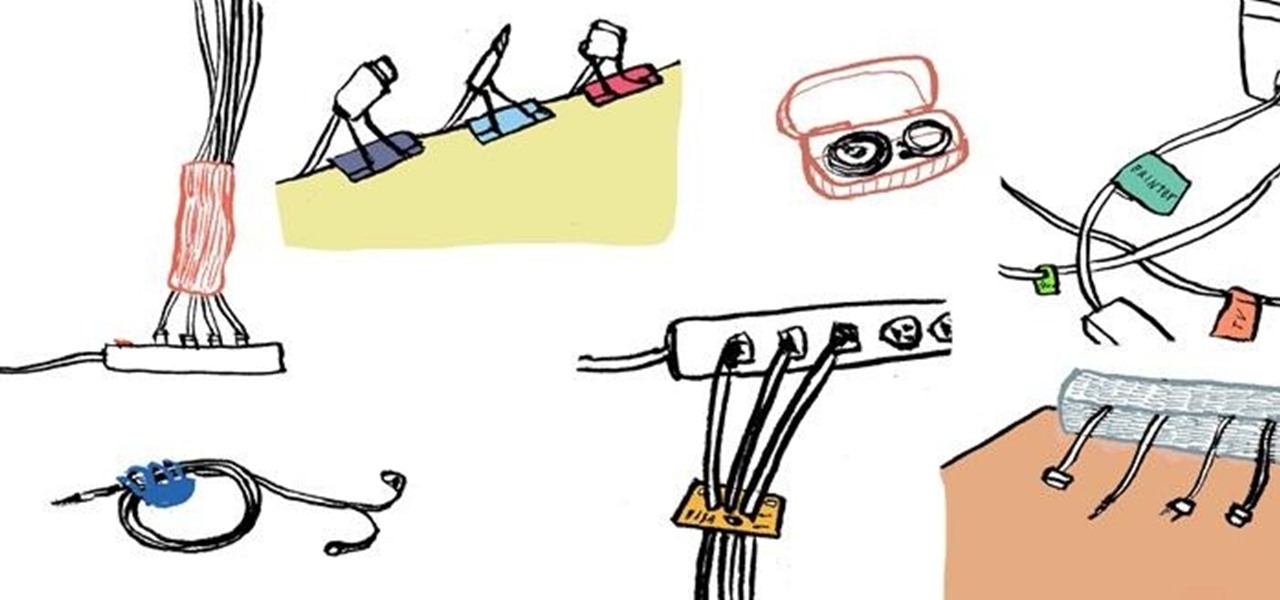
If you are like most people, you probably have a discordant mess of cable and computer cords in your workspace or living room snaking all over the floor or against your desk. Though you can buy various cable organizers at the computer store, you can also organize them the DIY way with bread twist ties, binder clips, cardboard tubes, old credit cards, Velcro tape, or even your old hair clip.
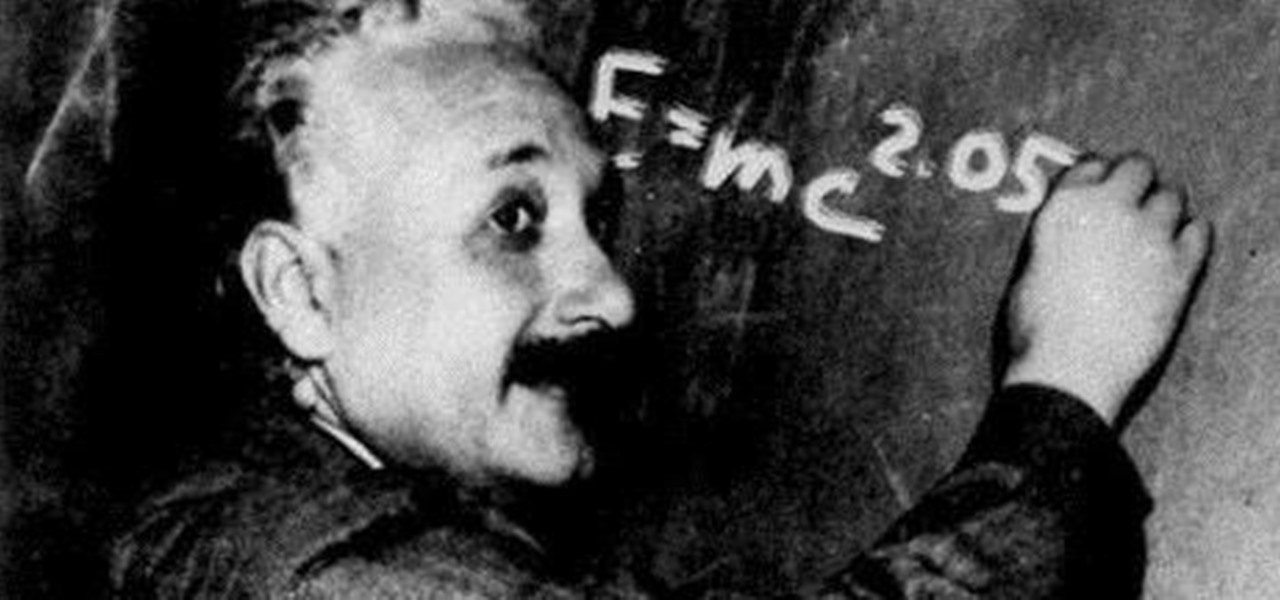
Imagine two stakes in your backyard. Now draw an east-west, north-south coordinate system on your lawn. Measure the east-west distance between the stakes and also the north-south distance. Take the square root of the sum of the squares of the two measurements and, voilà, you end up with the "distance" between the two stakes.

The New York Times reports on the perks of opting for digital TV antennas vs. paying for cable TV. With the exception of the occasional spotty signal, young viewers are finding antennas are the preferable choice, considering savings add up to half the usual cost for cable TV and internet access.

Pimpmywalk will show you how to do the c-walk dance the shuffle. You start by putting on foot flat and the toe of your other foot up. You then alternate that movement going from on foot to the other. You keep putting one for flat and then the toe of the opposite foot up. You then kind of hop to the next foot. In this video you can see the feet of the dancer so you can properly achieve the move. Just keep switching feet and then you have just completed the shuffle dance. You are shown the move...

Fix your iPod and replace the hard drive with this excellent tutorial step by step. In this Video Tutorial we show you how to replace the Hard Drive (30GB / 60GB / 80GB) on your iPod Video. Again you need patience, steady hands, a flat head screwdriver, pry tool and lack of Apple warranty. Replace iPod video 5th generation hard drive.

Logic boards fail generally in water issues and power issues. These two repairs are linked, the logic board and click wheel. You need a flat head screwdriver, pry tool and patience. Replace click wheel and logic board on 5th gen iPod.

The circular motion of this "figure-of-eight crunch" will really work your abdominal muscles. See the details in the video from Men's Health, which shows you how to do a really powerful crunches exercise.

This exercise is called the "single-leg, single-arm, Romanian deadlift" and provides a great leg workout. Men's Health gives the details on this exercise, which as well as blitzing your hamstrings, glutes, and lower back, this move will strengthen your core muscles and stabilizer muscles.

All you LARPers out there, watch and see how you can make a blue boffer sword for LARPing. This weapon passes all weapons specs as of Ragnarok XXI War Council for Eryndor.

If you just got some banging new subs for the trunk of your car, then you're just about ready for the ultimate car stereo. But what kind of amp are you going to get to power those subwoofer speakers? Learn about the basics of car amplifiers in this video from Sonic Electronix, where they discusses the purpose of a car amplifier, as well as the parts of the amplifier. This includes the terminals, adjustments, types of amplifiers, and amplifier channels. Before putting together your first after...

Code your Flash-based website so that your content can remain the same, no matter if visitors are viewing your site on a computer screen, smartphone display or even a high-definition TV. This tutorial shows how you can code your fluid website to achieve the true fit effect.

Compositing green screen images with images from other sources is the most important part of using a green screen. This video will teach you how to composite a green screen element with a 3D stage created using Maya in After Effects. The end result looks very professional, and your videos will as well after you apply the lessons from this video.

Green screens are clever devices that have saved movie studios millions of dollars in production fees because of their ability to let you tack on any background you desire digitally.

In this 14th video in a series about JAVA game development, "thenewboston" (Bucky Roberts) explains how to redefine your screen to avoid annoying flickering. Flickering in JAVA games often occurs because of time lags as the viewer watches the computer draw a new screen, pixel by pixel. Pre-installed code in JAVA can be used to eliminate this problem by taking advantage of "Buffering" and "Page Flipping". These functions permit you to delay the composition of a new screen until it is finished,...

The Na'vi don't have eyebrows. While you could just paint your makeup on over your brows if you don't have prosthetic appliances to cover them, a neat trick is to take a giant glue stick (or the spirit gum) and go over your eyebrows with it, rubbing the stick in the opposite direction of eyebrow growth. Let it dry and then do it one or two more times (depending on how thick your brows are). With your brows flat against your skin with a layer of "glue skin" over them, you can have a nice, flat...

Ever wonder how screen printed t-shirts are made professionally? This awesome tutorial takes you through the process, starting with the design on the transparency screen, to printing, to the press bed, then to dry. Make sure to listen for advice on how to keep your ink on your t-shirt by heat setting the t-shirt after you're done screen printing.

Pixel Perfect is the "perfect" show to help you with your Photoshop skills. Be amazed and learn as master digital artist Bert Monroy takes a stylus and a digital pad and treats it as Monet and Picasso do with oil and canvas. Learn the tips and tricks you need to whip those digital pictures into shape with Adobe Photoshop and Illustrator. In this episode, Ben shows you how to create rotating planets and moons in Photoshop.

For a fun novelty project, try making a zoetrope at home. * A plastic coffee can lid

Here is a Final Cut Studio software suite tutorial on how to use the green screen function in Final Cut Pro. Footage that has been shot on a green screen can be brought in and isolated with Chroma Key settings. Once you have your subject removed from the green screen background, you are ready to apply hundreds of effects and transitions in Final Cut Pro.

Learn how to do dumbbell squat thrust with alternate lockouts, an advanced exercise. Presented by Real Jock Gay Fitness Health & Life.

Screen printed t-shirts cost you quite the chunk of change at most clothing stores. Whether it's to prove your street cred with a screen-printed Nike shirt or to wear a screen-printed tee promoting a major cause like the Susan G. Komen Cancer Foundation, you probably already have a few in your closet.

Is your computer screen clouding up? Computer screens accumulate dirt and dust quickly causing screens to get foggy. Thanks to How To Make Anything, you can learn to do or fix pretty much anything! In this video, learn how to make a homemade solution to clean that dirty computer screen and make it look like new!

In this video tutorial, viewers learn how to use the full screen view in Apple's Pages. To enter the full screen view, click on the the Full Screen button on the toolbar or click on View and select Enter Full Screen. Users will only be able to see the document on the screen without the tool bars and desktop. If you hover your cursor over to the left side of the screen, you will be able to see the total number of pages in the document. This video will benefit those viewers who use a Mac comput...

This is a video tutorial that is showing its audience how to replace the digitizer screen on a 2nd generation Ipod Touch. The first step is to remove the screen from the Ipod touch. Secondly use a safe pry tool and run it between the backing of the screen and the glass, this will release the necessary clips that are holding your screen in place. Next take the screen off. Next separate the digitizer from the mid section with the safe open pry tool again. Pry apart the digitizer and the mid sec...

In this video, Bailey from Bobtot productions demonstrates how to take screen shots of your computer screen. First of all, type in 'jingproject.com' in your browser. Download the file for Windows or Mac and save the file. An icon 'jing' appears on your desktop. Clicking on this, there appears an orbit which can be placed anywhere on the screen by the mouse so as to take a screen shot. Scroll over the orbit and click capture. The wire tool comes and this can be used to take whichever screen an...

You can clean your laptop or computer screen in under a minute with no problem. To clean your screen you will need some anti-static cleaning spray to clean the screen. This spray doesn't cost very much. Spray some of the cleaning spray onto the screen. Use a clean soft cloth to wipe the screen dry and get all the dirt and grim off of the computer screen. When you wipe it down make sure that you are very gentle. It doesn't take much pressure to get the screen clean.

How to Make Anything demonstrates how to use Window Vista's snipping tool to make a screen capture. With previous operating systems, you'd have to install a third party application to make a screen capture. To find the snipping tool in Windows Vista, go to the start menu and type "snipping tool" into your search box. The snipping tool box will appear. Click on the options tab. In the next screen, tick display icon in the quick launch toolbar to enable the snipping tool in the toolbar. Click o...

Feed the fashion designer in you and learn how to screen print your own t-shirts at home with these free fashion design videos.

A tutorial on screen exposure (transferring your image to the screen) for screen printing.

Gymjunnky.com Welcomes you to learn VB6. How to make a very basic screen blocker to help you to get to know the functions of VB 6.0 better.

In this how to, I'm going to explain how to install a new TV socket. Parts

When you're shooting a film, being able to see what you're shooting well and adjust on the fly is crucial. With the tiny screen on most cheap cameras, this is kind of a crapshoot. This video will show you a cheap way to solve this problem: converting a car $50 car LCD screen into a portable video monitor that you can attach to your camera and run off of batteries on set. The screen is probably bigger and nicer than the one on your camera, and will improve the quality and productivity of your ...

If you haven't used a Samsung device in a few years, the Galaxy S20 series will be your first taste of One UI 2, the skin running on top of Android 10. Although One UI is on the heavier side, it has loads of exciting features that go beyond what's offered in stock Android.

The next phase of the holographic display is upon us, and Looking Glass is aggressively making sure that it's at the tip of the spear when it comes to leading that charge.

After teasing what smartglasses powered by Snapchat might look like with two product cycles of camera glasses, Snap has now added augmented reality capabilities to its third take on Spectacles.

With the new navigation gestures in Android 10, you reclaim a lot of screen real estate that used to be occupied by the back, home, and recent apps buttons. But there's still a small bar on the bottom edge of the screen, and in most apps, it still sits atop a black background. Thankfully, an easy hack will give you true full-screen without breaking the new gestures.

The main draw for Google's Pixel series is the software. It rocks a clean version of stock Android instead of a heavy OEM skin like TouchWiz, it gets frequent prompt OS updates, the camera software is downright amazing, and it has perhaps the most fluid UI of any phone. But an understated advantage of the software is how dead-simple it is to modify with root-level tweaks.

For modders, there are few tools more important than TWRP. TeamWin's custom recovery makes flashing mods like Magisk, Xposed, and custom ROMs incredibly easy, and it lets you root your phone at the press of a button. On top of that, it can make complete backups of your phone in case you mess up. That's why, for Essential users, this should be the first mod you add.

Although the Essential PH-1 got off to a rocky start, thanks to steady updates, it has slowly become one of the best Android phones to come out in recent years. For $499, the Essential Phone is a cheaper Pixel, receiving updates almost as soon as the Pixel lineup does. What's more, you get a phone with an easily unlockable bootloader, which is the first step to rooting.