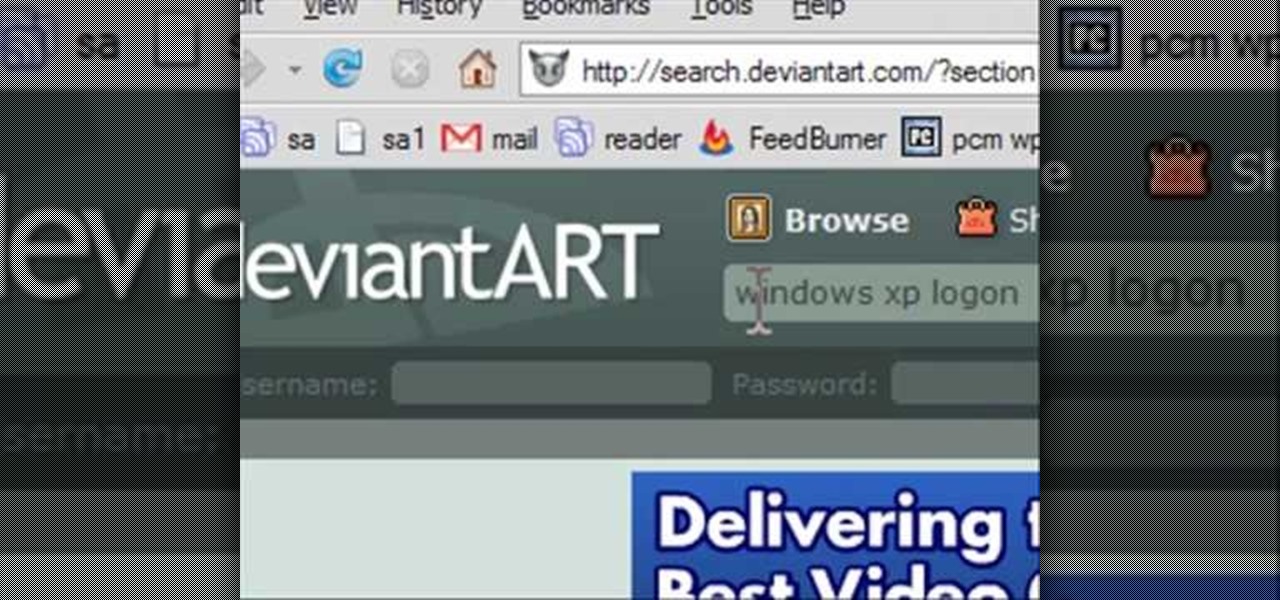Downgrading your iPhone from iOS 8 beta back to iOS 7.1.1 is a really simple process, and a very necessary one if you're experiencing frozen screens and apps that either unexpectedly quit or don't even work at all.

Check with your ISP about alternatives to the Internet. The speed of your Internet connection is the most important variable in your download speed. If you have dial-up Internet access, consider upgrading to a Digital Subscriber Line (DSL) or cable connection. Even if you already have cable, your ISP could have faster cable service available.

If you've ever tinkered with a phone, you're familiar with booting into recovery mode. You're probably used to using a combination of hardware buttons to get into recovery, which usually includes the power button and one of the volume buttons. The thing is, you don't really need to press the power button.

Watch as a seasoned professional demonstrates how to clean a pool screen enclosure -- including what tools you will need, the best techniques for removing debris, and how to maneuver safely -- in this free online video about home pool care.

I already had a mishap shooting my Canon 5d MII tethered....I broke my circuit board because of the stress that a USB cable causes the camera. I wish Canon went with their 1ds route and made a positive locking device, but alas they have not. So the best alternative I could find was a left-angle cable that will reduce the stress and make it quite easy to gaffers tape to my vertical grip for some added safety. Check them all out here, I just purchased the "15' Left Angle" will let you know how ...

Prepared to transition into watching TV and movies for free? Whether you're interested in using apps like Boxee and Hulu or set-top devices like Roku and TiVo, LifeHacker offers an exhaustive guide to ditching your cable bill. Check out the pros and cons of switching to web only viewing.

External shoulder rotation exercises are done to work the rotator cuff. The rotator cuff consists of four muscles. They include the supraspinatus, infraspinatus, subscapularis, and teres minor. Each muscle works to rotate the arm externally (laterally) and internally (medially). The following are instructions for the cable external rotation shoulder exercise:

In this video tutorial, viewers learn how to make windows full screen on a Mac computer. This task is very easy, fast and simple to do. Users will need to download the application, Right Zoom. The link to download this application is: Right Zoom. Once downloaded and installed, double-click on the application to operate it. Now whenever users click on the + on the top of a window to maximize the screen, the window will enlarge to full screen. This video will benefit those viewers who use a Mac...

Have a new app that you want to pin to your home screen on your Android enabled mobile device? Slapping the application on the home screen is simple on any Android phone. Best Buy has answers. The Best Buy Mobile team explains how simple it is to add apps to your home screen on an Android cell phone.

Start screenprinting your own T-shirts at home! If you have the screen printing equipment, then you have practically all the things you need except the knowhow. So check out this video tutorial to learn how to start screen printing at home with Etsy.

How to change your boot and logon screen in Windows XP.

In 2019, the Raspberry Pi 4 was released with specs including either 1 GB, 2 GB, or 4 GB of memory, a Broadcom BCM2711B0 quad-core A72 SoC, a USB Type-C power supply, and dual Micro-HDMI outputs. Performance and hardware changes aside, the Pi 4 Model B runs Kali Linux just as well, if not better, than its predecessors. It also includes support for Wi-Fi hacking on its internal wireless card.

The Moto G7 Power is a phone that screams battery life. From its display resolution to the massive battery, it was designed for those who hate to recharge each night. But unlike other battery-focused smartphones, it comes at a price almost anyone can afford.

On the surface, iOS 10.2 might look the same as iOS 10.3, but there's one big difference between the two versions: iOS 10.2 can now be jailbroken! Jailbreaking your iPhone means gaining access to thousands of tweaks and mods which greatly enhance the iOS experience, so this is great news for the power users out there.

Whether you're just getting your first Android, or are already on your fifth annual cycle of picking up the latest flagship, there is always the question of what to do after booting up your device for the first time.

It didn't take long at all for developer Chainfire to sort out a root method for the new Android 5.0 Lollipop. After handling a few issues with changes to the SELinux kernel module, Chainfire pushed out an update to his popular SuperSU root app.

If your focusing screen gets too dirty, the quality of your picture will suffer. This tutorial shows you a quick demonstration on how you can quickly and easily clean your focusing screen without cleaning it. Watch out for static charge!

A Pixel Qi (pronounced 'chee') screen allows for some really amazing display options when added to your netbook. This tutorial shows you how to remove the original screen and repalce it with this amazing new screen. All you really need is a screwdriver!

In previous versions of Windows, trying to get a picture of your screen was a frightening experience, but now, in Windows Vista, they've designed a great feature called Snipping Tool which allows you to take screenshots with just a few clicks. If you're looking to take screen grabs and snippets of your desktop's screen, then watch this video to see how it's done!

A green screen lets you add any sort of background to your movie in post-production. Part of a successful green screen shot is properly lighting your set so you can easily add the special effects later. Teach your camera crew these tips for your next film!

Android cell phones are highly customizable. You can put just about anything on any one of your home screens, but the widgets are an entirely different animal. They can make your home screens more than useful. CNET shows you how to create widgets, use them, and move them about your home screens. You can even put home photos on your Android smartphone's home screens.

On the new iPhone 4 and in iOS 4 you are able to set a wallpaper as a background. In the past, wallpapers were only used on the lock screen and in this clip, you will see just how easy it is to set the old lock screen as well as the screen behind your app keys. This feature was only available on jailbroken devices in the past and now it is totally safe and made especially for you, by Apple.

In this tutorial, learn how to remove and replace the screen on your Nintendo DS Lite handheld game. If you have busted your screen and can't get it fixed under warranty, check out this clip. In it, you will learn how to take apart the device on your own and save a ton of money. Get your games up and running again with this fix.

Sometimes the background you're using in a photograph doesn't quite match up with your subject and you want something different to highlight whatever you're photographing. There's where Photoshop and/or green screens come in.

In this video, the instructor shows us how to take a screen shot off of Windows XP. First, you will want to pull up the screen that you want to take a screen shot of. After you have this up, you will hit the "Alt" and "Prnt Scrn" button at the same time. Nothing will show up on your computer, but it will have saved the image. Next, open up the program "Paint" and click "edit" on the top toolbar, then click "paste". The image will then show up on your screen. To save, click "File -> Save As", ...

In this how-to video, you will learn how to repair and replace an optical drive in an Xbox 360. This will be helpful if your current optical drive does not work anymore. Remove the drive from the actual Xbox. Also remove the chrome tray from the old drive. Take the screwdriver and remove the screws of the cover. Push the black tab, allowing the board to be removed fro the drive. Do the same with all the other cables. Now, do the same with the new drive. Replace the old board and reconnect the...

In this video tutorial, viewers learn how to use a green screen in iMovie. Begin by opening iMovie and click on Preferences. In the General tab, make sure the Show Advanced Tools is checked. Now film your video with your green screen. Then import the video(s) onto your computer from your camera. In iMovie, click on File, go to Import and select Movies. Place the video(s) in your project. Drag the green screen clip onto the project clip. When the menu pops up, select Green Screen. This video w...

There are a variety of substances that you can use to clean your LCD screen. The one thing you don't want to use is anything that has alcohol in it. Alcohol will damage your LCD. Any LCD cleaning liquid will work to safely clean your LCD. It is also good to use a microfiber cloth also so that they don't put any scratches in the screen. You should never use napkins, paper towels, or Kleenex. The primary ingredient in most LCD cleaners is water. The key is that they remove the impurities and ch...

This video demonstrates a tutorial on how you can volumize your hair using flat iron. It is very easy and quick to straighten your hair; it will take only an additional 2 minutes or so.

Want to share Internet connectivity between two computers without a wireless network but have an extra CAT5 ethernet cable? You're in luck. This home networking how-to will show you what to do to get your machines talking not only to one another but the web at large.

Assemble tools and materials. You'll need a rim, a hub, and the proper length spokes and spoke nipples. You'll need a wheel truing stand, a spoke wrench, a flat screwdriver, and medium weight oil. A spoke tensiometer, a dishing tool and a nipple driver are optional. Place the rim in your lap with the valve stem hole directly across from you. Hold the hub in the middle of the rim with it axle vertical. These instructions assume you are building a front wheel 3x. Drop one spoke though every oth...

Hub Kirkpatrick teaches the viewers how to save handyman bills by installing solar window screens by yourself. This video describes the step-by-step process of installing solar screens on windows. According to Hub, these screens are not only very easy to install using tools found in everyone's garage, they are also only about one-third of the price of the conventional roll-down screens. In addition, these screens, if properly installed, can drastically reduce air-conditioning bills by prevent...

Learn how to learn the basics of skateboarding. Initially an offshoot of California’s surf scene, this extreme sport has taken America by storm. Before you can execute sweet tricks, you need to start with the basics.

Learn how to start seeds for planting. Start your own seeds to save money, grow different plant varieties, and extend your growing season.

A tender, flaky crust is what separates a good pie from a great one. Learn how to make a basic pie crust from scratch with this how to video.

In the unlikely event you're ever in a plane crash, these tips will dramatically improve your odds of walking away from it alive.

This image editing software tutorial shows you how to extract a green screen background from behind a spock-like monster in Photoshop CS3. Learn how to remove the green spill of light that appears around the edges of images, that are shot against a green screen backdrop. This is an important step in cleanly extracting a background professionally in Photoshop. Especially if you want your monster scenes to look great!

This software tutorial is on downloading and using Sizer to resize windows for exact screen grabs. Sizer is a free open source software that allows you to size a window to an exact numeric size instead of dragging the window around randomly. This is great for screen recordings with softwares like Camtasia, or for image screen grabs. See how to download and use Sizer in this tutorial.

Learn how you can create bouncy, curly hair using a flat iron with this how to video. In this video a Barbar Ionic-Titanium Plate Flat Iron BAR-1300 1.5" is used. This is a great tip so you don't have to buy a flat iron and a curling iron. With this trick you will be able to curl your hair using just one product, a flat iron.

The Nintendo DS Lite touch screen can get smudgy. Watch this Nintendo DS tutorial video to learn how to clean your Nintendo DS Lite touch screen. This how-to video will help you have your screen shining again in no time.