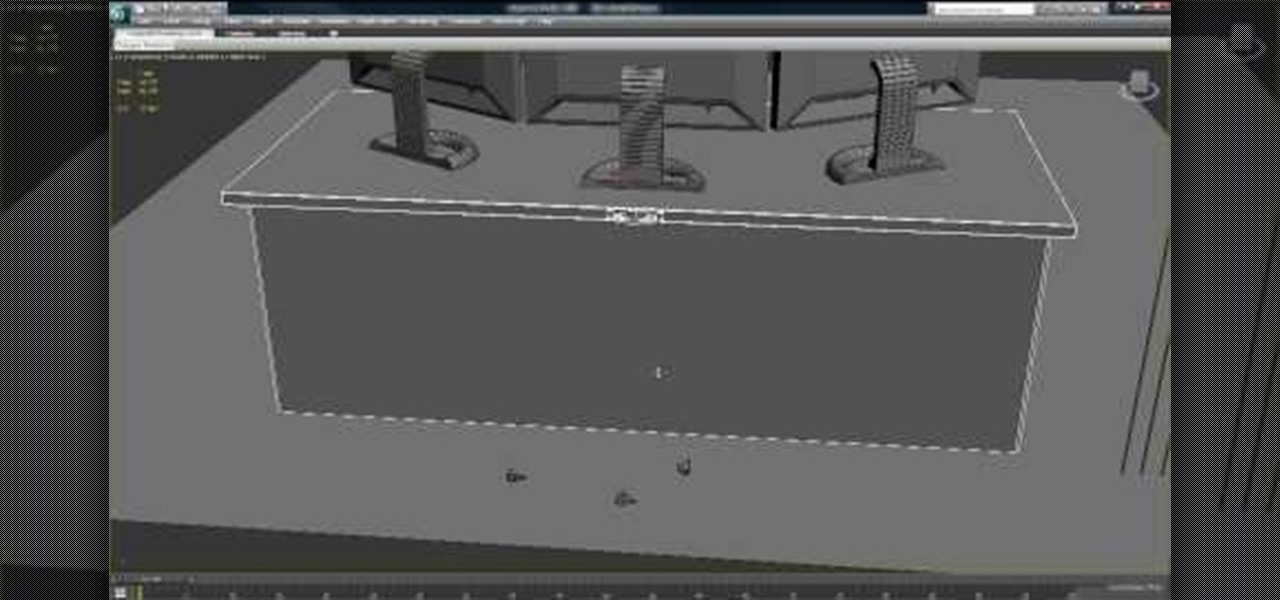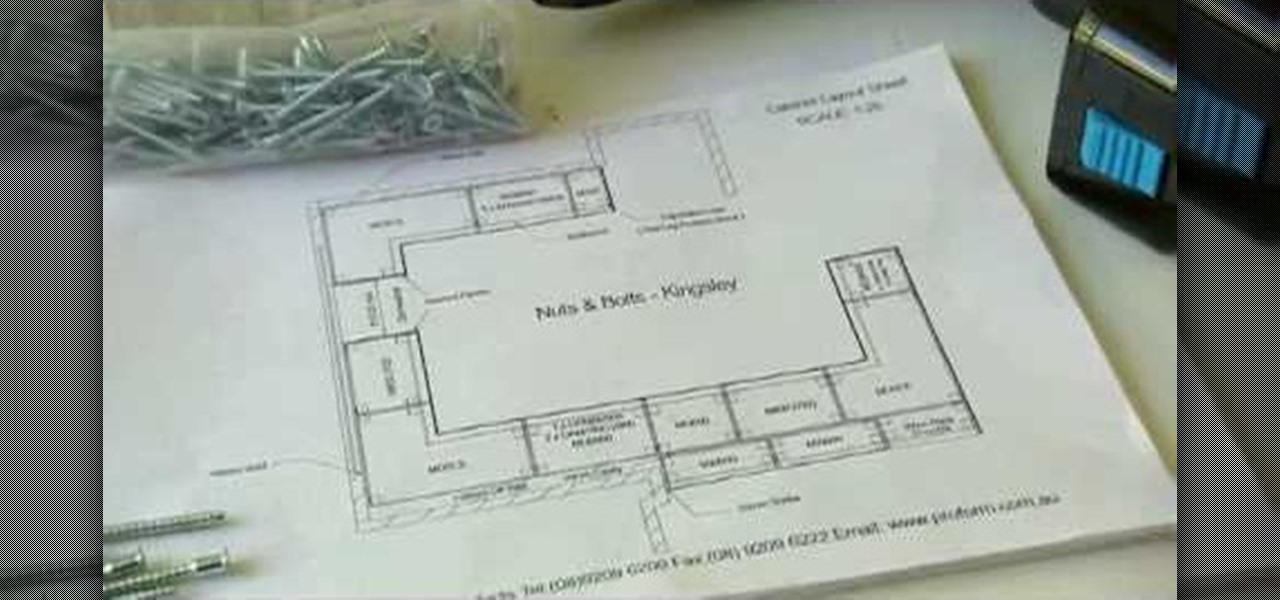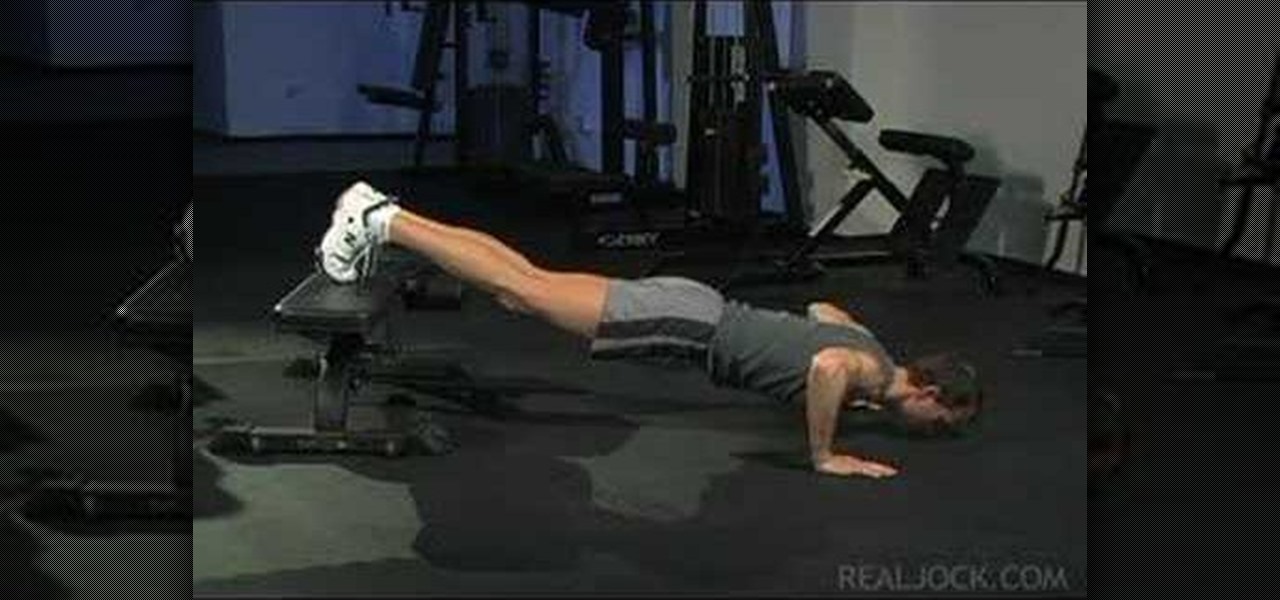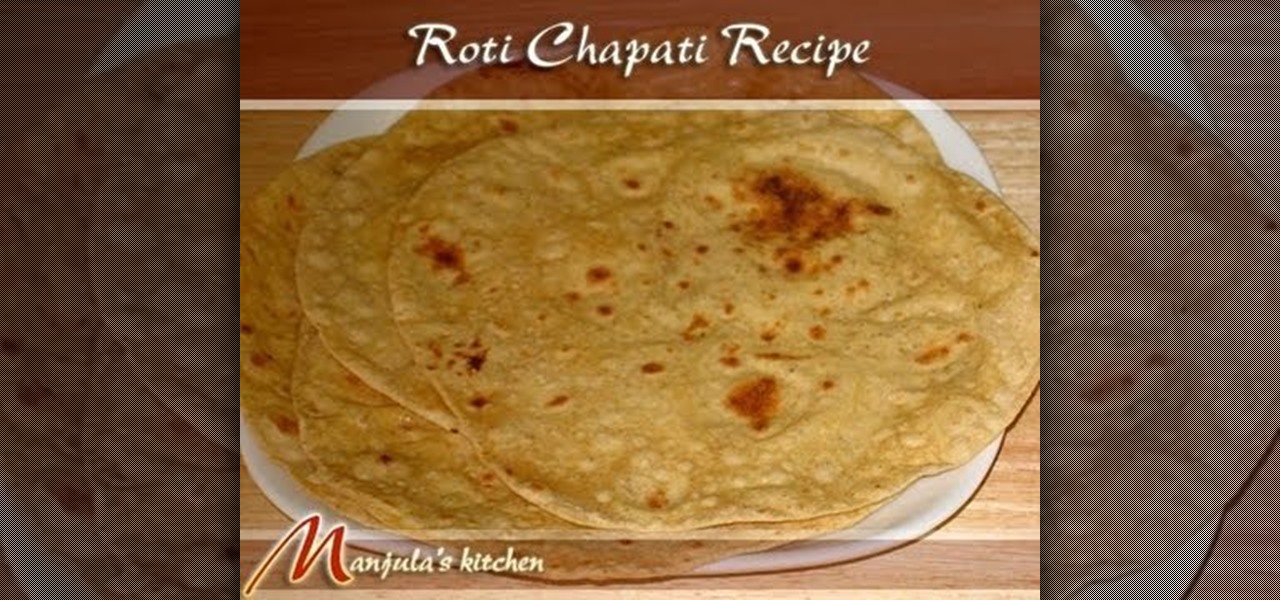We will be setting up a portable radio in the mountains. It will be established in a clearing with available rocks for setup. The equipment we will be using is a Yaso radio with microphone and headphone, coaxial cable, slight line and weight, 13.5 battery pack, 2o and 40 meter antenna, pen and paper to record contacts.
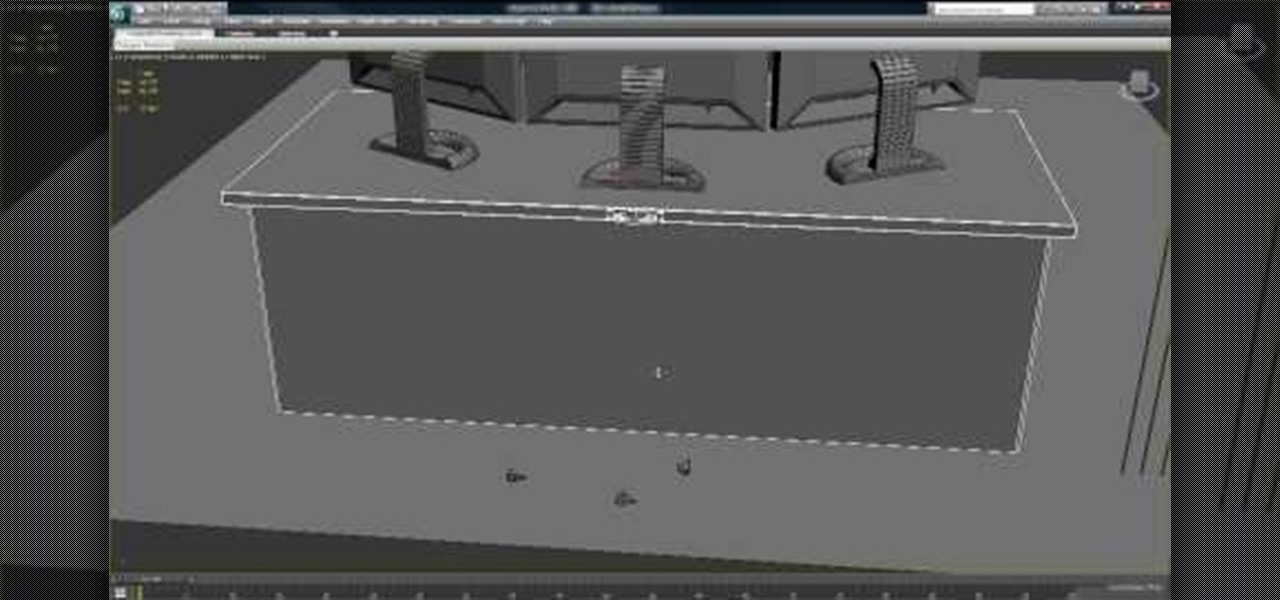
Creating wires, cords, and other rope-like objects in 3D Studio MAX can be tough, as they are oddly proportioned and often oddly positioned. This two-part video will show you how to model such objects in 3DS MAX. Now you can model yourself sitting at the computer modeling with all of your desk's many cords accurately depicted.

Accidents will happen. This brief how-to will guide you through the process of removing the I/O (or IO) cable from an Apple iPad 3G tablet computer quickly and efficiently without damaging any of the components, the first necessary step of any successful repair. This tutorial will also be of use to those who wish to learn more about the guts of their iPads without actually disassembling their units.

If you have an extra speaker cabinet, a broken XLR cable and a little bit of soldering knowledge, you can create a functional kick drum microphone in just a few minutes' time. This audio engineer's guide will walk you through the entire process. For detailed, step-by-step instructions, and to get started building your own sub mic for extra low-end, watch this hacker's how-to.

These easy instructions will help you with filleting flat fish such as turbot, plaice, sole, flounder and halibut; some of the tastiest fish in the sea! You will need one whole flat fish, a knife, tea towel, and any kitchen towel. You will learn everything from how to fillet the fish to how to remove the skin. Prepare flat fish.

In this tutorial, we learn how to knit cables. You will need to place stitch markers where you are going to begin your pattern for the cable and end it. Now, take a double pointed needle and make sure it's not bigger than the needle you are knitting with. Work your pattern throughout the middle of your project by making a robe one, then begin the cable knit. Purl the first two stitches, then knit the next six. After this, purl one stitch and knit three other stitches. Continue to do this proc...

It isn't a new gadget, but the EyeClops Mini Projector still makes a great stocking stuffer for Christmas Day. It's great for kids to play with, but for techies— it's sure to be something fun to hack and mod this holiday season.

In this video, we learn how to make a Rivulet scarf or reversible cable scarf. There are a couple ways to make reversible cables to look the same on the front and on the back. First, make sure you print out the scarf pattern and then learn where you want to cross to achieve a different look. First make your firs two cable crossings, doing forty stitches. Then, you can add in more stitches to make it thicker if you would like to. Continue to follow the pattern that you printed out, using both ...

In this tutorial, we learn how to connect to Xbox Live with an Ethernet cable. First, connect the Ethernet cable to the Xbox console. Fit this in by looking at the ports and the plug that you have to see where it fits. Next, make a path from your router to the end of the cable so it's not on the floor. Then, connect the cable to the router and turn on your Xbox. From here, go to the system settings and then search for the internet connection through network settings. Once you have done this, ...

In order to make an adjustable cable necklace, you will need the following: 20 inch adjustable cable chain, a slide bead frame, 2 head pins, 8 mm bi-cone, 8 mm crystal, 2 6-mm round rondells, 2 7-mm jump rings, a pair of nipper tools, a pair of round nose pliers, and a pair of chain nose pliers.

In order to change a flat tire on a motor scooter, you will need the following: the wrench that came with your scooter, a tire tube, a socket wrench, an allen wrench, a standard wrench, and a Phillips head screwdriver.

This video demonstrates how to assemble a kitchen flat pack. Everything needed comes packed flat, plus cupboard doors and bench tops are included. The flat pack is a pre-cut custom designed kitchen that can be assembled by yourself. First assemble the cabinets according to the instructions that are provided. The holes are pre-drilled making assembly quick and easy. After you have completed the assembly of your cabinets, attach the adjustable feet to the base so you can level the cabinets with...

This video details how to do easy yoga poses for beginners. To start out, assume 'mountain pose' which involves placing the feet at about a hip width distance apart. After the feet are placed, lengthen up through the spine and roll the shoulders back while also tucking the chin slightly back. Arms are then raised upward while inhaling, and lowered while exhaling and in the same exhale lift out of the hips, hinge, then enter a forward bend. Note, it is acceptable to bend the knees in this proc...

This is a step-by-step video tutorial on how to keep up your guitar maintenance by tightening your cable input jack, a very simple but extremely important maintenance routine for your guitar. If you let the cable input jack loosen, it could end up costing you quite a bit for repair. First, you are going to need a 1/2" socket and a Phillips head screwdriver. You will need to unscrew the cable input jack. Next, use the 1/2" socket to tighten the nut on your input jack. Then screw the cable inpu...

This video explains how to get powder or cream make-up out of the plastic container that it comes in. You can condense your products to take up less space if you remove them from the pots and put them in palettes. The tools you need are a flat iron or other heat source, parchment paper to cover the plate of the flat iron, an X-acto knife, alcohol, cotton pads, make-up in pots, self-adhesive magnets and a palette. First use the X-acto knife to pull the plastic pot out of the container. Set the...

Any dope can play “Heart and Soul.” Now you can be one of them. Use your pointer finger to hit the 2nd F key up from the middle C briskly three times, then hit it once more before moving down to play keys E, then D, then F three times, briskly. Then F once more, before bouncing down and playing keys E then D.

Learn how to do incline push-ups and sculpt your body without weights. Presented by Real Jock Gay Fitness Health & Life.

Learn how to do dumbbell butterfly swim strokes. Presented by Real Jock Gay Fitness Health & Life. Benefits

how to apply braided sleeving to cables, especially on those of power supplies

For a lot of would-be cord cutters, the lack of streaming local sports is the only hurdle that needs to be cleared before they can sever all ties with big cable. This is why it was a huge victory for us anti-cable folks when Yahoo announced that they would be hosting the first ever live-streaming NFL game this Sunday at 9:30 AM Eastern.

The iOS 7 release brought with it many new aesthetic upgrades, from new flat, vibrant icons to a sleeker text messaging interface. Another small, yet noticeable, difference is the minimal and clean lock screen, which removed the overbearing "Slide to Unlock" background bar in lieu of just the text.

There are plenty of ways to create decent looking special effects on a budget. You can use basic, inexpensive materials to make ground explosions or realistic looking alien landscapes. But nothing says Hollywood quite like your own green screen.

Most origami shapes are three dimensional. But what if you want to fold a shape to glue onto a Christmas or Valentine's Day card?

In this tutorial, we learn how to fine tune a piano. When you move the pin, the speaking length of the string should move as well. When you're done it should stay stable. You should have a meter hooked up to your piano so you can see which notes are flat and which are pitching correctly. Sometimes you will be able to fee movement in the piano and then change how you want it to play. You will be able to hear if the pitch it soft or flat as you continue to listen to the notes that are being pla...

This video lesson will show you how to wear black suede boots & flat ankle boots. The flat ankle boots have a wedge inside and they can be turned into a high leg boot. In this video they are going to turned into ankle boots. You should wear stockings that match the color of your suede boots. For example, for black suede, use black color stockings. Then you need to have matching dress with matching scarf and jacket. The video gives quite a few other tips on what to do with different suede boot...

Diet Health shows viewers great exercises that will work well for the legs, thigh and specifically the inner thigh. These will require that you use an exercise ball. First, you will want to lay flat on the floor. Your back should be flat as well as your arms laying flat to your sides. Lift your legs so they are bent at the knee with the exercise ball being held in between your feet. You will want to squeeze your inner thighs to keep the ball in place. Keep your knees in the same place as you ...

MapForce supports flat files as the source and/or target of any mapping involving XML, database, EDI, web services or other flat file data. In this how-to, you'll find instructions for mapping data from arbitrary text files (such as log files, CSV, fixed-width, and other legacy data sources) to databases and XML files.

This tutorial hairstyling video will show you how to make sexy hair waves with a flat iron. It's an easy process, and your hair will definitely look sexy with these waves.

Learn how to play the notes in the second register on the B Flat flute.

Learn to play Britain's national anthem on the Miller Browne Fife. This tutorial is one of a series of instruction for students who are learning to play the B Flat Flute.

Save your soda from going flat. The last drink will be as good as the first, even with 2 or 3 liter drinks!

Watch as Manjula shows you how to prepare Indian roti or flat bread. It can be made several different ways, but our host will show you how to make it with whole wheat flour.

This exercise forces you to contract your lower abs so your lower back will stay flat against the floor and...This exercise builds up the lower and upper abs.

Mechanic and Emmy Award winning car talk host Scotty Kilmer shows how you can fix your own flat tire.

Get a flat stomach with the exercise routine. You will have a six pack in no time with this fitness ball workout from Diet.com

This easy to follow silent and accurate video will guide you quickly and easily through what you'll need, (like a Power Supply, a sound system that has a Subwoofer Pre-output and a High Input adapter, which may already come with your amp.) First learn what colored wires should be connected to simulate your PC starting. Then connect the amp to the power supply to simulate the car Head-Unit starting. Once the power issues are handled, the video assists you with connecting your audio input. It i...

Learn how to do a standing power cable chest press with alternate front lunge. Presented by Real Jock Gay Fitness Health & Life.

Many people go about spot fat removal wrong. First of all, there is no such thing as spot fat removal. It's impossible to get rid of fat in just one area, so if you want to make your abs flat and toned but there's too much flab covering it at the moment, you need to do lots of cardio to burn off the fat and strength training so that once your fat slides off your muscles are visible.

In this tutorial, you'll learn about the cables required for setting up a small home or office network. Fortunately, cable selection is an easy process and this video presents a complete guide. For more information, including a full demonstration and detailed, step-by-step instructions, watch this helpful home-computing how-to.

In this clip, you'll learn how to use a dock-to-VGA converter cable and a VGA-to-HDMI adapter to connect an iPad to a TV with an HDMI cable! Whether you're the proud owner of an Apple iPad or perhaps just considering picking one up, you're sure to benefit from this free video tutorial. For more information, including a detailed overview, watch this iPad user's guide.