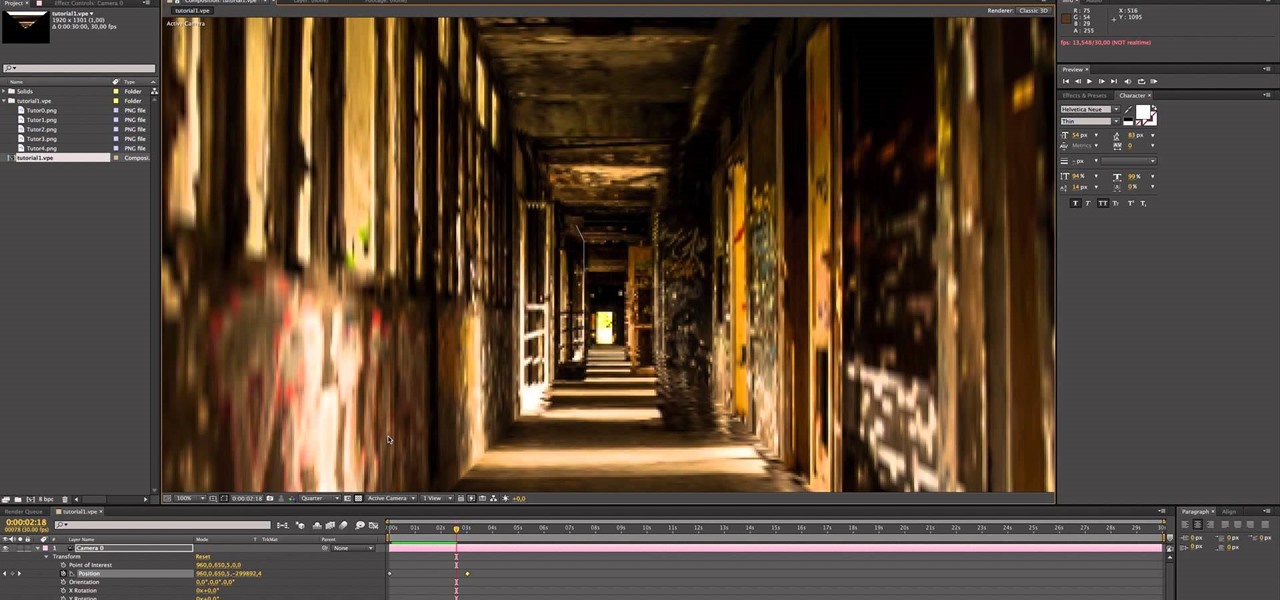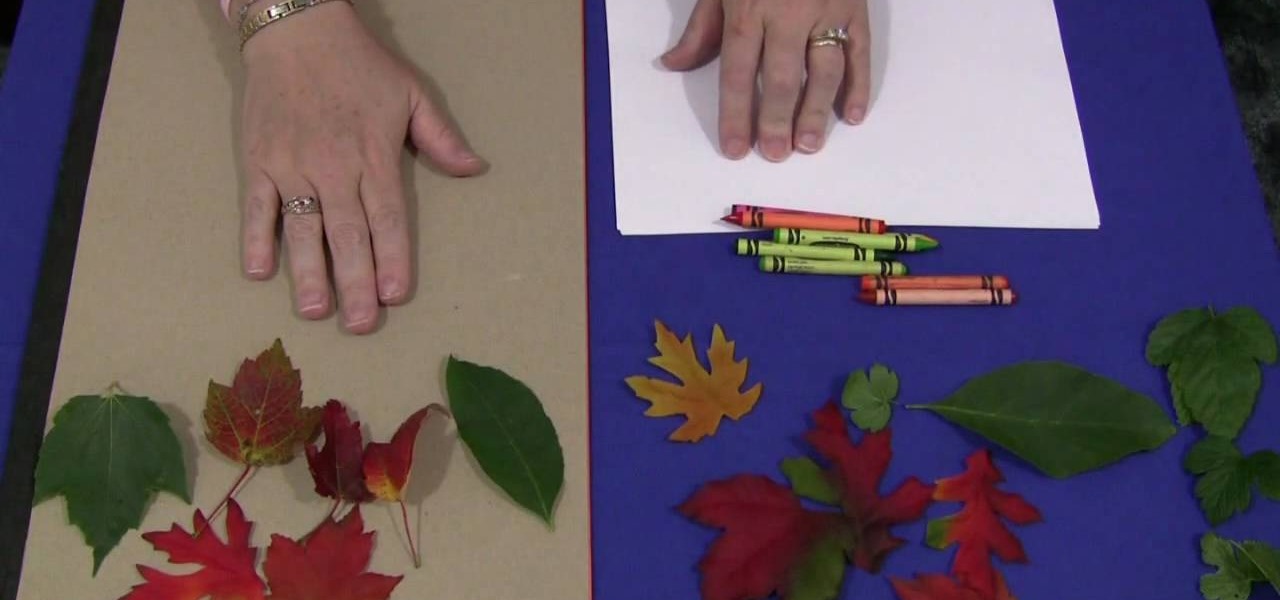In this bass guitar lesson for beginners, you'll learn how to fret and play an A sharp or B flat. Regardless of your preferred style of music, if you want to be great, you'll need your head and hands on the same page. And there's no better way to get your head and hands on the same page than to practice. Happily, the Internet is awash in video tutorials like this one. For more information, and to get started playing this note yourself, watch this free video lesson for beginning bassists.

In this bass guitar lesson for beginners, you'll learn how to fret and play a C sharp or D flat note on the bass. Regardless of your preferred style of music, if you want to be great, you'll need your head and hands on the same page. And there's no better way to get your head and hands on the same page than to practice. Happily, the Internet is awash in video tutorials like this one. For more information, and to get started playing this note yourself, watch this free video lesson for beginnin...

In this bass guitar lesson for beginners, you'll learn how to look sharp while fretting and playing a D sharp or E flat. Regardless of your preferred style of music, if you want to be great, you'll need your head and hands on the same page. And there's no better way to get your head and hands on the same page than to practice. Happily, the Internet is awash in video tutorials like this one. For more information, and to get started playing this note yourself, watch this free video lesson for b...

First off, if you're new to electric guitars, here are some handy dandy definitions for you before you watch this video:

If you're looking to replace or just add cables to your steering this video tutorial is just what you need. You'll find out how to install Teleflex QC II steering cables on your boat in no time at all. Just pay attention to the video, take any notes, and good luck!

This how to video shows you how to take apart an HTC 8525 and replace the LCD screen. First, remove the SIM card and the battery. Next, remove the screws in the back. Using a pry tool, slide it along the edge of the phone at the bottom to release the clips. Once they are released, remove the back piece. To remove the motherboard, release the ribbon connector with the pry tool. Carefully lift the motherboard from the case. Remember that it is still connected to a ribbon that must be released. ...

Sometimes just one computer monitor is not enough. Whether you are working on a detailed art project, multiple files at once, or simple wish to open more windows, you may need to connect multiple monitors to your Mac. In this video, Gary Rosenzweig from MacMost.com shows you how to hook up another screen to your computer and make the most out of your desktop space. It is actually very easy to hook up a second monitor to most Macs. Once you get a monitor and the proper cables you are good to g...

The Oregon Department of Transportation shows you how to install cable style tire chains in this video tutorial for the winter. These are tips and techniques for cable chain installation and removal from your auto's tires. The winter is here, and driving safely means protecting yourself against the snow and ice. Tire chains on your automobile is the perfect solution.

This how-to video shows, close-up, the steps to soldering an XLR connector onto an Audio cable. You will need a knife, wire strippers, a soldering iron, in addition to whatever is being soldered. Watch this video circuitry tutorial and learn how to solder an XLR connector to an audio mic cable.

Cable crossovers are an essential part of lifting weights and strength training. This fitness how-to video tutorial demonstrates how to lift weights with cable crossovers. Learn tips and techniques for working out the chest, back, shoulders, and arms in this weightlifting video.

Triceps extensions are an important part of strength training and weight lifting. This fitness HowTo video tutorial shows you the proper way to do triceps extensions with a cable machine. Keep watching to learn more about proper form for doing push down and pull down tricep cable extensions.

Check out this instructional electronics video that illustrates the simple process of reconnecting the ribbon cable on the iPod photo. There is a ribbon cable inside the iPod Photo that can sometimes disconnect from the logic board, but it can be reattached easily. Watch as one of our technicians illustrates this process and start listening to music again!

Check out this instructional electronics video that illustrates the simple procss of reconnecting the ribbon cable on a 4th generation iPod. Sometimes the ribbon cable that tethers both halves of the fourth generation iPod during the battery replacement process needs to be reattached to the logic board. Watch as one of our technicians illustrates this process and start listening to music again!

Check out this detailed video that covers how to mass cast an object with no flat sides. This video is only for very experienced mold makers or the particularly ambitious. When mass casting a part without a flat side, you must create a two-part mold. We create a two-part silicone rubber mold with a clean parting line and then cast the part with Repro. This process can be used in automotive, mechanical, fine art and film special effects uses.

Ever tried using Android's split screen mode only to find the app you wanted to split doesn't support it? Even big-name apps like ESPN still don't support the feature despite the majority of Android devices having split screen. So instead of waiting for the developers, how about we just force compatibility?

For the most part, when you take a screenshot, it's because you intend on sharing it with someone. And, of course, we all take pride in our smartphones, so we want to show them off as much as possible. But the downside here is that regular screenshots are pretty boring, so they don't do a great job of showing anything off, really.

Ready or not, the USB-C cable is about to take over your electronics. The new industry standard is fully reversible and packed with enough power to serve as a laptop charger or an HDMI cable, so it actually has the potential to replace every cord, wire, and connector in your house. In fact, the conversion has already started: The latest MacBook, Chromebook Pixel, and Nexus phones are sporting USB-C connectors out of the box.

In this short tutorial i will show you how you can turn a flat 2D image of a room or hallway into a 3D Room using Vanishing points in Photoshop and After Effects.

Matte and flat colors have became quite popular. I was surprised to see how many cars used these colors at SEMA 2011.

In this video a user shares how to use an external monitor as the main display on the Mac. For instance a recently purchased flat screen TV can be used as the primary display. So if you want to use your external monitor as your primary display then all you have to do is follow these simple stops.

Watch this video to learn how to play "S.O.S" by Jonas Brothers on piano or keyboard. Right hand verses: G,E,D,D,B,A,G,G,G,E,D,D,B,A,G,G,G,D,B,B, A,G,A,B,A,G,A,B,A,B,A,G,E

In order to make a crossover cable, for your computer, from scratch, you will need the following: Ethernet cable, an RJ45 connector, and a crimper.

Wouldn't your TI calculator be way cooler with some sweet programs like Nintendo or Tetris? This is a short tutorial on extracting the files from a ZIP archive, and transferring them to your calculator.

So, you've found yourself in a hotel room, and for some reason you just have to remove that cable from the wall. However, it is protected by a cable lock. In this instructional video, see how to defeat these using a piece of toilet paper, a pen, and the cable lock itself!

Cable TV providers were dealt a pretty significant blow on Thursday, February 18th, 2016, when the Federal Communications Commission decided that customers should have a choice in what type of device they use to watch cable, instead of being forced to rent a set-top box.

Many game developers have finally realized that in order for their games to be successful, they have to support Android. To really win Android users over, they should also accommodate us hardcore gamers who have OTG cables with the ability to hook up controllers to our devices.

Someday, maybe not today, maybe not tomorrow, but someday, you'll find yourself on the road in your car, maybe on the highway, and you'll hear something.

Have a flat tire on your bicycle? No problem... let High Altitude 2U help you out with their video tutorial.

In this tutorial, we learn how to put music on an iPod shuffle using iTunes music. First, open up iTunes on your computer and then connect your iPod to your computer via the USB cable. From here, you will see the summary information about your iPod and other tabs at the top of the screen. From here, you will be able to manage your music that you already have on your computer. You can now select the music that you want to transfer, then drag it over to your iPod. After this loads, you will be ...

No sane person likes the smell of vomit. Vomit is especially annoying when the smell lingers and wont leave your carpet. Fortunately, there is a way to get rid of disgusting carpet aromas. It involves the use of baking soda, a vacuum, and a flat tool.

In this video, we learn how to install a violin bridge with Mike. First, loosen the tension of the strings, then take out the bridge from the violin. After this, pull the strings around so they are running straight. Tighten them, but not too much. You want a pinky worth of height in between the strings and the base. Now grab the bridge. The flat side will face the tail of the violin and the other side will face the opposite. The bridge should be place directly in between notches on the base o...

In order to wire wrap briolette, you will need the following: wire, wire cutters, chain nose pliers, flat nose pliers, and briolette,

In this tutorial, we learn how to take apart an iPod Nano 3rd generation for repair. First remove the back casing using a guitar pick. Next, use a flat tool to lift up the battery carefully and remove it from the casing. You will see three wires that lead to the launch board, which are soldered into place. Now, use the flat tool to remove the back of the battery casing from the device. Now, remove the logic board by removing the 6 small screws inside of it. Next you will remove the LCD by lif...

In this video, we learn how to do a Pilates glider. To start, lay down on a flat surface on your stomach, with your legs flat and touching, and your arms out in the air horizontally. Now, inhale deeply and when you exhale, bring your upper body into the air, using your core to lift, not your legs. Stay in this position for one inhale, then exhale and come back down into laying position. Keep a long line between your neck and head, don't lift the head too much. To make this harder, you can mov...

In this how to video, you will learn how to replace the screen on your Blackberry Storm 9530 and 9500. First, remove the battery and sim card from the phone. Lift off the covering over the camera lens with a pry tool. Gently do this, as it has glue. Next, turn the phone over and do the same for the bottom section of the phone. Using a torx screw driver, remove the screws underneath the section you just removed. Turn the phone over and remove the four screws shown. Use the pry tool and run it ...

In this Family video tutorial you will learn how to do leaf rubbings for a children's activity. For this you will need a flat surface. If the table top in slightly uneven, put a sheet of construction paper on it. The materials you will need are sheets of paper, crayons and leaves. You can also use fabric leaves if your area doesn’t have any leaves. Take a leaf; put it upside down on a flat surface so that the veins are on top. Put a sheet of paper over the leaf and hold it down with one hand....

Bicycle crunches consist of lying flat on your back, your hand on the back of your head, knees bent to face the ceiling, feet flat on the floor. To perform the bicycle crunch bring one elbow up toward your opposite knee as you bring the knee toward your elbow. This will cause you to move part of your upper body and you should feel the workout in your abs. As you progressively get better at this move you can bring your legs straight up in to the air. 5 minutes of this 3 times a week should be ...

Are you a fan of the hot new pop icon Kesha? This video will teach you how to create her loose scrunched waves look. This instructional video requires you to use both a flat iron and blow dryer. The first step is to put volume product into the hair before blow drying it completely dry. Next, part the hair off to the side, making sure to not use your natural part line. Third, section off the hair into manageable strips. Then, place the strip into the flat iron and bend the hair around the iron...

Work out the pelvis with pelvic tilts. Learn about exercises for strength and flexibility in this training video. Take action: keep your back flat, this is a high repetition exercise, and keep feet flat on floor. Michelle, the instructor in this how-to video, is a personal trainer at a gym in NC and has been a personal trainer for several years. She is certified through ACE and is a certified aerobics instructor as well. Her Specialty is weight lifting and she enjoys training aspiring female ...

In this motorcycle tutorial you will learn how to check and then adjust the valves on a Kawasaki KLR650 motorcycle. You will need to remove the bodywork of the bike first. Once you've done that, watch this video and get ready to do a valve check on the KLR and then a valve adjustment.