
How To: Get your mouse to right click on a Macbook Pro
Get your mouse to right click on a Macbook Pro Setting up your mouse:


Get your mouse to right click on a Macbook Pro Setting up your mouse:

This video is about making a mummy type sleeping bag or an over bag for a hammock with a woolen blanket. The first task is to make coat rings and hooks. Take a piece of flexible wire and bend it into a ring of diameter 1 3/4 inch or 2 inches with a overlap of about 1 1/2 inches make 6 or 7 rings. Now take a small straight wire and make a hook of 1 or 1 1/2 inch, make the tips of the wire pointed so that it can penetrate. Overlap the edges of the blanket by 2to3 inches. Fix the rings with the ...

Video is demonstrating a tutorial on how to tweak the settings in CamStudio. After downloading CamStudio there are a few things to be done. First Region option in the menu selected and in that full screen is selected. Then in the Options, Video Options is selected. In that both the frame rates are auto adjusted exactly to 30 frames per second. Now from the Options menu, Record audio from the microphone is selected. Now go to the Program Options, in that select minimize program on start record...

To organize the closet you have to start with the donate or keep principle. Start your piles and get rid of the stuff that you no longer need. You can also have a "can't decide" pile that you put somewhere until you decide but the general rule is, if you haven't used it in a year you probably never will. There are six areas in a closet. First is short hang. It is the most common and includes shirts, blouses, and folded pants. Short hang can be hung in one level or double hang levels. Hangers ...

In this video from Gourmet Magazine, Ian Knauer shows us how to clean and use dried chilies. Chile de arbol is the spiciest. To make a great hot sauce, boil about 40 of these with the seeds in and blend with some garlic and water. Next is the chipotle chili. You can often find these in a can but they are more potent when fresh. The larger the chili, the less heat it contains. An ancho is like a poblano. A guajillo is often paired with an ancho in a recipe or an adobo sauce because they comple...

In this video learn to make fat-free, guilt-free turkey for you and the family. A delicious Holiday center piece, a recipe you'll be enjoying for years to come.
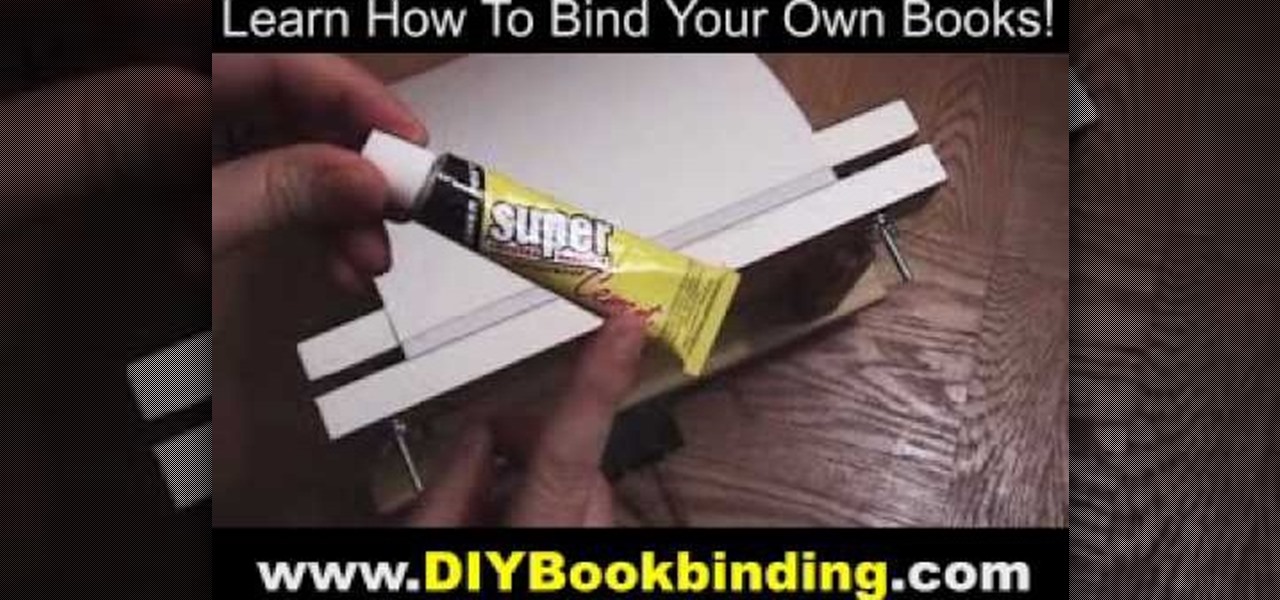
You Tube user go to guy enterprises teach you how to make glue bound paperback book. You will print you book on a4 paper, 2 pages per side, on each side. That means you'll have 4 pages in total on a sheet of a4 paper. Fold the paper in the middle and make stacks of the pages. You will also need an adjustable wood placement for the pages. Make sure you also have a piece of card stock for the black cover. Then align everything up, clamp it down to make the pages staying tight. On the spine of t...

gotoguyenterprises teaches you how to make a glue bound paperback book. You will print you book on a4 paper, two pages per side, on each side. That means you will have the four pages in total on a sheet of a4 paper. Fold the paper in the middle and make stacks of the pages. You will also need an adjustable wood placement for the pages. Make sure you also have a piece of card stock for the black cover. Then align everything up, clamp it down to make the pages staying tight. On the spine of the...

We need a plaster roll, some vaseline,and a hair band. Put some vaseline under the eyes. Plaster the strips to 1/3 of an inch, dip it in the water and place it across the nose. Then take another strip, dip it in the water and place it across the earlier one. Take a larger strip, dip it in the water and put it on the forehead, and two more on the cheeks. Now take a pair of scissors and cut pieces accordingly and place it all on your face after dipping it in water. You need to cover the face, l...

In this Excel magic trick video the instructor shows how to stop automatic copyright symbol ©. While using Microsoft Excel when you type the letter c in between a pair of curved braces Excel automatically turns it into the copy symbol © even if we did not intend to use it. Now to get rid of this feature go to the file menu and then to the options menu. In the options window that pops up go to the proofing sub menu and there is a button for auto correct options. Go into it and it shows the lis...

Cut your ribbon or lace into two evenly sized pieces. This can easily be done by folding the ribbon or lace in half and cutting it on the fold.

Grilled pineapple makes a juicy side dish to whatever you’re barbecuing. Step 1: Clean the grill

Just remember, for all powermoves, you have to get used to it. Train holding your body weight on the hand that you lift off with right hand for clockwise. You do not have to be able to balance a 1 handed handstand, just hold an L-kick or pike on that hand. This will strengthen the triceps. Also do not train flexibility by splits, you need all the muscles around ur legs and hands to be flexible. Just do flares and mills for flexibility.

Tim Carter demonstrates how to remove insulated glass panels from either side of a front door. Replacing the sidelights on the front door is possible. Just follow these steps for glass replacement.

Check out this video to learn scoring techniques of joining two pieces of stiff leather-hard clay. Following are some steps you will see demonstrated

There's a new LCD viewfinder on the Canon EOS 7D, and in this video, you get to see all about it. See how you can change your viewfinder options on this digital SLR camera with ease. You can display almost any information you want.

In this clip, learn how to use the Swype Key while texting with Swype on your cell phone. The Swype key is where all of your options are like dictionaries, tips and tricks, help menus and everything else you may need.

The native timer feature on your iPhone works well enough that you probably haven't even thought about installing a third-party timer. With just a few taps, you can get a countdown for any amount of time up to 24 hours (or one second shy of 24 hours, to be precise). But as fast as it can be to set a timer from the Clock app, there are even faster ways to start the countdown.

If you have a long commute, it only makes sense to catch a bit of shuteye while you're headed to work on the train or bus. The only problem with this is that, if you're napping a little too hard, you might end up oversleeping and missing your stop when the subway pulls into your station.

I'm an Android fan through and through, but occasionally, I see a feature or two on iOS that makes me a bit jealous. This was the case when I first discovered the useful functionality that lets you scroll to the top of a page by simply tapping the status bar on an iPhone.

When you have a parent who cooks—and has you act as sous chef—the kitchen automatically becomes a less intimidating place. In other words, kids who know their way around the kitchen will most likely become adults who cook for themselves, which also means that they'll eat more unprocessed whole foods, save money, and maintain a healthy weight.

This video demonstrates how to set your Mac up to accept VNC connections.First we open up the "system preferences". Double click on Sharing and then go down to remote management and check this. We can see some options . Check the options Open and quit the application, Change settings, Delete and replace items, Send text messages, Restart and shutdown and Copy items. Then select "OK". Over here we can see "allow access for" and check "only these users". Remote management is now On. We can mana...

You want the best quality photos you can get, and the Canon EOS 7D digital SLR camera makes perfecting your pictures easy. There is a range of technologies to enhance image quality. This video shows you the many options you can use.

The World Wide Geek demonstrates how to format an external hard drive for Mac OS X. External hard drives are usually formatted for windows. To change the format, you will need to use the disk utility option. Access the disk utility by going to finder and clicking on applications. Next, click on the utilities folder. Then, click on the disk utility option to open it. You can also search for disk utility in spotlight. Select your external hard drive in the options to the left of the disk utilit...

Your Epson driver controls your printer to your computer. You can change options to more suite your work. This video will demonstrate how to use the Epson priter driver.

This how-to video is about how to use the Ribbon and Backstage view in Microsoft Office Excel 2010.

Begin with starting the program Picasa. If the program has been opened, choose an image for editing. Double click on one of the images and it will open. On the left of the screen there is an editing toolbar. The next option after this is to Crop the picture. Click "Crop Picture". Then choose the format you want the picture to be cropped to. Then hit Enter.The next option is "I'm Feeling Lucky". With this option you can give the picture the best color possible.Following with Redeye Repair. Cho...

Removing the cookies from Firefox and Internet Explorer is explained in this how-to video. First let's see how to delete cookies from Firefox browser, just follow the following steps:

Developers options is one of the first things tinkerers unlock on a new phone. However, even the less tech-savvy users will find some benefits to revealing this hidden menu, as it enables features such as GPS spoofing and faster animations.

Things that are supposed to make life easier for developers and users are often easy targets for exploitation by hackers. Like many situations in the tech world, there is usually a trade-off between convenience and security. One such trade-off is found in a system known as Distributed Ruby, which can be compromised easily with Metasploit.

In this video tutorial, viewers learn how to disable the quick fill handle and drag and drop option in Microsoft Excel. This task is very easy, simple and fast to do. Begin by clicking on the Office button and click on Excel Options at the bottom. Then click on the Advanced tab and deselect "Enable fill handle and cell drag and drop" option under Editing Options. Finish by clicking on OK. This video will benefit those viewers who use Microsoft Excel for their work, and would like to learn how...

Go to the Menu and click the Start button. Now select Control Panel. In the Control Panel, you can see the Option Programs. Now you can see Uninstall Programs in small letters below the Programs option. Click on Uninstall Programs. Here you can see the list of programs installed, when they were installed, what is the size of the program, and which version of program is installed. To uninstall a program, simply click on the program you wish to uninstall. Some options get displayed above the ta...

This is a fantastic video, which guides us how to adjust auto play setting in our laptops. It shows systematic moving snapshot demonstration of the auto settings procedure of Windows 7. The speaker tells us to go to the start menu and then click on the control panel. Inside the Control Panel click on the Hardware and sound menu, which will open a new window, and then click on the Auto Play option? The window that opens now gives us several options to choose when we insert different types of d...

In this video the instructor shows how to format tables in Microsoft Word 2007. To know how to format tables in Word, you will first have to know how to create them. This video assumes that you already know how to create tables. When you click inside a table in Word, a new tab label, Table Tools, appears above the Design tab in the tool bar. In the Design tab there are a lot of options available that can change the look of your table with just a click. To the extreme left there are three chec...

In order to secure a PDF with a password when opened in Adobe Acrobat 9 Pro, press the secure button and go into password security settings. Here you can change on what versions of this software the file will run on, the next option asks which portion of the document is to be encrypted when a password is placed. Further below here is where you actually choose the password, this ensures that only people who know the password will be able to see the contents of the document. Below this is the d...

Microsoft Word 2010 prevails with new advancements. New options such as Backstage view allows the user to work efficiently and utilize new abilities when managing documents. It succeeds with new abilities that will allow the user to complete tasks quicker than before. Working with the newly enhanced ribbon allows the user to navigate with an easy, more personal customized environment. Now with more options and commands at your fingertips, it is evidently shown that Microsoft is gifting users ...

This how-to video is about how to darken an over exposed image in Photoshop.

In this video, Dina Prioste shows us how to stretch to become more flexible. Start off laying down on your stomach with your forehead down and feet together. As you inhale lift your chest off the floor keeping your feet pressed against the floor. As you inhale take it up even higher and as you exhale take it back down. As a different variation, as you inhale take your feet and arms off the ground taking it as high as you can as you inhale. Exhale and bring the body back down. Hold the pose as...

Having a hard time finding those endermen and creepers in the deep, dark caves of your Minecraft world? This guide will help you adjust the brightness settings in the Minecraft 1.8 pre-release and help you access the different world options.

Learn how to manage your network connections through the Mobile Network Options pane on a BlackBerry phone. This clip will show you how it's done. Whether you're the proud owner of a BlackBerry smartphone or are merely considering picking one up, you're sure to be well served by this video guide. For detailed information, including step-by-step instructions, take a look.