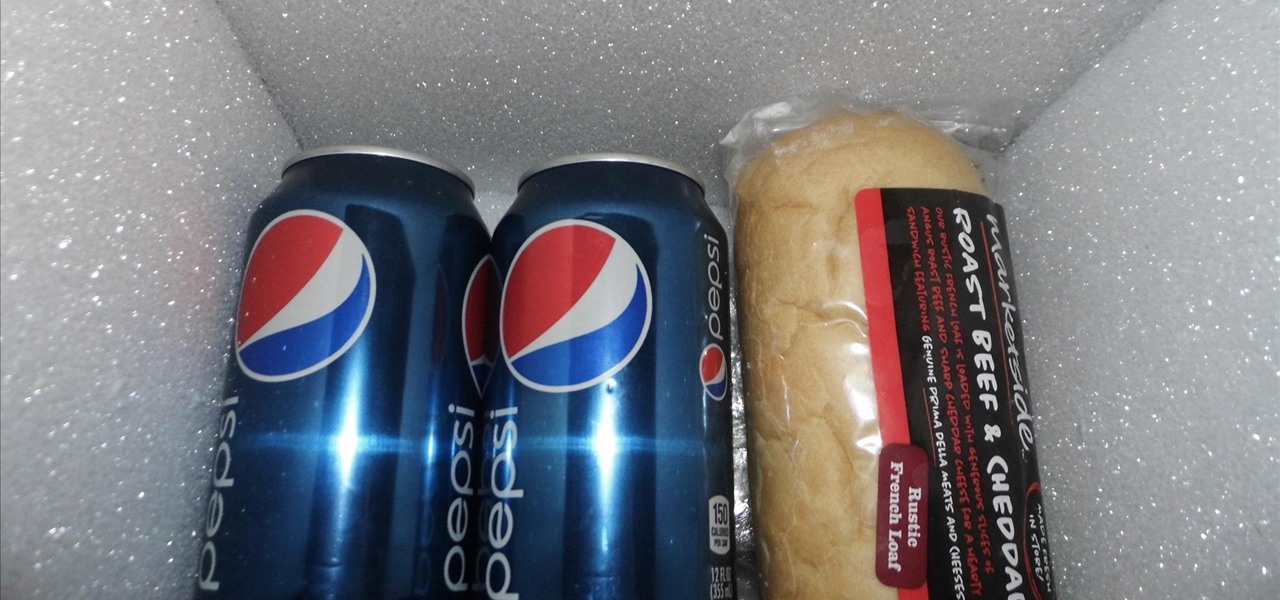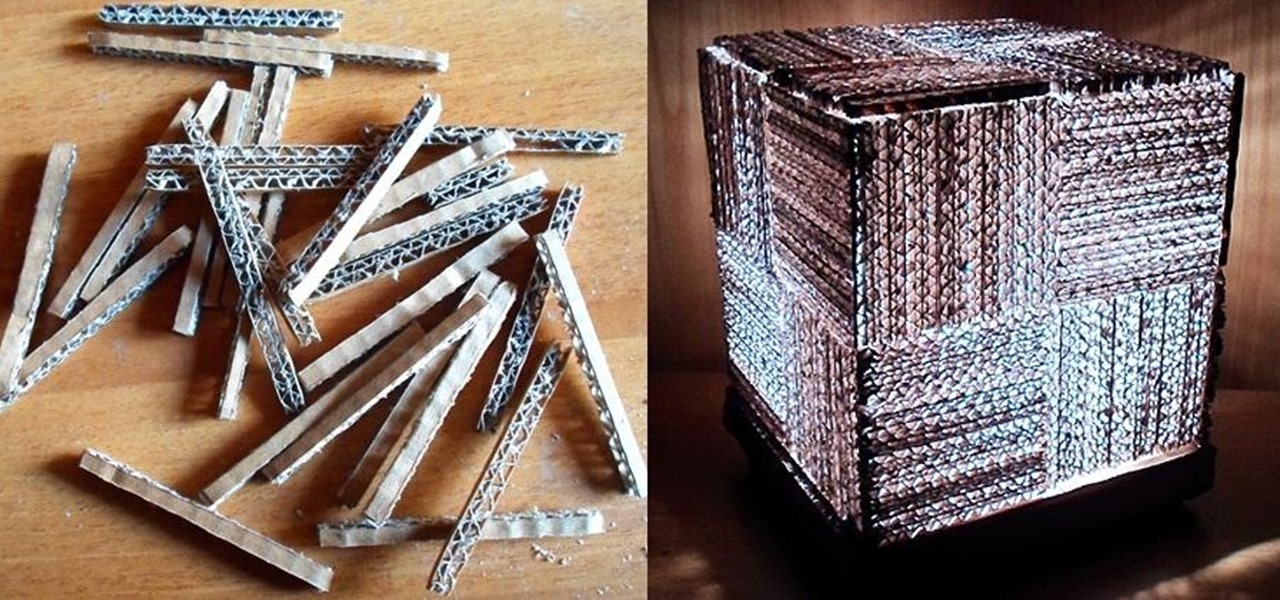Remember the young Parker who taught us how to make fun things like the ghost trap from Ghostbusters and the cheap severed leg effect? Well, he's definitely grown since then, and in his latest video he takes a more practical approach to DIY with a cheap and easy soft box for you home photography studio.

Technology is awesome. You can use your iPad to record music or even turn your tunes into a solar system, but sometimes being plugged in all of the time can leave you nostalgic for simpler times. This new concept by Joelle Aeschlimann brings together the best of both worlds by turning your iPad into an old-fashioned, hand-cranked music box. The artist created three different music boxes, each one with its own unique song and visualization. The music boxes were made using wooden cylinders with...
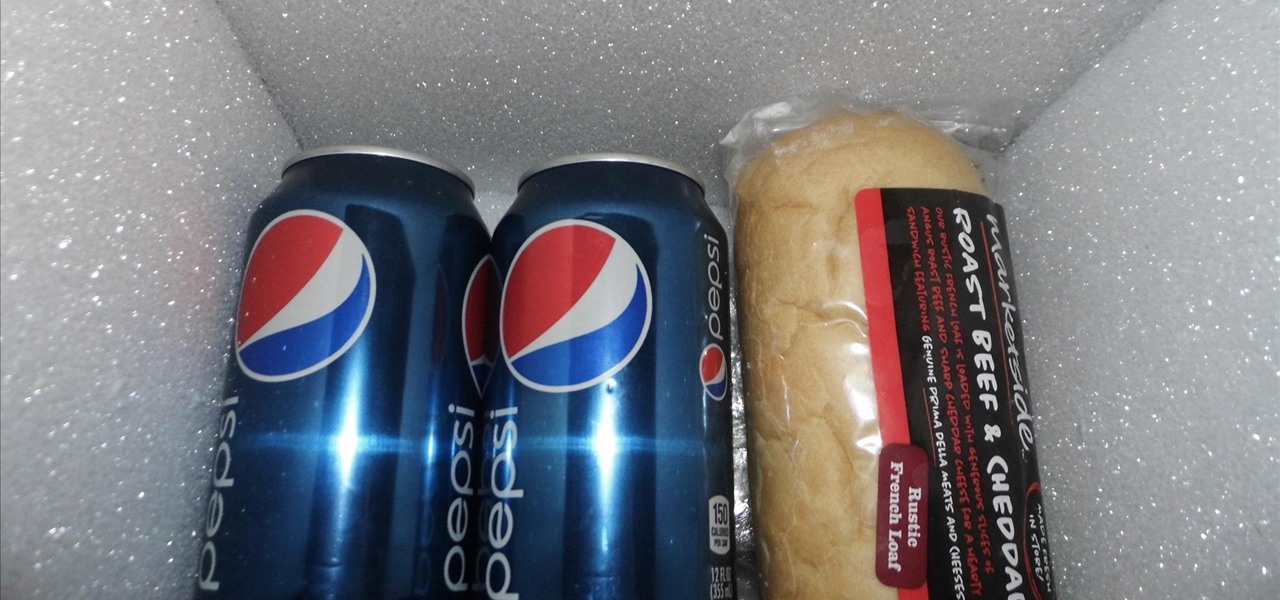
For some reason, there's only ever one person in a group of friends that has a cooler. Every time there is a hangout or BBQ, that friend is called and has to lug his expensive, huge plastic cooler around for everyone. Not really fair, is it?

If you've never heard of geocaching, it's kind of a grown-up treasure hunt you play everywhere in the world. GPS coordinates are given as clues and the players must find the cache box. There is usually a log book to write your name and a small toy or present to collect.

There is something special about a secret knock. It gets you into secret super villain meetings and is a surefire way to test for rotating bookcase passages. Secret knocks usually work with an intimidating drug lord and for policeman listening at the door for the correct pattern of raps.

Traditional bookbinding can be a complicated job requiring specific tools and crafts. But when you're making a personalized homemade journal or diary at home, anything goes. This video will show you the basics of making a simple, small book using easy methods with materials you likely have around the house, like index cards (for the folios), a cereal box (book cover), paper, duct tape, scissors, dental floss (binding), glue, Sharpie marker, and an awl or sewing needle.

In this video tutorial, viewers learn how to hack the flash game, Age Of War 2. Users will need to download the Cheat Engine program for this process. Begin by starting the game. The game should start with 2500 gold. Then pause the game and open Cheat Engine. Click on the Process computer icon and select the current web browser. Now type "@500" into the Value box and click First Scan. Then deduct your amount of gold, type in the new value and click on Next Scan. There should only be 1 result ...

This is actually quite amazing. If you own an HTC DROID ERIS cell phone, then that cardboard container it came in can be turned into that tiny, but terrific Google Android Bot. The Android Bot logo is known across the world now, and it's odd that their box can be broken down perfectly to recreate it. Was this on purpose, or accident? Anyway, Nextraker found the secret, and he's going to show you how it's down. With just a few basic cuts, you too can have your own little green Bot.

Eating healthy does not mean crunching on cardboard 24/7, even if that's what your kids think. While it's always easy to reach for a neat package of Cheetos and toss that into your kid's lunchbox for school, doing so means you're giving them a hefy serving of artificial coloring (some of which has been linked to cancer), artificial flavoring, and high fructose corn syrup.

Mailboxes don't have to look all lonesome, with only the curb to cheer them up. If you have one of those street boxes on a post instead of a house box, the best thing to do to make a happy mailbox is to give it some company. To improve your home's curbside appeal, take your landscaping efforts to the curb and enhance the area around the mailbox. It's a great way to accentuate your landscape.

In this video, we learn how to tag people in pages in status updates. To do this, you need to open up your browser and log into www.facebook.com. Once you get to your profile, you will see a box that says "what's on your mind?". Type whatever you want to into this box, and to tag someone all you do is write "@" followed by their name, and their profile should pop up. Click on their picture and the text will now show a blue hyper-text when you post it. Now when people see your status, they can...

When you register for a new Facebook account you enter your profile details. How ever these profile details can later be changed by editing them. To do this go to your Facebook home page. Open the link that says view my profile which is located beside your picture. You can also click on your name or your picture. This takes up your profile page. At the top you can see boxes which are links to various pages like info, photos etc. Open the info box and there you can see your profile information...

Link shortening is the process of cleaning up the URL link which is long and converting it into a short URL. You can use bit.ly to do link shortening. Using bit.ly you can not only shorten the link but also track the users who are using those links. To use this service go to the http://www.bit.ly website. There in the home page you are provided with a text box. Enter your long link in the text box and submit it. Now the website converts the long URL and provides you with a short link which ca...

Adolfo explains how to throw the right cross. The straight right hand usually follows the jab. This combo is called the one two.

Adolfo explains how to use a punching bag. You can also learn how throw a proper jab. The punching bag is where you develop your strength and learn the combinations.

Tips and techniques for counter-punching in boxing. The best offense is a good defense for boxers, so learn how to block and avoid jabs and hooks in this free training video series.

Equipment and supplies needed for a boxing gym. Learn how to build a better training facility for boxers with this free video series on boxing gear.

Boxing workouts to do with a medicine ball. Learn about training to be a better boxer with these medicine ball exercises in this free video series.

Tips and techniques in a boxer's first lesson. Learn how to start boxing with this free training video series on boxing for beginners.

Tips and techniques for working a heavy bag. Learn how to practice boxing with a heavy punching bag in this free training video.

Setting up a boxing gym with necessary equipment. Learn about boxing training equipment in this free video on gym equipment for boxers.

Training techniques for boxing footwork. Learn how to practice footwork for boxers in this free video series.

Tips for boxers to use on a double end punching bag. Learn how to jab, uppercut, and keep rhythm in this free boxing training video.

Despite what their name may imply, chess bars have nothing to do with chess and everything to do with delicious foodie goodness. These chess bars are made from a blend of cream cheese, butter (of course), and yellow cake mix and the result is a crunchy but light dessert.

Barbabella shows how to make a modular origami hexagonal box lid with star design. Fold a two-sided square sheet of paper to form a triangle, unfold it and fold it in the opposite direction. Using the guidelines fold the paper on three sides forming a small triangle and leave one end as it is. Turn over the sheet and fold the opposite side of the unfolded one as shown. Now mark the points as shown and fold it on one side. Now fold it to mark point below and the crease ends at the point marked...

Learn a unique prediction card trick to impress your friends. Items needed: a deck of cards (with the box), a pen and a piece of paper. Memorize and place 3 cards inside the box before you begin the trick. Make your spectators inspect or shuffle the remaining cards. Place the remaining cards inside the box and make sure your audience does not see the hidden ones inside. Tell your audience that you will make a prediction but do not disclose the number of cards you'll be predicting. Write down ...

| Updated February 11, 2019 with new phones. When will my phone get Android Oreo? That's a question still being asked by many, even this late in 2018. Most OEMs have answered this question in one way or another, either releasing a stable OTA or confirming their device won't be receiving the update. We consolidated all these responses, and here's where we stand.

Google's Pixel phones have a feature that lets you swipe down on the fingerprint scanner to open your notification shade and Quick Settings panel. It's one of those features that make you wonder why it wasn't there in the first place, since it gives you another way to interact with your device, and your fingerprint scanner isn't being used while you're screen is on anyway.

How to build a simple planter box from reclaimed pallet wood and hardwood fence palings. Planter boxes come in all shapes and sizes and mine is a little different than most. It's taller and narrower than many of the ones you see.

Today I'm going to show you 7 easy ways to organize your room. They are really simple and cheap so I hope you find them useful!

The problem with a lot of DIY projects is that they can require a lot of materials. You still end up with the satisfaction of something you built with your own hands, but the shopping trips can get pricey.

You can make a dock for an Apple device out of almost anything, even the box it comes in. People have been turning Apple's product packaging into DIY docks for a few years now, including the iPod nano, iPod touch, and iPhone 4. So, it's no surprise that the newly released iPad mini already has one, too. Obviously, if you ever anticipate selling yours, modifying the box probably isn't a good idea since you get more money for used devices with original packaging. But, if you plan on keeping it ...

Believe it or not, an ammo box can still be of use to you once its rounds are gone. You can use it for storage, as a toolbox, or possibly even as a Faraday cage. But if you want to use it as more than just a container, why not turn it into a portable set of speakers that you can take with you anywhere? The ammo can speaker pictured above was made by Instructables user Dustin White. He started with an empty .50 cal box, though you could probably even use thinner 5.56 or 7.62 mm cans. He remove...

Yarn is very useful! If you know how to knit or crochet, you can make everything from clothing to backpacks. But when making large items from yarn, such as a blanket, it can be a bit of a hassle to have to change yarn bundles every time you want a different color or thickness.

With the quick flick of a spatula, your cake will have textured swirls. Tuck parchment paper under the cake to keep everything even. Work frosting with a spatula to warm it up before you spread it. Make sure swirls go all the way to the edge. Always use fluid motions.

Given a function, you can easily find the slope of a tangent line using Microsoft Excel to do the dirty work. That is to say, you can input your x-value, create a couple of formulas, and have Excel calculate the secant value of the tangent slope. This is a fantastic tool for Stewart Calculus sections 2.1 and 2.2.

Kim, a staff mechanic of Driverside, demonstrates how to check the fuses in a car. In majority of the cars the main fuse box could be located on the left side of the kick panel situated near the driver seat. Inside the car, he opened a cover stating fuse box (near the driver seat), by turning a small lever, he dispatched the fuse cover with ease. A pilot map can be found behind the back of the cover panel. The Map elucidates all kinds of fuses distributed in the car and their amperages. Then ...

This video is a tutorial on how to remove scroll bars, sheet tabs and objects in Excel. To remove scroll bars and sheet tabs, go to the Office button, then Excel Options. On the screen that comes up go to the Advanced tab and scroll down to “Display options for this workbook”, where you will see some check boxes. Uncheck the boxes for horizontal scroll bar, vertical scroll bar and sheet tabs. This will remove them from the current workbook. This feature only works with the current workbook.

MacOSG demonstrates how to install memory in a 2009 Mac Pro. When performing this upgrade, be sure to take precautions for static by discharging static electricity before beginning. Shut down, unplug and place the Mac Pro on a static-free surface. To access the memory, you need to open the side access door by lifting the latch located on the rear of the Mac until it locks in the open position. You can then the door forward and then remove from the body. The memory is attached to the processor...

This video will show you how to use the ‘find’ and ‘replace’ text buttons in Microsoft Word 2007. Microsoft Word 7 is slightly different from the Microsoft you might be used to but with these instruction you’ll have no problem finding the buttons.