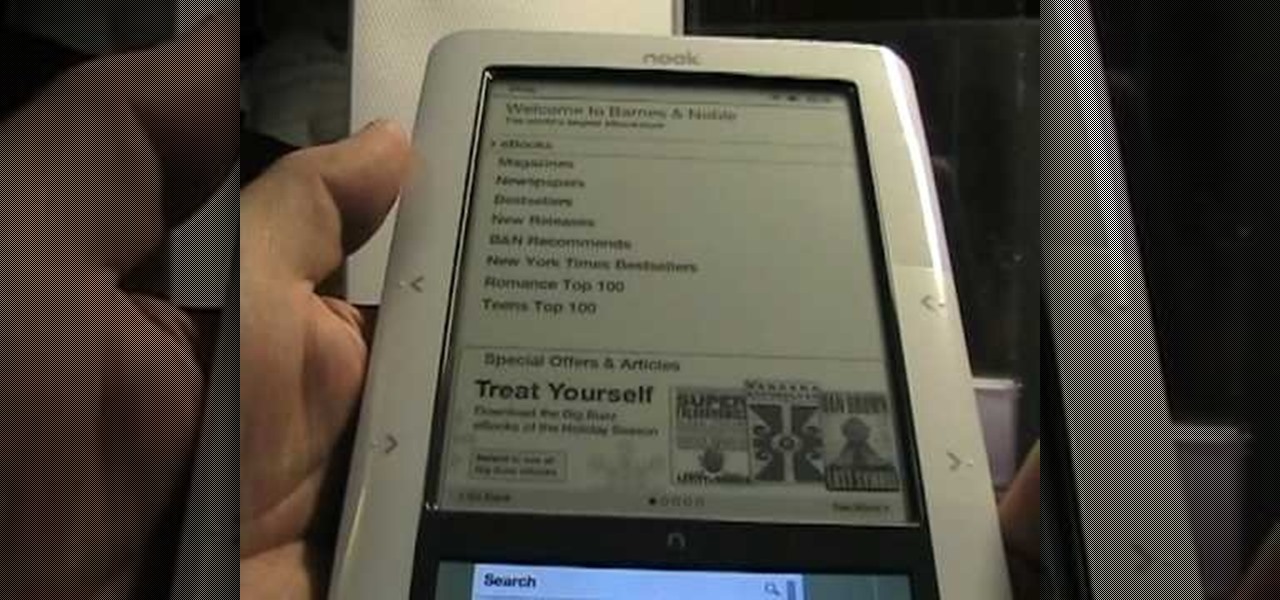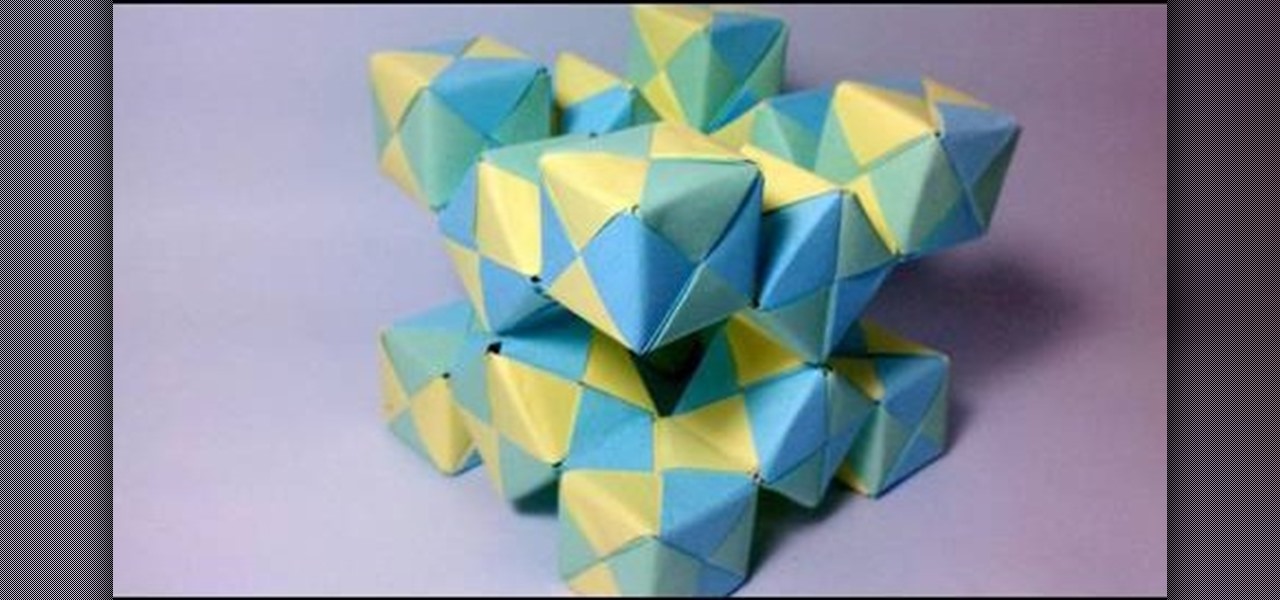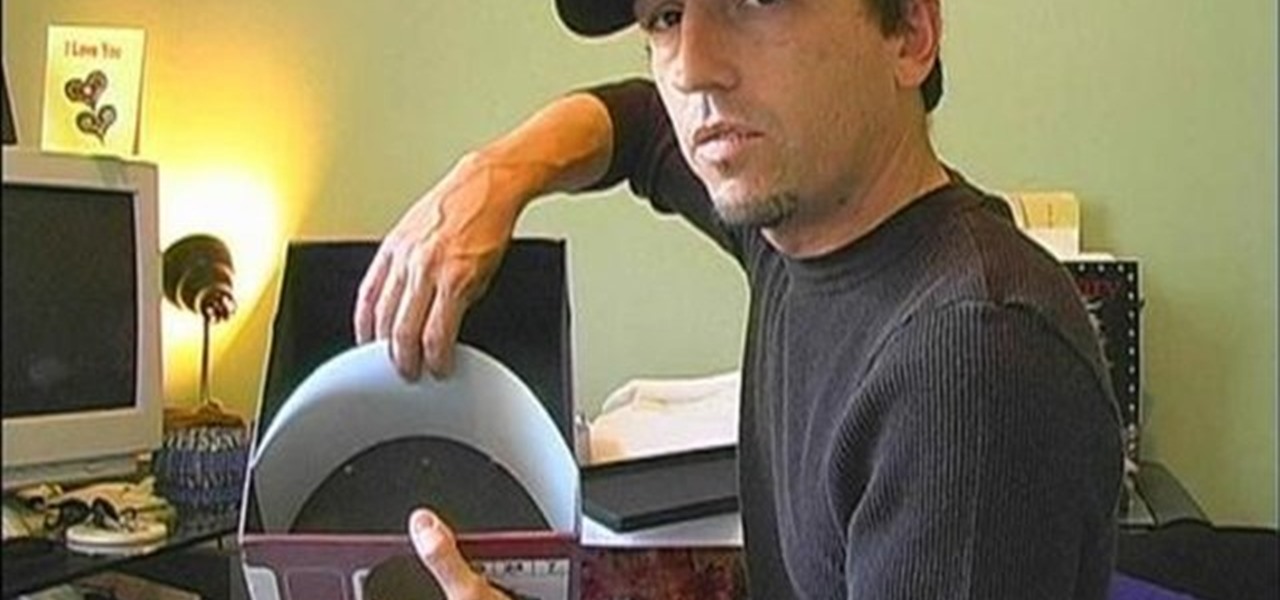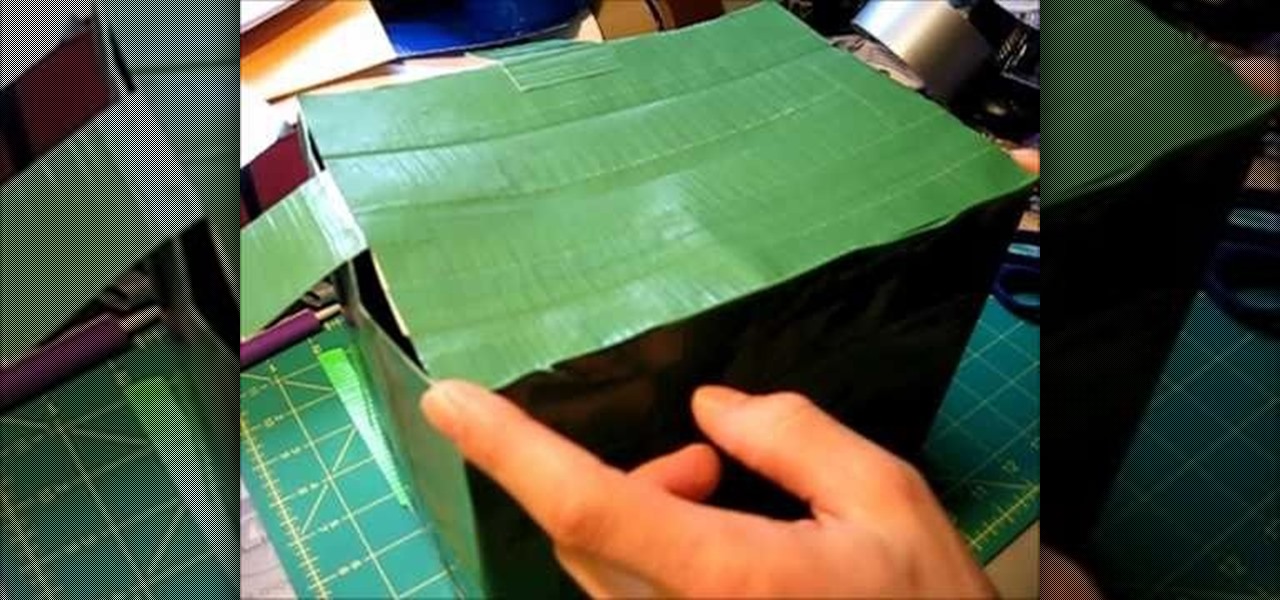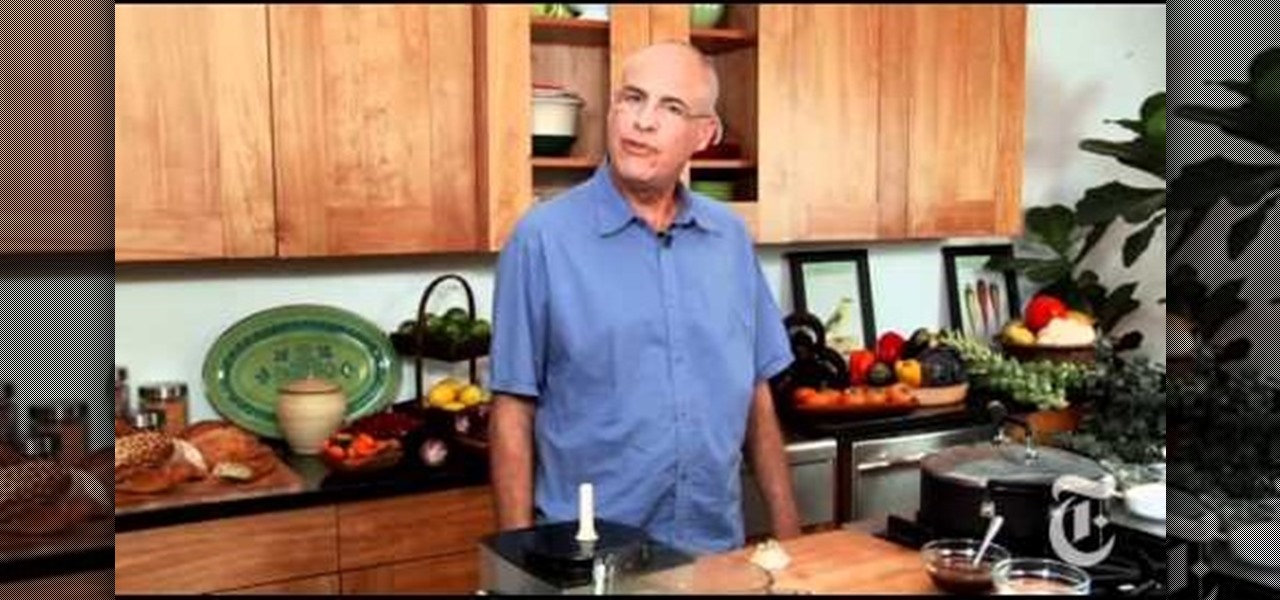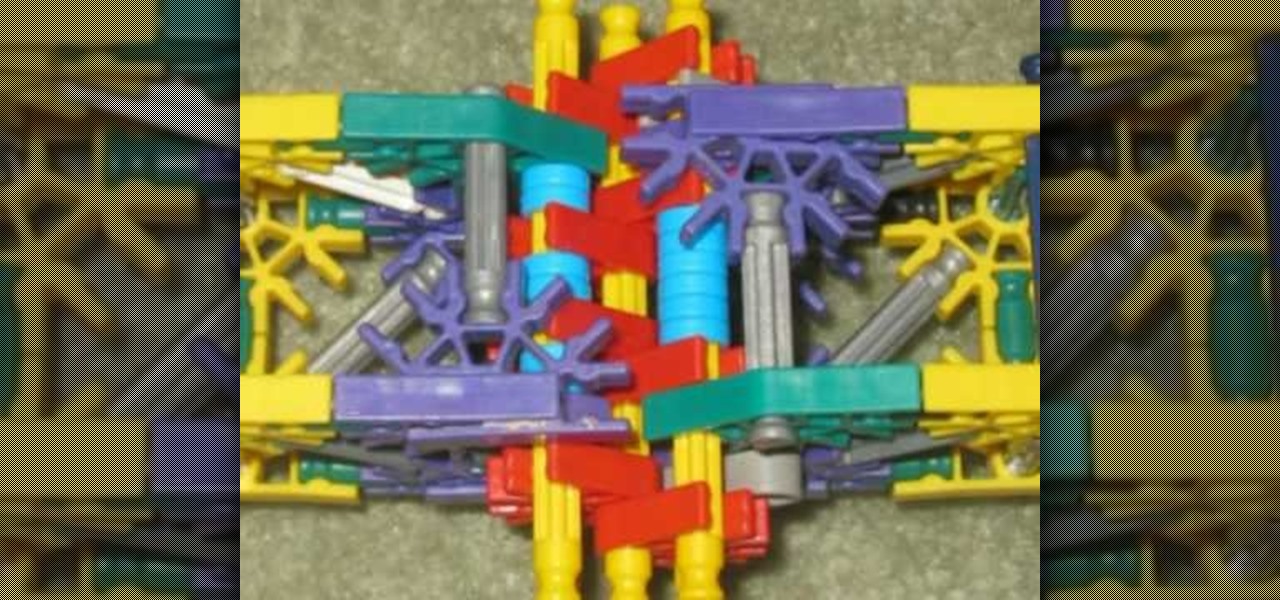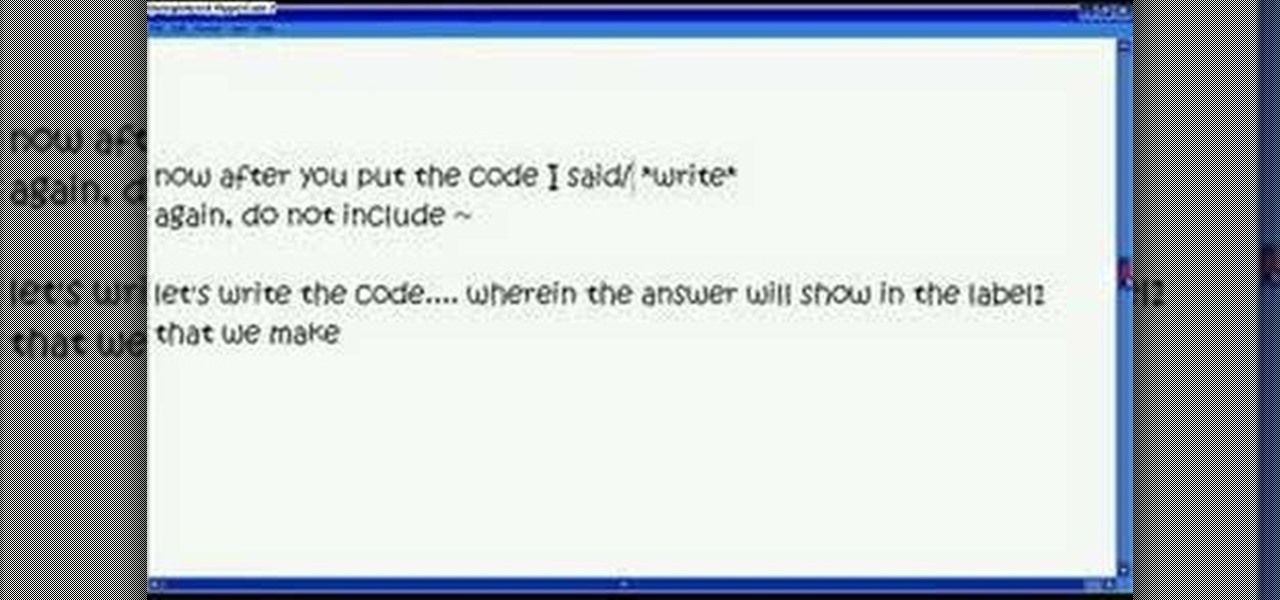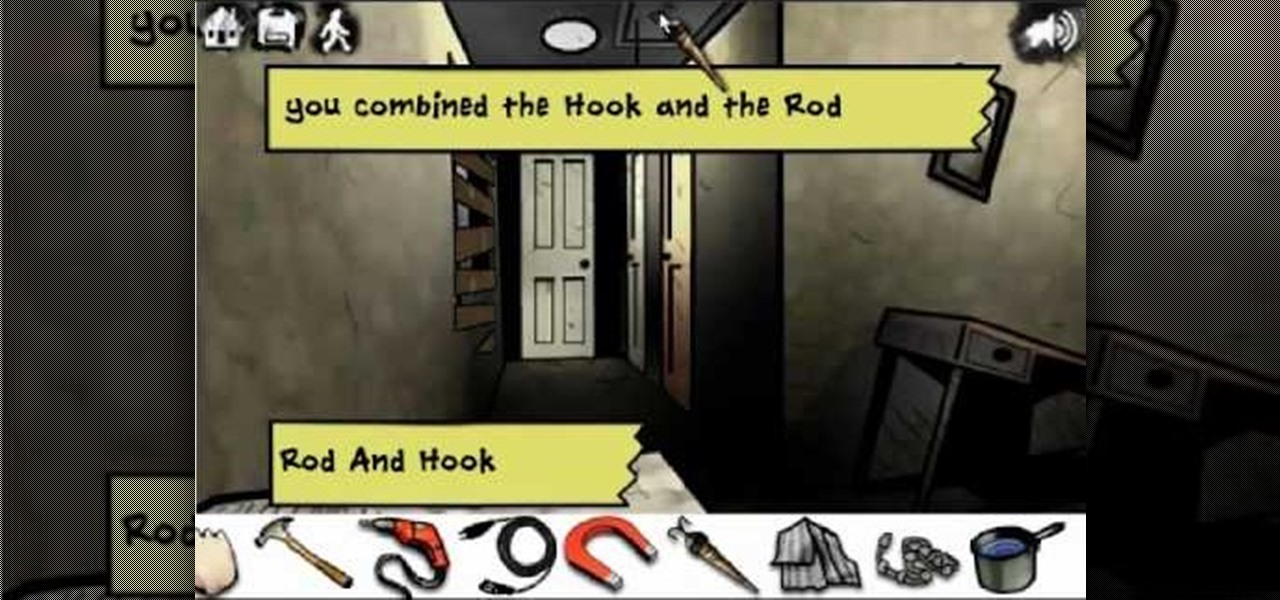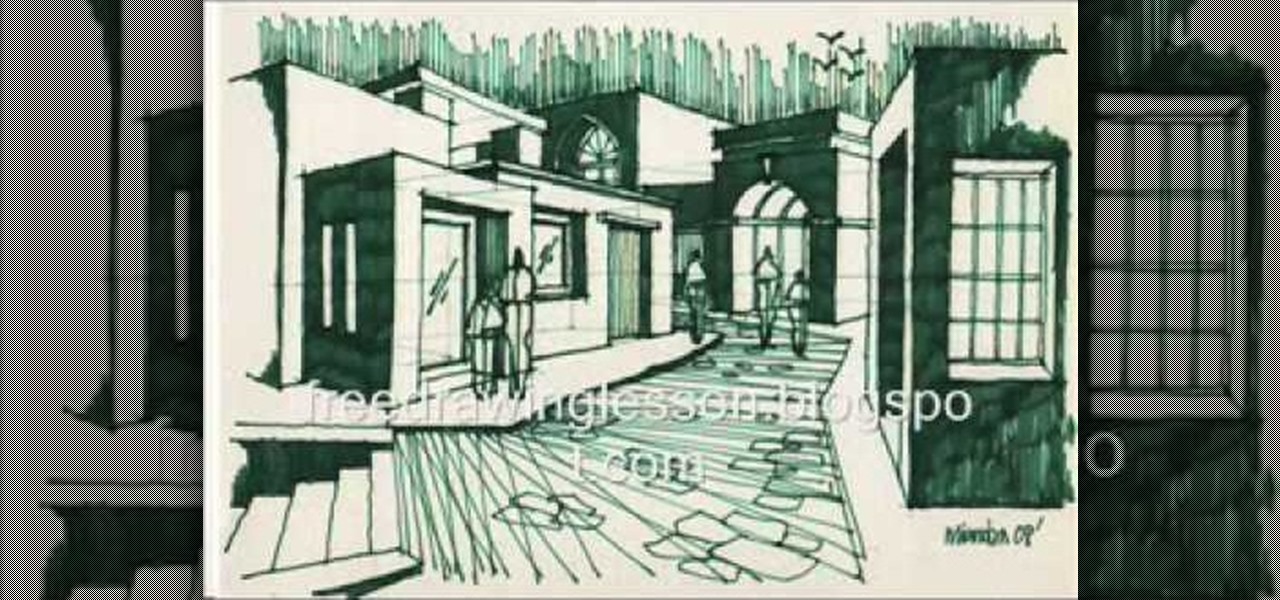Are you unsatisfied with the dim green light that emanates from the big X on your XBox 360 controller out of the box? Don't live with it, fix it. This video will show you how to install new colored LED lights in your controller, making the big X a resplendent blue in this example. You can use whatever color LED's you want and the end results will still be brilliant.

This guide will show you how to use a number of less conventional SharePoint workflows. Whether you're new to Microsoft's popular content management system (CMS) or a seasoned MS Office professional just looking to better acquaint yourself with the SharePoint 2010 workflow, you're sure to be well served by this video tutorial. For more information, including detailed, step-by-step instructions, watch this free video guide.

You can turn all your paper trash - from paper towel rolls to cereal boxes to paper scraps - into treasure by watching this tutorial, which takes all these usually thrown away materials and blends them with flower petals to create a gorgeous looking paper.

$4.95 jewelry boxes from Wal-Mart are probably not the chicest containers in which to put your prized sterling silver Tiffany's ring. Place your high fashion rings, bracelets, and necklaces in a similarly high fashion satchet by watching this tutorial.
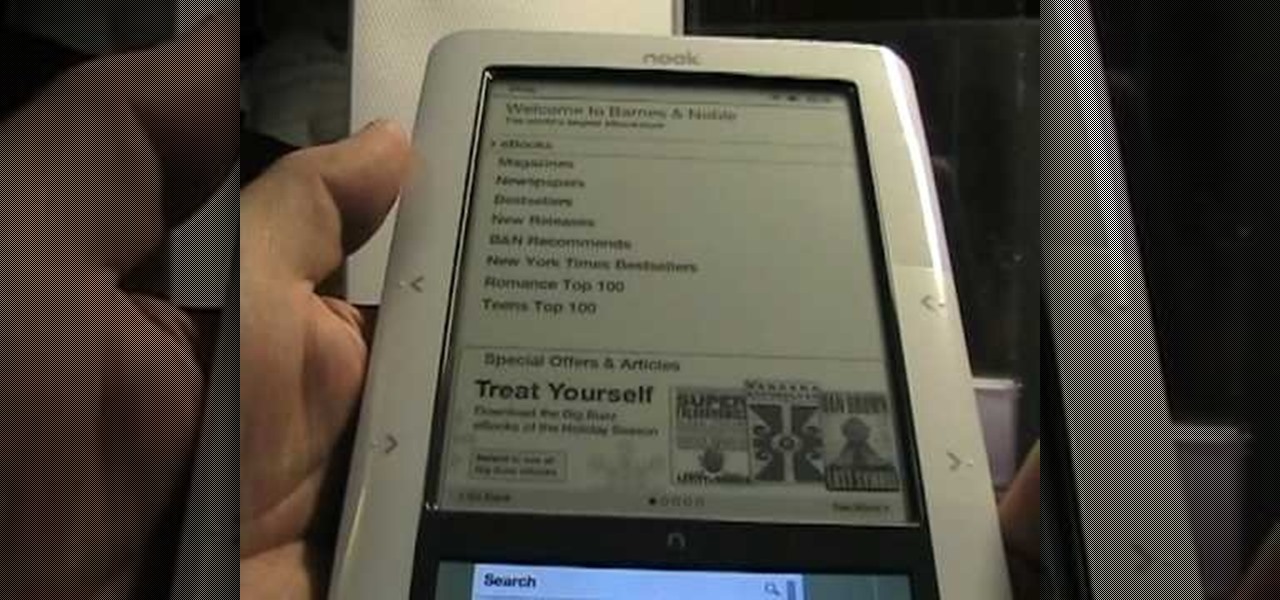
In this tutorial, learn all about the newest eBook reader from Barnes and Noble, the Nook. Nook is a fantastic reader that is slim, stylish and useful. Check out this 25 minute tutorial and see how to get started with your Nook with everything from opening the box to using all of its cool applications.
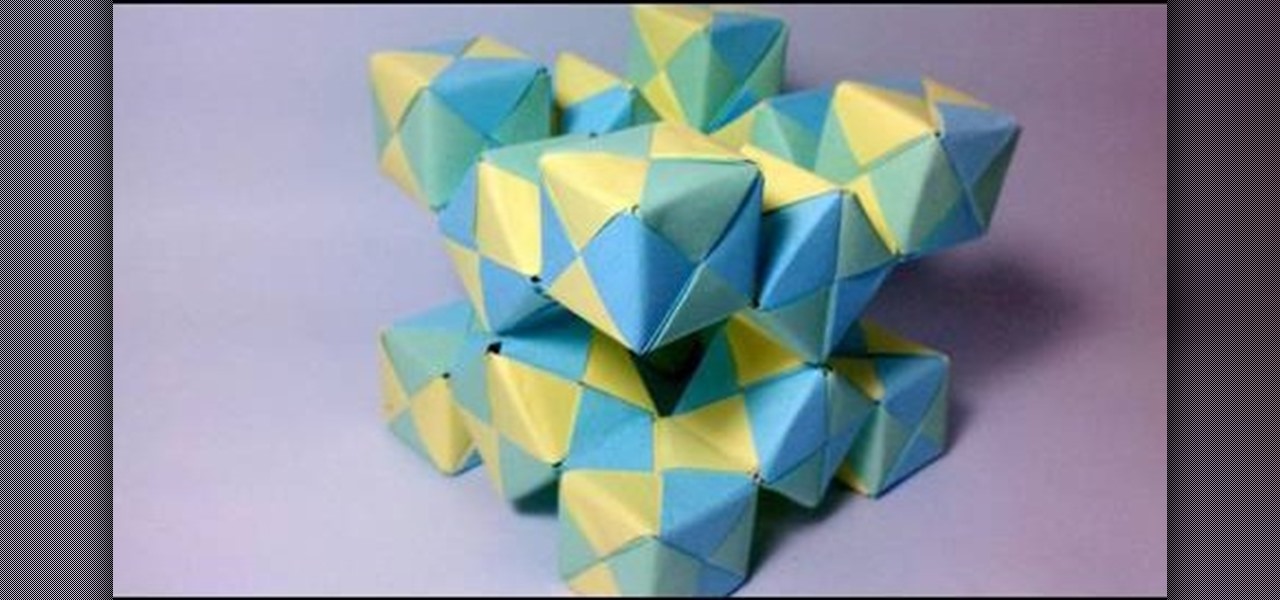
Take classic origami moving cubes to the third dimension by attempting this box-like version of moving cubes, which moves on both the x and y axes. This amazing craft can be shaped into as many forms as you can make with Legos.

Bored with boxes? No longer content with cranes? This video tutorial presents a complete, step-by-step overview of how to make an inverted stella conica from thirty sheets of paper using origami, the traditional Japanese folk art of paper folding. For more information, and to get started making your own geometric 3D sculpture, watch this arts-and-crafts guide.

Windows 7 is fairly similar to Mac OS X out of the box. But what if it's not similar enough for your tastes? Then you follow this free video guide, that's what: with its help, you'll learn how to use Snow Leopard-style file stacks on Microsoft Windows 7 desktop. For complete instructions, watch this tutorial.

In this video from Rival box we learn how to defend against a straight right hand to the body. First he says you can simply back up from the straight. That's one way. Another good way to defend against it is just by blocking the shot with your elbow. He said that could hurt your opponent very much. Then he says you can counter punch against this by using your right hand either a straight or an uppercut because the opponent would be leaning down after throwing his punch. Another counter would ...

Working on the inside requires great cardiovascular training, be prepared to train hard. These shots are effective against people who do not know how to defend themselves on the inside. If you are up against someone who is very smart at shots it is essential to know how to defend yourself from the inside. This is very basic and easy. Stand in basic boxing position: hands up, tucked in, not panicking, using the strength of your arms. It is pretty easy, you are in good shape if you can counter ...

Everyone's talking about the switch to digital broadcasting, but what does it mean for you, your TV, and your old rabbit-ear antenna? You will need a digital-to-analog converter box, a pay TV service or a TV with a built-in digital tuner. Tip: Government issued coupons for digital converters are available online at dtv2009.gov.

You can make a great picture effect with just an ordinary shoe box, some paint, a magnifying glass, and a piece of plastic. Try this for a great camera lens trick.

See how to build a giant bubble fort out of sheet plastic, duct tape and a box fan. This can be a great outdoor project for kids.

Learn how to drive a golf ball with PGA professional Darrell Kestner. He begins by discussing the driver itself and how it affects the shot. He shows where to start the shot from on the tee box, the speed in which the club is swung, the arc of the shot, and proper body positioning. Tips appear through the video in the form of pop ups.

Jennifer Fesco teach you how to fold a beautiful Japanese cube from six pieces of paper. The cube can be used as a Christmas ornament or a gift box. You will need 6 pieces of origami paper, a pencil, a ruler, a paper knife, a protective surface to cut on. A glue stick is optional.

Want a safe place to hide your stash? Here's how to build a miniature electronic safe out of an Altoids tin and a Hallmark musical greeting card.

With KipKay, you can learn how to build an underwater camcorder housing and you need 5200 Marine adhesive sealant. You can use industrial primer to color the box grey which would be a nice finishing touch. He says it'll only cost $10, but find out for yourself.

This video is part of the grip it an rip it series with Tony Gwynn. Discussed is where to stand in the batters box, what type of bat to have, the proper stance, how to swing the bat and follow through. As Tony describes how to do each aspect of batting, he illustrates each one. Throughout the video, popups and sidebars appear with additional tips making it easy to understand.

Looking for a cool way to get your lunch to school or the office? Want to stand out from the rest of the lunchroom crowd? Make yourself a lunch box out of duct tape! The duct tape lunchbox is completely customizable and will keep your food nice and cold.

This is a delicious recipe you can make in your crock pot or slow cooker! For this recipe, you will need (apart from a slow cooker): a box of spaghetti, grated Monterey Jack cheese, grated Parmesan cheese, 1/8 teaspoon garlic powder (or one garlic clove), 1 cup sour cream (or fat free yogurt) and 1 egg.

A variation on the Rice Krispie treat, make some cookies using Cap'n Crunch cereal! Start with a box of powdered Cap'n Crunch and bread flour, and then add baking powder, baking soda, butter, white sugar, brown sugar and some eggs.

Here's an easy do-it-yourself illusion that will let you make a deck of cards vanish! This detailed video shows you the magic trick, the reveal and what you'll need, to create the illusion. You're going to want to have a deck of cards, including the deck's box, scissors, some scraps of cardboard, some clear tape and some glue. Then, abracadabra!

If the only shu mai you've ever eaten has been either at dim sun at a Chinese restaurant or out of a box, then you're doing it all wrong. Make shu mai - without breaking a sweat - by checking out this simple recipe by Mark Bittman.

Ever wish you could watch your favorite Hulu shows on your TV using your Roku media player? Before November 17th, 2010, you were out of luck — now, in most cases, it's as easy as running a software update! This clip will show you what to do you get Hulu Plus up and running on your own television using your Roku set-top box.

In this tutorial, we learn how to clear your internet cache using Firefox. This only takes a few minutes and can help your browser run much more quickly. First, you will need to log onto Firefox on your computer. After this, you will need to go to the tools menu and then click on 'clear private data'. A new box will pop up, when it does you will need to check the box next to 'cache'. Once you do this, click on the bottom button and then it will load and clear it out. It's just as simple as th...

If you're making tail that needs a costume, be that dinosaur, animal, or anime character, you've come to the right place. Get your K'nex box out, because this video is going to teach you how to make an awesome mechanical tail out of the iconic blocks that will make your Halloween or cosplay costume that much more awesome.

In this video, we learn how to use Visual Basic to convert temperature units. To start, make two command buttons. After you have created these, make sure you label them. The first command button should say "celsius to fahrenheit" and the second should say "fahrenheit to celcius". After this, make one text box and one label box. Now you will convert celsius to fahrenheit using the formula "F=(9/5*C) + 32". and you will be able to use this to convert temperature units. Save this and use it for ...

Make a basic tri-fold wallet out of duct tape, but add two extra flaps that let it fold out into a cube. And each cube face has the square box pattern associated with Rubik's Cubes, so it looks like an actual toy when you unfold it. You can make the whole thing just using a few different colors of duct tape.

A slingbox takes content from your TV or cable box and then 'slings' it to another location - such as your smartphone or computer. This tutorial shows you how to set up a slingbox for your home entertainment network and then start using it!

There could be multiple reasons why you would want to input a name in the Windows taskbar on your PC, like when dealing with a network of computers, to help identify workstations, or simply for a customized personal feel. With this tutorial, you'll see how easy it is to put your user name or computer name (or any other name) down in the taskbar, right besides the time in the bottom right.

In this tutorial, we learn how to remove pop up screens when Avira Antivirus updates. First, locate the installation folder for Avira, this should be in your computer programs. After this, locate the file "avnotify.exe". Next, right click this and go to the preferences option. Now, go to security, then edit, then click on the system option. Click "deny" on all the boxes in the bottom section, then save these. Now, the next time your Avira updates, you will not get a pop up box that tells you ...

In this video, we learn how to walk through the flash game "I Remain". First you will go through the main floor and pick up the basement key, which you will use to go into the basement. In here, you will pick up a box of nails and return to the main floor. From here, you will go into the bathroom and pick up the extension cord. Go back into the main floor to the guest room, then pick up any tools you see in this room. Next, go to the main room and place the fuse in the fuse box. Continue to g...

In this video, we learn how to draw a simple scenery. Start by drawing a horizontal line across the page. From here, draw reference boxes along the middle of the line. Now you can start filling in more details, making buildings out of the boxes. After this, make people outside of the buildings, then make a street and trees in the background. Fill in shading and lines to make the picture more realistic. The key to this is to learn how to start with your reference point to make everything flow ...

To watch HD videos in YouTube in your iPhone 3g you must have Cydia and jailbroken iPhone with 3.0.1 IOS.

In this Computers & Programming video tutorial you will learn how to use Stock.Xchng to access free stock images. The site is at SXC. Go to this site and you will find a large number of stock images that are free to use. And every day new photos are being added. You can search for an image by category by clicking on the search box and scrolling down to find your category. You can also type in the search box to find a photo of your liking. The image also tells you what is the screen size, prin...

In this episode of Mechanical Mashups, Dave will show you how to keep your tools organized by cutting tool shaped spaces out of foam floor mats. Never let a wrench or hammer slip out of place again with this genius way of organizing your garage.

In this edition of Working Class Foodies, learn how to make easy to carry, non-perishable, energy packed peanut butter oat bars for under 8 bucks. These snacks are great for camping, hiking or kid's lunch boxes and can also be a healthy breakfast. Enjoy!

Straight, sleek hair is forever gorgeous, but sometimes you have to think outside of the box and stand out from the sea of girls wearing pin-straight hair. For days when you feel like putting some actual effort into your hairstyling and looking put together, try this voluminous hair look.

Baby animals are some of the cutest things in the whole world. They can sometimes be even cuter than human babies! One of the most adorable set of baby animals would be chicks and baby ducklings. There's something about all the chirping sounds that make them so hard to leave. In this video tutorial, you'll find out how to build a simple brooder box using easy to get material. So sit back, pay attention, and enjoy!

This look is gorgeous and based on the Red Queen from Tim Burton's new Alice in Wonderland movie. The film was a box office smash and now you can capture some of the magic for yourself. Follow this video and use this style anytime you need a mischevious, dramatic, devilish look.