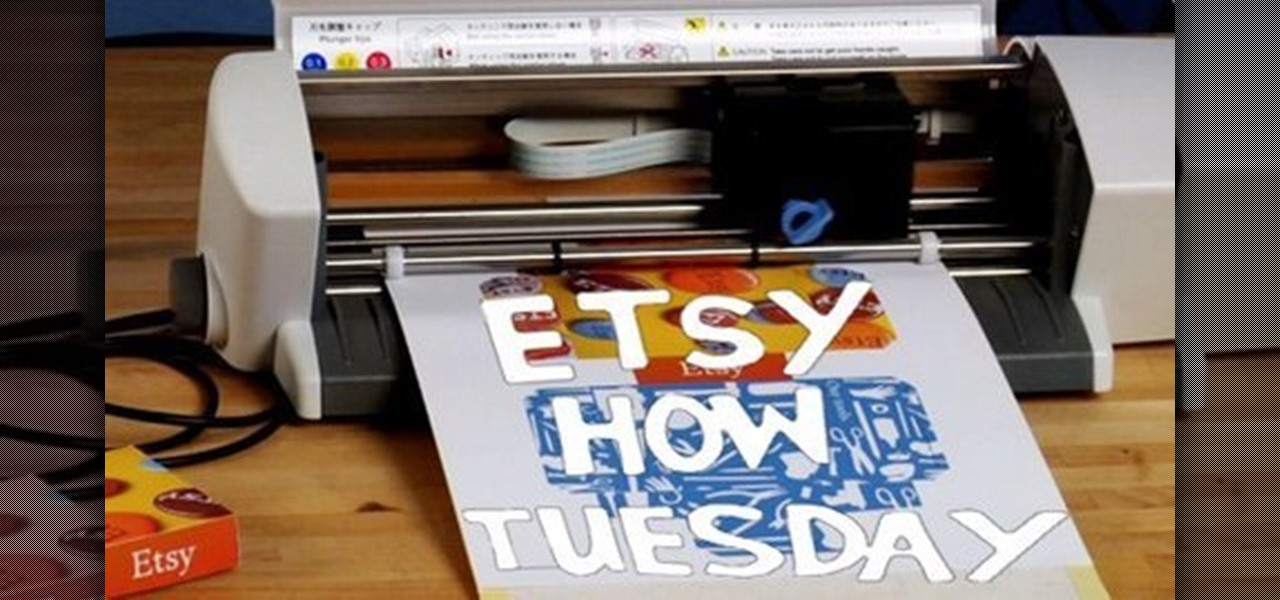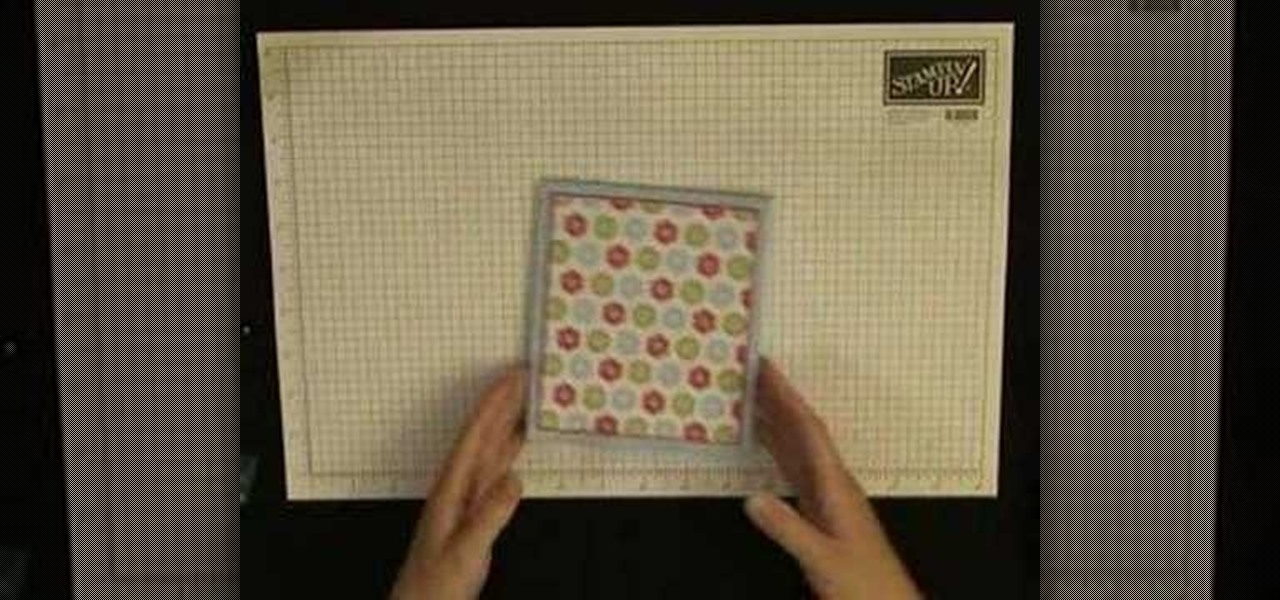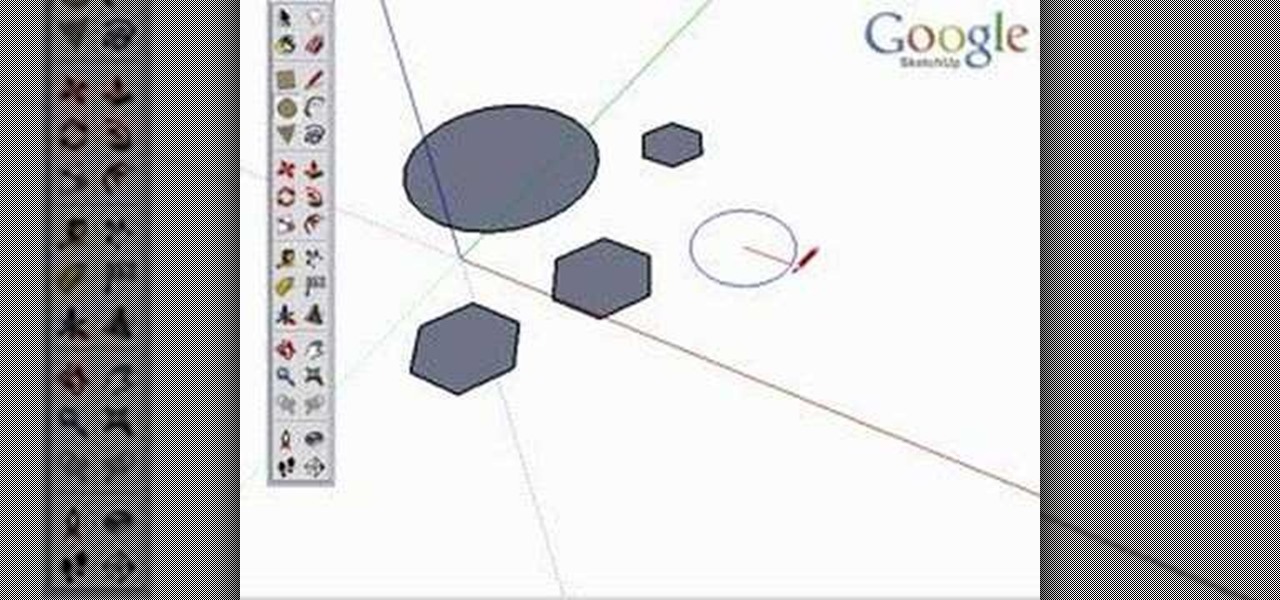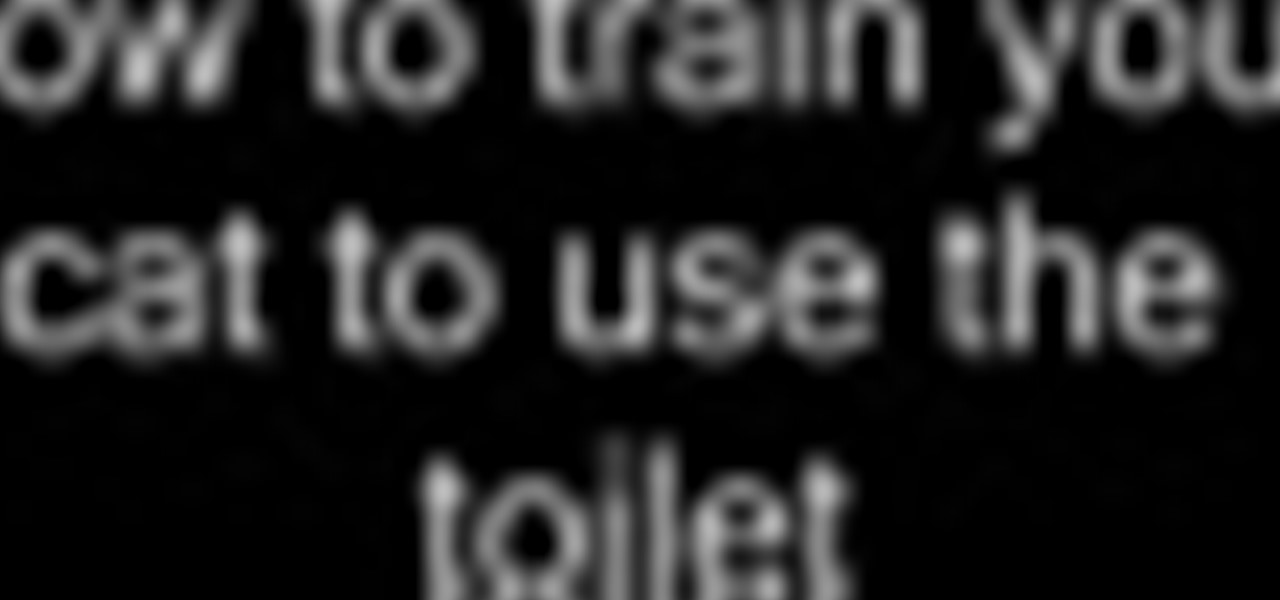This spinning 3D greeting card may look complicated, but don't let that deter you from trying this card design out. A little hard work means a lot to those you will be giving the card to. This video will show you the steps to making this beautiful spinner card, which is a lovely simple base for decorating in many different ways. Super easy and a novel little card.

New to Microsoft Excel? Looking for a tip? How about a tip so mind-blowingly useful as to qualify as a magic trick? You're in luck. In this MS Excel tutorial from ExcelIsFun, the 504th installment in their series of digital spreadsheet magic tricks, you'll learn how to use the borders tab in the Format Cells dialog box to create a 3D effect.

Tearing yourself to pieces trying to format fractions in Microsoft Excel? Give this video tutorial from everyone's favorite YouTube Excel guru, ExcelIsFun, your undivided attention. With it, you'll learn how to format fractional values via the custom number formatting tool in the number tab in the format cells dialog box. This video discusses proper, improper, like, unlike and mixed fractions.

It's not difficult to transform a hoodie into a quick little backpack, you just gotta think outside the (sweater) box! Follow the steps in this video and you'll be on your way in no time!

This video goes through the basic step by step process of preparing Betty Crocker instant potatoes. It shows all the ingredients you will need as well as all of the utensils. This video also provide additional information on alternative methods of heating, such as using a microwave. This is a very informational, step by step video of the preparation process of these potatoes, and would be very helpful for someone wanting to better understand the process of preparing this dish.
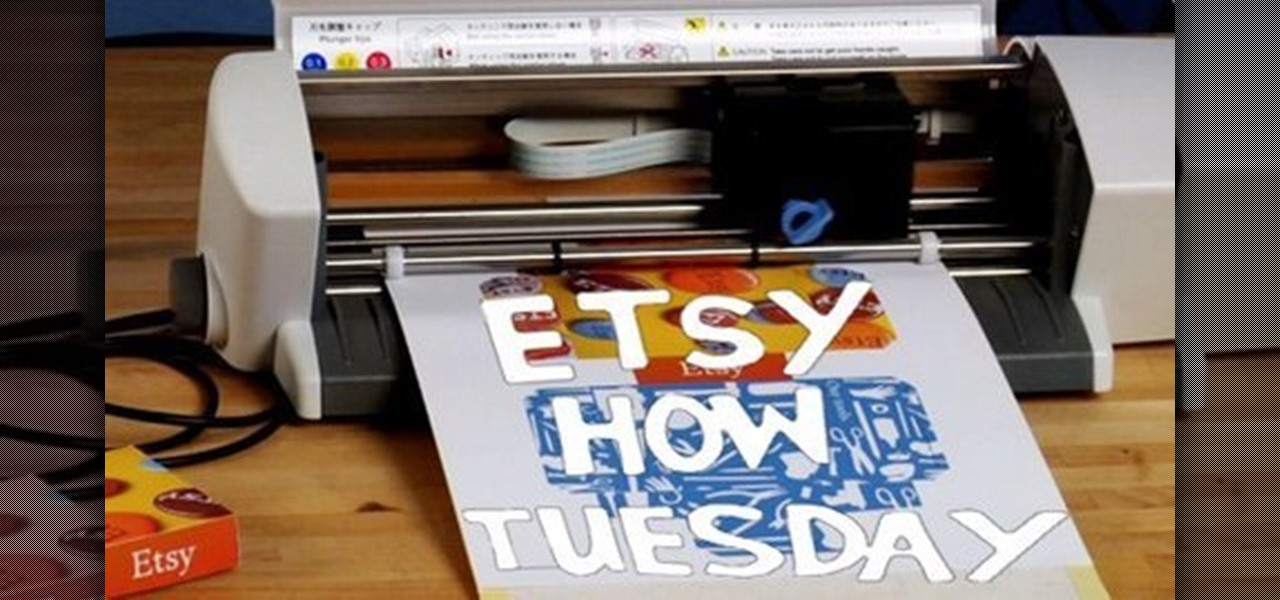
The Craft ROBO is a machine that lets you cut and score paper with precision and repetition. This is really handy if you're into scrapbooking or want to make shipping boxes, envelopes or promos for your Etsy shop. Perhaps you want to take it to the next level to create unique paper sculptures, pop-up books or custom vinyl stickers.

The dismembered finger and the rattlesnake in the envelope. Fun pranks and easy to make with this tutorial. Use a cardboard box, cotton and red paint to create a dismembered finger. To create the rattlesnake prank, all you need is an envelope, a washer, two rubber bands and a coat hanger. Use this as inspiration for one of your April Fools Day pranks!

Brew laundry detergent that cleans your clothes for just three cents a load -- a fraction of what it costs with store-bought detergent.

Add inches to your appearance without wearing 12-inch platform shoes. You will need: -the right length jacket

Happy New Years! Learn how to make this New Year's Eve countdown kit. New Year's goody bags filled with fun party favors are a great way for kids to count down to the new year.

Brutus, first made available in 1998, is one of the fastest, most flexible remote brute-force password crackers you can get your hands on - it's also free. It is available for Windows 9x, NT and 2000. In this video tutorial, you'll learn how to use Brutus to crack a Linux box a running telnet daemon. For more information, and to get started hacking with Brutus yourself, watch this video tutorial.

In this video tutorial, you'll learn exactly what you need to do to set up your new Okidata C 8800n color laser printer. This guide includes all steps necessary to set your new printer up, from taking the printer out of the box to installing the toner cartridges. For more information, and to get started setting up your own Oki 8800n laser printer, watch this video tutorial.

In this video tutorial, you'll learn exactly what you need to do to set up your new Okidata C 3600n MFP printer. This guide includes all steps necessary to set your new printer up, from taking the printer out of the box to installing the toner cartridges. For more information, and to get started setting up your own Oki 3600 color printer, watch this video tutorial.

In this video tutorial, you'll learn exactly what you need to do to set up your new Okidata C 6150n MFP printer. This guide includes all steps necessary to set your new printer up, from taking the printer out of the box to installing the toner cartridges. For more information, and to get started setting up your own Oki 6150 color printer, watch this video tutorial.

In this video tutorial, you'll learn exactly what you need to do to set up your new Okidata C 3530n MFP printer. This guide includes all steps necessary to set your new printer up, from taking the printer out of the box to installing the toner cartridges. For more information, and to get started setting up your own Oki printer, watch this video tutorial.

Make sure you knee strike in Thai boxing, not kickboxing. Learn the skills of Muay Thai in this video on competitive kickboxing moves. When doing the kickboxing knee strikes you should start from fighting position, your toes point down, feel as if calf is locked to hamstrings, thrust in, and do not drop hands. With this how to video you can incorporate the knee strike into your kickboxing routine.

Watch this video tutorial on how to make a note card holder that holds four note cards and four envelopes. You will need a large piece of cardstock to complete this box. Use double stick tape to hold the joints together. You can decorate the outside with store bought cut outs or use recycled scraps of paper and ribbon.

Do you have a preference for using an umbrella or a softbox with studio strobes? This instructional photography video demonstrates the strengths of each. The umbrella can spread light over a wider area and creates a softer light. The soft box creates a soft light with a defined edge to it.

Watch this photography tutorial for an out of the box look at the Lomography 35mm film back for the Diana+ and Diana F+. It's great to have a vintage film camera, but these days most of the individual camera parts are mysteries to the amateur photographer. Have fun learning to use your Diana camera.

Want to make sure that a document isn't accidentally edited or overwritten? It's easy; you just need to lock the file. All you need to do is right-click on the file, expand its general information, and check the Locked box. For a video walkthrough of the file locking process in Mac OS X, watch this video lesson from Apple.

Check out this instructional kickboxing video that demonstrates how to jab in kickboxing. The jab is a kickboxing fundamental, as in American boxing. Learn the skills of kickboxing in this video on competitive kickboxing moves.

This instructional origami video will show you how to fold an origami recycle bin out of recycled paper. You will need one piece of scrap paper complete this origami project. When you are finished folding this origami box, don't forget to recycle it.

If you have been curious about the Knitmaster MK70, this short video will show some of the special features that make this fold-up knitting machine so unique. These machines were designed in the early 1980's. This type of knitting machine can fit into a small box and set up for spontaneous holiday knitting projects. The Knitmaster is a flexible machine that can knit almost any pattern.

Check out this instructional dance video for a basic lesson on how to glide. In this tutorial, you will learn how to circle glide, box glide and slide glide. Follow the simple instructions outlined in this video and learn all the basic moves for gliding. Add your own personal touch to the glide and soon you'll be dancing like a pro.

This do-it-yourself air filtration will keep the air in your house feeling fresh. All you need is a cheap box fan and an air filter (the MERV 11 is recommended). Watch this video tutorial and learn how to make an easy air filter and breathe a little deeper at home.

Using layers in SketchUp is different than many other applications. This instructional video to learn how to use layers, the layer dialog box, as well as some layer tips. In other applications, layers control actual geometry. This is especially true in CAD software. SketchUp's layering system only controls the visibility of the geometry, not the actual geometry itself.

Take a look at this instructional video and learn how to use the circle and polygon tools in Google SketchUp. This tutorial covers drawing a circle or polygon, changing the number of sides of a circle or polygon, and viewing additional information through the entity info dialog box.

In this tutorial from the Scrollsaw Workshop, Steve Good will teach you to make basic 3D scrollsaw cuts using simple patterns. Watch as Steve takes you through the necessary steps while making a small jewelry box. Take a look!

Join Emma & Grace as they show you how to recycle old cereal boxes, coffee carriers, artwork and junk mail into beautiful works of art. Watch this instructional video to shred pieces of paper garbage, blend it into a pulp and press your own recycled paper.

Take a look at this instructional video and learn how to take apart your Nintendo DS Lite. For this process, you'll need the following materials: a philips screwdriver, a box knife, a Nintendo screwdriver, and tweezers. This process is particularly useful if you're having problems with your game system.

Luckily, a Mythbox won't get you into nearly as much trouble as Pandora's Box if opened and used. That's because Mythbox is an open source software that allows you to run Myth TV, which is a free way to turn your TV into a PC. You get a much larger interface as well as cool options like a video recorder and network streaming.

Here are some of necessary the tools for hobby crafting and diorama making. This model maker uses wood rasps, sanding pencils, wire cutters, small pliers, a box cutter, a wood carving knife, and a Japanese pull saw. When building miniatures you may find yourself making your own tools or finding useful sculpting aids around the house. Occasionally, a wood burning gun can help you achieve detail for tiny window shutters and other fine work.

Kay schools us on how to cook brownies from a mix. Watch this instructional cooking video to bake brownies using a a box of brownie mix, vegetable oil, eggs and water. This process looks simple, but if you've never baked anything before, these guidelines are helpful and precise.

Wouldn't it be heavenly if your cat took care of its business in the designated place? Cats are very smart animals and are capable of being potty trained easily. Watch this instructional cat video to learn how you can potty train your cat. Say goodbye to your cat's litter box by teaching your cat to use the toilet.

Pancakes are a favorite breakfast item so why not learn how to make them from scratch. Toss out the store bought box of pancakes and make your own batter. Watch this how to video to learn how to make basic pancakes from scratch.

Learn how to make chocolate chip pancakes with this how-to video. There is no need to buy a box of pancake mix, making delicious pancakes from scratch is easy. Follow the instructions and get the maple syrup ready. Enjoy!

This tutorial paper project video will show you how to make your very own greeting card holder. This card stand will keep your cards upright, and it's a great idea to have this on a desk or other surface.

Drawing an anatomically correct human figure isn't difficult when broken down step by step. Learn how to slow sketch people by building the frame from simple boxes to a refined and finished human body. Follow along with this video tutorial and start drawing people in no time!

This video will show you how to access the application store from your iPhone 3G, and then show you some demonstrations of a few selected apps that you could get. If you have a new Apple iPhone 3G, this is an awesome feature. Play games, keep organized, find movies... you can do it all on the Apple iPhone 3G, right out of the box.

This video tutorial demonstrates how to make a Tic Tac holder. Learn how to stamp paper to craft a cover for a Tic Tac box.