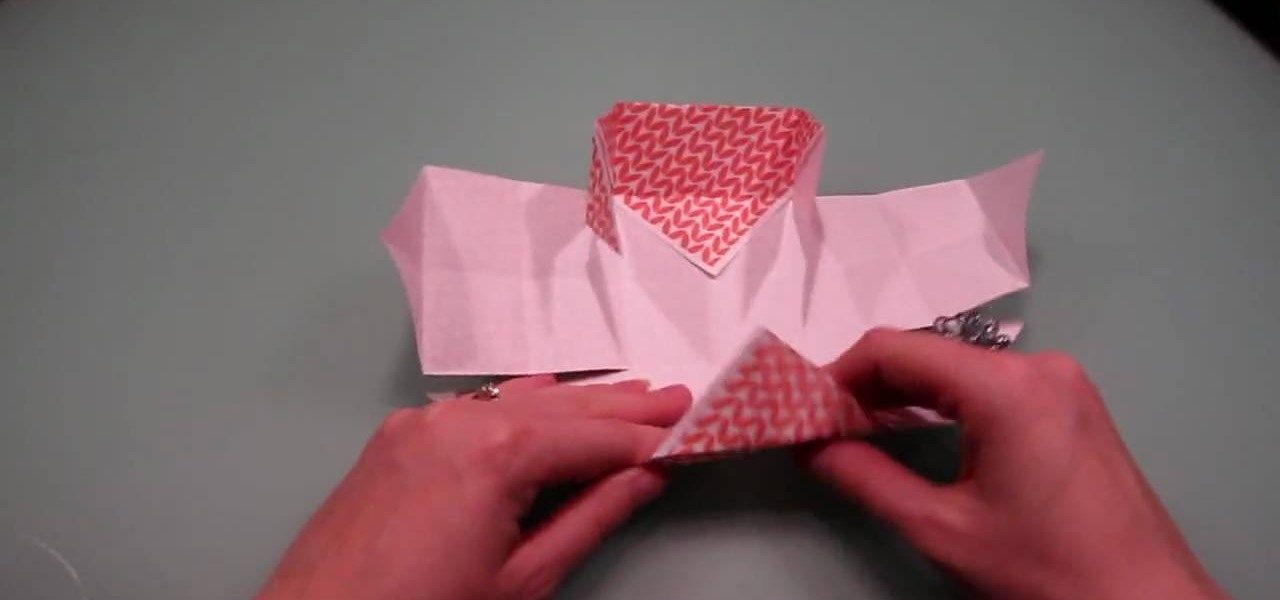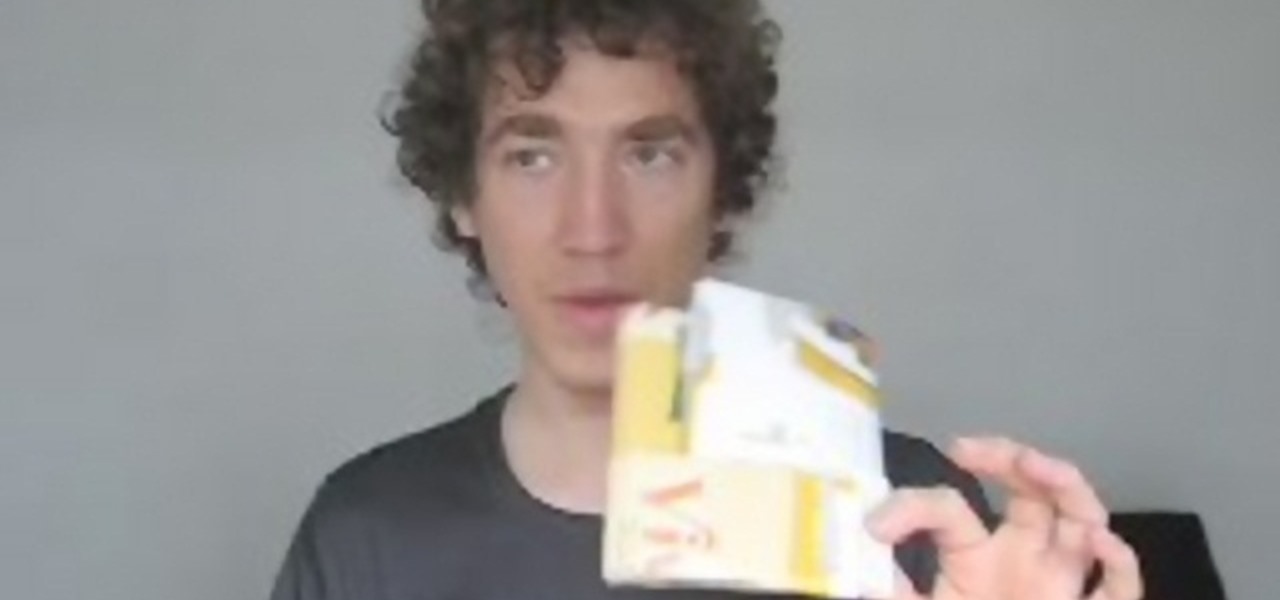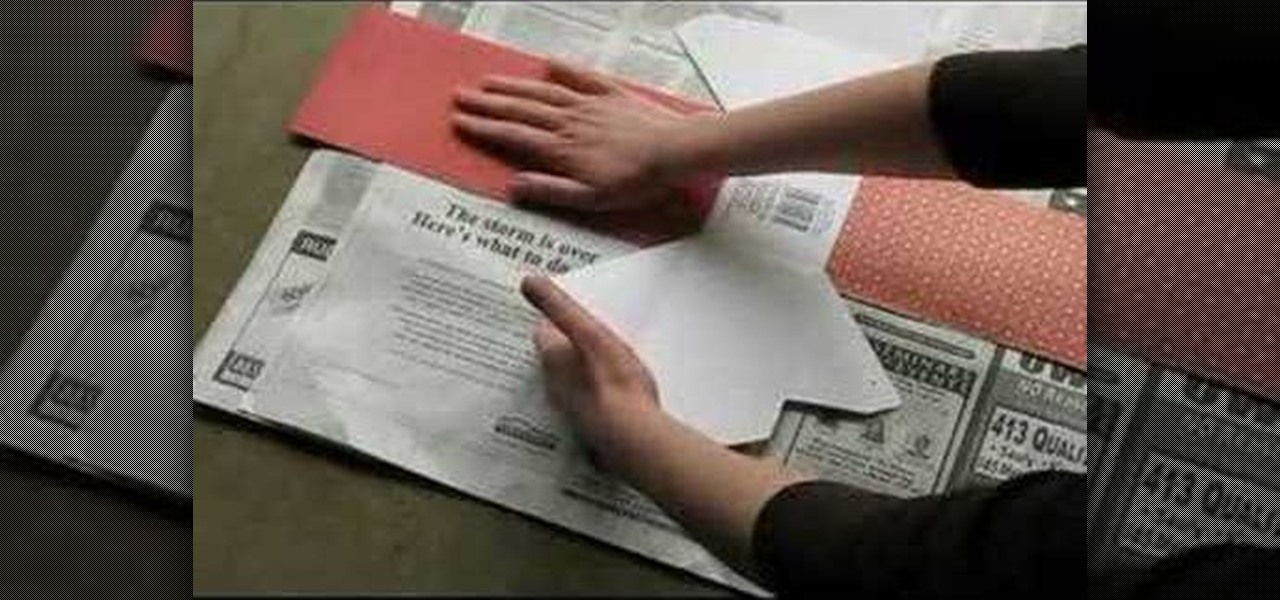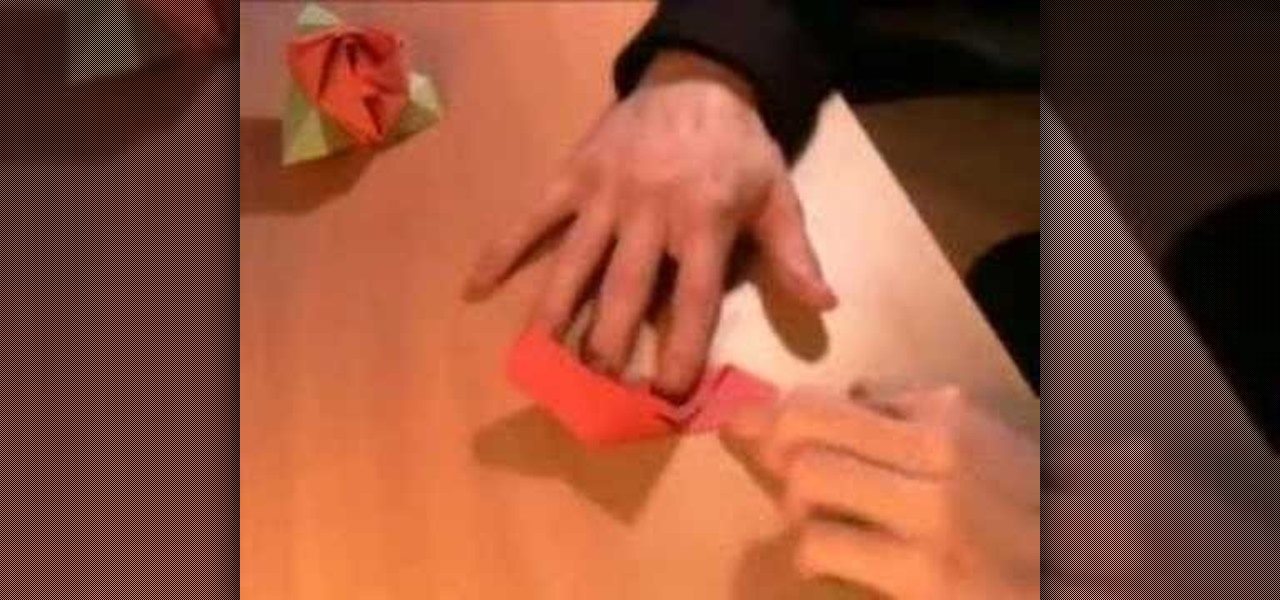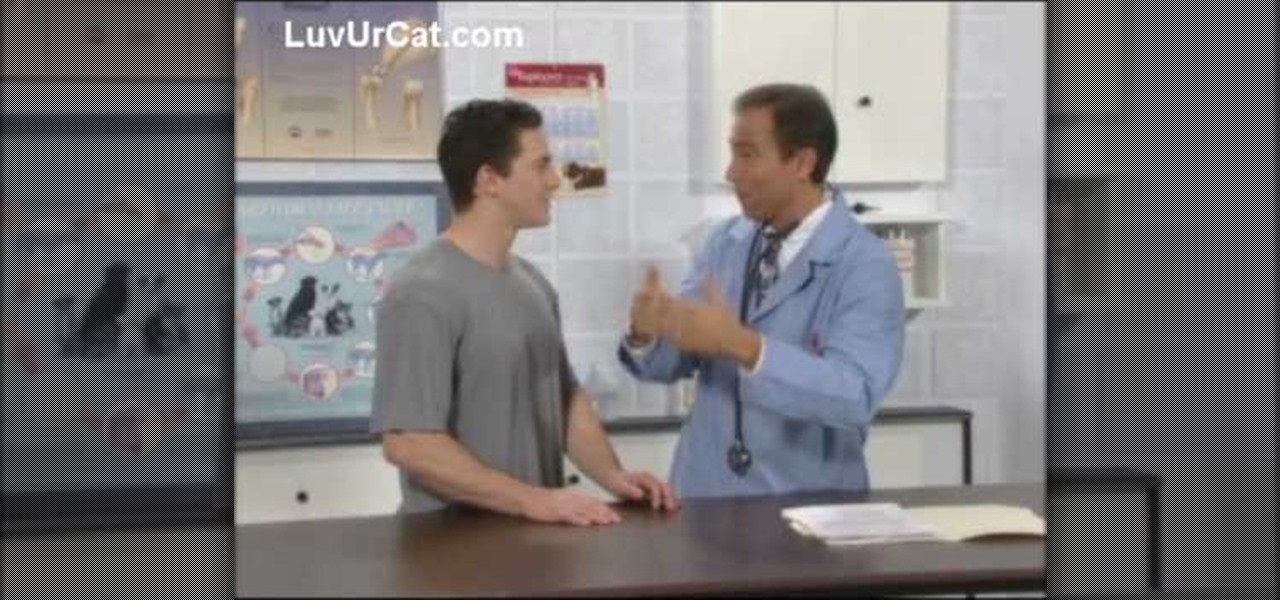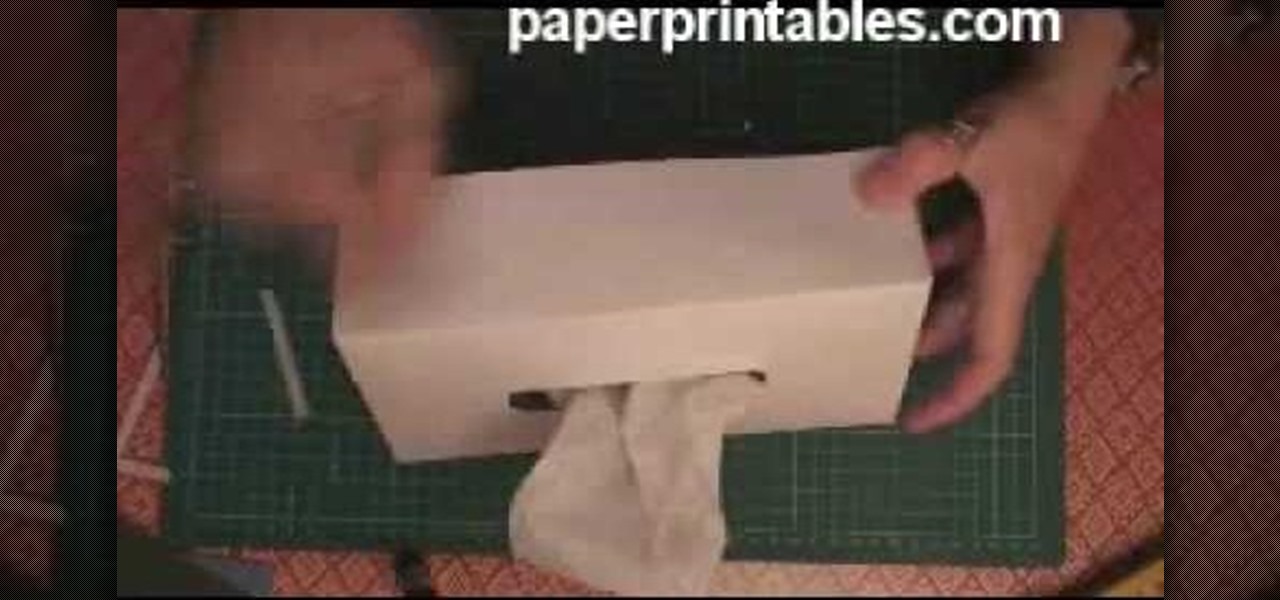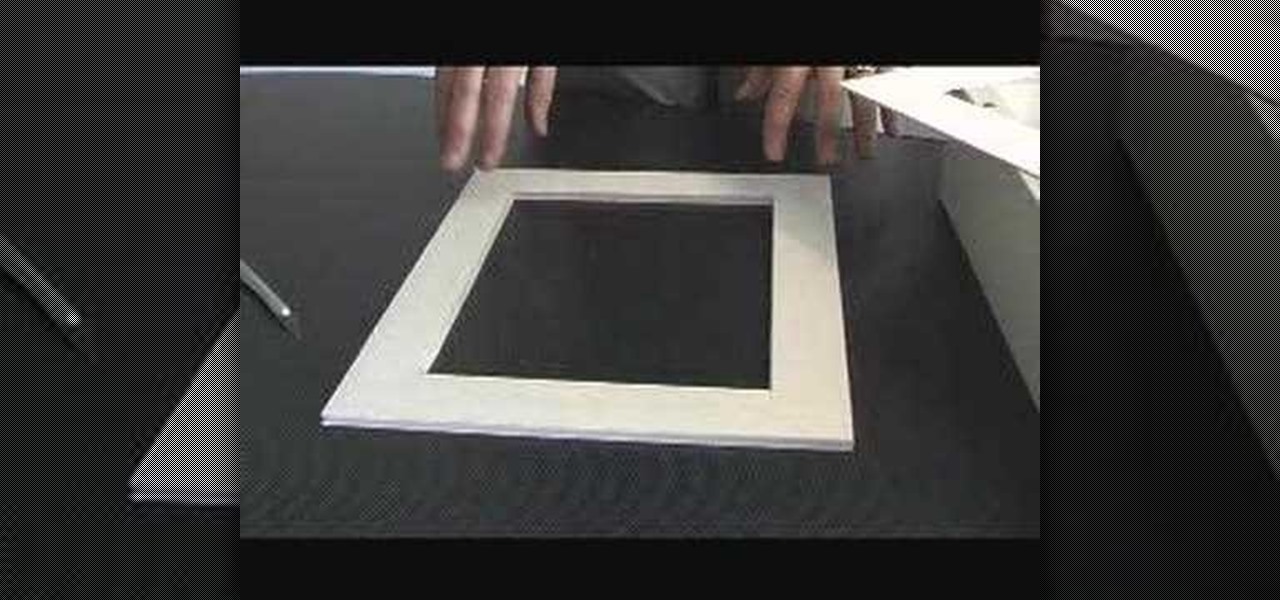So many gift givers are mislead into believing that it's only the gift that matters, so the gift bag or wrap can be cheaply purchased at the gas station an hour beforehand and then thrown together in a slapdash manner.
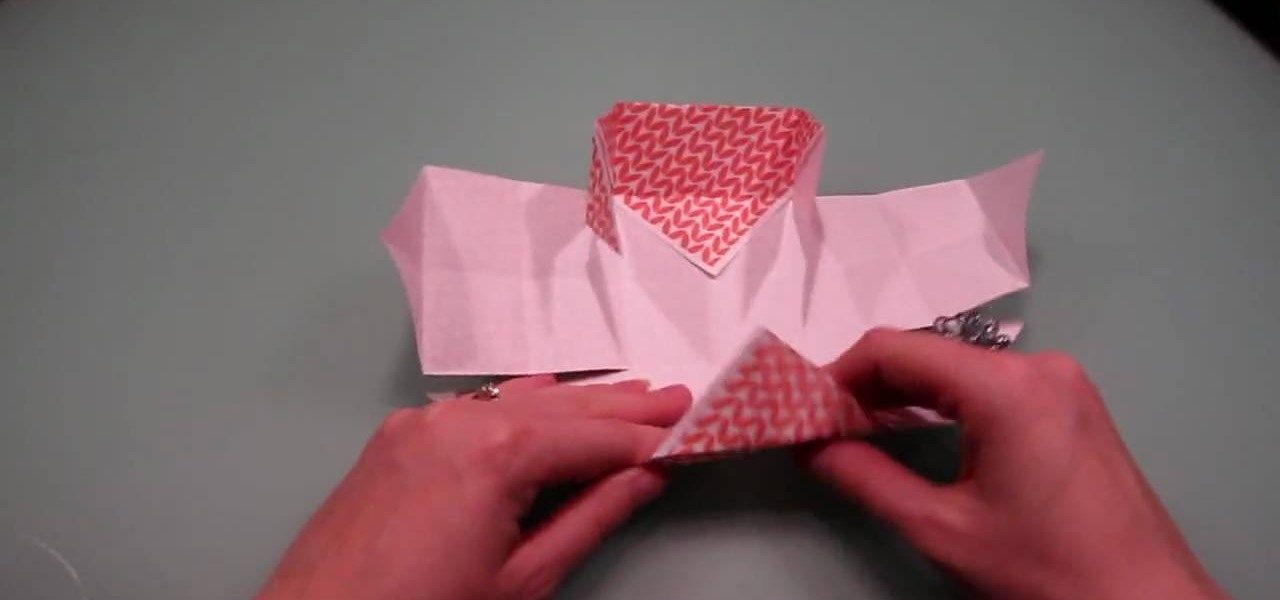
Choosing the right gift for your friend or girlfriend is obviously the most important part of gifting, but you can make your gift extra special by wrapping it in a lovely package.

Create a text box for the web using Adobe Photoshop! Whether you're new to Adobe's popular image editing software or simply looking to pick up a few new tips and tricks, you're sure to benefit from this free video tutorial from TutVids. For more information, including step-by-step instructions on how to create and slice up your own custom text boxes in Photoshop from scratch, watch this web designer's guide.

Create a rounded corner box with CSS in the Adobe Dreamweaver! Whether you're new to Adobe's popular WISYWIG image editor or simply looking to pick up a few new tips and tricks, you're sure to benefit from this free video tutorial from TutVids. For more information, including step-by-step instructions on how to create your own rounded-corner boxes, watch this web designer's guide.

Need a place to store a few odds and ends? How about all of those little origami stars you like to make? In this video, you'll learn the folds for making a traditional origami paper sat box, perfect for all of your folded stars, or anything else! You'll start out folding this star box with the what's called the "star base."

Get creative for your next holiday or birthday by giving your gift in a unique manner! This origami video shows how to make a box with a lid out of two sheets of paper. This project from Fold Something makes a great gift box for small presents.

If you're looking for a creative place to stash your cash or small valuables, this how-to video walks you through the process of turning a DVD drive into stash box. Armed with a screwdriver and some time, this video gives detailed step-by-step instruction on talking apart your DVD drive and reassembling it. The video includes helpful hints to make this stash box look and function in an authentic manner. This DVD stash box video will not only help keep your stuff safe, but you may even feel a ...

In this video tutorial, viewers learn about patrol boxes. There are two patrol boxes that are mentioned in this video. The materials that are contained in the first box are: a twin burner stove, propane lantern , adapter hose, propane converter, fat wood, fire starter, matches or lighter, trash bags, aluminum foil, rope and a large paper mat. The materials contained in the second box are: several sized pots, pot lids, frying pan, griddle, colander, backpacking gear, plates, cutting board, tow...

The video demonstrates how to make a great RC jump ramp free of cost. Firstly for this you have to note that you must learn to control your RC in the air because wrong landings after high jumps can cause severe damage to your RC.To make a great ramp for jumping first take a box, a small box is taken here. The same can be done on a bigger box. Then opening the box cut the lateral upsides of the box. After that just put it down and put a tape at the place it touches the box. A curve as you desi...

The top flaps on the cereal box should already be open. Then you must open the flaps on the bottom of the cereal box (the side parallel to the opening) and flatten it. Now use the creases made by the corners of the box and fold them inward; it should be flat again. Fold it length wise thus leaving a little rectangle of the flattened box that is not overlapped by the other half of the flattened box. Tax this tab and insert it into the opening in the adjacent half of the cereal box. Your cereal...

Sudoku is a one-rule puzzle game that can be either satisfyingly simple or deceptively difficult. Step 1

Watch this origami tutorial to make an origami box with a little window. You will need one large piece of sturdy origami paper to complete this box. You can cover the window with clear plastic to make a unique candy box. Add ribbons and decorations to personalize your paper box. These origami boxes make great gifts for bosses and teachers.

Making a shoe box wagon is a fun craft project for both child and parent. Learn how to make a shoe box wagon with expert tips in this free crafts video series.

This video crafting tutorial shows a quick and easy way to turn plain take-away containers into decorative gift and storages boxes. Paper take-out boxes are a convenient size for organizing supplies and tools, but this project can multi-task as a reusable gift box. Learn how to transform paper take-out boxes into a storage or gift box by watching this instructional video.

Do you want to learn how to build cabinets? Watch this five-part video tutorial for the basics of cabinet making using wood. Part one demonstrates the basics of making cabinet boxes from sheet goods while part two goes over how to cut the deck and stretchers for European-style frame less cabinets. Part three shows all the tools and some of the techniques you can use to apply edge banding. Finally, parts four and five demonstrates how to assemble to the cabinet carcass.

Instructions for the origami pop-up box Most folders will find this part of the model easy to fold.

A tutorial on doing three hat tricks - the hat flick, whip, and throw up - when dancing.

In this video, we learn how to use a text box in Excel 2007. To do this, you will go to the insert tab and then go to the text box and select text box. Now, draw yourself a text box then highlight and copy the text you want, then paste it in. now you will have a paragraph of text written on top of your cells. You don't have to copy and paste, you can type it in as well. If you want to format the text, right click in the box and then change the preferences you want to change to format the text...

Don't get us wrong: We adore gift boxes, as they let us both conceal a gift and make the gift look more appealing by wrapping up the box in pretty wrapping paper and smacking a bow on top, but there's one big gripe we have about them. They either come in Small, Medium, or Large. So if your gift doesn't exactly fit one of those predesignated sizes, then the box is either too small in areas or too large, which is a pain.

In excel a left click is made on box A1 and the X title is typed in as year. In A2 the year 2001 is typed and in A3 the year 2002. Both A2 and 3 boxes are highlighted and the bottom right hand corner is used to drag the work into a copied sequence down to A12. In B1 "population in billions" is typed. From the web site the data is copied and typed in as it appeared and the numbers are rounded off. A click is made on the "insert" tab and line is selected from the menu which appears. The upper l...

Chef Jason Hill shows how to use a grill box smoker. This box will turn your propane or gas grill into a temporary smoker. The box is used to hold wood smoking chips. Place the box over the burner to produce smoke flavored food.

Whether you want to commemorate a special event or just keep the dust off mementos, a shadow box is a great way to show off your treasures. Watch this howcast video to learn how to decorate a shadow box. You will need:

This is a tutorial on how to make an origami rose that also becomes a box. Magic? Maybe. You will need three pieces of red paper and three pieces of green paper.

So, you snapped a great picture, but it's just a little off-center. Usually, rotating a photo requires cropping it, which will lower the overall quality of the image. That's not the case on the iPhone 11, 11 Pro, and 11 Pro Max, however. Apple's new flagships allow you to rotate images without cropping them. The only issue? The feature isn't enabled by default.

Logan's Run is one of my favorite movies of all time. The dialog is cheesy, the set design and special effects are wonky, and the main villain looks like he was conceived and built by an eighth grader in shop class—oh, and his name is Box.

If you're really into Yu-Gi-Oh! or any other collectible trading card game, you know that protecting your valuable cards is important. This video will teach you how you can circumvent having to buy a deck box to protect your cards by building your own out of cardboard.

This very simple tutorial is ideal for a beginner to Autodesk 3ds Max. Start your project by creating a simple cardboard box. Then apply texture mapping, add graphics to the face, and then set the animation so your box behaves like a real one would!

This video tutorial is in the Software category which will show you how to map multi-sub objects in 3D Studio Max. What this means is you can apply two textures to a single 3D object. First you select the 3D object, say a box and go to editor > standard > multi sub-object > OK. Now change the number of materials from 10 to 2 and follow through the next steps to select the two textures. Then go to modify panel > edit mash. Select polygons, and apply the texture to the front of the box, move ar...

To help litter train your cats you want to have one more litter box than you have cats. So if you have two cats you want to have 3 litter boxes. You want to have the boxes in locations where it is easy for the cats to see what is going on around them. When they are using the litter box it is a very vulnerable time for them. Having them in the open helps them to feel more secure. Experiment with different types of boxes and litter to see what your cat likes. To get them oriented to using the b...

Most people have scrap wood hanging around in their garage collecting dust - so why not make a cool gift out of it? This picture frame box can be made in a couple of days and with a little elbow grease. It is a lovely gift for any occasion, and basically free to make.

This video shows you how to fold origami boxes. You will only need a single square piece of paper. The process requires simple folds. This project can be done by people of all ages. The video has both audio and video instructions and is very clear about what needs to be done. The final product is a box with an open top. In order to create the lid, you repeat the process. It is suggested that you use a different color or patterned paper for the second box. The second box just gets tucked over ...

Remember the Rocketeer? The rocket jet pack that he wore? Jet packs are the coolest sci-fi props that haven't been perfected in "real life" yet. Almost, but not quite. For now, film rocket belts or rocket packs will do. Like in the Bond flick "Thunderball" and in the Star Wars movies "Attack of the Clones" and "Return of the Jedi". It's even in "Fahrenheit 451" and "Minority Report". But your homemade DIY jet pack might be the best of all. Watch this video tutorial to learn how to build a jet...

Adolfo explains the proper boxing stance. Your elbows should be close to your body and 60% of your weight should be on your front legs. It all starts with a good stance.

This makes a great gift box for your father or brother. You don't have to spend extra money on expensive wrapping paper - a few sheets of construction paper are all you need to craft this creative yellow car box.

Installing a sprinkler valve box can be made easier by using bricks to support the valve box and using crushed rock in the bottom to make it look a little neater.

In this video, we learn how to make a decorative tissue box cover. First, you will need to get a piece of paper in your choice of color and set your tissue box on top of it. Use different colors of paper to trace out the edges of the box and then you will tape them all together. Make edges off the paper when you trace them so they fold over. When finished, you will put this onto the tissue box. You can also decorate this with any accessories that you would like to add a personal touch to the ...

Got precious items you want to keep safe, but are too beautiful to keep wrapped in storage? Then a shadow box is the perfect way to both preserve your item and show it off. Shadow boxes are boxes are enclosed cases used in dioramas that are designed to let light pass in only through one angle so the object will less likely be damaged by light.

In this video we learn how to build a snowboard box. First, decide on a size for your box and write out the dimensions. Then, buy your frame for the box and follow the structure of the box with it having four sides. After you have built the frame, put on the wood to complete the sides and make the box enclosed. Use screws placed into the frame to make sure it's completely secure. You may also want to install handles so this is easier to handle. Once you're finished with your box you can paint...

This is a video tutorial in the Home & Garden category where you are going to learn how to use an electrical box extension. Bob Schmidt shows how to use an electrical box extension during remodeling; when adding drywall, tile or wood over existing surfaces. For this you will need a PVC box extension which is designed to fit over the box that is already embedded in the wall. It extends out of the wall which will be covered by the layer of tile or drywall. Disconnect the power source to the plu...

In this tutorial, we learn how to build a cheap worm composting box. Start out by using a large plastic box that has a lid, a storage box works great. Also, grab two vents that you will place on the sides. Lay your vents down on the sides of the box and outline how large they are. Now, cut the box and place the vents on the sides with screw to keep it in place. This box is made to keep worms inside, so it doesn't need to look fancy or be decorated on the outside. Once you're finished drilling...