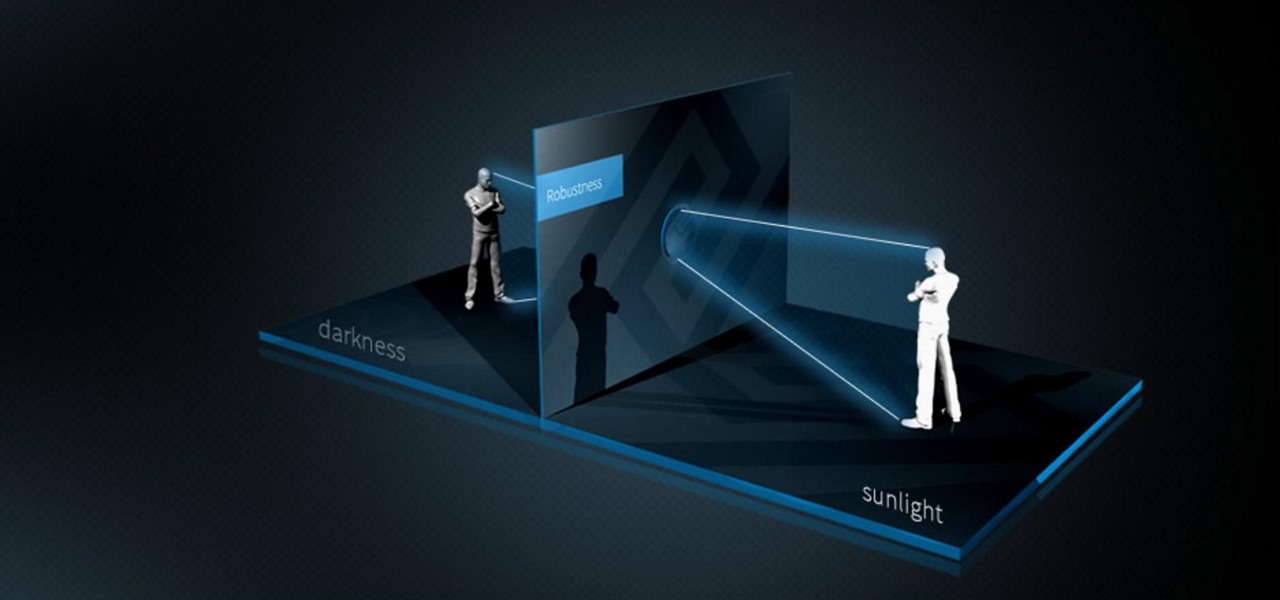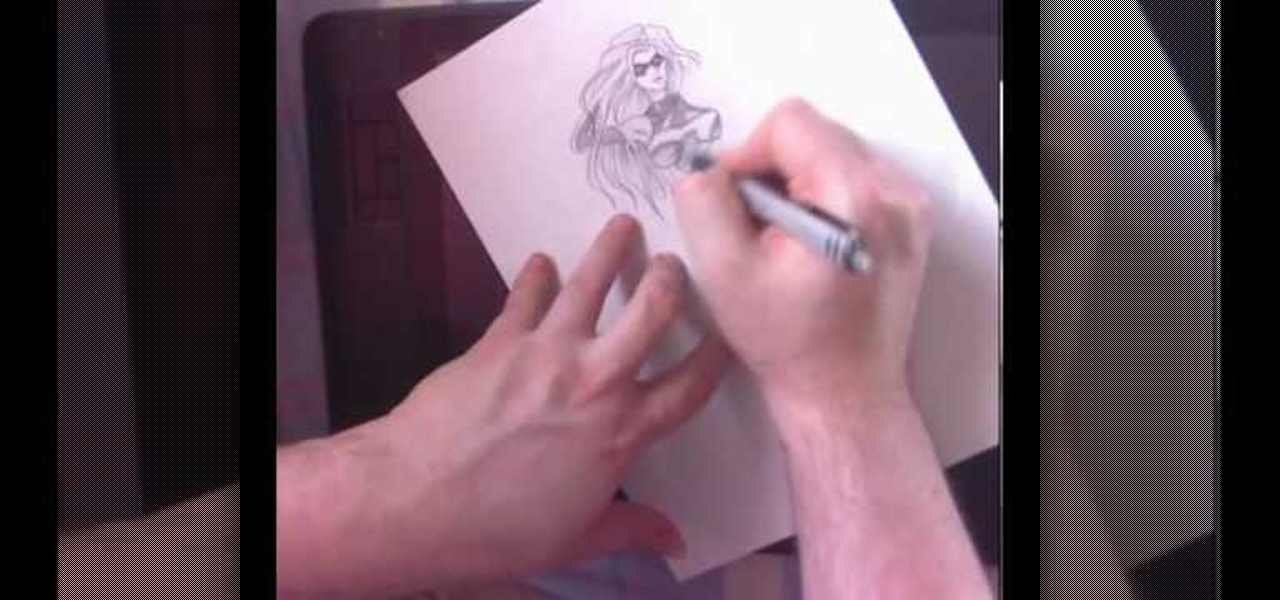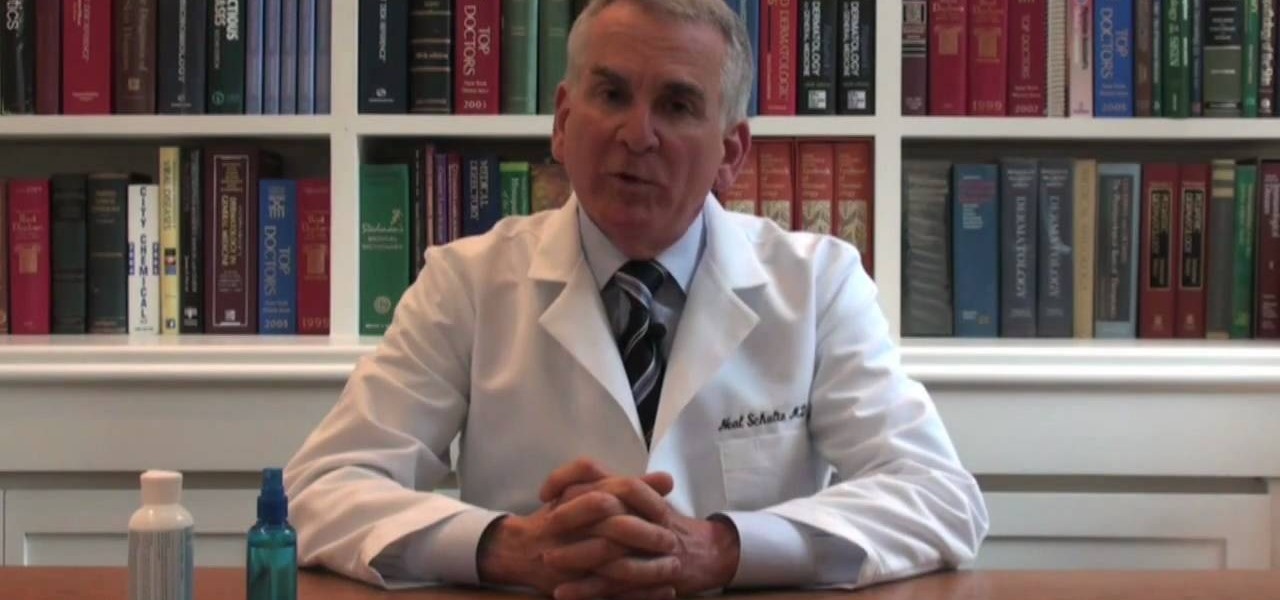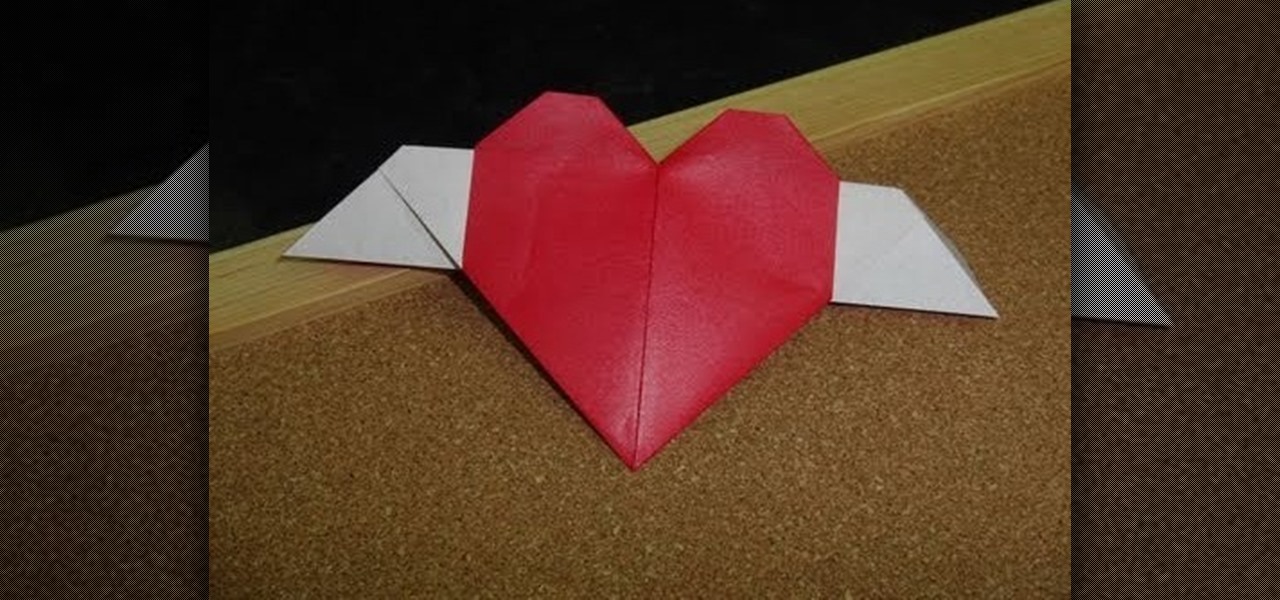This tutorial will explain and demonstrate the basic techniques used to fly a helicopter in Flight Simulator X. These techniques can be applied to real helicopter flight. The video highlights a few techniques you can use when flying a helicopter, but will be difficult to follow if you don't know the basics of how a helicopter operates.

When used together with the "sit!" command, "stay!" can form the foundation for more complex tricks.

Reduce your chances of becoming the seatmate everyone hates by learning how to head off a screaming jag.

Smartglasses maker Epson remains the top gun in the drone market with its Moverio line of wearables, and the company is further elevating its offerings with its new Drone SoAR app for DJI drones.

On Thursday, Osterhout Design Group (ODG) revealed a new, specially-crafted oxygen mask that uses the same augmented reality technology from its smartglasses to assist FedEx Express pilots navigating dangerous conditions.

The list of HoloLens applications continues to grow as more companies discover ways to enhance their operations using augmented reality. Air New Zealand is the latest to show interest in the technology, demonstrating their vision for AR in a new concept video.

"The new fighter body of Arios is meant for high speed flight and combat and is capable of atmospheric or zero-gravity flight. Learn How to draw Arios (Gundam). For the full tutorial with step by step & speed control visit: how to draw.

In this video, get real travel tips from a professional flight attendant. If you travel as much as a flight attendant does, you are bound to wind up in some horrible motels along the way. In this video, learn fleabag motel survival skills from a pro.

This is a video walkthrough for Chapter 1: Flight (PT. 1/2) in Mirror's Edge for the Xbox 360. The game has a realistic, brightly-colored style and differs from most other first-person perspective video games in allowing for a wider range of actions—such as sliding under barriers, tumbling, wall-running, and shimmying across ledges—and greater freedom of movement, in having no HUD, and in allowing the legs, arms, and torso of the character to be visible on-screen.

For Sackbots, flight is more than just a pipedream. It's every day. At least, it will be for your Sackbots in LittleBigPlanet 2 after you watch this video and learn how to make flying machines for you custom games within the game. Game.

Think the crane is the end all be all of origami birds? Think again. While folding cranes is an excellent way to build finger dexterity for future projects, if you are already at an intermediate level in origami folding then it's time to start challenging yourself!

If you're in China, then getting back home might seem like an impossible task, simply because you don't know the local language. Well, this video will help you learn some very essential words in Mandarin Chinese useful for air travel. Learn the essential words and phrases in Mandarin Chinese for meeting someone at the airport. You'll learn how to ask whether a flight is late, or where your bags are. You'll even learn how to ask one of the most essential questions - where are the toilets?!

Being an aircraft pilot can be frightening, but as long as you have the proper spin awareness training, you should be good. Most pilots out in the general aviation public that have never conducted spins in an approved aircraft for the purpose of developing their spin recognition and recovery techniques to become a more safe and reliable pilot.

In this video tutorial, viewers learn how to use the Slow Keys access tool in a Mac OS X computer. The Slow Keys feature is located under the Keyboard tab in the Universal Access window. Once Slow Keys is turned on, users also have the option of using key click sounds as additional feedback when a key is pressed . Users are able to set the Acceptance Delay to determine how this feature behaves. The delay of the sound can be set from long to short. This video will benefit those viewers who use...

Join Grandmaster Alexandra Kosteniuk in this chess video tutorial and learn how to play a cool game of chess.

With the US Department of Homeland Security (DHS) banning laptops and tablets on flights originating from 10 international airports, and the United Kingdom taking similar precautions, international travelers are faced with hours of non-productive — or far less entertaining — flight time.

While the USB Rubber Ducky is well known by hackers as a tool for quick in-person keystroke injection attacks, one of the original uses for it was automation. In this guide, I'll be going the latter, explaining how we can use it to automate Wi-Fi handshake harvesting on the Raspberry Pi without using a screen or any other input.

If you thought the selfie would only ever be used to bombard your feed on Instagram, you were wrong. Dead wrong. JetBlue is looking to take those selfies and use them to check you in for your next flight.

Meta's long-awaited Meta 2 development kit finally began shipping in late-December last year, after having been delayed about six months. While very few have received a dev kit at this point, some more information about the headset has just been announced; Depth-sensing technology from pmdtechnologies is included in the dev kit headset.

Tuesday has long been considered the best day to save money on a plane ticket. Airlines typically announce new deals on Monday, so by Tuesday, all other airlines have matched their competitor's lowest fares. It's a tip that I learned at a young age from my father and was solidified by countless others who swore by it. Well, it turns out that we were all wrong.

Minecraft Beta 1.3 has introduced some awesome elements to the game, foremost among them for all you Redstone heads out there is the Redstone Repeater. It's a new block you can craft that allows you to adjust the delay on the redstone circuit passing through it, allowing more finesse in timing your traps and other Redstone circuit contraptions and allowing you to save space by not making unnecessarily long circuits for the sake of timing.

While flying can be a frustrating and sometimes nerve-racking experience, Airbus is banking on augmented reality features in its new iflyA380 app for iPhones and iPads to help passengers learn to love the ordeal.

Niantic has gotten themselves into a bit of a mess regarding their hit game Pokémon GO recently. The company hosted a fan fest in Chicago earlier this month that ended up being a complete disaster.

If you need a tiny, flexible attack platform for raining down human-interface-device (HID) attacks on unattended computers, the USB Rubber Ducky is the most popular tool for the job. By loading the Ducky with custom firmware, you can design new attacks to be effective against even air-gapped computers without internet access. Today, you'll learn to write a payload to make "involuntary backups" through copying a targeted folder to the Ducky's USB mass storage.

The closest I've ever been to first class was when I was a young kid running up and down the aisles on a long international flight. I remember being in awe of how big the seats were and how much food was available. Ever since that moment, I've made it my life goal to earn enough money to make first-class flights a regular occasion.

As with most female comic book heroines, Ms. Marvel, created by artist Gene Colan in the 1960s, is a bodacious babe with killer curves and an even more killer abilities of superhuman strength, stamina, flight, and precognition.

Learn how to avoid dry skin that develops on extended airplane flights. 1 Buy a small sprayer (under three and a third ounces, due to airplane security) and lip balm. 2 Every hour that you are on the airplane, spray your face once with the sprayer's fine mist setting. 3 Do not wipe off the water and apply a thin layer of oil free moisturizer. 4 Apply lip balm every hour.

At this point, I'm ready to give Apple CEO Tim Cook a piece of my mind. The hype surrounding the iPhone 8 is crazy, and rumors are circulating constantly. So many different things have been said about its release date that no one can even keep track anymore. If Cook could throw us all a bone and give us a hint, it would quiet the speculation. Unfortunately, it doesn't look like that'll happen anytime soon, but — in the meantime — a new report allegedly has the inside scoop. Recent rumors surr...

There's absolutely nothing comfortable about flying, unless you happen to be tiny enough to fit into the limited space offered on airplanes, or wealthy enough to afford a first-class ticket. And if you're about to embark on a long flight, catching a few Zs can feel like an impossible task. But it's definitely not impossible to get some quality sleep for a few hours, you just need to know how to use that limited space to your advantage.

Two years ago, driven by a good friend of mine i decided to give it a try on timelapse photography. I had a DSLR camera but didn't had an intervalometer, so i assembled a small electronic circuit on top of an Arduino Uno, made some basic code and did my first timelapse movie. The result was awful, but for some reason I was hooked.

Show your amor that his love makes your spirits take flight by crafting this beautiful - and amazingly simple - Valentine's Day origami heart. Teeny white wings grow out from the sides to give it that Cupid charm.

Airport security lines are one of the biggest hassles involved in air travel. Navigating them quickly and successfully can be the difference between making your flight and not. This video offers some tips for how to get through security quickly, including buying airport-security-friendly luggage and packing said luggage in an easy-to-inspect way. Also, don't wrap any gift, as security may want to unwrap them!

Flying is complicated enough, especially when you are flying overseas. In this tutorial, Rick Seaney gives you tips on how to find the cheapest flights to popular international destinations. Rick also goes over how to save on luggage and other hidden airport upcharges. So, before you take your next big trip, check out this tutorial and get some insider information on how to avoid hefty costs and enjoy your holiday.

The Frontside 180 Ollie is a skateboarding maneuver where the rider pops their board into the air and then does a 180-degree turn in mid-flight. Exclaiming “Gnarly!” afterward is totally optional. You will need a skateboard, a flat & dry surface, lots of practice, and courage & stamina. Tip: the lower you bend down, the higher your board will fly into the air.

Mike Tadros demonstrates some useful techniques for incorporating the Space Navigator by 3D Connexion into your Google SketchUp workflow. Create smooth animations, pre-visualize motion graphics sequences, and even create a Star Wars flight simulation. All possible with the Space Navigator for SketchUp 6.

Don't get stuck in a middle seat near a bathroom on your next flight. With a little time and effort, you can be sitting pretty. With more and more airlines offering advance seat booking, it's easier to get a little more leg room, or peace and quiet. Watch this video travel tip tutorial and learn how to pick a great airline seat.

THis video is a travel guide of how to get around in Egypt. Many flights, trains, cars and other modes of transportation are available in Egypt, but ferries on the Nile are the best way to get around. Learn more in this informative video.

Wondering how to show your family the 26,000 photos of recent trip to Mauritius? Well, it's easy with Apple's iPhoto 11, and this step-by-step tutorial. Select the photos you want, choose your delay time, add music and it's showtime! You won't have the overheating projector lights and the click-clack of the slide carousel, but you WILL have a much happier audience.

This music production software tutorial is on the use of the BV512 vocoder as a frequency specific effects gate in Reason. This way, it is quite easy to draw a frequency curve to delay only your treble, distort your midrange, and reverb your bass, or any configuration imaginable. See how to use vocoders as effect control units in this video.