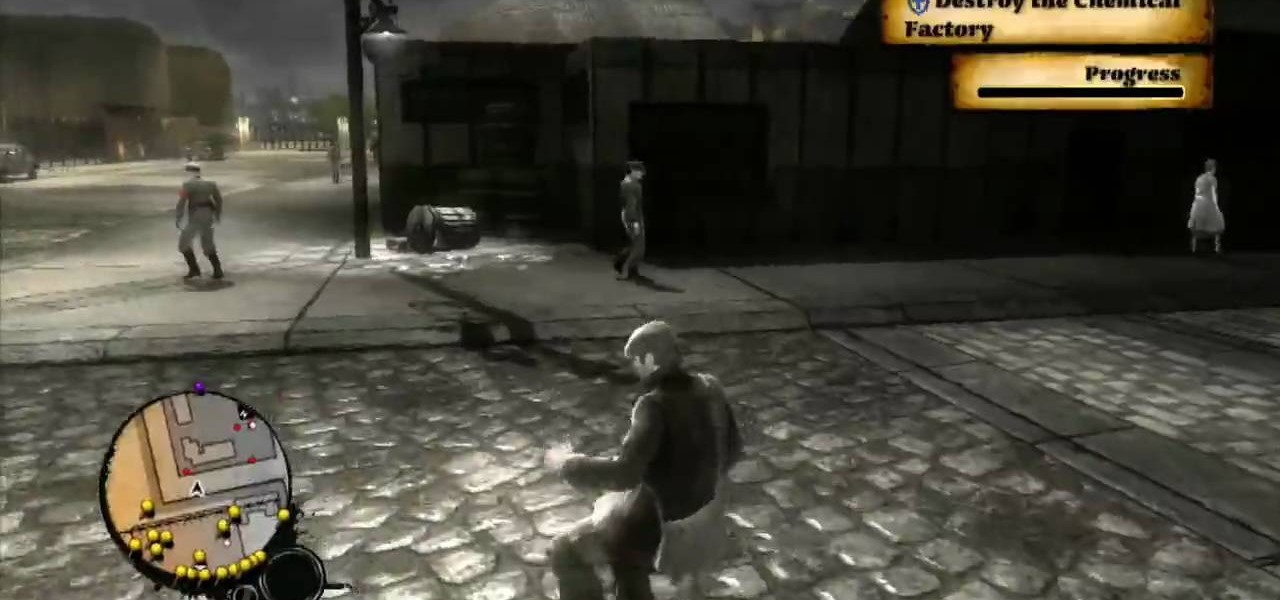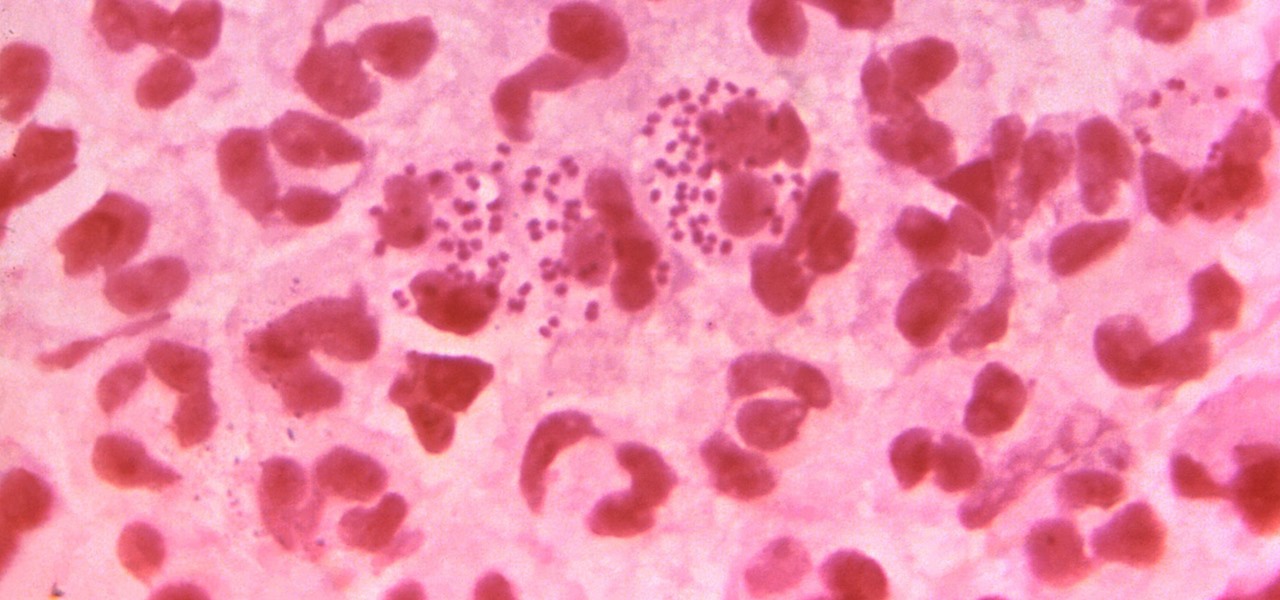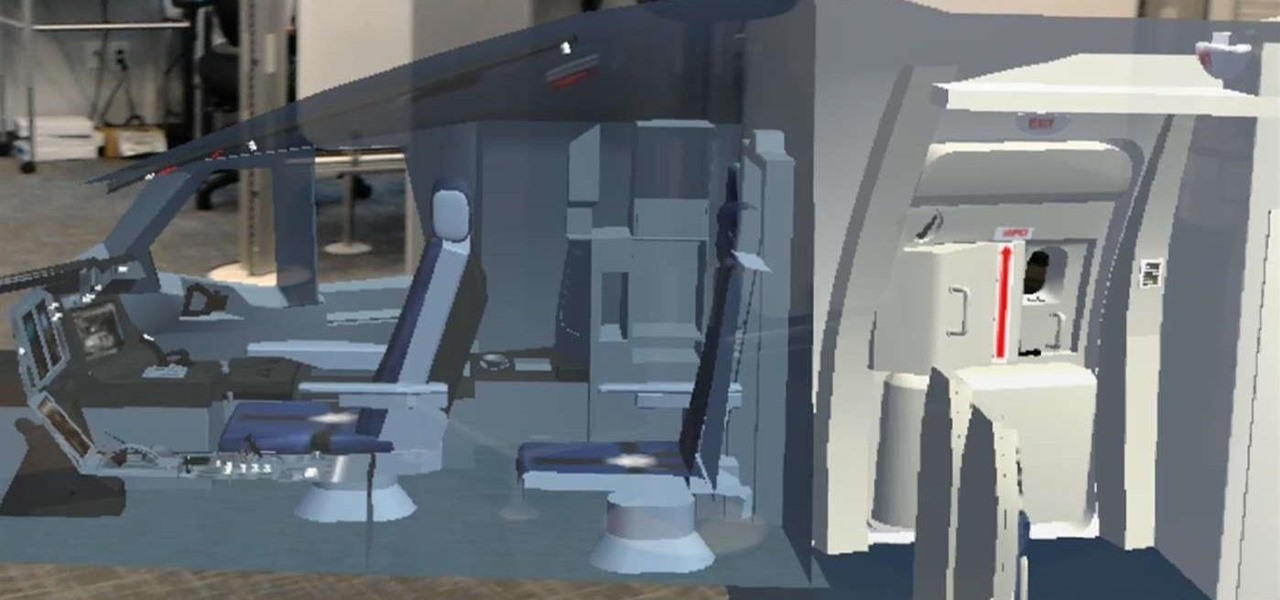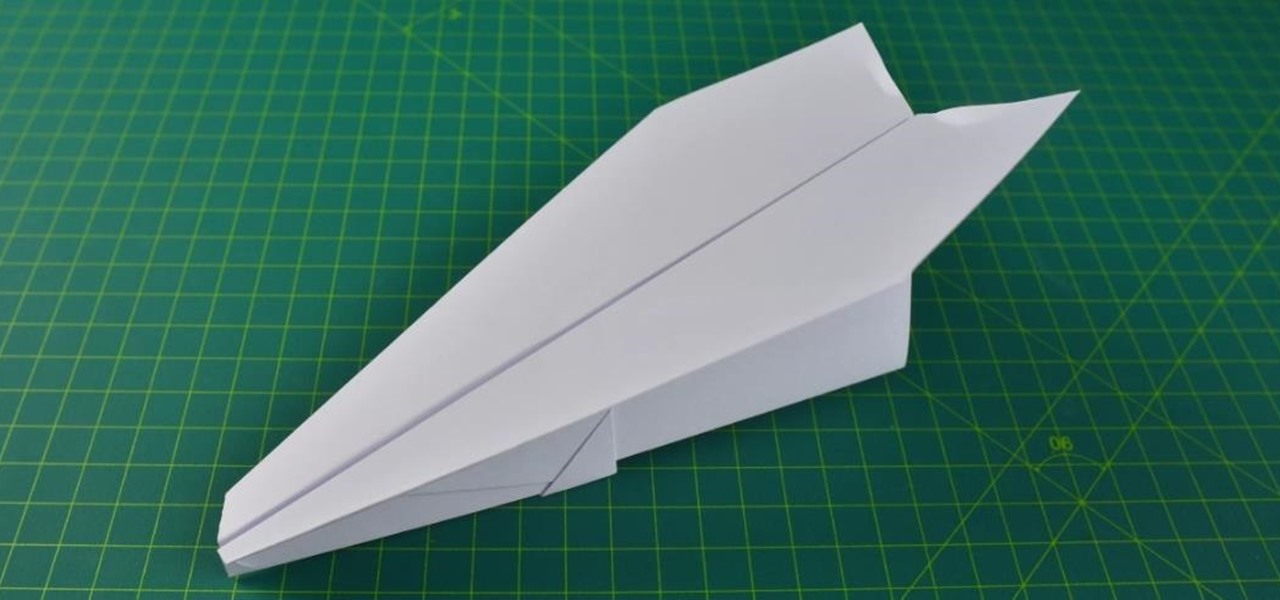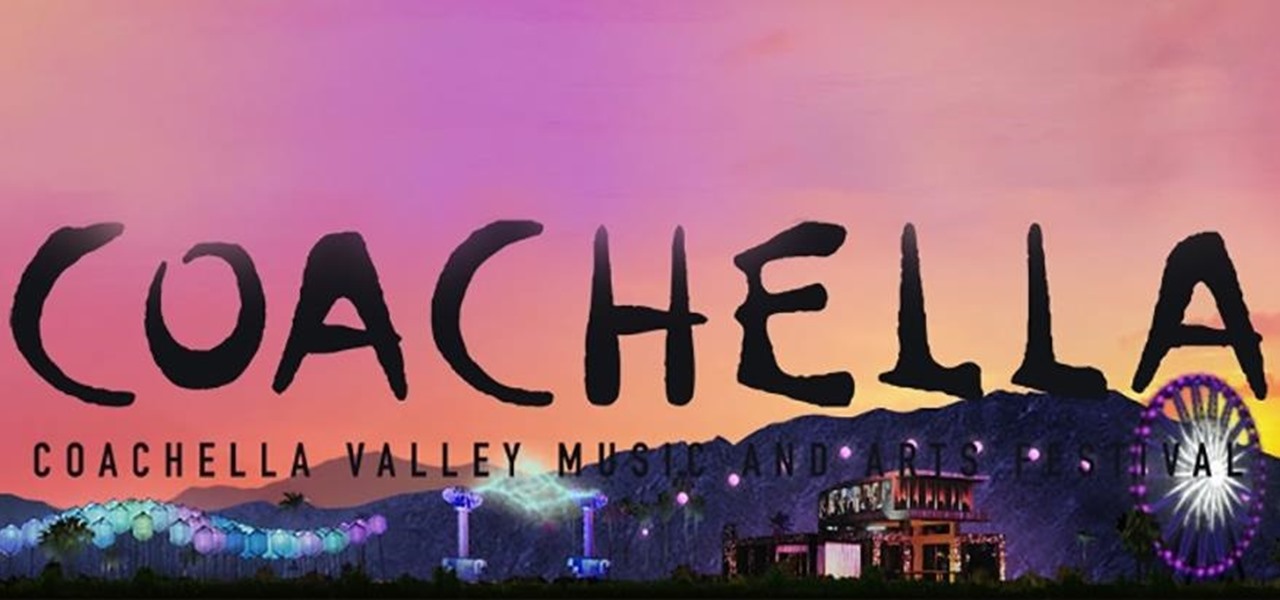In this how-to video, you will learn how to use the instrument landing system in Microsoft Flight Simulator X. First, open the FSX map. Click on the airport and an ILS frequency will be displayed. Put the ILS frequency in your radio panel. Switch using the arrows and confirm by clicking on the buttons shown. With the displayed dial you are going to do the approach. The vertical bar indicates whether you are on a good glide or not. The horizontal bar indicates whether you are on the runway. Wh...

Drones give you the joy of experiencing the sky without any of the downsides of gravity. Copernicus was the astronomer who put the sun at the center of the solar system. This little drone is aptly named after him because it similarly gives you a true look at the sky through a crystal clear camera and agile, intuitive controls.

Hacking web applications can sometimes be challenging due to the sheer amount of moving parts they possess. At the core of these apps are HTTP requests and parameters, but these things are often concealed from the user, due to security reasons, convenience, or both. However, a tool called Arjun can be used to discover hidden HTTP parameters in web apps.

Google Calendar is a cornerstone of the Google Suite, perhaps second only to Gmail itself. Whereas email is constantly plagued by phishing attacks, as of yet, the calendar is a relatively untapped social engineering attack vector. But it's relatively easy for an attacker to inject a meeting or event into a target's Google Calendar and use it to exploit them.

Rising on the world stage, dengue fever is transmitted by mosquitoes — and apparently air travel too.

Whether you're interested in learning Microsoft Excel from the bottom up or just looking to pick up a few tips and tricks, you've come to the right place. In this tutorial from everyone's favorite digital spreadsheet guru, ExcelIsFun, the 47th installment in his "Highline Excel Class" series of free video Excel lessons, you'll learn how to use the PMT function to calculate payments. Specifically, this video addresses the following topics:

Create drums sounds using Reason's Thor synthesizerYou can use the Thor synthesizer to make a kick, snare, hat and clap sound.Kick:Use the analog oscillator with triple wave form octave3. Set the source to mod envelope 45 destination oscillator 1.Use a very short attack to K and release time. You get the short effect of pitch. Try different oscillator types to get different textures.Snare: Use the same basic patch that we created for the kick. We will keep it as the basis for most patches for...

Peel the onions and cut in half length ways, then slice length ways again so each half is cut into 4 long pieces. Heat the oil in a casserole dish that will also go into the oven, and add the onion.

You may have to eventually abandon your stealthy approach in this mission on The Saboteur for the Xbox 360. The second mission in Act 2: Better Dying Through Chemistry is when you reach the entrance, there's a gunner behind sandbags by himself. If you take him out quickly and disguise yourself you can actually play this level pretty quietly. There are two basic kinds of targets, the smaller, thinner tanks, and the bigger, darker tanks. The big tanks you can blow with dynamite and as long as y...

First thing you should do is invest in a reliable good quality digital camera. No, you do not have to spend big bucks on one. Kodak, Sony and Nikon make inexpensive digital cameras that are ready to be bought everyday. Make sure you find a camera that fits your needs.

The road can sometimes resemble a battle field. Tailgaters, horn-honkers, and jerks who cut you off are enough to drive any driver batty. Here's how to keep your cool behind the wheel and stay calm during moments in which you'd like to explode.

As the opening act to the grand unveiling of the long-awaited HoloLens 2 at Mobile World Congress Barcelona on Sunday, Microsoft showed off the standalone Azure Kinect time of flight sensor, which also happens to supply the improved human and environmental understanding capabilities of the next-generation augmented reality headset.

At present, consumer-facing augmented reality is a mobile world, and Snapchat is making money on it through advertising partnerships.

Screenshots taken from a compromised computer can provide hackers with access to private emails, photographs, and information found in sensitive documents. This data can be used by the attackers to build profiles of a target for social engineering attacks and blackmail or even just to release the information out in the wild.

Since the 1960s, bacteria have been hopping a ride into space on space vehicles and astronauts, and have been cultivated within experiments on space shuttles and the International Space Station (ISS). The extreme growing conditions and the low gravity environment on the Earth-orbiting vehicles offers a stable research platform for looking at bacteria in a different light.

Cellular carriers like to nickel-and-dime us out of every bit of money they can feasibly justify, so as consumers, we owe it to ourselves to make sure that we're getting our money's worth.

In this how-to video, you will learn how to use placemark visuals to make a perfect landing in Flight Simulator X. Along each runway, there are lights that range from red to yellow depending on your range. 2 reds and 2 yellows or 2 yellows and 2 reds mean that you are on the correct glide path. The lights will change according to your height while approaching the runway. Try and maintain the correct color code as you start to land. Keep on trying until you get it perfectly. Viewing this video...

This is an educational tutorial on the basics of taxi operations in Flight Simulator (FSX). Watch and learn ground operations and taxiing a few different planes like the DC-3 and the cub in this aviation tutorial.

Apple continues to suffer production delays caused by COVID-19 era factory closures, and the products taking the biggest hit are its customized 14-inch and 16-inch MacBook Pro configurations. Long story short, you'd be lucky to get one of those 2021 MacBook Pro models by the end of June 2022.

After three rounds of beta testing, Apple finally released iOS 13.3.1 today, Jan. 28. It's the latest update to iOS 13, coming exactly seven weeks after the release of iOS 13.3. So, what's new?

Let me paint a picture for you. You're on a long flight home, and while listening to music on your Samsung Galaxy S10, a great song comes on. You want your friend to hear it too, who's also listening to music using a pair of Bluetooth headphones. Thanks to Dual Audio, you can easily share your experience.

A major software tool first promised during the reveal of the HoloLens 2 earlier this year is finally available.

Apple's TrueDepth camera made its debut in the premium-priced iPhone X late last year, and since then, the reviews have been pretty positive. Now, Apple might be preparing to make the Animoji-friendly sensors available in more iPhones, as well as the iPad Pro, later this year.

Furniture arranging apps have been rolling out on different platforms for a while now thanks, in no small part, to augmented reality.

In the race to outsmart "untreatable" antibiotic-resistant gonorrhea, one of the three new treatments on the track is about to enter Phase 3 clinical trials. Hopefully, it'll be widely accessible sooner rather than later, for the 78 million people who are diagnosed with gonorrhea each year.

Google Play Services has been near the top of every Android user's list of battery-sucking apps for years now. It's a core system app, so you'd expect some battery drain, but for many folks, it runs rampant.

Over 90% of ride-or-die iPhone users will upgrade to the latest Apple smartphone, according to a recent survey. Really, though? Well, Morgan Stanley certainly seems to think so.

US blood banks have assured the American public that they have the tools to prevent a Zika contamination, despite the rapid spread of the disease.

Have you ever wanted to catch up on Homeland or Shameless, but are out and about and don't want to use up your data? Those problems are for days of old now, as Showtime has announced their mobile app will allow titles to be downloaded and viewed without an internet connection.

Experts from the World Health Organization just expressed concern for the rising number of measles outbreaks across Europe. Despite a perfectly capable existing vaccine, "immunization coverage has dropped below the necessary threshold of 95%," causing the measles to spread throughout the European region.

Sure, sites like SeatGuru can show you which seats are the best—but in a 2D graphical form that doesn't really show you what the plane actually looks like inside and out. Aircraft Explorer contains 3D models you can peer inside of to check out what the next plane you catch will actually look like.

As people experiment with mixed reality software, we're seeing applications that cover the entire spectrum of human interest. Anything that can exist in the physical world has a place in the holographic one. And just as we enjoy building various contraptions with real parts, a new app called ARails knew we'd feel the same about digital ones.

Many users across the web have reported issues with receiving notifications from the Gmail and Hangouts apps on Android. The problem is most prevalent with users running Marshmallow, and the gist is that notifications from these apps are extremely delayed or don't come through at all.

Here you're going to learn how to make the the Nakamura Lock paper airplane which is is named after its creator, Eiji Nakamura, an incredible Origami artist.

I'm sure you've been here before: sitting on an airplane, bored out of your mind, and you forgot to install a few games or download a movie before your flight departed. No worries, though. If you have the latest Chrome Beta installed on your Android, there's a fun little mini-game baked right into the "You are offline" screen.

Since its creation, Arduino has been growing exponentially more popular as DIY enthusiasts and Makers alike realize its potential. As new versions of the device are released, many easy-to-use peripherals are showing up on the market also.

One of the world's largest music festivals in kicking off this weekend in southern California, the Coachella Valley Music and Arts Festival. With a diverse lineup ranging from AFI to Empire of the Sun to HAIM to Muse, the music world is on display this weekend and the next.

Okay, you can't really become the king of the world by stacking three pistons. For that, you have to stack four pistons.

Since the days of Archytas, rocket propulsion has been the Holy Grail of aeronautics. Thanks to Galileo's inertia, Newton's laws of motion, and the "father of modern rocketry," Goddard, space is not a complete mystery anymore. Rocket-powered aircrafts have evolved from the first liquid fuel rocket in 1926, to the Soviet R-7 which launched Sputnik, to NASA's Saturn V that propelled Apollo 11 to the moon. Today, even billionaire tourists can enjoy space, like Microsoft's Charles Simonyi and Cir...

This video gives you the lowdown on making a lag switch for gaming. But why would you want a lag switch? What is a lag switch?