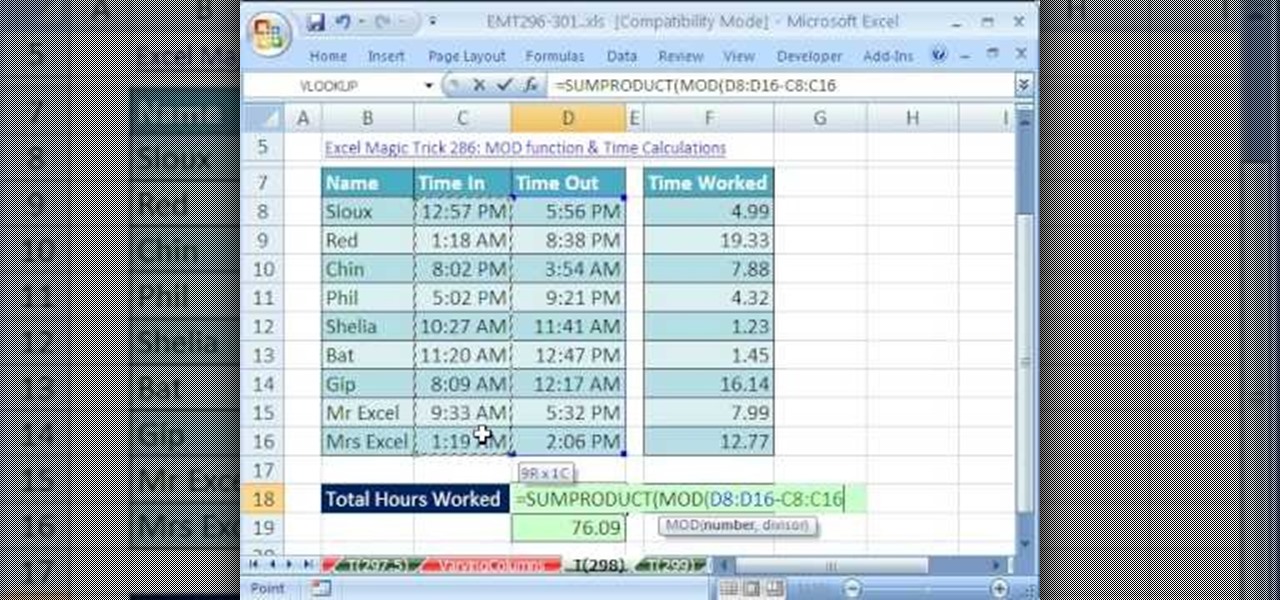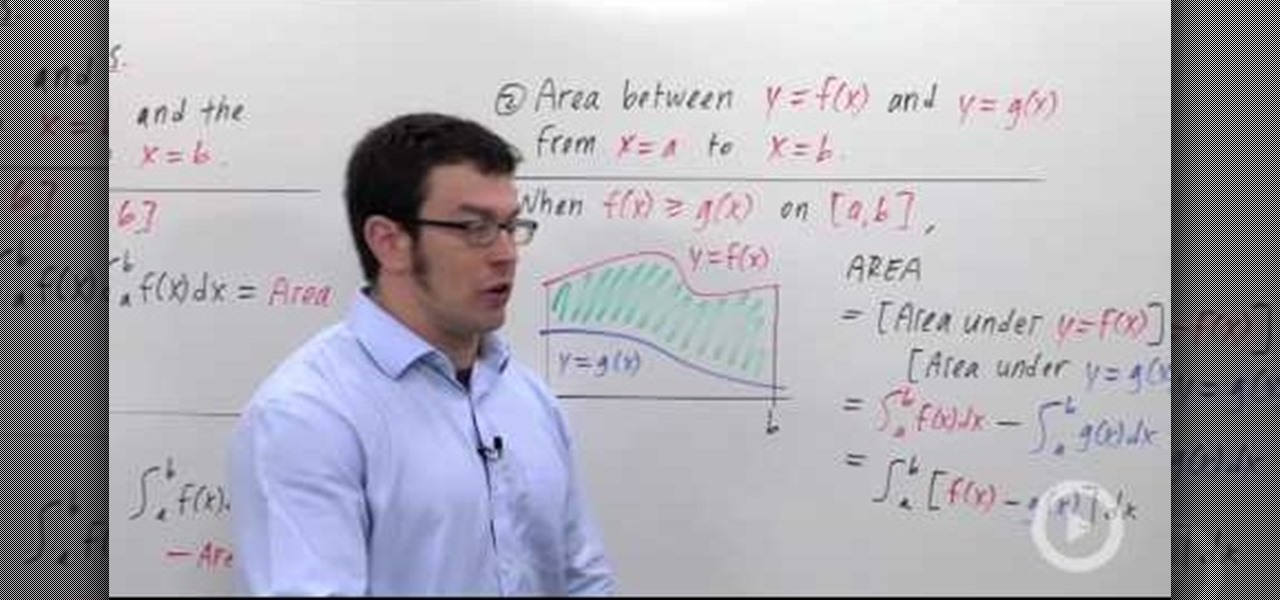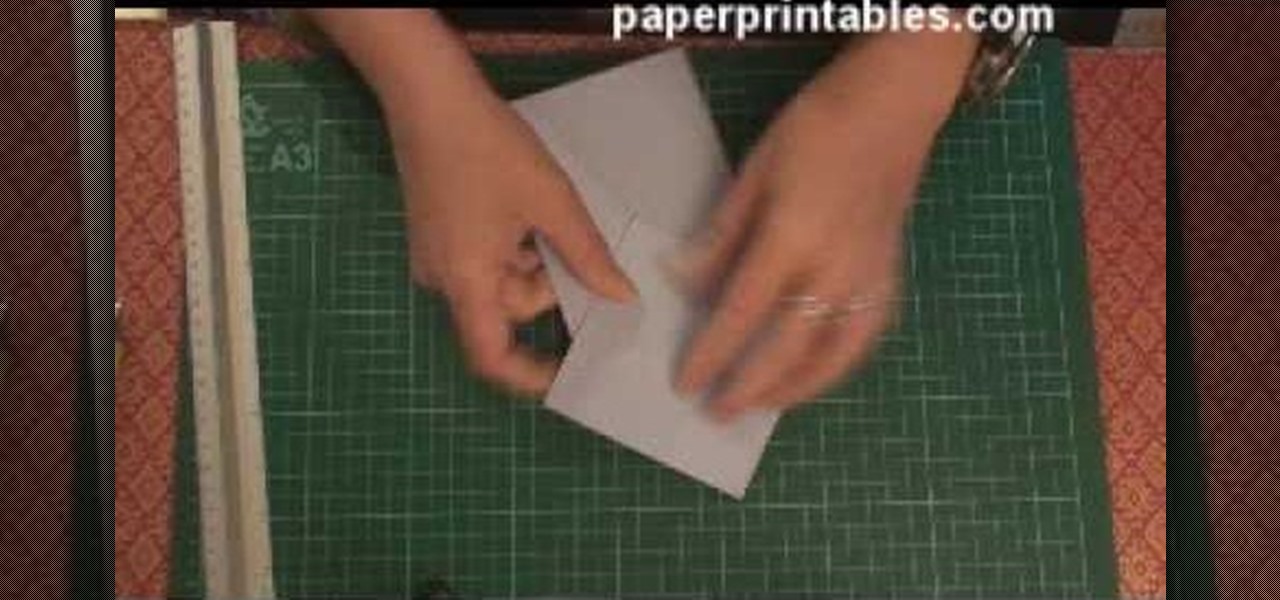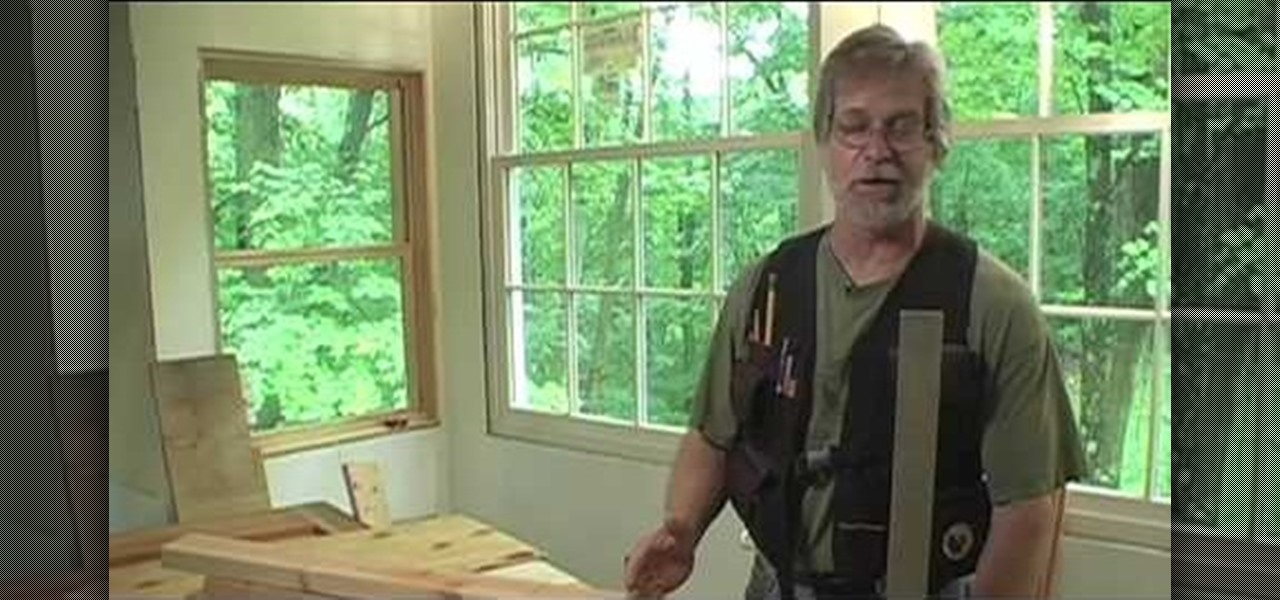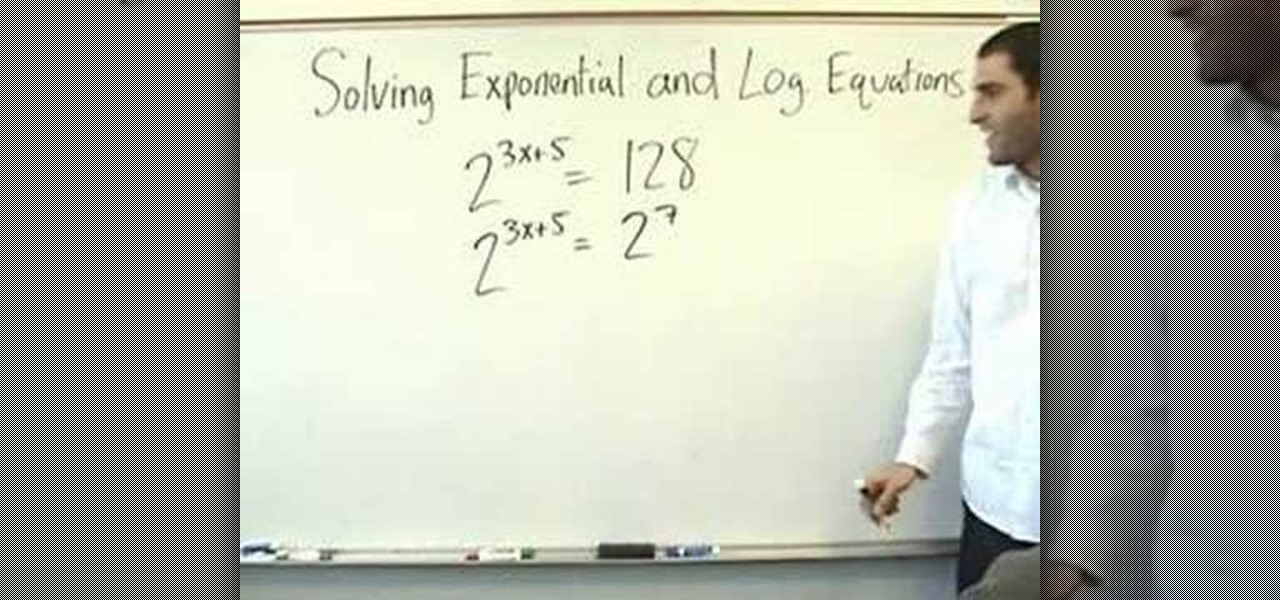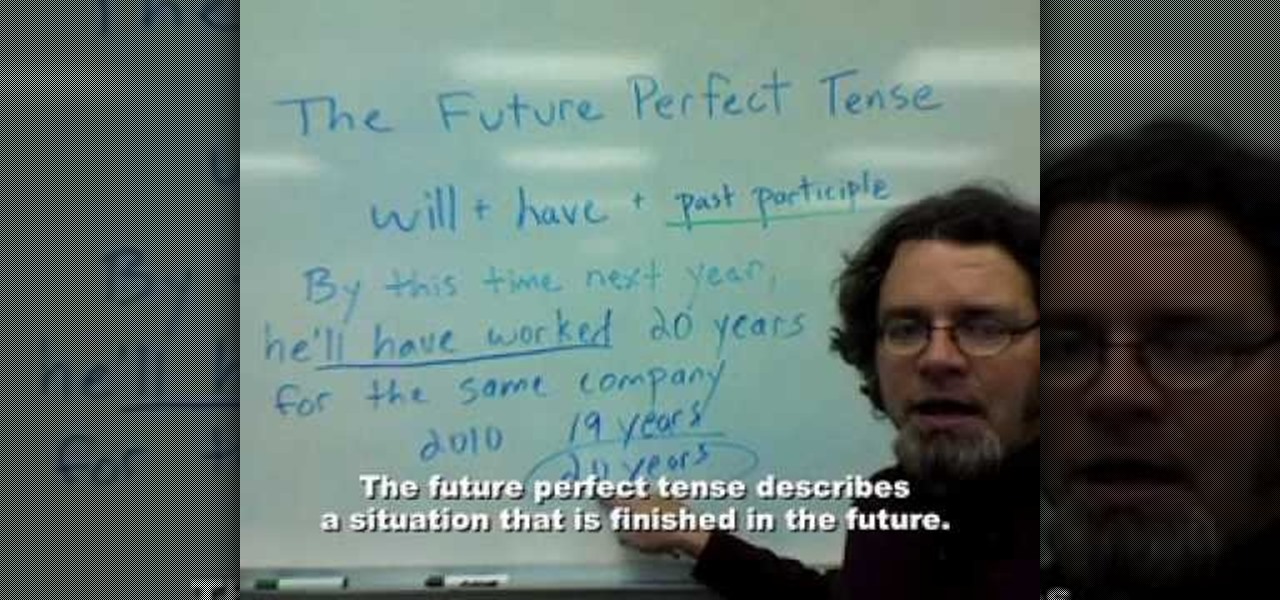If you have a casino, or maybe just a single slot machine, chances are you're making money. But how do you actually get the money from the slot? All of that cash will sit in there for ages if you don't retrieve it, and it could cause a malfunction if not removed in a timely manner, because of getting too full. This video will show you how to remove money earned from the cash box in a casino slot machine. There's two ways to access the cash box in a IGT S+ model slot machine, so check them bot...

If you enjoy playing with the PS3 and want to transition to the PC, it can be tough. Since you wouldn't be using a single remote, but instead possibly two different things it can be a difficult task. Well, there's no need for that. In this video tutorial find out how to take your PS3 controller and use it on the PC to play games like Call of Duty: World at War. So sit back and enjoy!

Face it, playing your favorite games on the PC can be sometimes difficult. The most annoying things about PC gaming is the fact that most of the time you're using two different tools to control your character in the game. Using a single controller like the PS3s would be much easier, right? Well if you said yes, this tutorial is exactly what you need. Find out how to use your PS3 controller on your PC. Enjoy!

NeaceDesign explains an easy method of setting up a website online without having to use FTP programs. He begins with correcting an error made previously in which the main web page was name 'Home'. This should be renamed to 'Index' and the file re-exported. NeaceDesign suggests going with well-known web-page hosting services such as 'hostmonster'. The first step is to go to File Manager and upload the image files to a new folder. This is done by sending all the files to a zip folder and then ...

Webbing is not only used in sports like rock climbing and caving, but it also comes in handy in camping and hiking. This video shows you how to tie two webbing ends together to make a loop that will not come off. A square knot does not work for webbing as it will slip through, therefore a water knot is used. Take 4 inches (10 cm) from one marked end and tie an overhand loop. Ensure that the webbing is not twisted. Slip the other end in the knot and trace the second end around the overhand kno...

Is the tint on your windows losing its luster? In this video, learn how to remedy a bad window tint. All window film deteriorates with age and eventually have to be removed. Two of the most common symptoms of dying film are the dreaded "purple film" and the "bubbling film". Purple film is caused by non-metallic dyes in the film breaking down and changing color. Bubbling film is a sign that the adhesive used to apply the tint to the window is failing. After a single bubble appears, many more w...

This video shows you how to make a puff flower ball using tissue paper.Spread out a tissue paper,of any colour,on a table.Keep one of the short ends of the paper,facing you and away from you.Then fold it back and forth,from one short to the other side until the whole of the tissue paper is used up.Fold this into half and release.Take a piece of ribbon and tie it on the center.Give the edges a pointed, partyish look by cutting them using a pair of scissors.Now take a single piece of tissue pap...

Brad Garland guides us through the process of sharing our media files so that they can be stored on a single computer in our home, and played on any computer that is connected to this computer with iTunes 9. Using this technique, he and his wife can not only play the music that's stored on the central computer via their laptops, but also copy the desired music and videos over to their laptops much like they would for an iPod. Brad explains that he does not include Podcasts in this process, be...

Christine from ExploreModeling.com shows you how to tweeze your eyebrows yourself without painful waxing or expensive treatments. First, you need a high quality tweezer with a very small point and a tweezer with a wide point. The small point tweezer is good for plucking single hairs, and the wide point tweezer can pluck a few hairs at at time. The first area you need to tweeze is the area between your eyebrows. Don't go too far into your actual eyebrow area. Then, to make your eyebrow natural...

A square root of a number is a value which when multiplied to it self gives you the original number. The square roots of perfect squares are whole numbers. Like square root of 9 is 3, because 3 times 3 is 9. Similarly square root of 81 is 9 because 9 times 9 is 81. Others numbers do not have a perfect square root and in those cases you can only simplify the number to an extent. So to find out the square root of any number first you need to factorize that number. Factorize the number into smal...

New to Microsoft Excel? Looking for a tip? How about a tip so mind-blowingly useful as to qualify as a magic trick? You're in luck. In this MS Excel tutorial from ExcelIsFun, the 581st installment in their series of digital spreadsheet magic tricks, you'll learn how to return multiple items from one lookup value and see a formula to return just the numbers from a column containing both text and numbers.

In this video, we learn how to toast walnuts to place into your favorite recipes. First, you want to put the walnuts on a single layer of a baking sheet so they bake nice and evenly. Now, place the walnuts in a preheated 350 degree oven for about 7-10 minutes until they are golden brown. When finished, remove from the oven and let these cool. You can now place these walnuts into any recipe you like! This will bring out the most flavor that is in your walnuts and taste much better than using u...

New to Microsoft Excel? Looking for a tip? How about a tip so mind-blowingly useful as to qualify as a magic trick? You're in luck. In this MS Excel tutorial from ExcelIsFun, the 298th installment in their series of digital spreadsheet magic tricks, you'll learn how to use the SUMPRODUCT and MOD function to add up all hours in one cell worked by employees when time in and time out data are entered as time values.

Now when it comes to setting the table you just need three things: fork, plate, and a napkin. But for some, things are more complicated than that. Sometimes they feature the soup spoon , salad fork, and so on and so forth. Although this video doesn't cover every single utensil, it does cover some of the basics. Find out how to make placemats for kids as well as teach them how to set the table. Enjoy!

This video illustrate us how to draw professor E. Gadd in Mario paint. Here are the following steps:Step 1: Draw a circle and within the circle draw another circle at the center.Step 2: Now from the periphery draw another circle so that half of the circle is in the circle and the other half on the outer part of the circle .Step 3: Now draw another circle another circle in similar manner on the opposite side.Step 4: Now draw three circles within the two circles drawn so that they form a hazel,...

This video illustrates the easiest method to Dual Boot Vista and MacOS on a single PC. This process is comprised of the following steps-Step 1. First install Windows Vista to your PC.Step 2. Run the software "Bootmaster" in windows.Step 3. When asked for the number of operating system to be installed choose Dual Boot option.Step 4. You would be asked for the type of operating systems to be installed on the computer.Step 5. Choose MAC OS and Windows Vista OS.Step 6. Insert the MAC OS CD and th...

Brightstorm explains how to use definite integrals to find area. There are two basic area problems: one in which the area lies between the function and the x-axis, and one where the area lies between the two functions. In the first case, if the curve lies above the x-axis for x=a to x=b, the definite integral returns the area. If it lies below the x-axis for x=a to x=b, then the definite integral returns a negative area. In the second case, we assume that f(x) is the higher curve and g(x) is ...

This video illustrate how to knit a thumb onto a mitten. Here are the following steps.Step 1:Take the mitten on knitting has to be done.Step 2:Now at the center take out the contrasting thread and then pass the knitting sticks through the leftover stitches .Step 3: Now similarly pass the other knitting sticks through the other half leftover sticks.Now take two more sticks and pass them in horizontal direction to that of the previous sticks so that the previous leftover stitches overlaps the n...

Drip irrigation systems in your garden are centered around a long length of pressure compensating drip tubing. The tubing will also need a pressure regulator and a "Y filter" to keep it clear of impurities. When laying the tubing down in your garden, be sure to keep the kinks out of the line. When choosing an emitter for your irrigation system, keep in mind the needs of your particular garden, and choose either a single emitter or one of various multi-emitters. Depending on the size of your g...

Marilyn Bohn, of Get it Together Organizing, offers a travel tip of how to measure carry on luggage. She warns you that every carrier has a different requirement for carry on luggage, so check before you leave what your carrier requires. In order to measure your carry on luggage you use three different figures and add them together for the final result. Measure length, measure width, and measure depth. Write your numbers down and then add them together. After this, you will come up with a sin...

Watch this video to learn how to make a stunning diamond topped 3d card from a single sheet of A4 paper! 1. You'll need one A4 sheet of paper and some printed papers to decorate. 2. Score at 10. 5cm across length and 10. 5cm from one end. 3. Crease both scores in the same direction (mountain folds). 4. Turn card over mark 13cm from top on centre line an 17. 5cm from top on both edges. 5. Score from central 13cm mark to 17. 5cm mark on each edge. All printed papers used in this tutorial are av...

In this video tutorial, viewers learn how to stack cut lumber. This process if very simple to do. It will save the worker a lot of time, instead of measuring and cutting each piece individually. The stack cut will cut a number of lumber into the same length. This can be used to cut a single stack or an entire unit. Begin by squaring up one end of the stack. Mark your measurement on top. When you cut, it will leave a mark on the next board. Continue to cut through all the lumber. This video wi...

Garden of Imagination presents the making of polymer clay cabbage. She starts with a ball of polymer clay she has pre-baked in the oven. She, then starts to make the leaves. She flattens a piece of the green clay and then adds texture with a scalloped cake decorating tool. She folds the leaves around the ball. Halfway through, she instructs to bake it again. Then, she finishes adding "leaves" around the cabbage. The goal is to achieve a ragged realistic cabbage head. Finally, she gives bonus ...

This is an Electronics video tutorial where you will learn how to use the RPT mode on a Nikon SB-800 and SB-900. Repeat mode gives a flashing strobe effect with which you can take multiple shots in one single long exposure. In Nikon SB-800, switch on the flash and select the RPT mode. The video then demonstrates the various selections available in the RPT mode. In Nikon SB-900, again switch on the flash and select the RPT mode by pressing on ‘mode’ button. The video then goes on to demonstrat...

Watch carefully as this florist moves quickly and silently through the process, grabbing a tearing different types of flowers, then putting them together in an ornamental arrangement. He starts first with some somewhat colorless bushy flowers and affixes them low within the container. Thereafter, he takes single stems of purple, yellow, and red flowers arranging them at different heights above the low-lying bushy ones. He keeps the variously colored flowers isolated in their own little area, ...

In this video tutorial the instructor shows how to solve exponential and logarithmic equations. Solving exponential equations can become very difficult if it involves large numbers. To solve these kinds of complex equations you need to get all the numbers to the same base number. The base number raised to some number should give you your original number. Now if you write the numbers as exponents of your base number you can directly equate the exponent part and solve for the missing variable. ...

Looking to open an .exe file? In this video, learn specifically how to extract an exe file onto your desktop, but additionally where to find & download the free 7-zip file archiver.

This wonderful two part tutorial will have you crocheting in no time. It's a back to basics account, to have you easily crochet your very own treble stitch scarf. Using single crochet, double crochet, and half double crochet. This is great for beginners or someone looking for a new adventure.

This video shows how to teach a puppy the single most important thing that he needs to learn, and that is to come to you immediately when you call him. There is a specific way to do this.

Seanshows us how to use the cloning feature in Adobe After Effects. The first step consists of moving two versions of his footage (video clip) into the time-line area. He then takes a single frame from his footage and saves it as a Photoshop layer and puts it into the time-line. That frame will act as a masking layer and is to be made invisible by deselecting the eye icon. After watching this informative how-to video you will learn how to use cloning in Adobe After Effects.

In this video tutorial viewers learn how to draw a rose on the computer. Begin this drawing with gray guidelines. The rose is cup shaped in the center with larger petals that unfurl on the sides. Use basic shapes for each petal and stick lines for the stem and leaves, the bud is a small circle on top. Now use an opaque black pencil line to draw out the rose in detail. Carefully put in the serrated edge for the leaves. Now draw the bud with fine sepals below it. This video is beneficial to vie...

Chris Dickerson demonstrates a simple way to make a delicious roast chicken. He believes that the single most important thing in cooking chicken, or any meat, is to start by searing it. For this he recommends using a pan with a heavy bottom and an ovenproof handle, which can be transferred directly into the oven for the roasting.

This how-to video describes how to play the game Minesweeper. To begin, simply click anywhere on the board; the narrator suggests the corner out of personal preference. If you remove a group of squares with a single click you can begin working on flagging mines, but otherwise try clicking until you get a workable section. Each successful click will display a number. This number describes how many mines this square is touching. If you feel that you know where a mine is, you can right click on ...

This explains how to use two-note chords when playing rhythm guitar. A step by step video tutorial that will show you how to mix two note melodic ideas with double stops and throwing in a single note melody. Andrew Wasson from Creative Guitar Studio put together a melodic phrase and a minus one track that will be available to download from his site. Andrew goes over all the techniques you need to help you learn this phrase and teaches them to you with simple instructions. These double stop an...

The template for this heart-shaped window card can be found at [www.stampininspirations.blogspot.com stampininspirations.blogspot.com]. You will need the template and cardstock and the other usual materials needed to make a card. You can re-size the template to about 5 1/2 inches across by about 5 1/2 inches high. Cut out the heart and remove the center heart as well. Take an 8 1/2 by 11 inch piece of red card stock and fold it in half, then trace the inside and outside of the heart-shaped te...

If you want to learn how to play David Bowie's "The Man Who Sold the World" on the acoustic guitar, follow the steps in this video tutorial by TboneWilson. Tbone begins his tutorial with the introduction showing what strings to strum and what techniques to use. He then takes us through the various verses and chorus first strumming the strings, and then playing them at the correct tempo of the actual song. Follow the steps in this video to learn how to play "The Man Who Sold the World" on the ...

The future perfect tense describes a situation which is finished in the future. This video tells us how we can use future perfect tense easily. It gives us a deep insight through the grammatical aspect of future perfect tense. It shows us how to use the helping verb i.e "will" with the third form of verb to form a statement in future perfect tense. the basic formula for making a correct statement in future perfect tense is "subject + helping verb + past participle (v3). It's easy to remember ...

Are you interested painting in 3D mode? Let's try the human mouth first. First, get the basic shade of the lips with a single color. Then, fade out the top side of the upper lip part and give it a less sharp edge. Then paint the depth area above the lips. Edge out the top lip and add more shades on the bottom one. Then add those small vertical lines with low opacity. Add a gradient map over it and another pink layer(color burn).The lips are ready and it will help you in your painting skills.

This video shows you how to photograph lightning in the daytime. Set the ISO to 100.The aperture set at f32 and set for half of a second. Meter should be showing averaged. Photograph in the manual mode so that the setting won't change between photographs. Manually focus lens to infinity so you won't have to wait for the focus to lock on. A remote shutter to just hit the button. Be safe and keep camera safe when taking lightning photographs. Don’t get under trees. When lightning starts strikin...

This short tutorial will give you advice on approaching multiple choice exams. A multiple choice exam consists of one question and four possible answers, and only one of these answers will be correct. Make sure you know the layout of the answer sheet, and understand where you must mark your answers. Be careful of the trick answers, as there will almost always be one. read all the answers carefully and make sure you don't mark two answers for a single question. If you don't know the answer, ju...