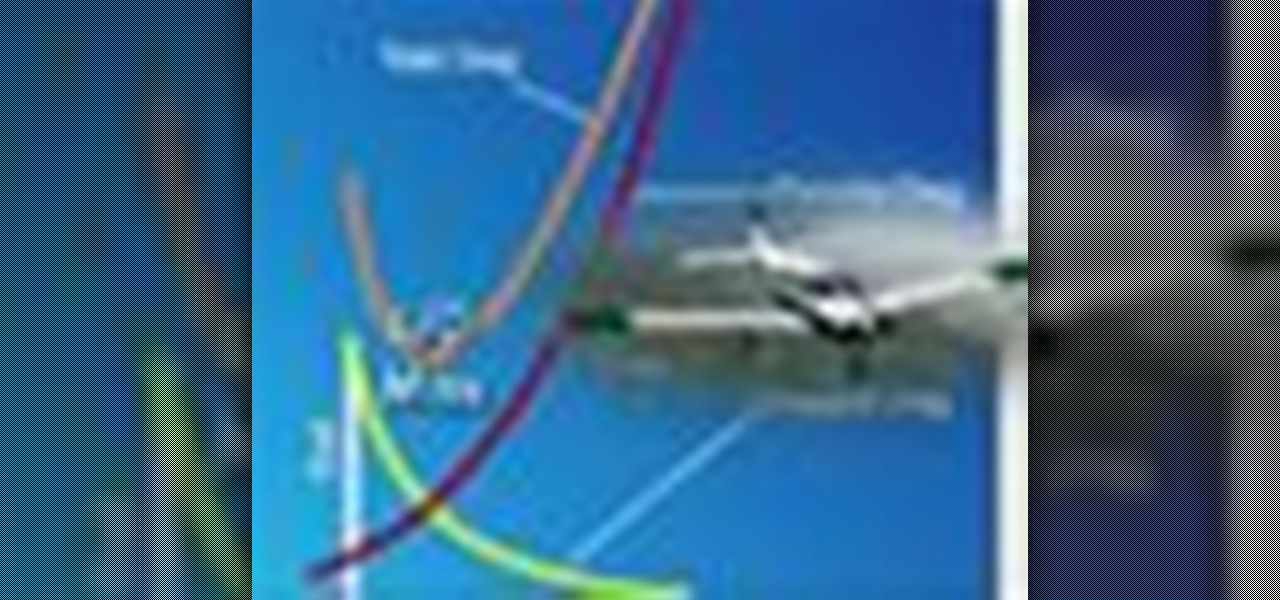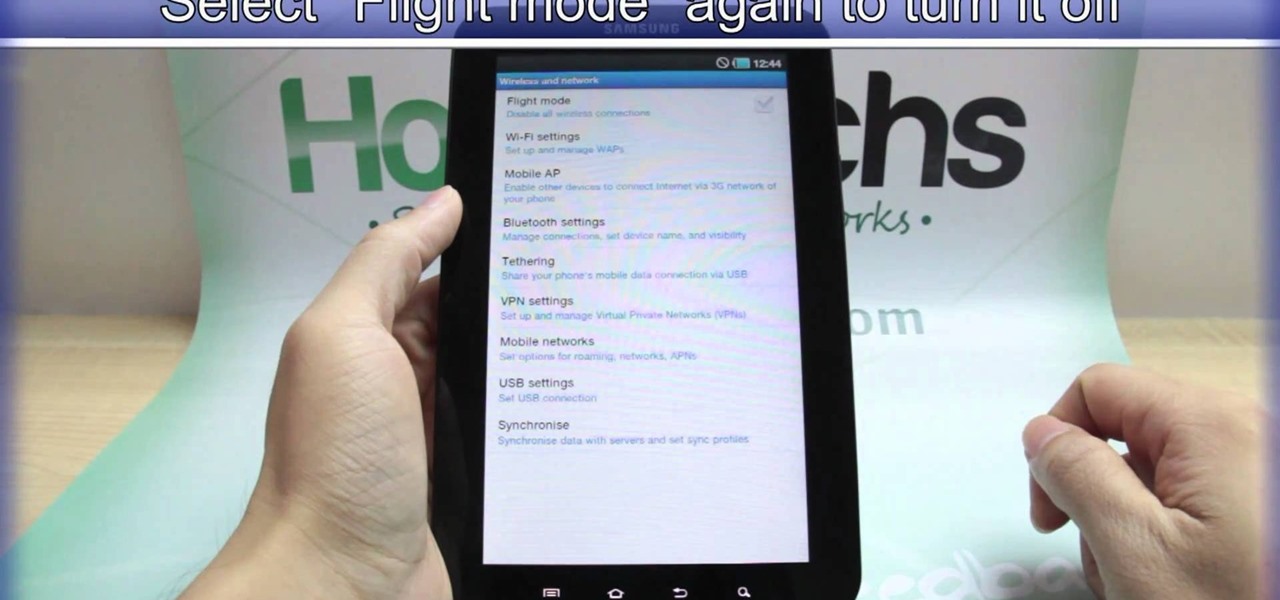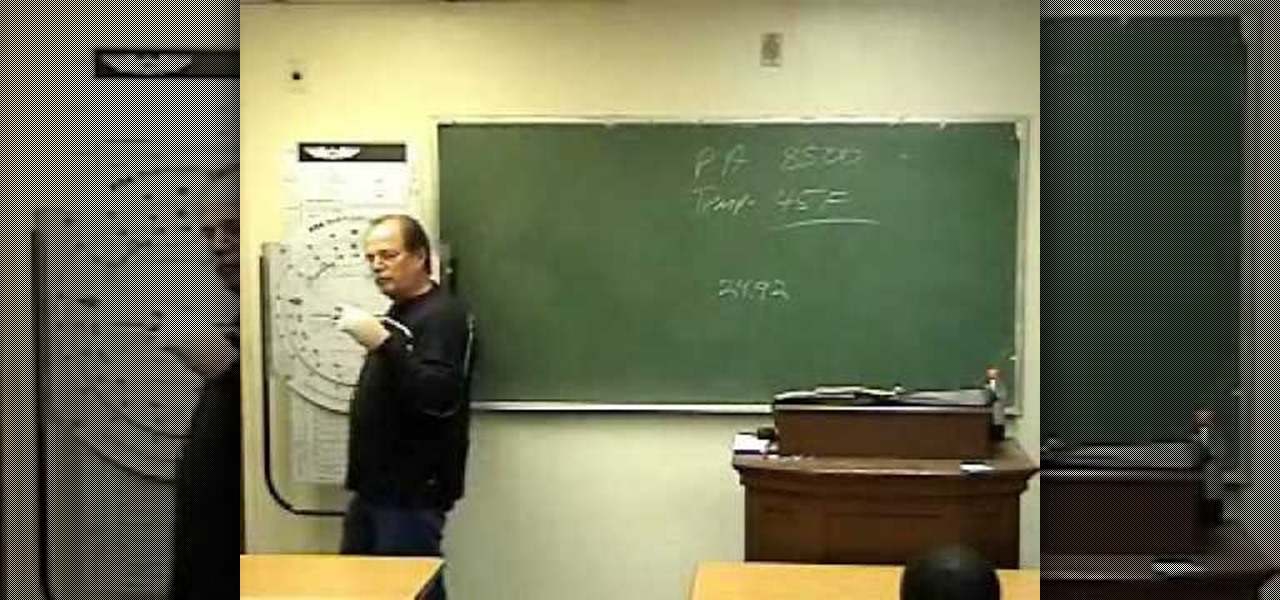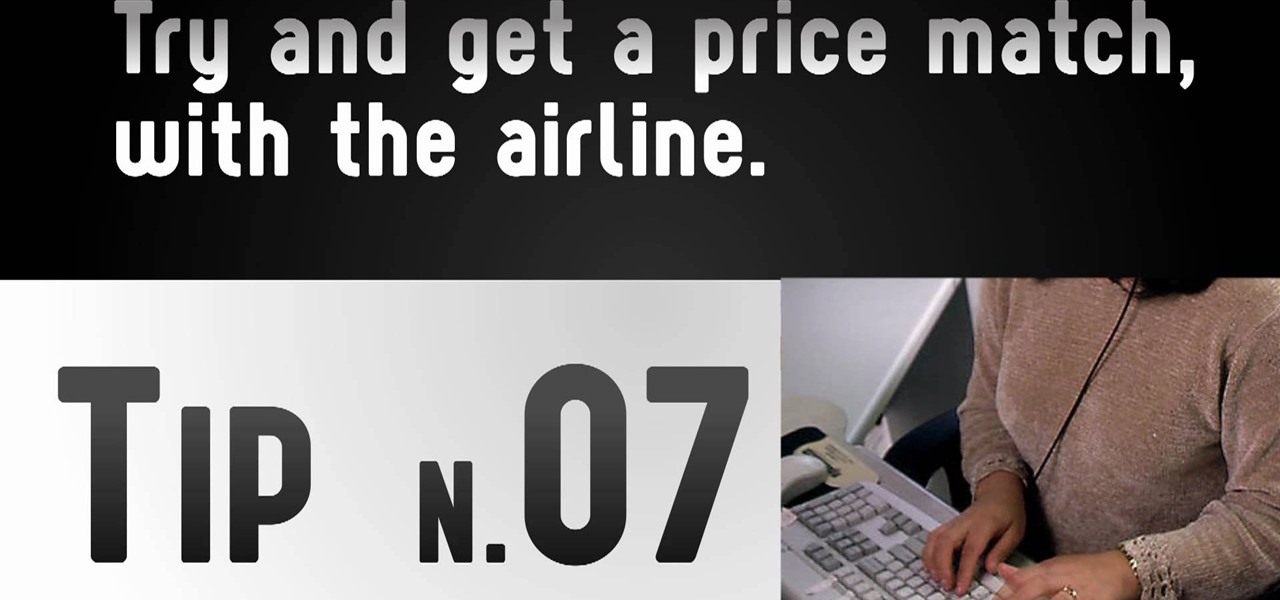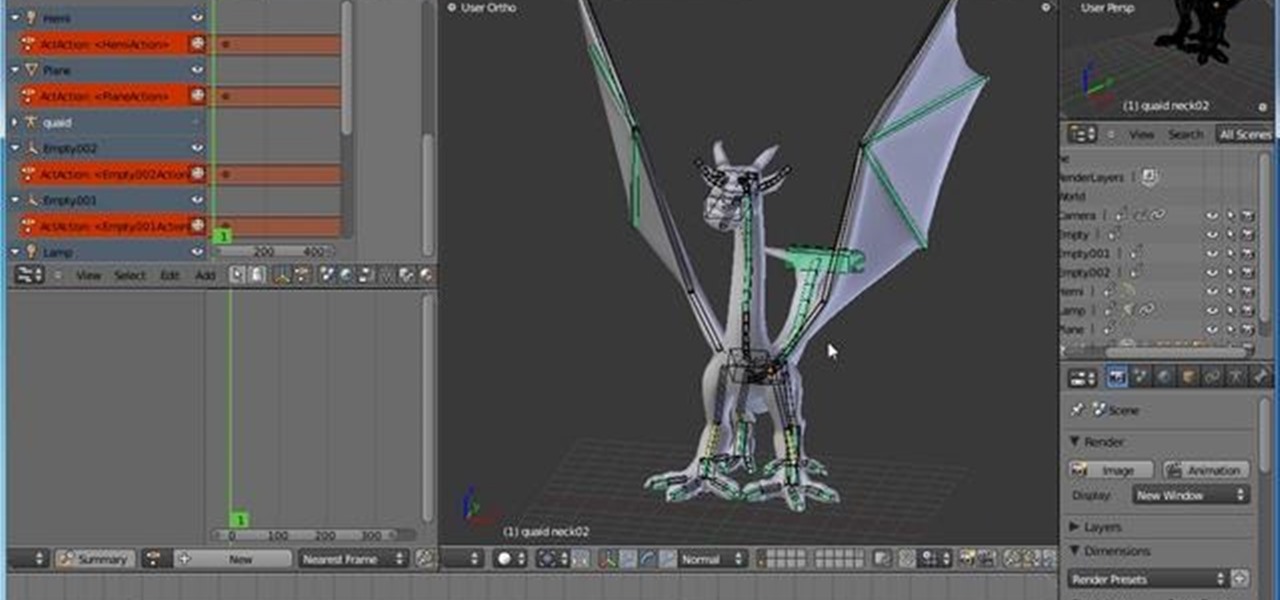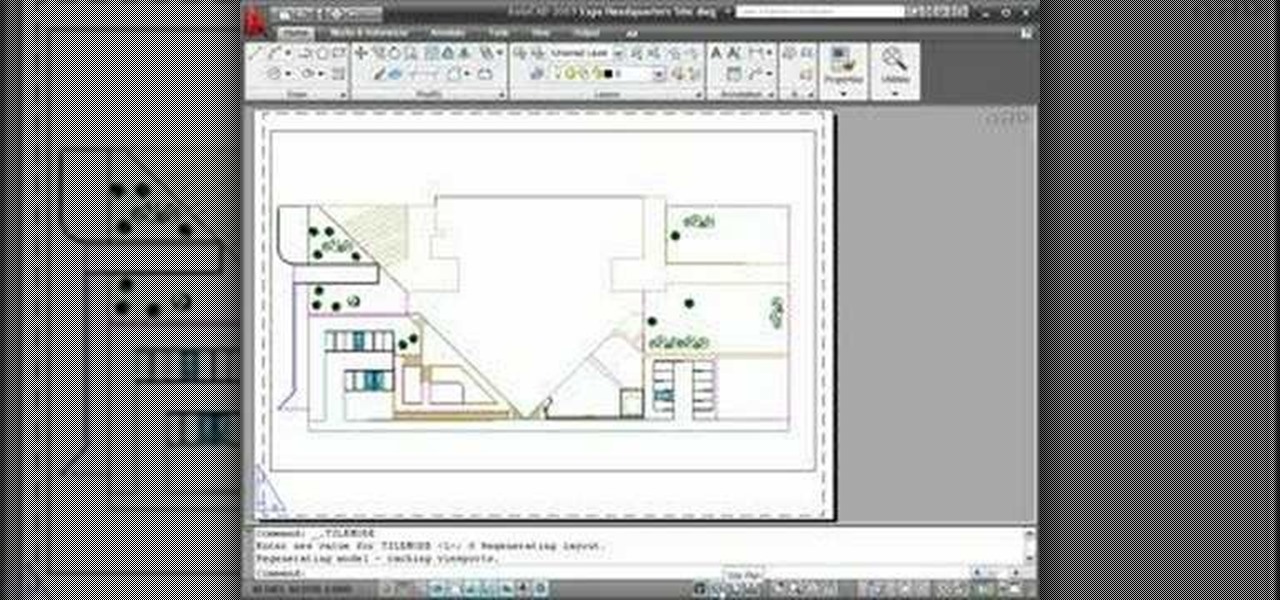A pilot that earns an instrument rating is a pilot that's mastered his or her flight skills to a level or precision and accuracy needed to safely fly an airplane through clouds, fog, and other adverse weather conditions. While flying in these weather conditions, known as IMC, or instrument meteorological conditions, a pilot is tasked with flying an airplane solely by reference to flight instruments. The pilot needs to be able to go from takeoff to landing, without having any outside visual re...

Turns out, you no longer need third-party flight tracking apps to get information on yours or others' flights—your iPhone and Mac can now give you flight details right from your Mail, Notes, and Messages apps.

When flying, having a well constructed flight plan is the key to flying safely and effectively. This video will teach you how to calculate the perfect flight plan, research flight paths, traffic, and calculating fuel flow and flight time. There's so much in this video it'll make your head spin!

Smartglasses maker Epson remains the top gun in the drone market with its Moverio line of wearables, and the company is further elevating its offerings with its new Drone SoAR app for DJI drones.

Are you interested in flight medicine? Taking care and transporting critical care patients to and from the sight of their injury to the hospital? In this video, learn from the President of the National Flight Medic Association, Jason Hums MPH what it takes to become a flight medic: what to do after schooling to prep, how to compiete for the job in this highly competitive field, and what wesbites to ceck out for more information.

Safety is everything, and for pilots, safety means checklists. Pilots need to develop a pre- and post-flight checklist for each different aircraft they are responsible for flying, to make sure everything runs nice and smooth in-flight.

John Park from Make Magazine hacks a Nintendo Wii controller and turns it into a personal flight recorder that can sense and measure the stomach-churning G forces of roller coasters and other high-speed, high-risk activities.

There's nothing more disappointing than finding yourself all packed and ready to travel when you find your flight has been canceled. You can make the best of the situation by finding out just what you are entitled to or how to best ameliorate the situation.

This episode discusses the four causal aerodynamic factors leading to the overall left turning tendency that an aircraft experiences during flight. Join Scott Ludwig and Seth Hardley as they teach about Torque Effect, Spiraling Slipstream, Gyroscopic Precession and P-Factor and how these principles will affect your aircraft on your next training flight. During the takeoff roll, remember to maintain centerline at all times and don’t get lazy feet.

In this AeroCast episode, UND Aerospace discusses the Slow Flight maneuver as performed in the Piper Warrior (PA-28-161), referencing the procedures and standards outlined in the UND Warrior Standardization Manual. All performance tolerances are based on the performance standards set forth by the FAA Private Pilot Practical Test Standards. Since the most critical phases of flight occur at airspeeds less than cruise, a pilot must always be comfortable with his or her airplane’s handling charac...

UND Flight Instructor Anthony Bottini discussing in detail the UND Aerodynamics Demonstration. This maneuver is a must-watch for beginning pilots and old, grizzled aviators. The Aerodynamics Demonstration covers the full spectrum of the Fundamentals of Flight and various other flight principles that a pilot must master before being truly proficient in any aircraft.

Does sitting for hours on end in your office cubicle just make you want to fly away to St. Lucia for a week to bask in the sun? Well, you probably can't do that realistically without taking away from your vacation time, but in the mean time you can fly around virtually using Google Earth's flight simulator.

This is the first of what will surely be a long and detailed series on operating the F-15 Eagle in the simulator Lock-On: Flaming Cliffs. This first one introduces you to the Eagle's radar with off and Range-While-Search modes and their symbology.

I hate flying for two reasons. Firstly, I'm afraid of heights and turbulence is absolutely hellish. Secondly, I hate overspending on airfare. Flying can be unnecessarily expensive, especially if you don't plan ahead or must deal with inclement weather. Nevertheless, the travel season is almost here and we're always looking for the cheapest, most convenient flight. But what service actually provides you with exactly that?

Taking a trip soon? Well, make sure you can still enjoy your Samsung Galaxy Tab up in the air. Turning on the Airplane Mode allows you to use your device safely mid-flight. This video shows you exactly how to active it on your Android tablet. Hit MENU < SETTINGS < WIRELESS & NETWORKS and then select FLIGHT MODE at the top. This will activate it. You can press it again to deactivate it. You can also turn on or off FLIGHT MODE by pressing the power button on the side.

In flight school, at some point or another you will be asked to determine your density altitude. In this professionally taught tutorial, lean how to calculate density altitude on a flight computer. This lesson is taught by an instructor from the Golden State Flying Club at Gillespie Field in El Cajon, California. So, if you are just beginning to fly, check out this clip and make sure you know all there is to know.

Looking for some advice on how to book a flight on the cheap? Let this video be your guide. Finding cheap airfare can be easy! So easy, in fact, that this clip can present a complete overview in about two minutes' time. For all of the details, and to get started saving money on airline tickets yourself, watch this video guide.

If you frequently take flights of four hours or longer, you may be at the risk of developing blood clots. Here are a few tips, such as knee or ankle exercises, or walking around the plane, which can prevent the development of blood clots.

After you've already modeled your dragon (or any other winged creature) in the 3-D modeling and animation software Blender, you can then set it to fly! This tutorial shows you how to apply a flight animation to your new Blender projects.

This origami dragon in flight is pretty difficult so if you're an origami novice it might be best to warm up on something easier. When you do get around to tackling this paper beast remember to be precise and patient. This instructional video provides a visual guide with which to follow along. Origami skills don't just happen over night, so if at first you don't succeed fold, fold again.

Need to leave town earlier or later than planned? Flying stand-by is not as simple as it used to be. Learn how to fly stand by - you never know when it may be necessary.

In-depth tutorial on how to take of in a FSX PMDG Boeing 747 Microsoft flight simulator.

Want to know how to display your downloads in the Firefox status bar (or, if you're so inclined, statusbar)? This clip will show you how it's done. It's easy! So easy, in fact, that this handy home-computing how-to from the folks at Tekzilla can present a complete overview of the process in about two minutes' time. For more information, including detailed, step-by-step instructions on how to monitor the status of your downloads in your own Firefox status bar, take a look.

As far as landings go, it seems that there is nothing more basic than a standard, normal approach and landing. Even the name suggests that this is a bland procedure of routine and mundane performance. Despite disguise, however, the normal approach and landing is one of the most challenging parts of any flight to consistently master.

The National Aeronautics and Space Administration (NASA), provides this educational video on how Isaac Newton's three laws of motion apply to aerospace and the climb and descent of an aircraft. The powerhouse of space exploration is one place you should learn these concepts from.

The powerhouse of space exploration, NASA (National Aeronautics and Space Administration), sheds light on Newton's laws of motion as pertaining to drag force on aircrafts. This is a great source for any aeronautics major. The infamous government agency breaks drag down for you.

There just isn't enough space on airplanes for any one, even those on the shorter end of the spectrum. Top flight nightmares are usually being seated next to a screaming child, a person of large girth, or behind that jerk who reclines their seat for the entire flight. Most people aren't going to respond well to even polite request for courtesy, so that's when a little chair subterfuge comes in handy. Come prepared with a plastic zip tie and this simple trick. Watch this pranking tutorial and ...

Pixel Perfect is the "perfect" show to help you with your Photoshop skills. Be amazed and learn as master digital artist Bert Monroy takes a stylus and a digital pad and treats it as Monet and Picasso do with oil and canvas. Learn the tips and tricks you need to whip those digital pictures into shape with Adobe Photoshop and Illustrator. In this episode, Ben shows you how to animate a 3D plane in Photoshop.

Data visualization has many applications in virtual and mixed reality, since a third dimension literally adds important depth to the represented information. A new app called HoloFlight is a good example of this, combining flight-tracking data and the Microsoft HoloLens to surround you with a look at every plane in the sky.

The holidays are quickly approaching, which means everyone will be scrambling over the next couple of weeks to find the cheapest options for flights to wherever home is. There are so many sites to buy them from that it can be hard to know where to start, so we've compiled some tips and tricks for making the process as painless as possible, whether you're flying home for Thanksgiving, Christmas, or whenever.

When you tag someone in your Facebook status, you can show everyone activities you are doing together! This is incredibly simply, simply type the @ symbol when writing your status. Your Facebook account will immediately prompt you; showing you different people on your friend's list. It will also ask if you want to tag groups or events in your status. As you keep typing the name, simply select the friend, group or event you wish to tag. Now, your status update has a link to this person, group ...

Heidi Hewett demos AutoCAD 2009 and shows you how to use the status bar. The status bar in AutoCAD 2009 has new features not available in AutoCAD 2008. Learn how to use the status bar toggles and tools in this beginner CAD software tutorial.

Augmented reality and drones already go together like turkey and stuffing, but a new iOS app adds some spice to the combination with a new kind of flight path automation.

Ah, the sand between your feet, the sun on your skin, and the debt you're accumulating. However strong my sense of wanderlust may be, I still can't justify dropping thousands of dollars on a vacation. Fortunately, a new site — Wander — promises to help you book vacations that match your budget.

Learn how to change your status in BlackBerry Messenger on your BlackBerry phone. This clip will show you how it's done. Whether you're the proud owner of a BlackBerry smartphone or are merely considering picking one up, you're sure to be well served by this video guide. For detailed information, including step-by-step instructions, take a look.

In this video, we learn how to tag people in pages in status updates. To do this, you need to open up your browser and log into www.facebook.com. Once you get to your profile, you will see a box that says "what's on your mind?". Type whatever you want to into this box, and to tag someone all you do is write "@" followed by their name, and their profile should pop up. Click on their picture and the text will now show a blue hyper-text when you post it. Now when people see your status, they can...

This tutorial will explain and demonstrate the basic techniques used to fly a helicopter in Flight Simulator X. These techniques can be applied to real helicopter flight. The video highlights a few techniques you can use when flying a helicopter, but will be difficult to follow if you don't know the basics of how a helicopter operates.

In this tutorial we learn how to use the Facebook status tagging feature. This will let you update your Facebook status and add your friends in with it. This will appear on their wall as well, for all their friends, mutual friends, and your friends to see. To do this, you will begin typing in the status update, then type in "@ and then that person's name" Their name will show up underneath where you are typing. Keep in mind you cannot tag someone you aren't friends with. Click on their name w...

Keri shows you how to tag people in your Facebook status update box. If you want to create a link to your friends and fan pages in your status update, follow these steps: Write you status update. Type the '@' sign, followed by the persons name or group. (Start typing the first few letters of the person or group's name, and you will be able to select them from a drop down box. )Notice that it has now turned into a link in your status update box. Hit the 'Share' button. Now your update will be ...

Reduce your chances of becoming the seatmate everyone hates by learning how to head off a screaming jag.