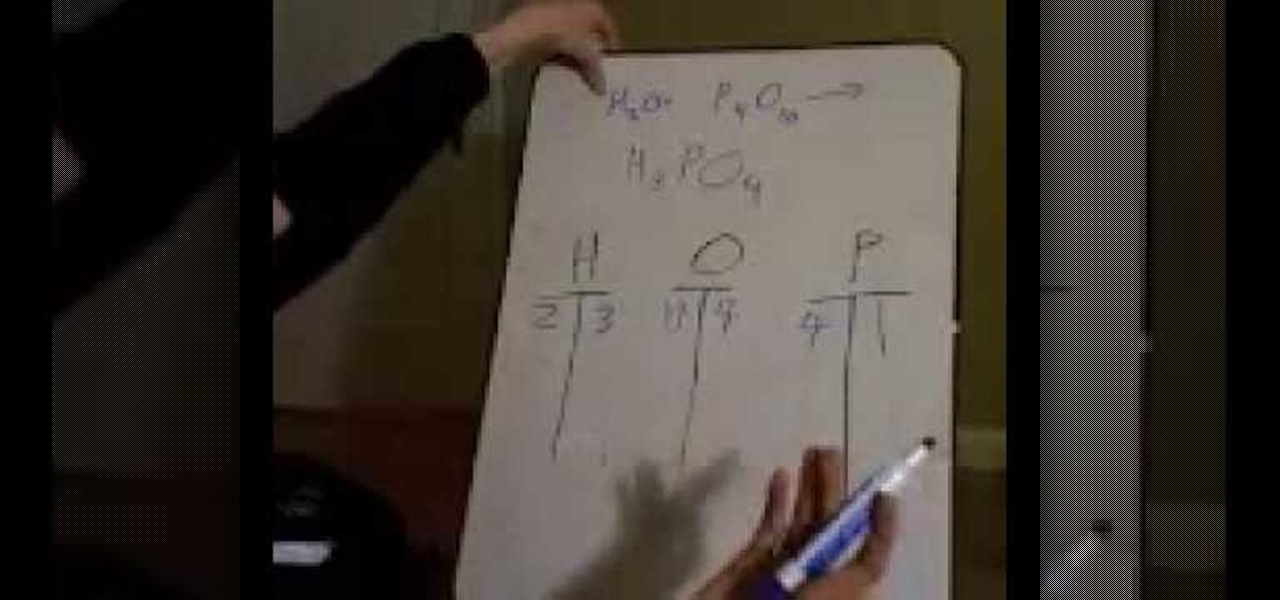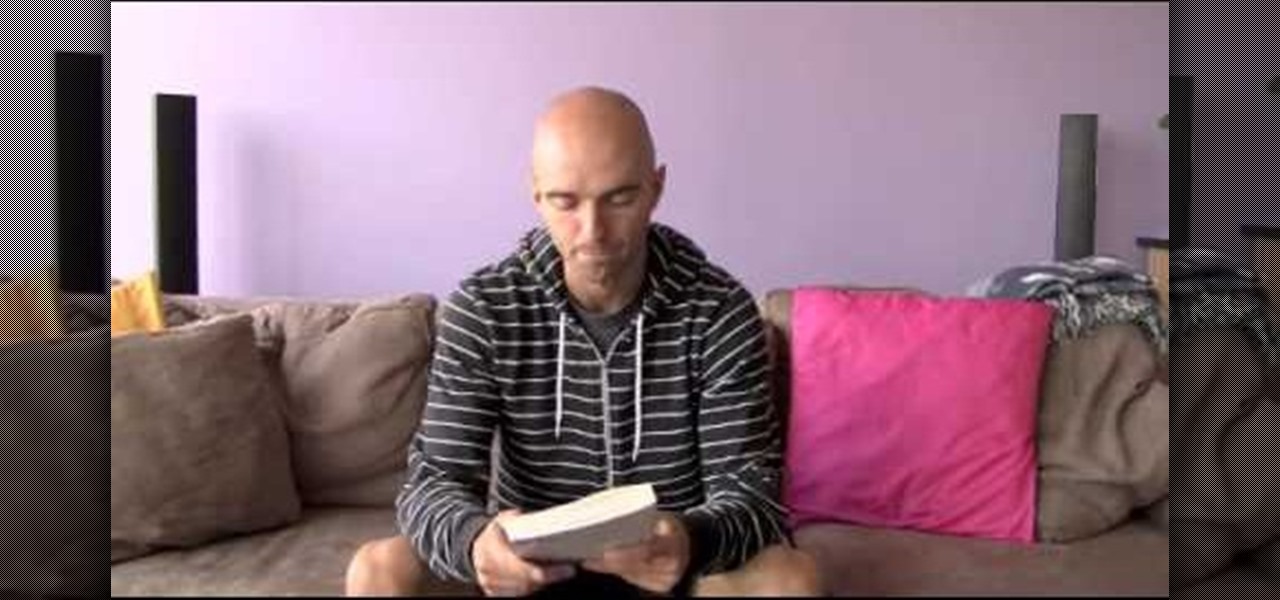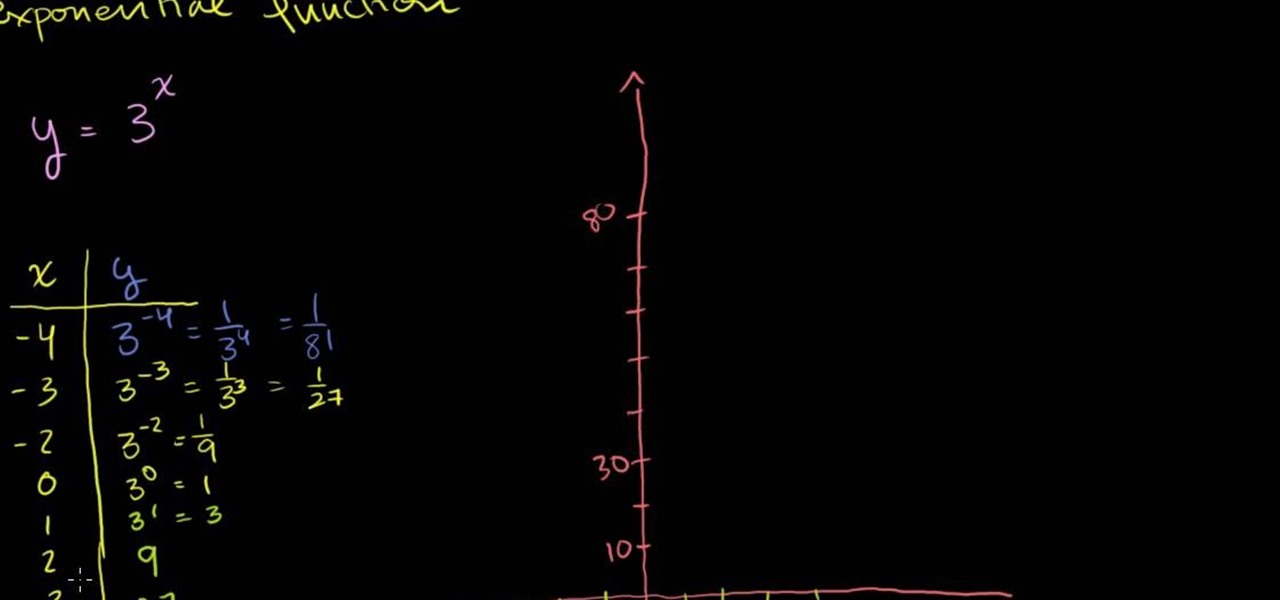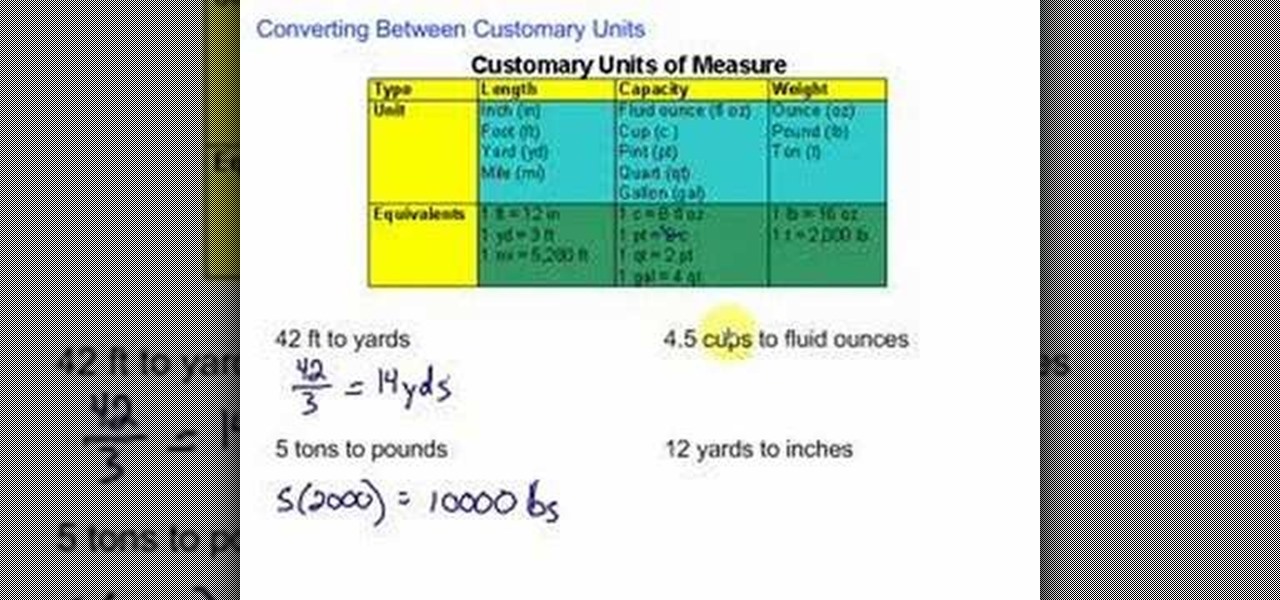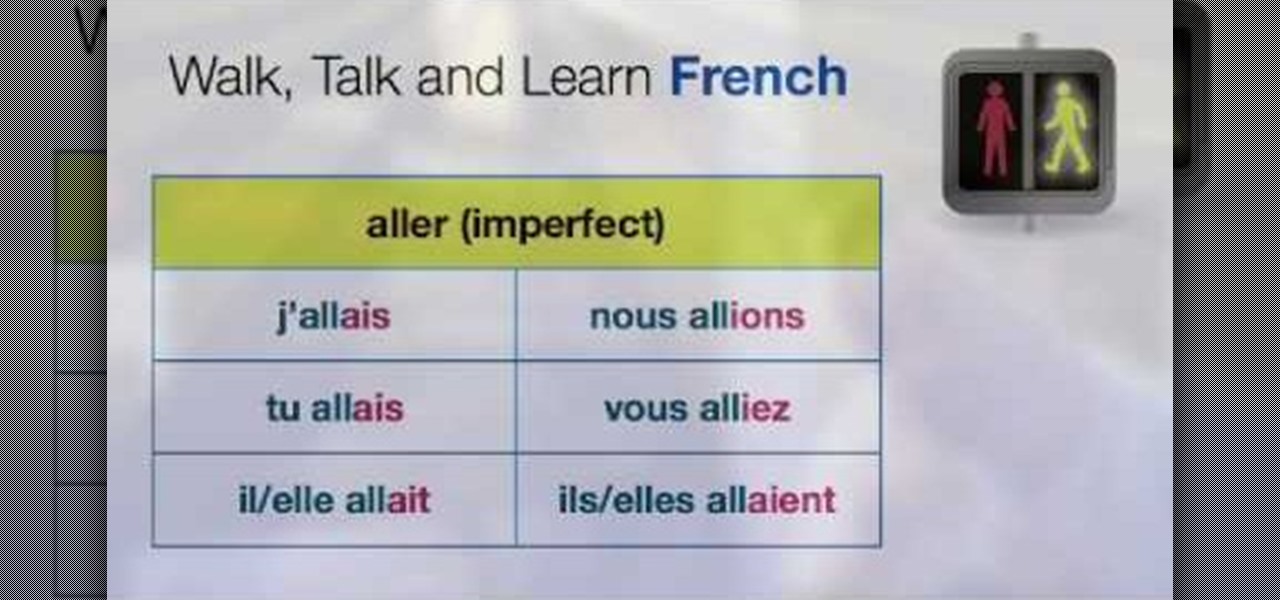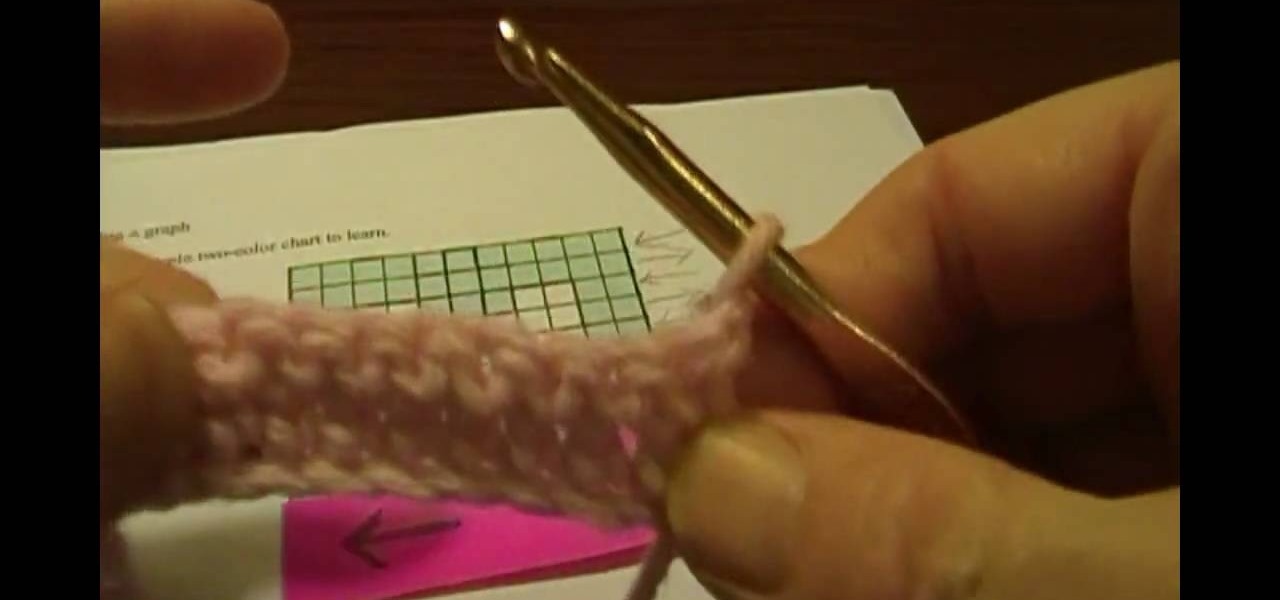In this tutorial, we learn how to set up work resources in MS Project 2007. First, go into your chart and click on the resource sheet from the file menu. Now, you will be able to change the different sections that show up on this sheet. Go through the different columns to change the information and type in additional information, the more you insert the better. When you click on the tabs, you will have more options where you can enter in notes and make custom fields. Go through the entire she...

How do you know if you are making progress when you put yourself on a strict diet and exercise regimen? Many people wonder whether the numbers going down on the scale means they're losing fat, and if the numbers are going up, whether they're gaining muscle. This is a question that many body builders and those trying to lose weight (while gaining muscle) try to understand on the way to their goal weight.

Whether you're interested in learning Microsoft Excel from the bottom up or just looking to pick up a few tips and tricks, you're in the right place. In this tutorial from everyone's favorite digital spreadsheet guru, ExcelIsFun, the 15th installment in his "Highline Excel Class" series of free video Excel lessons, you'll learn how to work with tables in Excel 2007. Specifically, you'll see the following:

Mike Callahan with Butterscotch demonstrates how to work with tables in MS Word 2007. Tables are useful for creating information charts and address lists. First, open up Microsoft Word. To create a table, click on the insert tab on the top tool bar. Highlight the elements that you would like to appear in the table by selecting the desired number of columns and rows. Pressing enter inside of a table, it will increase the side of the cell all the way across the table. It will not just increase ...

In the video Robert Steinken, who is a hair stylist tells that choosing a hair color is a very important task. Firstly it is important to go to a professional stylist who knows the products well. There are a lot of hair products in the market and each has a different effect on the hair. In the salon the professional can show you a color chart and show little pieces of hair which were colored to compare with your present hair color. They can tell what will happen once the product is applied on...

Pixie Lott is an English music artist whose song "Boys and Girls" topped the UK charts in September of 2009. If you want to look like her from the music video, just watch as Princess Pinkcat shows you how to create a Pixie Lott "Boys and Girls" makeup look.

In order to do the "Whoops You Missed It" magic trick, you will need a deck of cards. Hold the deck in one hand. Rifle your way down the deck, asking the bystander to tell you where to stop in the deck. Pull out 2 cards, disguising them as one card. Turn it face up and place it on the top of the deck. Explain to the bystander, "This is your card".

This video demonstrates how to fold a newspaper seedling container using a simple origami method. This is a free idea that incorporates recycling. Not only do these paper containers stand up well to moisture, they also will break down in the soil if you place it directly into your garden. Begin by using one half sheet of black and white newspaper. Lay it out length wise and fold it in half from top to bottom. Then fold it left to right. Next turn the paper so it is horizontal with the open si...

John Kass from the Chicago Tribune and Gary Wiviott, author of Low & Slow, demonstrate how to make perfect ribs. The first step is to run them under cool water and rinse them with cider vinegar to clean them off. Second, coat them with mustard. This holds the rub on the rib. By holding the rub on, you will get more bark (the spicy, smokey, crusty exterior) on your rib. Gary's rub is a mix of 7 different toasted Mexican peppers, paprika, salt, black pepper. Make sure to place a good layer of r...

This video demonstrates the installation of memory in a 13” Macbook Pro (mid 2009 model). It’s easy to perform and takes about 10min time. You’ll require a #00 Philips screwdriver (available in the Newer Technology 11- piece tool kit). Take care to work in an anti-static work space. Close the Macbook Pro and flip it over with the hinge side up. You can note 10 screws along the border. Start unscrewing the 3 screws on the right on the top edge, these are longer than the rest. Now unscrew the r...

To install a hard drive in a 13" (13 inch) Macbook Pro laptop computer released in 2009 you will make sure to first transfer all data off the drive then discharge any static electricity from your hands making sure your are in a static free work environment. Next you will remove the old hard drive, to do this flip over the laptop and remove the 10 screws around the edge of the device with a #00 Phillips screwdriver starting with the three longer screws on the top right. Next, lift off the bott...

Karen Solomon shows how to make bacon. You need 2 1/2 to 3 pounds of pork belly with no skin or bone. Rinse the belly with water and pat really dry. Mix ingredients for cure which includes 1/2 cup sugar, 1 tablespoon blackstrap molasses, 1 teaspoon freshly ground pepper, 2 tablespoons kosher salt and 1 teaspoon curing salt. Curing salt may be obtained at local butcher shop or online at Sausage Maker. Curing salt helps preserve the color of the bacon and ensures no spoilage. Mix ingredients un...

A demonstration on how to make a lucky star from folded paper with origami is shown in this video. For this you need to get a strip of paper. Attractive papers are available at the stores for this. First to start up take an end of the strip of paper and tie a knot, flatten it and bring it as close together as you can. Then with the small free end fold it in, flip it over fold the long free end in such a way as it gets a pentagon shape. Next flip the free end over the edges. Continue to turn i...

Scallops are delicious and make an exotic addition to the dinner table. Luckily, they are not difficult to prepare. Check out this tutorial and learn how to make scallops so good they will impress your friends and family.

Andy Field shows us a trick that has little set up and carries a high reaction. This trick is called the wrong prediction trick. You will need a deck of playing cards a wallet and a black magic marker. Take out the queen of hearts and write "9 of clubs" on the back of it. Stick the card in the wallet face side up this will be called the "force card". Find the 9 of clubs in the deck and slightly bend it to give a slight concave effect. Do the same to the queen of hearts. Fan out the deck face ...

Learn how to make an origami catfish. Get a piece of square paper. Fold diagonally from the upper right tip to the lower left tip of the paper. Fold the lower right tip to the upper left tip and open it up halfway. Hold the right fold and slightly open it placing your finger inside the flap. Gently press downward to create a square-shaped fold on top. Grab the left side of the square and fold it towards the right. Grab the other fold, the one made earlier, and do the same fold as the one done...

Turn your dining room table into the eighth wonder of the world by shaping your napkins into pyramids. Learn the art of napkin folding, perfect for entertaining guests!

Learn how to make Cinnamon Oatmeal Raisin Pancakes with this delicious recipe. Enjoy these pancakes with a twist of oatmeal, cinnamon and raisins. These are fantastic!

Did you know there is a simple trick to making beautiful, professional charts? Whether for your work or for making running your own business easier, Edraw Project Software will make all your projects simple. Right now, a Perpetual License, which includes three-year upgrades and maintenance, is on sale for almost half off, at just $89.99 — that's a 49% discount off the regular price of $179.

We all know how volatile the stock market is, especially during times of crisis. That does not mean that the market is impossible to gauge, however. Day traders are trained to read charts in order to recognize market trends and price patterns, giving them the insight they need to make their trades as profitable as possible.

Sure, Blippar was first to market with an AR navigation app for iPhones (and iPads) compatible with ARKit, but does it know how to party? Hotstepper does.

In today's dog-eat-dog world, every minute matters. Whether you're in school or working for the Man, a huge amount of your day is consumed by tasks, assignments, and other kinds of work. Then there's the time you spend playing video games, watching TV, or screwing around on your Samsung Galaxy S3.

Although it's been several years since Angry Birds first came out, it's still going strong in the App Store, currently third place on the Top Free Apps chart. The new Angry Birds Star Wars is sixth place on the Top Paid Apps chart. What does this show us? Those pesky birds can't be shooed away.

In this video, we learn how to balance chemical equations using a simple method. Start out by writing your two chemicals next to each other. After this, you will need to write out how much of each atom each of the chemicals has. Now you will have a better idea of how you need to balance out each of the different equations. Make a chart of all the elements that are involved, then you can solve it. Use simple addition to add together the atoms of each and then write out the correct answer in th...

In this tutorial, we learn how to graph a parabola. Quadratic functions are parabolas. To graph these, you will first need to look at the function, which is the set of outputs for a set of inputs. Write this out on a t-chart to find what your 'x' and 'y' values are. Once you find these, you will plug in the coordinates to a graph. After you have written down the coordinates, you can graph your parabola. This is easy to do if you are familiar with quadratic functions and good at math. Just pra...

With this video, we learn how to eat a diet to help get you closer to six pack abs. At the end of the day, calorie counting is a pain and not worth it. You can spend hours using charts trying to find the calories in each little thing that you buy. For a diet to lose fat, you need to eat whole foods. You will need nutrient dense food instead of foods that have sugar and fat instead of them. If you are eating whole foods, then you will not need to count the calories because you can't go wrong w...

In this video tutorial, we learn how to perform the "Not Playing with a Full Deck" card trick. For more information about the trick and its execution, including detailed, step-by-step instructions, and to get started incorporating this trick into your own routines, watch this free video card magic lesson.

Jennifer DiDonato shows us how to do a tabata training method exercise in this tutorial. The tabata method includes: doing an exercise for 20 seconds non-stop, then resting for 10 seconds, then repeat 7 more times, and this will result in 8 total exercises. Make sure you log your progress onto a chart. The first exercise you can do with this method is the alternating jack-knife crunch. First, lay down while keeping one leg straight and bring your upper body up while switching legs into the ai...

If you use Microsoft Excel on a regular basis, odds are you work with numbers. Put those numbers to work. Statistical analysis allows you to find patterns, trends and probabilities within your data. In this MS Excel tutorial from everyone's favorite Excel guru, YouTube's ExcelsFun, the 49th installment in his "Excel Statistics" series of free video lessons, you'll learn how to find outliers with the +/- 3 Z-score rule and the ABS function. See how to do a box plot by hand and in Excel. For th...

Exponential functions are functions which contains terms which are integers raised to the power of variables. Note that the variables are not raised to the power of integers, but the integers are raised to the power of variables. Variables raised to the power of integers are called as polynomials and are a different class of functions. But exponential functions grow very fast than polynomials with the increase in the value of the variable. To understand the growth of these functions take a si...

Accurate measuring is very important for ensuring the best fit on a dancer. Make sure the dancer is wearing a leotard for accuracy instead of street clothes. Girth is measured in the middle of one's shoulders, down through the body and up the other side until its met at the same point in the shoulder you started at. Make sure to measure at the fullest part of the bust. Now measure around the natural waistline. Then measure the fullest part of the lower torso, and then the inside of the leg fr...

This video tutorial shows you the proper way to find the GCF, or greatest common factor. While this is not necessary, the video shows a method of drawing a T chart. List both the numbers that you need to find the GCF, then list there factors, including the number 1. Once you display your factors of both numbers it is a clear cut visual of what the GCF is. In the case of the problem on the video the number 4 has factors of: 1, 2, 4 and the number 20 has factors of: 1, 2, 4, 5, 10, and 20. Ther...

This video shows you a delicious recipe and how to make quick and easy brownies, with an Australian twist. This is an old fashioned favorite, perfect for a school bake sale, or just something sweet to impress the family. Also a great way to bound with the family by getting them involved.

MotionTraining gives an overview for using Microsoft Excel for beginners in this video. This video gives a rundown and overview of the basics of this spreadsheet program: from typing in the columns and rows, adding dollar signs to data, and how to make basic calculations. MotionTraining will show how to make text stand out with bold and italics, adding colors to your data, and how to make a grid appear during the printing process. Creating various charts of the data in the spreadsheet is also...

In this video tutorial the author shows how to convert between customary units. He gives a chart which contain various convention tables showing the equivalents of various measurement units. He says a general rule that when converting a smaller unit to large unit we divide the numbers and when converting a larger unit to smaller unit we multiply the numbers. He takes a few examples and shows how to convert between various units like feet, yards, inches etc. This video shows how to convert bet...

This is the eighth episode of "Walk, Talk and Learn French" provided by Radio Lingua Network and it focuses on French verb in the imperfect tense. The video mixes a host providing real life French, while speaking in both French and English, and provides examples with charts and written explanations teaching different verbs. The mix of spoken and written words helps the viewer understand the foreign concepts in a better way.

Patty Moreno shows us how to test your pond's PH, and see if the conditions are right for fish. • First get a freshwater PH test kit.

Learn intarsia knitting using a graph in this five part video tutotial series. When knitting intarsia, blocks of color are worked with separate balls or bobbins of yarn, producing a sweater only one layer thick. Get the free simple heart chart used in these videos, here.

Learn how to add color, shape, and emphasis to your text and data in Microsoft SmartArt graphics in this tutorial. See which one works best for getting your point across. An organization chart? A time line? A process with sequential tasks? Non-sequential items? Pick one, and optionally customize it with colors, animation, effects such as shadows, bevels, and glows, and more.

To make a Spinner Card you need some essential tools like, Paper Cutter, Scissors, Stamps, 1/2" Circle Punch, 2 Pennies, a Stamping Dimensional and any embellishments. Have the card stocks one for the card part and the other for the front of the card. In the first step, take the circle punch, flip it over for easy viewing. Push the paper all the way in and to the farthest left without going out of the paper. Punch your 1st hole here. Do the exact thing on the right side of the 1st hole. It wo...