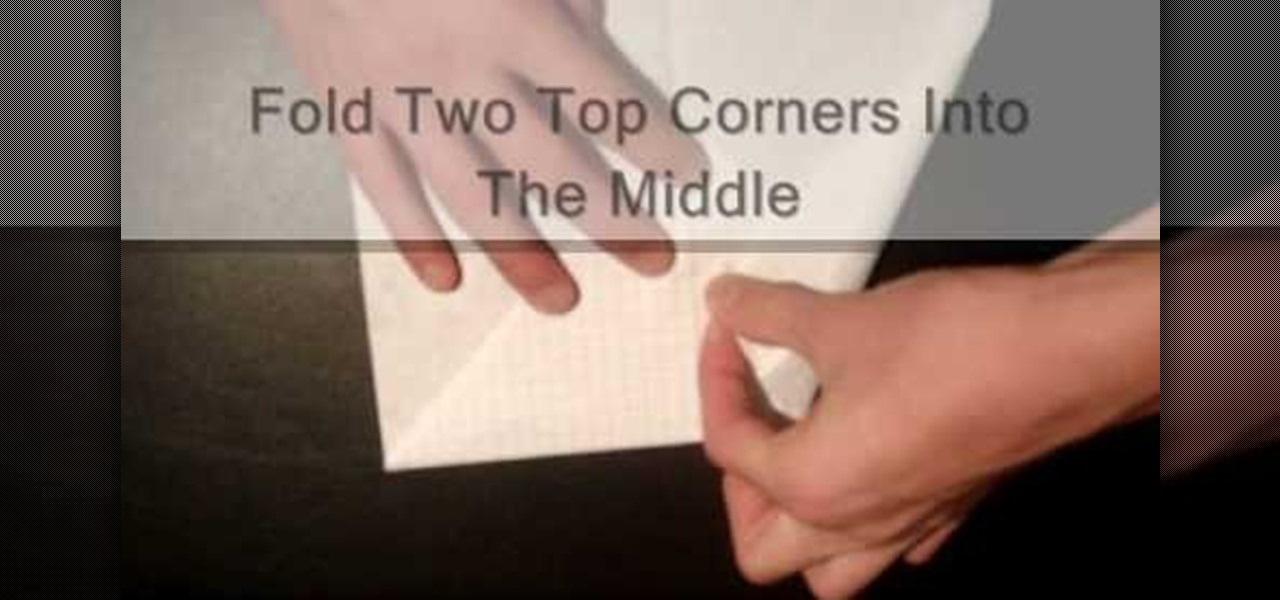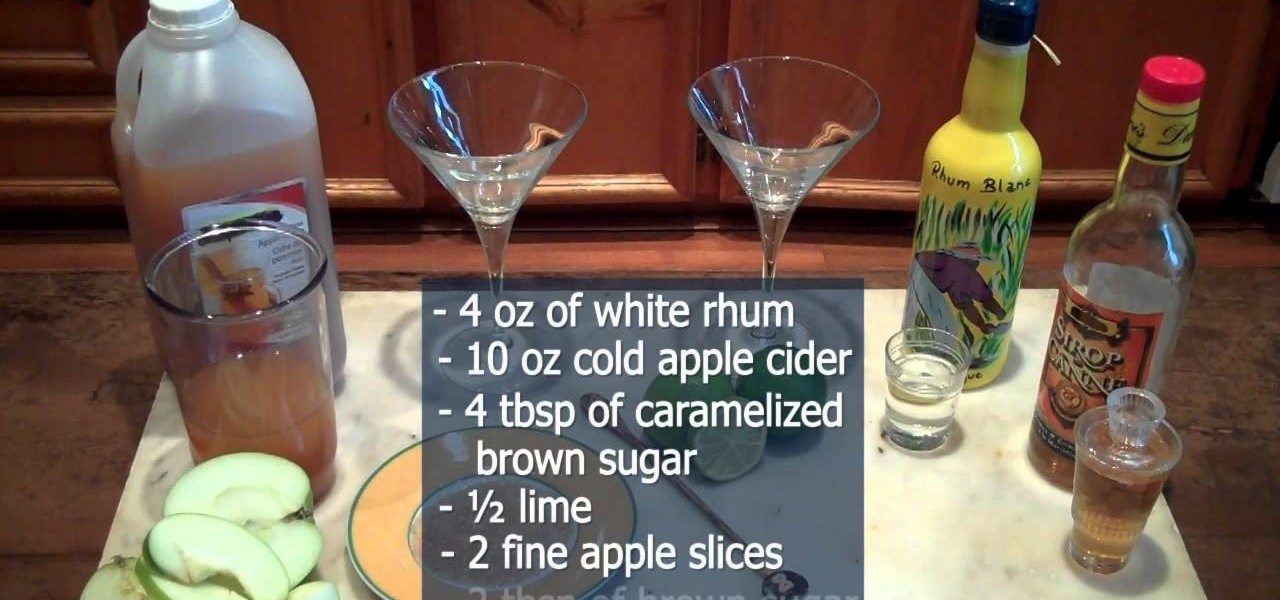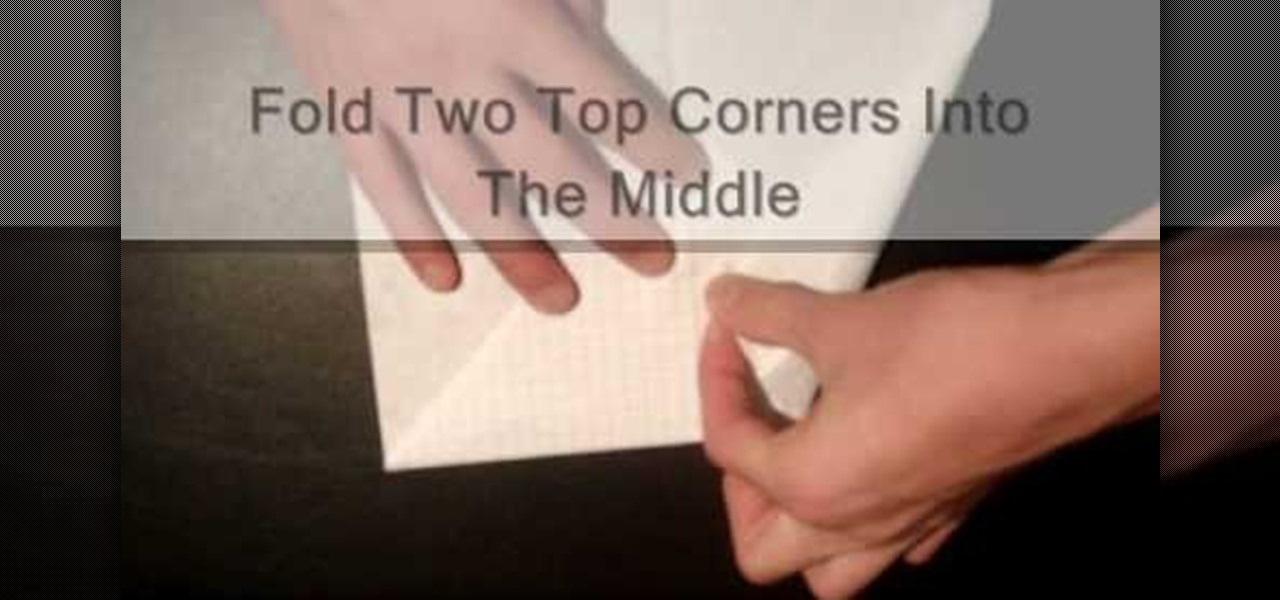
This video shows a step-by-step demonstration on how to fold a moth style paper airplane. First fold the paper in half the long way. Unfold the paper, and fold the two top corners into triangles toward the middle crease. Fold the triangle down. Fold two top corners into the middle and fold the triangle up. Fold the plane in half and fold the wings up. Flip the plane and fold the wings again. Open the plane and you're done. This demonstration is easy to follow, with words on screen, so you'll ...

In this video tutorial you will see how to Pandora a PSP slim battery. You will need a knife for this. When the normal battery is in the PSP, when you switch it on, it will log on just normal. Now remove the battery, put the knife in the joint of the battery case and move it up and down and slit open the case. Then pry it open and remove one half of the case. Then flip open the flap on the battery and cut off one connection on the battery as demonstrated in the video. Now put the battery back...

Ever have trouble folding your sheets perfectly? Well follow along as we are given quick and simple instructions on how to fold a traditional fitted sheet like an expert.

Watch this step by step tutorial to learn how to make a paper bird. Fold your paper in half so that it forms a long rectangle. Ensure you really fold down the crease--run your finger or a pencil along the top of the crease. Unfold the paper, turn it 90 degrees and repeat the fold. Your square should be divided into four squares by the creases. Flip the paper over to the other side and fold it into a triangle. Again, make your creases tight. Turn the paper 90 degree and fold again. You should ...

Wallpaper On Walls shows you how to easily remove wallpaper glue and paste with a sponge. You should use a dulcet sponge because it easily removes wallpaper glue. The scrubby side is used to soften wallpaper glue and the cellulose side is used to clean the residue. Next mix wetting agent with water and wet sponge. Using the scrubby side move in a circular motion to loosen the paste. Flip the sponge over and wipe the paste from the wall. Always rinse the sponge and change the water frequently.

Wow the next party you go to with the "Color Monte" card trick! Step 1: Stack the cards in your hand

Double dipping food is incredibly poor etiquette when eating in public, whether it is chips, chicken, or vegetables. You can avoid doing this by simply not double dipping, but what about when someone has made a really good dip? If you do it the right way, this video demonstrates that it is okay to go in for seconds.

Nick Sonani teaches a neat bottle trick where you flip a coin on a business card with one finger. - Take a 5 cent (nickel), dime or another small coin.

This video gives you a quick and easy way to create a sun compass and how to use specifically in the southern hemisphere. With just the use of sticks, stones, and a shadow, you'll be able to get an accurate north/south line and determine your principle compass points. With the knowledge of course that the sun rises in the east and sets in the west. This is a great alternative if you were to ever loose or break your compass when hiking, camping, or simply being adventurous outdoors.

This video demonstrates how to curl your hair without heat. Heat can damage your hair, so try this method.

Dessert crepes, a sweet French tradition, are delicate pancakes that can be enjoyed with many types of fillings after a meal – or even for breakfast. Watch this video to learn how to make dessert crepes.

Wish you could flip in order to spice up that cheer you've been working on? Learn how to do both a front and back hand spring in this video tutorial.

Looking for a hearty and healthy weekend breakfast idea? Look no further, we have a great egg recipe for you. This wonderful Indian recipe for masala egg paratha is perfect. Watch this how to video and learn how make this egg paratha for your breakfast.

Many transformations can be applied to a layer in Photoshop. This three part tutorial covers them starting with scale. Part two works with a few of the other transformation menu items. Select a layer - Choose Edit > Transform > and select a sub menu item. Part three covers the uses of Free Transform. Layer flipping and a very cool shortcut to rotate a layer with the Measure tool.

Perfectly cooked eggs are a breakfast staple. Learn how to make sunny-side up and over-easy eggs, plus how to crack an egg without breaking the yolk. With one hand, hold the egg in your palm. Firmly tap the egg on a hard surface, such as the counter or table. You'll see that it makes an even crack. Holding the egg low over the pan, use your thumbs to gently pry open the shell and let the egg drop. Once the egg is in the pan, immediately reduce the heat to low. Cook the egg slowly until the wh...

It's no secret that MoviePass is a shell of the service it once was. The primary $9.95/month plan for three movies each month is inconsistent and can change drastically depending on your location. Thankfully, MoviePass isn't the only movie ticket subscription service available. We've compared all the best plans on the market to help you find the one that's right for you.

Android Pie is bringing in plenty of changes, but the headlining feature is a set of navigation gestures like the iPhone X uses. With Android 9.0, you can now navigate through your phone using a total of seven new swipe gestures.

The most convenient way for US users to buy Ripple (XRP) or Stellar (XRM) is through Binance. However, you can't deposit money directly into this app, but you can deposit cryptocurrency like ether or bitcoins to buy other alt-coins. The easiest way to do that is by using Coinbase, the most popular cryptocurrency app.

The Google Play Store hosts the largest collection of mobile apps on the planet, and it's the default app store for almost all Android devices. Ironically, though, while Google made its name with a powerful search engine, it can sometimes be difficult to find what you're looking for on the Google Play Store.

When roast chicken is concerned, perfection is hard to attain. The reason for this is surprisingly simple: the light meat and the dark meat should be cooked to different temperatures. Ideally, chicken legs should be cooked to at least 170°F, while breasts should be cooked to 150°F. Naturally, this poses a conundrum: how can you cook two parts of the chicken to two different temperatures, without taking the bird apart?

Throwing a party means making sure everyone has fun, but that pursuit can quickly get out-of-hand. Before you know it, you're once laid back get-together has received so many RSVPs that it becomes obvious you're throwing the party of the century. With an over-abundance of beer and an inflated guest list, your newly-formed epic reputation must live up to the hype.

Nom Nom Nom Pizza! Video: .

The Backfall is heaps of fun. It is separated into two parts so when learning try to break those 2 sections up. In the second section it is always fun to get a little height, however know your boundaries and be safe. Use a mattress if necessary!

Spices are a necessary ingredient in any kitchen. It doesn't matter how good of chef you are—without proper spices, your food will always fall flat.

All those chefs on TV look so cool when they flip their food in the pan. Want to learn how to flip food in your own kitchen? Watch this how to video and let the Rookie Cook show you how to flip.

Sydus 93 teaches You Tubers how to read a binary clock by demonstrating the following process: A binary clock is made up of four rows and six columns of colored or uncolored dots. The rows, from bottom to top, represent the numbers one, two, four and eight. From left to right, columns one and two represent hours, three and four minutes and five and six are seconds. In order to tell time using the binary clock, begin at the left of your chart and simply determine which dots are filled in and a...

This video is a tutorial on how to remove scroll bars, sheet tabs and objects in Excel. To remove scroll bars and sheet tabs, go to the Office button, then Excel Options. On the screen that comes up go to the Advanced tab and scroll down to “Display options for this workbook”, where you will see some check boxes. Uncheck the boxes for horizontal scroll bar, vertical scroll bar and sheet tabs. This will remove them from the current workbook. This feature only works with the current workbook.

This video shows how to do a 'kick flip' on a skateboard. The man instructing begins by getting the things he will need, which are a skateboard and a pair of shoes. He demonstrates where to place your feet, with the left foot on the middle of the board and the right foot on the end. The next step is to kick the board up with your right foot and flick your left foot up and off, then quickly jump back on after the board flips. He shows a real life example of a successful 'kick flip', and then g...

Radio communication is one of the oldest and most effective means of communication via technology, so it's no wonder it's still a popular way to send and receiver signals, especially on the water. Having a Marine radio can be critical when operating a boat on any type of water. There are many uses for a Marine radio, but the most important is to send a distress signal — here’s how to do it.

If you've ever wanted to know how to write checks in Intuit QuickBooks program, this instructional is for you. To write a check in the QuickBooks program: Select banking from the menu bar, and then the write checks command. Select the checking account for which the checks will be drawn from the checking accounts drop down menu. Assign the check a number if you will be printing the check. If you are printing the check, make sure that the "to be printed" box is checked. Enter the correct date f...

Is your child a gimme monster? Put a lid on demands and tantrums with these tips. You Will Need

All you need to remotely access your computer's iTunes library is your iPhone. Control itunes with your iPhone with this Howcast guide.

If you have a modern iPhone, you have an excellent video recorder at your disposal. Every iPhone since the 6S has the ability to shoot in 4K resolution, and each new iteration has brought new capabilities to the table. But even the best mobile shooter can use a little extra help. That's where these video recording apps come into play, to ensure the footage you capture is as good as can be.

While it has been slower to arrive than a walker limping through thick Georgia mud, location-based augmented reality game Walking Dead: Our World finally has a confirmed launch date: July 12.

With the Galaxy S9 finally making its debut, flagship season is officially underway. But even though Samsung's latest offerings are the newest phones out there, they already face some stiff competition — namely, the LG V30.

We like our Egg McMuffins around here, albeit homemade with our preferred ingredients: whole wheat (or homemade sourdough) English muffins, a slice of thick Tillamook cheddar cheese, a meat, perhaps, like Canadian bacon, and finally—that perfectly-fried, perfectly-shaped egg.

Over the course of the past century or so, media consumption has gone from a few readers enjoying their local print publication to billions of users viewing countless hours of video across the globe each day. This was a gradual evolution at first, but recent advancements in mobile connectivity have sent us into a climb the likes of which we have never seen before.

Many home cooks struggle to cook duck breast because they cook it as they would chicken. But not all poultry is created equal, and duck is definitely unlike chicken.

To perform a kick flip, you'll need to be able to ollie. Be careful not to spin too much, or you won't be kick flipping correctly. Learn how to perform a kick flip on a fingerboard tech deck by watching this video training tutorial.