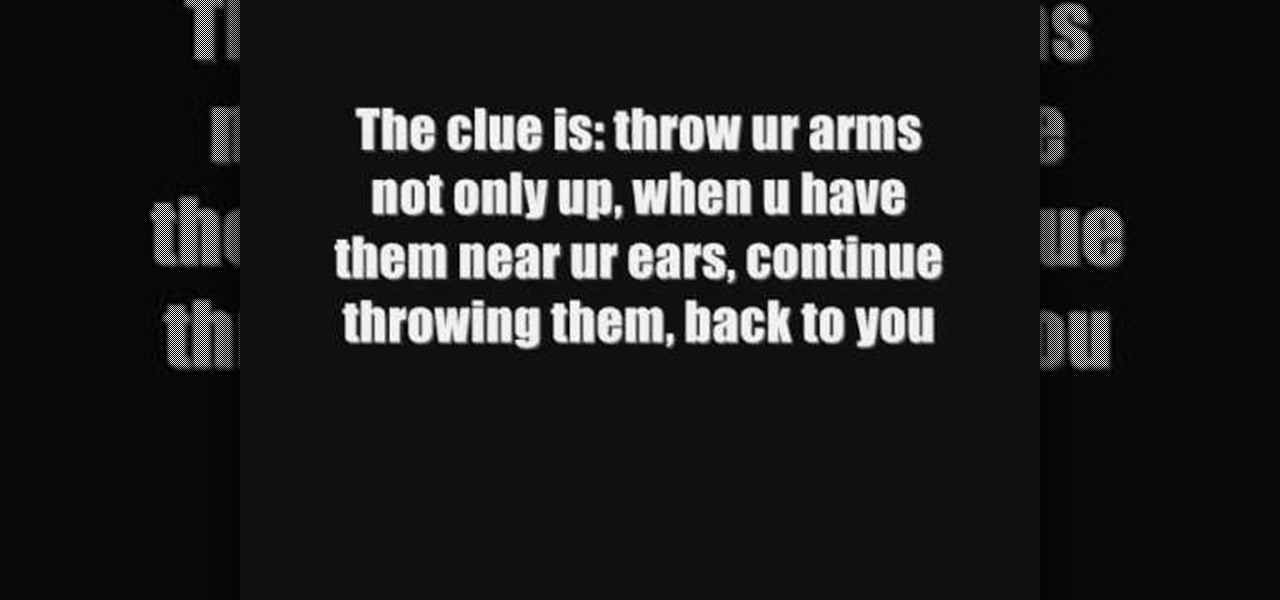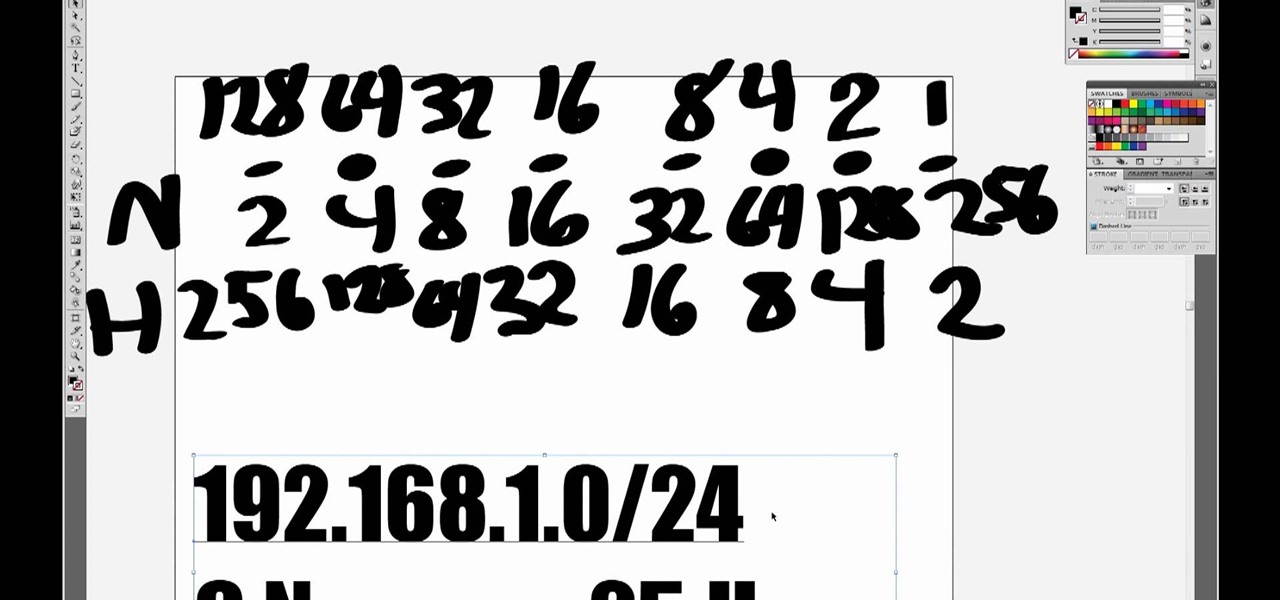This method works for anything except sidekicks. First open your browser then in the address bar go to MYXERTONES. Look through the site and choose a ring tone that you think you might like. Click the song and upload it, then type in your phone number, or edit the song to just get the part you like. Make sure you keep in mind that this is a free service. The song will take a while to download, but as long as you have a web enabled phone, it should work.

In this video Anthony teaches you how to make a hat from newspaper. If you want to make a hat out of newspaper, do the following: Take the middle section of the newspaper, where you have two pages that are attached. Fold the two pages at the center crease. Make two triangles inward, towards the crease. Fold part of the bottom area of the triangle up. Flip the page and do the same thing on the other side. Open it up slightly and place it on your head.

We can make a paper fortune teller for fun by using the following instructions. First start the process with a square piece of paper approximately 8 inches on each side. Now, fold each corner of the paper into the center and flip it over and then fold each new corner now created into the center. Then, mark each triangle (there will be 8 of them) with a number. On the reverse side of each triangle, write a fortune for every number. Next, fold the numbered side in half and stick both thumbs and...

A simple recipe for this anytime food. Ingredients

Now that Vision Pro, Apple's mixed reality headset, has been announced, Apple can free up some R&D resources to commit to its upcoming foldable iPhone, which has been rumored for just as long as Vision Pro has. Will it be a flip-style or a larger foldable? Let's see what all the industry experts and Apple leakers have to say.

Google has a few hidden tools you might not have discovered yet, and they work in Google Search, in the Google app, and with Google Assistant — on both iPhone and Android phones.

You don't have to be a frequent flyer to know how indispensable navigation apps have become. Many of us rely on these apps for traveling from state to state and getting around in foreign cities, but even more of us count on these apps to beat rush hour traffic and find the quickest routes to school or work. So naturally, we all have our favorite mapping apps, but which one is truly the best?

Many people have seen backflip tutorials, but some might be unsure of how to move their arms while flipping. This video will teach you how to move your arms properly while doing a backflip.

DarkStar One: Broken Alliance is an updated version of the space flight simulation video game DarkStar One (2006), and was made exclusively for the Xbox 360. It features updated graphics and presentation, making it the perfect space flight game for you wannabe astronauts.

One you understand how a subnetwork works on an Internet Protocol (IP) network, creating one becomes very easy. In this five-part video, you'll learn about IP address and subnets, along with creating an IPv4 (IP version 4) address using Class C, which leaves each network with 256 local addresses. If you're new to subnetting, this is where you start!

Potty training toddlers doesn't have to be stressful; it can be fun! Learn how to use rewards and potty training charts to encourage kids to use the toilet, how to avoid and deal with accidents, and how to tell if your child is ready to start wearing underwear in this free parenting tips video series.

Unlike Apple Maps, Google Maps can tell you when a restaurant, bar, club, or other business you're thinking of visiting is busy. It's extremely helpful if you want to avoid peak times or wait for the place to be empty. If you can't pry yourself away from using Apple Maps, there's an easy alternative to see the popular times of most businesses.

So now that we know what the iPhone 13 and iPhone 13 Pro and their respective mini and Max versions are all about, you've probably made your decision on whether or not to upgrade (or swap over from Android) during this cycle.

The Los Angeles Rams are the latest NFL franchise to introduce new or modified uniforms for the 2020 season, joining the Atlanta Falcons, Cleveland Browns, Indianapolis Colts, New England Patriots, Tampa Bay Buccaneers, and their neighbors, the Los Angeles Chargers.

As augmented reality continues its collision course with mainstream adoption, the technology will now have a role in one of the most anticipated boxing matches of the year.

It's time to make some more room at the augmented reality cosmetics counter. This week, social media giant Pinterest unveiled "Try On," a virtual make-up visualization tool running on its Lens visual search tool.

While Snapchat is no stranger to location-based AR scavenger hunts, the app's new world-facing game adds some environmental understanding to the mix.

It seems like each day our phones become more integrated into our lives. School, work, shopping — so many tasks either require a phone or heavily benefit from one. But our phones are a double-edged sword that can easily distract us and harm our mental health as well.

The holidays are here. From the week of Thanksgiving until the end of the year, retailers will be offering massive discounts on your favorite items. So if you're looking for smartphone accessories, this is the time to buy. From Walmart to Best Buy, there are deals everywhere on a host of items.

One of the longest-running cat and mouse games in Android has to be that of Google's SafetyNet feature and specific apps that can trip the flag. Many developers have resorted to using Magisk to create their modules since it can systemlessly pass SafetyNet in most cases. However, EdXposed is having some issues passing SafetyNet right now, which affects more than just your mods.

If you had a phone in 2004, there's a pretty good chance it was a Motorola RAZR. The iconic phone is the tenth highest-selling of all time, and it marked the height of the flip phone era. Now that the technology has caught up, Lenovo (Motorola's parent company) is bringing it back in a big way.

Blue has defined Facebook's color scheme since its inception. Both Facebook's main app and Messenger theme are blue, which means your chat bubbles, like emoji, and menu bar items are also. While certainly a satisfying color for chat, you may get sick of it after a while, especially when it's in every thread. Luckily, Facebook lets you customize the color of individual Messenger chats.

WhatsApp, like other popular messengers on iOS and Android, shows when recipients have read your sent messages with a blue double check mark indicator. On the flip side, for those of you who are bad at replying promptly or don't feel like replying at all, you can disable "read receipts" so the senders won't know when or if you even read their messages.

On Sunday, Microsoft did what everyone expected the company to do by unveiling the long awaited HoloLens 2.

This week's crop of Snapchat lenses is jam packed with pop culture, and spot-on examples at that. Post Malone and Famous Dex are super hot right now, and there's a ton of buzz surrounding Arrested Development's latest season.

In this week of Snapchat lenses, there was a significant increase in ones that involve Marvel superheroes (the Infinity War effect), as well as ones with YouTubers. Classic sitcoms will also always do well, as evidenced by some of my previous roundups. Overall, lenses are doing well and only continuing to grow.

The S9 and S9+ are both fantastic phones. However, there's no getting around the fact that the S9+ has its advantages. In fact, it's an objectively better smartphone than its smaller counterpart — Samsung has given the S9+ features not found in the S9, meaning you'll be missing out if you choose the 5.8" Galaxy over the 6.2".

Everything that has a beginning has an end. This week marked the end of the long wait for the reveal of Magic Leap's first product and the beginning of the wait for more substantive details. Likewise, Google Tango will meet its end in March 2018, when ARCore will officially begin its public rollout.

It finally happened. Magic Leap has given the world its first glimpse at its debut device, the Magic Leap One Creator Edition.

So, it's Halloween time, and you feel like playing around with some augmented reality apps? Well, you've come to the right place — if you have an iOS device.

If you don't have any home Wi-Fi, like to watch videos on public transportation, or just always find yourself streaming Netflix when there are no hotspots available, your cellular data is probably gobbled up fairly fast. For limited data plans, watching the next episode of your favorite TV show could mean overage charges on your cellular bill, but it doesn't have to.

One thing that I got more and more excited about as we got closer and closer to the Microsoft Build 2017 developers conference was finally learning about the new Acer Windows Mixed Reality head-mounted displays (HMD). Brandon Bray, Principal Group Program Manager at Microsoft, had teased us a few weeks earlier at the Vision Summit event in Los Angeles, California, and said there would be a lot more information at Build. Fortunately for us, he was right.

It's fair to say that Google's messaging services are in a bit of a heap at the moment, and to make matters worse, Hangouts is removing its SMS capacities. Hangouts version 18 is now being rolled out, but doesn't appear to incorporate any functional changes.

There's now more reasons to make sick workers stay home—a new game theory study suggests adequate hand washing and other illness-aversion tactics aren't as useful as we thought to keep you from getting infected when a virus or bacteria is circulating.

If you have a long commute, it only makes sense to catch a bit of shuteye while you're headed to work on the train or bus. The only problem with this is that, if you're napping a little too hard, you might end up oversleeping and missing your stop when the subway pulls into your station.

With the exception of New York, D.C., and maybe San Francisco, public transportation in the United States is downright abysmal. Like it or not, you need a car to get around. This is why Uber and Lyft have seen so much success in recent years. Both ride-sharing services get you from point A to point B in an efficient manner, and they do it without costing an arm and a leg. Well, in most cases.

Now that Android 7.1.1 has been released, several features that were previously exclusive to Google's new Pixel phones are now available on the Nexus 6P. However, Google seems to be holding back on the Pixel's best features, as things like the "Night Light" red screen filter, "Moves" gestures, Google Assistant, blue accent color, and the new solid navigation buttons are still only officially available on the Pixel.

Robots are always really cool, if you ask me. Sometimes they're made out of Legos, and that's even cooler.

In case you didn't know, Google has an awesome app that gives you free money to spend on apps, games, movies, books, and virtually anything you can buy on the Google Play Store. The app is called Google Opinion Rewards, and all it asks in exchange for the Play Store credit is that you answer a few questions every now and then.

One of the main reasons for installing a custom ROM on an Android device is all of the added features. For instance, OmniROM offers a souped-up multitasking mod called OmniSwitch, so instead of the regular app switcher, you get an interface that lets you pin your favorite apps, access settings, view memory usage, and more.