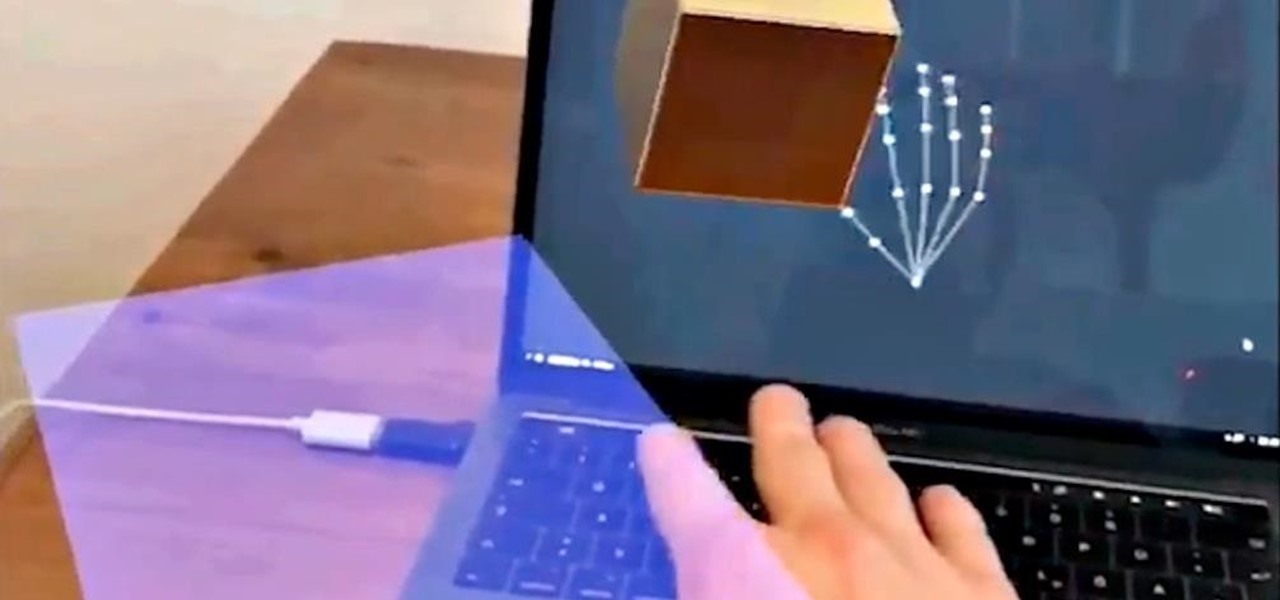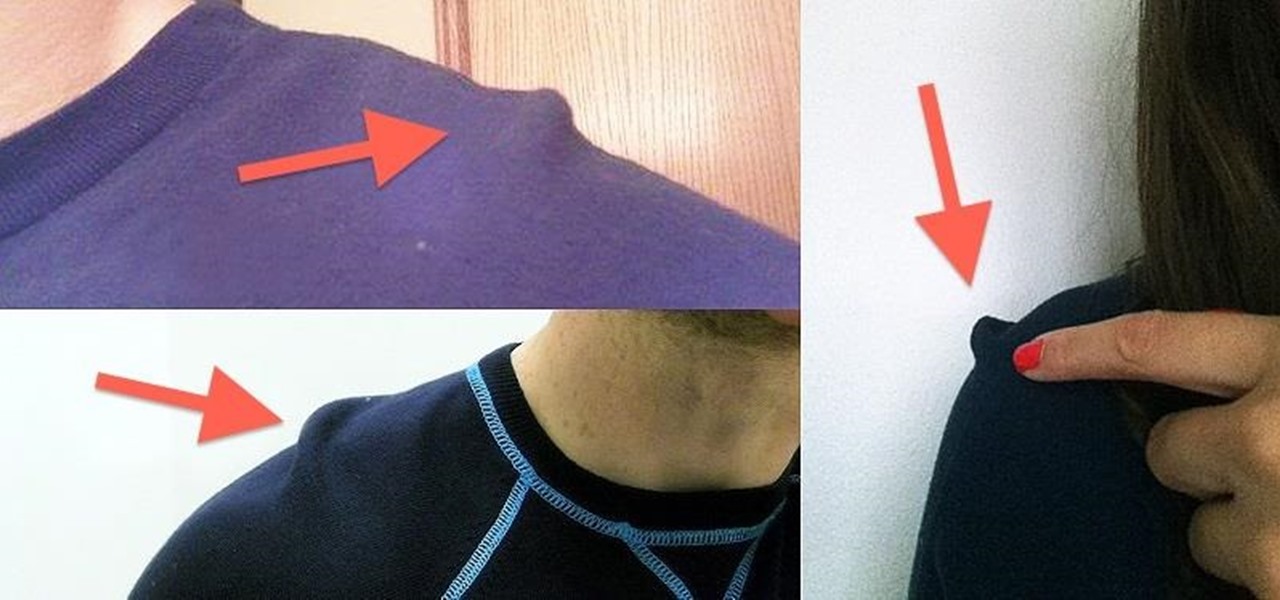The Facebook app only supports one account being logged in at a time — but what if you need one for work and one for your personal life? That would normally involve logging out and logging in every time you need to switch accounts, but your OnePlus device offers a much better solution.

You might prefer a dedicated button, whether physical or digital, to bring up your digital assistant. Pixel phones have the squeeze function to bring up the assistant, but what about OnePlus phones? Luckily, OnePlus has included a feature that uses your power button to act as your assistant button of sorts.

One of the more interesting power-related features for OnePlus phones is the ability to schedule a time to turn it, off then back on again. While OnePlus phones typically run blazingly fast, you can still benefit from the RAM clearing and process killing that a reboot provides. And since you can schedule this to happen overnight, you can wake up to a refreshed, restarted phone every morning.

Lenovo has done a great job preventing leaks of their new Moto RAZR. We've seen a few images here and there, but for the most part, we knew very little about the long-rumored phone. But with the announcement date just around the corner, an FCC filing has given us a look at the new RAZR from almost every angle.
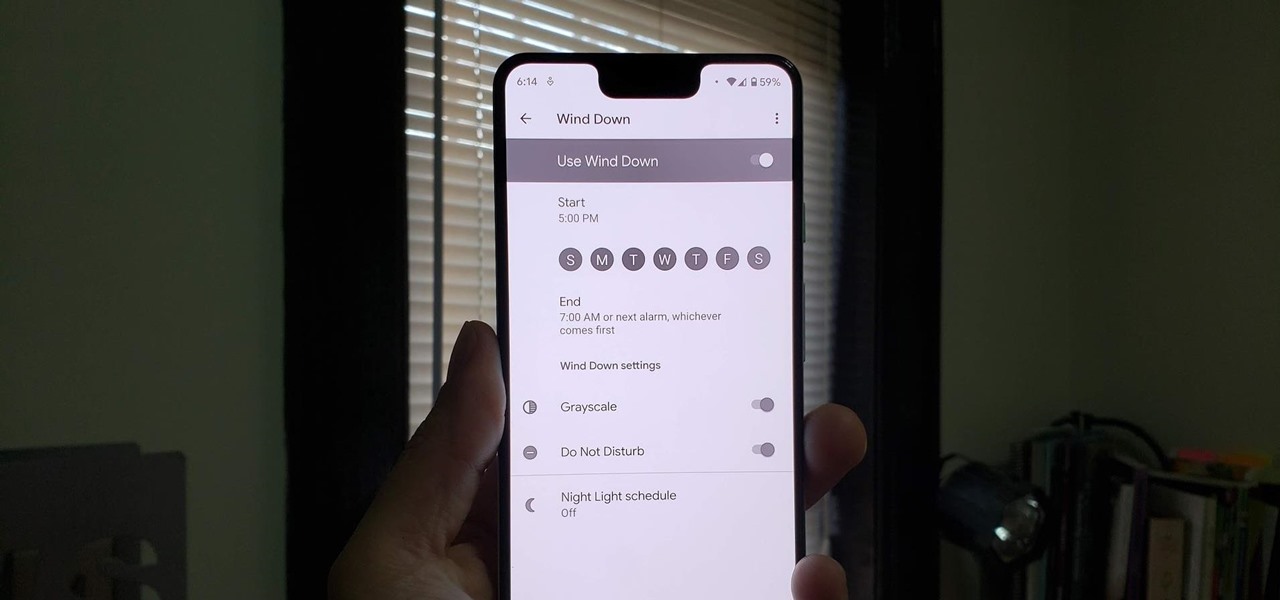
Lots of people sleep with their phone close by. When closing our eyes, our phones are often the last thing we see. But with help from Google's Wind Down Mode, we can have an easier transition into our sleepy time.

Newer smartphones usually come with a decent amount of storage, even at the lowest tier, but that doesn't stop items from filling up all that space. Watching movies offline, shooting 4K videos, and other processes can fill up your phone fast, and so can albums and songs in Apple Music.

While we wait patiently for a system-wide dark theme, Google has provided us with the next best thing. The majority of Google-developed apps now have a dark mode, so you can piecemeal the feature together yourself.

Recently, Google's Messages app has become an important cog in the Android ecosystem. That's because, for the time being, it's one of the only texting apps which supports RCS Universal Profile for iMessage-style conversations. Even better, Google just gave it a highly sought-after feature: dark mode.

Apple released the latest update for iPhones, iOS 12.1.1, on Wednesday, Dec. 5. It introduces a few new features to iOS 12 as a whole. The software has been in beta testing since Halloween of this year, spending just over one month in the hands of beta testers.

Registered iOS developers received their first taste of 12.1.1 dev beta 2 on Wednesday, Nov. 7, and public beta testers received the iOS 12.1.1 public beta 2 shortly thereafter.

Get ready for more software testing. Just two days after the official release of iOS 12.1, Apple seeded public software testers iOS 12.1.1 — one day after developers received the update. While the rest of the iOS world is just getting to know all of the cool, new 12.1 features, testers are now sinking their teeth into what the next iteration of iOS has to offer.

On Friday, at IFA 2018 in Berlin, Samsung invited attendees into the residence of Family Guy's Griffin family to learn all about its "smart home" products via augmented reality.

Bookmarks and favorites are handy options for saving interesting websites you come across while surfing the web on Android but are far from ideal when it comes to instant access. Thankfully, Google Chrome gives you the added ability to save webpages and progressive web apps directly to your home screen for added convenience.

In stock Android Oreo and below, the volume rockers change ringer volume by default unless audio is currently playing. In order to adjust media volume when media isn't playing, you have to tap the down arrow next to the ringer volume slider that appears at the top of the screen to see the option. Now, Android 9.0 Pie has flipped things around, giving media volume the limelight.

Snapchat has been known to jazz it up for big events. They went deep on the Grammys, taking you behind the scenes — and adding a James Corden lens to boot. So when Snapchat had a super cool filter up their sleeve for Super Bowl LII, we weren't exactly shocked.

One of the standout features of Nova Launcher is its vast customization options. Not only does it includes numerous tweaks to alter the aesthetics of your home screen, but it even has plenty of features that reduce clutter. One area of our device that has a high potential for disarray is our home screen.

Having your home and work addresses set in Apple Maps makes them incredibly easy to navigate to no matter where you're located. If you move to a new house, stay in a hotel or resort while vacationing, report to a different office, or have multiple job sites to visit regularly, updating these addresses isn't only straightforward — there's more than one way to do it.

The future is here with a new demo made with Apple's ARKit and LeapMotion. Typically, since ARKit works through your iPhone, in order to move augmented reality objects that are appearing on your screen, you have to drag them with your finger. However, developer Arthur Schiller is now playing around with how you can move augmented reality objects on your phone with gesture recognition, rather than by touching.

If you've ever organized an event, you know how chaotic it can be. Event planners are essential, but even so, taking the time to make sure it's organized and everyone is getting what they want can be stressful. Especially when you have to account for what every person is eating at the event, what their toppings are, and how they'd like their meal cooked.

Apple's iOS might be user-friendly, but it's a bit restrictive when it comes to personalization, so you can really only change the look of the home screen by either jailbreaking or exploiting glitches. While there isn't a jailbreak for the current version of iOS, there is a glitch which helps a little bit.

Android Nougat included a feature that made it significantly easier for users to switch between recent apps, giving them the ability to quickly go to and fro like never before. This relatively unknown feature has carried over to the Galaxy S8, and it's sure to make multitasking on Samsung's flagship a whole lot more convenient.

For some strange reason, Google left several of the Pixel's best software features disabled by default. One of the more interesting tweaks that fall into this category is a gesture that puts your fingerprint scanner to use after you've unlocked your phone.

Most newer Android devices manufactured in 2014 or later have a built-in pedometer for tracking your fitness activity. This step counter is a great way to keep yourself in shape and motivated, but developer Leonardo Cavaletti has come up with an even better way to put it to use.

I was skeptical when I first heard about GifWidget, an Android widget that lets you place GIFs on your home screen. As much as I love GIFs, did I really need to see this, this, this, or this, or even this, forever repeating on my phone?

Video: . ?The following are 5 practical jokes you can set up on your friends and family, All these pranks involve sodas so make sure you have a few handy if you want to try out these pranks. Just a little warning, 4 out of the 5 pranks showcased in this intractable are pretty messy so prank at your own risk.

If you're using an up-to-date version of Google Maps on your Android device, there's a little-known feature you can use to apply stickers to saved places, making them visually easier to find while you're looking at the map.

YouTube has officially rolled out their new video player design, featuring transparent controls floating above the video, replacing the opaque ones. While you've been able to enable this player for a while now, YouTube finally flipped the switch and enabled it site-wide. Problem is, there's no way to turn it off, and that has quite a few people miffed. While the redesign is sleeker, it isn't everyone's cup of tea. Many users are complaining about everything from the idle progress being remove...

Making the bed is a challenging task, but trying to put a duvet cover over top your comforter is a challenge on a whole different level.

Left-handers only make up about ten percent of the world, which means they typically have to use things made for the majority, i.e., right-handed people. If that wasn't annoying enough, there are studies that show that lefties actually get paid less.

There are those who hold their phone or set it down when they're not using it, and others, like myself, who pocket it. If you're like me and are rocking the pants pocket fade, then you'll love the new Android app I found.

BlinkFeed completely changed the way I access new updates from Facebook and Twitter, but when I switched to the Google Play Edition of the HTC One, I lost access to the launcher. BlinkFeed is available in the Google Play Store, but HTC has not opened it up yet for all devices yet. While there are ways to port BlinkFeed over to other devices, it's reliability is dependent on the ROM, sometimes causing bugs and crashes.

Despite what some in the tech-world would like you to believe, iOS isn't totally locked down, free from user customization. Take your home screen, for example. Not only can you change your app icons and move them wherever you'd like, you can actually choose to hide them all. If you have a wallpaper that's just begging to be shown off, this trick is for you.

Maybe it is narcissistic to take selfies, but it has become a socially accepted norm, no matter how stupid you might look doing it. Since so many people are seemingly in love with themselves and mobile photography, I thought it was about time to show you how to step up your selfie game.

LG has really made their new G3 handset something to drool over. The hardware and software behind it can be considered as good, or even better than most flagships out there, and it has left me second guessing my decision to stick with the M8.

With the development kit fully open, the functionality of our Chromecasts seem to expand with each passing day. From a portable gaming system to your own personalized news station, our little gadgets have a lot going for them.

I'm one of very few Americans that suffer from TMS syndrome, i.e. Too Much Swag. While there are no current cures for the disease, I'm in no rush to rid myself of the problem.

Wouldn't it be cool to know exactly who is calling or messaging you without ever looking at your phone? It'd be a great way to keep you from reaching into your pocket or purse every time you get a message, and an efficient method to ignore people you'd rather not deal with.

I've never been a huge fan of the traditional roasted turkey at Thanksgiving. Different parts of the bird finish cooking at different times, so by the time the legs are cooked through, the breast meat is totally dry. If you don't want to go the deep-frying route, how can you still end up with a moist and delicious turkey?

Like the buttons on your computer's mouse and keyboard, the Home key on your Samsung Galaxy S4 serves a vital function in navigating through your device. It can get pressed dozens of times a day, going through hours of use and abuse.

If you had the original Microsoft Surface with Windows 8 and a Type or Touch cover, you know how big a pain in the ass it was to change the scrolling direction of the trackpad.