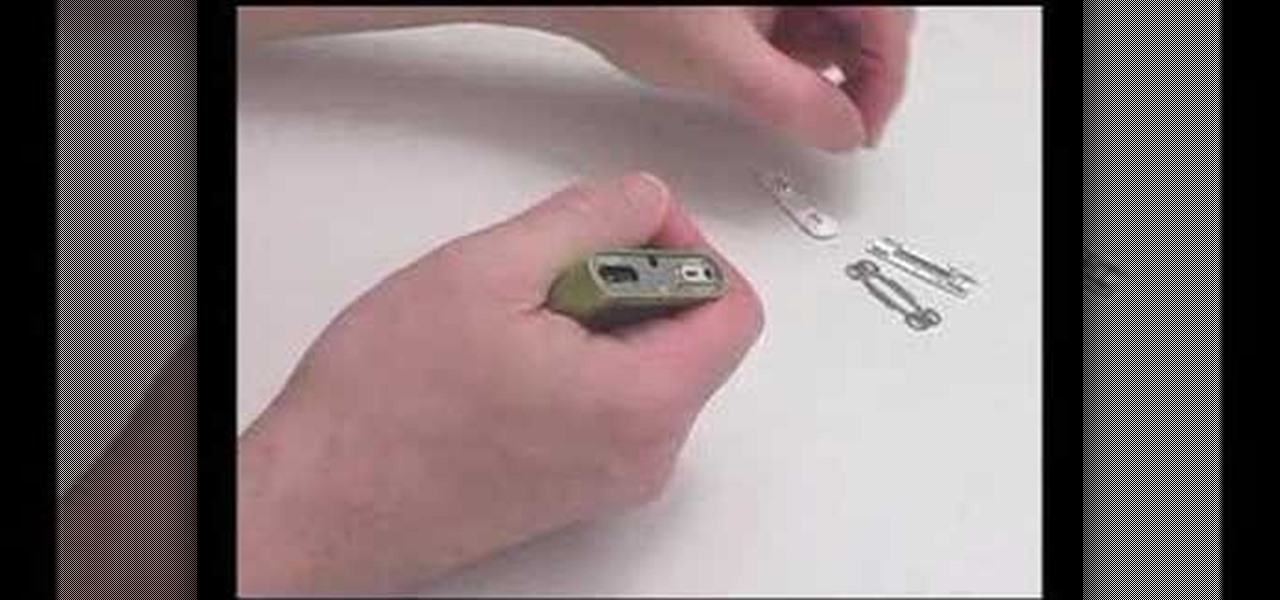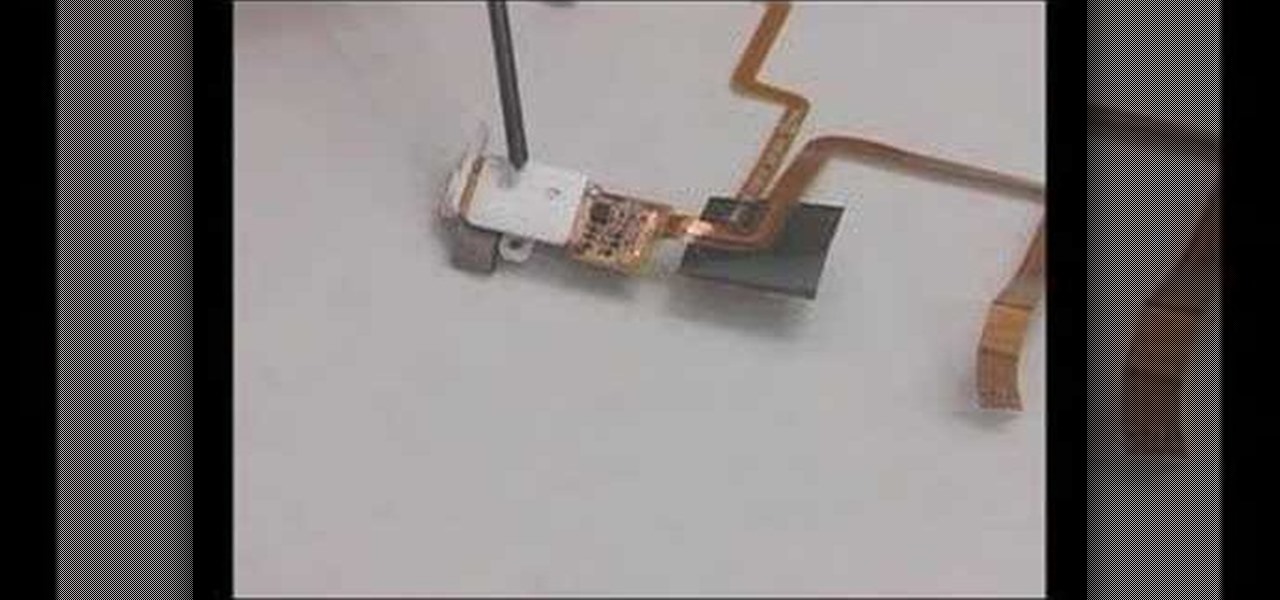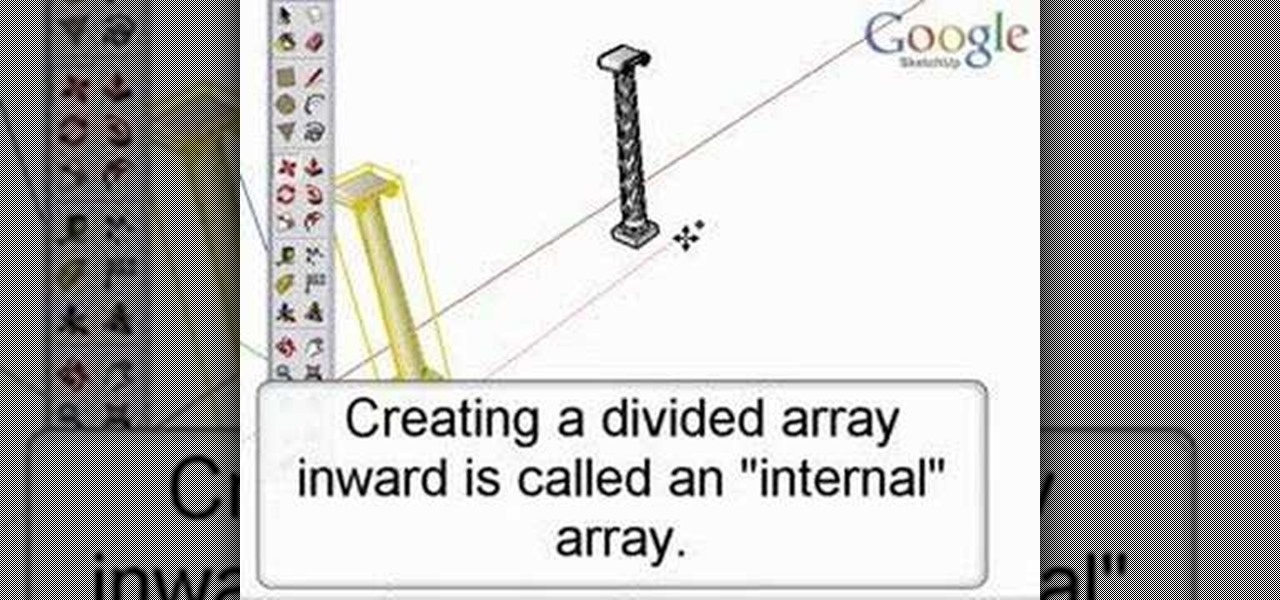Did you know that OnTime includes tools to help you backup and restore your OnTime database? This installment from Axosoft's own series of video tutorials on the OnTime Project Management Suite covers the basics of restoring and backing up a database through the OnTime system. Take a look.

Worklogs are the time sheets of OnTime. They help track the time your developers spend working on bugs and features, or the time that tech support staff work on incidents. There are several ways to interact with worklogs and this installment from Axosoft's own series of video tutorials on the OnTime Project Management Suite covers them in detail.

Need some help getting started running reports? This installment from Axosoft's own series of video tutorials on the OnTime Project Management Suite covers the basics of running reports and sending data to those reports. Did you know there are four ways you can manipulate what data is sent to a report without any direct report customization? Take a look!

To prevent accidents, it's important to indicate to other riders what you're doing. This how-to video covers good cycling communication. These skills are especially important while riding in groups, when visibility is low. Watch this video cycling tutorial and learn how to signal on a bike.

That digital video camera is a delicate piece of equipment, you need to treat it right. Check out this how-to video and learn how to properly operate it to ensure good footage and a long camera lifespan. This video guide covers basic camera handling and maintenance, and these general rules are useful for whatever brand video camera you're using.

In this software tutorial you will learn how to manipulate images in Photoshop to remove the background and then bring that transparent background image into After Effects without loosing the transparency. The Photoshop section covers the use of the Magnetic Lasso tool and Quick Mask to remove a background. With the image adjusted, you will learn how to import your new image into After Effects with preserved transparency.

This image editing software tutorial gives a quick look at the transform functions in Photoshop CS3. This tutorial is for brand new Photoshop users who aren't familiar at all with the workspace. The tutorial covers the tools under the edit menu including flip, rotate, and other transform tools and commands.

This free guitar lesson is all about setting up and maintaining your guitar to have a great metal sound and tone. This tutorial covers truss rods, intonation, action, and other things you can do to improve the playability and sound of your guitar. Get the best metal playing sound out of your guitar with this maintenance how-to.

This is a lesson on the basics of rhythm guitar playing. Some of the topics covered are drum beats, timing, and what to listen for when playing along with drums. You may try learning easy power metal songs to practice changing chords quickly and sharply to make your playing sound tight and on beat. For more, or to get started playing metal-style rhythm guitar, take a look!

If you're brand new to the Ubuntu Linux operating system, you'll seem some help acclimating to your new platform. Fortunately, this video is here to help you do just that. For more information on using your new operating system, as well as setting up applications and games, take a look at this tutorial, which covers the very basics of using Ubuntu.

Need a quick and easy chocolate dessert? In this cooking how to video Rachel and chef Mario got you covered. Watch this cooking video lesson as the Two Minute Chefs show you how to make a chocolate souffle cake with raspberries! This souffle cake is very simple to prepare, you can start with any store bought chocolate cake mix.

This tutorial covers installing the WAMP (that is, Windows-Apache-MySQL-PHP) all-in-one package and creating a MySQL database using the import function of phpMyAdmin. For step-by-step instructions on the WAMP installation process, or to get started installing your own WAMP serve, take a look.

In this video we cover downloading Papervision 3D using tortoise svn then using those Papervision classes with open source code in Flex 3.

Watch this origami tutorial to make an origami box with a little window. You will need one large piece of sturdy origami paper to complete this box. You can cover the window with clear plastic to make a unique candy box. Add ribbons and decorations to personalize your paper box. These origami boxes make great gifts for bosses and teachers.

Discover how easy it is to update your faucet fixture. Other topics covered in this video include faucet options (centerset versus widespread),finish options,tools you will need to complete the job, and tips to ensure your DIY installation is a breeze.

Announce your arrival home in style by stepping in via a brand new door. Whether you're tired of your old one or it "fell" off during a particularly heated argument, installing a new door helps to instantly update a room.

This software tutorial will show you how to work with motion guides in Flash. This lesson is great for beginning Flash users since it covers some of the basic tools in Flash, effect modes and keyframes. Learn how to use the motion guide to make a car follow a path in Flash CS3.

Check out this instructional legal video that shows how to handle a conciliation court hearing and helps you prepare for your court hearing. This video goes over the process and how to fill out the necessary forms. This video also covers how to fill out a counter claim form. Learn how to handle a conciliation court hearing with this video.

This 3D software tutorial covers the basics of using the clone tool in modo 101. The clone tool works the same way in newer versions of modo. This tutorial is great for anyone new to learning modeling in modo. The clone tool allows you to make copies of the currently selected geometry and then use the handles to move the new copy.

This 3D modeling software video covers multiple tools that will help you be more accurate and precise when building in SketchUp. SketchUp has many tools that make it easy to be creative when designing buildings or models, but it's just as important that they be accurate. Learn how to use numeric values and SketchUp tools to add accuracy and realism to your work.

Check out this Spanish language tutorial that demonstrates how to use the formal and informal version of the word "you" in Spanish. This instructional language video reviews the basic conversation from Lesson 1 and covers Tú and Usted, which both mean 'you', but differ in usage -- one is informal and the other is more formal, respectively. Watch this Spanish language video to learn the difference between the two forms and when to use them.

Astrologist and palmist Peter John demonstrates some of the basics of palm-reading in this how-to video. Everything from the lines in the hand to way the hands are held can reveal deeper meanings about a personality. This lesson covers the significance of the space between the fingers. Watch this video palmistry tutorial from Peter John and learn how to interpret the meaning of the space between the fingers when palm reading.

Would you like to have news read to you? Or simply wish you could have a podcast that covered whatever you please? In this video tutorial, you'll learn how to use the Apple OS X Automator and RSS to create your own podcasts, automatically, without writing a line of code. For step-by-step instructions, take a look at this great how-to.

Draw with a systematic process that combines creative intent with technical ability. Watch this instructional drawing video to cover the key points involved in making a complete looking drawing. A complete drawing is all about intent. For instance, line placement is much more important than line quality. Be aware of the juxtaposition of forms.

This video will show you how to replace the click wheel in a first generation Apple iPod Nano. If the Apple warranty no longer covers your iPod, it may be more inexpensive to do this simple repair yourself, instead of purchasing a new iPod. Watch this video iPod tutorial and learn how to replace the click wheel in a first generation iPod Nano.

This video will show you how to install a battery or LCD screen in a first generation iPod Nano. If the Apple warranty no longer covers your iPod, it may be more inexpensive to do this simple repair yourself, instead of purchasing a new iPod. Watch this video iPod tutorial and learn how to replace a battery or LCD screen in a first generation iPod Nano.

This video will show you how to remove your old LCD from your 4th generation iPod or iPod Photo and replace it with a new one. If the Apple warranty no longer covers your iPod, it may be more inexpensive to do this simple repair yourself, instead of purchasing a new iPod. Watch this video iPod tutorial and learn how to replace a the LCD screen in a 4th generation iPod or an iPod Photo.

This video will show you how to install a battery in a 4th generation iPod, after disassembling the iPod. If the Apple warranty no longer covers your iPod, it may be more inexpensive to do this simple repair yourself, instead of purchasing a new iPod. Watch this video iPod tutorial and learn how to replace a battery in MAC's 4th generation iPod.

This video will show you how to install an LCD Screen into an iPod Mini. If the Apple warranty no longer covers your iPod, it may be more inexpensive to do this simple repair yourself, instead of purchasing a new iPod. Watch this video iPod tutorial and learn how to install an LCD screen into MAC's iPod Mini.

This video will show you how to install a battery into an iPod Mini. If the Apple warranty no longer covers your iPod, it may be more inexpensive to do this simple repair yourself, instead of purchasing a new iPod. Watch this video iPod tutorial and learn how to replace a battery in MAC's iPod Mini.

This video will show you how to install a headphone jack or a backplate in your iPod Video (5th Generation) or iPod Classic (6th Generation). If the Apple warranty no longer covers your iPod, it may be more inexpensive to do this simple repair yourself, instead of purchasing a new iPod. Watch this video iPod tutorial and learn how to install a headphone jack or backplate on a 5th generation iPod Video or a 6th generation iPod Classic.

If you love seafood you will love this breaded fish recipe. Watch this cooking how to video as our host prepares a crumbed snapper recipe in a wok. This snapper recipe is similar to popcorn fish. Cut your fish in tiny bite size pieces, cover them in batter and deep fry them in your wok.

Learn simple repair tips and the tool kit you'll need to keep your snowshoes chugging all winter long with this report from the December 2006 issue of Backpacker Magazine. Associate editor Jason Stevenson covers all the snowshoe snafus--from plastic zip ties to replace stripped rivets to extra webbing to cinch down shredded bindings--in this backpacking tutorial video. Repair your snowshoes and continue your backpacking expedition!

This photo retouching Photoshop tutorial is not cleaning up blemishes, but modifying the overall look of a photo. Bert's example in this episode takes a snow covered window eave and adds some children and their reflections to the inside along with falling snow on the outside. Change a photo to any scene or look you need with this Photoshop tutorial.

Style Builder is a companion application to Google SketchUp 6 Pro that allows you to create, mix, and modify your own unique style that you can use and share in SketchUp. Take a look at this instructional video and learn how to use this new software. This tutorial covers loading and mixing strokes, creating custom strokes, and how to finish the style in Google SketchUp.

Take a look at this instructional video and learn how to create quick and easy copies as well as repeated copies, or arrays. As arrays are so easy to create, don't worry if you make a mistake. Simply undo the array and recreate it. This tutorial covers how to make one copy, creating multiple copies or arrays, changing the number of copies, the difference between external and internal array, and how to Create circular arrays.

Although there isn't an actual mirror tool in SketchUp, it is easy to mirror anything with the scale tool. Take a look at this instructional video and learn how to use the scale tool for mirroring purposes in SketchUp. This tutorial covers, how to mirror objects using the scale tool, how to use modifier keys, and mirroring symmetrical components or shapes for efficiency.

Take a look at this instructional video and learn how to use the section tool in Google SketchUp. This tutorial covers how to create cut-away views of your model in any direction, the context options for the section plane, and how to move and rotate the section plane. You can lock the section orientation by holding the "Shift" key.

Take a look at this instructional video and learn how to use the position camera and look around tools in Google SketchUp. This tutorial covers how look around is a stationary viewing tool, how position camera allows you to place your view, how to position your view exactly, and change your field of view.

Take a look at this instructional video and learn how to use the navigation tools in Google SketchUp. This tutorial covers how to use the orbit, zoom, and pan tools; how to navigate using the scroll wheel on your mouse; tips for zooming; and the functions of zoom previous, next, and zoom extents.