
How To: Do tricks on the skimboard
Ever heard of skimboarding? Take a look at this instructional video and learn how to throw the board with Stephen Augustyn. This tutorial also covers a few tricks: the 360, the sit-down style, and the flip.


Ever heard of skimboarding? Take a look at this instructional video and learn how to throw the board with Stephen Augustyn. This tutorial also covers a few tricks: the 360, the sit-down style, and the flip.

This video pop and lock tutorial covers the basics of popping, waving, gliding, botting, tutting, and ticking. Follow along with these hip hop moves and practice, practice, practice. The talented demonstrator is completely self-taught, so really, with a little bit of patience anyone can learn these moves at home. Watch this instructional video, practice along with your favorite hip hop music, and start impressing friends with your mad skills at dance parties or a club.

This After Effects tutorial covers how to use the keylight plug-in when working with green screen footage. The keylight plugin makes it easy to remove the subjects from the green screen background. This saves time and makes it easy for you to get working on compositing your effects and other After Effects projects.

Peter John covers some basic ideas of a tarot card lay out. Using the face cards (the page, knight, queen, and king), he shows how to interpret a card as the person being read. He also demonstrates a few tarot card lay outs for predicting the future. Watch this video tutorial and learn how to set up a tarot card lay out.

Model Airplane News Editor Roger Post shows you how to iron out the wrinkles in your RC plane. It's important to clean any possible dust or dirt before ironing. Watch this video tutorial and learn how to take the wrinkles out of a remote control ariplane's cover.
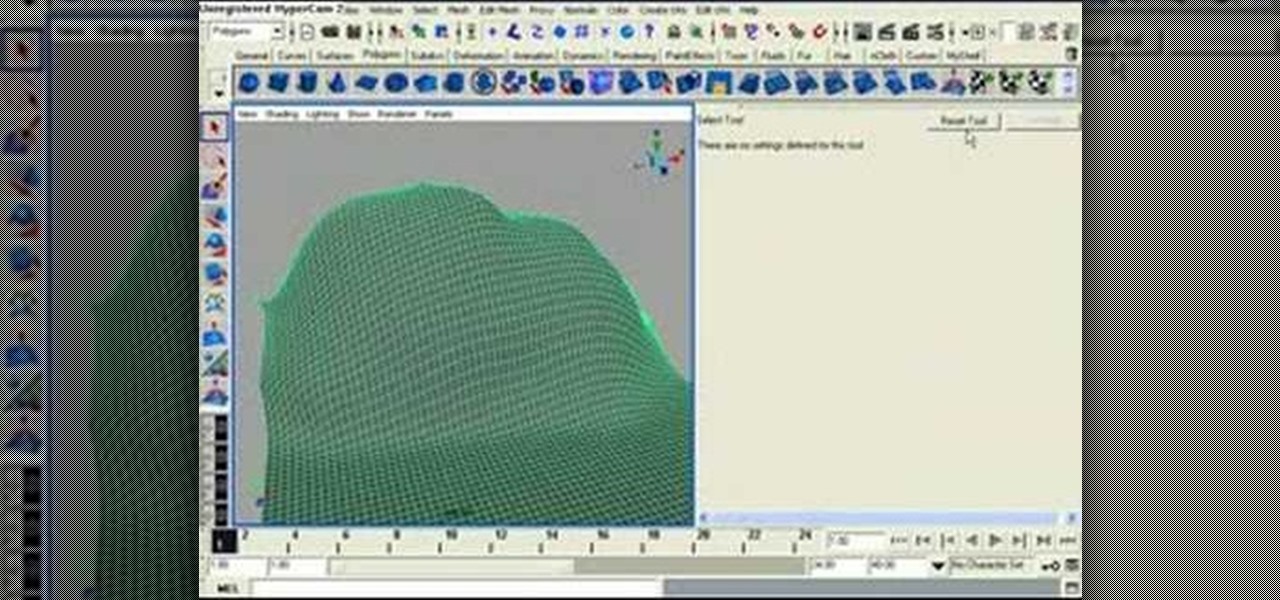
In this software tutorial you will learn how to sculpt geometry using the sculpt geometry tool in Maya. The sculpt geometry tool is like a paint brush that allows you to paint the surface of an object in 3D. It is best used for creating terrains and other organic geometry. This tutorial will cover all the basics of learning to sculpt geometry in Maya.

So many potato salads are covered in mayonnaise; this recipe doesn't. Flavored with bacon, Dijon vinaigrette, fresh herbs and just a little tomato, this potato salad is a tasty twist on a summer classic. Watch this video cooking tutorial and learn how to make a potato salad with bacon and mustard vinaigrette.

Check out this tutorial and learn the pre-swing fundamentals of golf. This instructional video covers the three different types of grips, stance, posture, and ball position.

Among other things, form is a crucial aspect in the game of golf. Take a look at this instructional video and learn how to perform a perfect swing. This tutorial covers the check points in position needed to deliver the perfect swing.

This video cake decorating tutorial shows how to design piped scrolls of frosting on a cake. Start with a tube 44 or 43 at one point and twist it at the top, allow the tail of icing to fall on the edges to cover the edges of the cake. Repeat the same process around the cake. Piped scrolls are easy enough to replicate, just watch this instructional video and find out how it's done.

Remodeling your living room or kitchen can be expensive, but you can save some money by doing it yourself. If you are re-doing a fireplace you can learn to set the tile and do the grout yourself. This Home & Garden how-to video covers setting marble and grouting a fireplace.

This 3D design and animation tutorial for beginners using Autodesk Maya 8.5 software teaches users how to make objects move. It covers basic keyframing and animation tools.

This tutorial video will show you how to make homemade firecrackers. These firecrackers are great for celebrating any occasions, but especially New Years and the Fourth of July. Use this as inspiration for one of your April Fools Day pranks!

Watch this winds tutorial video to learn how to play the pan-flute. This instructional video covers the tuning and some basic techniques for beginners who have never played the pan-flute before. This helpful how-to video will help you get started playing the pan-flute.

This segment is from the old "Basics" video by Transworld RIDEbmx. Starting with the anatomy of a bike ramp and moving on to dropping in, airing, and lip tricks, this video tutorial covers all aspects of basic ramp riding. So, see how to ride a ramp with your BMX bicycle, from start to finish. You learn all of the basic ramp tricks for your BMX bike. Just see for yourself.

This video describe another great feature of FL Studio: Channel States, and covers how to use them in the mixer.
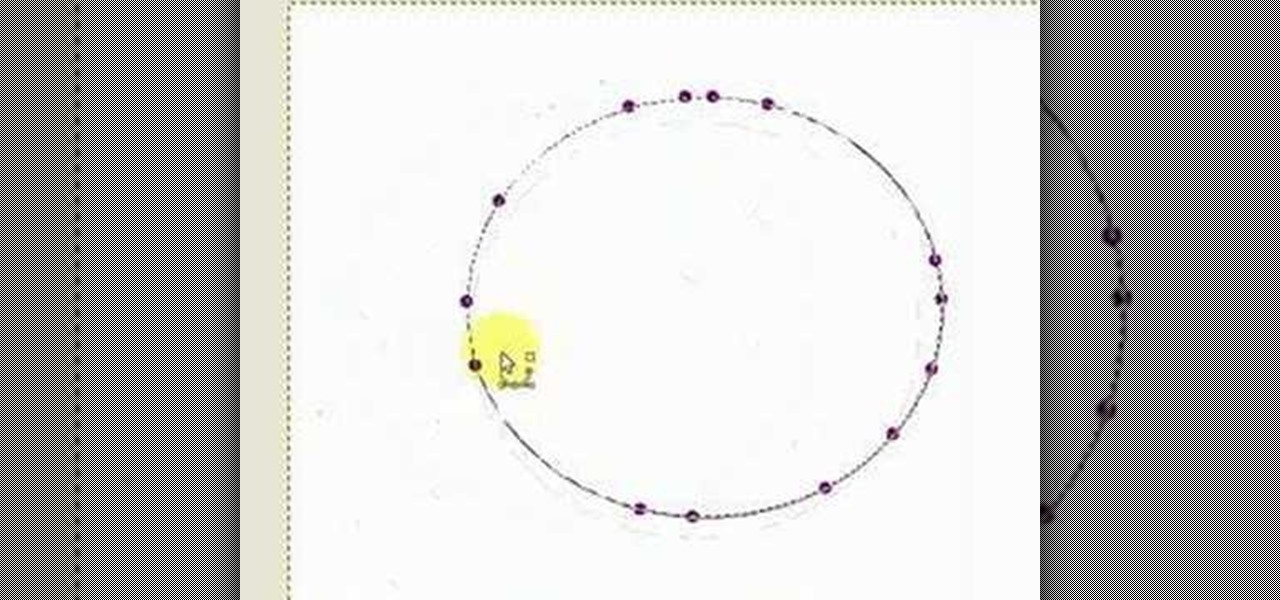
This tutorial takes looks at the selection tool as a drawing tool and also covers how to convert paths to selections and vice-versa when creating vector art in GIMP.

Watch this ceramics tutorial video to learn how to glaze your pottery. This helpful how-to video contains detailed instructions that cover the basics of glazing and are perfect for potters of every level.

This tutorial covers the very basic functions of using layers in GIMP photo editing software. A good tutorial for GIMP beginners, but if you know Photoshop or other layer based programs, you should skip this one.

This is a tutorial video with a trick on how to hide your piercings at work. This video covers hiding a septum piercing.

This tutorial video will show you how to stretch your earlobes. It covers the basics of taping and using bondage tape to increase the size of your ear.

Callottes are a great way of hiding knots or crimp beads when making jewelry - this instructional video demonstrates how they can be used. They're basically little cups that cover the end of wire on a bracelet or necklace. Learn how to use a callotte in jewelry making by watching this video crafting tutorial.
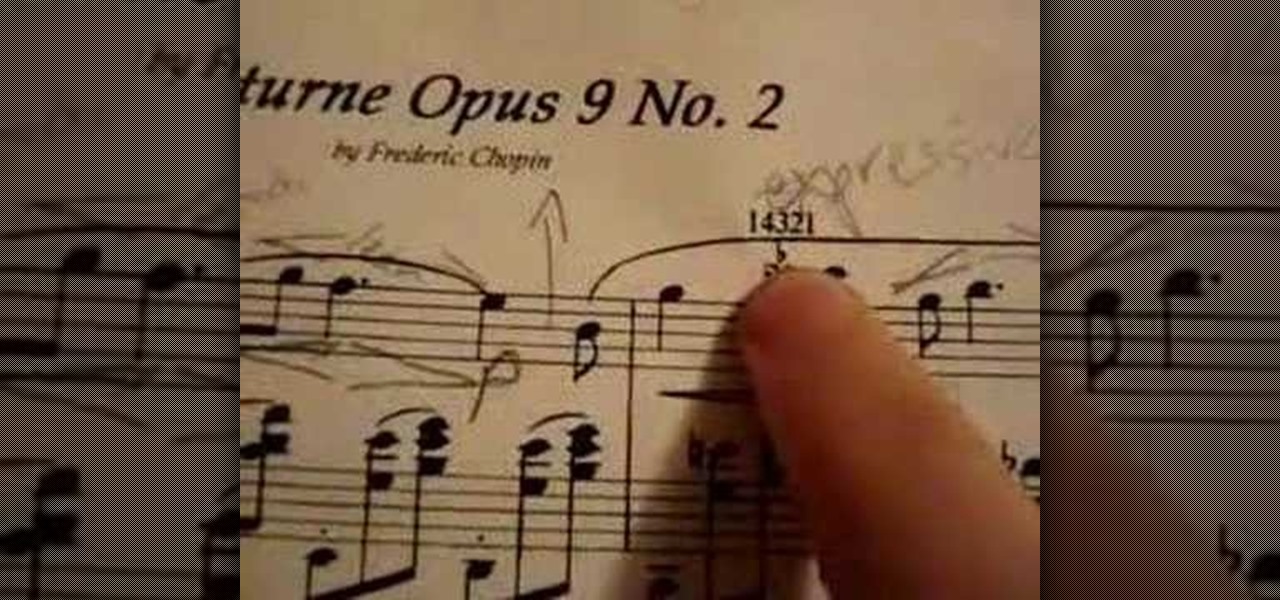
This how to video covers ornaments on the piano. Learn how to play trills, turns, grace notes with ease. Watch this tutorial and you will be reading music and playing common ornaments on the piano in no time.

Learn how you can say common greetings in Mandarin Chinese. This language lesson covers how to say "hello", "how are you", "good morning", "good night", "have you eaten yet", and "good bye" in Mandarin Chinese. This is a great lesson for beginner Mandarin students or someone who is visiting China.

New to stamping? This video tutorial shows the absolute basics for stamping, and covers the techniques of masking and coloring as well. Learn how to stamp for card-making or scrapbooking by watching this crafting how-to video.

Those composition notebooks can be quite ugly sometimes. This video will teach you how to make your composition notebook super cute with various stamping supplies. Get ready for compliments, because this arts and crafts project is going to make heads turn.

This video covers the basics of recording Foley sound. Foley was a sound technician at Universal studios who invented a new sound effect method. This video will teach you how to use his method to get great sound effects.
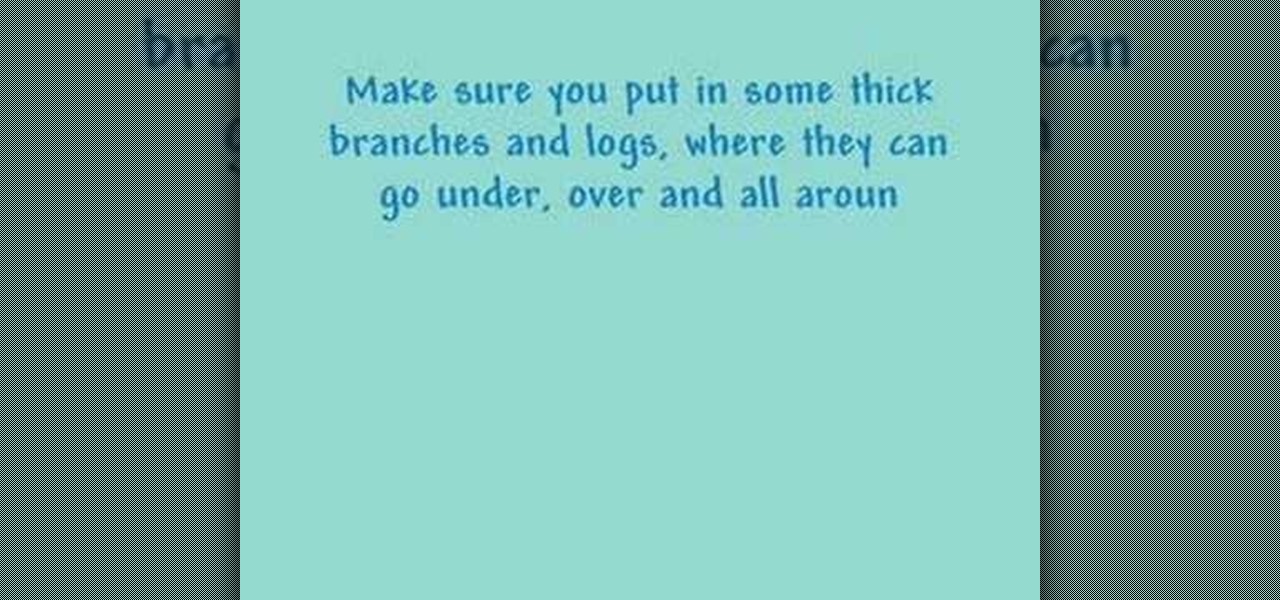
Learn how to take care of hermit crabs and make them a home. This video tutorial covers the items a hermit crab needs in its habitat as well as what to expect when having a pet hermit crab.

This video tutorial teaches how to decorate notepads with paper, stamps, and ribbon. Learn how to cover basic notepads and turn them into a beautiful handicraft.

This video tutorial demonstrates how to make a Tic Tac holder. Learn how to stamp paper to craft a cover for a Tic Tac box.

Do you not know how to use your Gold Bug metal detector? Well, see how to make adjustments for ground detection in this video tutorial. You'll cover ground reject, volume, retune, ground balance, and much more. So, find your next treasure with a little metal detector know-how.

This 3ds Max video tutorial goes over how to create bump maps and how to quickly create one using your existing color map as a starting point in Autodesk's 3D Studio Max digital graphic modeling software in conjunction with Adobe Photoshop. It will also cover how to breakup your bump map with high frequency noise at the shader level for those closeup shots.

This AutoCAD 2008 tutorial covers making changes in your drawing and moving objects.

This AutoCAD 2008 tutorial covers setting drawing limits and drawing units.

This AutoCAD 2008 tutorial covers Drawing Rectangles, Drawing Circles using all 6 ways to define a circle.

This AutoCAD 2008 tutorial covers working with Command Line Options.
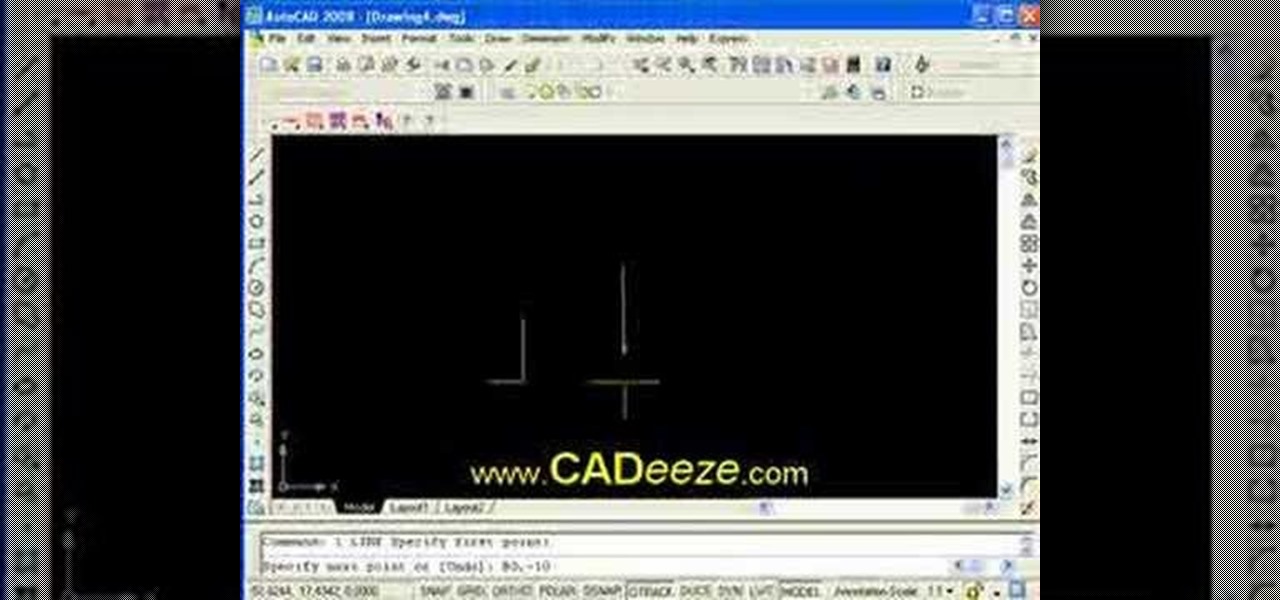
This AutoCAD 2008 tutorial covers additional ways to draw more precise lines using coordinates: Absolute Coordinates, Relative Coordinates, Relative Polar Coordinates.

AutoCAD 2008 Tutorial covers the Autocad interface, toolbars, pull-down menus, command line, and accessing commands.

A video dedicated to the teaching of the skateboarding trick called the Inward Heelflip. This skateboard tutorial covers areas such as foot placement and common mistakes made while practicing the Inward Heelflip.

This two part tutorial covers three different types of forces (fields) available for use withing Maya's dynamics section.