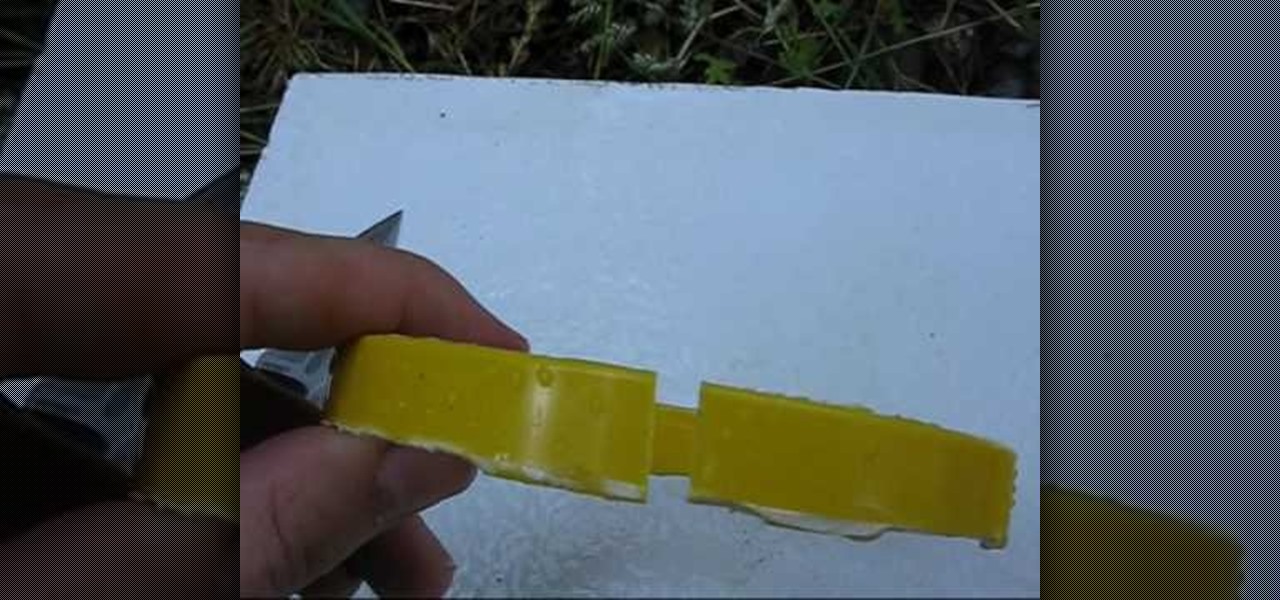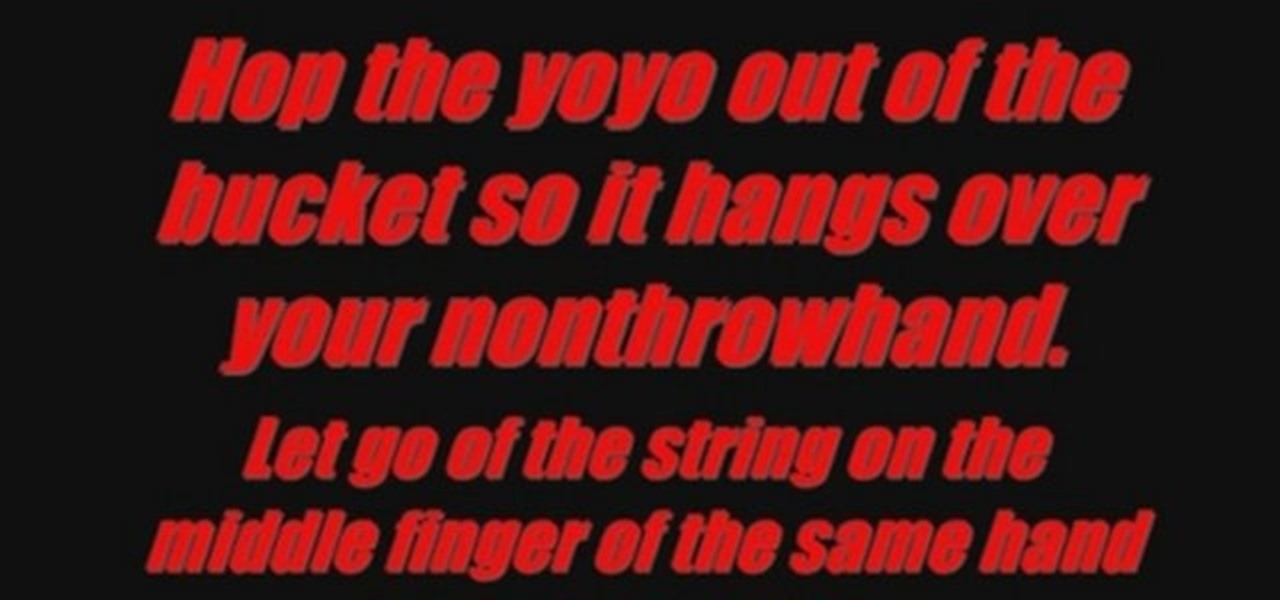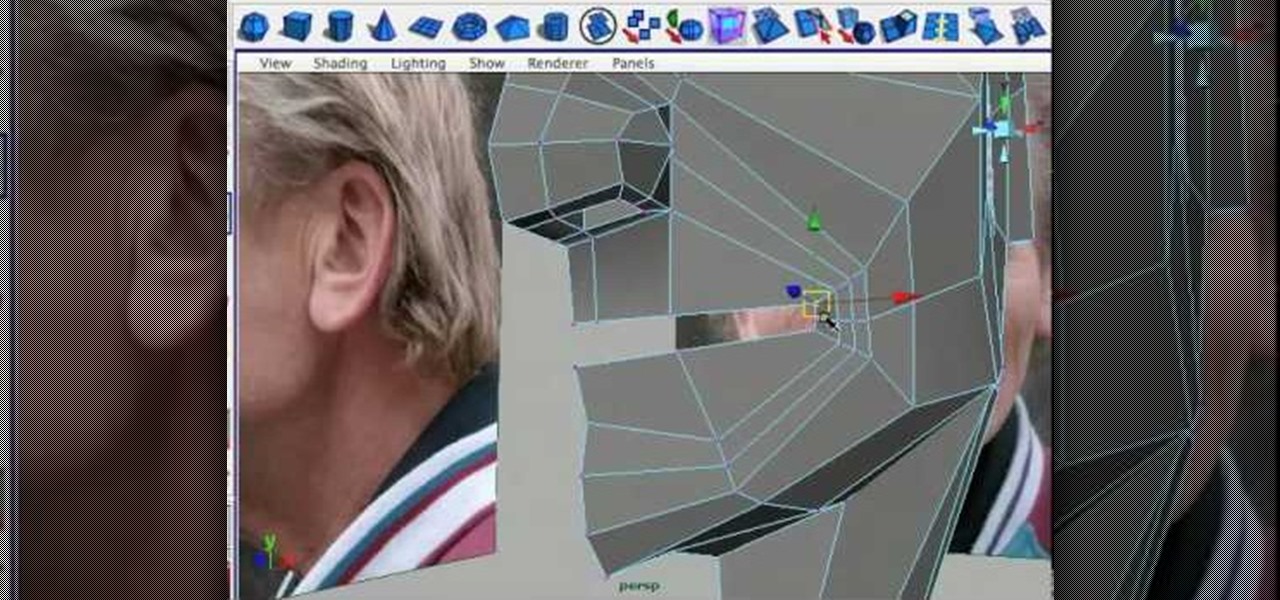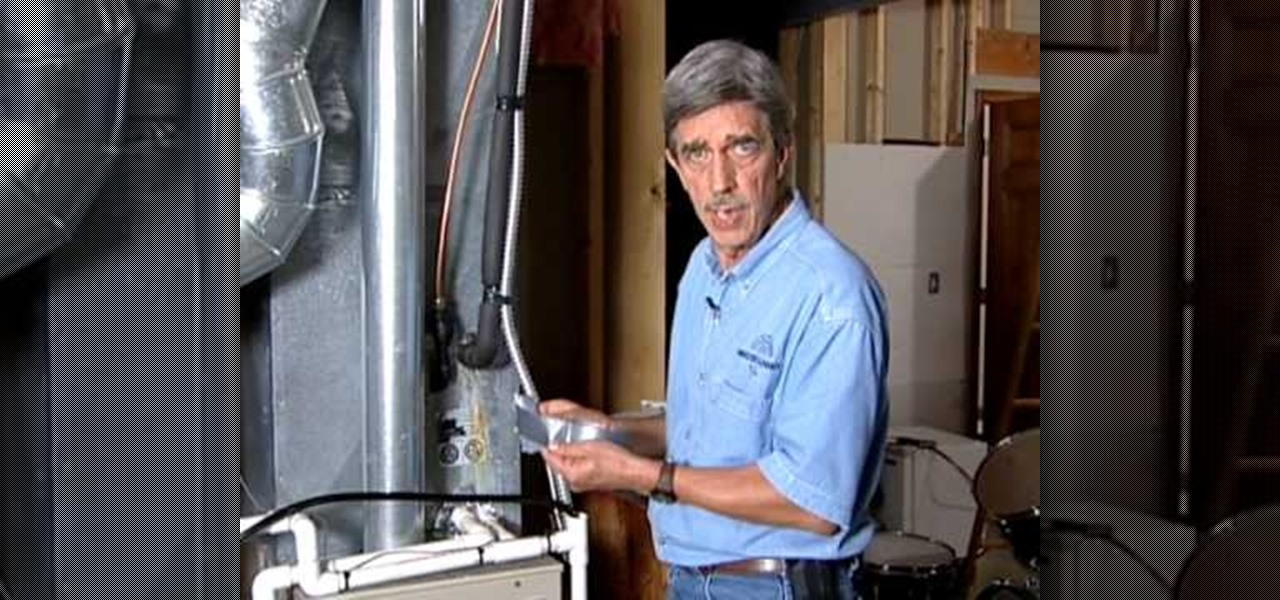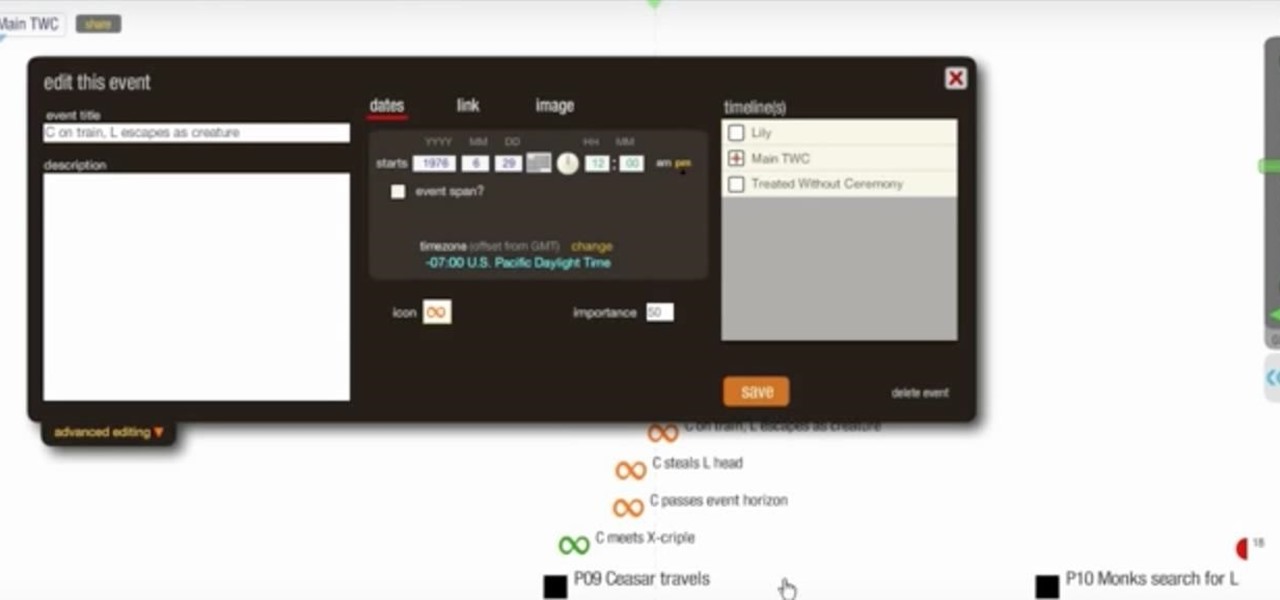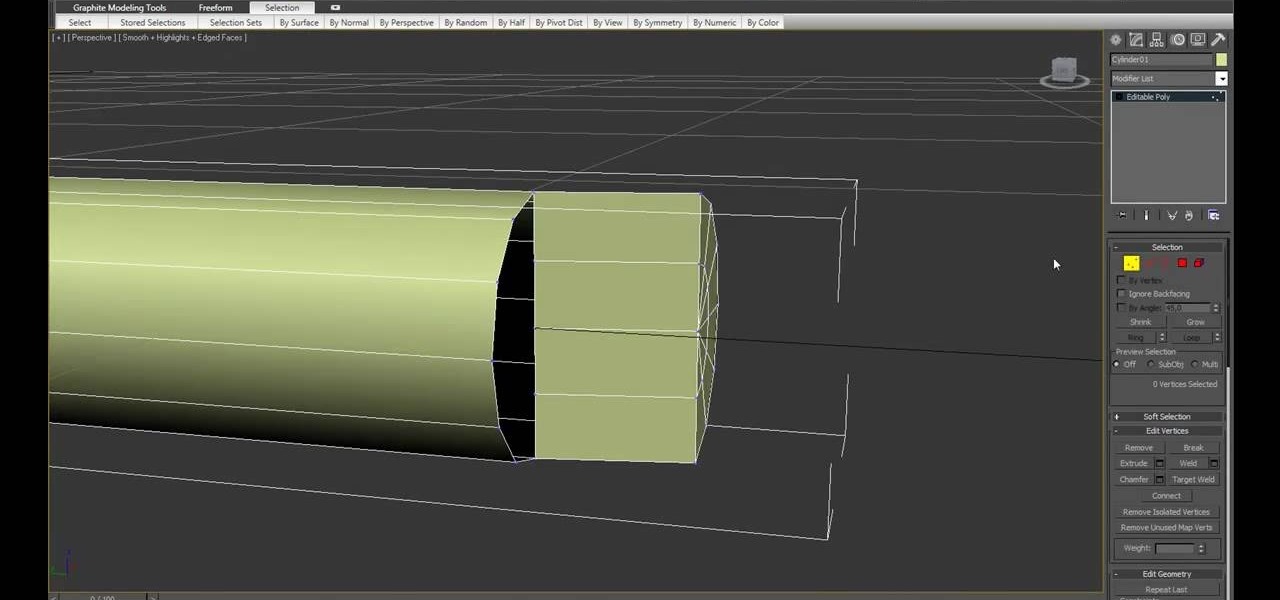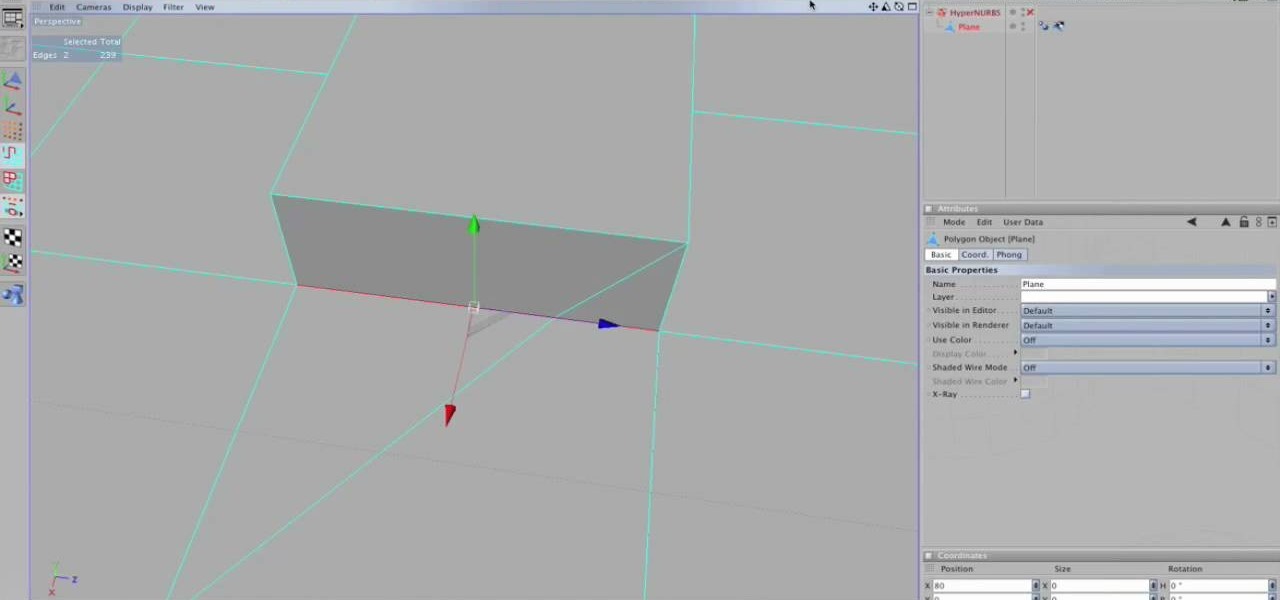Working with particle flow in 3DS MAX allows you to create all sorts of awesome effects, including swarms of small characters or, in this case, realistic liquids. Specifically, this video series will show you how to use pflow to create a liquid splatter effect, which can be used to make rain, explosions, and all sorts of other things. Watch this video and hone your skills.

This tutorial shows the best way to model a human hand with perfect edge flow. Made in Maya but should work great in any package. This is an advanced tutorial so you should be familiar with the software and interface.

Watch this automotive video tutorial to see how to clean the mass air flow sensor in a Toyota FJ Cruiser. These detailed instructions will show you exactly how to remove and clean the MAF (mass air flow) sensor in the FJ Crusier, to ensure that your engine runs at peak performance.

Most ab workouts target your upper abdominals only. Sit ups and crunches, for instance, only work on that upper part of your abs without even touching the lower portion, where most of us have muffin tops and really need the work.

Particles are tiny images in 3D graphics that are essential to creating clouds, fire, and various other effects. This three-part video will teach you how to use particle flow in 3D Studio MAX to create particle images in your 3D graphics. Expand your repertoire of effects by watching this video.
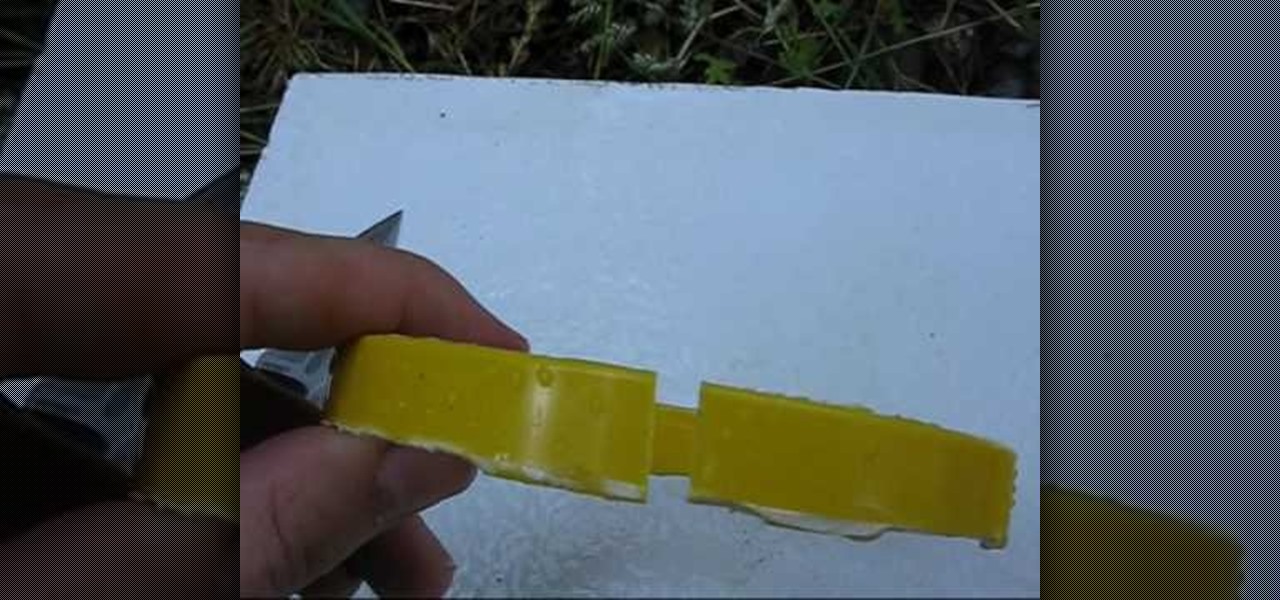
This video tutorial shows how fifteen dollars and a half an hour of assembly can produce a working bare-bones laminar flow nozzle that attaches to a garden hose for a makeshift fountain.

Yoga is a lot more intense and difficult than those who have not done it before believe. Don't believe us? Whip out a sticky mat and try this five minute yoga flow for yourself to discover how much muscular intensity goes into flowing and holding each position.

If your car doesn't run very well and sometimes belches black smoke from the tailpipe, you may well have a problem with your air flow sensor. In this video you'll learn how to determine what's wrong with the sensor and then clean or replace it accordingly.

Unlike Popeye arms, which bulge in all the wrong places, yoga arms don't really bulge at all, but rather undulate smoothely like the way a chataranga melds into a down dog.

This video offers a few quick tips on tricks on redirecting edge flow (or edgeflow) when working within Blender 2.5. Whether you're new to the Blender Foundation's popular 3D modeling program or a seasoned graphic artist just interested in better acquainting yourself with the application, you're sure to be well served by this free video tutorial. For more information, including detailed instructions, take a look.

If you're confused in life and completely bored, then it's probably about time you picked up a yo-yo. A yo-yo is a toy that consists of a pair of jointed discs with a large, deep groove between them, where a string is attached and wound, that can be spun alternately downward and upward by its weight and momentum as the string unwinds and rewinds.

Quinn Jacobson demonstrates how to flow a 4x5 glass plate to make a wet plate collodion negative. Learn how to prepare equipment for taking Collodion pictures by watching this video photography tutorial.

Learn the most efficient and quick way to model a head with polygonal modeling. The proper edge flow is easy to achieve this way.

As women, we're naturally prone to complaining about our bodies. Either our pores are too big or our boobs are too small or our abs are not small enough. There's really no limit to what we bash ourselves about, and it varies from day to day (thanks, societal beauty standards).

We'rea already in the thick of beach season, so you've probably already hit the surf and sand at least a few times now (especially if you live near the coast) and have relished in the pretty waves, warm sun, and hot lifeguards.

Keeping your money in check can be quite difficult. That's where MoneyWell comes in. This is a video tutorial on getting started with MoneyWell, so watch and learn the basics and see if it's right for you.

Spooky fog-emitting items like coffins and cauldrons are iconic parts of many haunted houses, but are terribly expensive to buy premade. If you're got some DIY know-how, watch this video for a guide to building a coffin fog chiller for your fog machine yourself for a Halloween display, horror film effect, or just because you like foggy coffins. This thing is a BEAST, it will cover your whole lawn if fog by itself.

Vinyasa yoga, also known as power yoga, is a strength-building form of yoga that alternates between traditional yoga poses quickly so that yoga becomes a moderate intensity cardio workout as well.

In this free two-part video yoga lesson from Manhattan yogi Sadie Nardini, you'll learn a creative, heart-healthy and body-transforming flow with Crow, Pigeon, Bridge, Wheel and Handstand preparation hops all in one! With Sadie Nardini, founder of Core Strength Vinyasa Yoga.

This is a common problem that all homeowners have faced at some point or time: lack of air flow. There can be rooms that get way more air than others and this can be a sign of a problem. If your air system isn't working properly you can lose out on a lot of money and energy.

Despite common misconception, yoga is extremely intensive and a challenge for core stability and muscle stability, especially when you encounter poses like handstands. Not easily done by even the most experienced yoga experts, handstands are a true test of your yoga prowess and ability to say "ohm" with two feet up in the air, arms aching and trembling.

This video will show you how to create a flow chart in MS Word 2007. First click on the Insert tab. You can see the smart art option, click on it. A "Smart Art Graphic" window will appear.

Every budding writer needs to be able to work out the order of events that make up the plot, and one of the best ways to do this is to design an timeline. Learn how to organize your events and tighten up your plot when you utilize a timeline.

Learn how to morph objects when working in Apple Motion 4. Whether you're new to the Apple's popular motion graphics editor/compositing application or simply wish to get a little bit better acquainted with Motion 4, you're sure to find value in this tutorial. For more information, including step-by-step instructions, take a look.

Core Flow Vinyasa Yoga focuses on stability and transitions between yoga poses, breathing as one posture transforms into another. Learn intermediate core flow vinyasa yoga from an instructor in this free yoga video series.

As you might guess, one of the domains in which Microsoft Excel really excels is finance math. Brush up on the stuff for your next or current job with this how-to. In this tutorial from everyone's favorite digital spreadsheet guru, YouTube's ExcelIsFun, the 11th installment in his "Excel Finance Class" series of free video lessons, you'll learn how to calculate cash flow from assets, cash flow to creditors and cash flow to shareholders using accounting financial statements.

Mountain bike tips, how-to's and techniques from Shaums March (MMR Camps). Pull up and push down on rollers and holes to keep momentum going in the mountains.

It's tough to say whether making an arrow hit its target consistently is harder using a bow or a 3D animation program. Both take work, patience, and strength. Well, maybe not strength so much for the 3D animation. Anyway, this video will teach you how to use particle flow in 3DS MAX to animate arrow so that they fly through the air and stick in the ground.

You can easily control the direction that both water and lava flow using some redstone circuitry. Unfortunately, this trick will only work once before needing to be reset - but it's still useful for building lava traps or other machines.

The Vinyasa flow is a short exercise you can use to limber up your body, as well as open your hips. It starts with a rotating triange and then slowly transitions into a forward bend. Make sure to pay attention to your breathing techniques!

As you might guess, one of the domains in which Microsoft Excel really excels is finance math. Brush up on the stuff for your next or current job with this how-to. In this tutorial from everyone's favorite digital spreadsheet guru, YouTube's ExcelIsFun, the 61st installment in his "Excel Finance Class" series of free video lessons, you'll learn how to calculate the value of a stock based on the present value of a future dividend cash flow.

As you might guess, one of the domains in which Microsoft Excel really excels is finance math. Brush up on the stuff for your next or current job with this how-to. In this tutorial from everyone's favorite digital spreadsheet guru, YouTube's ExcelIsFun, part of his "Excel Finance Class" series of free video lessons, you'll learn how to use the PV and PMT functions together to do asset valuation using discounted cash flow analysis.

In this video tutorial, we learn how to work with particle flow in Autodesk 3ds Max 2011. Whether you're new to Autodesk's popular modeling software or a seasoned 3D artist just looking to better acquaint yourself with the 3ds Max 2011 workflow, you're sure to be well served by this video tutorial. For more information, and to get started using the lessons imparted by this free video software tutorial yourself, watch this free video guide.

In this video clip, we learn how to use Particle Flow to assemble and disassemble objects in 3ds MAx. Whether you're new to Autodesk's popular 3D modeling program or a seasoned graphic artist just interested in better acquainting yourself with the application, you're sure to be well served by this free video tutorial. For more information, including detailed instructions, take a look.

There are a plethora of reasons why you should practice yoga, from easier breathing to increased flexibility to clearing your mind. But there's another super important reason you should take up the art of the pretzel-limbed: It helps build strength all throughout your body, which means you'll be less likely to pull a muscle or throw out your back in real life.

In this clip, you'll learn how to make use of Motion 3's optical flow retiming feature. Whether you're new to Apple's popular motion graphics and compositing software or a seasoned video professional just looking to better acquaint yourself with the program and its various features and filters, you're sure to be well served by this video tutorial. For more information, including detailed, step-by-step instructions, watch this free video guide.

This clip presents an overview of how to model a button with the mesh flow tool within C4D. Whether you're new to MAXON's popular 3D modeling application or are just looking to get better acquainted with Cinema 4D and its various features and functions, you're sure to enjoy this free video software tutorial. For more information, and to get started using this trick in your own Cinema 4D projects, watch this 3D modeler's guide.

If you have Cinema 4D version 10 or below, then the lack of a spin edge tool has probably given you fits at some point. No more! This video will show you how to spin edges manually using mesh flow in Cinema 4D the old-fashioned way, without using the specialized tools in the newer software.

Most people don't realize this, but yoga is a form of strength training. If you've never done yoga before then you probably think it's nothing but a series of New Age-y stretches that get you in tune with your inner Zen, but yoga is a lot more intensive than that.

When it’s that time of the month and a heavy period interferes with your lifestyle, it’s time to take action.