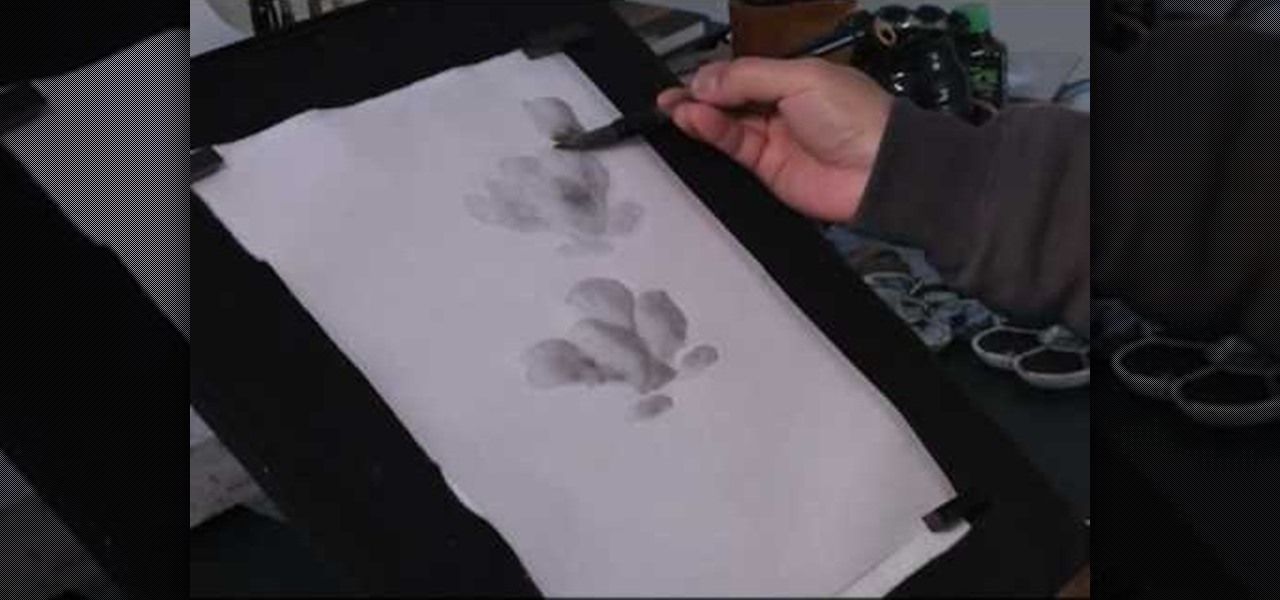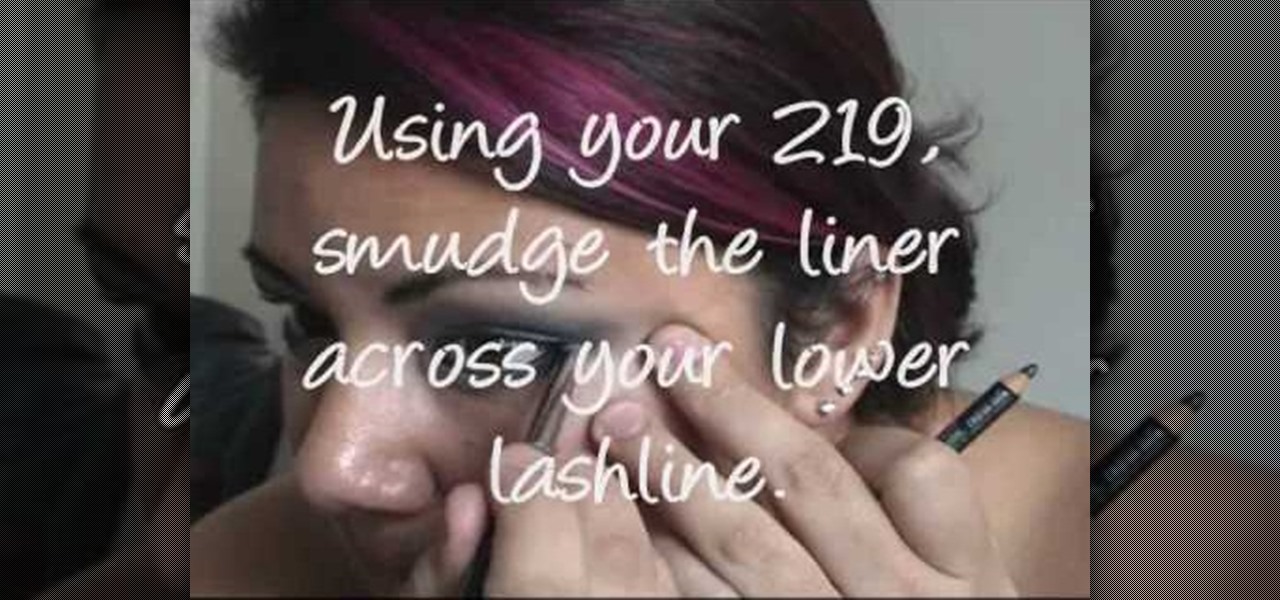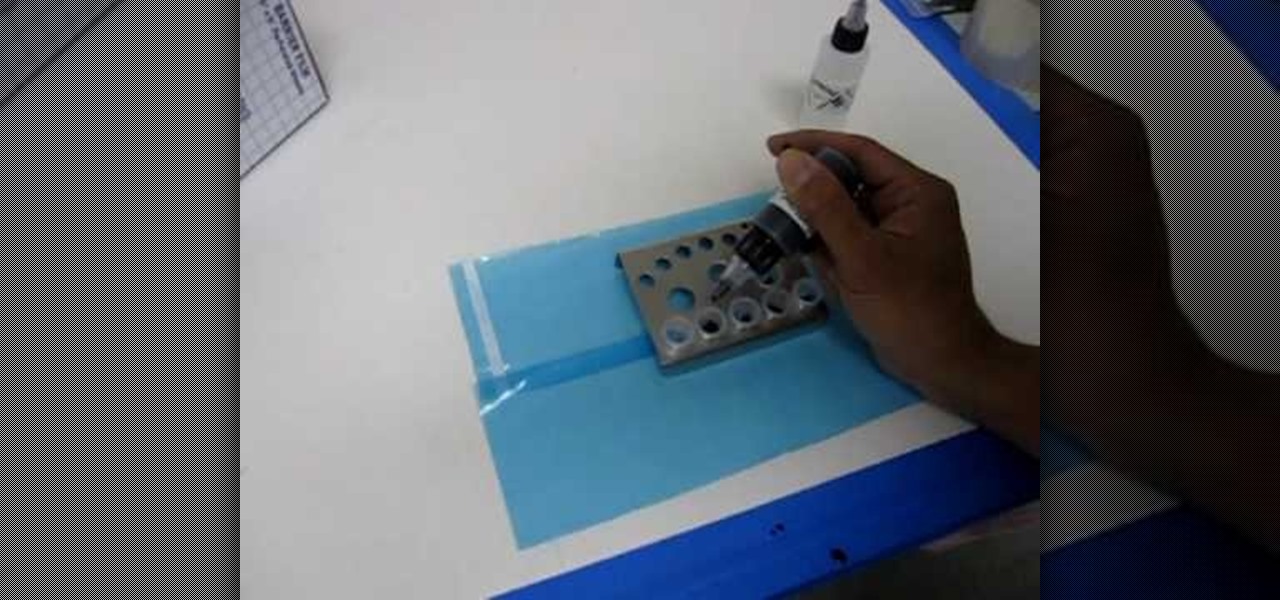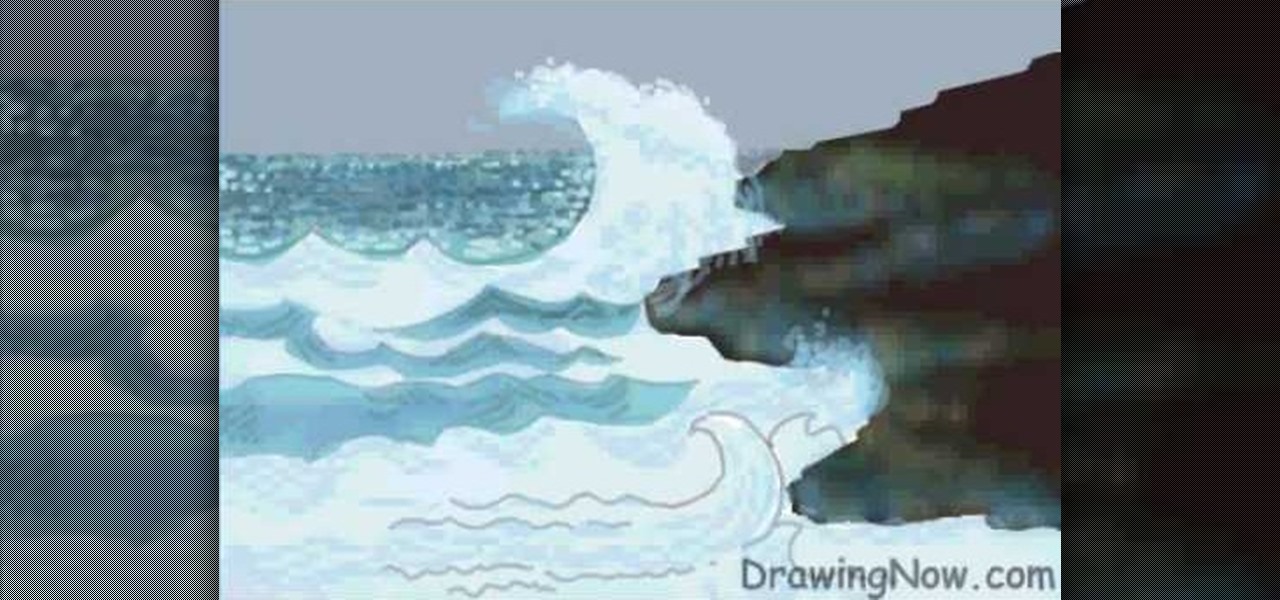The FN P90. Everybody wants one, but more than likely, you can't get your hands on one, especially if it's illegal in your area. Designed by FN Herstal back in the 80's, the P90 personal defense weapon is the cream of the crop. It's full name, Project 90, specifies a weapon system of the 1990's. If you want this firearm for a weapon prop or just to have, you can easily build one yourself with household materials, mostly cardboard. Watch this video tutorial to learn how to build a P-90 prop ca...

Looking for an eye color that is nice and soft? Then try this pink and gray eyeshadow look. Follow along with this how-to video to learn how easy it is to create this pastel pink and light gray eye look.

This makeup how-to video tweaks the smoky grey look oft seen on the likes of Kim Kardashian into something that suits Asian and monolid eyes. The cosmetic products used to create this look are a black pencil eyeliner, dark grey eyeshadow, light silver eyeshadow, ivory eyeshadow, black eyeshadow, mascara, ELF lip gloss in Baby lips, MAC Studio Fix powder in NC25, and Milani Bronzer. Watch this video makeup application tutorial and learn how to create a Kim Kardashian inspired smoky grey eye ma...

*****TOON BUILDS***** STARTER GEAR FOR YOUR TOON 150+ OF EACH

If you hit the FN + F10 keys on your Nokia Booklet 3G, you'll see the available internet connections methods for your netbook including Bluetooth, wifi, and 3G.

While it's not the best shopping holiday of the year, Labor Day does have a few sweet deals on smartphones this weekend. There are phones from OEMs such as Apple, Motorola, and Sony on sale, to name a few, from stores such as Amazon, Best Buy, and Walmart.

This video demonstrates how to paint a magnolia in ink and water, Chinese style. Make gray ink by mixing water with the black ink. Squeeze the brush with a piece of tissue and dip it in glue water made of peach sap powder mixed with water. When he begins to paint, half the brushstroke is gray and half is clear water. In this way you can use the brush to get darker and lighter shades of gray to make the magnolia flower shape that appears to be shaded. He then uses a stiff brush and black ink t...

It's no secret that iPhones are expensive. Whether or not you believe the price tag is justified, $1,000 is a lot to spend on an iPhone 11 Pro. But if you're in need of a new iPhone, you picked a great time. Black Friday is rapidly approaching, and for Walmart, many of those deals are already available.

The video is basically showing how to get a look like Demi Lovato with makeup. The makeup being used is BYS. You Start off with a light Grey make up under your eyelids,then you take the black color makeup and put it under your eyelids where you put your first coat of Grey under and blend them in together. When you use the black color makeup you have to really pad it on, not so much brush it. Then you use the darkest black color and put a light amount under your eyelids. Then finally you want ...

Watch this instructional cosmetics video to apply white and grey eye shadow for a dramatic effect. Use Benefit Lemonaid, MAC Mylar eye shadow, MAC Typographic eye shadow, white eyeliner, black liquid liner, red lip liner, and Clinique lipstick.

Wow everyone with your soulful brown eyes with this makeup tutorial. This video uses Barry M cosmetics in Shimmering eye crayon in No.1, Grey eyeshadow, No.80 Blue Grey, Orange pigment, Black eyeliner, and mascara. With the makeup tips from this how to video you can really make your brown eyes pop.

Looking for a classic, yet stunning look? Follow these beauty tips in applying silver, grey and black eye shadows to create a sophisticated, attention grabbing look.

This video walks you through mixing your own tattoo gray wash in ink caps. Taking black Element tattooing ink you use a test ink cap to get your 'drip' then once you make sure that the ink is coming out correctly you let the ink drip into five separate caps. Each new cap gets one more drop than the last so the first gets one drop, the second gets two drops, up until the fifth, which gets five drops. Then you take your gray wash and fill up the cap. You can mix the inks with a toothpick or you...

The EOS 7D has an accurate level display, which you can activate on either the read LCD monitor or in the viewfinder. See how to work the electronic display on the Canon digital SLR camera. This is great for getting a steady shot wherever you need it.

The runways are not the likeliest of places to look for makeup trends that are immediately wearable (think the recent fashion show in Spain where models went bald and wore thinning gray beards), but this fall the overall makeup trend has been one that's surprisingly translatable off the runway.

Nicole Young demonstrates how to use non-destructive dodging and burning using layers in Photoshop. Your first move is to create a new layer and then hit shift + delete to select the level of opacity. You want the layer to be fifty percent grey. Now select overlay from the menu which will make anything that is fifty percent grey will be transparent. You will be dodging and burning with white and black brushstrokes. To switch from black and white background colors just hit x. Other keyboard sh...

The witch is the blue-chip stock of Halloween costumes — reliable return, low risk. You Will Need

Just in case you've been living under a rock (AKA without internet) for the past couple of days, here's a quick update: "Gossip Girl" star Taylor Momsen has officially become the new face of Madonna and her daughter Lourdes' new fashion line, Material Girl.

You need 5 balloons-2 gray, yellow, black and white and a pump. Inflate yellow balloon leaving 4 inch tail. Knot the end. Alternate sausage bubbles and pinch twists 8 times. This will create two squares. Inflate the black balloon leaving a 2 inch tail. Make 4 small bubbles and 2 flower petals to make wheels. Inflate gray balloon. Leave 5 inch tail. Make 3 small bubbles for hands-twice. Pinch twist. Make small bubbles for the shoulder. Inflate second gray balloon leaving a 5 inch tail. Make 2 ...

In this video, we learn how to create an engraved text effect in Photoshop. First, start a new document in Photoshop and make it as large as you want it. Now, select the foreground color as a dark gray. Next, grab the rectangle tool and draw a shaped layer, making the color whatever you want it to be. Now, go to "layer", then "layer style", and "gradient overlay". Go to the gradient bar and mix light and dark grays or black to make a metal or chrome look as you prefer. After this, write in yo...

A daring look for Halloween that'll work for a Lady Gaga costume or to complement a sexy salsa dancer costume, this Lady Gaga-inspired makeup look involves hot pink eye tones and a glued on lace eyepatch that's almost "Phantom of the Opera"-like.

With both iOS 13 and Android 10 around the corner, system-wide dark mode is moments away from hitting your phone. In preparation, many developers have been adding a dark mode to their apps, including the official Reddit app.

If you use the mobile Slack app, whether for work, school, or play, you know that the background color in discussions for channels, threads, and direct messages is white and that most of the text is black. Unlike with the sidebar, there's no way to customize the colors that appear here, but you do have one other option: dark mode.

If you are looking for a new spin on the classic smokey eye, check out this tutorial. In this video, Julie G will show you how to change up that black eye style and add a little color to your evening.

This how-to video is not for church-going makeup; the makeup look demonstrated is based on the deadly sin of wrath, and is as intensely theatrical as it sounds. The cosmetic products used to create this look are MAC's Full Coverage Foundation, Select Moisture Cover Concealer, Blot Powder, & Peach Invisible Set, Bat Black Cream Color Base, Black Black Pigment, Bat Black Cream Color Base, Dark Soul, & Softwash Grey Pigments, Burnt Burgundy, & Black Black Pigments, Boot Black Liquid Liner, Bat B...

Since "The Dark Knight" is basically the biggest movie of all time, and with Heath Ledger's unfortunate death, the Joker is going to be a pretty hot Halloween costume this year, and for years to come. Fortunately, the Joker's makeup can be pretty easily recreated at home.

In order to make a brushed metal effects in Photoshop you should first go to your gradient tool and select a dark grey or a black and click okay. Shift and drag your mouse to create the gradient. Next, go to filter, Noise, and then add noise and change the percent to 40% and click okay. Now, go to blur and ocean blur and change the angle to 0 and distance to 100 pixels. Now, for the sides to look like brushed metal, crop those sides out. Now you have a metal effect. To make a screw, click on ...

This probably isn't anything new to you, but smokey eyes are not created equal. Sure, you have your universally flattering black and brown smokey eyes, but did you know that certain smokey eye colors flatter certain eye colors more?

Photoshopuniverse teaches you how to use the Dodge and Burn tools in a non destructive manner, in Adobe Photoshop. Dodge makes things lighter. Burn does the opposite. The problem is that this is destructive operation. Use the Brush tool at 20% opacity. Create a new layer with 50% grey. Change the layer's mode to Overlay. With the black color you will make things darker and with the white lighter. To view the changes, review the overlay layer. To correct a mistake on this layer, use a brush wi...

Zeus is famously the god of thunder, lighting, and all that stormy stuff, so it only makes sense that a makeup look inspired by him would be filled with cloudy grays and gunmetal blacks.

Pint sized vampire Jane from the "Twilight" series can literally slay others with a glance, but we think she could knock others spellbound with her deviously good looks just as easily. Played by Dakota Fanning in the movies, Jane likes to wear makeup shades in line with her coldhearted character: deep pewters, smoky grays, and of course black.

Create a Hilary Duff " Reach out " smoky eye makeup look with the makeup tutorial from Lauren Luke, aka Panacae81.

This automotive installation tutorial shows you how to install cruise control in a Toyota pickup. For many vehicles cruise control is something that's just there, but if you don't have it in your pickup and want to install cruise control check out this tutorial.

A new leak by frequent tipster Roland Quandt appears to reveal the renders of Motorola's next budget smartphones, the Moto E4 and E4 Plus.

In this video tutorial, viewers learn how to draw ocean waves. The image drawn in this video has water waves clashing into some rocks on shore. Begin by drawing the outline of the rocks on the right side. The horizon line of the image is about 3/4 above the rocks. Then draw a large wave that passes the horizon line. Now paint the sky in gray and paint the rock in shades of black and gray. Paint the waves and slowly build the colors. Use the pencil tool with transparent color to fill in the wa...

This helpful tutorial will show you how to take a screenshot on your laptop computer. To take a screenshot on your laptop, follow these steps: 1. Locate the 'FN' key. (Bottom left of your keyboard.) 2. Find the 'sys rq' key. It is also known as the delete button. (Top right of keyboard.) 3. Hold both keys in at the same time. 4. The image has now been copied to your clipboard, and you can open it through a program such as Paint. ( Press 'ctrl + V'. )

Flirting can be a scary, confusing world if you're not prepared. Everybody has their own way of communicating their feelings and more often than not, it's not all black and white. Being able to read into those shades of gray can make it much easier to tell when you're being flirted with and when he's so done with you. This video will show you to read mixed signals from a guy.

This is a very cute baby pink nail art design that I did last week and wanted to share with all of you because it looked so very adorable and I knew lots of girls would like it !

This fantastic, in-depth video dives into the gray card in probably every imaginable way that you could think using the Nikon D3 . Going over various different lighting it can be used for, custom white balance for preset manual, gray source point for white balance correction, accurate exposure in spot metering mode, and adjusting the camera's LCD display brightness, on top of a ton of information!

One of the most popular applications of the cheating tool Cheat Engine 5.6 for the Facebook game Wild Ones allows you to change your pet's color to whatever you want. This video will teach you how to do so by using Cheat Engine to hex-edit your character. This video demonstrates how to make your character blue, but you can use this technique to make them any other standard color.