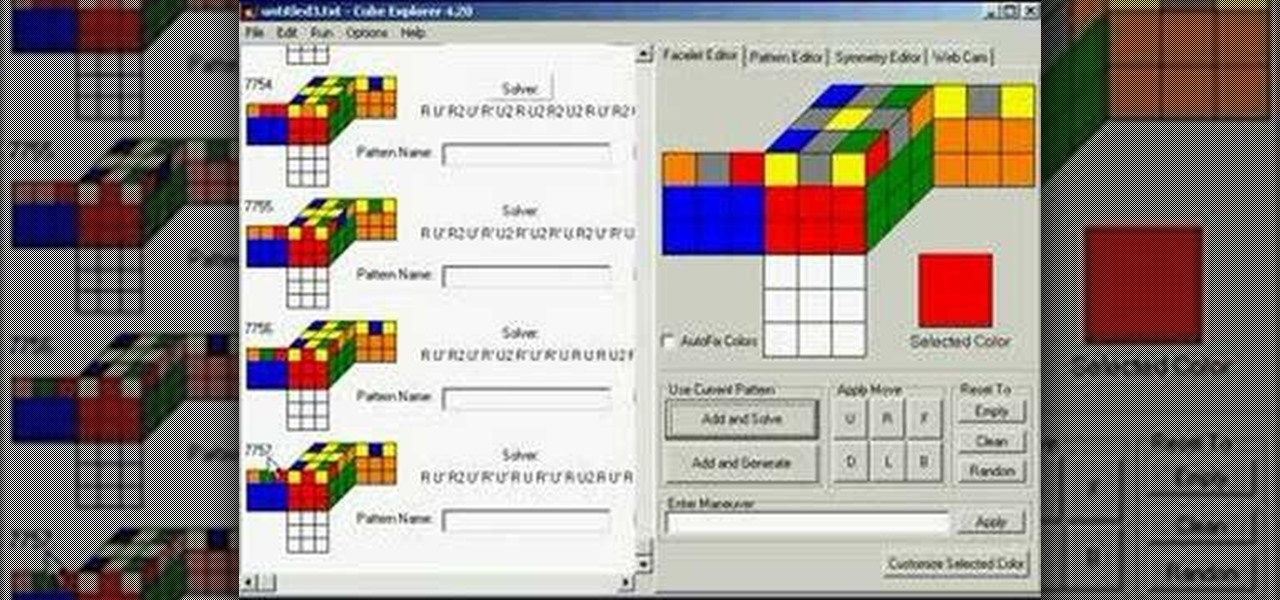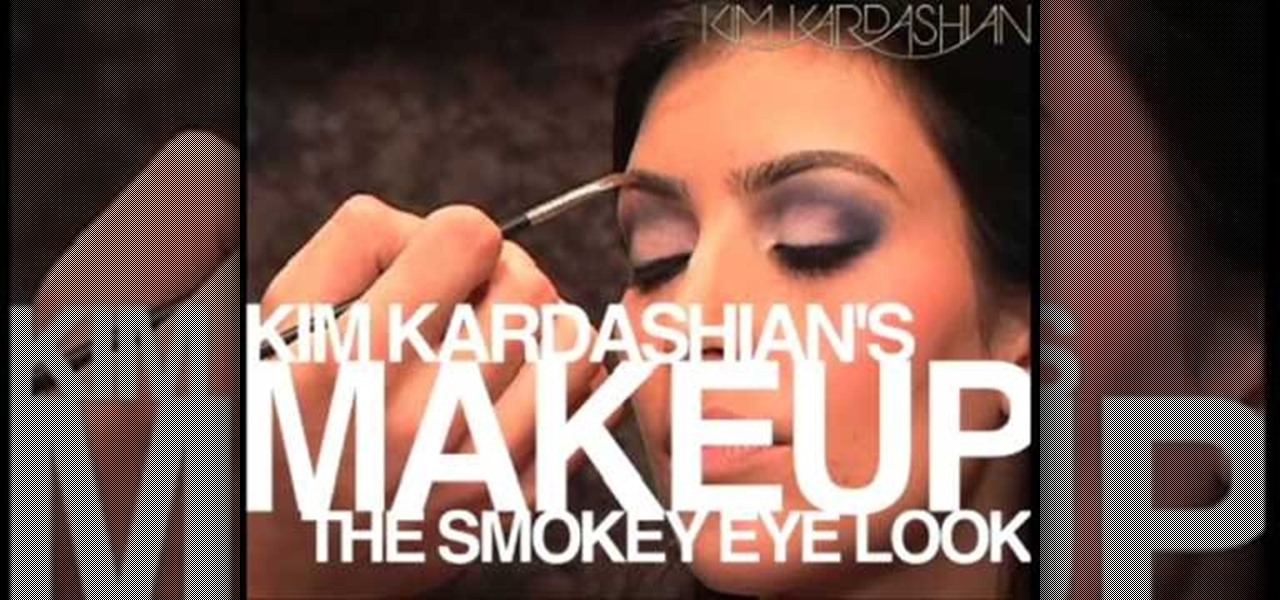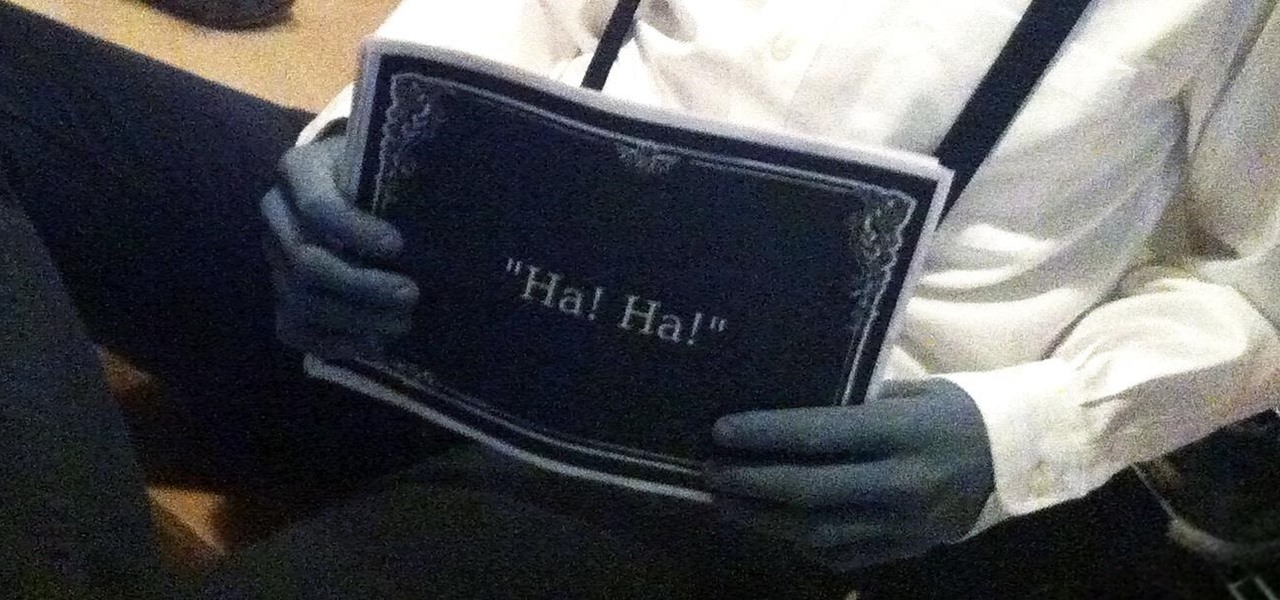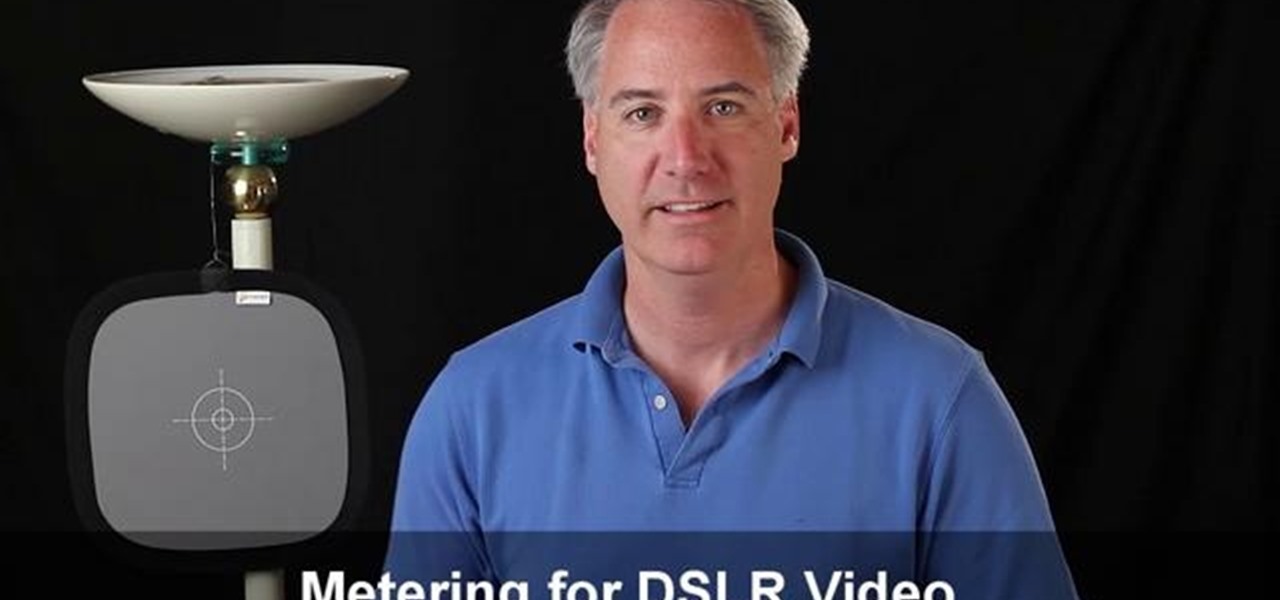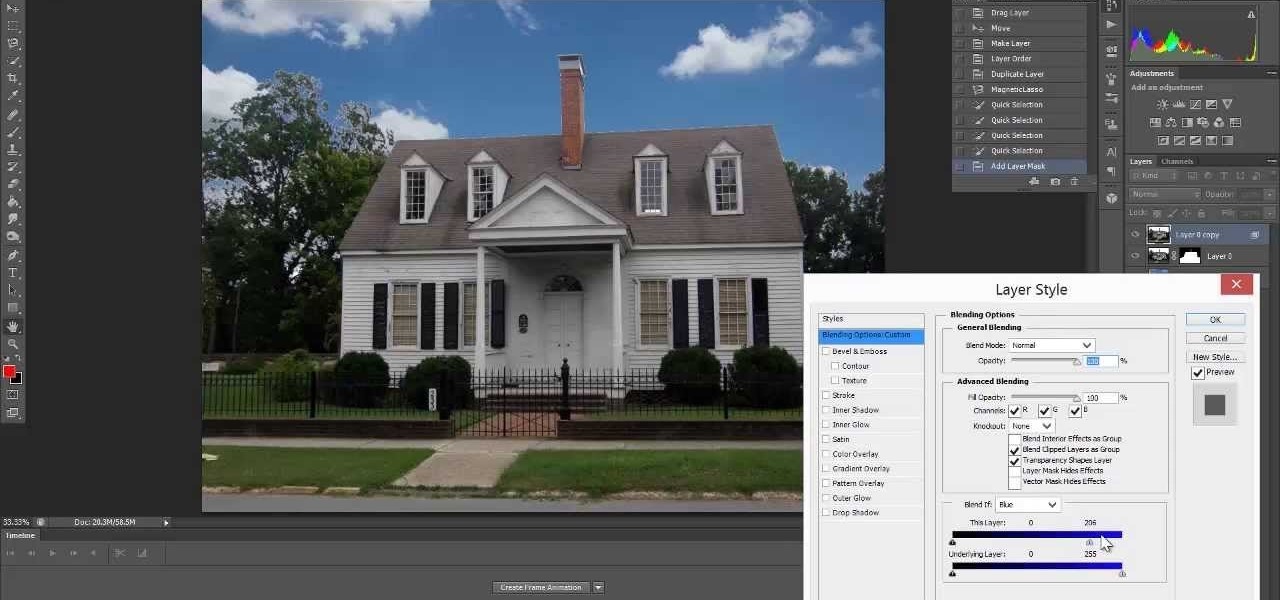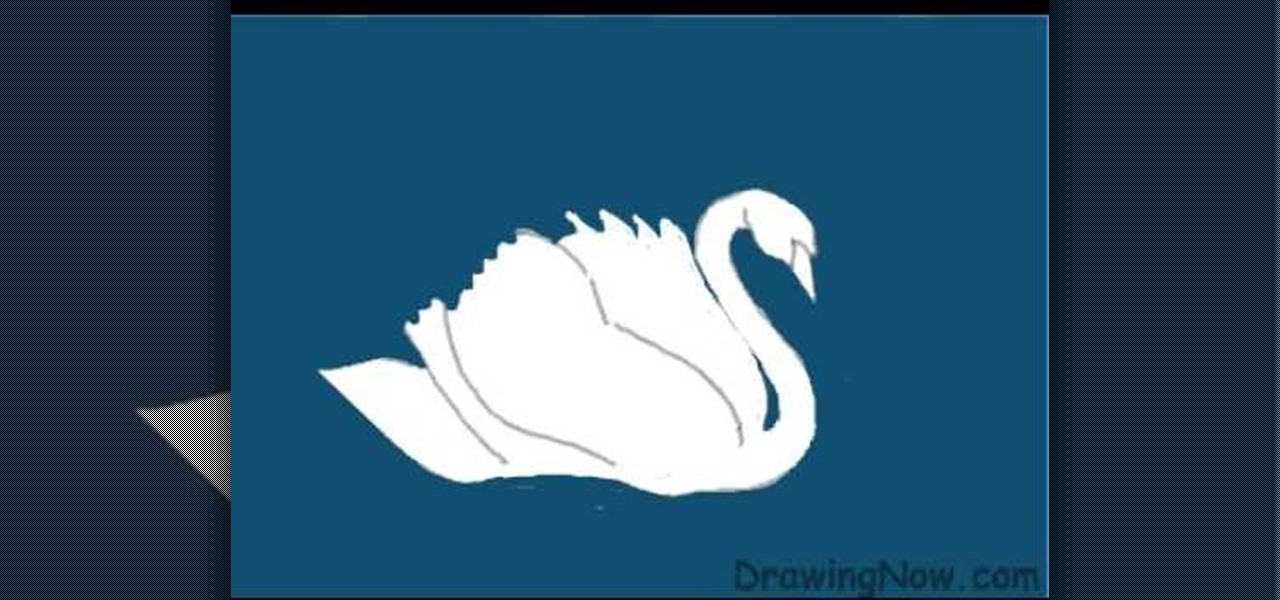This acoustic guitar video tutorial explains how to play the song "Grey Street" by Dave Matthews Band on the acoustic guitar. There are only two parts, so it's not too tough to figure out. This is a great instructional video for hardcore DMB fans and acoustic guitar enthusiasts. Practice your guitar skills by learning each chord to the song with this step by step video.
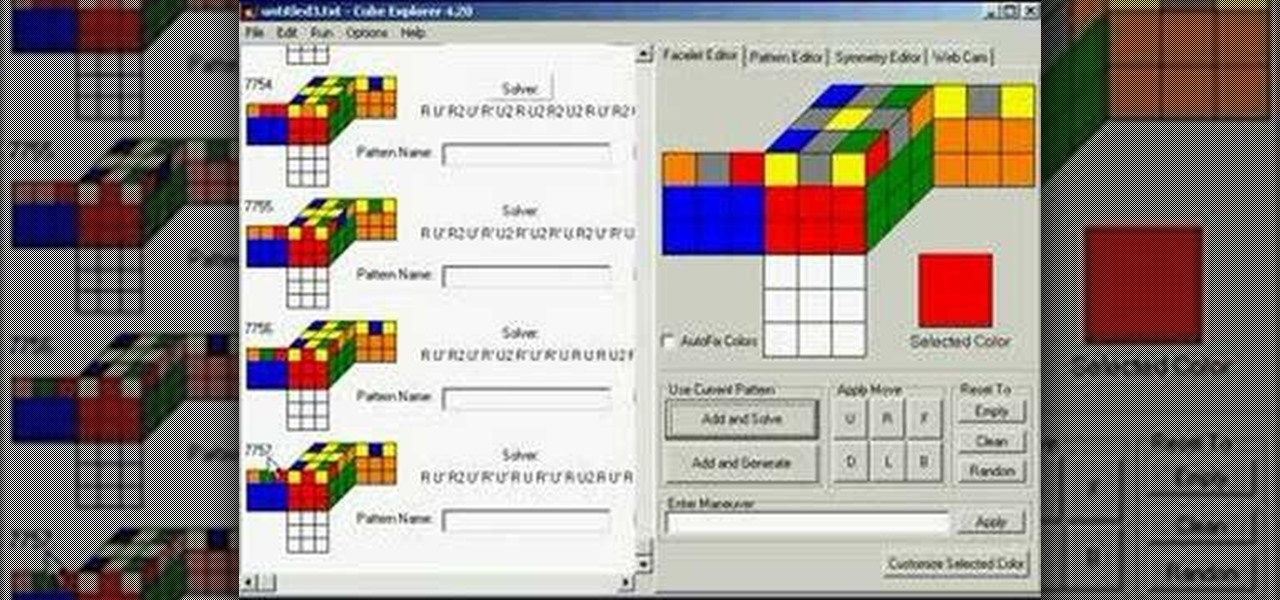
This is a basic tutorial on using the Cube Explorer computer software to create your own custom algorithms for different 3x3 Rubik's Cube patterns. And just when you thought the Rubik's Cube couldn't get any more fun!

This Photoshop Mama tutorial will show you how bring back flesh tones to isolated gray tone areas on the skin of a color image in Photoshop.

Jean Grey was one of the five original X-Men, and is old enough to have gone through some major changes in her career. She's more recently been called Phoenix and Dark Phoenix, and that's what she's known as in her appearance in Marvel vs. Capcom 3. This video will show you the basics of how to fight with Phoenix / Dark Phoenix in the game, including combos and special moves.

The world has gone Lady Gaga MAD! Run for cover! ... But run for cover in STYLE with this makeup tutorial by makeup master, Michelle Phan. In this video, Phan re-creates the "big eye" look for Lady Gaga's "Bad Romance" music video.

As the premiere app for chatting and video calls, it only makes sense for Skype to provide a dark theme to help prevent eye strain and minimize battery drain. Not only that, it has to also keep pace with popular messaging apps like Facebook Messenger that also have the feature built-in.

Pentagram has to be one of the most nightmarish creations on American Horror Story (even though she has some pretty tough competition to fend off). Can you think of anything much worse than a pair of hands wriggling their way out of your temples?

Soft and sexy vampires are a dime a dozen these days. If you're tired of the soft, romanticized Twilight look, go for hardcore, traditional blood and gore. Max Sparber's nasty, blood-caked DIY vampire makeup is a relatively simple process and calls for few supplies.

We all listen to podcasts differently — on the way to work, at the gym, when drifting off to sleep. If you're in the latter group and rely on Overcast to help you with your nightly routine, you're probably sick of its blinding light theme keeping you up. That's why the app features a dark mode, to keep things easy on the eyes while picking out or playing an episode.

This tutorial is an on-screen demonstration on how to create a circle that looks like a glass orb using PhotoShop. First make the background black. Then using the elipse took, draw a circle, filled with light grey. Right click on the shape layer and click "Rasterize layer". Select the eliptical marquee tool and make a circle in the grey shape, a little ways in from the edge. Select the area and choose "Layer via cut", click on Layer 2 and delete. Click on Shape 1 and create a contour by choos...

Illustrator denotes how to create a road. First select the pen and draw a path. Now go to stroke. It depend 130. Deselect dash line. Now move our path a little bit upper. Now select our path. Now duplicate of our path several times. Now turn off the new layers. Focus on our first path. Turn on the second path. Change the stroke weight value to 125 and change the color to gray. Now go to the next path. Select our path and change the stroke weight value to 115 and leave the black color. Now go ...

First of all open an image which shows many different lights in a night background. Now make a new layer now set the color of background to black by first and the foreground color set to white. Click the background for the bottom of the left bar and then pressing 'd'’. Next select the 'gradient' tool. Make sure to select the style from the foreground to background. Select the 'mode' to 'normal' and ‘opacity’ to '100%'. Now drag the top right hand corner to the bottom of the left hand corner. ...

A new iPhone is only as good as its accessories. Whether it's a case, screen protector, or charger, your iPhone's ecosystem depends on accessories to keep it powered, protected, and personal. Prices on all of these extras are going to be at an all-time low this Black Friday weekend, so we've rounded up the best deals around to help you get the essentials you want and prices you can afford.

Neutral, universally flattering colors should be the bread and butter of both your makeup collection and makeup routine. Not that we're not a fan of bright and bold hues; it's just that neutrals like taupe, ecru, and smokey grays make every gal look fantastic, no matter her skin tone or eye color.

Urban Decay's new makeup palette, Naked, sold out within minutes of debuting on Sephora and on Urban Decay's website. Why? Well, with eight universally flattering neutrals and four gunmetal gray shades, you can either do a very neutral, daytime look for work or amp up the glam factor with the smokey gray colors for night.

Kim Kardashian really doesn't need to wear all the makeup she does. As we've all seen through tabloids, Kim even looks glamorous sans makeup and just getting a pedicure at a cheap salon. But when Kim wears makeup she's smokin' hot.

Want to look like a blond Playboy bombshell? This tutorial goes into a red rust/silver smokey eye that complements blue and gray eyes (you can always wear contacts in those colors if you have them). The look is inspired by Kendra from "The Girls Next Door."

Nostalgia sometimes gets the best of us—hence the reason we geek-out when we see emulators for SNES on Apple devices or N64 on Android.

2011's The Artist was the first silent film to win an Academy Award since 1927. It was old school versus new school, and it won in unprecedented fashion.

If the exposure for your camera is just a tiny bit off, the skin tone for your shots will be terribly off. You can use an 18% grey card to determine correct exposure, which is useful for setups when you are doing self-portraits or similar projects.

In this clip, you'll learn how to remove the gray advertisement bar from YouTube with AdBlock Plus & Firefox. For more information, including a complete demonstration, and detailed, step-by-step instructions, as well as to get started using this trick yourself, take a look.

In this video, we learn how to get Carmen Electra or Playboy playmate smoky eyes. First, apply a primer to the eyelid, then apply a shimmer gray shadow to the entire eyelid with a brush. Brush the shadow so it makes a wing at the edge of the eye. Next, apply a darker shadow to the outside of the eye, building it up until you have the darkness that you prefer. Apply a matte black shadow on the outer v after this, then apply a skin tone color shadow and brush into the top of the eye to blend ou...

In this video tutorial, viewers learn how to draw a cartoon bird. Using the gray pencil tool, draw an oval shape for the body of the bird. Then create the lines for the wing and tail. Now add the details with black outlines. Then use transparent colors to fill the body, tail and wing with different shades of color. Add details to the wing by drawing some lines. The beak should be short and sharp, and the eyes should be highlighted in white. Color the branch with the brown paint tool and the l...

Jessica Harlow teaches the secrets of creating a sugarplum princess makeup look in simple steps. First apply two faced shadow insurance to your eyelids. Now apply a creamy white color over your eyelids and blend it nicely. Apply white eyeshadow with a fluffy brush to your eyelids. Now apply a matte purple eyeshadow to the outer third of your eyelids. Use "floral fantasy" eyeshadow in a brush and blend out the edges of your eyelids. Now use a deep grey eyeshadow and blend out your eyelids. App...

Want to learn how to apply makeup flawlessly? Watch this makeup instructional video to create this blue-grey smokey eye makeup look. May Paris gives helpful beauty tips on creating this beautiful look.

SpinDaily's Katherine gets a makeup lesson from Mariah Nicole in the hottest color of the moment -- "gray eyeshadow" at Byu-ti Salon in Santa Monica.

How to do grey striping nails art design , using basic nail polish and acrylic! Check this video out for tutorial.

It's already Halloween and the night is fast approaching. You swore to yourself last year that you wouldn't wait until the last minute again for a Halloween costume, yet here you are on Samhain without a costume… again. All of the costume shops are sure to be crammed with last-minute shoppers, and you don't feel like spending a lot of dough anyway, so what are your options?

In this video tutorial the instructor shows how to create a text on a rotating sphere in Flash. To do this first create a gray background in the flash tool. Now make a new layer, select the oval tool and set the color gradient to green color and select the oval shape on the gray background. Similarly create an another sphere which will act as a mask for the text. Now create a new layer and add text to layer in white. Now move to frame 20 and make a key frame with all layers. Now drag the text...

When you dislike or hide a song in Spotify, you'll never hear it again in the playlist or radio station that you blocked it from. If you bury it for the entire app, it won't play anywhere. But that doesn't mean you can't get it back if you change your mind.

This is a very fun and super easy one minute nail art design that can be done on both long as well as on short nails !

How to cover grey hair: This video shows you the best ways to cover grey hairs. Learn to dye your hair properly with this video's help and get rid of your grey hair. Cover grey hair.

In this video, we learn how to get the Megan Fox retro pinup look. First, apply a white shadow all over the lid and underneath the eyebrows. From here, brush a tan color over the top and then take a color that matches your hair color and brush it into your brows to match the color. After this, apply a gray eyeliner to the waterline on the top of the eye. Next, brush a darker gray color over this and flare the edges out on the sides. Brush this on the bottom lash line and then apply mascara on...

In this video, we learn how to draw a swan. First, draw the head and the neck, then draw an egg shape for the body. Next, draw in the wings for the swan and erase any background lines to make it look more realistic. From here, add in details to the face and make the beak more apparent. Then, you will color in the background and color the swan white, adding in lines for the feathers. After this, use white and grays to create a reflection underneath the swan. Then color the swan with light brow...

In this video we learn how to make balloon wolverine claws with Michael. This is very simple, you just need two balloons that are 250 and two balloons that are 160. Use gray balloons to make them look more like claws. From here, you will take your blue 260 and inflate it then tie it. Make sure there is 4-5 inches left on the tail. This will allow you to tie the balloon and create pinch twists with it. Continue to twist the balloon, then incorporate the gray balloons in with it. When finished,...

In this video, we learn how to draw the Twitter bird with circles. First, draw a blue circle and place two large white circles inside of it on both sides. next, make two small gray circles inside to make the pupils of the eyes. After this, use the circle brush to make a beak and feet. Next, fill in gray on the eyes and orange on the beak and feet. Make sure the eyes are positioned close together and then shade the different parts of the bird. Add in different colors, then when finished make s...

A sweet yet tart accompaniment for early morning tea, blueberry pancakes are a lovely alternative to your standard dough and maple syrup pancakes. Served up with your favorite syrup, a fresh bowl of strawberries, and some Earl Grey, these pancakes will pique your appetite and set a wonderful tone for the rest of the day.

In this how to video, you will learn how to create a rock texture in Photoshop. First, open the program. Select your foreground as a gray color and the background as a darker gray. Go to filter and render clouds. Go to filter and noise to add noise. Add about 3 percent and click okay. Add a channel and click filter. Apply the difference clouds multiple times until you get something very dark. Add more noise and then fade the add noise filter. Go back to the original layer and go to filter and...

First you take a glass, then put 3 ounces of your favorite gin into it. Then, choose 2 of your favorite tea bags (and tea leaves if you want) drop it in the gin. Let this fuse together for 2 to 2 1/2 hours. Gin will turn a dark gray color when done fusing together. Grab a lemon wedge with a slit in it and rim the edge of a martini glass, the dip the martini glass into the granulated sugar to make a fine rim of sugar. Then take 1 1/2 ounces of Tea Infused Gin, 1 1/2 ounce of lemon juice and 1o...