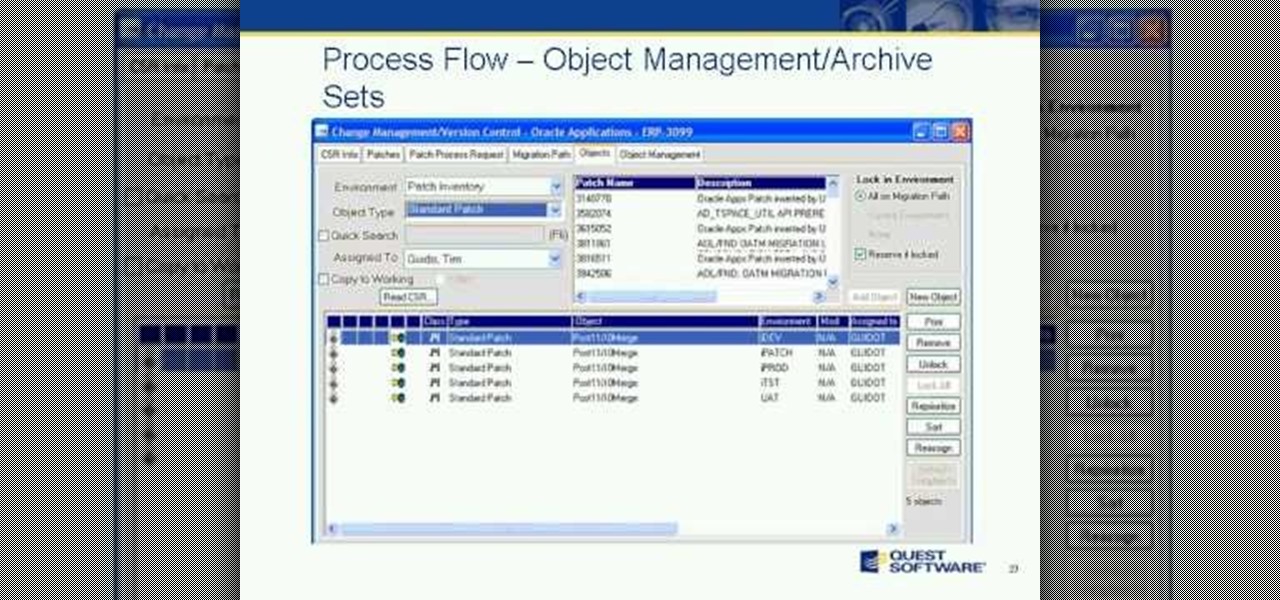What happens when a entrepeneur/theme park creator and special effects artist/magician team up? You get a team crazy enough to create the first true virtual reality theme park (sorry, Six Flags). They only have a single experience so far, but it's already taken a giant leap beyond the wonders we've seen in today's consumer virtual reality headsets.

It was definitely a shocker when Microsoft proposed cross-network play between the Xbox One and PlayStation 4 last month. After all, Microsoft and Sony have been competing for the same user base for more than a decade now, and this new feature might actually decrease console sales as a whole.

My daughter moved into her first apartment last year, a huge rite of passage in any young person's life. With a mother and two grandmothers who are good cooks (to say the least, in the case of the latter), it's not surprising that she turned to us for some advice about how to improve her own skills in the kitchen. Without question, the single best piece of advice we have given her is to employ mise en place each and every time she prepares a meal.

In 1987, two brothers, Thomas and John Kroll, began work on an image editing software, which was eventually acquired in 1988 and released to the world in 1990 by Adobe. That software was Photoshop 1.0, initially exclusive for the Macintosh platform. Over the years, Photoshop became a great wizard of image editing and gained application rockstar status.

What's your top pet peeve? Open-mouthed chewing? Nail biting and knuckle cracking? The sound of silverware scraping? Or perhaps it's a bigger behavior, like leaving the toilet seat up?

As someone with a pretty nice TV, I've never found the allure in purchasing a projector. While they're certainly smaller and sleeker than a television, and more portable, they can be pricey and produce a less than stellar image. And who really buys a projector anyways? They're for school, they're for work, they're for theaters, but they're not really for my apartment, right?

Welcome back, my hacker novitiates! A short while ago, I introduced you to regular expressions. Regular expressions are a language that is particularly useful for finding complex text patterns in streams of data.

Two years ago, driven by a good friend of mine i decided to give it a try on timelapse photography. I had a DSLR camera but didn't had an intervalometer, so i assembled a small electronic circuit on top of an Arduino Uno, made some basic code and did my first timelapse movie. The result was awful, but for some reason I was hooked.

Fifty-four percent of Americans 18 and older drink coffee every day, and why not? With 100 milligrams of caffeine per six ounces of drip coffee, it's just the morning beverage to wake you up and kickstart your day. You can feel the caffeine surge through your body like the Holy Ghost, making you aware, focused, and ready for action.

Many people drink green tea for health reasons, and it's no wonder. This beverage is a superstar when it comes to antioxidant levels, and is being studied for its potentially curative properties on multiple health concerns, whether it's staving off the aging process or fighting cancer.

If you've ever searched for a new job online, chances are you've been completely overwhelmed by the process. Clicking through pages and pages of semi-relevant job postings, sending out hundreds of emailed résumés, and filling out applications is tiresome and dull.

A picture is worth a thousand words, and depending on what you're taking a picture of, it could be worth a lot more. Our phone's camera can easily capture high quality photos, scan barcodes, and make us Instagram famous. You can compare prices of items and download applications just by scanning a QR code. Of course, we can always do this stuff a little bit better on our iPhones.

Lenovo brought out the big guns for CES 2014, with the Vibe Z showcased as the Chinese company's' first foray into the LTE smartphone space. Slated for a February release, the ultra-thin and extremely light smartphone will certainly be in the running for top smartphones of this very new year. Photo via CNET

Welcome back, my hacker trainees! A score of my readers have been begging for tutorials on how to hack Wi-Fi, so with this article, I'm initiating a new series dedicated to Wi-Fi hacks. This will probably be around 6-9 articles, starting with the basics of the technologies. I can hear you all groan, but you need to know the basics before you get into more advanced hacking. Then hopefully, developing your own hacks.

Deep in the crevasses of the Songshan mountain range, an Indian dhyana master established the first Shaolin Monastery in 477 AD, seeking to spread the relatively new teachings of Buddha at the time. This monastery then bred the Shaolin monks, who are now popular for their incredible feats with Chinese martial arts, particularly with Shaolin Kung Fu.

There's something special about Laika Inc.'s Paranorman... Hey! Did you love Coraline? Are you interested at all in stop-motion animation? Well, watch this feature on Laika Inc.’s new film, Paranorman.

If you liked Daniel Craig as the new James Bond, then you'll love this video game for the Bond franchise. It's called 007: Quantum of Solace, but isn't just based off the movie "Quantum of Solace," it also mixes in the previous film, "Casino Royale." It's a first-person shooter that's full of action packed scenarios.

Calling all meat lovers! This tutorial focuses on red meat, more specifically: baby back ribs! You'll find out how to cook the ribs as well as make a delicious looking pasta dish using the following ingredients:

Join us and guest speaker, Cary Pochek - ERP Project Manager at Curtiss-Wright Corporation, as we discuss the importance of change lifecycle management when dealing with Oracle E-Business Suite implementations and upgrades. We will focus on best practices around:

Director, M dot Strange, explains how formulating ideas is the most important part of film making, no technical skills.

The physical Camera Control button on the side of the iPhone 16, 16 Plus, 16 Pro, or 16 Pro Max is great for launching Apple's Camera app and adjusting settings like exposure, depth, and zoom with press and swipe gestures. But it's not just for the Camera app. Camera Control also works with supported third-party camera apps, allowing you to quickly snap photos, record videos, modify settings, and more.

Facebook's earnings calls are generally focused on numbers—revenue and user growth. But this week the company's founder and CEO, Mark Zuckerberg, carved out a significant portion of the call to elaborate on Facebook's plans for immersive computing.

The "Albums" tab in Photos is great for sorting through the images and videos on your iPhone since you can narrow things down by your recent pics and recordings, apps used, media types, people, places, and so on. If you never look at all of those folders, however, it could feel like an overwhelming cluttered mess. Plus, there may be some collections you don't want others to see.

We're living in uncertain times. The sudden outbreak of the novel coronavirus and subsequent self-isolation of roughly half the world's population has led to a massive reorganization of the economy, countless layoffs, compromised security networks, and a variety of other significant disruptions that will forever alter the landscape of our daily lives.

We're all feeling the impact of the economic recession underway due to the coronavirus. With millions of Americans filing for unemployment benefits, now more than ever should we focus on the best deal rather than the best model. And in no industry is that more evident than smartphones.

The worldwide health crisis around the coronavirus has gripped the live events industry, particularly in the tech sector, with the cancellations of Mobile World Congress, the Game Developers Conference, Facebook's F8, Google I/O and now South by Southwest.

Computer vision is a key component in enabling augmented reality experiences, but now it can help give sight to the blind as well. In this case, that assistance comes from Envision, developers of mobile apps for iOS and Android that use optical character recognition (OCR) and object detection to provide an audio description of the user's surroundings.

As a native of Alabama, Apple CEO Tim Cook has a special place in his heart for the state. He also empathizes with the struggles that African-Americans have historically faced in the state, particularly during the 1950s and '60s civil rights era.

The business world is currently figuring out how to deal with the coronavirus crisis, with many offices opting to work remotely for at least the next few weeks as a safety precaution. Predictably, this has thrown remote meeting software back into the spotlight, especially augmented reality solutions.

The camera system on the iPhone has never been better. Apple's iPhone 11, 11 Pro, and 11 Pro Max sport some of the best shooters on the market. But no level of quality makes up for the fact that shady apps can access your cameras for nefarious reasons. You can take control of the situation, however, and block any app you want from using your rear and front-facing cameras.

After closing its office last year, enterprise AR company Daqri has moved on to the final stage of its lifecycle with the liquidation of its assets.

One of the hallmarks of augmented reality's coming of age is that the technology is starting to find a home in business categories that are less obvious compared to typical AR enterprise use cases.

In a world full of augmented reality camera effects apps, one app is going in a more social direction.

When Google introduced the Call Screen feature with the Pixel 3, I had never been more excited to get a Pixel device. This AI feature provided real protection against rising spam and robocalls, which billions of people deal with each year. After a recent update to the feature, you can reduce robocalls and other spam calls to nearly zero.

While Snapchat is no stranger to location-based AR scavenger hunts, the app's new world-facing game adds some environmental understanding to the mix.

We're a few weeks away from the fireworks associated with New Year's celebrations, but that doesn't mean you can't start a little early — in augmented reality.

Did Google CEO Sundar Pichai kill Google Glass for non-enterprise users? That's the obvious first question following news that non-enterprise Glass users will no longer have access to Google's core apps after February 2020.

After several iterations of the product, Snap is focused on making sure the world knows that its smartglasses can be fashionable.

After opening up its Spark AR platform on Instagram for all creators, Facebook is already expanding the platform's capabilities on its Snapchat killer.