
News: Verizon Acquires Jaunt After Startup Moves from VR Services to Augmented Reality Focus
It looks like Jaunt's pivot from VR to volumetric captures services for augmented reality experiences has paid off.


It looks like Jaunt's pivot from VR to volumetric captures services for augmented reality experiences has paid off.

Months ago, we showed you some of the powers of Spatial, the HoloLens app that allows groups of workers to collaborate in augmented reality using 3D avatars.

With CES in full swing, it seemed like Magic Leap would have little to announce at the major tech event, but it turns out that one of its partners has weighed in with a rather substantial update regarding the company.

After a little more than a year at motion tracking technology maker Leap Motion, Keiichi Matsuda has resigned his position as vice president of design and global creative director, the company announced on Wednesday.

On Thursday, Snap released three new templates for its Lens Studio that will give creators access to augmented reality capabilities previously only available to Snap's own design team.

Better known among consumers for its virtual reality apps, Jaunt is now pivoting toward solutions for augmented reality developers.

Google's ARCore team is staying busy, as evidenced by yet another update of its augmented reality toolkit.

The mainstreaming of augmented reality won't happen overnight, but it's becoming increasingly clear that traditional media is leading the charge in the effort to introduce the public to immersive computing. A recent example came from none other than USA Today via its 321 Launch app.

With the World Cup in Russia fast approaching, you're probably wondering how to keep track of your country (unless that country is the USA). While there are a ton of apps that do just that, there's one that stands above the rest if you're looking for World Cup coverage — and it's not ESPN, Yahoo, or CBS.

Not content to just be a provider of rugged smartglasses for enterprise users, DAQRI has made the jump into the AR software side of the industry with its new Worksense productivity suite.

Ever since the planet went crazy trying to find augmented reality creatures in Pokémon GO, we've been waiting for the next virtual object game capable of delivering a similar hit. And now, we might finally have one coming, direct from the magical world of Harry Potter.

This week's Market Reality covers a variety of business news from acquisitions and partnerships to competitive and technology assessments to quarterly financial results.

The Disney Research Lab is using projector-based illumination to paint actors' faces during live performances. You know what that means? Disney just took Halloween to a whole new level.

In an early morning blog post, Microsoft announced the expansion of the Microsoft HoloLens Agency Readiness Partner Program. This announcement comes on the tail of an expanded HoloLens release over the last few months to many countries outside the initial US and Canada.

We use the cameras on our phones to become Instagram-famous, direct Snapchat videos, and post pictures for all our Facebook friends to gander at. Needless to say, camera technology in smartphones has come pretty far in a fairly short amount of time. In fact, a film shot entirely with an iPhone 5S was just accepted into the Sundance Film Festival.

With the the general computer users understanding of Information security rising (at least to the point of not clicking on unknown links), and operating system security getting better by default. We need to look for new and creative ways to gain a foothold in a system.

Last year, Lytro released their first light field camera to help photographers have more control over focusing. This innovative and revolutionary camera allows users to change the depth of focus of a photograph after the picture is taken.

You don't need a football team of makeup artists to look great (not that we'd say no to our our styling team). While most celebrities swear by their makeup artists and get primped and prodded by them any moment they're not in front of the camera, all you really need to look good is three things: Good skin, shiny lips, and big eyes.

In this tutorial, we learn how to play baseball with Goofy. First, you will need to play in a ball park and have players for each team. The pitcher will throw the ball and the hitter will hit the ball, then run to the different bases. The uniform will be loose fitting so it's easier for the player to run around on the field. Players will also have to practice holding the bat and playing against other teams so they know how to get along with other players. After the pitcher throws the ball, if...

The spread offense is the newest, most exciting offense to come out of college football. It creates a lot of exciting big plays and confounds more old-fashioned defensive formations and coaching. This video explains some of the basic formations and techniques of the spread offense so that you can use it to improve the performance of you 11-12 year old's football team. If Jim Tressel can't figure out how to stop it, the opposing coach that you are facing in your youth's league probably won't b...

If you're wondering what FoWsc stands for in Guild Wars and what it's all about, here's your lesson. Dooom Box teaches us everything we need to know when it comes to Fissure of Wo Speed Clear: The basics, the parts, the teams, and more.

The resolution, or sharpness, of a lens is vital to creating and reproducing quality photographs. Watch as this video breaks down how to diagnose the sharpness of your SLR lenses.

Getting splinters is no fun, but making them can be if you've got the right tools and the proper technique.

Learn how to play "Now Or Never" from High School Musical 3, an acoustic guitar tutorial. Follow along with this demonstration, tabs and lyrics here:

Learn how to do speed tricep dips on a Gravitron. Presented by Real Jock Gay Fitness Health & Life. enefits

Learn how to do speed leg swings. Presented by Real Jock Gay Fitness Health & Life. Benefits

Clip Art from Microsoft Office allows you to insert stock photos into you PowerPoint, Word, Excel and Entourage documents easily. You can gain access to the Office Clip Art site easily in any of the mentioned applications. The Microsoft Office for Mac team shows you just how to download and use clipart from Office Online in this how-to video. You can get free stock images of low-priced professional quality photos.

Add pictures always seems to mess up your document— but not anymore. In Word 2008 for Mac, adding photos doesn't have to be stressful. Words and pictures can coexist beautifully now. The Microsoft Office for Mac team shows you just how to make text wrap around pictures in this how-to video. They will look and fit better, and your words can be friends now with your added images.

Creating tables inside Microsoft Word has always been a chore— but not anymore! With Word 2008 for Mac, you can easily create tables of all your information. And if you're not sure of the best way to select, resize, and move those tables, you'll know soon enough. The Microsoft Office for Mac team shows you just how to work with tables with these Word table tips in this how-to video.

Data can be troubling, especially if there's a ton of it plaguing your Excel worksheet. But Excel 2008 for Mac makes life a little easier and less confusing thanks to a few worksheet tips and features you can utilize to work with your data in worksheet cells. The Microsoft Office for Mac team shows you just how to work with worksheets in this how-to video.

Not every client or coworker likes to mine through a spreadsheet to find all the important data. So, with Excel 2008 for Mac, you can easily share that data without sending the entire Excel spreadsheet. To do this, all you need to do is to use the "copy as picture" option. The Microsoft Office for Mac team shows you just how to insert a spreadsheet snippet in this how-to video.

The scenario: The Super Bowl. The stakes: Humiliation. The results: Incredibly satisfying. Learn how to plot the most humiliating sports bet ever. You will need someone to bet against, your team's jersey, face paint, coasters, a razor, a poker game, and an (optional) bikini wax.

Play lacrosse? This instructional video shows you how to dye your lax head and make it stand out from the rest of your team's. Easy to make and looks great.

Learn how to demonstrate proper pivoting to your basketball team with the help of this jump shot drill.

Learn how to practice going from slow to fast with perfect technique. Try these Turn-on drills for your track team's next practice.

Learn how to use a simple drill to help develop receiving fundamentals for the whole football team.
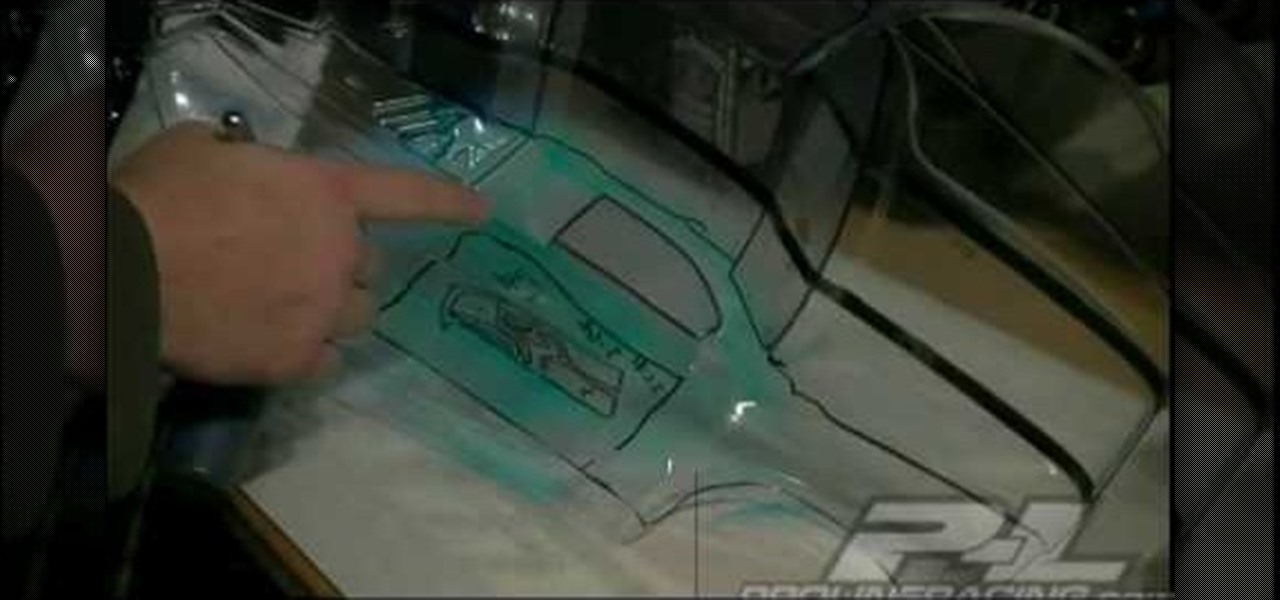
In this video, we learn how to paint your favorite sports team logo on a racing shell. First, you will take your shell and trace out the logo on it with a Sharpie marker of your choice. Use tape to cover the areas that you don't want marked, so the lines come out cleaner and straighter. After you have done this, paint the logo onto the racing shell with small brushes and your choice of paints. Leave the tape in place until all of the paint has dried. Then, remove the tape from the shell and y...

There's a powerful tool on your iPhone that can fine-tune your iOS experience based on what you're doing and when, and it's completely customizable. With it, you can control what notifications appear or are silenced, who can call you, which Home Screen pages you want to view, the Lock Screens you can pick from, and more. And you can automate it based on a variety of triggers.

It looks as though the novel coronavirus and social distancing guidelines are here to stay for a while. So companies of all sizes and industries are scrambling to adapt to a new reality in which everything from morning meetings to large-scale presentations are done entirely online. It looks like this is going to be the new normal for the foreseeable future.

The longest-running children's television show in the United States, Sesame Street, hasn't survived 50 years without leveraging new technology along the way.