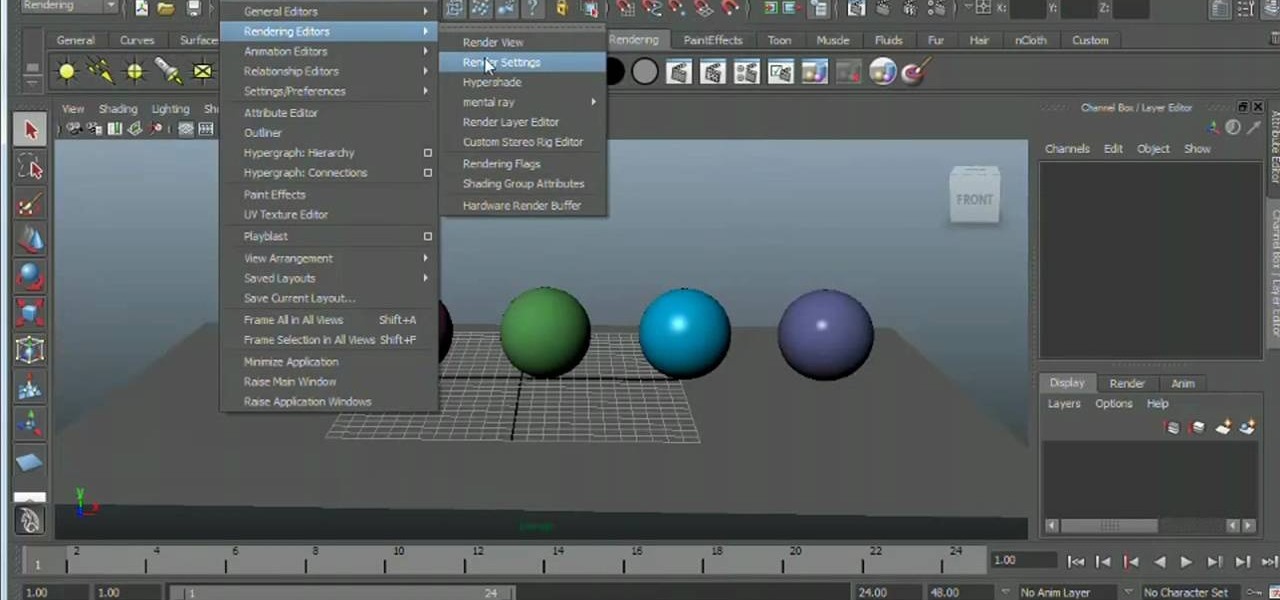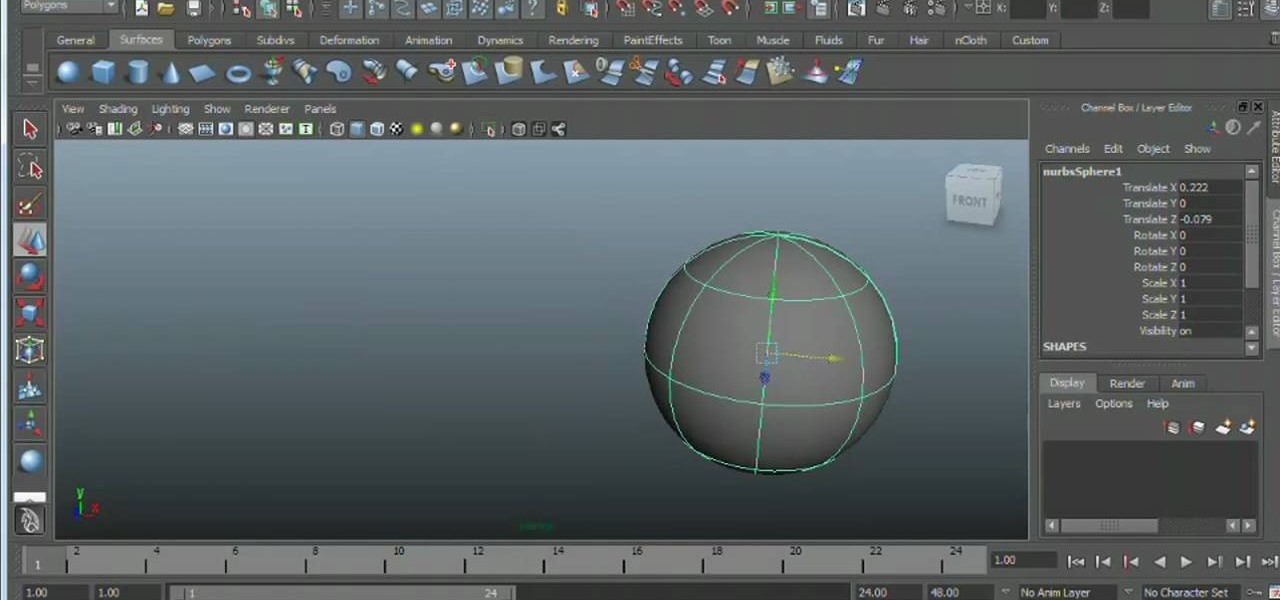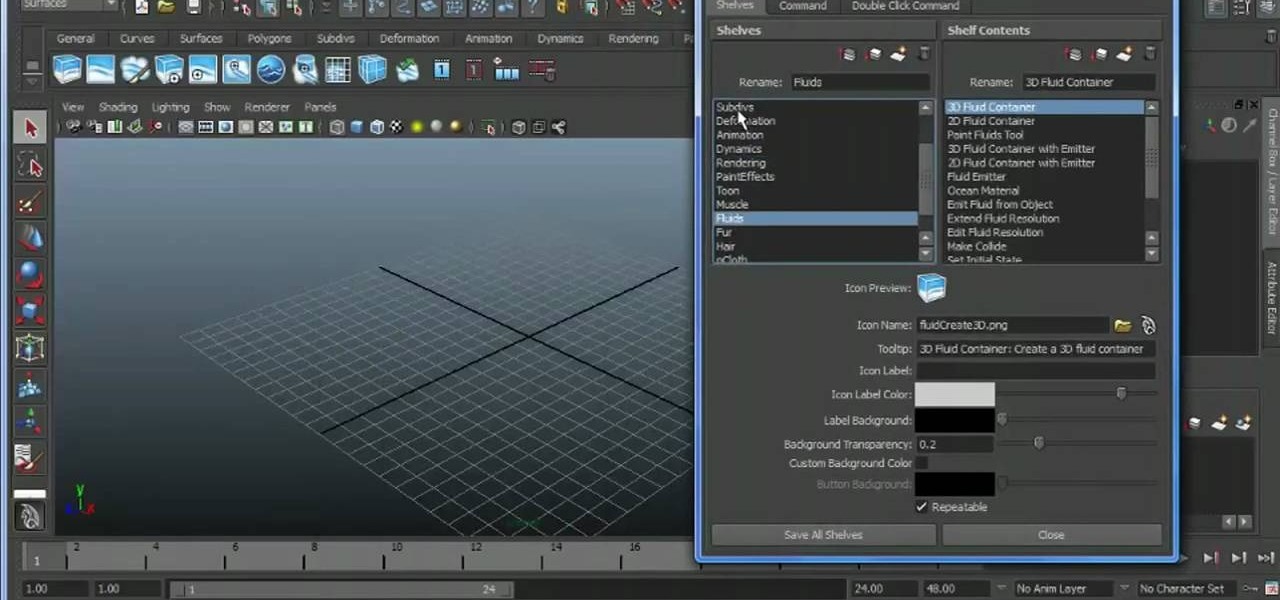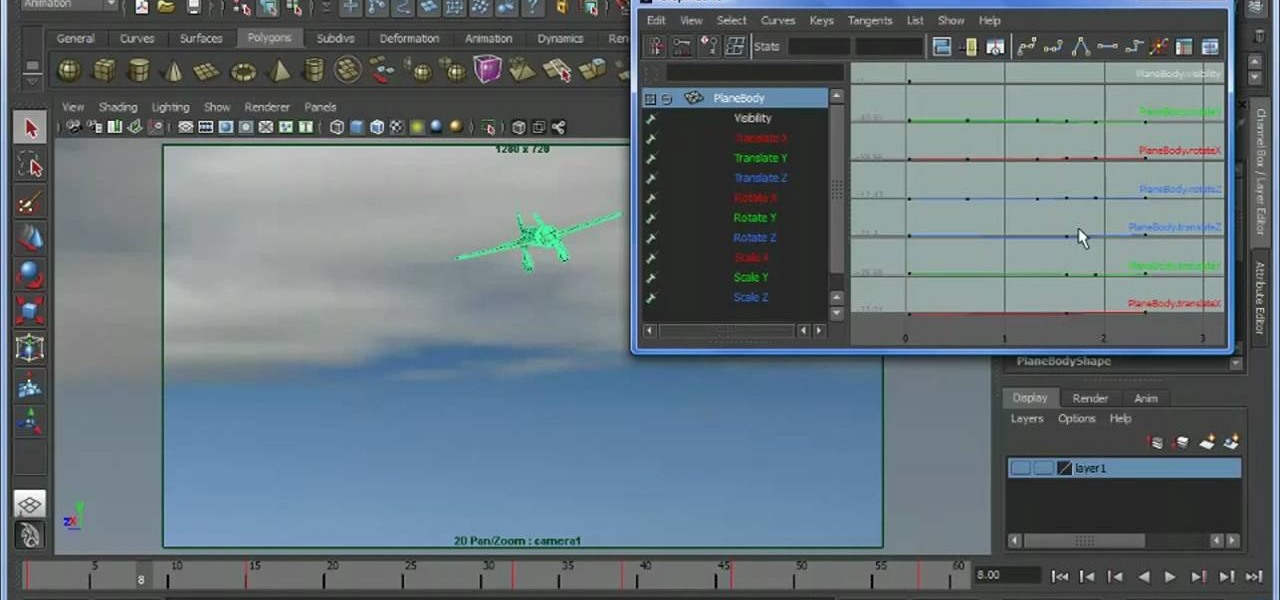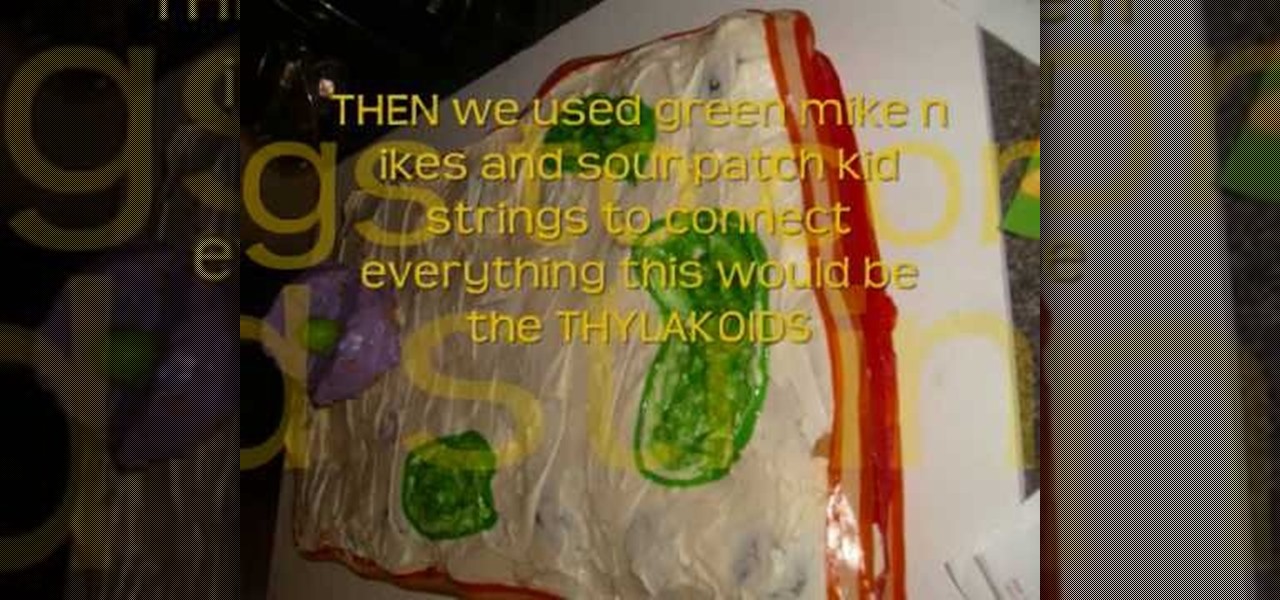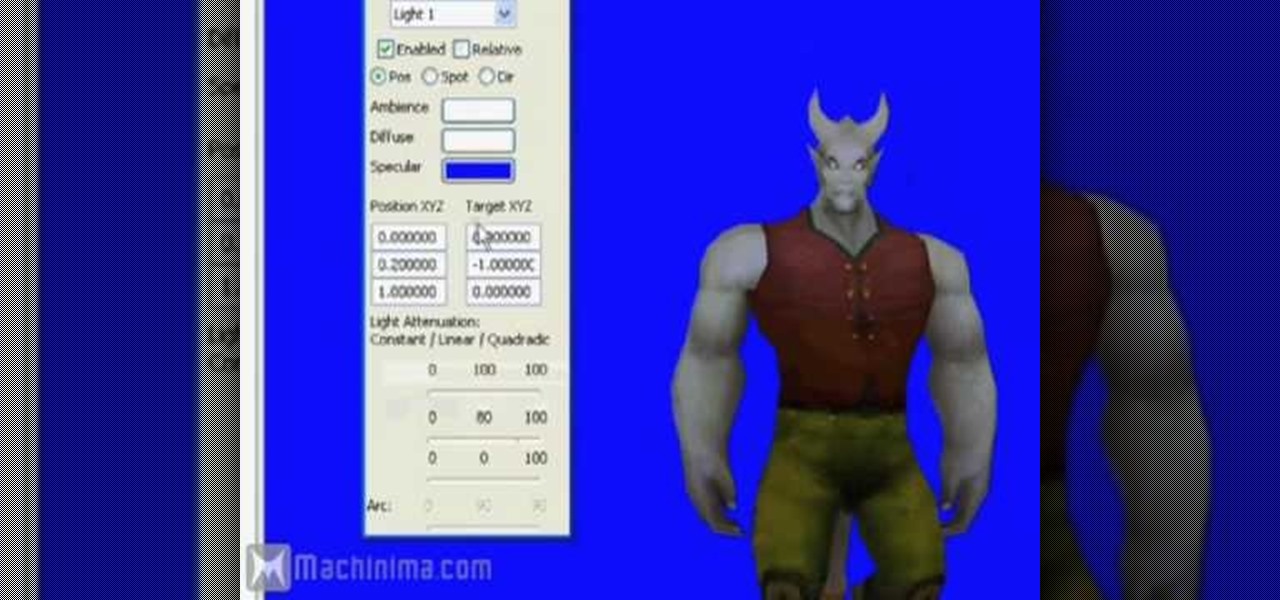Want to share a screenshot of a 3D Studio Max project with your art director? With the built-in Grab Viewport tool, it's easy. Whether you're new to Autodesk's popular modeling software or a seasoned 3D artist just looking to better acquaint yourself with the application, you're sure to be well served by this video tutorial. For more information, take a look!

Can't quite figure out how to trim a NURBS surface when working in Maya 2011? Don't fret: This clip will show you how it's done. Whether you're new to Autodesk's popular modeling software or a seasoned 3D artist just looking to better acquaint yourself with the Maya 2011 workflow, you're sure to be well served by this video tutorial. For specifics, watch this free video guide.

Interested in creating textures from bitmaps when working in Maya 2011? Allow this clip to show you how it's done. Whether you're new to Autodesk's popular modeling software or a seasoned 3D artist just looking to better acquaint yourself with the Maya 2011 workflow, you're sure to be well served by this video tutorial. For specifics, watch this free video guide.
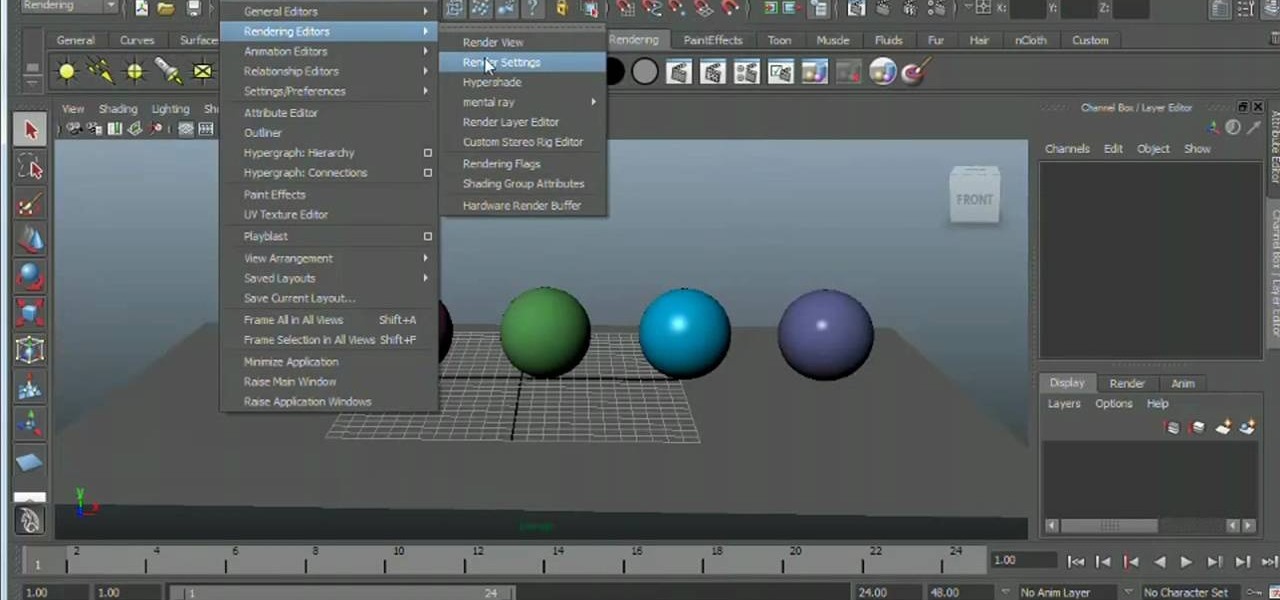
Learn how to make use of the various renderers available when working in Autodesk Maya 2011. Whether you're new to Autodesk's popular modeling software or a seasoned 3D artist just looking to better acquaint yourself with the Maya 2011 workflow, you're sure to be well served by this video tutorial. For specifics, watch this free video guide.

Want to select a certain object and nothing else? This clip will show you how to use Maya 2011's selection mask feature to achieve just that. Whether you're new to Autodesk's popular modeling software or a seasoned 3D artist just looking to better acquaint yourself with the Maya 2011 workflow, you're sure to be well served by this video tutorial. For specifics, watch this free video guide.

Learn how to organize your Maya 2011 scenes using the Outliner feature. This clip will show you how to access and use it. Whether you're new to Autodesk's popular modeling software or a seasoned 3D artist just looking to better acquaint yourself with the Maya 2011 workflow, you're sure to be well served by this video tutorial. For specifics, watch this free video guide.

Need to convert a NURBS surface to plain old polygons when working in Maya 2011? This clip will show you how it's done. Whether you're new to Autodesk's popular modeling software or a seasoned 3D artist just looking to better acquaint yourself with the Maya 2011 workflow, you're sure to be well served by this video tutorial. For specifics, watch this free video guide.

Meet the Maya 2011 Hotbox tool, a highly useful on-screen device for navigating your projects. Whether you're new to Autodesk's popular modeling software or a seasoned 3D artist just looking to better acquaint yourself with the Maya 2011 workflow, you're sure to be well served by this video tutorial. For specifics, and to get started using the Hotbox to navigate your own Maya projects, watch this free video guide.

Want to know how to create Bézier parametric curves when working in Maya 2011? This clip will show you how it's done. Whether you're new to Autodesk's popular modeling software or a seasoned 3D artist just looking to better acquaint yourself with the Maya 2011 workflow, you're sure to be well served by this video tutorial. For specifics, watch this free video guide.

Need to know how to work with polygon booleans within Maya 2011? This clip will show you how it's done. Whether you're new to Autodesk's popular modeling software or a seasoned 3D artist just looking to better acquaint yourself with the Maya 2011 workflow, you're sure to be well served by this video tutorial. For specifics, watch this free video guide.

Want to know how to work with edge loops in Maya 2011? This clip will show you how it's done. Whether you're new to Autodesk's popular modeling software or a seasoned 3D artist just looking to better acquaint yourself with the Maya 2011 workflow, you're sure to be well served by this video tutorial. For specifics, watch this free video guide.

Want to know how to create 3D polygonal objects when working in Maya 2011? This clip will show you how it's done. Whether you're new to Autodesk's popular modeling software or a seasoned 3D artist just looking to better acquaint yourself with the Maya 2011 workflow, you're sure to be well served by this video tutorial. For specifics, watch this free video guide.

Need some help figuring out how to configure safe frames and grids in Maya 2011 when animating for specific output source? This clip will show you how it's done. Whether you're new to Autodesk's popular modeling software or a seasoned 3D artist just looking to better acquaint yourself with the Maya 2011 workflow, you're sure to be well served by this video tutorial. For specifics, watch this free video guide.

Learn how to navigate your Maya 2011 projects using a number of keyboard shortcuts and useful on-screen tools. Whether you're new to Autodesk's popular modeling software or a seasoned 3D artist just looking to better acquaint yourself with the Maya 2011 workflow, you're sure to be well served by this video tutorial. For more information, and to get started using the new Maya 2011 navigation interface yourself, watch this free video guide.

There are so many computers available today, from laptops to desktops to netbooks and everywhere in between. If you are considering going the stationary route, check out this tutorial. In this video, learn how to choose a desktop PC that is right for you. The experts at PCWorld will walk you through brands, capabilities and price ranges so that you can walk into your local office store with confidence and pick out your model.

Check out this tutorial for a step by step on how to remove a washing machine motor. This is especially important if you need to fix your machine. Although the Ultimate Handyman is demonstrating on a HotPoint machine, this fix can be applied to most models.

No woman alive wants to be asked if she's feeling okay because she "looks tired." Whether or not you enjoy wearing makeup, you can't deny that curling your eyelashes and adding a little rouge immediately brightens your face. You can add or correct makeup on Photoshop to craft the best you possible by watching this tutorial.

Model your face after your favorite fizzy drink by watching this makeup tutorial for getting an entire makeup look inspired by MUG root beer. The delicious drink's carbonated goodness and rich browns, golds, and reds will translate into effervescent eyes, perky cheeks, and cute pink lips.

Learn how to use 2D and 3D library patterns in the Paneling Tools plugin for Rhino. Whether you're new to Rober McNeel & Associates' popular NURBS-based modeling application or a seasoned 3D arts professional just looking to better acquaint yourself with Rhino 4's new features, you're sure to be well served by this video tutorial. For more information, including step-by-step instructions, watch this free video guide.

See how to capture your screen view for quick proofs when working in Rhinocerous 4. Whether you're new to Rober McNeel & Associates' popular NURBS-based modeling application or a seasoned 3D arts professional just looking to better acquaint yourself with Rhino 4's new features, you're sure to be well served by this video tutorial. For more information, including step-by-step instructions, watch this free video guide.

Learn how to take use the Slate material editor in 3ds Max 2011. Whether you're new to Autodesk's popular modeling software or a seasoned 3D artist just looking to better acquaint yourself with the 3ds Max 2011 workflow, you're sure to be well served by this video tutorial. For more information, and to get started using the Slate tool in your own 3ds Max 2011 projects, watch this free video guide.

Learn how to use the newely revised Hypershade Window in Maya 2011. Whether you're new to Autodesk's popular modeling software or a seasoned 3D artist just looking to better acquaint yourself with the Maya 2011 workflow, you're sure to be well served by this video tutorial. For more information, and to get started using the Hypershade Window in your own Maya 2011 projects, watch this free video guide.

Learn how to use the revised Shelf Editor tool in Maya 2011. Whether you're new to Autodesk's popular modeling software or a seasoned 3D artist just looking to better acquaint yourself with the Maya 2011 workflow, you're sure to be well served by this video tutorial. For more information, and to get started using the new Shelf Editor yourself, watch this free video guide.

Learn how to use the new Curve Editor tool in Maya 2011. Whether you're new to Autodesk's popular modeling software or a seasoned 3D artist just looking to better acquaint yourself with the Maya 2011 workflow, you're sure to be well served by this video tutorial. For more information, and to get started using the new Curve Editor in Maya 2011 yourself, watch this free video guide.

Most Playstation 3 models have massive hard drives, just begging to be filled with the media files from your computer. This video will show you a cool trick for transferring files from your PC to a PS3 over the web. All you need is the simple free program here. Why plug anything into anything else to send files when this is so much more elegant?

Science fairs are some of the most creative moments during the elementary school period. Not only are you able to research a topic of interest, but you also have try to find various ways in which to showyour scientific results. In this case, you'll find out how to make an edible plant cell model for an easy science fair project of for biology class. It's easy to do and will surely attract the attention of your teacher and others. Enjoy!

Whether you're new to Adobe Photoshop or a seasoned graphic design professional after a general overview of CS5's most vital new features, you're sure to be well served by this official video tutorial from the folks at Adobe TV. In it, you'll learn how to take your 3D model and easily add an animated depth of field effect. See it in action.

Before you sell your Blackberry on eBay you may want to erase all personal data on the device. This video will show you exactly how to reset your Blackberry and erase all personal information.

Learn how to fold the JKF-178 Jetplane. Materials required :- An A4 size paper of type 80gsm and a pair fo scissors. Its' another variations of my other paper planes models. Hope that it will be well received. Would appreciate frank comments and fair ratings from all. Enjoy. Thank you.

Go beyond the traditional 3D workflow to an immersive creative experience with the software Modo, created by Luxology. Modo is the next evolution of 3D modeling, painting and rendering for Mac and PC. Modo includes 3D sculpting tools, animation and network rendering, and advanced features such as n-gons and edge weighting.

Ian Beckman of Azerothian Super Villains fame introduces the third installment of How 2 Machinima. This series of tutorials is aimed to introduce both the fundamentals and advanced techniques of WoW machinima-making. Use Adobe Premiere to model machinima and create proper machinima or video game films. Change the lighting to diffused, specular or ambient lighting.

Do you know where your shadow is? If you don't, it might be time to crack open SketchUp, download The Sketchup Show episode #42 and work along with Mike as he demonstrates how to harness the power of shadows and location in SketchUp. It's one thing to build a model in SketchUp, but it's just as important to show it off with lights and shadows. See how in this tutorial.

If you've ever wondered how to get more precise views of your model, The Sketchup Show episode #12 is for you. Alex covers the three basic "camera" tools in SketchUp, and explains how you can manually adjust view settings for the height and field of view of your SketchUp camera.

Sculpting UV's? Absolutely. You can pre-process a mesh with any modeling tools before you lay down UVs in modo 301. This is an incredible time saver and brings UV editing into the 3rd dimension! See how to UV sculpt in this modo 301 tutorial.

Take a gander at this 3D animation video tutorial on how to move pole vectors in Autodesk Maya 8.5. So, if you need to move that pole vector so it doesn't flip, and see where to put it if you want to let your character do the split. Also see how to rotate the pole vector in Maya. Your 3D modeling skills need it, trust me.

This excellent detailed video demonstrates how to create rigid molds with a fast cast urethane. Ideal for smaller models/molds with a flat side, fast-cast urethanes are widely used for their ease of use, low cost, and quick de-mold times. However, their use requires careful application of release agents. This process can be used in automotive, mechanical, fine art and film special effects uses.

It's no secret that the enterprise sector is hot for augmented reality, but the move into the enterprise AR software market by one of the biggest names in industrial engineering announces the technology's arrival loud and clear.

Lions and tigers and bears are just a few of the animals that Google users can now bring into their physical environments.

Apparently, Amazon's new year's resolution is to bulk up its fitness fashion sales by pumping up its augmented reality muscles.

It was a good weekend for OnePlus 5T rumors — it looks likely the 5T will be first appearing in New York, and we got a spec leak that supports the rumors we've already heard. However, perhaps the best 5T news came from OnePlus' CEO himself: The OnePlus 5T may cost $600 or less.