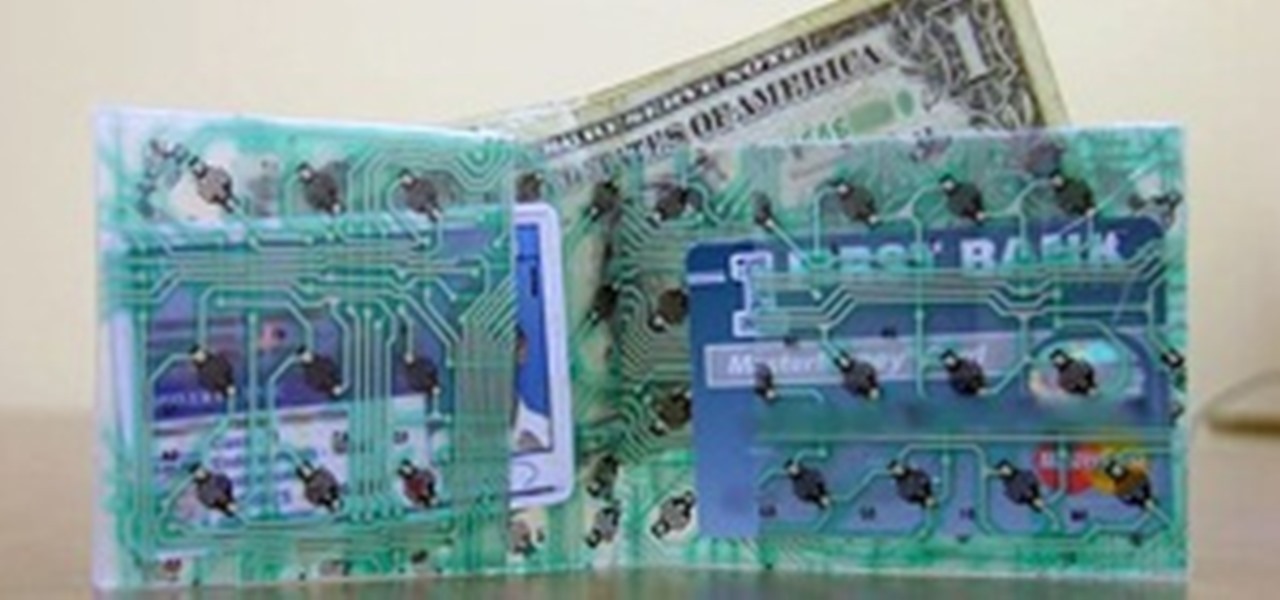All across the world, Nexus 7s have been secretly living a double life. The clean, simple look of the stock Holo user interface is nice if minimalism is your thing, but to softModders like me, Holo is bare, lacking style, overly blue, and an eyesore. It gets the job done, but I want something more customizable and visually stunning.

If you're always on the go, the Nexus 7 is a godsend for having everything you need at the tip of your fingers—music, videos, text documents, photos, and more. Unfortunately, as good as that is, it also means one hell of a messy tablet.

Your HTC EVO 4G LTE has been lying to you. It will tell you when you're connected to a 4G network, but it will say 3G even if you're connected on 1X, which is a 2G CDMA network!

The U.S. Postal Service has been in trouble for quite some time. With more and more people choosing to go digital to take care of bills, legal documents, and pretty much all other forms of correspondence, they haven't exactly kept up with the times. I mean, let's be honest—when was the last time you sent snail mail?

If you have a Samsung Galaxy S3 or Galaxy Note 2, you might not have noticed it yet, but there's an annoying little bug that centers around your clipboard. If you tend to do a lot of copy/pasting on your device, you've probably seen it happen—your phone crashes.

This guide will explain how to configure a USB Flash Drive / Memory Stick so that you can run a keylogger within just a few seconds of plugging it in any computer.

When OS X Lion (10.7) debuted last year, a lot of Apple users were dismayed that the "Save As" option had disappeared, replaced by the "Duplicate" function. Most felt that it just wasn't the same, so when Mountain Lion was released, the "Save As" option was brought back… sort of.

With how quickly technology evolves in this day and age, it's only natural that people replace their computers every couple years—even sooner. It seems that right when you get a new desktop, there's always a faster model with more features released the following week.

Apple made significant improvements to its Shortcuts app in the latest iOS update, so you can do even more with your custom-made macros for iPhone.

Starting with Android 9 and 10, Google made privacy and security the main priorities for Android updates. Both versions brought numerous changes to help erase the notion that Android isn't safe, but Android 11 might even have them beat.

If you're a root user who has played Pokémon GO over the years, then you're probably familiar with the detection methods used to spoil your fun. The game's developer, Niantic, has publicly mentioned their ongoing battle with rooted Android phones and are unwilling to let up. They have a no-nonsense approach to try and keep you from playing, and they've stepped their game up once again.

Pinning a tweet is a great way to get the point across because it's the first post people see when they visit your Twitter profile. When you pin a tweet, reply, or retweet, it sticks to the top of your profile, whether you create new tweets or not. It's the perfect spot to place one of your more popular tweets, a fantastic blog you wrote, or even just a joke that shows your personality.

Samba can be configured to allow any user with write access the ability to create a link to the root filesystem. Once an attacker has this level of access, it's only a matter of time before the system gets owned. Although this configuration isn't that common in the wild, it does happen, and Metasploit has a module to easily exploit this security flaw.

Apart from the flashlight, camera, and apps you access via notifications, widgets, location-based alerts, and the Control Center, there's no way to open other apps straight from the lock screen that you use frequently. If you have a jailbroken device, however, you can remedy this and add the home screen's Dock to the lock screen to get into your go-to apps even quicker.

Some websites block image downloads on their webpages so you can't save them for reuse. That means long-pressing or force-pressing on protected images in Safari on your iPhone will not do anything or will omit the "Save Image" option. Taking a screenshot is the obvious solution to bypass restrictions, but you won't get the best quality. Thankfully, there's another way.

Not all threats to our privacy come from hackers thousands of miles away. Often, we just want to keep our data safe from those around us, who may snoop in our phones or demand we reveal our secrets. That's where BlackBerry Locker comes in.

Google Lens is a fantastic addition to Google Photos for Android and iOS that allows your smartphone to identify a number of things in your pictures, like landmarks and contact info. Using this power, you can even find out how to buy almost any product you've taken a photo of — you don't even need the barcode.

The "Up Next" feature in Apple Music helps you control which songs you want to listen in the order that you want. However, this list can become messy fast, quickly becoming a collection of songs you never wanted to listen to in the first place. Luckily, Apple has built a way for you to clear Up Next, it's just not very obvious.

Whether you mean to or not, taking burst photos is super easy on the iPhone. In the Camera app, just compose your photo, tap-and-hold the shutter button, and watch the number of pics go up and up until you take your finger off the screen. However, finding that one special keeper out of all of them in the Photos app isn't as intuitive as taking them in the first place.

Many of us use the Notes app to jot things down in a hurry. Most of the time, that's no big deal. However, the faster the typing, the higher the chance of error. If you happen to make a typo, or if you accidentally delete that chart you worked so hard on, there's an easy way to undo the changes.

There are a couple swipe gestures in ProtonMail for Android and iOS that let you swipe right on an email to mark it as spam or swipe left to trash it. If you don't get a lot of spam or don't delete a lot of messages, it's easy enough to changes these gestures to perform another action.

When you have an idea you want to jot down or a quick list to make, the Notes app on your iPhone is a great place to do it. However, by default, Notes use a blank canvas, which doesn't match the physical lined notebooks we're used to. If you've always use unlined or gridless sheets of paper, a blank canvas is probably fine, but you can actually customize your digital stationary with lines or grids.

Deleting emails can be a tedious process on the iPhone, especially since the "Trash All" options have been removed ever since iOS 10 first came out. Though likely well-intentioned, this change places an undue burden on all of us iPhone owners who now have to erase emails individually.

If you really want to play Gran Turismo or Castlevania on the go, Sony's PlayStation Portable is a great way to do it. But it gets harder and harder to justify carrying around a PSP handheld gaming console when you've got an equally powerful Android phone in your pocket already. The PSP had a good 10 years before being discontinued, and your Android can pick up the slack now.

Google Photos is one of the best photo management services out there. It allows you to back up an unlimited amount of high-quality images without ever paying a dime, the photos and videos sync flawlessly across all of your devices, and its neural network-powered visual search feature seems like something that was pulled directly out of a Sci-Fi movie.
Fugu - a simple virus in bash. I once told a friend of mine I'd written a virus in bash and he scoffed - "You can't write a virus in bash!" - he sniggered, like an ignorant idiot.

With over 10,000 possible combinations, a four-digit passcode may seem secure, but it's fairly easy for someone to crack your code—no matter how clever you think it is. Luckily, there are many other options for securing your iPhone's lock screen—especially if your running iOS 9.

If you've been using Windows 10 for a while, you already know that Microsoft incorporated lots of new features into it. So you're probably familiar with Cortana (the new voice assistant), the Edge browser (their replacement for Internet Explorer), the newly resurrected Start menu, and all of the other big changes.

Windows 95, which introduced the Start menu to the world, recently celebrated its 20th birthday! The feature was an instant hit, becoming a core component of Windows operating systems. Well, it was removed in the mistake that was Windows 8, but you should know by now that the Start menu has been reincarnated for Windows 10.

Well hello dear readers of Null byte, let me start off stating english is not my first language and they will be some grammar mistakes. This also is my first tutorial so don't hesitate to give me feedback :)

I'm often reluctant to use a home screen launcher other than the stock one on my Android. Once you're well acclimated with something, complacency sets in, welcoming change with much resistance. Well, my friends, I have seen the error of my ways...

Heads up! We've done a new, more thorough review of the best Android file-sharing apps. You can check that out here. Our old file-sharing app roundup can still be viewed below for posterity.

Google made a huge splash this year in their annual Google I/O with an awesome announcement regarding their Photos app. Although I was primarily interested in the details surrounding Android M, my ears instantly perked up when Google announced that their Photos app will now offer free, unlimited, high-quality storage.

Your iPhone's home screen is a tricky thing. You can sort your collection of apps in any order you'd like, but where you place those apps is a totally different story. App and folder placement follows a strict grid on iOS from left to right, top to bottom. No exceptions, and that's how Apple wants it. So you might think without a jailbreak you're stuck with this layout — but you're wrong.

Emojis have transformed the way we laugh and cry, tell stories, give responses, and express excitement to get a drink after work — without any actual text required. Heck, in an incredibly meta move, the Oxford Dictionary even named the "Face with Tears of Joy" emoji as their word of the year at one point. So how could you not want to be an emoji character for Halloween? Emojis are everywhere. The ubiquitous symbols are already on smartphones, tablets, and social networks, so why not help them...

Many Android games use large, storage-heavy OBB files to store supplemental data. Generally, games with high-end graphics download these extra files when you install them from the Google Play Store.

I hate to break it to you, but you're probably here because you were trolled. Thanks to a Photoshopped image making rounds across Twitter, Apple fans were tricked into believing that iOS 8 allowed them to lock individual apps, accessible only through a passcode or fingerprint ID. While that's not technically true, we've got the solution for you.

With its growing popularity, it's clear that the Chromecast isn't going away anytime soon, with options for casting games, cloud files, music, and much more. But not all content providers are in a hurry to add support for the device, and SoundCloud is one of them. While My Cloud Player is by no means an official SoundCloud app, it comes pretty darn close.

Welcome back, my greenhorn hackers! My preference for Linux as a hacking platform is well documented, and I have even created a series of tutorials to train new hackers. Without being proficient in Linux, you can't really call yourself a hacker.

Changing an app's name on your home screen is not something you can do on stock Android or TouchWiz, but it should be. If you think of it merely from a customization angle, sure, it's not a big deal, but having the ability to alter an app shortcut's name can do wonders for cleanliness and being able to distinguish from similar icons.