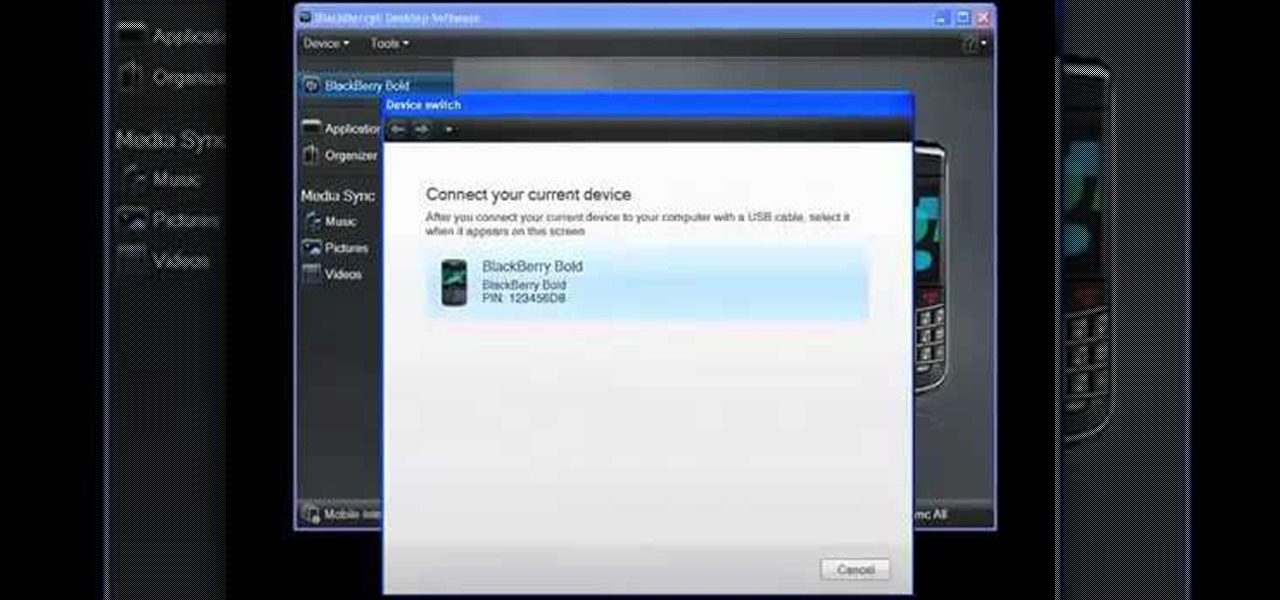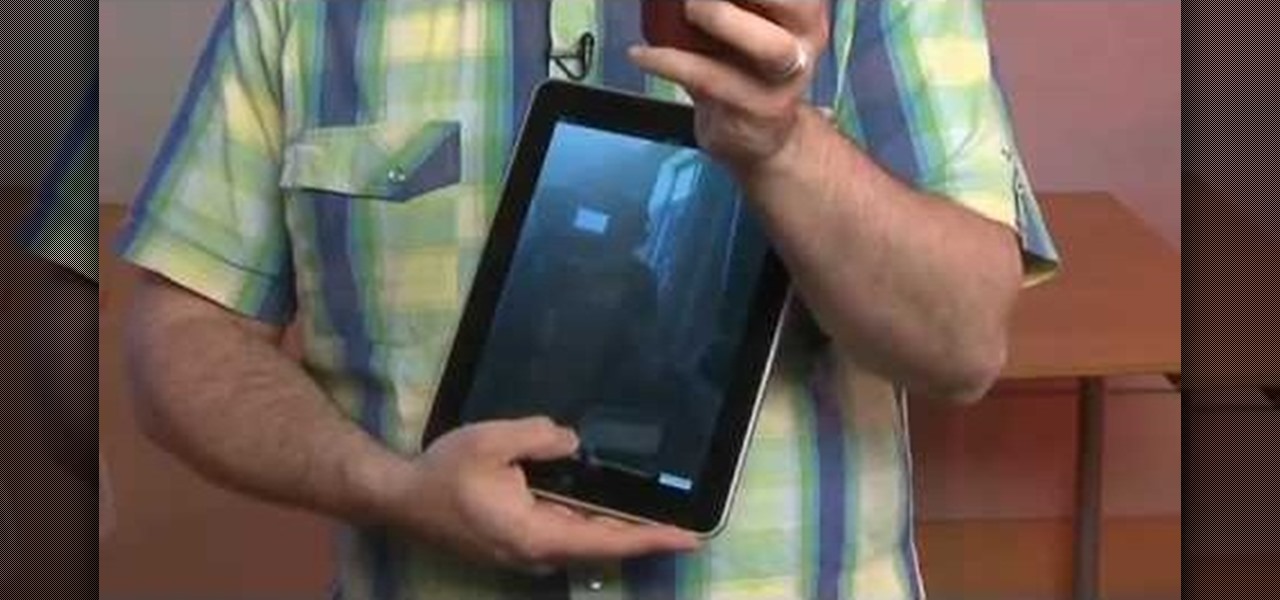In this three part video series from the Achievement Hunter folks, we learn how to find all 47 pairs of shoes spread across the XBLA game Ms. 'Splosion Man. After you find all the different pairs of shoes, you can unlock the 'Golden Left Shoe Award'.

Beyond spotlight-grabbing features like Dark Mode and computer mice support that iOS 13 contains, Apple has also made its mobile platform more user-friendly for people that exhibit sensitivity to on-screen animations. If you've always found the transitional effects between app pages jarring, your iPhone now has a setting to help with that, preventing possible motion sickness and anxiety.

Researchers have found that there are simple things anyone can do to appear more appealing. You Will Need

Are you a vegan who dreads Thanksgiving with your folks because there's so much, well, meat? Get some yummy in your tummy this Thanksgiving without meat by making this homemade tofurky.

In this DIY guide from the folks at the Home Depot, we learn how to prepare a patio set for painting. It's easy! So easy, in fact, that this clip can present a complete overview of the technique in about a minute. For all of the details, take a look.

In this video, couples issues-expert Dr. Karen Stewart discusses how to remain friends with someone after having dated them. For more information, and to learn more about staying friends with ex partners, watch this helpful video guide from the folks at Mahalo.

In this video tutorial, we learn how about the basics of setting up a simple wired network. It's easy. So easy, in fact, that this home-computing how-to from the folks at CNET can present a complete overview of the process in just over two minutes. For more information, including a complete demonstration detailed, step-by-step instructions, take a look.

In this video tutorial, we learn how to use very-old-school Gopher to browse the Internet. For more information, including a complete demonstration and detailed, step-by-step instructions, and to get started using Gopher yourself, watch this how-to from the folks at CNET TV.

In this video tutorial, we learn how to install and run the Ubuntu GNU/Linux distribution on a USB flash drive. For more information, including a complete demonstration and detailed, step-by-step instructions, watch this how-to from the folks at CNET TV.

In this video tutorial, we learn how to tell the difference between optical and digital zoom when shopping for a digital camera. For more information, including a complete demonstration and detailed, step-by-step instructions, watch this how-to from the folks at CNET TV.

In this video tutorial, we learn how to shoot video in pitch-black conditions using a standard digital video camera. For more information, including a complete demonstration and detailed, step-by-step instructions, watch this how-to from the folks at CNET TV.

In this video tutorial, we learn how to use the Shuffle mode on an Apple iPod MP3 player for randomized playback of your songs. For more information, including a complete demonstration and detailed, step-by-step instructions, watch this how-to from the folks at CNET TV.

In this video tutorial, we learn how to make the switch from the Apple iPod to the Microsoft Zune portable MP3 player. For more information, including a complete demonstration and detailed, step-by-step instructions, watch this how-to from the folks at CNET TV.

In this video tutorial, we learn how to configure and get started using an Apple iPod Shuffle portable MP3 player. For more information, including a complete demonstration and detailed, step-by-step instructions, watch this how-to from the folks at CNET TV.

In this video tutorial, we learn how to configure and get started using an Apple iPod Touch portable MP3 player. For more information, including a complete demonstration and detailed, step-by-step instructions, watch this how-to from the folks at CNET TV.

In this video tutorial, we learn how to change the default language on an Apple iPod Shuffle MP3 player to or from English. For more information, including a complete demonstration and detailed, step-by-step instructions, watch this how-to from the folks at CNET.

In this video tutorial, we learn how to use manage the files on an Apple iPod with Floola in the place of iTunes. For more information, including a complete demonstration and detailed, step-by-step instructions, watch this how-to from the folks at CNET.

In this video tutorial, we learn how to use an MP3 player to listen to music or audiobooks when working out at the gym. For more information, including a complete demonstration and detailed, step-by-step instructions, watch this how-to from the folks at CNET.

In this video tutorial, we learn how to listen to audiobooks on a portable MP3 player like the Apple iPod. For more information, including a complete demonstration and detailed, step-by-step instructions, watch this consumer electronics how-to from the folks at CNET.

In this video tutorial, we learn how to set an old TV up to receive an analog signal. For more information, including a complete overview and detailed, step-by-step instructions, watch this home-theatre how-to guide from the folks at CNET.

In this video tutorial, we learn a trick for speeding up a standard Logitech Harmony smart remote control. For more information, including a complete overview and detailed, step-by-step instructions, watch this home-theatre how-to guide from the folks at CNET.

In this video tutorial, we learn how to set up and configure a Roku digital video player or DVP. For more information, including a complete overview and detailed, step-by-step instructions, watch this home-theatre how-to guide from the folks at CNET.

In this tutorial, we learn how to play video clips from the Internet on a standard TV screen. For a complete demonstration of the process and detailed, step-by-step instructions, watch this handy home-theatre how-to from the folks at CNET.

In this tutorial, we learn how to play and watch videos from an Apple iPod on a standard TV. For a complete demonstration of the process and detailed, step-by-step instructions, watch this handy home-theatre how-to from the folks at CNET.

In this clip, you'll receive some tips on where to place your high-definition television for an optimum viewing distance. For a complete demonstration of the process and detailed, step-by-step instructions, watch this handy home-theatre how-to from the folks at CNET.

In this clip, you'll learn how to make a RAID (or redundant array of inexpensive disks) with the Disk Utility on a Mac OS X computer. For more information, including a complete demonstration and detailed, step-by-step instructions, and to get started making your own arrays, watch this handy home-computing how-to from the folks at CNET TV.

In this clip, you'll learn how to remove and replace the hard drive in an Apple MacBook Pro. For more information, including a complete demonstration and detailed, step-by-step instructions, and to get started replacing the hard disk drive in your own MacBook, watch this handy home-computing hardware how-to from the folks at CNET TV.

Need some help figuring out how to switch BlackBerry devices? This clip will teach you everything you'll need to know. Whether you're the proud owner of a BlackBerry smartphone or are merely considering picking one up, you're sure to be well served by this official video guide from the folks at Blackberry. For detailed information, including step-by-step instructions, take a look.

Want to receive daily, weekly or monthly updates on a subject of your choice? With Google Alerts, it's easy! So easy, in fact, that this home computing how-to from the folks at Easily can present a complete (and somewhat talky) overview of the process in just under five minutes' time. For the specifics, and to get started setting up and using Google Alerts yourself, just watch this handy how-to.

Need some help figuring out the ins and outs of LAN networks? They're easy enough to understand. And this brief video tutorial from the folks at Butterscotch will teach you everything you need to know. For more information, and to learn more about LAN networks yourself, watch this helpful video guide.

Want to know how to use your iPhone as an external web cam for your Apple iPad? This brief video tutorial from the folks at Butterscotch will teach you everything you need to know. For more information, including detailed, step-by-step instructions, and to get started using this neat trick yourself, take a look.

Want to monitor your Verizon Wireless service and data usage from an Android phone? This brief video tutorial from the folks at Butterscotch will teach you everything you need to know. For more information, including detailed, step-by-step instructions, and to get started keeping an eye on your own minutes and data transfers, take a look.

Looking for instructions on how to make a new event when using MyHeritage? This brief video tutorial from the folks at Butterscotch will teach you everything you need to know. For more information, including detailed, step-by-step instructions, and to get started creating events and inviting people to them yourself, take a look.

Looking for instructions on how to set up an use a PCsync cable? This brief video tutorial from the folks at Butterscotch will teach you everything you need to know. For more information, including detailed, step-by-step instructions, and to get started transferring files and folders from one Microsoft Windows PC to another with PCsync yourself, take a look.

Want to take notes on your Android cell phone? This brief video tutorial from the folks at Butterscotch will teach you everything you need to know. For more information, including detailed, step-by-step instructions, and to get started creating, storing and sharing digital notes on your own Android phone, take a look.

In this clip, you'll learn how to use the mode dial to switch between the various shooting modes available on your Canon EOS DSLR. This brief video tutorial from the folks at Butterscotch will teach you everything you need to know. For more information, including detailed, step-by-step instructions, and to get started using the mode dial on your own digital SLR camera, take a look.

It's no secret: whether you get them new or second-hand, buying your textbooks online can save you a lot of money. This brief video tutorial from the folks at Butterscotch will teach you everything you need to know. For more information, including detailed, step-by-step instructions, and to get started buying your own textbooks on the Internet, take a look.

Learn how to use Google Product Search to find the best price when shopping online. This brief video tutorial from the folks at Butterscotch will teach you everything you need to know. For more information, including detailed, step-by-step instructions, and to get started using Google Product Search yourself, take a look.

Need some help figuring out how to use a Schosche flipSYNC key fob USB cable? This brief video tutorial from the folks at Butterscotch will teach you everything you need to know. For more information, including detailed, step-by-step instructions, and to get started using your own flipSYNC, take a look.

Looking for instructions on how to create a new Facebook Page? This brief video tutorial from the folks at Butterscotch will teach you everything you need to know. For more information, including detailed, step-by-step instructions, and to get started creating pages for your own people and groups, take a look.