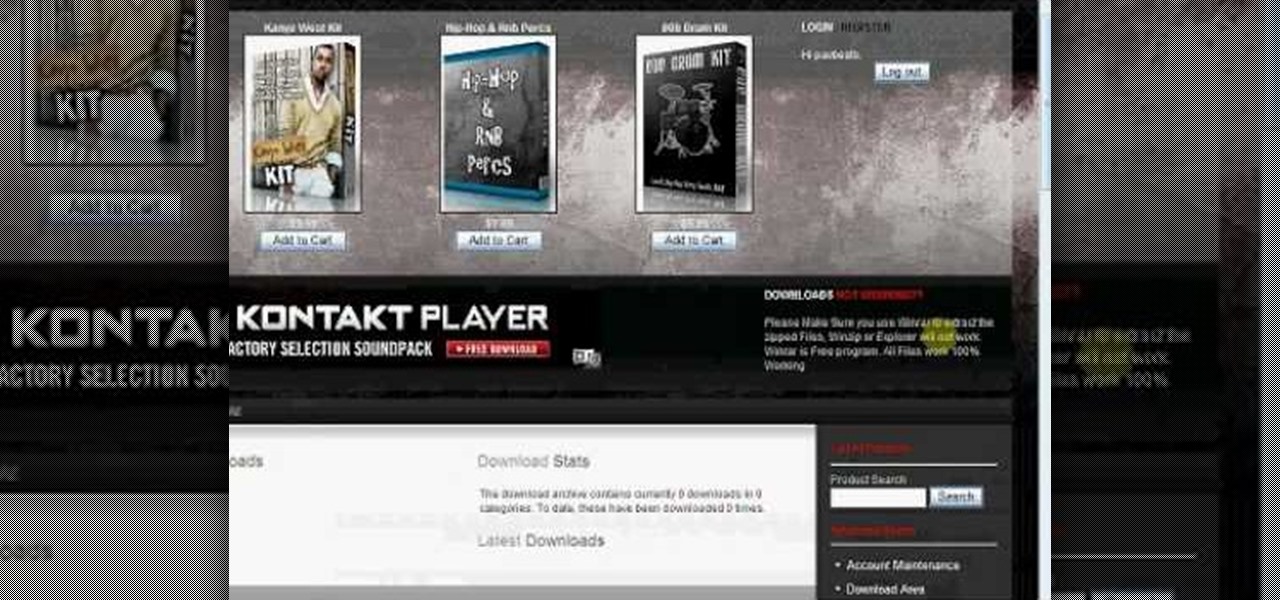The newest version of Apple's mobile operating system, iOS 10, has been out for about a month now. But like every year beforehand, some of you who updated will not be happy with the latest and "greatest" iOS version.

I've been a fan of potatoes ever since I can remember... but mainly because they weren't a big part of my daily diet (which usually consisted of rice). And because my experience with potatoes was so limited, I only knew of two varieties growing up: big, brown Russets and sinewy sweet potatoes. As for cooking with potatoes—well, I'm embarrassed to admit that the only time I cooked potatoes when I was a kid was with the instant kind.

Tofu has been a staple food in Asia for over 2,000 years, but due to the health craze of recent years, it's enjoyed a surge of popularity in the Western world. Derived from the milk of soy beans and typically coagulated by calcium or magnesium salts, tofu can be found in consistencies ranging from extra-soft or silken to extra-firm. Based on which firmness you prefer, there are a myriad of ways to prepare your tofu for consumption.

Alcohol is a marvelous thing. It might even be responsible for saving civilization. And we're always fans of hacking our booze intake, whether it's learning how to drink all night long without getting drunk or how to discreetly get your drink on without anyone knowing.

The drinking straw isn't just there to help you make annoying noises when you get to the bottom of your soda. That little tube of plastic is extremely versatile and can make your life a lot easier with a little know-how. Curious? Read on to find out more.

What is gluten, why do some people think it is pure culinary evil, and why are there more and more products devoted to being free of this mysterious substance? Here's what one person thinks: What Is Gluten Really?

It may not be as large as the Samsung Galaxy Note 2, but the Galaxy S3's screen size is still big enough to make iPhone owners cry themselves to sleep. The 4.8-inch AMOLED display with 720 x 1280 pixels makes the GS3 a great mobile companion—and an even better portable gaming device.

In this tutorial, we learn how to download free drum kits and samples from FruityTuts. First, go to FruityTuts and register on the site. After this, log into your account and look to find the kits that are available under the downloads section. Different kits will appear that you can download, choose the one that you like. After you have picked the one you like, click on it and then click on the download button. After this, save it on your computer in the file that you prefer, then you will b...

In this video, we learn how to easily draw wings. First, take a piece of paper and grab a pen. Next, use light marks to draw in the outline of how you want the wings to look. Draw in the sides and make sure to show the feathers out on the edges of the wings. After this, draw in details on the wing. Make sure to show the different layers of wings, including the small and larger ones. Add in colors to the picture if you prefer, then you are finished drawing these. This is easy to do and great f...

In this tutorial, we learn how to create a water garden arrangement. To start, have a box filled with foam and rocks, then place branches on the inside of the foam and rocks. Now, add in a few liatris branches at different sizes. Next, add in yellow daisies, green spider mums, foxtail ferns, ivy leaves, and any other plants and flowers you prefer. To give the arrangement a garden feel, make the plant out of order and make the plants and flowers at different levels and heights. Arrange the flo...

In this video, viewers are shown how to use the iChat feature on a Mac computer. To begin, the video creator instructs us to open Safari (or your preferred) browser and to navigate to www.aim.com. This is the AOL Instant Messenger site (AIM) and from here, you are able to create a screen name. This is important because you have to have a screen name with a instant messaging service to be able to chat using the iChat application.

To prepare Creamy Tomato Soup for the raw food enthusiast, you will need the following: a blender, water, sundried tomatoes, freshly squeezed lemon juice, celery, basil, pine nuts, red onions, cayenne pepper, cinnamon, and tomatoes.

Margaritas are made fast and easy with the How-To Batman, Gabe Evans. What to prepare: blender, tequila, triple sec, margarita mix and ice. Fill the blender to about three fourths full with ice. Add two parts tequila, one part triple sec and four parts margarita mix. Blend well and pour into glasses. If preferred, salt may be placed on the glass rims. If followed correctly, these steps result in perfect margaritas all the time.

Sure, you've heard of poi, but this is not your standard fire poi… it's with hula hoops instead… hoop poi. Learn how to perform a forward three-beat weave in hoop poi. If you prefer the kindness of a hula hoop over the flames of a poi bag, hula poi is your answer. The forward three-beat weave is a great poi trick to learn.

If you prefer to use Google or another search engine for everyday browsing in Safari but would also like a more secure browsing experience for all your secret searches, there's a simple way to switch between them quickly while also adding additional layers of security on top of your already clandestine browsing.

For the last three years, Apple has hosted its Worldwide Developers Conference at the San Jose Convention Center, but thanks to the COVID-19 pandemic, WWDC 2020 is now an online-only event. So what can you expect from the new virtual format and when and how can you watch the keynote and developer sessions?

The response to the COVID-19 pandemic means that social distancing has become the new normal. It also means that more Americans are using video conferencing to connect with colleagues working from home or friends and family in quarantine because of the new coronavirus.

A macOS computer can reveal a lot of information about the owner, including which Wi-Fi network they have permission to access. With an Arduino-based attack, we'll use a five-dollar setup to inject a rogue Wi-Fi network and steal the list of trusted Wi-Fi networks, allowing us to see where the computer has been.

Smartglasses from Apple have become the holy grail of augmented reality, and 2020 has been the rumored time horizon for the product's arrival for the past two years. The latest analyst report sheds more light on its potential debut next year.

You're a busy, on-the-go professional, so you deserve an email client that keeps up with you. "Mail" on iPhone wasn't always the best option, but thanks to iOS 13, it feels like a completely different app. That said, there are plenty of alternatives that offer a different experience. Better yet, these apps are free. You won't need to spend a dime to try them out for yourself.

With just a few taps, an Android phone can be weaponized into a covert hacking device capable of running tools such as Nmap, Nikto, and Netcat — all without rooting the device.

Short for Ask Me Anything, AMA threads are one of Reddit's signature features. They enable you to directly interact with a whole range of interesting personalities, from common folk with amazing life experiences to influential celebrities that help shape politics and culture.

The Pixel 3 XL versus Galaxy Note 9. Stock Android versus Samsung Experience. When I began this comparison, I thought the Pixel 3 XL would be unfairly outmatched. But after looking at the specs side-by-side, you'll see a different picture. This year, Google delivered a worthy alternative to Samsung's best offering.

As Android bug bounty hunters and penetration testers, we need a properly configured environment to work in when testing exploits and looking for vulnerabilities. This could mean a virtual Android operating system or a dedicated network for capturing requests and performing man-in-the-middle attacks.

The misconception that macOS is more secure than the Windows operating system is far from the truth. With just one small command, a hacker can completely take over a MacBook and control it remotely.

In the Android community, there's a lot of discussion about how display notches should be used. For some, hiding the notch is more appealing, but others feel that hiding it wastes screen real estate. Well, Essential just provided another solution that should satisfy both sides.

The iPhone vs. Android debate is almost as old as smartphones themselves. While there are a number of reasons to skew towards one operating system or the other, the Samsung Galaxy S9 models have a ton of great features that help set them apart from Apple's iPhones. The coolest feature, in my opinion, is the way notifications are handled.

All the Android fans out there undoubtedly remember the squeeze gestures introduced with the HTC U11. Google continued the trend by bringing the gestures to the Pixel 2 and Pixel 2 XL. Thanks to a brand new app, you can now enable similar squeeze actions on your Galaxy S9 or S9+, and even some older Samsung phones.

Following the surprise release of Magic Leap's SDK on Monday, March 19, Unity, Unreal Engine, and Mozilla followed up by announcing official partnerships with the company.

Recently, many manufacturers have started offering phones with a clean, stock Android UI. Motorola, Essential, Nokia, and OnePlus are probably the biggest names that have listened to user feedback and shifted more towards AOSP. But if your phone still has a bloated OEM skin, there are a few things you can do about it.

Who likes to buy apps? The answer is no one, of course. Unfortunately, as in life, the best apps and games don't come free. That's why it makes sense to wait until those apps go on sale before handing over your hard-earned cash. And what better day to find discounts in the iOS App Store than Cyber Monday?

Steganography is the art of hiding information in plain sight, and in this tutorial, I'll show you how to use Steghide — a very simple command line tool to do just that. In addition, I'll go over a bit of conceptual background to help you understand what's going on behind the scenes. This is a tool that's simple, configurable, and only takes a few seconds to hide information in many file types.

Razer just made a big step into the mobile industry by releasing an absolute beast of a smartphone. The gaming-centric Razer Phone tries to provide the best experience for its target audience: Gamers. With that in mind, they created a top-tier device with some of the best specs available on Android. But how does it compare to the current spec champion, the Samsung Galaxy Note 8?

With the release of the Pixel 2 XL and the iPhone X, smartphones have hit a new high not just in price, but also raw processing power. These new flagships not only cost more than twice as much as an Xbox One or PlayStation 4, they have also become almost as powerful as far as gaming goes. Because of this, a lot of games once reserved for consoles and PCs have made their way to our smartphones.

Update 10/14: Developer paphonb has added rootless Google Now integration to the leaked Pixel 2 launcher, so now, anyone running Android Nougat or Oreo can get the full Pixel 2 home screen experience. For those running Lollipop or Marshmallow, we've left the unaltered leaked version linked out below, but we've added a new link for the tweaked version with Google Now integration.

Thanks to their partnership with Tidal, over 30 million Sprint customers can access Hi-Fi audio on the go. And the Jay-Z-owned music service isn't limited to just Sprint customers — for $19.99/month, anyone can listen to lossless audio from their favorite artists. But streaming uncompressed audio files uses a lot more data than standard quality, so how do you use Tidal without hitting your data cap?

Playlists are a vital feature for any music streaming service. For many, the ability to add and organize songs into the perfect order is a deciding factor in which streaming service to choose. The folks at Tidal (including owner Jay-Z) certainly recognize this, as they've provided users with the tools to not only create perfect playlists, but edit them as well.

The Xposed Framework is still alive and kicking despite the fact that development has slowed down a bit lately. Rovo89 is the only true developer behind Xposed, so it's really a one-man show. This means the popular root mod doesn't typically support the latest Android version, but it's usually only one version number behind.

Crazy Taxi continues to be a favorite among gamers of all ages, from those who played the game in late-'90s arcades to those who discovered the game later on consoles. This weekend, Sega announced their mobile version of Crazy Taxi would now be available for free. What a time to be alive. So does the arcade classic still hold up in 2017? Let's find out.

The Pixel and Pixel XL both use AMOLED screens, which are noted for their deeper blacks and sharper contrast ratios when compared to traditional LCD panels. However, AMOLED displays still have one fairly major downside, and that's the fact that they're vulnerable to screen burn-in.