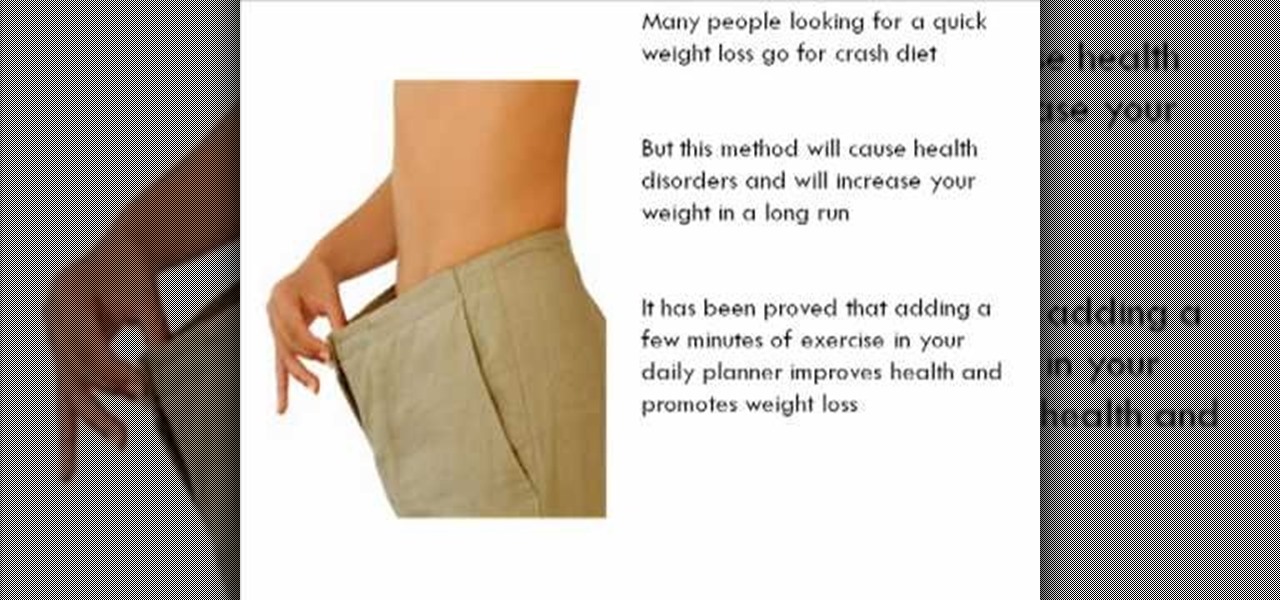What's the first thing you would do once you realized you were lost in, say, a desert? If you're like me, you would immediately pull out your cell phone and start dialing every number. But what if you have no service? What if your battery is dead?

This video shows you how to easily use an S-Video cable to view you computer screen on a TV set. The first thing you have to do is buy an S-Video cable. Plug the 2 sides of the cable in TV and in PC or laptop. Turn your television to either AV1 or AV2. At this point, the computer screen should appear as well on TV as on the PC monitor or laptop monitor. Next, you can personalize your monitor or TV Resolution by right-clicking anywhere on the desktop and then clicking Personalize. In the poppe...

Watch a 41 part series on Spore's Space Stage. How will you create the universe? With Spore you can nurture your creature through five stages of evolution: Cell, Creature, Tribe, Civilization, and Space. Or if you prefer, spend as much time as you like making creatures, vehicles, buildings and spaceships with Spore’s unique Creator tools.

One of the truly beautiful things about the HoloLens is its completely untethered, the-world-is-your-oyster freedom. This, paired with the ability to view your real surroundings while wearing the device, allows for some incredibly interesting uses. One particular use is triggering events when a user enters a specific location in a physical space. Think of it as a futuristic automatic door.

Now that Google has announced its new Pixel smartphones, folks who rushed to buy an iPhone 7 might be experiencing a bit of buyer's remorse. The new Pixel and Pixel XL are packed to the brim with cutting-edge features and top-notch hardware, and Google seems to be taking direct aim at the iPhone 7 with its Pixel marketing (and their groan-worthy jokes during the keynote).

It would only make sense that Google is one of the most active app developers on the Android platform, particularly when you consider that they develop the platform itself. From my count, there are an astounding 117 unique apps that the search giant and its subsidiaries have published on the Google Play Store.

Two slices of whole-wheat toast with lots of butter. Two eggs, poached to a firm yet custardy texture. The yolks should absolutely not be hard-cooked and the whites should be tender, not rubbery. That's my idea of the perfect breakfast.

If you like to shop online then it is extremely helpful to have a PayPal account to safely make your online purchases. Help reduce your risk of identity theft by using protected methods like PayPal when your credit card information is involved.

From nursery rhymes, to rap songs, to love poems, rhyming is an important part of the English language. If you're feeling a little shaky on your rhyming abilities, glance over some of these simple rules and you'll be off and rhyming again.

This how-to video is about how to reduce belly fat with the help of a better diet.

Well here it is. The ending of spore. We finally made it to the Center of the Universe. We also made it to the end of the galaxy, as well. This is a walkthrough of the absolute last stage of Spore. This is both the center of the universe and end of the galaxy.

If you're a teacher in any type of school, whether it's high school, college, or middle school, it's imperative that you keep an attendance sheet. The paper and pen route can get pretty messy, and very disorganized, and that's where Microsoft Excel comes in. With this software, you can create a simple yet functional attendance sheet to keep track of your students.

Cruises are a fun and relaxing vacation but packing for one can be stressful and time consuming. Don’t waste any more time worrying over what to bring and just go through the list grabbing all the suggested items and you’ll be sure to have a great time.

Crossword puzzles are great way to exercise you mind and have something fun to do with breakfast. Don’t just do a puzzle, but make one yourself. You can do it by hand or try out the help of a crossword building software.

Try using proper chopstick etiquette next time you are in a situation in which chopsticks are involved. If chopsticks are not a utensil you are used to using you may not realize that you are being rude or using them incorrectly.

In this series of dance lessons you'll learn the basics of traditional Mexican dancing from expert Aleli Montano, professional dancer and native of Mexico City. She demonstrates the steps, moves, turns and combinations of the dance, as well as arm and skirt movements which enhance the mesmerizing visual qualities of the dance. Additionally, she talks about the origins of Mexican folk dances, shows you how to wear the traditional Mexican dance costumes, and offers tips and advice on where to l...

If you've ever wanted or needed to use an app in a different language than your phone's primary language, your Android phone now makes it a simple process.

Want quick access to message threads with your favorite or important contacts? Just pin them to the top of the conversations list. It's a common feature in many messaging apps, including Apple's Messages in iOS 14. While it's not particularly well-advertised, TikTok also lets you pin chats to the top of your direct messages inbox on Android or iPhone.

You're on your computer a lot, so it only makes sense that you download the best apps and software for it. The Official Cyber Monday Mac Bundle Ft. Parallels Pro & Luminar 4 is available for only three weeks at an additional 40% off the sale price of $69.99. Just use the promo code CMSAVE40 at checkout.

Android's hidden Developer Options menu, sometimes called "Developer Mode," has a ton of cool settings inside of it. You can enable wireless ADB, spoof your geolocation, make the Pixel 5's screen always run at 90 Hz, or even force incompatible apps to work with dark mode.

The new iPhone 12, 12 mini, 12 Pro, and 12 Pro Max are equipped with some great cameras, but not perfect cameras. The ultra-wide lens is known to cause distortion at the edges of the frame, so people and objects look slightly warped. To compensate for the skewed edges, Apple incorporated "Lens Correction," but that fix isn't perfect either.

The built-in Files app on your iPhone has only gotten better since it was introduced in iOS 11, with small improvements after each new iOS version. You can manage files on your internal storage as well as in iCloud Drive, but one of the best features is being able to manage media and documents from all of your cloud storage accounts in one place.

After many years of rumors, the second-generation iPhone SE is here. At $399, it is the most inexpensive iPhone Apple has sold since the original iPhone SE came out. And while the new SE comes with Apple's typical five-watt power adapter, the smartphone supports fast charging — you just need to get a fast charger separately.

The World Health Organization has declared the new coronavirus a pandemic, and the Centers for Disease Control and Prevention recommends video visits with a healthcare professional to reduce the risk of being exposed to the coronavirus that causes COVID-19. If you are experiencing mild flu-like symptoms, virtual doctor visits may also prevent you from endangering others.

The top five apps of the 2010s were all social media apps of some kind, and the fact that's not surprising to you says a lot. We may use them for other reasons here and there, but our phones are social media machines at their cores. The thing is, some make better machines than others.

While the big names in augmented reality demonstrated the breadth of opportunities in the industry's landscape this week, one new startup showed off what is possible further in the future.

We might never truly know all of the colors behind old and classic black-and-white photos, but thanks to technology, we can get a pretty accurate colorization. Although Photoshop is a popular way to colorize these images, you can now use your iPhone, along with a nifty shortcut, to transform and give new life to vintage photos.

I've just recently hopped on the AirPods bandwagon, and I can't see myself ever going back to the wired EarPods that Apple includes with every iPhone. The only issue is that I paid full price, but you don't have to with 2019's Black Friday deals, some of which are happening right now.

The wearables space experienced its "big bang" moment back in 2015 when Apple released its first wearable device, the Apple Watch. Although the device was initially dismissed by some as an unnecessary charm bracelet packed with frivolous tech, in very short order, the public learned just how useful the Apple Watch can be.

Apple's innovations often involve more taking away than adding on. The company has released seven iPhones that omit the home button, the latest batch including the iPhone 11, 11 Pro, and 11 Pro Max. If you recently picked up one of these devices for the first time, you might be a little confused on how to enter DFU mode when your iPhone acts up.

To be honest, the Mail app for iPhone had always been somewhat forgettable. It lacked many of the features that made third-party clients like Spark and Edison better, but with iOS 13, the gap between Mail and its competitors is much smaller. Apple updated the layout and added many new features to its native emailing app, and that may be just enough to get you to switch back.

There's no doubt that Microsoft Word is the go-to for businesses worldwide. As such, you might receive Word documents to open on your iPhone, whether or not you actually have Word for iOS installed. If you prefer editing text documents with Pages, Apple's own word processor, you can import and export Word docs easily.

For the first time in a while, the battle between Samsung and Apple is really interesting. Unlike previous years where the choice for smaller hands was limited to the Galaxy S series, this year, there's an option for Galaxy Note users. Both sides of the aisle have their best options in years with minimal sacrifices.

Apart from the flashlight, camera, and apps you access via notifications, widgets, location-based alerts, and the Control Center, there's no way to open other apps straight from the lock screen that you use frequently. If you have a jailbroken device, however, you can remedy this and add the home screen's Dock to the lock screen to get into your go-to apps even quicker.

Game streaming has never been better. Not only can you watch your favorite Twitch streamer play, but with the new tools being added to YouTube, you can even play along with them. And now, with a solid internet connection, you can stream your Xbox One games to your phone to enjoy console games on the go.

The Pixel 3a came out of nowhere and flexed its muscles to show the industry that you can have a great phone without a hefty price tag. Since Pixel smartphones are first-party devices straight from Google, you can be sure you'll have root access one way or another. For right now the method used to get your Pixel 3a rooted will take a few steps, but they go by real quick.

OnePlus always seems to offer affordable yet powerful tools for videographers of all kinds. The camera hardware itself is crucial, but what's hardware without good software to highlight its real potential? It doesn't matter which version of the smartphone you have, they're all powered by the very same OnePlus camera app.

Smartphones and dark mode go hand in hand. Screens can be bright, causing eye strain and battery drain, and dark mode can take the edge off both. It's perfect for nighttime browsing, but also for general use, especially on OLED displays with inky blacks. Dark mode, aka night mode, is particularly great for tweeting, and Twitter makes it easy to switch.

NetBIOS is a service that allows for communication over a network and is often used to join a domain and legacy applications. It is an older technology but still used in some environments today. Since it is an unsecured protocol, it can often be a good starting point when attacking a network. Scanning for NetBIOS shares with NBTScan and the Nmap Scripting Engine is a good way to begin.

While iPhones may be more expensive than ever, it won't stop us from losing them or having them stolen. Whether you have an iPhone 5S or an iPhone XS Max, there's a good chance it'll go missing at some time during your ownership. It could end up in a couch cushion or in the hands of a pickpocket, but no matter what happens to it, you need to prepare it beforehand for the inevitable.