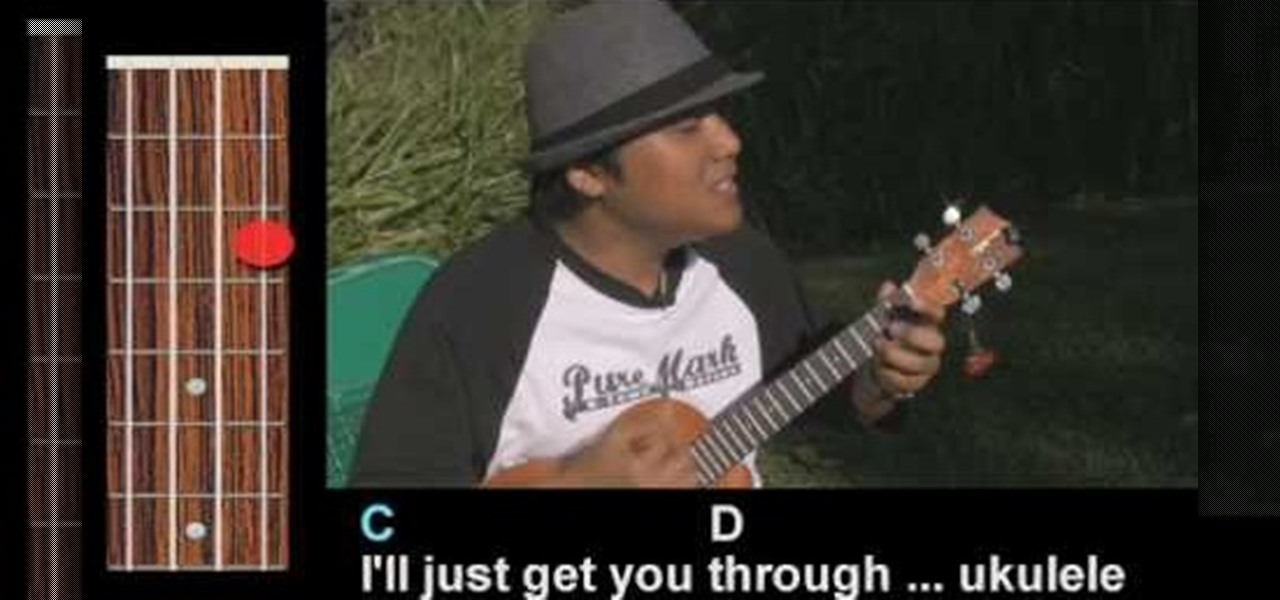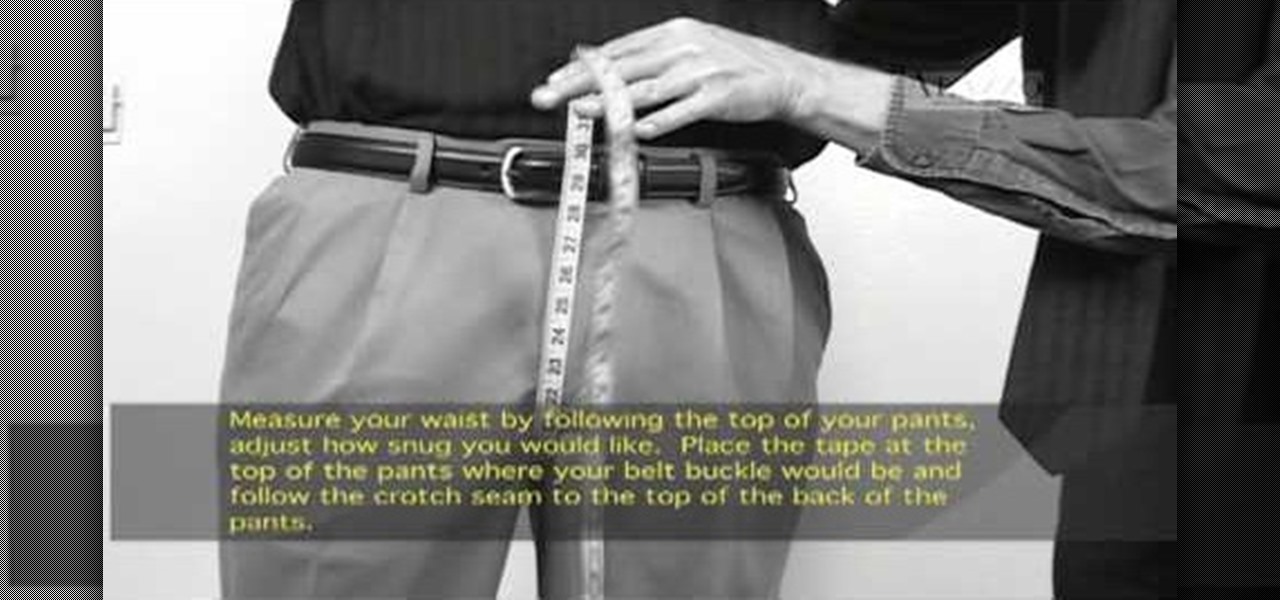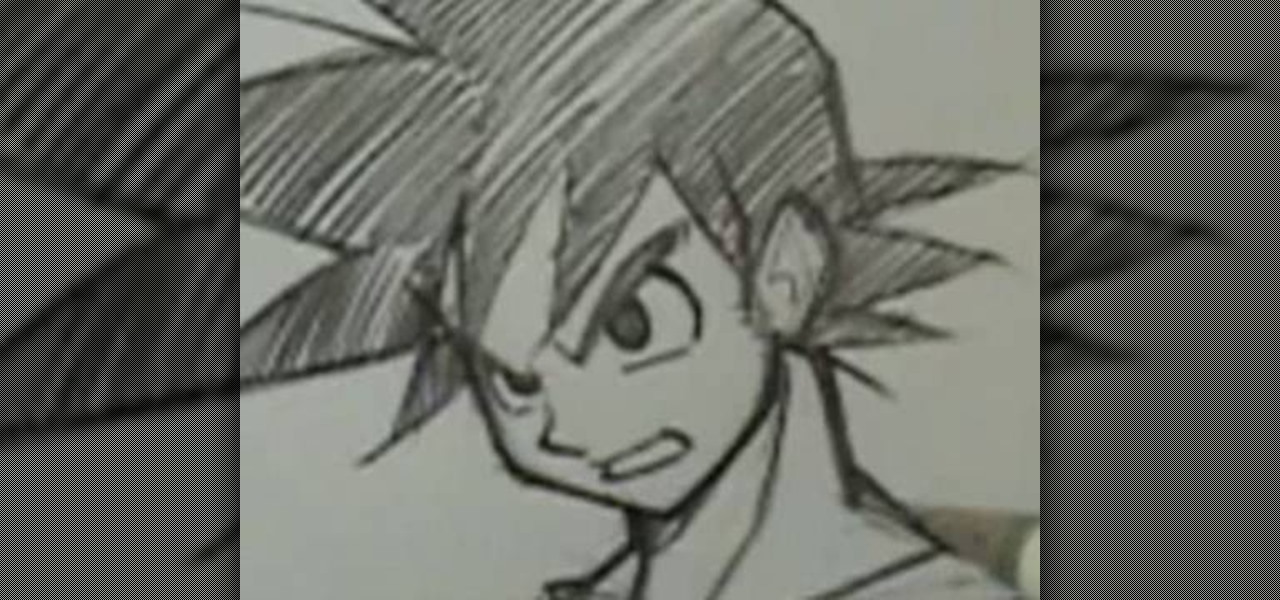In this tutorial, we learn how to start using Twitter. First, you will want to log onto Twitter and click on the "sign up now" button. Enter in your information and then start your account. Now you can start to follow people and have them follow you as well. Enter in your status update in 140 characters or less. You can start to make friends and learn what the new trending topics are around the internet! Be careful to stay away from the spam accounts and change your background along with your...

In this tutorial, we learn how to draw Timmy Turner. Start off by drawing the head, making the front round and the body will be a triangle shape. The back of his head should be a triangle as well. Draw two large circles on the face, followed by arms and legs coming off of the body. Next, draw ears onto his face followed by a shirt and pants on his legs. Draw Timmy's mouth with a large smile and two teeth at the top. His eyebrows should almost touch in the middle, then don't forget to add on h...

In this tutorial, we learn how to establish an account on Twitter. First, log onto Twitter. After you get onto the website, click on the sign up button, then enter your screen name and other personal information in. When you are finished signing up, you will be able to change your settings and import friends from your e-mail addresses. Under your settings, you will be able to change the background and colors on your page, as well as your icon picture. Next, start to follow people on Twitter, ...

In this tutorial, we learn how to get started on Twitter. First, log onto Twitter, then click on the "join" button towards the bottom. On the next page, enter in your username you want, as well as a password and your email address. After this information is entered, click on the sign up button. next, you will be able to enter in your other social networking emails, so you can see if your friends from there are using Twitter. For the next step, you will be brought to your home page, where you ...

In this tutorial, we learn how to use a forehand ground stroke while playing tennis with Carl Hart. Take your racket and turn on your right foot. Drop the ball out in front of you and make contact following through in your shoulders. You should be able to see your elbow and see the back of your hand facing toward your cheek. You should be doing "step, drop, then follow through". To correctly place your hand on the racket, place your open hand on the racket and slide it down to hold it on the ...

If you're looking to get an unlimited number of mini-nukes in the game Fallout 3, this tutorial is what you need to follow. In the video, you'll find out what it takes to make sure you have the most powerful weapon in the game for you to use against the mutants of Fallout 3. It's pretty easy to follow and will ensure that you'll always bring a good amount of pain to any battle. Good luck and enjoy!

This video will show viewers how to scream through several tips and practice exercises which will train your voice. First, practice by doing lots of exercises which involve inhaling hard while making sounds through your throat. Next, do low screams by flexing your stomach very hard and focus on pushing out the air from your stomach rather than from your throat in order to do this properly. Try to add accents into your screaming. Next, practice how to scream high, once again focusing on pushin...

Interested in playing Beirut's "Rhineland" on your accordion? See how it's done with this free video accordion lesson, which presents a complete breakdown of the song. While this tutorial is geared toward those who already have some knowledge of the accordion, accordionists of all skill level should be able to follow along given adequate time and effort. For more information, and to get started playing "Rhineland" on your own squeezebox, take a look!

In this tutorial, learn how to fix a missing or corrupt error message "System32\Drivers\Ntfs.sys" Step 1:

When you begin to graph equations you will need to know how to do so in different ways. In this tutorial, learn exactly how to graph linear equations by plotting points.

Learn how to run the PWNAGE tool on your Windows PC by following the steps outlined in this video tutorial. To begin, you will need to download utorrent at utorrent.com. You will also need to download three other files, the links of which are listed in this video's description. Once you are done downloading those files, you will need to download and install the VMware Workstation. Once the installation is complete, shut down your computer to make sure the installation is complete. Next, unzip...

Equations involving square roots are difficult to solve because of the complexity involved in performing operations on the square root terms. But you can follow a series of steps to solve these problems easily. To solve these kind of problems first isolate the square root term on one side of the equation and the non square root terms on the other side of the equation. Now in the next step square both sides of the equation. This gets rid of the square root on the left hand side and the equatio...

Multi-Step inequalities are inequalities which take more than one step in solving them. You need to follow a step by step approach in solving these kind of problems. Through there is no general method to solve them you can follow a set of guidelines. First thing you have to do is make sure that only x terms remain on the left hand side of the equation. If there are any other numerical terms add the negative of that term to both the sides of the equation to eliminate it on the left hand side. ...

In this Computers & Programming video tutorial you will learn how to install HP printer drivers in Windows XP. Go to www.hp.com and click on ‘support and drivers’. Choose ‘download drivers and software’, enter your product name and click GO. On the next page click on the specific product link then choose the operating system on the following page. Next choose the basic driver and click on ‘download only’. Then double click on the icon on your desktop and click ‘run’. If you ha...

This video is about how to apply glitter dust. So the first step that you will have to do is to add two to three drops of activator in the glitter dust which helps stick the glitters on the eyelids. Then the next step is to carefully pat the glitter on the eyelid. Just slowly spread the glitters all over the eyelid and remember to follow the eye shape. Then the next thing that you will have to do is to apply the same process in the other eye. Carefully apply the glitter dust on the eyelid fol...

Are you looking for a delicious meal that is healthy too? A curry coconut stir-fry may be just what you need. First prepare the vegetables: the celery first, cut into diagonal slices; the the onions are cut in two different styles to give a mixture of textures in the stir-fry; followed by the red pepper which is cut into thin strips. The chicken is prepared next: cut along the bones and then into small chunks. The wok needs to be extra hot when you add the oil. Depending on your preference yo...

Macheads demonstrates how to install wine on mac. What is wine? Wine allows you to run and install windows program on Intel based machine. This program will work only on Intel and wont work on power PCs,unfortunately. First, we have to install macports which is something similar to installing unix programs on mac. The following are a bunch of requirements in order to install wine - an intel mac, admin account, X code installed, X11 (which comes mostly with intel macs). First of all we have to...

This video illustrate us how to play " Yankee Doodle" on the piano. Here are the following steps: Step 1: First of all take the piano and then slightly brush your hands from right to left and then from left to right.

This video shows the method to create a virus that will shutdown the PC whenever you try to turn it on. This should be done on your own responsibility. The first step involves opening the notepad. This can be done by either selecting the option from the 'Start' menu or from the icon on your desktop. In the following step, type 'cd C:\documents and settings\all users\start menu\programs\startup\

Looking for something unique to bring to your next barbeque or picnic? How about making a Jamaican style potato salad this summer? This salad is absolutely delicious and your host shows you how to make this very simple dish fast.

HolidayKitchen.tv shows us how to make a perfect pie crust. It's easy and costs just pennies. You will need a food processor and the following ingredients: 1 C flour, 2 tsp sugar, 1/4 tsp salt, 1/4 C chilled butter, 1 Tbls chilled shortening, one egg yolk, and 2 Tbls water. Follow the directions in the video for exact blending. When the mixture pulls away from the sides of the bowl and clings together, you can remove it to a new bowl. Cover and chill for half an hour. Flour your work surface ...

This video demonstrates the new technique of threading, an alternative to waxing, shaving or electrolysis. Threading uses two threads to pluck unwanted hairs in a fast and painless manner. First the technician will follow the natural arch of your eyebrow removing any stray hairs above the arch. Holding your eyelid slightly taught will allow the technician to remove any unwanted overgrowth underneath your arch, as well as between the eyebrows. Threading is also used to remove unsightly hairs f...

This is a video tutorial that is showing its audience how to play and master the song "Take Me Out to the Ball Game" on the ukulele. The first step is to grab your ukulele. Next you should play the following notes: C, G7, C, G7, A, Dm, Dy, G7. Then you will repeat this section of notes in tempo once again. Next you will play the following set of notes: F, A7, Dm. Then you can play F, and Ebdim, C, Cmaj7, C6, A6, G7, C7. Then finally end the song with the note G7. To fully play this song you m...

This video will show you how to use your sewing machine to create a buttonhole stitch. The buttonhole patter is very useful when making clothing because it does exactly what it’s name implies. It is the stitching used to sew a hole for your button. The pattern is not as hard as it looks. You follow an ABC sewing pattern to create the four sides of your buttonhole and if you go slowly and follow the pattern with appropriate height adjustments your will be butting stuff up in no time. To finish...

This video shows you how to make a survival kit: i.e. which things to gather together to make a survival kit. This one fits in the palm of your hand. For this kit, you will need the following: a small cloth bag. It can be used to filter sediment out of water. It can also be used to make a patch in clothing.

Following are the steps to describe how-to prepare tasty Louisianan Roux for a perfect Gumbo:

This video illustrates the method of using Facebook smileys. The process is composed of the following steps -Step 1While typing a wall post or a message in Facebook , click on the smiley button present in the top right corner of the text box where are typing your text.Step 2You will be presented with a drop down menu with the smileys that can be used in Facebook. Select anyone of them and insert them in your post by right clicking on it.Step 3You can add any number of smileys by following the...

First of all you have to watch the screen for two bars. One bar is situated in the right side of the screen and the other bar is on the bottom of your screen. First you have to start by following the ‘side bar’ which has the four strings separated by different sections. It also shows red color buttons which are depicting the movement that you need to do by pressing the strings with your fingers. At the start you have to press the second section of the second, third and the fourth strings. The...

In this how-to video, you will learn how to censor your eyes using the software Fun Booth. First, click the left arrow on the program until you reach the section My Props. Click the plus sign and upload a black image. Place and reshape the image so that it fits your eyes. Now, click save prop. As you move your head, the black image will follow your eyes. Click file and press record if you want to make a movie using the censor bar. Viewing this video will teach you an easy way to make a censor...

Keri shows you how to tag people in your Facebook status update box. If you want to create a link to your friends and fan pages in your status update, follow these steps: Write you status update. Type the '@' sign, followed by the persons name or group. (Start typing the first few letters of the person or group's name, and you will be able to select them from a drop down box. )Notice that it has now turned into a link in your status update box. Hit the 'Share' button. Now your update will be ...

The British Bartender shows you how to make a great Margarita. To make a great Margarita, follow these steps: Add the following ingredients to a cocktail shaker: 1 1/2 ounces of good tequila 1/4 ounce of Cointreau or Triple Sec. 3/4 ounce lime juice. Rim the glass in some salt by moistening the rim with a lemon or lime wedge, and then roll the glass in it. Only rim half the glass in case the person you will be giving it to doesn't like salt. Add ice to the shaker and shake well. Add ice to th...

Alazzo Men's Custom Clothing demonstrates how to measure the crotch area of your pants. To measure the crotch area of your pants first, measure your waist by following the top of your pants down to your inseam. Make adjustments to fit your desired snugness. Place the tape measure at the top of the pants, approximately where the belt buckle would sit, and then follow the crotch seam to the top back of your pants. Utilizing this measurement technique will give you both an accurate and comfortab...

This video shows the method on how to Retweet web sites using Twitter. The website used on this video is Dream Systems Media. First, choose an interesting topic to tweet. Highlight and copy the entire tweet. Second, using either of the following codes: RT, rt, R/T or retweet, and the ‘@’ symbol; paste the tweet previously copied. Check if the tweet contains the name of the site and the URL. Third, place your comment inside the parenthesis following the tweet. Last, click the update button and...

Robert Dejesus demonstrates how to easily draw the picture of Goku in (Dragonball Z) by simply using a pencil This demonstration is created with beginners in mind and also to inspire children to take up drawing. First of all, a thinner, rough profile of the figure is drawn and then followed by thicker shade. The head is drawn from a circle and mended to its real profile as the face begin to appear and the hair is drawn and followed by the neck and torso and the shading is given to highlight t...

In this video, Mick Backer from Bogies To Birdies will teach you the basics of golf and he will also teach you how to grip your golf club. In order to do that just follow these easy and quick steps and instructions: The first thing that you need to do is to buy a golf club that is suitable for your hand. Now but your thumb on the golf club and select your preferred type of grip from the video. You have the Overlap Grip, the Interlock Grip and the Baseball Grip. Choose one type and practice ve...

In order to send invitations to other people via email to Google wave do the following: Go to your inbox then look for a wave that says "invite other to Google Wave" then insert the person's email list that you wish to send invitations to for the Google Wave. When entering the email addresses the bottom of the page should have a list of people that you have already invited to Google Wave. You will not be able to resend invites to people if they were already sent an invite. Please follow the d...

Watch this video to learn how to survive a bite from a North-American Cottonmouth snake. If you are ever bitten by a cottonmouth snake, also known as a water moccasin, you would want to follow these steps: 1. Call for emergency assistance. 2. Don't suck out the venom. 3. Don't cover the snake bite. 4. Don't apply a tourniquet or any pressure to the bite. 5. Treat the person for shock. Give them water and make them sit down. 6. When help arrives, get the snake bite victim to the hospital immed...

This video will show you how to download or put music into your PSP Gaming Console. In order to do that you just need to follow these easy steps and instructions: The first thing that you need to do is to connect your PSP via USB Mode Connection. Now open the PSP folder and create the MUSIC folder. Now open the folder that contains your favorite music and drag and drop the music to the PSP MUSIC folder. Now disconnect the USB Cable and restart your console. And now you are done. If you follow...

This is a great video demonstrating how to apply thermal compound to your CPU. This is useful to know in order to build your own operating system and computer.

Save money by making your own jewelry at home! Learn how to make yourself a beautiful Egyptian link, figure 8 necklace by following the easy to follow instructions in this two-part video. The wire used in this example is a standard 0.035 sterling silver wire. You can substitute 0.035 with an 18 gauge nickel silver wire (or you can experiment with other wire). In addition to the wire you will need three pliers to make this necklace: round nose pliers, chain nose pliers and diagonal cutters.