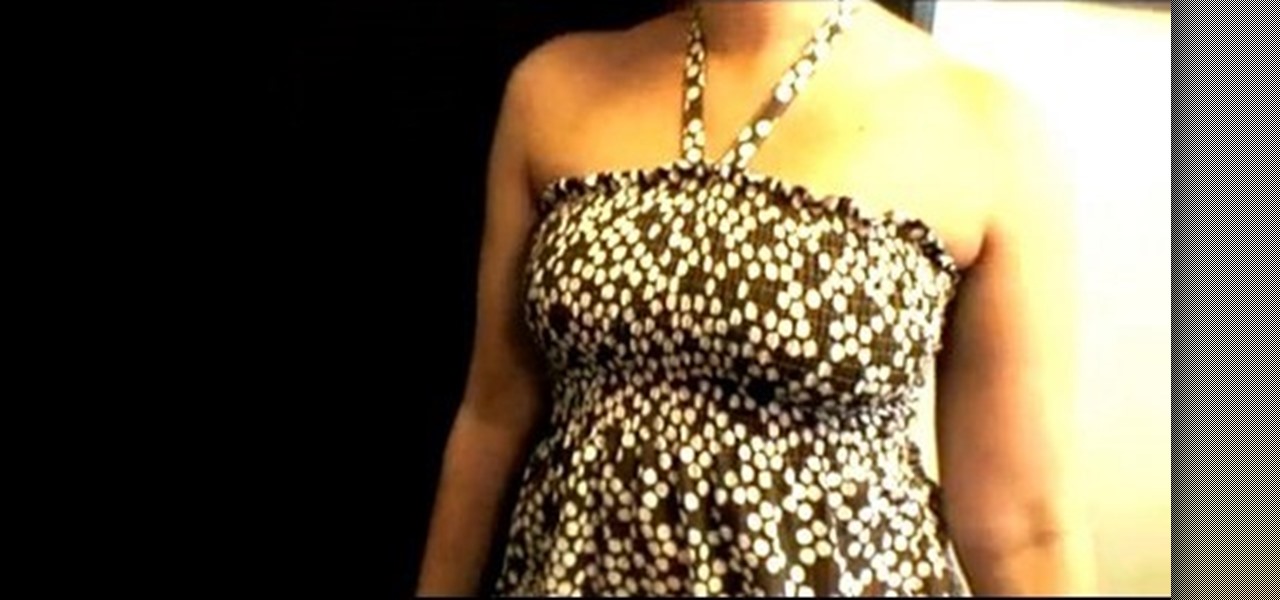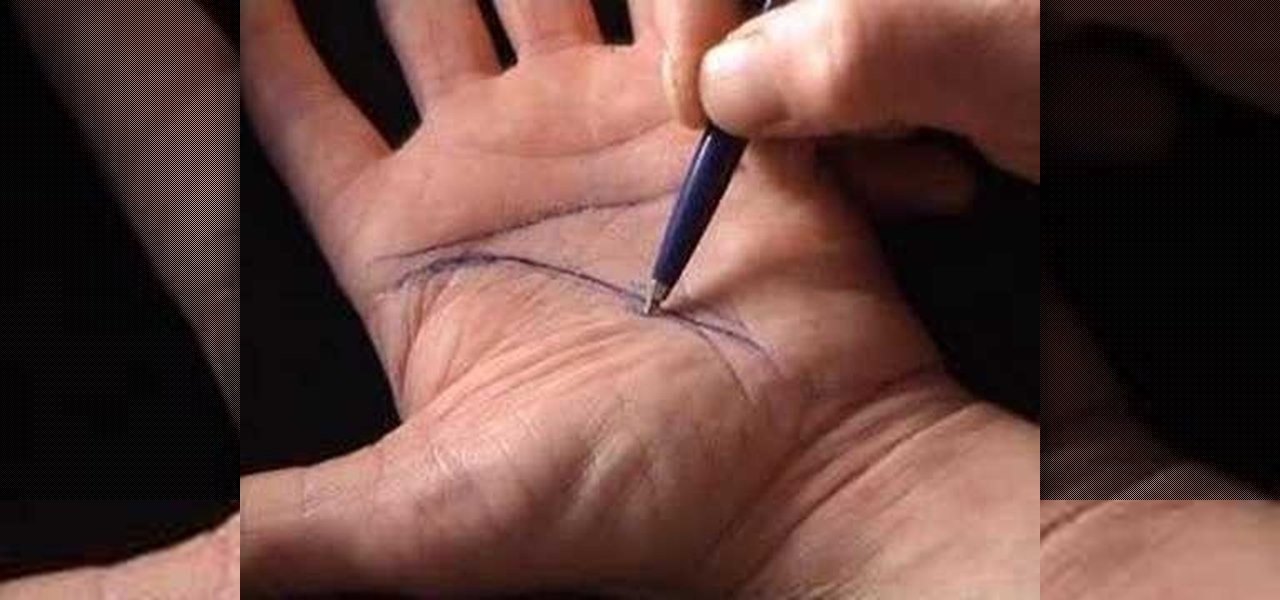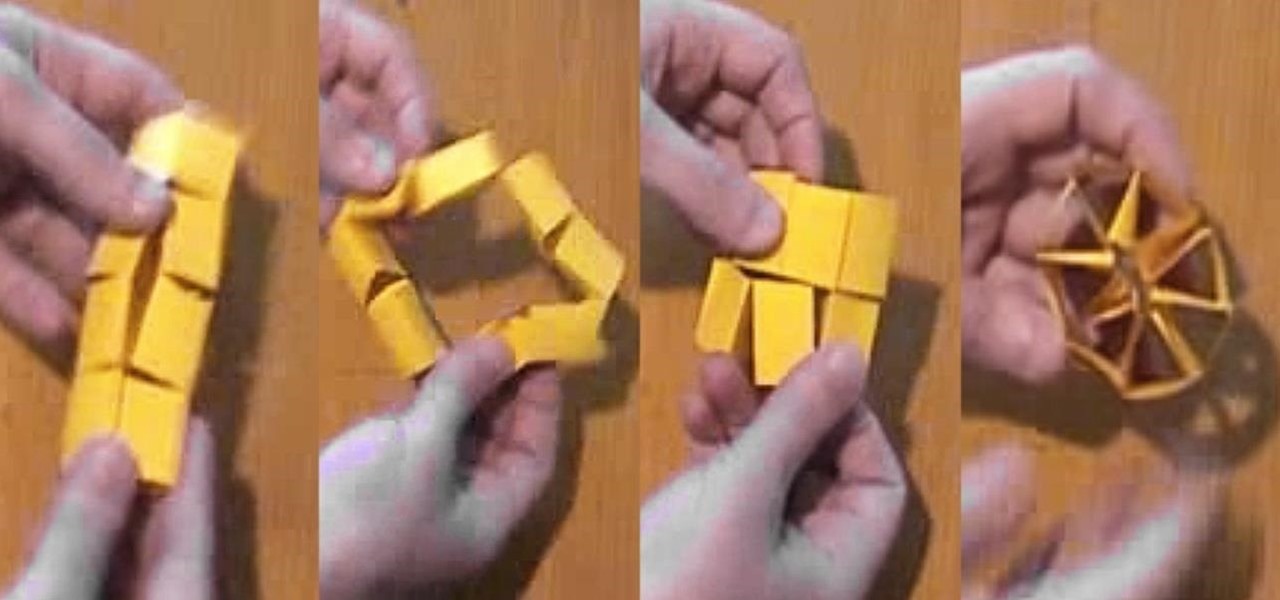Get bikini ready with a few tips from the experts. In this fitness how-to video SELF Magazine gives you a full-body workout centered around swimming exercises. Watch to learn how to dive into the pool to do the following exercise: egg beaters, stair star, water taxi, toe touches, kick board climb, surf's up, mogul jumps and deck dips. Strengthen and tone your core, legs and arms.

Unlike many other video painting tutorials which are time lapse speed painting set to music, these lessons will actually teach you how to make a finished painting. These pieces will be small, simple and easy to follow. You may take bits and pieces of these lessons and apply them to your own work or feel free to follow along and create your own version of this painting. Learn how to paint a landscape painting by watching this instructional painting video.
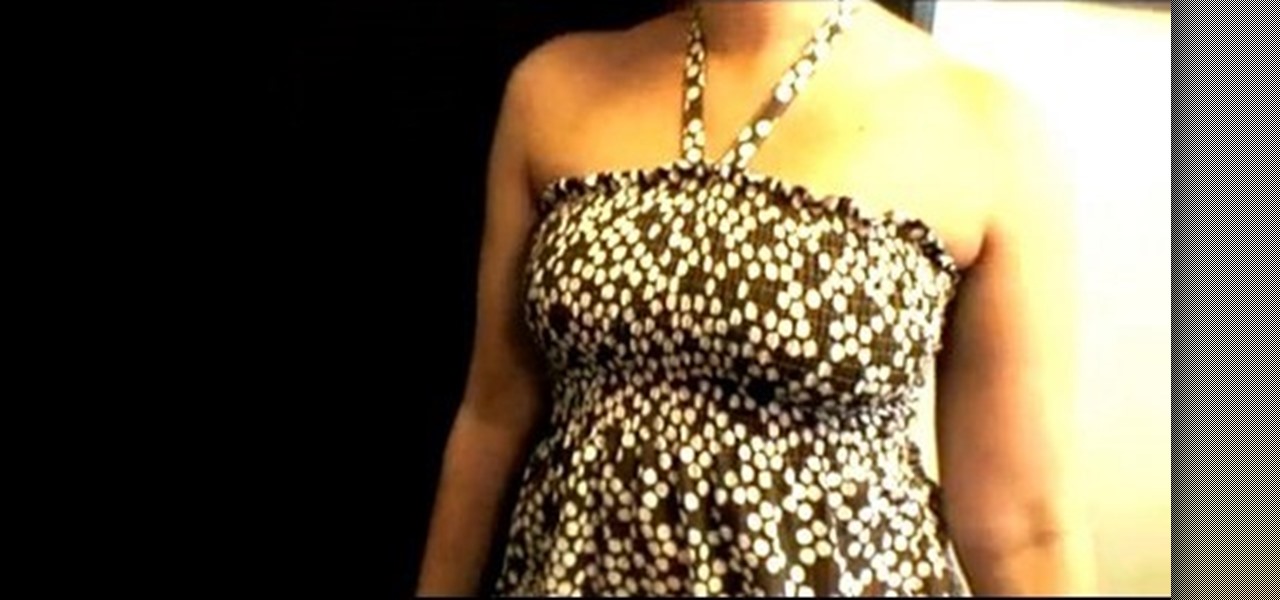
This week a special SewingTips 101 will show you how to shirr fabric and create a cool new summer dress. You'll need fabric, thread, and elastic thread. Follow along with this video fashion design tutorial and learn how to sew a simple shirred summer dress.

Learn how to make a paper rose by following along with this video crafting tutorial. The steps are simple and clear. All you need is crepe paper, glue, scissors, and wire. Start watching and start crafting your own paper rose today!

Scary Dave, leatherworking master craftsmen, shows how to make this painted and etched leather cuff bracelet. Follow along with these step by step directions and learn how to craft a beautiful leather bracelet with a feather pattern.

Celebrated and award-winning children's illustrator, Jan Brett, shows how to sketch an African elephant in this video tutorial. Learn how to draw an elephant by following Jan's simple instructions that go from making easy shapes to the finished product. Discover the wonders Jan unearthed in Africa, and find out how to bring that wonder home through the art of drawing. Kids will also like learning how to draw from these clear and simple directions.

This how to video tutorial will show you the basics of knitting. Follow along and see how easy it is to actually knit. Anyone can learn to knit and it's a great craft to know if you want to give handmade gifts! Learn how to do a slip knot, cast on, and how to bind off.

Follow along through the creation of a fictitious customer portal to learn about master pages, themes, membership, roles, site navigation, user profiles, and the Web Site Administration Tool in this ASP.Net video tutorial.

Watch this video to learn how to build Halo Elites out of Lego bricks. This easy to follow tutorial will show you which bricks to use then how to put it together.

Have an important swimming meet coming up? You better start practicing, and one of the best ways to improve your strokes is to practice some swimming drills. This video will outline 5 very important stroke drills to use for refining your swimming technique. Learn to swim faster and more efficiently with the following 5 drills:

Check out this video palmistry tutorial to learn how to read the life lines on your or someone else's palms. There are lots of interesting and good tips that you can do right now while sitting at your computer. No need to go to a psychic, read the life line on your palm by following along with this how-to video!

When you're ready to install iTunes, open your web browser and go to www.iTunes.com and click "Download iTunes." Follow the installation instructions.

This two part video answers the following questions: What is vibrato?

Follow the steps in the instructional video to make a crazy paper toy. This project involves the use of delicate hand maneuvers but it looks fun! All you'll need for this project is a piece of paper, some scissors, and tape. Check out this video tutorial and learn how to make a cheap and mind-boggling paper toy.

Watch this video a few times to learn how to make a paper toy transformer. Although this video is fast paced, the text will help you follow along.

In this episode learn to ask negative questions with "don't" followed by a verb and "to be" in the English language. This video is great for advanced, intermediate, and beginner learning to speak the English as a second language (ESL).

Watch this mod video to learn how to install your own window into your computer case or tower using simple tools and cast acrylic. Follow the easy steps to cut a basic shape or get creative and cut your own shape.

This how-to video demonstrates Krav Maga Worldwide Sherman Oaks 3rd degree Dave Bluestein teaching defense against a basic choke from the front with a push. Follow along and improve your Krava Maga skills or just learn how to defend yourself from an attack. Watch this video martial arts tutorial and learn how to execute the Krav Maga choke with a push defense.

Want to replicate that cool effect when you can watch Christmas lights flash in time to music? It's easy! You'll need a set of speakers, an outlet adapter, excess power cord, a solid state relay and, of course, Christmas lights! Once you've gotten all your project pieces assembled, follow this tutorial so you can wire them up to your music.

Kip Kay of Make Magazine will teach you how to turn welding goggles into infrared goggles with the hack he outlines in this how-to video. The entire project only costs $10. To replicate this hack at home and build your own pair of steampunk infrared goggles, follow along with the steps in this video tutorial. Just don't look at the sun!

This video is part of the grip it an rip it series with Tony Gwynn. Discussed is where to stand in the batters box, what type of bat to have, the proper stance, how to swing the bat and follow through. As Tony describes how to do each aspect of batting, he illustrates each one. Throughout the video, popups and sidebars appear with additional tips making it easy to understand.

Sarah McColl, the modern Martha Stewart from Brooklyn, takes full advantage of outdoor space. She shows us how to reupholster and rejuvinate a chair. The video is simple and easy to follow, and our host is always entertaining.

This video is based on similar ideas from Dr. Ken Blackburn's world record paper airplane. You will need a sheet of paper and a flat surface. After you have completed the plane throw it over your head to get a smooth and slow glide. Your will find the video easy to follow and your plane will fly with style and stability.

Many of us choose to use an iPhone — as well as other devices in the Apple ecosystem — because of the company's dedication to user privacy and security. If you need more proof of that commitment, look no further than iOS 14.5, released April 26, which adds new tools to protect our data while browsing the web and more control over the data installed apps collect on us.

If you surf the web on your iPhone, you no doubt run into this problem all the time: a website wants your location. It can happen when performing a location-based task, such as using a store locator, or whenever a web app just wants to deliver better ads or local recommendations. If you're tired of allowing or denying permission each time, there's an easy way to stop the annoying security pop-ups.

When you're gaming on your Android phone, does it sometimes feel "slow" and you can't figure out why? That means a drop in performance, which is when the frame rate dips, causing some noticeable stutters and lag. There's not really a way to know what's wrong unless you made the game yourself. But on the bright side, you can check any game's FPS with a simple tool.

Microsoft.com is one of the most extensive domains on the internet with thousands of registered subdomains. Windows 10 will ping these subdomains hundreds of times an hour, making it challenging to firewall and monitor all of the requests made by the operating system. An attacker can use these subdomains to serve payloads to evade network firewalls.

Is there a bigger name in pop music than Taylor Swift right now? Her 116 million followers on Instagram would probably argue, "No." As such, if you're one of these many followers, you might have seen Taylor advertising a new "4.26" filter on her story. Problem is, there's no clear instruction for actually using the filter. That's where we come in.

Over the past two years, Apple's Worldwide Developers Conference (WWDC) has become a showcase for new ARKit capabilities. This year, it could offer more information related to Apple's long rumored augmented reality wearable.

Apple just released iOS 12.3 dev beta 2 today, Monday, April 8, which follows the first iOS 12.3 beta by twelve days. This update introduces new Japanese Date & Time features as well as updates to Wallet transactions. As a whole, iOS 12.3 introduces Apple's previously announced Apple TV Channels, premium monthly subscriptions with content you can watch right in the TV app across Apple products.

It's easy to forget just how cool face filters are. Augmented reality has come a long way, and apps like Instagram now offer a suite of impressive effects to play with, but some of the best ones aren't easily found. There is a treasure trove of exclusive, custom face filters that are unavailable to the general public, but not at all inaccessible — you just need to know the trick to getting them.

Public software testers can now run the fourth iOS 12.1.3 beta. Apple seeded this update to testers on Thursday, Jan. 10. Just like with beta 3, public beta 4 includes two resolved issues — a VoiceOver fix for ECG and Irregular Heart Rate notifications, as well as audio improvements for iPad Pros.

Apple pushed out iOS 12.1.3 developer beta 2 to all developers on Wednesday, Dec. 19. It's an interesting and mysterious update, as it follows the sudden release of iOS 12.1.2. That software only had one beta version before its stable release, which would explain why the iOS 12.1.3 dev beta skipped version 1 and went straight to version 2 since it's basically a continuation of the first iOS 12.1.2 beta.

So, you've lost your Apple TV remote. Maybe it's busted. What are you supposed to do now? You could go out and buy a new one, but they're expensive if you have a newer Apple TV with a Siri Remote, and wouldn't you rather spend that money on a movie? You might be without a working dedicated remote, but you likely have the next best thing already in your pocket.

Just six days after the release of dev beta 3, developers now have their hands on the fourth iOS 12.1 beta. While Apple has recently followed a lengthy and inconsistent release schedule with its beta software, the company seems to want to keep testers happy with 12.1 — beta 4 might have come less than the standard seven days after beta 3, but at least it's here quickly.

Apple has finally released iOS 12 for everyone to enjoy, and there are plenty of cool features to go around. Perhaps the coolest feature, at least, for those of us with an iPhone X, is the return of an oft-used gesture we loved on other model iPhones.

With the World Cup in Russia fast approaching, you're probably wondering how to keep track of your country (unless that country is the USA). While there are a ton of apps that do just that, there's one that stands above the rest if you're looking for World Cup coverage — and it's not ESPN, Yahoo, or CBS.

You've been able to install app updates automatically for some time now, but there was no way to install new system updates on your iPhone automatically. To get a new iOS version on your device, you'd go into the settings, then download the update. It would then either install right away or give you the option to install at nighttime. This whole process is easier in iOS 12.

With PUBG and Fortnite dominating the gaming scene, other companies are making royale-themed games to get in on the trend. Futureplay is no different, as they've soft launched Battlelands Royale in Finland, Poland and Ukraine to iron out bugs before its worldwide debut. If you don't live in one of those countries, you can try this game right now with a quick workaround.

Apple released the sixth beta for iOS 11.3 on Friday, March 16. It comes as a surprise, considering the company released the fifth beta only four days ago — an unexpectedly short time between updates. This new beta, much like beta 5, appears to bring minor patches and bug fixes.