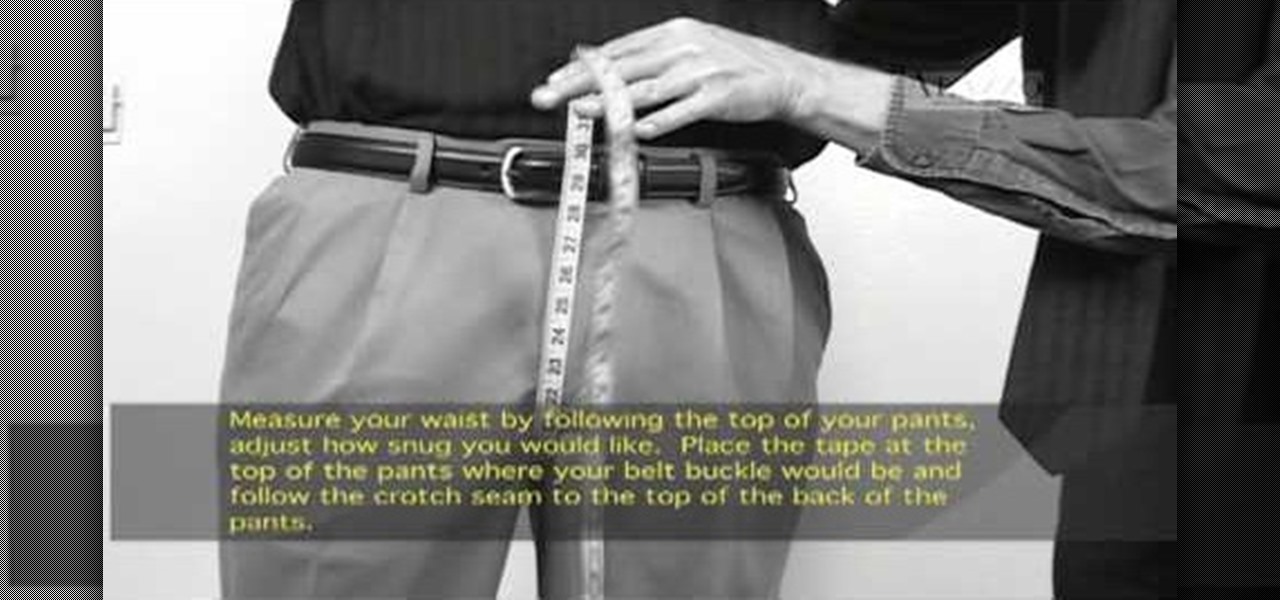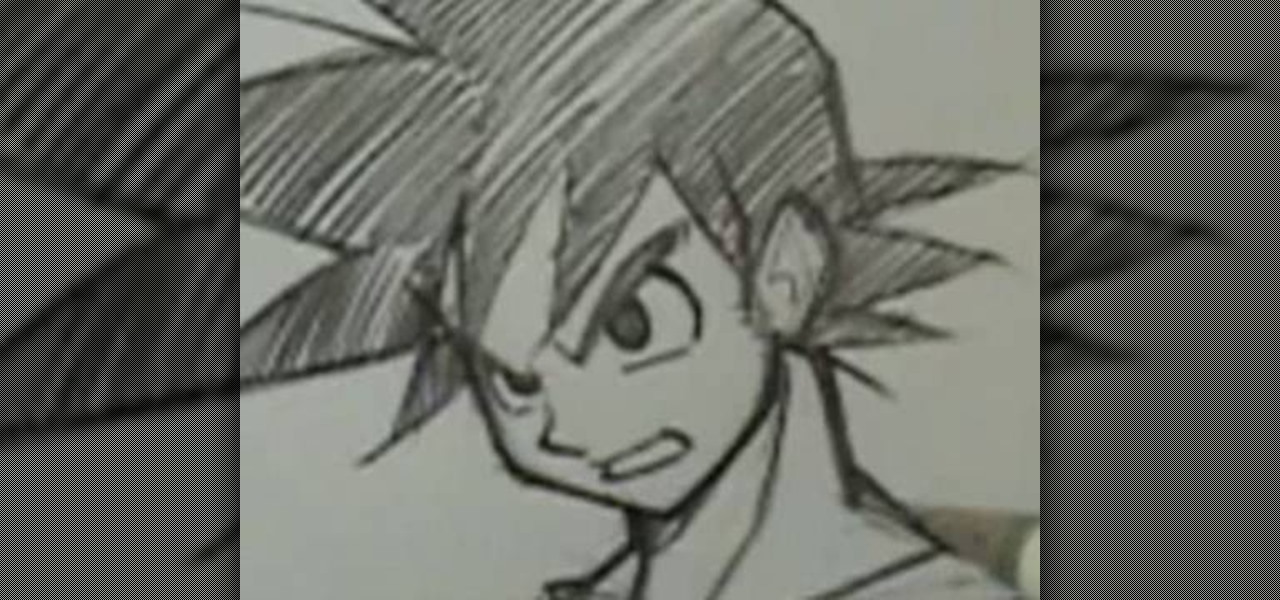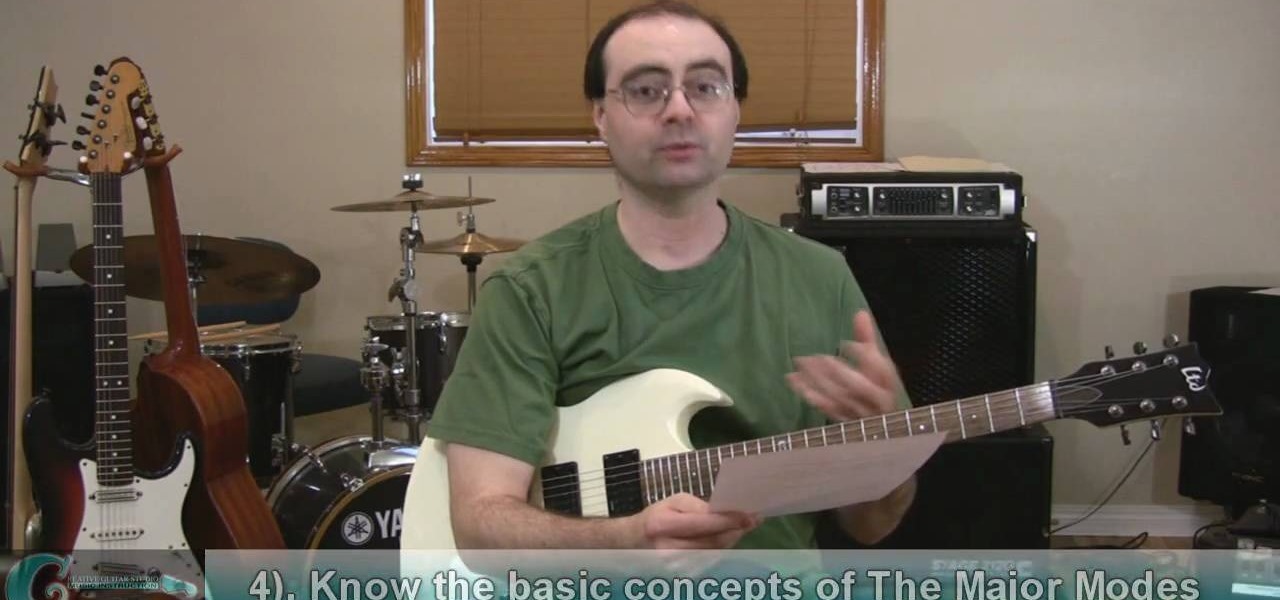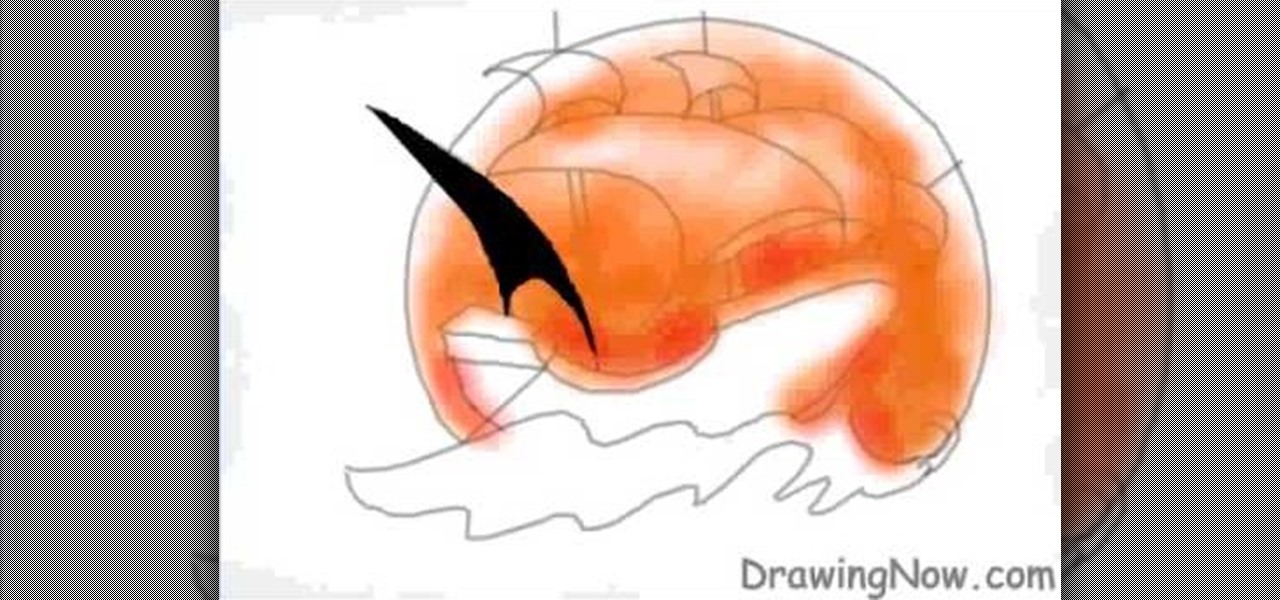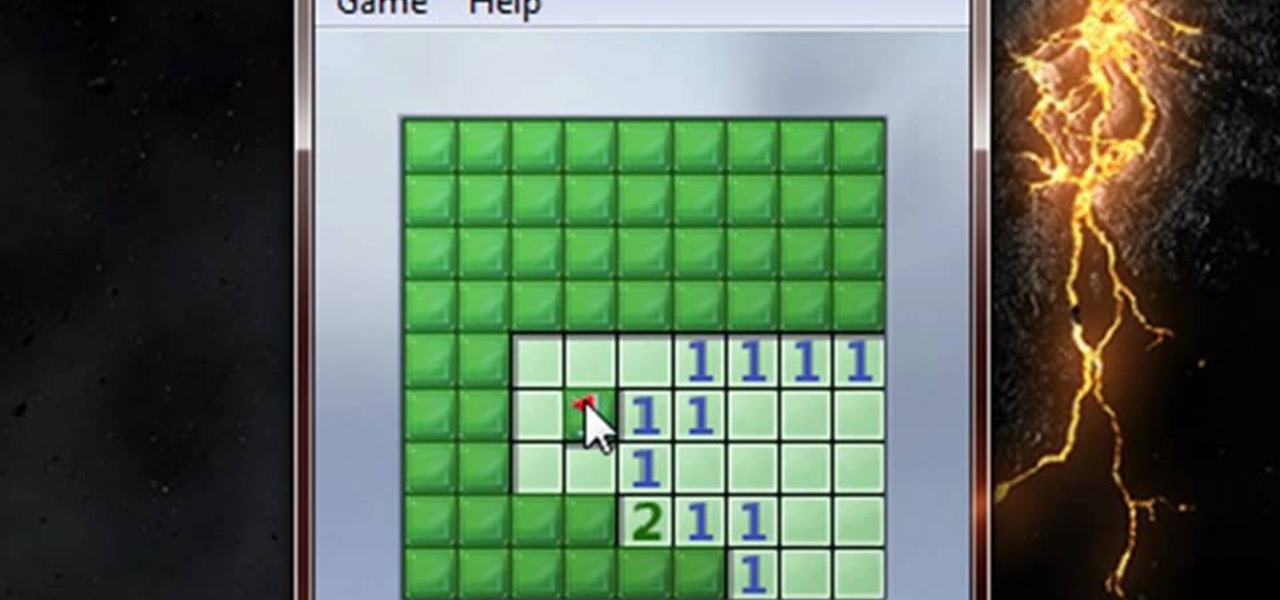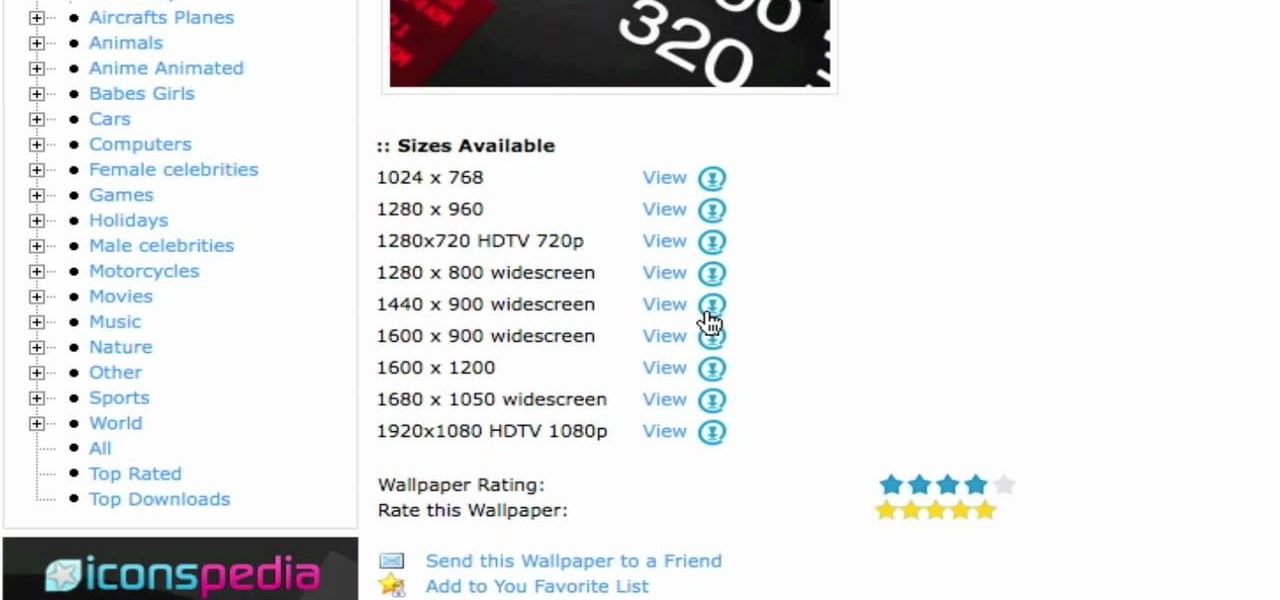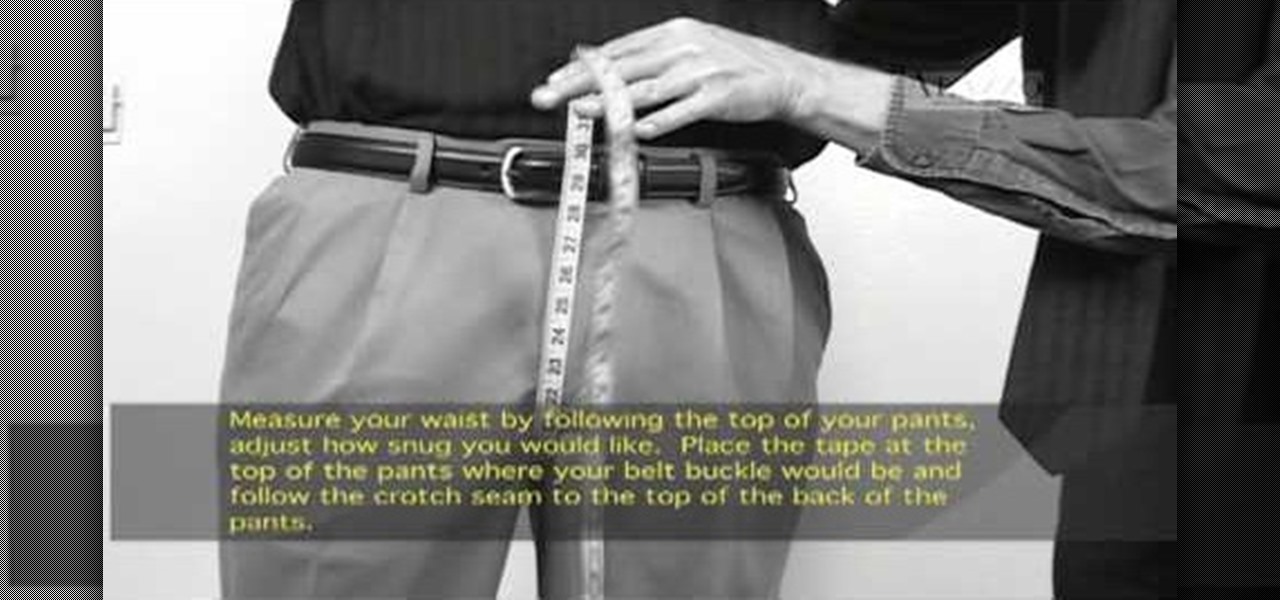
Alazzo Men's Custom Clothing demonstrates how to measure the crotch area of your pants. To measure the crotch area of your pants first, measure your waist by following the top of your pants down to your inseam. Make adjustments to fit your desired snugness. Place the tape measure at the top of the pants, approximately where the belt buckle would sit, and then follow the crotch seam to the top back of your pants. Utilizing this measurement technique will give you both an accurate and comfortab...

This is a great video series for all you serious knitters out there. If you've ever wanted to learn how to make a bonnet, follow the detailed instructions in these two videos and you'll be doing it yourself in no time!

This video shows the method on how to Retweet web sites using Twitter. The website used on this video is Dream Systems Media. First, choose an interesting topic to tweet. Highlight and copy the entire tweet. Second, using either of the following codes: RT, rt, R/T or retweet, and the ‘@’ symbol; paste the tweet previously copied. Check if the tweet contains the name of the site and the URL. Third, place your comment inside the parenthesis following the tweet. Last, click the update button and...
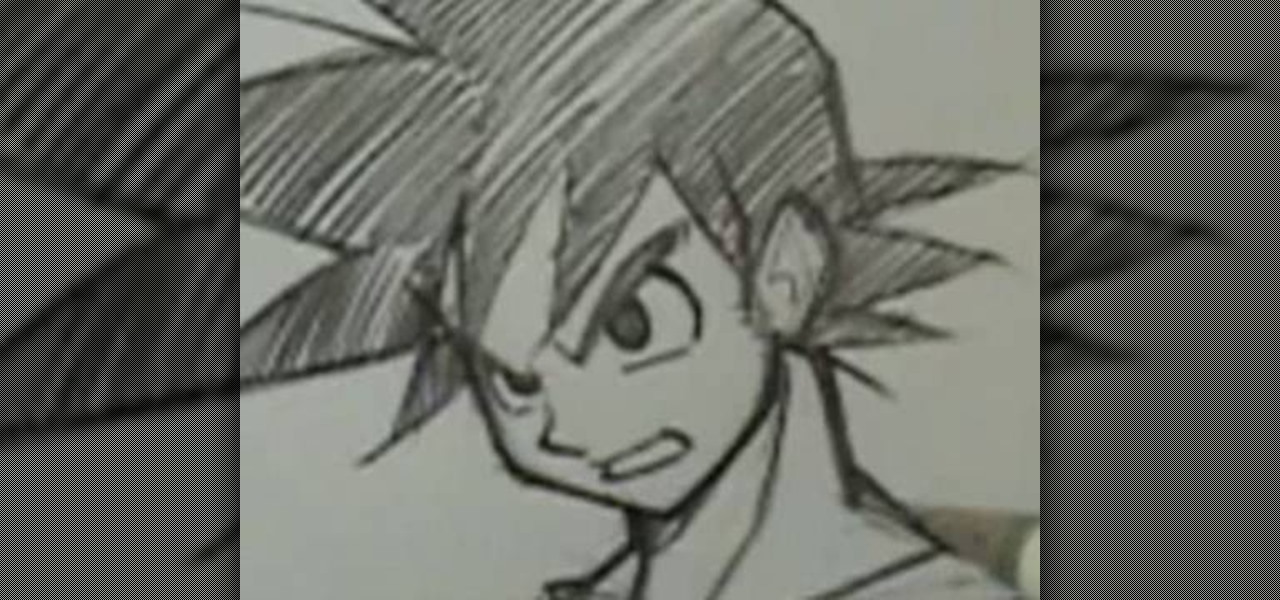
Robert Dejesus demonstrates how to easily draw the picture of Goku in (Dragonball Z) by simply using a pencil This demonstration is created with beginners in mind and also to inspire children to take up drawing. First of all, a thinner, rough profile of the figure is drawn and then followed by thicker shade. The head is drawn from a circle and mended to its real profile as the face begin to appear and the hair is drawn and followed by the neck and torso and the shading is given to highlight t...

In this video, Mick Backer from Bogies To Birdies will teach you the basics of golf and he will also teach you how to grip your golf club. In order to do that just follow these easy and quick steps and instructions: The first thing that you need to do is to buy a golf club that is suitable for your hand. Now but your thumb on the golf club and select your preferred type of grip from the video. You have the Overlap Grip, the Interlock Grip and the Baseball Grip. Choose one type and practice ve...

In order to send invitations to other people via email to Google wave do the following: Go to your inbox then look for a wave that says "invite other to Google Wave" then insert the person's email list that you wish to send invitations to for the Google Wave. When entering the email addresses the bottom of the page should have a list of people that you have already invited to Google Wave. You will not be able to resend invites to people if they were already sent an invite. Please follow the d...

Watch this video to learn how to survive a bite from a North-American Cottonmouth snake. If you are ever bitten by a cottonmouth snake, also known as a water moccasin, you would want to follow these steps: 1. Call for emergency assistance. 2. Don't suck out the venom. 3. Don't cover the snake bite. 4. Don't apply a tourniquet or any pressure to the bite. 5. Treat the person for shock. Give them water and make them sit down. 6. When help arrives, get the snake bite victim to the hospital immed...

This video will show you how to download or put music into your PSP Gaming Console. In order to do that you just need to follow these easy steps and instructions: The first thing that you need to do is to connect your PSP via USB Mode Connection. Now open the PSP folder and create the MUSIC folder. Now open the folder that contains your favorite music and drag and drop the music to the PSP MUSIC folder. Now disconnect the USB Cable and restart your console. And now you are done. If you follow...

Sick and tired of looking all red from blushing or other reasons? You don't have to live with it. You can use anti-redness creams to make that redness a thing of the past. Follow the instructions in this video and get your skin back.

This is a great video demonstrating how to apply thermal compound to your CPU. This is useful to know in order to build your own operating system and computer.

Save money by making your own jewelry at home! Learn how to make yourself a beautiful Egyptian link, figure 8 necklace by following the easy to follow instructions in this two-part video. The wire used in this example is a standard 0.035 sterling silver wire. You can substitute 0.035 with an 18 gauge nickel silver wire (or you can experiment with other wire). In addition to the wire you will need three pliers to make this necklace: round nose pliers, chain nose pliers and diagonal cutters.

Follow the easy instructions of this video to create the perfect kitchen accessory for your dollhouse! The instructions for the mini polymer clay watermelon are quick and easy to follow. First you need red, black, green, and translucent clay. You want a very light green color for the watermelon. Use the pasta machine to mix the colors together. Slice the pieces of green clay and lay them on top of the light green clay. On the largest setting run them through together in the pasta machine. Rol...

In this video, learn how to jailbreak your iPhone (Mac or Windows) with a Pwnage tool in order to not get a 1600 error. In order to complete this tutorial, you will need the following downloads:

This video is a tutorial video. This video is showing the viewer how to change the visualize on their Playstation 3. He shows a step by step guide on how to get to the visualizer on your Playstation and he shows what the play station should look like if you are following the steps correctly. He shows the features that you can manipulate on the visualizer. He shows how you can change the color and change the overall look of the visualizer. He explains how the Playstation is easy to manipulate ...

Frustrated that your Mac can't play your favorite Windows video & web games? In this tutorial, learn how to solve this problem by setting up Cider, which will allow you to play these Windows games on a Mac. To complete this tutorial, you will need the following download:

Want your PC to look more like a Mac without having to buy a Mac? In this video, learn how to make your folders look like blue Mac folders & how to get other Apple-looking icons. Also, learn how to run the RK Launcher Dock at startup. To complete this tutorial, you will need the following links & downloads:

Sick of buying clasps to finish off your handmade jewelry? In this two-part jewelry making tutorial, learn how to make your own clasp for a necklace or bracelet with easy to follow instructions. Construct a handmade wire clasp to use on any of your necklace or bracelet jewelry creations.

To SSH into an iPhone or iPod Touch, follow these steps: Download WinSCP 4.2.7 from:

Follow along as this video tutorial shows us how to delete subscribers from our YouTube account. -First, you will need to start by going to YouTube and logging into your account.

If you're just starting out using Adobe Photoshop, then this is the perfect thing to try out. Creating a smiley face is one of the easiest things you can do in Photoshop, so it's the perfect design project to learn from. Just follow along with the steps in the video, and you'll have your very own, shiny, smily face icon.

In this video you will learn how to Draw a Sunflower. The artist starts with a rough sketch, then the details, followed by coloring and shading. The sunflower is more of a cartoon like sunflower with eyes and blush marks. The picture takes about 2 minutes to complete if following the artist correctly however you can always pause the video or fast forward in order to catch-up or speed ahead. The picture doesn't include any backgrounds of any sort however it shows the sunflower which takes up a...

This how-to video will show the proper use of key modulation in music. Follow Andrew Wasson of Creative Guitar Studio as he takes you through the uses of key modulation in music writing. Watch as he explains the difference between direct modulation and pivot chord modulation. Once you know the different types of modulation, you can learn how to introduce both of them to your music writing as you continue growing as a muscian.

This video is about how to draw a pirate ship For this you have to remember only few easy steps that are the following (1)draw the ship with pencil or light color to make it error free

This is an imitation headband that Siobhan Magnus has worn on American Idol. Her new style of bringing back crochet to fashion is brilliant. This is a step by step tutorial on following through this entire project. The advanced student will have your very own Siobhan headband in no time.

You can install applications and games on your Nokia N900 by following the tips in this video tutorial. The two easiest ways of obtaining these items is to either use the App Manager or the Ovi Store. The App Manager has a built-in software catalogue. Just click on it, hit Download, and then Games. Then, select whatever games you want and follow the prompts to install it. Installed applications and games can be found in the More folder on your phone's home page. Ovi Store is Nokia's applicati...

To start with you have to write the author's name, with the last name entered first followed by first name and then the period. Title of the article should be in quotation marks. Do not use italic format. Title of the actual journal must be written. After this there is a series of numbers the volume number, issue, year, pages number separated by a colon. Don’t write 'p' for pages as the number itself is a standard for it. Write the period and also the dates.

This video will show you how to download your favorite music to your PSP Gaming Console without using Limewire or other software programs. In order to do that you just need to follow these quick and simple steps and instructions: The first thing that you need to do is to go to your PSP browser and type in www.downloads.nl. Now select your favorite music and start downloading it to your PSP. And now you are done and you can listen to your favorite music. If you follow the simple instructions y...

In this demonstration garden of imagination shows how to make a doll house Christmas tree angel topper ,which is less expensive and easy to be made at home .First she inserts a round bead in an eye pin which is for the crown of the angel and followed by crystal ball .after that small glass wings are inserted and then followed by a flower crystal which will be inserted upside down so it will look like an angel skirt and then inserts a bottom of an earring for the base and fixes tightly as it s...

In this video you will learn how to use probability of dependent events. The video starts with a small advertisement to there website http://www.yourteacher.com. Then its followed up by a math instructor taking you through a example problem to help you understand how you can begin solving problems of your own. The problem used in the example is: Andrea has 4 red socks and 8 blue socks in her drawer, she chooses one sock at random and puts it on, she then chooses another sock without looking, ...

Get that board spinning! Let the guys show you how to nail the perfect kick flip, or as it was formerly know, a magic flip. The kick flip's principles are simple and can be done by anyone who follows this video correctly. It isn't hard to follow this video as each step is broken down and played in slow motion with a detailed and concise explanation. While also showing off their own moves, we see how to avoid common errors and problems we may encounter as we embark on nailing the perfect kick ...

In this video you will learn how to see how much your internet speed is. In order to do that just follow these quick and simple steps and instructions: The first thing that you need to do is to go to www.Bandwithplace.com. The next step is to click on the Speed Tests button. Now you will need to complete a test for the speed test. You will need to type your internet settings and the place where you live. After that just click the Start button and the speed test will begin. You will have no pr...

This video goes through the step by step process of doing long division with remainders. Multiple examples are used throughout the video to give the viewer a better idea of how to properly complete the difficult task. Perfect for anyone learning long division for the first time, or for anyone attempting to relearn long division after forgetting how to do the process (an all to common occurrence in a world with calculators on every cell phone).

Follow along as Patricia Stark from Craving Confidence tells us how to regain confidence after an accident or fall.

This video will teach and show you how to see the ghost mines in Minesweeper. In order to do that, you need to follow these instructions: 1. Click the Start Menu button and select the Games folder. 2. Now open the Minesweeper and start a new game. 3. Now click anywhere on the screen and a space will clear. Each square has a number, and each number represents the number of mines that the square touches. So that is basically it. If you follow these instructions and steps, you will be able to se...

In this video you will learn how to install the HD wallpapers on your Mac. In order to do that just follow these steps: Open your browser and go to ewallpapers and pick your desired wallpaper. You can click view and set is as your background or you can download it and save it to your hard drive. The site will tell you what your resolution is so that you will get the good resolution for the wallpaper. Follow these steps to get a large collection of HD wallpapers. Your computer's desktop will l...

In this video tutorial, viewers learn how to get curly/wavy hair without heat. You will need a hair brush, hair gel, hairspray, and bobby pins. This video provides step-by-step instructions that allows the viewer to follow along and easily pause the video to keep up to pace. We are also given a visual example of how to do this hairstyle, as well as, how it will turn out. This video will benefit those viewers who do not want to use heat on their hair, as well as those who do not know how to ge...

In this video, you will learn how to turn off and restart your iPod Touch or your iPhone. In order to do so, just follow these simple steps and instructions:

This how-to video offers you a simple, straight forward lesson about how to draw one of the simplest and funniest anime characters ever seen in a cartoon. She is none other than Pucca. The video consists of a simple walk through that shows you how to draw this unique character line by line. Starting from a simple white background, you slowly progress by drawing the silhouette, followed by the clothes, facial expressions, tiny details and in the end a simple, elegant pink background. If you fo...

In this video, you will learn how to test your internet speed. In order to do that just follow this easy and quick steps and instructions. The first thing that you need to do is to go to this site:2Wire. Now click the Speed Meter located on the top of the page. A test will start and it will show you how fast your internet speed is. If you have followed this quick and simple steps and instructions correctly, you will not have any problems in testing you internet speed with the tool from 2Wire....

Follow along as we learn how to grow healthy tomato plants. -When you plant tomato plants you need to get a strip of tinfoil, about two inches wide, and wrap it around the stem.