
How To: Use the if Function in Excel
Video: . IF function


Video: . IF function

YouTube's main player interface got a pretty big makeover recently, but chances are, the new UI hasn't made it your way just yet. Google has a habit of slowly testing the waters as they roll out new features, so cool tweaks like this can take some time to reach all users.

If you're jonesing to play some Super Mario Run on your Android phone, you might not be able to get your fix for some time—at least, until Nintendo figures out the best way to keep piracy down and security high. But if you can't wait for the first official appearance of Mario on Android, we've got the next best thing...

Serving as the primary tool of distribution for many websites, social media is how most of us catch up what's going on around the world. While there is a bunch of clickbait going around on Facebook and Twitter, there are plenty of genuinely interesting articles being shared.

These are 5 simple yet effective booby traps you can set up on friends and family. Not much is needed, you already pretty much have the household items so just follow the instructions and you'll be on a prank spree this April Fool's Day!

There are many ways to take a screenshot in macOS (previously Mac OS X), but all of the well-known options give you a drop shadow in the picture when snapping application windows.

This is perfect when you feel like eating something healthy, but don't have the courage to slave away in the kitchen! Just follow the easy steps in this video and that's it!

The Nexus 6 is one of the few devices on the market that sports a 1440p "QHD" display. This means that the amount of pixels displayed is higher than almost any other smartphone, which sounds great on the surface, but is not without its drawbacks.
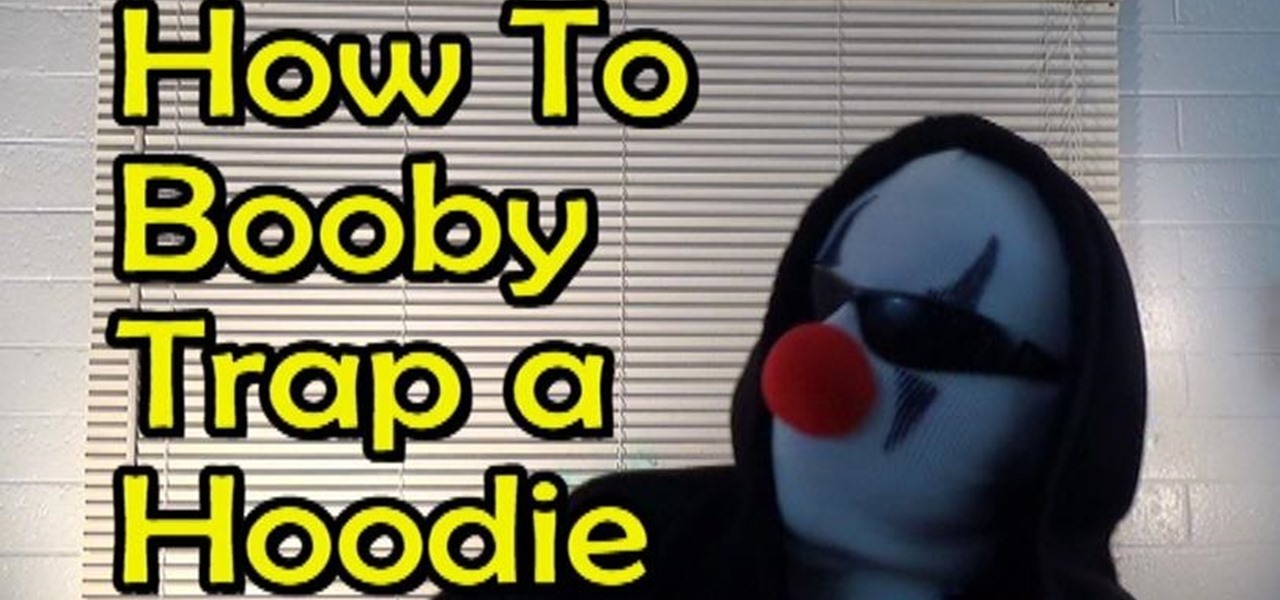
Could possibly be the most evil prank you can pull off. Use the noise maker found in a party popper to set up this evil prank that will just about scare the living $#?# out of anyone that puts it on.
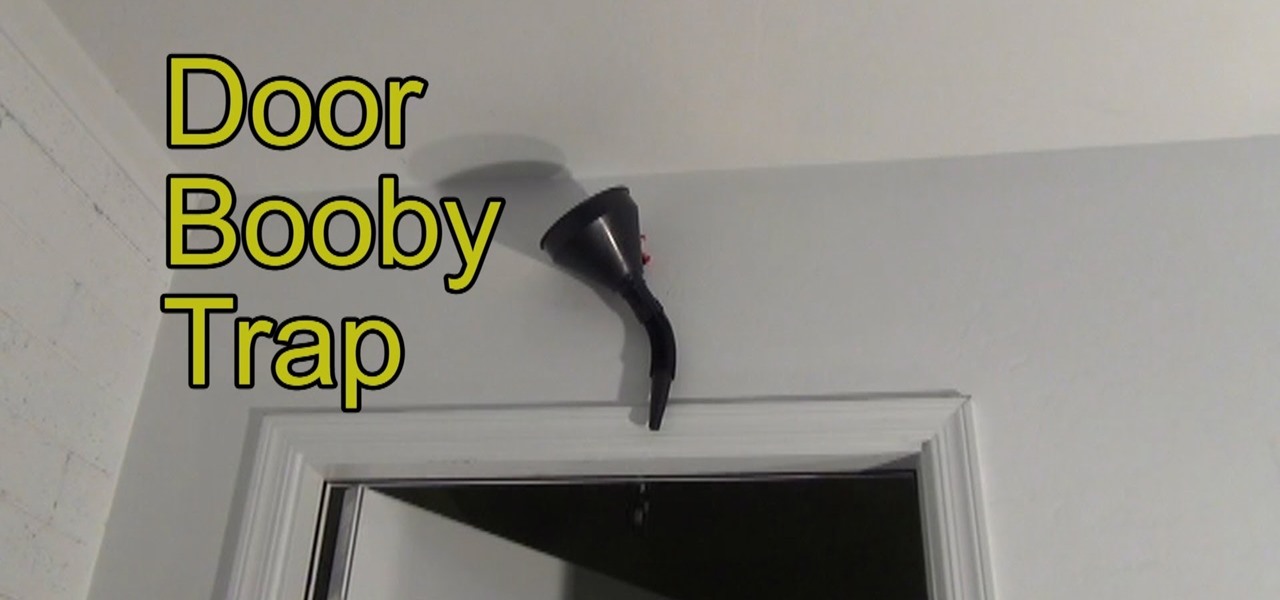
Using simple household items such as a funnel and balloon you can easily booby trap any door. Meaning you'll get someone wet in the process. Follow the simple instructions in the video tutorial.
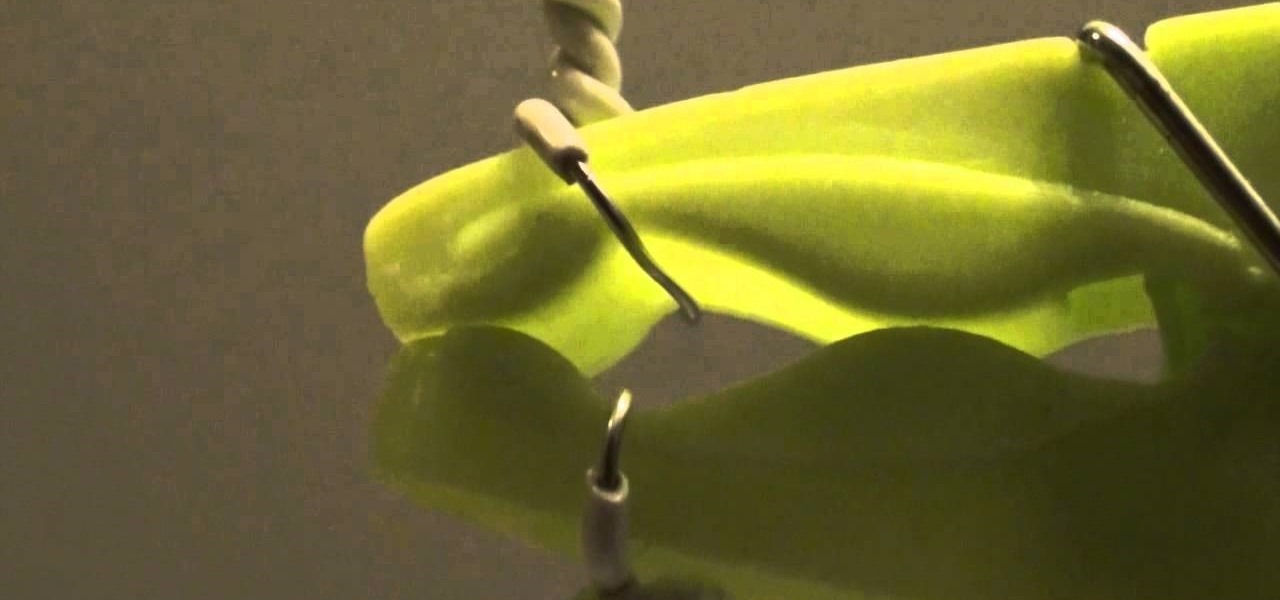
Everyone who loves fishing, knows the feeling when you miss a fish that is already nibbling on your bait. This can however be prevented by using a bite indicator. The following video will help you to build a custom bite indicator that catches all the fish!
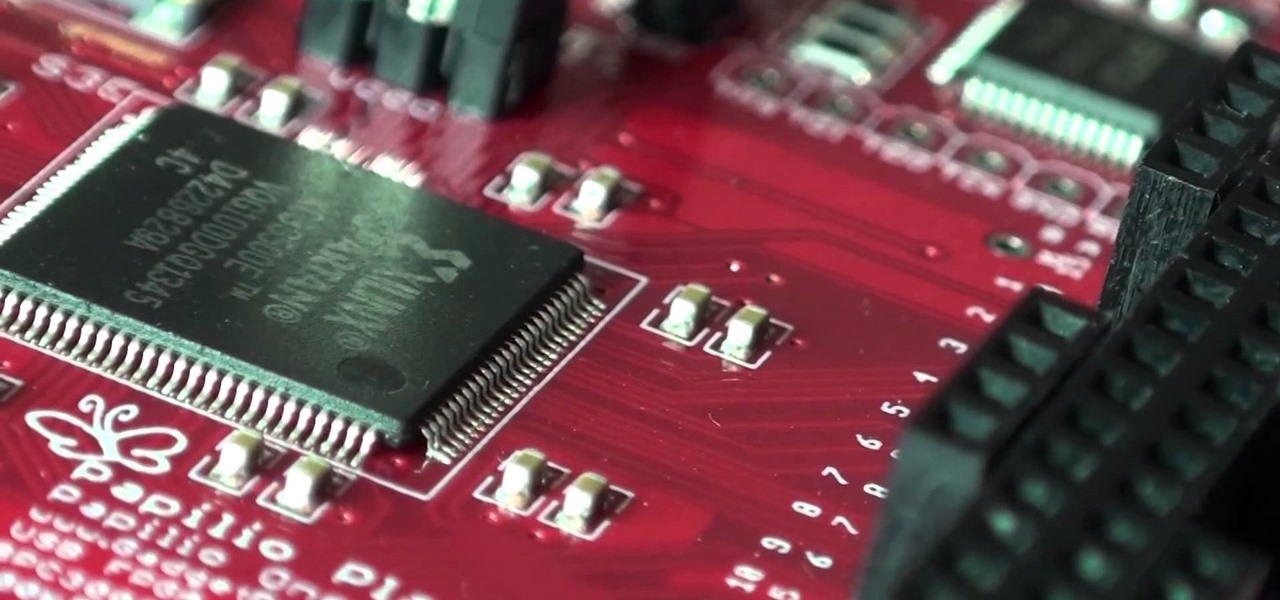
A FGPA is chip that is programmable with the computer to create circuit. It is a totally different type of programmable board compared to an Arduino for example. The Arduino will follow lines of codes to generate the necessary outputs. A FPGA won't however read lines of code, but it is a circuit itself. When the chip is programmed, a series of AND-ports, OR-ports and many others ports are linked together. The FGPA will increase the speed and the possibilities of your designs! I assume that by...

Here's a little booby trap you can try to pull off on a fellow family member or roommate. It's pretty simple even a child can do it, though it'd be hard for them to acquire a condom. Then again a condom isn't necessary as you can substitute it with a balloon. Just follow the simple instructions in the video tutorial provided!
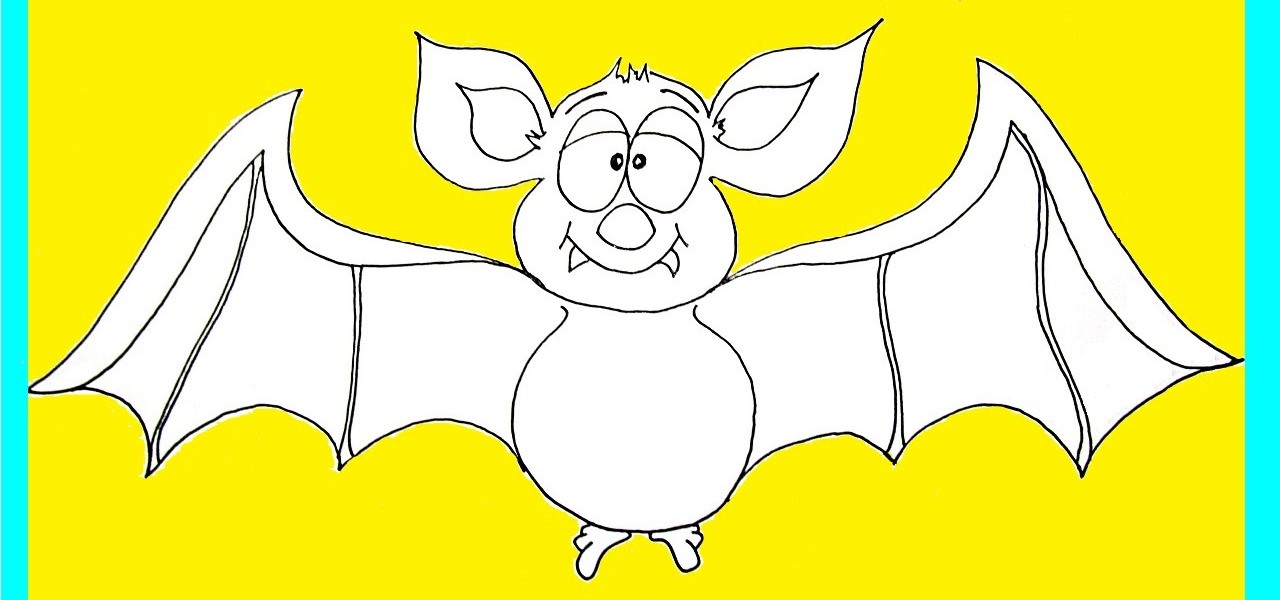
If you're a beginner artist, it's best to start off with simple line drawings at first, like this one! In the following video, I show you how to draw a slightly sleepy-looking cartoon bat. He's pretty easy to create - give it a go and see for yourself! :-)

As competition for Spotify and Pandora, Samsung released Milk Music earlier in 2014, a free music streaming service for their Android devices. While Milk was unique to Galaxy owners only, it was popular enough that we showed you ways to get it on non-Galaxy devices as well.

Using a combination of my phone, laptop, and an arsenal of apps and plugins, I can send pretty much anything to my Chromecast. However, nothing is ever perfect, and the file type that was still giving me headaches were torrent and magnet files.

This tutorial video will show you how to connect a wifi network in your Samsung Galaxy S5. This is very easy to employ. So please watch the video. Follow all the steps to do it yourself in your Samsung Galaxy S5 phone and enjoy a wifi environment.

This video will show you how to set up a connection with wifi network in your Samsung Galaxy S5. So please watch the video and follow all the steps carefully. Employ the technique in your Samsung Galaxy S5 phone and enjoy a wifi environment.

This video will show you how to block or unblock someone from calling and sending your messages in your iPhone or iPad. So please watch the video and follow all the steps carefully. Employ the technique in your iPhone or iPad.
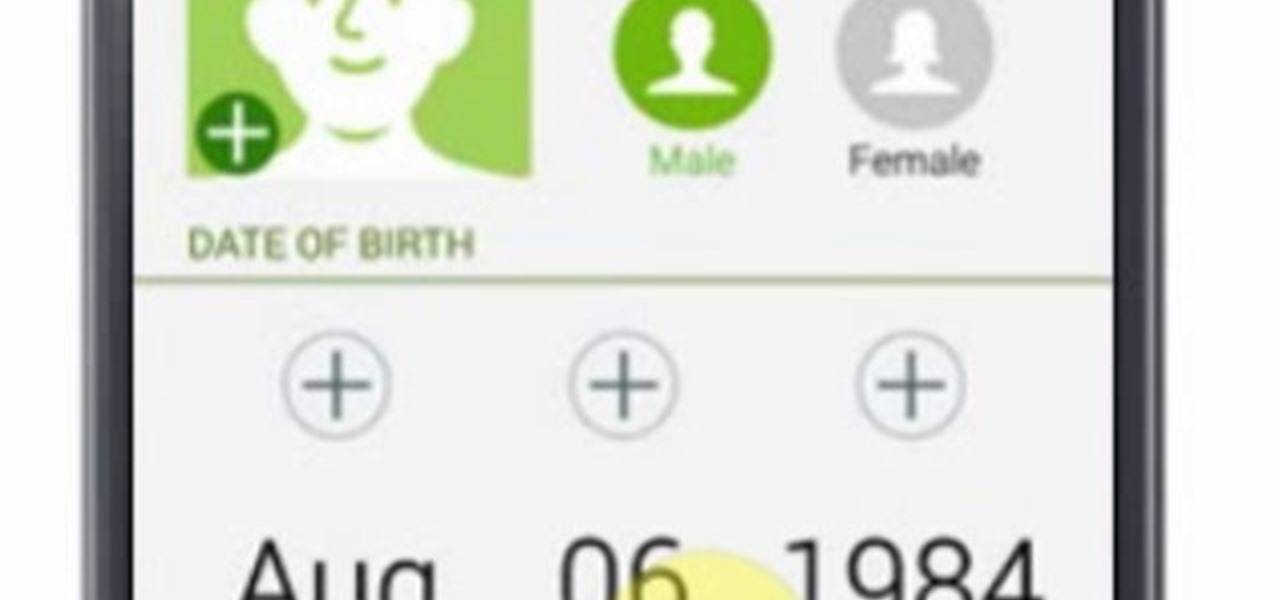
Samsung Galaxy S5 has an exciting feature through which you could measure your heart bit. So this video will show you how to measure your heart rate with Samsung Galaxy S5. Watch the video and follow all the steps carefully. Employ the technique in your Galaxy S5 phone.

If you're looking for ways to make trick or treat even more fun than what it already is, try the following Halloween prank. Total amount spent for these items was less than 5 dollars (not counting the candy), so anyone can do this. If done correctly, you might scare a few trick-or-treaters!

This is a chicken farm which collects all of the eggs laid by chickens and hatches them using a dispenser. Then when grown up they get fried and the cooked meat gets collected in a chest.

This video will show you how to download apps and games in Samsung Galaxy Note 3. Enjoy new apps and games in Samsung Galaxy Note 3. So please watch the presentation and follow all the steps carefully. Employ the technique to download new app and games on your device.
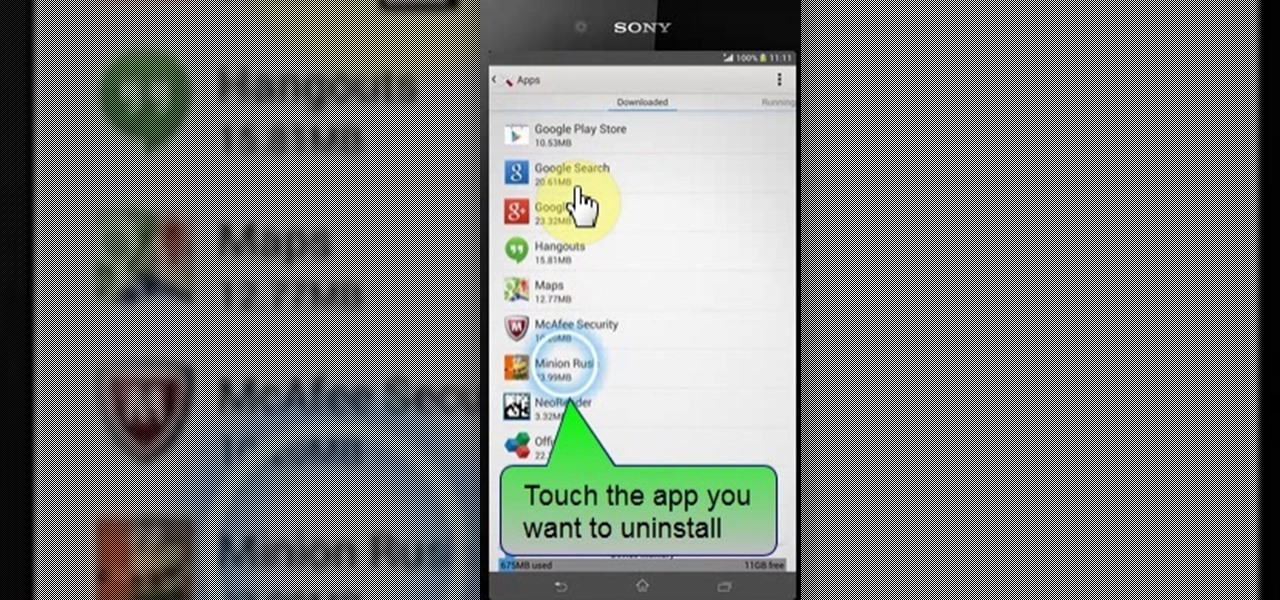
This video will show you how to remove or uninstall unnecessary apps in your Sony Xperia Z2 phone. The Uninstalling unnecessary app will speed up your phone a little and create space for other apps. This is very easy to employ. So please watch the video and follow all the steps to employ it in your phone.

If you accidentally deleted a few contacts in Gmail, don't worry. You could still restore or find those email ids. This video will show you how to recover those contacts and bring back to your contact list. The process of recovering those contacts is quite easy. So please watch the video and follow all the steps carefully.
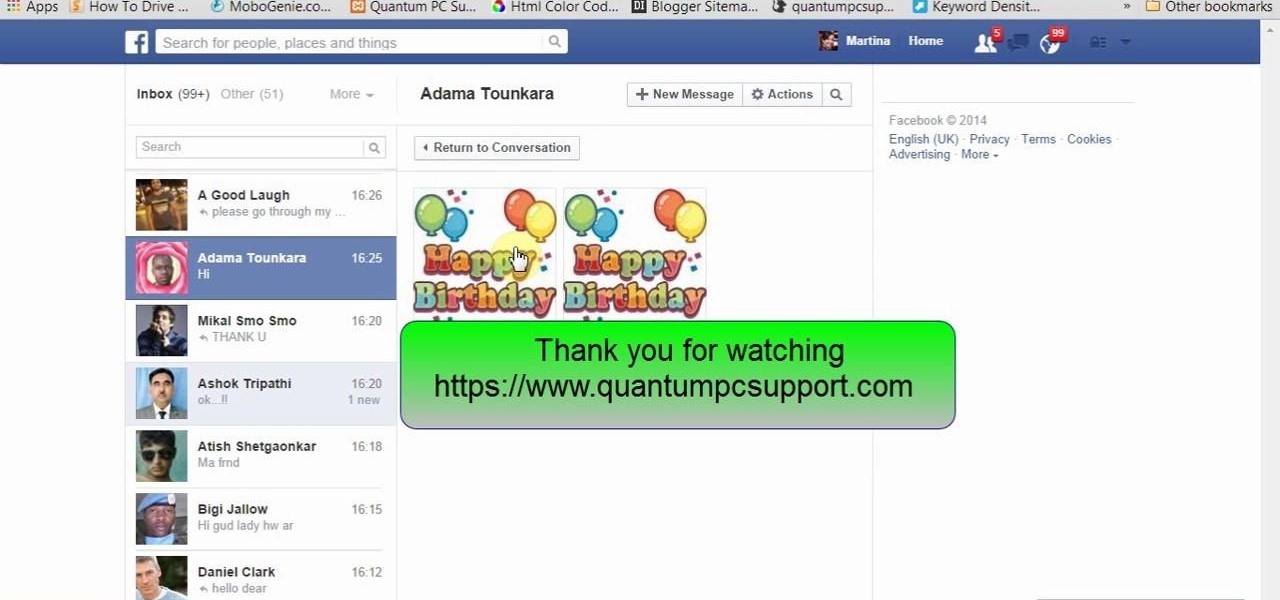
This tutorial video will show you how to watch all images in a Facebook chat together. Now you could gather or organize all images exchanged with a friend all together. So please watch the video and follow all the steps carefully. Employ the technique in your Facebook account.

After the device-packed Samsung event at IFA 2014, Sony wasn't about to be outdone. The Smartwatch 3 follows the design of its predecessors, but is packed with beefed-up specs, water resistance, screen-off gestures, and more.

This video will guide you 5 useful tricks and tips for Google search engine. These tips include search operators, search in a single site, get definition, calculation and currency conversion, fast essential information etc. So please watch the video and follow all the steps to employ in your machine.
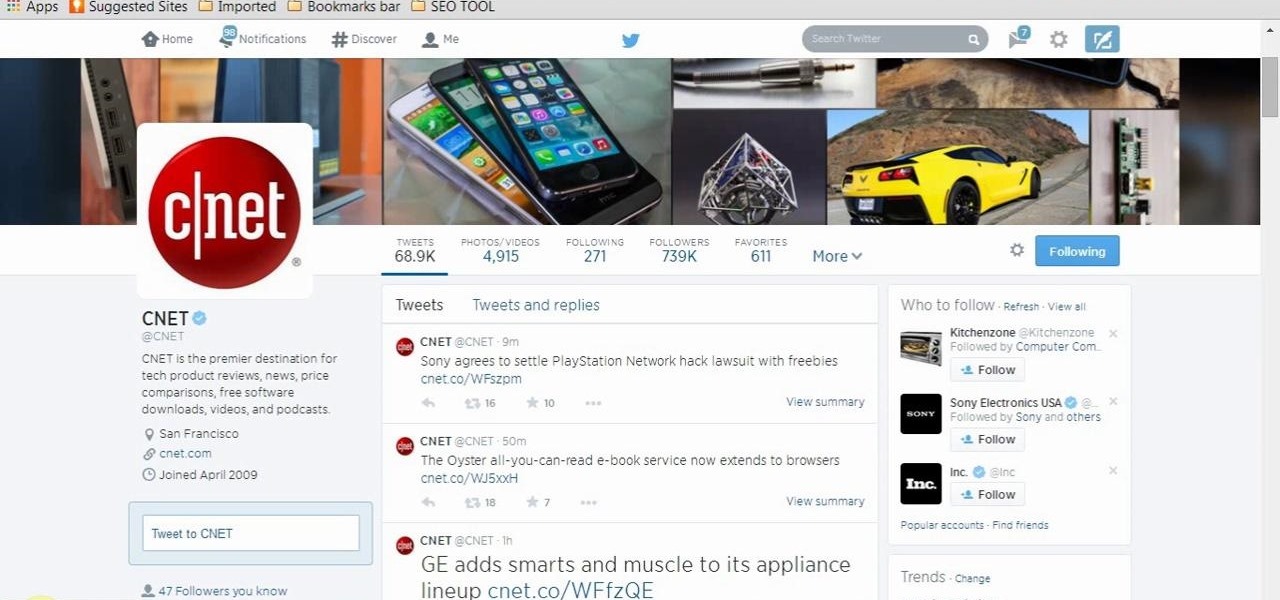
This video will show you how to create a Twitter list for similar interest twits together. But if you want that twit from a special type of following or users will be bundled together then you have to create a list. You can isolate you favorite or useful twits from all twits coming by creating list in twitter. So please watch the video.

This video will show you how to cancel or undo a sent mail and preview mails in inbox. If you sent an incomplete mail or to a wrong person you could undo your action. Gmail will provide you few second to cancel the send operation. Watch the video and follow all the steps carefully.
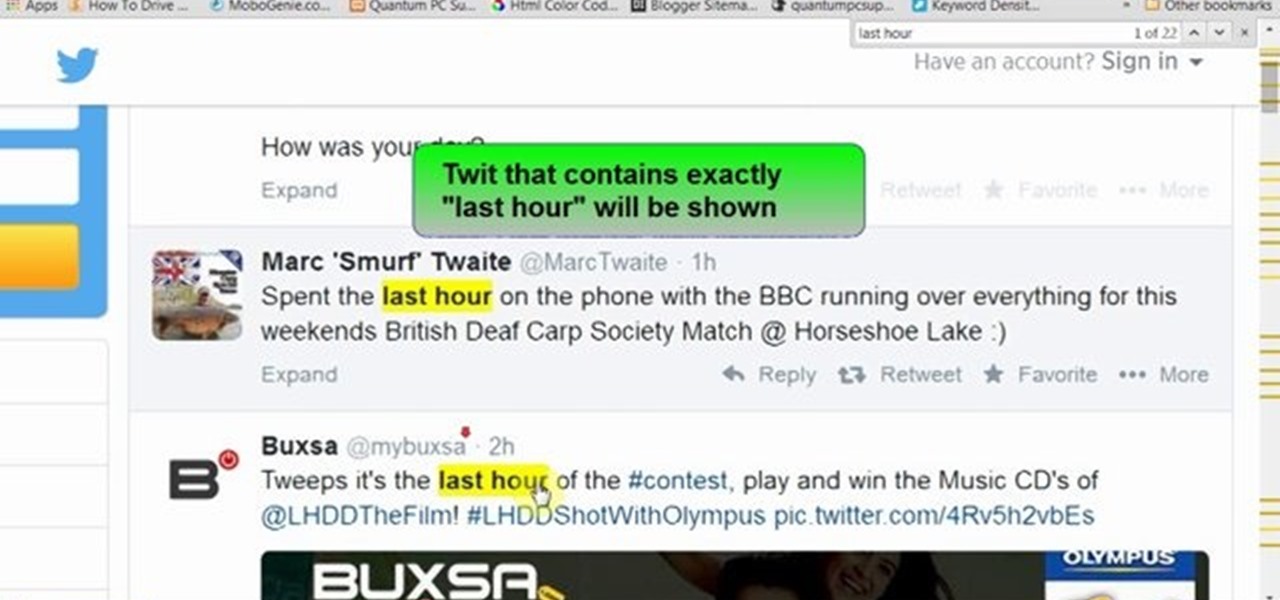
This video will show you how to search Twitter by parameters without sign up or log in. Here a person can use search parameters to find the desire twits. So there is no headache for signing up or logged in for searching. So please Watch the video and follow all the steps to do it yourself.

The following are 3 pranks involving powder that you can pull off at home on your family member for April Fools Day.

The following is just a simple April Fools Day Prank idea, it can be harmless but messy so make sure you know who you're pranking.

This video will show you how to change downloading location from Google Chrome. If you download a special type of file often then you have to visit default downloading folder and move them to your preferred location. But you could set the downloading location to your preferred folder from chrome. Watch the video and follow all the steps carefully.

As the title says, you'll learn how to set up a prank that will end up with your victims having eggs on their faces.
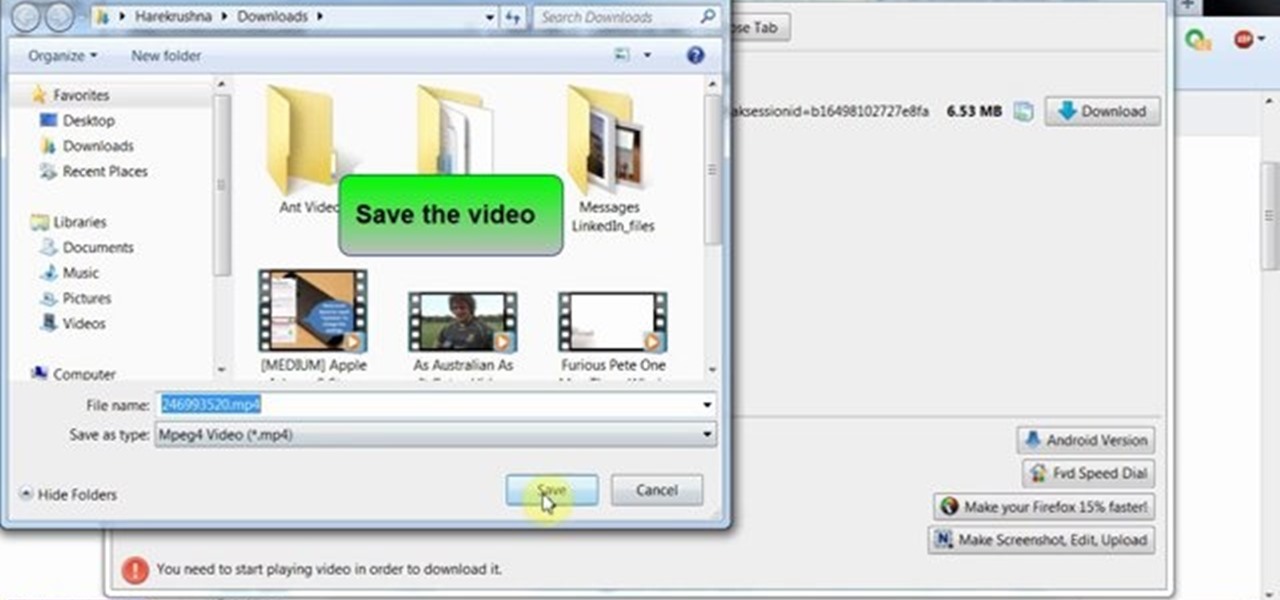
This video will guide you how to download any video from the internet through your Firefox browser. This add-on is also available in other browsers like Google chrome and internet explorer. Watch the video and follow all the steps to do it yourself.

This tutorial video will show you how to install the PC tool Winutilities and clean your PC for faster computing. This will help you to speed up your PC. Watch the video and follow all the steps carefully. Employ the technique in your PC.

This video will show you how to disable face unlock if you don't want the feature no long in your Samsung Galaxy Note 8. Face unlock will be a problem then to open your tab. So you have to unlock the feature to make your tab available for you close relations. Watch the video and follow all the steps carefully.

Clearing cache and cookies often solve many small problems in your phone. This video will show you how to clear cache and cookies from your Samsung galaxy s5 android phone for a faster browsing experience. So please watch the video and follow all the steps carefully.

This video will show you how to create slideshow from Facebook images online. Many users want to see those photos at a time as a slideshow. You may also download the slideshow for offline use. So please watch the video and follow all the steps carefully.