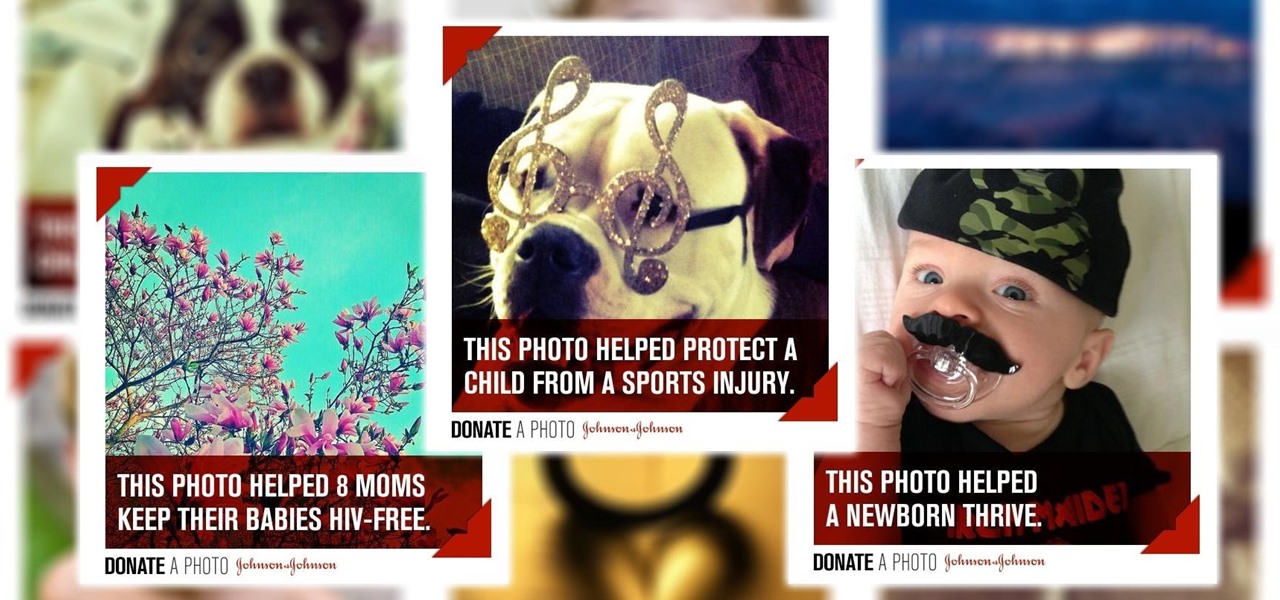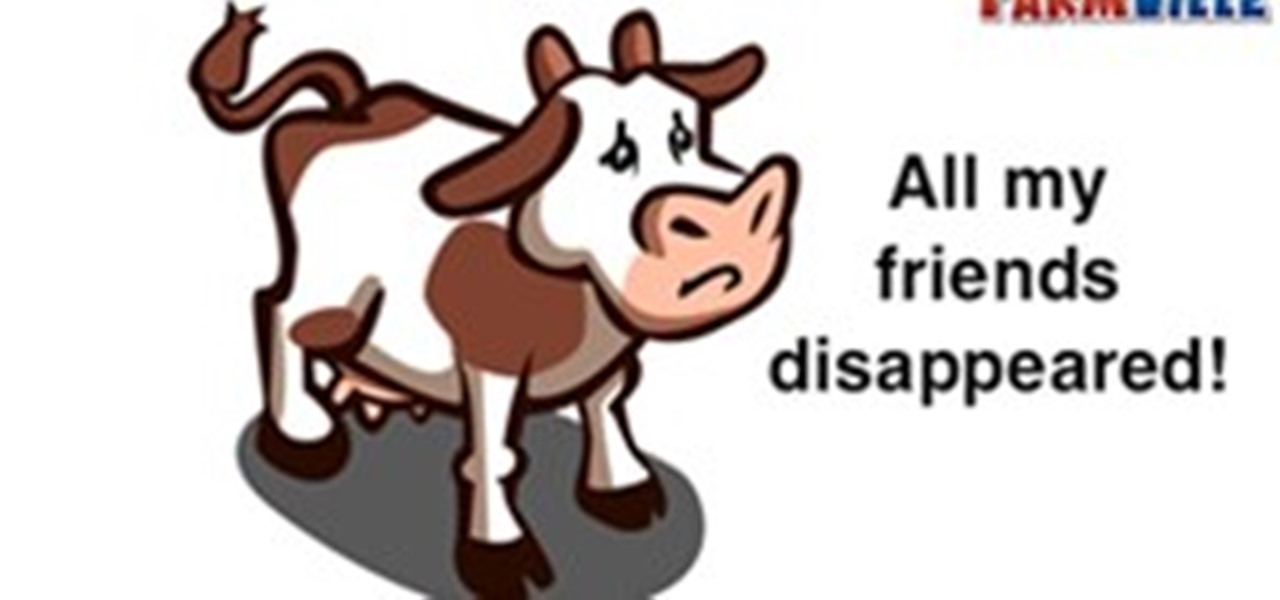Over the past decade, Marvel Studios has been a dominant force at the box office, raking in more than $21 billion dollars. Averaged out over that span of time, the yearly earnings of those movies outweigh the gross domestic product of some countries.

Apple has tools built into iOS to help parents monitor the iPhone habits of their children. However, those same tools can be used by everyday iPhone owners to both hide apps they don't care about, as well as restrict features they don't need or that infringe on privacy. Whether you fit into one category or the other, all iPhone users can benefit from the "Restrictions" feature.

Sometimes I forget that I'm also a fiction writer, so I thought it might be a nice change of pace to share one of my stories with you. I wrote this piece awhile ago for an anthology that never came together and I'm tired of just sitting on it.

You can add a timestamp to any YouTube video in just a few clicks from the desktop website on your computer but not from YouTube's iOS or Android app. Until YouTube adds a "start time" when sharing videos from the mobile app, you'll have to use one of these workarounds on your phone or tablet.

If we were to assign a theme for the 2019 edition of the Next Reality 30 (NR30), it might be something along the lines of, "What have you done for me lately?"

Trying to figure out which music streaming service to subscribe to can be a difficult task when the playing field is so crowded. Each has its benefits, as well as downsides, so finding the right one for your needs and wants can take a lot of overwhelming research. But we've done all the research for you to help you find the best music subscription your money can buy.

Smartphones are now indispensable when traveling. Domestic and overseas travel alike require food, navigation, translation, and so much more to make work or vacation successful. Gone are the days of lugging multiple tourist books around with you everywhere you go — you need to let your smartphone handle the dirty work.

Apple just released its biggest update to iOS 17 yet, and there are 60 exciting new changes for your iPhone. With iOS 17.2, you get a brand new app, more Apple Music enhancements, upgrades in Messages, and a new security feature that was announced last year, as well as changes for Weather, notifications, Apple TV, Books, and more.

Outside the realm of politics, where opposing sides are quite passionate and quite disagreeable, there are few areas in our society quite as divisive as Twitter. People who like Twitter love Twitter and are relentless in trying to co-opt the people they know into joining (this is both altruistic and an unsubtle attempt to boost followers).

Boss's Day is on October 16th, and this year it falls on a Saturday— what better of a day to celebrate Boss's Day? More than likely, you won't be working in the office this weekend, and if you are, you probably don't feel like celebrating and thanking your boss for being so kind and fair. So, forget the cake and ice cream and instead, take the chance to develop a good relationship with your boss, because hating or kissing up to your boss just isn't the way to go.

Why T-Shirts T-shirts are a great way for people to express themselves, and like other art forms, unique t-shirt designs are becoming more and more popular. Websites that specialize in just t-shirts are popping up all over the internet with tons of opportunities for designers, and artists from all over the world are now considering t-shirt design as a way to expand their portfolios and make some cash.

Want a buddy in Fallout: New Vegas? Sure you do. In fact, you probably want a couple New Vegas companions.

While the roasted (or, if you're Paula Deen or one of her followers, deep fried) turkey is the star and centerpiece of your Thanksgiving dinner, it simply wouldn't be as good without its supporting cast of sides including gravy and mashed potatoes.

To create an elegant WordPress blog or website from scratch without being noticed that you're a complete beginner, you need that drive and pairs of eyes and ears. It may seem difficult at first but it can truly be fun and exciting.

We've provided Google insiders, Google's community managers, authors, and celebrities for you to add to your circles. This week, we've discovered over 100 brilliant photographers for you to follow.

Now that it's been a week since Google+ rolled out pages, we've gotten over our euphoria at finally getting the feature after a long wait, and reality is starting to sink it. It's not as flexible as a Facebook page, it seems to be time consuming, and you can't even get a unique URL. On the other hand, your Google+ page will show up in Google searches, and help bump you up a bit. Here's how the search stacks up when I search for "WonderHowTo" in Yahoo! vs. Google (Note: I've turned on private ...

This week, Google held back on introducing a slew of new Google+ features, and introduced new Chrome extensions instead. The new additions won't replace of your favorite Chrome extensions, but they are very useful, and elegant.

Much of the press around the launch of Google+ has pitted it squarely against Facebook. This was highlighted painfully for Facebook with their (misguidedly dubbed) "awesome" announcements yesterday. Their launch of a new design, video calling, and group chat might have been exciting, had not Google announced its Hangout feature for Google+ a week earlier (and by the way, introduced their own 1-on-1 video calling inside of Gmail way back in 2008). Hangouts took video calling a step further and...

Many companies were disappointed when Google+ rolled out and banned the creation of accounts specifically for businesses and brands. Fortunately, today, Google began rolling out Google+ pages, for them to start connecting with customers and followers. For an example of what a Google+ Page looks like, check out the one for the +The Muppets:
Six months after President Obama ordered 100 elite troops to help capture the messianic warlord Joseph Kony, U.S. military commanders said Sunday that they have been unable to pick up his trail but believe he is hiding in this country’s dense jungle, relying on Stone Age tactics to dodge his pursuers’ high-tech surveillance tools.

In a gesture to bring the social qualities of Google+ into the real world, photographer +Trey Ratcliff invited his Google+ followers to join him on a photowalk this past Thursday, held on the Stanford University campus. Over 150 people showed up to take pictures with fellow Googlers and Google+ users, and to socialize in "real life". This group photo was taken by professional photographer +Peter Adams.

Last week's round up was all about third party services that sprang up to fill any Google+ voids. This week, I'll let you know how to keep up with the latest Google+ updates, and give you some great tips for interacting with your followers.

You wouldn't think that something so simple as a "suggested users" list would create so much controversy, but Google+ seemed to have accidentally ignited a firestorm when they introduced a new feature over the weekend: the "Suggested People to Follow" list now appears when a new user joins Google+.

I tried to delete one of my old Google+ pages today and was a little confused to find out that the "Delete" icon was gone. I asked the Google+ community managers for help, and they came through in less than five minutes! Now that's customer service.

There are currently two camps on the internet. The first camp—those who are slurping up as much Charlie Sheen tiger blood as possible (hence Sheen's newly bagged Guinness Book of World Records status for most Twitter followers)— drastically prevails. The second camp—those who would rather not hear poor Charlie's ravings—is, however, much smaller. If you fall into the latter camp, Greg Leuch of F.A.T. has a solution for you. Leuch—who is also responsible for the Justin Bieber Mention Blocker—h...

For those of you unfamiliar with Cometbus, I urge you to check out one of the many issues released since 1981 by Mr. Aaron Elliott... better known to his friends (and foes) as "Aaron Cometbus".

By donating a dollar for every image you post to a designated charity of your choice, Johnson & Johnson is rendering those narcissistic selfies a little less selfish by bringing social awareness and responsibility to social media.

Alec Baldwin loves word games? Enough to get kicked off an airplane? Apparently. Yesterday, while sitting in first class on his American Airlines flight back to New York from LAX, a flight attendant "reamed" him off the plane for playing the popular Scrabble clone, Words with Friends, and not turning off his phone and obeying signs requiring seat beats. Apparently, the aircraft was still at the gate and unmoving. His tweet:

I'm not going to lie. I was Catholic. But one of my reasons for my faithful departure was having to tell my innermost secrets— my sins— to a silhouetted figure behind a latticed screen. With the creepy enclosed booth structure and separation of sinner and confessor, its anonymity was clear, yet deceiving. You always knew the priest and he always knew you. If I wanted total privacy, was there really a need for this intermediary to God?

Google+ is nearly complete. We've got hangouts, pages, photos, games, and lots of ways to share what we love and build an audience. But it seems like Google isn't quite done yet. Since most of Google+ has been "shipped", it's now time to "ship the Google" as +Larry Page mentioned in the quarterly report.

Google Reader is ostensibly just an RSS aggregator, a tool that lets you catch up on your favorite blogs. How could Google have anticipated that getting rid of its social features could have angered so many people who were actually using it as their default social network, and who enjoyed it precisely because it didn't function like Facebook or Google+?

One of the primary goals of a social network is for you to share what you find interesting with your followers and friends, but on Google+, sharing has so many layers that it can be confusing for most people to really take advantage of it properly. Some of the tools in place that enable you do deal with spam and manage your privacy aren't very clear, so this week's round up is all about how you can share what you want with who you want on Google+.

Are you finding that the Google+ features you've been waiting for are still not rolling out quickly enough for you? Although we've provided many solutions to Google+ issues with different Chrome extensions, it still seems like it's not enough. Now that we've been using Google+ for almost two months, our priorities have changed, and we're finding that we want and need different extensions to make Google+ work better. From filtering to circles, these Google+ Chrome extensions will solve many of...

Social network fatigue sets in when it starts to feel impossible to keep up with all that new content from your friends, followers, and acquaintances on a daily basis. You lose track of stuff you wanted to read more about, and you miss important news from your friends, but are bombarded with inconsequential details from people you don't actually care about. What's the solution? Filter your streams so that you only see the content you do care about, and get rid of the rest.

Welcome to the Google+ Insider's Guide to all things Google+. We're dedicated to keeping you updated with all the latest news, tips and tricks on Google+, and this official index will serve as a one-stop catalog of all our How-To articles, as well as all the news & updates we've covered over time.

Last week, I demonstrated how to go a little deeper into your Google+ profiles, photos, and introduced cross-posting. This week, I'm highlighting a bunch of different unofficial resources that have sprung up that will help improve your Google+ experience, and give you the latest updates on Google+ Photos.

Hangouts are one of the most fun features in Google+. As long as you have a webcam and a microphone, you can "hangout" with up to 10 of your buddies on Google+ and do just about anything. Of course, sometimes it can get kind of awkward when you are hanging out and you don't really have anything to say. This problem can be mitigated if you host hangouts with a plan.

Update This issue has been resolved

G+Me is one of our favorite Chrome extensions here at Google+ Insider's Guide. We love it because it's one of the most comprehensive extensions out there. It attempts to address the "noisy streams" issue, with list mode, and collapsible posts and comments. The creator, +Huy Zing, is very responsive to feedback, and he's been quick to address any issues that arise, including privacy concerns. He's even created a G+Me (Paranoid Edition) extension, for the extra careful Google+ user. And if you ...

Anonymity is something that doesn't exist today. Everything you do in the world is tracked, from the purchases you make to surfing the internet—even taking pictures on your iPhone. Everything you have ever said and done on the internet is still there—somewhere. This is called caching. For example, when a site is down, you can view its cached page on Google.