
How To: Cook gourmet hut trip Chinese food
Outdoor Bum teaches you how to package your favorite Chinese or Indian food for dinner at the hut.


Outdoor Bum teaches you how to package your favorite Chinese or Indian food for dinner at the hut.

Making your own baby food is easier than it sounds—and it’ll save you money, too. You will need fresh fruits and vegetables, lean beef, lamb, poultry, or pork, a vegetable brush, a vegetable peeler or paring knife, a chef's knife, a cutting board and a food mill, processor or a blender. Watch this video tutorial and learn how to make baby food.

Check out this Korean language tutorial video that shows you how to pronounce street food vocabulary in Korean. Street food in Korea is one of the staples of Korean cuisine. It is loved by Koreans, and non-Koreans world-wide! Have you ever tried tteokbokki? mandu twigim? Gimbap? If you haven't, watch this instructional language video and learn some Korean street food vocabulary!

If you're trying to get pregnant there are foods you should avoid. Certain foods can decrease your chances of conceiving. Watch this how to video to learn more about what foods to avoid when you are trying to get pregnant.

Garnishes may sometimes feel as something that we thinks is too difficult to do. Don't fear in this how to video Chef Paul talks about food presentation and how to garnish your dishes. Watch and learn how to make a great tasting dish stand out even more with fresh food and herbs.

This short three-part video tutorial series shows how to store food in buckets for long term storage. From peak oil to survival and basic disaster preparation, this is the way to do it. Watch these survival training videos and learn how to store up and save a food reserve for an emergency or disaster situation.

Vacuum seal your food without a vacuum machine. Use a microwave and a ziplock bag to make leftover food last longer. Watch this how to video to learn how simple it is to vacuum seal food.

In this episode you will learn how to discuss food you like and dislike and how to express quantities in the English language.

Looking to do a little Friendster account hacking? Well, this video will show you how to hack into anyone's Friendster account after getting their password. Friendster was Facebook before Facebook was around, and beleive it or not, people still use it! You'll need a little tool to do the work, which you can find here. After that, follow the steps and get into any Friendster account. Remember, hacking is illegal, so be responsible out there.

We're tired of imitation foods. From the "substitute cheese" in our elementary school pizza to imitation crab, we're wondering where all the real food went and just what all those preservatives and genetically modified ingredients are doing to our bodies.

In this video, we learn how to order food and drinks in Spanish. First, you will need to learn how to say "to want", "I need", "please", "to be able to". Once you familiarize yourself with these phrases, you will have the first part of being ready to order in Spanish. You will also need to learn the names for foods and the verbs for eat, drink, and bring. Depending on the types of food you eat, many are easy to learn. Some foods don't change name in Spanish and sound the same in English. Ther...

If you would like to use Google AdSense on your website, in order to make money from your site, you will need to get a Google account. Click "sign in" on the Google home page: www.Google.com. Next, scroll down to the bottom of the page and click on "create an account now. Fill it out. It will send you an email to verify your account. You'll need to open your email to confirm.

The video shows you how to link your hotmail account to your Mac. The person first asks you to open the mail and write down your full name, hotmail id and the password in the boxes given there. Then click on continue, and in the next option box, leave the account type as POP and then give a description as hotmail in the space provided. Then you have to type pop3. live.com in the box given for incoming mail server. Once done, click on continue and it will ask you for description of outgoing ma...

In this video the instructor shows how to set parental controls for a user ID account in Windows 7. To do this go to the 'Start Menu' and go to 'Control Panel'. In the Control Panel window select the 'User accounts and Family Safety' link. There is an option called 'Set up parental controls for any user'. Select that link and it opens a window where it asks you to Choose a user and set up parental controls. There you are presented with some user accounts that are currently active on that syst...

Homemade bone stock, onions, sugar, garlic, white wine are the key ingredients to make a delicious French Onion Soup. The simple recipe in this clip is from the BBC cookery series Delia Smith's Cookery Course.

Delia goes through her recipe for a tasty smoked haddock chowder in this classic BBC clip. Learn how to make smoked haddock chowder.

Chef Keith Floyd prepares a delicious Lagoustine and tomato recipe and a mussel, steamed clam and spinach gratin in this classic video from BBC cookery show 'Floyd on Fish'.

Keith Floyd cooks a Perigord-inspired feast of fat bacon soup, sweetbreads made of pancreas of veal with truffles and foie gras, and a goats cheese and walnut salad. Interesting recipe ideas from classic BBC cookery show 'Floyd on France'.

If you have two or more accounts logged into Instagram at any given time, you likely know how confusing it can get. You could like content, post pics, and share stories from the wrong account, as well as perform embarrassing searches that show up in the history of a shared work profile. Switching accounts is easy to forget once you open the app, so do it beforehand instead.

PayPal is one of the most popular payment systems across the globe. It makes payments fast, easy, and secure, and with 250+ million users, it's not going anywhere. If you're new to the online service, one of the first things you should learn is how to add your bank account, credit card, or debit card to PayPal, and make your life easier when it comes to online payments and withdrawals.

When you don't want certain friends viewing your account or just need to take a break from social media, Instagram lets you do so. While you can completely delete your Instagram account, then start over when you're ready again, it makes much more sense to just disable your account temporarily. Doing so will hide your profile, photos, comments, and likes from everyone, including your friends.

You've had your fun swiping, but now it's time to walk away from all of your online dating apps. Whether it's because you found someone you're interested in or just need some time away, it's important to know how to permanently erase your online dating footprint — and that includes deleting your Bumble account.

Micronutrients are essential to our health. Unfortunately, many of us aren't getting enough of each nutrient from our diets. It isn't that the food we're eating is bad, but rather we are not eating enough of the right food to get our recommended daily allowance. But with the help of a micronutrient tracker, we can change this.

If you finally decide to take the plunge and delete your Facebook, you should know that your Messenger account may also go missing if that's how you log into it using your Facebook account. You can make a new Messenger profile without tying it to a Facebook account, but if you want to keep all of your old chats, you're going to want to deactivate rather than delete.

For some of you, whether or not to delete Facebook is a daily struggle. One reason you might not have pulled the trigger on your Facebook account yet could be because of Messenger, which provides millions of people with different devices an easy way to communicate with each other. But here's a secret you might not know: you don't need to have a Facebook account to use Facebook's popular chat app.

With the news that Cambridge Analytica obtained over 50 million Facebook users' information without their consent, there are no doubt many of us considering that terrifying yet alluring endgame — deleting Facebook. While difficult to figure out, deleting your Facebook account is actually a quick affair. You just need to know where to look.

With email, one size does not typically fit all. You have multiple email accounts, each for different purposes and with varying levels of importance, so it only makes sense to customize the way your phone alerts you to each account's incoming emails. Luckily, Outlook allows you to do just that.

Coinbase sets itself apart from other wallet apps by making cryptocurrency transactions incredibly convenient. You can easily withdraw cash from the app and deposit it into your bank account within days — and now, if you want to cut the time from days to mere minutes, Coinbase has you covered as well.

It's time to set your Facebook "Last Will and Testament" straight. Do you want to assign a contact to look over your account, or would you prefer to have all your online memories fade away the minute you die? It's a tough decision, but with a little time, you can set up at least one of these options to ensure that your account isn't left to sit pretty without you for the rest of time.

When we were kids, Saint Patrick's Day was a green-hued holiday that promised green eggs in the morning and green mashed potatoes in the evening... along with some traditional corned beef and cabbage, of course.

For reasons unknown, Microsoft decided to change the way the Guest account feature in the new Windows 10 operating system works. In previous versions, the Guest account feature allowed you to set up a limited account for other users so they don't have access to your important documents and settings. Now, the process requires assigning an email to a new account and configuring share settings.

Google's new Inbox by Gmail service offers a new take on email with a particular emphasis on productivity. But, as an invite-only service at this stage, not many people can access Inbox just yet.
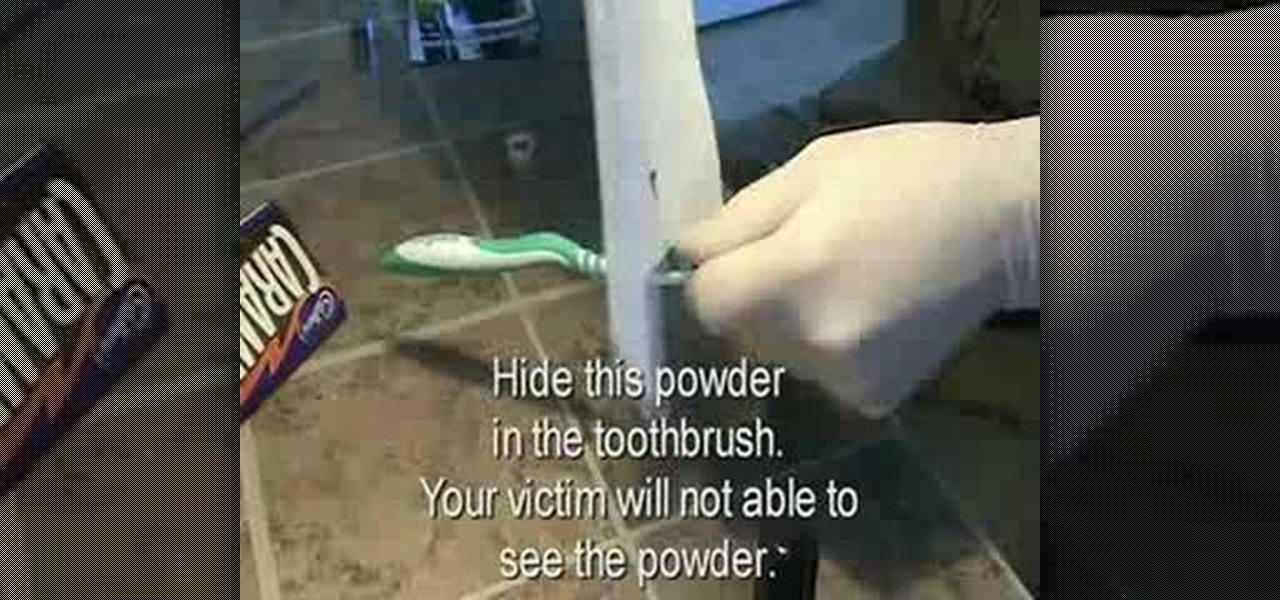
Brushing your teeth is pretty mundane. Why not enliven the experience for a friend or enemy by pranking them into thinking that their mouth is gushing blood? This video will teach you how to use food coloring and an oven to set up the Bloody Toothbrush Prank. All you do is cook the food coloring into it's powdered essence, apply the powder sneakily your victim's toothbrush, and wait until they brush.

Woks are good for more than just tossing Friday night's chow mien with beef and broccoli. In fact, you can use a wok to impart a deep and delicious flavor into foods through smoking. But how exactly do you smoke foods using a wok? Watch this video from CHOW to find out.

Eating well at home is actually rather easy if you pre-plan what you're going to eat, prepare your own food, and control where you get that food. But once you start traveling the food available to you becomes much more limited, mostly to vending machine gummi bears and chips.

Frozen foods are becoming more and more popular dinners for busy families. These microwave meals can be a great alternative to cooking when you are short on time, but sometimes they pack hidden unhealthy additives like sodium, and excessive calories. Check out this tutorial from Ask Amy and know which frozen meals are the best for your family. Learn to keep an eye on things like preservatives, sodium, calories and fat, and to stay away from artificial junk foods. This way, you will not only b...

Users will need to use Cheat Engine version 5.5. This hack will increase the gold and food amount. Begin the game and play at least 2 levels to earn some gold and food. Open Cheat Engine, click one the computer icon and select the internet icon. Multiply the amount of gold or food by 8. Type the number in the Value bar and click First Scan. Buy anything in the game, multiply the new amount by 8 and put the number in Values. Check the frozen box below and add a new value (should be a divisible...

Learn how to delete your old Yahoo or Yahoo mail account in simple steps. First open your web browser and enter the web address for Yahoo to open it. Now log into your account using your Yahoo username and password. Go the account termination page, confirm your account termination and enter code give. Finally press 'Yes' and enter your password . Now your Yahoo or Yahoo mail account will be deleted.

In this video from AppleGenius0921 we learn how to enable a Live/Hotmail account on the Mail application on a Mac. Open Mail. In full name put your full name. Type in your email address and password and continue. Leave the account type on POP and name the description what you'd like. The incoming mail server is pop3.live.com. Type in your live.come username with @live.com in it! Click Continue. The outgoing mail server should be smtp.live.com. Check use only this server and check use authenti...

In this video, we learn how to turn off user account control (UAC) in Windows 7. First, go to your desktop and then the start menu. From here, go to the control menu and then user accounts. After this, go to change your user account control settings and a new window will pop up. From here, change the bar from the top to the bottom where it does not notify you, or wherever you want it to be that suits you the best. To finish, you will save this and then exit out of all the windows and your set...