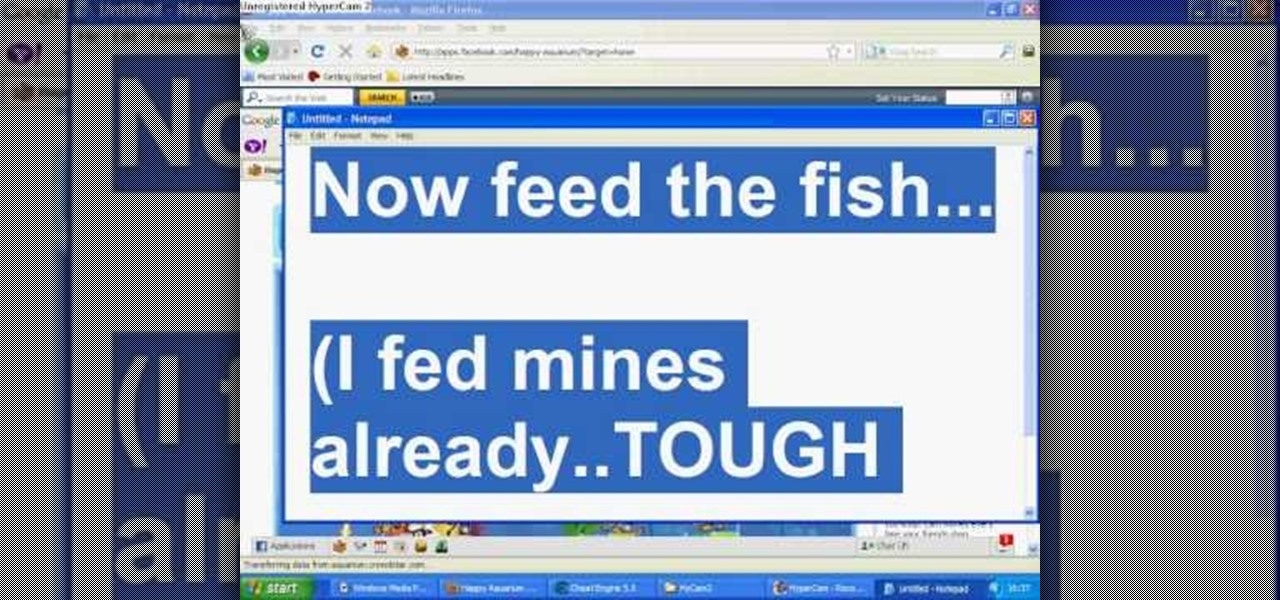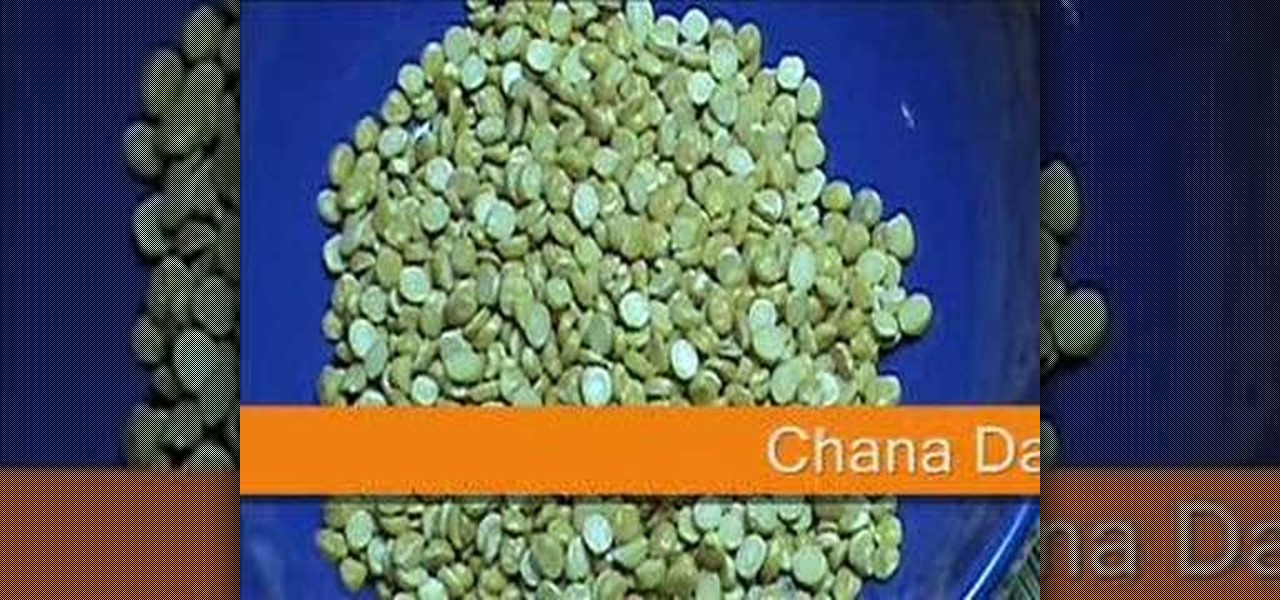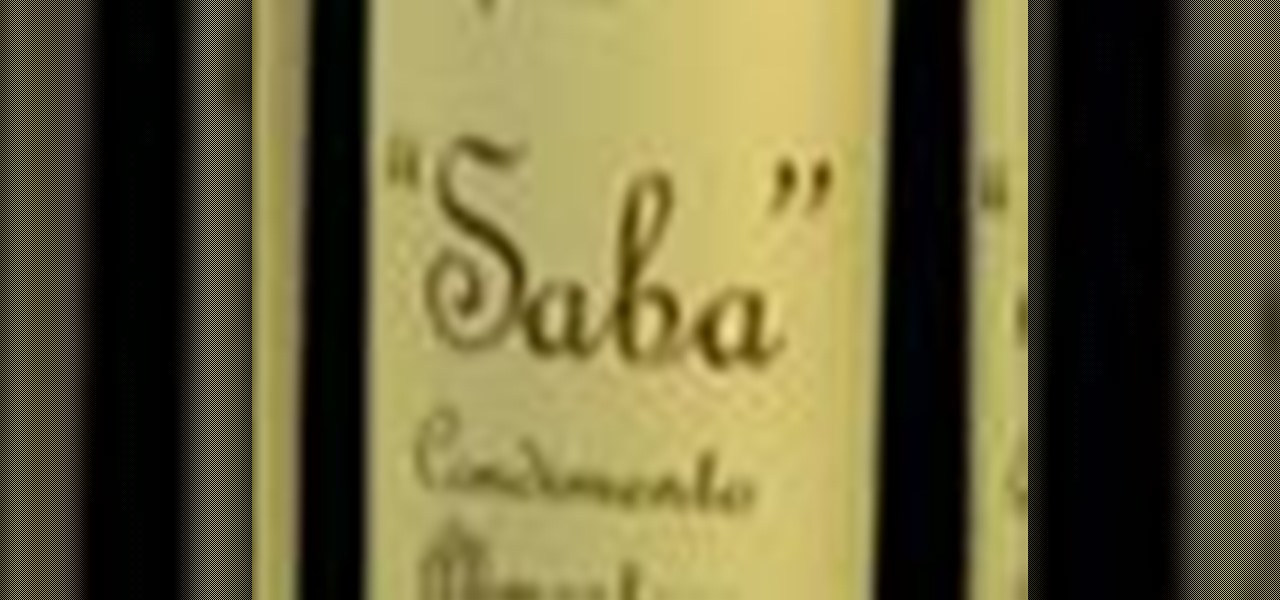Whether you're interested in learning Microsoft Excel from the bottom up or just looking to pick up a few tips and tricks, you're in the right place. In this tutorial from everyone's favorite digital spreadsheet guru, ExcelIsFun, the 26th installment in his "Highline Excel Class" series of free video Excel lessons, you'll learn how to use spreadsheet construction guidelines to fix common problems:

Just because you are following a healthy raw diet, doesn't mean you are exempt from weight gain. A lot of times when people first transition to a raw lifestyle, they overeat because they are not used to the different types of food. While this is better than say, binging on unhealthy snacks, it is still not good to bombard your system with too much.

In this Software video tutorial you will learn how to resize a custom image using Adobe Photoshop CS4. Select your image. Click on ‘image’ tab and select ‘image size’ from the dropdown menu. In the ‘image size’ box you can change the height and width pixels. But, if you check the box ‘constrain proportions’, then when you change one pixel dimension, the other will automatically change. Similarly, for resizing drop shadows proportionately, check the ‘scale styles’ box. The ...

This video provides tips to make great photo slideshows. Many people have found photo slideshows are a great way of celebrating memorable occasions, commemorate milestones or reminisce. First, choose your photo images carefully. Filter out irrelevant or blurry photos. Try using a photo editing program to improve your photos. Next, choose a theme for your slideshow. Then select transitions, being cautious to limit your use of transitions. Consider your use of intervals in the slideshow. Also, ...

This is a "Southwest Yard and Garden" episode that details the proper selection of gardening tools for fighting seasonal weeds. Horticulturist and host Curtis Smith takes us to meet with Ron Jobe, an Albuquerque Master Gardener, to discuss the options available for such a task. Ron covers the various conditions a gardener is faced with, including the soil and the weeds themselves. Some suggested tools are: the Wing Hoe, Skimming Hoe, Raker, Pointed Hoe, and Stirrup Hoe. The use of each is off...

Changing the color of your eyes is very quick using Photoshop and this handy video. After using the selection tool of your choice to outline the eye (this video uses the pen tool) with a little bit of feathering, just change the hue of the eye. The video shows how to do this by pressing control + h, however it can also be selected by choosing the image menu, then adjustments, then hue/saturation. This great effect can be used as shown on close up eyes or on smaller eyes further away. Both way...

In this video tutorial, viewers learn how to import media from devices in Corel Video Studio. Begin by connecting your mobile device to the computer. It can be any device with a memory card or hard drive. Open the program and click on the Capture tab. Click on the option, Import from Mobile Device and select the device that you want. Select the file(s) that you wish to import and click OK. The program will then import the media to your selection window. This video will benefit those viewers w...

Childhood obesity is becoming a national epidemic. If we don't improve what our kids eat soon, the next generation will have a significantly shorter lifespan. Instilling good eating habits when kids are young makes it much easier for them to stay healthy as they grow older.

During Easter, everybody stocks up on the eggs because dying eggs is a great Easter activity. But there's something else you can try… dying and marbling. Watch this video recipe to learn how to dye and marble Easter eggs. A new twist to Easter eggs.

In this video tutorial, viewers learn how to use the vanishing point filter in Adobe Photoshop. Begin by selecting the image you want with rectangular marking tool. Then hold Control and C to copy it. Now go to your 3D shape. Press on Filter and select Vanishing Point. Click on one of the corners and drag to each corner. Hold Control and drag it down to create another selection. Now paste the photo by hold Control and V. Then drag the photo to the selected shape area. This video will benefit ...

This video shows how you can make non-toxic play dough at home. The ingredients that you will need are flour, water, oil, cream of tartar, salt, food coloring, and peppermint essence oil if you want a scent. Put in a medium sauce pan 1 cup of flour, 1 cup of warm water, 2 teaspoons of cream of tartar, 1 teaspoon of vegetable oil, and 1/4 of a cup of salt. Turn on the stove to medium heat. Stir ingredients and you can add food coloring now or wait later and make separate colors. Remove when it...

This video is from HelpVids and describes how to change the axis titles on charts in Microsoft Word 2007. To access the chart tools, select the chart and the tools will appear above the ribbon. There are many different design options that you can preview on the screen to make your final selection. To change the chart title, click on the Chart Title button which is located on the Layout ribbon. You can then select where you would like the title to appear. Once you select the location you can t...

The video is about the process required to remove vinyl record noise. You should have audacity programmed software installed in your computer. First clean the records as best as possible. The noise between the songs are first visualized, then go to the selection tool and press noise removal. The portion depicting the noise is enlarged to view clearly their removal. The portion between the songs is chosen and noise removal is selected and pressed. You can put in your pre-recorded songs in this...

You are going to use a food processor but if you don't have one chopping is fine. Into the food processor you are first going to put three Roma tomatoes that have been sliced in half. Next you will cut out the core of the green pepper and put that into the processor. Place a onion into the mixture and add about fifteen sprigs of cilantro. Put one jalapeno and a handful of roasted corn with the juices of one lime into your food processor along with the rest. Now a special ingredient is a large...

This video tutorial by VvCompHelpvV gives you two methods to achieve the Sin City effect in your photos using Photoshop. The Sin City effect is making the main subject of the photo appear colored while the rest of the photo looks black and white. In the first method the subject should be selected using a pen-tool using the settings mentioned. After that right click on the selected areas and make the feather radius 3, inverse the selection and go to image > adjustments and de-saturate and your...

When one thinks of a food buffet, they think "all you can eat". But there's a way to make that saying mean what so many people wish… "all you can eat… whenever".

In this two-part tutorial, join Natasha on her raw food weight loss journey. In this episode learn how to open a coconut, make coconut water kefir & coconut yogurt... perfect for your raw food diet or just a healthy treat!

Most dogs will be able to tell the difference between a pill and, let's say… a piece of cheese. They aren't as stupid as you think. One is for eating and one is for spitting out. Well, this is a short video tutorial to teach you how to feed your dog multiple pills without fuss.

Don't let your fish starve to death. If you have to, cheat your way to more fish food. Hack food on Happy Aquarium with Cheat Engine. It's as simple as that.

Go beyond the traditional 3D workflow to an immersive creative experience with the software Modo, created by Luxology. Modo is the next evolution of 3D modeling, painting and rendering for Mac and PC. Modo includes 3D sculpting tools, animation and network rendering, and advanced features such as n-gons and edge weighting.

When eating healthy, try this strategy to feeling fuller on fewer calories. This diet and health how-to video is part of Healthy Appetite with Ellie Krieger show hosted by Ellie Krieger. Cooking healthy food can be quick, easy, but most of all, delicious. Nutritionist and author Ellie Krieger has created fast and simple healthy recipes for the real world. She'll show you how simple it can be to stay on the healthy track no matter how busy and stressful your life is. Ellie also has strategies ...

Check out this instructional tennis video that demonstrates a few tips on how to play on a clay court. If you're on a clay court, it's a very forgiving surface, so if you have a problem in your knee or hip, this is the surface for you--less wear and tear on your body. The game of tennis is played on many surfaces from concrete to clay to grass. Learn tips for playing on clay courts in this video tennis lesson.

In today's Korean language lesson, we're stopping by a Korean convenience store to pick up some typical Korean food. We're hungry and ready to get some cheap Korean food on the go! There may be a lot of similarities with convenience stores with your country, but there are some things very specific to Korean convenience stores. This Korean language tutorial shows you how to pronounce office related vocabulary words. This video continues with the Picture/Video Vocab series to go over some Korea...

Sure, junk food offers lots of calories for not much money. But you can create your own "happy" meals that are tasty, nutritious, and inexpensive. Certain foods to think about are oatmeal, evaporated milk, frozen and canned vegetables, seasonal fruits, bananas, apples, nuts, meat, peanut butter, beans, brown rice, and tuna. Watch this video nutrition tutorial and learn how to feed your family cheap, healthy meals.

In this video tutorial, you'll be working in Adobe Photoshop and learning a little bit about a very specific skill that I think is important for all designers. That is, the Pen Tool and using it to hand-draw clipping vector paths. There are a variety of ways to make selections in Photoshop, but drawing a real vector path is the most tried-and-true and highest quality way to do so. Mastering this tool will make you a better designer and help unleash your creative potential.

Tutorial/demonstration showing how to use Calligraphic Brushes in Illustrator to do line drawings (inking) and then import them into Photoshop as a Smart Object to retain the vector quality of the line art. By using clipping masks, we can change the color of the line art without rasterizing.

Hetal and Anuja show you what you need in your pantry to cook Indian food. This is a great idea if you love Indian food or want to try making some randomly without having to go to the store every time.

What did ancient cultures use to sweeten their food? Pressed grape must, of course! Grocer Rick Mindermann recommends a spoonful of Saba as an interesting alternative to sugar.

Staring at computer screens all day means that Americans have worse eyes than ever before. If you want to help our eyes last longer, there are food you can eat to help. This video will give you tips for foods to eat to maintain healthy eyes and good vision.

Why waste money on color contacts when you can change your eye color on a software program called Photofiltre? Photofiltre is free and you can manipulate your eye color to whatever shade you'd like in a few easy steps.

Kalpna Solanki, creator of BOBOBABY demonstrates how to make Quinoa and Apple baby food. She also explains why certified organic kosher food with NO salt, preservatives, sugar, colour, peanuts, nuts, soy, wheat, sesame, dairy, eggs, fish, shellfish, poultry or meat makes your baby healthier.

Do you see a red door and wonder if it might be a good idea to paint it black? You could "ask Ask Sherwin-Williams," or, better yet, you could just ask the new augmented reality features in the retailer's mobile app.

Regardless of the operating system, selecting a piece of text on a touchscreen device is never fun. Thankfully, Google has finally added a new feature to Android 9.0 Pie that will make it at least a little less annoying.

Apple's iOS is a great operating system, but it's not without its faults. Minor quirks have plagued the Apple community for years, such as a general lack of customization, a poor notification system, and some interesting UI choices like the intrusive volume popup. With iOS 11, Apple's tackling many of these pain points, not the least of which is being able to select multiple home screen icons at once.

Even when no one is in your kitchen, it is crowded. The refrigerator, sink, and counters are all covered with microbes that are just hanging around. They are inadvertent remnants from the raw chicken you used in that recipe last night, brewing a bacterial cocktail in your Nespresso machine, or just growing their merry little colonies on your leftovers.

If you could save the world by eating a burger, would you? Two companies, Beyond Meat and Impossible Foods, are on a mission to redefine veggie burgers and eliminate all of the downsides of animal farming on our planet. With over five years of research and product testing, they've finally figured out how to make a plant-based burger look, feel, and taste just like real meat.

Independence Day is right around the corner, and that means three things: fireworks, cold beer, and great food. I always love to cook festive foods for the Fourth of July, and I don't just mean the classics, like grilled chicken and brats. I mean foods that celebrate the Stars and Stripes: foods that are red, white, and blue.

At its core, grilling is the simplest form of cooking. You create extreme heat, you put a piece of food on top of the heat, and then you sit back and watch the magic happen. Yet despite the inherent simplicity in grilling, there are a million ways to make it more complex, more unique, and, yes, even more flavorful.

We are visual animals. So when it comes to food, presentation is everything. In deciding what to eat, certain colors and textures instantly turn us off or on. Think of runny sautéed spinach versus a salad of fresh vibrant spinach. Which one would you reach for first?

If you're new to hamsters, or bringing your new little friend home for the first time, this video will show you what food to get, what food to buy, or what cage to buy, so that the transition from pet store to your home will be a little easier on the little guy.