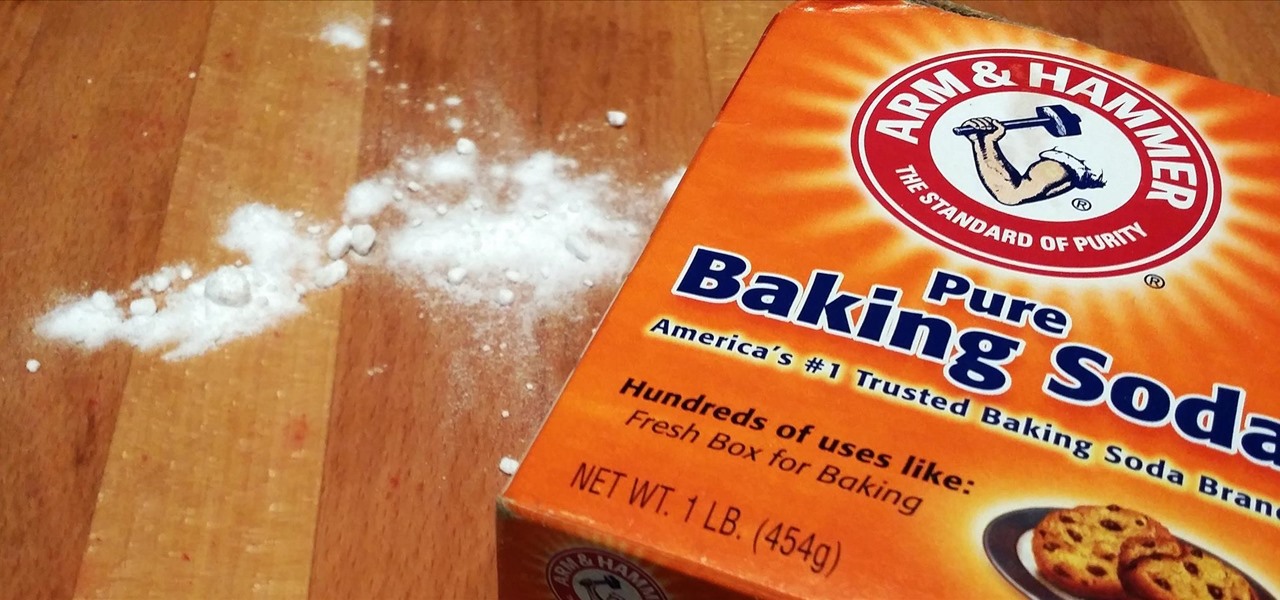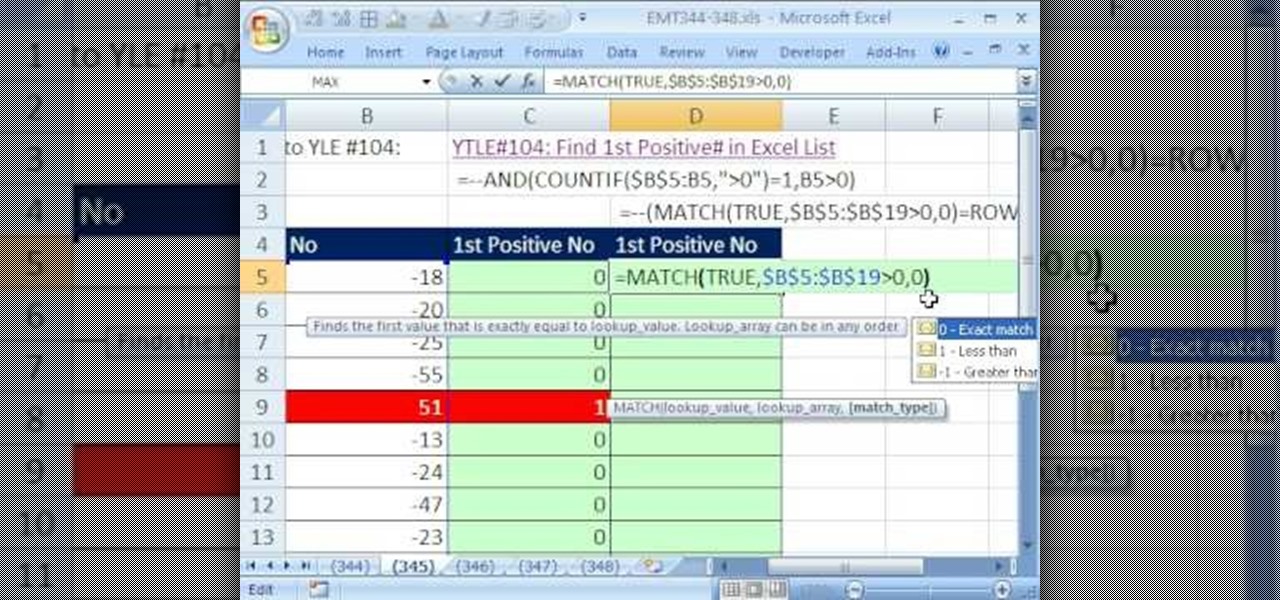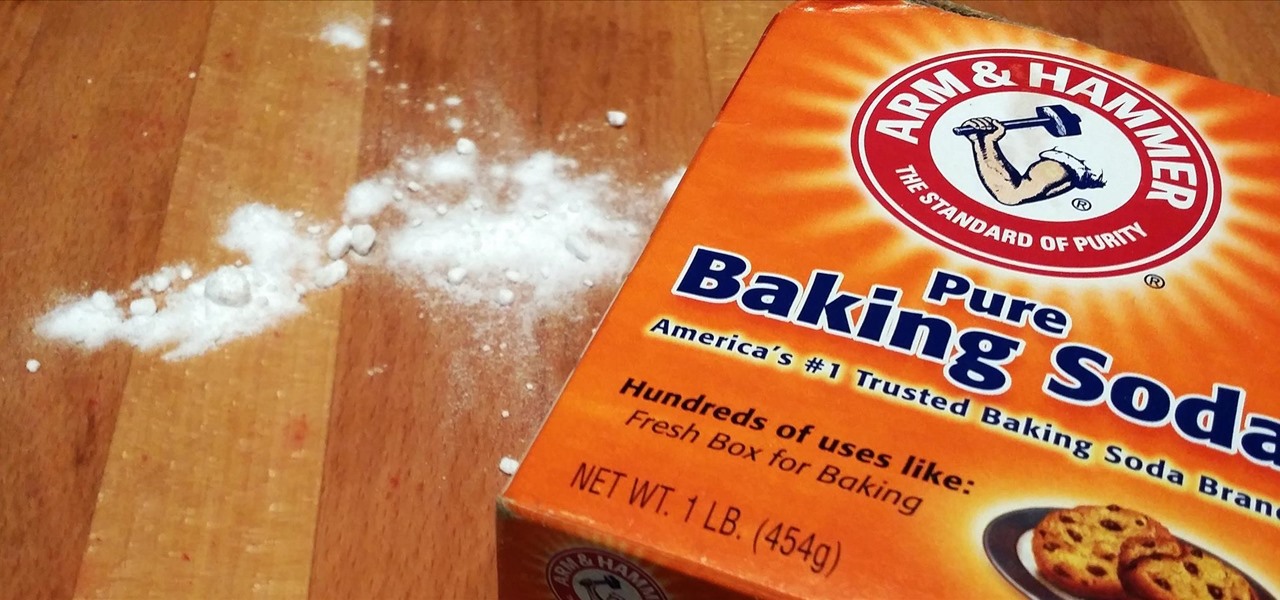
Baking soda is a powdery miracle. Not only is it the secret ingredient to making mashed potatoes fluffy, it can help you make authentic-tasting soft pretzels at home and caramelize onions in half the time. It's actually got lots of surprising uses you might not know about, and one of them is that a pinch or two can correct sour and bitter tastes in your food.

Don't you just love snack food? Me too! but as I get older I notice how the small food choices I make affect my belly. So how do we get over this potato chip world? Easy make your own chips. This recipe with Zucchini is not only a healthier option but also delicious.

This tutorial video will show you how to hide Facebook friends list from public. With the help of this video you should restrict others from watching your Facebook friends list. Watch the video and employ the technique in your Facebook account.

True story: a friend of mine regularly started a fight with her boyfriend everyday at 4 p.m. Every day. This went on for years until he finally got the bright idea of shoving a granola bar at her the minute she came home from work. Shazam! The fights were a thing of the past.

This video will provide an idea how you could hide your friend related information on Facebook and list from the public or your friends also. Especially the list is hidden from those who are not your friends in Facebook.

Cook Sausage Gumbo Soup in the Crock pot. This is a Quick and Easy meal.

There is very little in this world that tastes as good as a glass of fresh-pressed juice. The flavors in fruit and vegetables are more clean and immediate on your palate, while the chlorophyll and nutrients seem to zip right into your bloodstream. A really great glass of fresh juice makes you feel more alive and the pasteurized versions on supermarket shelves just can't compare. However, as much as I love a glass of fresh juice, if I had to do it all over again, I wouldn't buy a juicer. The o...

Will the predicted apocalyptic date—December 21st, 2012—really be the end of the world? In this ongoing five-part series, we examine what would happen if zombies, nuclear weapons, cyber wars, earthquakes, or aliens actually destroyed our planet—and how you might survive.

Learn how to delete the game history on your Xbox 360 from Ryan Treit in simple steps. You can get rid of the nasty unused game history from your Xbox 360 by following the steps below: 1. First go to your profile, press the guide button and then slide to the left one tab to Games and choose 'Achievements'. 2. Now a list of all the games you used will be displayed in order. 3. Select the game you wish to delete and press the X button and select 'Yes' to delete the game history. 4. Delete all t...

In this video, Betty demonstrates how to make a Kentucky favorite, Hall's Snappy Beer Cheese! This spread is the perfect side to any Southern dish and is best serves with Saltines and veggies for dipping. You are sure to enjoy this messy, gooey snack.

In this tutorial, Betty offers us the recipe for one of her favorite and healthy snacks, granola bars! Granola bars are easy to make at home and are a wonderful snack and substitute for junk food.

Interested in making your friends list invisible to certain groups of people? This clip will show you how it's done. Whether you're completely new to the Facebook's popular social networking site or simply require a small amount of clarification on how to perform a particular task on Facebook, you're sure to benefit from this helpful video guide. For more information, including detailed, step-by-step instructions, take a look.

In this tutorial, learn all about Facebook's biggest issue these days: privacy. Check out this clip for a walk through of Facebook's privacy policy and learn how to create friend lists to keep your information safe and to yourself. Don't let your details get in the wrong hands, organize your account and be smart.

Want a swooshier Microsoft Windows 7? Try the jump list trick! It's easy! So easy, in fact, that this free home computing how-to can present a complete (and somewhat talky) overview of the process in just under a minute's time. For specifics, and to get started improving your own Windows Vista Sidebar, watch this PC user's guide.

Looking for a primer on how to create and work with names in Microsoft Office Excel? You've come to the right place. In this free video tutorial from everyone's favorite MS Excel guru, YouTube's ExcelIsFun, the 12.66th installment in his series of Excel name tricks, you'll learn how to paste a list of all names in the workbook, both the name and the formula that defines the name.

New to Microsoft Excel? Looking for a tip? How about a tip so mind-blowingly useful as to qualify as a magic trick? You're in luck. In this MS Excel tutorial from ExcelIsFun, the 528th installment in their series of digital spreadsheet magic tricks, you'll learn how to check two data sets (lists & tables) to see if there are discrepancies using the MATCH and VLOOKUP functions.

New to Microsoft Excel? Looking for a tip? How about a tip so mind-blowingly useful as to qualify as a magic trick? You're in luck. In this MS Excel tutorial from ExcelIsFun, the 536th installment in their series of digital spreadsheet magic tricks, you'll learn how to list all modes in a given multimodal data set using Excel 2010's MODE.MULT function.

New to Excel? Looking for a tip? How about a tip so mind-blowingly useful as to qualify as a magic trick? You're in luck. In this Excel tutorial from ExcelIsFun, the 334th installment in their series of digital spreadsheet magic tricks, you'll learn how to use VLOOKUP & data validation to make an invoice when the product list is on a different sheet or different workbook.

Kevin shows the different features and options with the program ownspy, which is through OwnSpy and is capable of tracking through phone a persons location as well as texts and phone calls. He first logs in and the first screen that opens is the tracking screen where you can sync how often the program will update the persons location. The second tab is SMS, which will show you all texts and conversations as well as the length, date, and time. The third tab lists all the persons contacts. The ...

New to Excel? Looking for a tip? How about a tip so mind-blowingly advanced as to qualify as a magic trick? You're in luck. In this Excel tutorial from ExcelIsFun, the 473rd installment in their series of digital spreadsheet magic tricks, you'll learn how to extract a unique list from a group of individual rows.

After you launch Outlook 2010 in your computer, you will see the Ribbon strip immediately in the main window. The button for writing a new e-mail is separated from a button for creating new items in the calendar, contact list or task manager. An independent Quick Steps section offers functions allowing you to move a message into different folders, to save it into a calendar as a meeting reminder, to quickly forward it to a chosen person or to more people and to forward it with a FYI note. If ...

You want to know how to get extreme scores in the flash game Pool Practice? This is how. Watch this video tutorial to learn how to cheat in the flash game Pool Practice (01/01/10).

Watch this video tutorial to learn how to level hack Restaurant Life (12/05/09). 1. Open RL and Cheat Engine 5.5, then point CE 5.5 to the process of your browser.

Can't tell if you need sunscreen or a rain poncho? Checking the forecast is a breeze. Learn how to check the weather on your iphone.

Scrabble Bingo of the Day: GEOPHAGY [n]

By adding a squeeze page to your website, you can gather leads and grow the list of interested consumers in your product. Induce visitors and regulars to your website to sign up for a bonus offer, newsletter or other content.

Looking for an easy way to export a list of songs from iTunes? With the copy and paste technique demonstrated by this tutorial, it's easy. So easy, in fact, that this home-computing how-to from the folks at CNET can present a complete overview of the process in just over a minute. For more information, including a complete demonstration detailed, step-by-step instructions, take a look.

In this clip, you'll learn how to create a vertical nav bar from an unordered list with HTML and CSS (cascading style sheets). For more information, including a complete demonstration, and detailed, step-by-step instructions, as well as to get started creating your own navigation bars, take a look.

Sure you can go out and buy that expensive gift for the person on your Christmas list, but wouldn't it be even better if you could make your own gifts? In this video you will get some great gift ideas, as well as how to make them, for that special someone on your gift list this year for Christmas!

In this clip, you'll learn how to implement a list box within Microsoft Visual Basic 6. Whether you're new to Microsoft's popular event-driven program language & IDE or a seasoned developer merely looking to improve your chops, you're sure to find benefit in this free Visual Basic programming lesson. For more information, including a complete demonstration and detailed, step-by-step instructions, take a look.

The checkbox component is a useful addition to websites in a myriad of ways, which will allow your users to add or remove chosen items from a particular list. This tutorial shows you how to create a dynamic checkbox list and add it to your website.

New to Microsoft Excel? Looking for a tip? How about a tip so mind-blowingly useful as to qualify as a magic trick? You're in luck. In this MS Excel tutorial from ExcelIsFun, the 726th installment in their series of digital spreadsheet magic tricks, you'll learn how to use the SIGN, COUNTIF and SUMPRODUCT functions to count 1 for each item in a first list that's also contained in a second list.

Interested in making friend lists on Facebook? This clip will show you how it's done. Whether you're completely new to the Facebook's popular social networking site or simply require a small amount of clarification on how to perform a particular task on Facebook, you're sure to benefit from this helpful video guide. For more information, including detailed, step-by-step instructions, take a look.

This video tutorial will show you how to create a list of links on a WordPress website. Every version of WordPress brings with it new features, new functions and new ways of doing things. Fortunately, the very same technology that allows an open-source blog publishing application like WordPress to exist in the first place also makes it easy for its users to share information about its features through videos like this one. Take a look.

return a descending sorted list of country names based on the values in a row using an array formula that itself makes use of Excel's INDEX, MATCH, RANK, COLUMN and COLUMNS functions.

New to Microsoft Excel? Looking for a tip? How about a tip so mind-blowingly useful as to qualify as a magic trick? You're in luck. In this MS Excel tutorial from ExcelIsFun, the 382nd installment in their series of digital spreadsheet magic tricks, you'll learn how to match values in lists and, where there are matches, take the second column from each table and put it in new table.

New to Microsoft Excel? Looking for a tip? How about a tip so mind-blowingly useful as to qualify as a magic trick? You're in luck. In this MS Excel tutorial from ExcelIsFun, the 345th installment in their series of digital spreadsheet magic tricks, you'll learn how to locate the first positive number in a list and assign it the number 1.

New to Microsoft Excel? Looking for a tip? How about a tip so mind-blowingly useful as to qualify as a magic trick? You're in luck. In this MS Excel tutorial from ExcelIsFun, the 343rd installment in their series of digital spreadsheet magic tricks, you'll learn how to delete blanks rows en masse from a list within an Excel spreadsheet.

POP3 stands for Post Office Protocol, a way in which you receive mail on the internet, paralleling how mail is received in your mailbox. To set up your POP3 for Outlook, go to tools, click “view or change existing e-mail accounts’ and press next. You’ll be able to see a list of your current email accounts that you can change or remove. When you select an email and press change, you’ll be able to see the account in detail: the email address, the POP3 and SMTP server information, and th...

In this how to video, you will learn how to install fonts on to a computer running Windows. First, go to the start menu and go to control panel. From here, double click on fonts. Next, select install new font. From here, browse your folders to the folder you have saved your downloaded fonts. Once it is selected, press okay to add the font to your current list of fonts. You can check if the font can be used by opening up Photoshop. Create a new file and then press the text icon. From here, you...