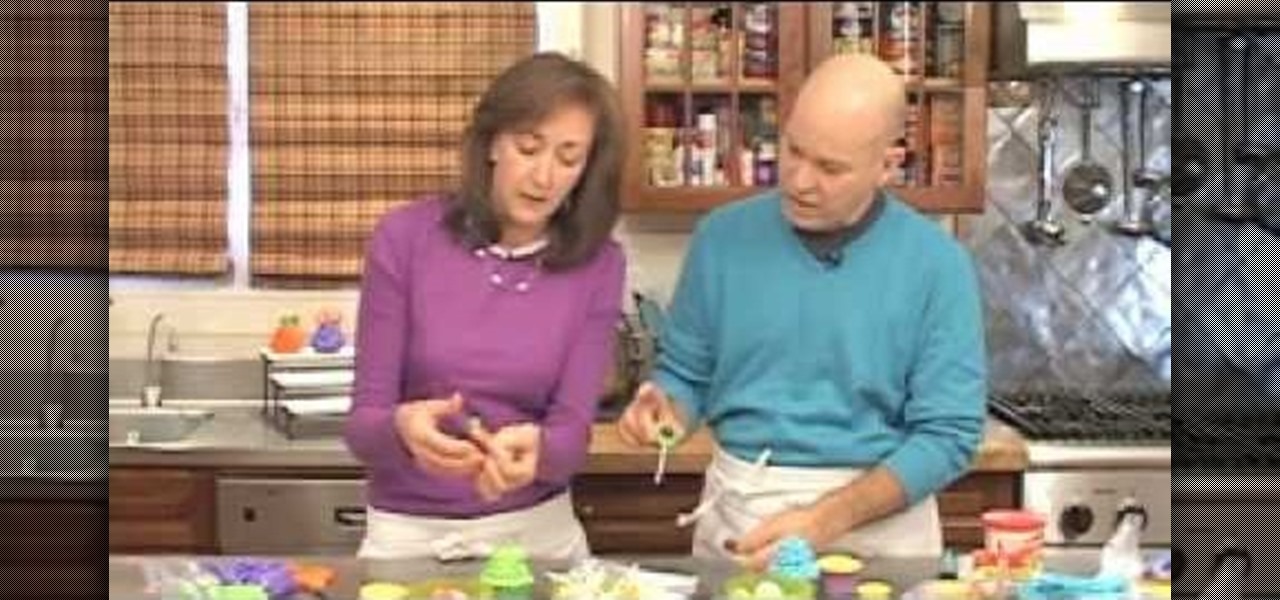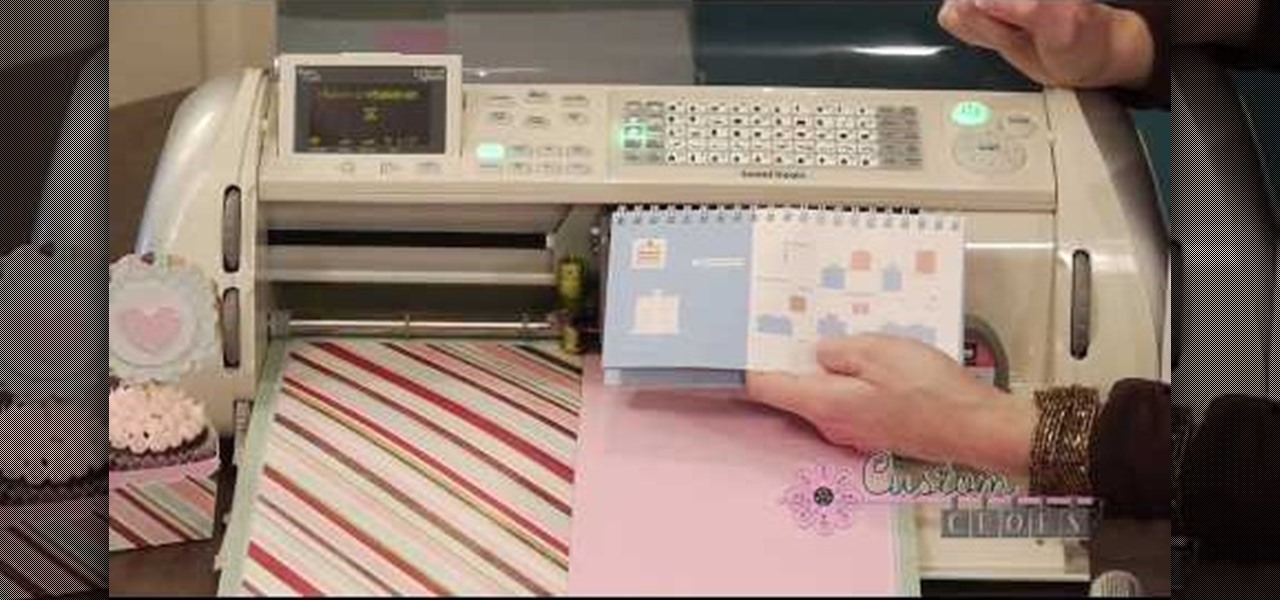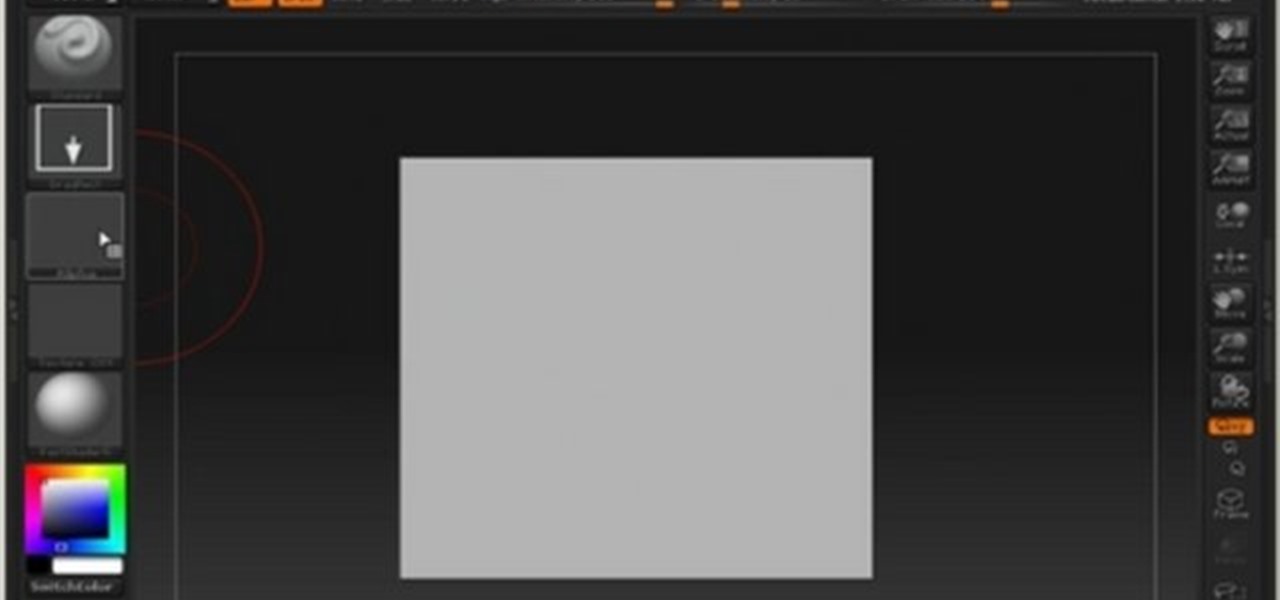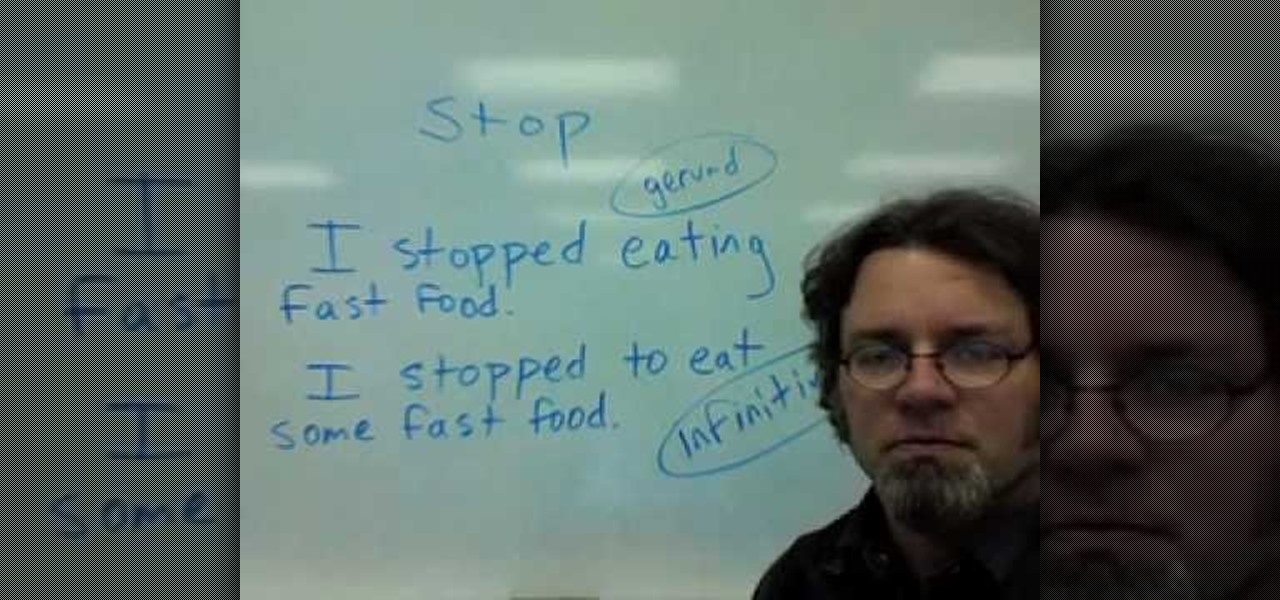First, before you endeavor on this recipe, please, please, please use fresh herbs rather than the dried kind that comes packaged in those ginormous Costco plastic containers. Fresh herbs add another dimension of flavor that makes all the difference when you take a bite into this succlent dish.
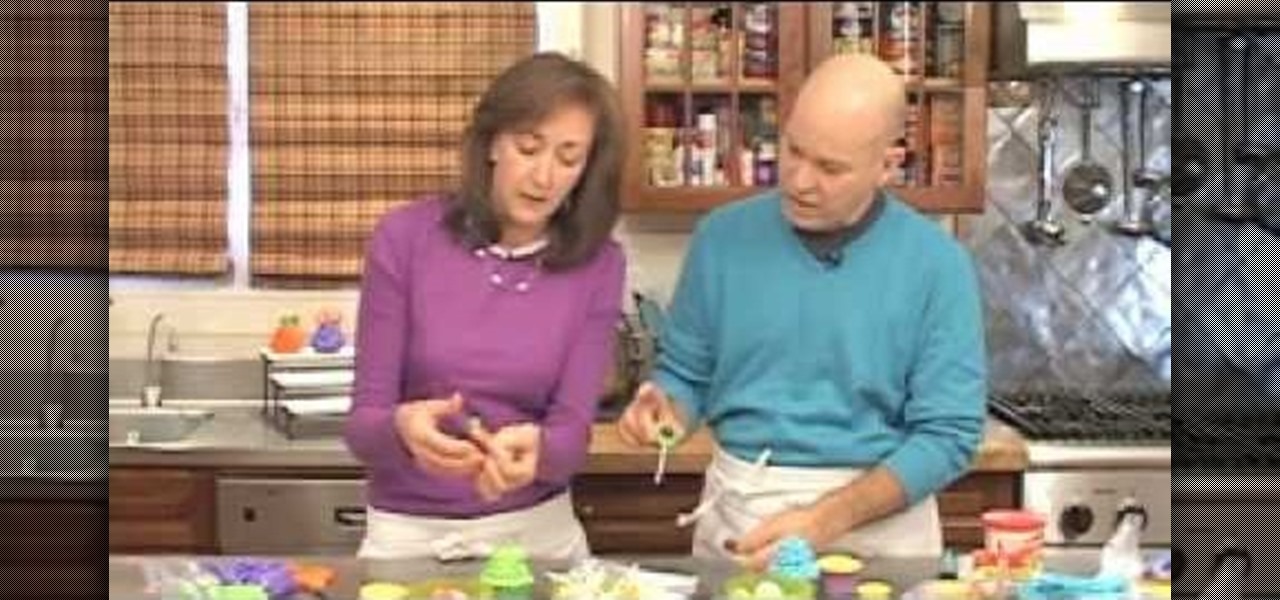
Are you having a monster mash theme party for Halloween? If you're looking to really spice up your festivities, then match your ghoulish monster decor with your party eats.

You never know when you're going to need a knife. Whether you carry it on your person for protection or simply use it to open stubborn packaging and envelopes, pocketknives are super practical yet also very dangerous if they accidentally open up in your pants.

We'd never complain about eating cake - red velvet, bourbon vanilla, gold old chocolate - but we absolutely burst our bubble when our favorite sweet goodies come wrapped in even sweeter packages. Take this lady bug shaped smash cake, for instance.

Those who have never worked with duct tape before don't know just how versatile and painterly the medium can be. While duct tape serves its practical purpose well as a Priority Mall package sealer and prom dress maker, it has great artistic ability as well.

Using strings to tie little brown packages is SO Julie Andrews circa "The Sound of Music" era. Get in touch with the fun experimental quality of modern gift wrapping by watching this beginner origami tutorial.

Don't have enough cash to gift your dad a real tie this Father's Day? Then save some money and make your own! While this easy origami tie may not hold up as well as the real one, it's a great prank gift and can be used on top of a package as a nice finishing touch.

We believe that cupcakes are as cute and pretty as they come, but when they're given out as party favors (pending they don't get entirely eaten beforehand) they have to be packaged and carried home.

Hungry enough from that title? This dessert is even more delicious than it sounds. Here's what you're going to need:

In this video tutorial, viewers learn how to make crispy rice noodles. Begin with a 6-8 oz package of vermicelli rice noodles and soak them in water for 20 minutes. Then drain the noodles into a colander and let the dry. Now add 2-3 cups of peanut oil into a wok and heat it on high temperature. Then add in a handful of the rice noodles and let it cook for 3-5 minutes. Now remove the crispy noodles and place them on a paper towel to remove some of the oil. This video will benefit those viewers...

The Family Circle Test Kitchen brings us this demonstration of how to prepare a delicious Stuffed Flank Steak. The stuffing is made by combining a package of frozen spinach, thawed and drained, some crumbled blue cheese, a jar of roasted red peppers, drained and chopped, some bread crumbs, an egg yolk, and some garlic salt and black pepper.

This video demonstrates how to fix the batter length problem on a jailbroken iPod. First, make sure that you have a Wi-Fi connection so you could download the necessary files. Turn your iPod Touch on and locate the Installer icon. Wait until the installer program loads. Then, on the bottom portion of the screen, select the icon Install. In the Packages section, scroll all the way down to letter S and look for Services. Select it and install it. After the installation completes, go back to hom...

Wii Bowling is probably one of the most played video games in the Wii Sports package bundled with the Nintendo Wii. But not everybody can play it well. There's always that one person that throws that humungous curve ball that barrels down the lane and destroys all ten pins with the bowling ball. Well, that could be you, after watching this brief video tutorial on how to bowl a super power curve in Wii Bowling. Try to master this, and if you succeed, you can master the game.

This video from FoodWishes.com demonstrates how to make garlic Parmesan croutons. This is a great recipe for homemade croutons which will be much better than the ones you can buy at a store.

These Apple Shake 4.1 tutorials shows you the basics how to use the Stabilize Node in Shake 4.1 for match moving. Apple Shake 4.1 is a high-end compositing and visual effects package, which can help you make your graphics look as professional as possible. This tutorial also shows you how to use Shake 4.1's color correction to make the image blend. For more advice on using Apple Shake 4.1, search for Shake 4.1 on WonderHowTo.

Go beyond the traditional 3D workflow to an immersive creative experience with the software Modo, created by Luxology. Modo is the next evolution of 3D modeling, painting and rendering for Mac and PC. Modo includes 3D sculpting tools, animation and network rendering, and advanced features such as n-gons and edge weighting.

One of the best extensions for Apple's Final Cut Studio is the visual effects and digital compositing application Shake. Shake is an image compositing package used for post-production, and it enables complex image processing sequences to be designed through the connection of effects "nodes" in a graphical workflow interface.

In this demonstration, you will see how to build an HVX200 up with a Zacuto Letus35 Elite DOF Baseplate and Backfocus kit in a handheld setup. These three videos will show you how to build the HVX200 setup from nothing, start to finish. The first step to setting up the package is the baseplate, just like most cameras. If you want, you can even add a monitor to the setup to see what you're doing when filming.

Developed by the same team of engineers responsible for LightWave 3D, modo, lowercase, delivers the next evolution of 3D modeling, painting and rendering in a single integrated and accelerated package for the Mac and PC. And now, modo is a true end-to-end solution that includes true 3D sculpting tools, animation and network rendering! More than just features, modo is a truly elegant integration of technology, raw horsepower and refined workflow. With such a wealth of inbuilt features, however...

Devolped by the same team of engineers responsible for LightWave 3D, modo, lowercase, delivers the next evolution of 3D modeling, painting and rendering in a single integrated and accelerated package for the Mac and PC. And now, modo is a true end-to-end solution that includes true 3D sculpting tools, animation and network rendering! More than just features, modo is a truly elegant integration of technology, raw horsepower and refined workflow. With such a wealth of inbuilt features, however,...

Devolped by the same team of engineers responsible for LightWave 3D, modo, lowercase, delivers the next evolution of 3D modeling, painting and rendering in a single integrated and accelerated package for the Mac and PC. And now, modo is a true end-to-end solution that includes true 3D sculpting tools, animation and network rendering! More than just features, modo is a truly elegant integration of technology, raw horsepower and refined workflow. With such a wealth of inbuilt features, however,...

Developed by the same team of engineers responsible for LightWave 3D, modo, lowercase, delivers the next evolution of 3D modeling, painting and rendering in a single integrated and accelerated package for the Mac and PC. And now, modo is a true end-to-end solution that includes true 3D sculpting tools, animation and network rendering! More than just features, modo is a truly elegant integration of technology, raw horsepower and refined workflow. With such a wealth of inbuilt features, however...

Modo delivers the next evolution of 3D modeling, painting and rendering in a single integrated and accelerated package for the Mac and PC. And now, modo is a true end-to-end solution that includes true 3D sculpting tools, animation and network rendering! More than just features, modo is a truly elegant integration of technology, raw horsepower and refined workflow. With such a wealth of inbuilt features, however, things can get confusing, which is where this tutorial comes in. In this modo vi...

Devolped by the same team of engineers responsible for LightWave 3D, modo, lowercase, delivers the next evolution of 3D modeling, painting and rendering in a single integrated and accelerated package for the Mac and PC. And now, modo is a true end-to-end solution that includes true 3D sculpting tools, animation and network rendering! More than just features, modo is a truly elegant integration of technology, raw horsepower and refined workflow. With such a wealth of inbuilt features, however,...

Devolped by the same team of engineers responsible for LightWave 3D, modo, lowercase, delivers the next evolution of 3D modeling, painting and rendering in a single integrated and accelerated package for the Mac and PC. And now, modo is a true end-to-end solution that includes true 3D sculpting tools, animation and network rendering! More than just features, modo is a truly elegant integration of technology, raw horsepower and refined workflow. With such a wealth of inbuilt features, however,...

This 3D modeling software tutorial is all about UVs and using them in Zbrush. Learn how to paint on a model and why it's important to use proper UVs on a model not just in Zbrush but in any 3D modeling package. Learn how to poly paint in Zbrush and use UVs to keep the resolution where you need it.

Dr. Yin will show viewers how to properly train kittens simple behavior. The wrong way to train a cat is by putting a collar on it and then attach a chain and yank on it. Instead, you will reward them with good behavior when they occur and never when bad behavior is exhibited. Start when the cat is hungry and offer treats when they obey your commands. Be careful not to reward them when they claw at your hand for the food. To train them to sit, only feed them their food when they're sitting. T...

Looking for a fast way to thaw your meat without using the microwave? Thawing meat can be unhealthy if you do it without the proper care. Be safe! Here are two techniques that will give you great thawed meat that will be ready for dinner.

If there ever was a day to eat green candy, St. Patrick's Day would be it. But is there something better than the banality of green candy swarming the streets on St. Patty's Day? Yes—glowing green candy, and Instructables user BrittLiv wants us to show you how it's done.

In this video from RawRadiantHealth she answers a question about how to avoid bloating on a raw food diet. Vegetables sometimes make people bloated and retain water. This might be that your colon is too clogged up. It's an issue of the condition of your intestines that needs to be dealt with. Over time you have to clean out your diet to clean out the bad stuff coating the inside of your intestinal tract. Fruits and vegetables are cleansing and help to pull out the bad stuff in our intestinal ...

Dee from Applause Your Paws Dog Training demonstrates how to desensitize your dog to a muzzle by using a hand-feeding ritual with your dog on a daily basis for a week. The objective is to have your dog work for its food instead of feeding him from a bowl. In other words, you will reward him his daily food if he does what he's told. First, fill the bowl with however much you feed the dog in one day. The first 3 days will be used to get the dog accustomed to eating the food from your hand. If h...

The verb "stop" in the English language can be used with a gerund and an infinitive. The word "stop" has different meanings depending on how it's used. Look at the sentence, "I stopped eating fast food." Stopped is used in the past tense and eating is a gerund, or a word that describes an activity and functions as a noun. Look at the sentence, "I stopped to eat some fast food." In that sentence, there is an infinitive. The first sentence means I no longer eat fast food. The second sentence me...

Relieve symptoms of indigestion and hear burn with some simple remedies. You Will Need:

Does your child always come home with a full lunch box? Most likely they don't like what you've been packing. Give your children’s brown bag lunch a healthy punch – one they won’t trade away!

What cooler way to cook your food than with an oriental wok? Check this out if you want some easy steps on how to do it.

If your blood pressure is 140/90 or higher, you need to get it down! The good news is that many of the steps you can take are painless, and some are downright enjoyable.

Is baby ready for their first solid meal? Cereal is a nutritious first food for little ones. You Will Need

Learn when it’s appropriate to send your meal back in a restaurant, and how to do it without offending the chef.

The heart needs exercise just like any other muscle. Live longer and healthier by pumping it up! You Will Need

The Nintendo 3DS comes with six AR cards that allow you to play the augmented reality games packaged with the device. Of course, if you were to lose the fragile paper cards or damage them in some way, you would be unable to continue playing them. It's easier and safer to carry constant access to the AR games by installing apps on your Android and Windows Phone 7 smartphones. Both apps are free and available through the smartphone app markets.