
News: The Future of the AR Cloud — a Thousand Walled Gardens Bloom
By far the most significant development for AR in the coming months and years — the development that will drive AR adoption — will be our reliance upon the AR cloud.


By far the most significant development for AR in the coming months and years — the development that will drive AR adoption — will be our reliance upon the AR cloud.

It's common for IoT devices like Wi-Fi security cameras to host a website for controlling or configuring the camera that uses HTTP instead of the more secure HTTPS. This means anyone with the network password can see traffic to and from the camera, allowing a hacker to intercept security camera footage if anyone is watching the camera's HTTP viewing page.

Because timing is everything, the latest entry in the location-based augmented reality gaming sweepstakes, Ghostbusters World, has arrived just in time for Halloween.

By now, you've probably already seen Andy Serkis and his performance capture demo for Magic Leap. And sure, marrying motion capture acting and augmented reality sounds compelling, but how does it really work as an experience?

Just like cash, bitcoin is used for everything from regular day-to-day business to criminal activities. However, unlike physical cash, the blockchain is permanent and immutable, which means anyone from a teen to the US government can follow every single transaction you make without you even knowing about it. However, there are ways to add layers of anonymity to your bitcoin transactions.

Get Out absolutely tore up the record books this year. And the wildest thing about it? It did so with the most ordinary looking characters and props ever (hence the shoestring $4.5 million budget). Which makes it a godsend for the time- and cash-strapped come Halloween. With Get Out, Jordan Peele is the first (and only) African-American writer-director with a $100-million film debut under his belt. The film is also the _all-time highest domestic grossing debut based on an original screenplay ...

In this Tuesday's Brief Reality report, there's a trio of stories from the healthcare world where augmented reality is helping out with surgical microscopes, asthma treatment, and other diagnostic and treatment tools. There's also something for all of you AR/VR storytellers out there.

The coming year promises to be a good one for those of us watching the augmented and mixed reality world. And the Consumer Electronics Show (CES), starting Jan. 5 in Las Vegas, Nevada, for its 50th year, is bringing 2017 in with a bang—we're expecting a ton of great announcements on the horizon.

When a friend asks me what screen recording software is best to use, I always say the same thing—you don't need any! Even though it's been around since 2009, many Mac owners do not realize that they have a powerful screen recording software built right into OS X.

The Simpsons has used lots and lots and lots and lots of references to Stanley Kubrick's films. Seriously. So many. Alright, I'll stop.
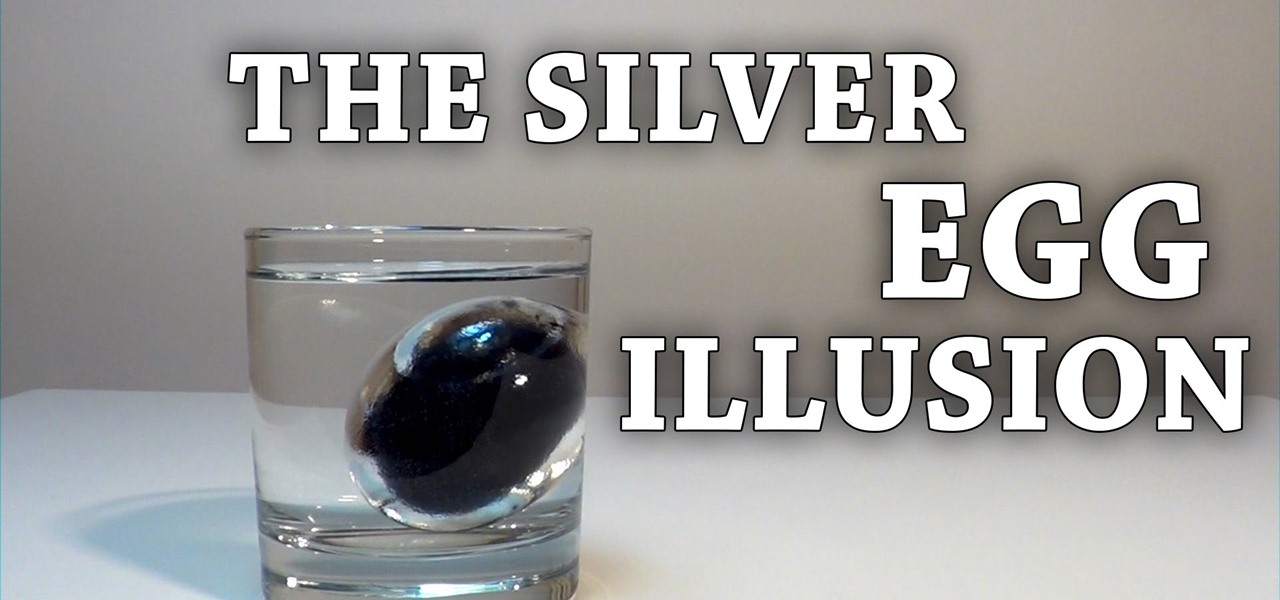
This requires a dry hen's egg at room temperature. Hold an egg near a candle flame to cover it with soot. It will need to be completely covered. This is tricky, because if the egg is a tiny bit damp the soot will easily flake off on to your fingers as you turn the egg. Once the egg has a nice black sooty coating, gently immerse it in a bowl of water.

Merely fidgeting and shivering can burn calories, but now you can add trembling in fear to the list too. Just pop in a good horror movie and turn down the lights to burn off up to 200 calories. What would you rather do? Walk for over 30 minutes or watch a 90-minute scarefest?

Last year, Todd Blatt ran a Kickstarter campaign to make 3D-printed accessories for Google Glass, and has turned it into a company: GlassKap.

How to make a simple yet effective stand for your phone or tablet / iPad. Great for watching films or reading recipes whilst you cook.

It may finally be dying down a bit, but there are still plenty of cat lovers addicted to Grumpy Cat, who has surpassed her internet meme stardom to move onto books, calendars, and even a soon-to-be film. For those of you who just can't get enough of the crotchety-faced Tardar Sauce, make this Christmas a Grumpy Christmas with this free printable paper ornament of Grumpy Cat.

Video: . If you master only one cocktail, it should be the martini. It’s a legend in a glass, and every hostess worthy of her shaker should know how to make a martini.

The following video is the result of months of viewer requests to create a single-shot airsoft rifle. The design I decided to film the video around ended up being quite durable, and very capable of being loaded with single pellets, or multiple pellets to operate as a shotgun.

We've already seen how to levitate a Companion Cube using a Portal gun—now we're going to show you how to shoot your own portals! The guys at MobiusLOL give you an overview of how they created their Portal-inspired short film, "Experimental Portal Device".
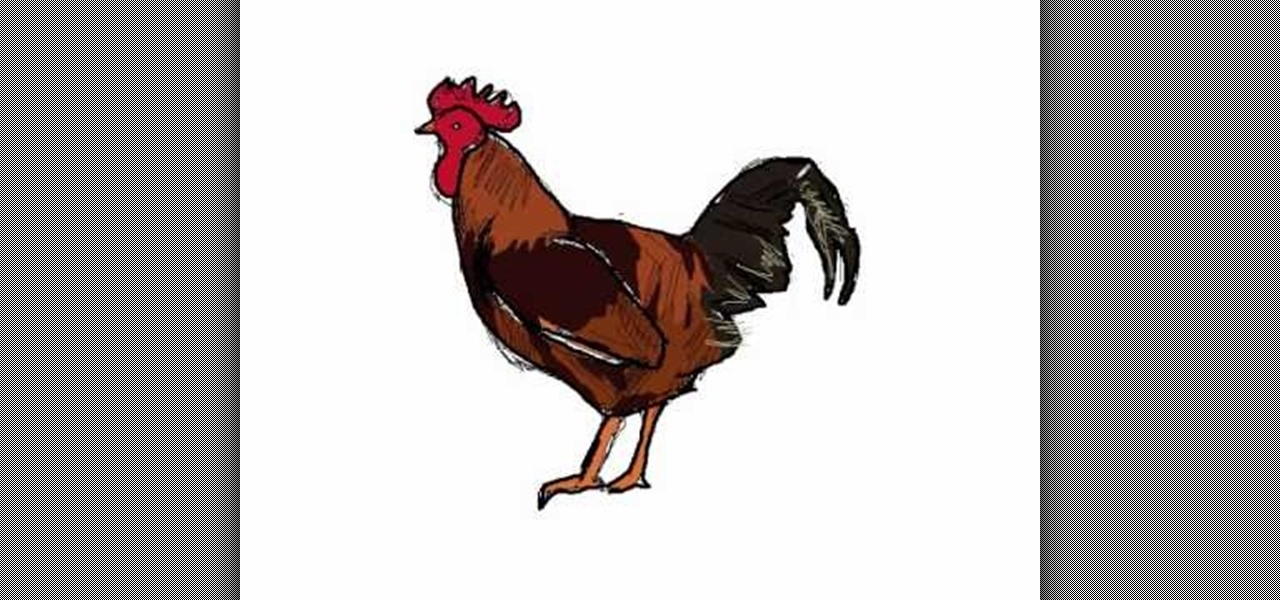
Most would (unfortunately) picture Vincent Gallo when "gallo" is spoken aloud. But it's actually a Spanish word, which translates to rooster, and even cock, which just happens to bring up connotations of the swollen controversy over Gallo's film "The Brown Bunny".

The X-Wing might be the single most famous spacecraft ever depicted on screen. This two-part video explains, in great detail, how to make a 3D model of the iconic starfighter using the 3D modeling software Blender. If you've ever wanted to make a digital recreation of the epic space battles from the Star Wars films, watching this video is one important step on your path to success.

Due to the current bohemian/indie trend in music, film, and fashion, vintage and recycled wares are in high demand and sell like hotcakes in many stores. But don't waste your hard-earned money on overpriced vintage goods when you have the materials lying around the house to make them yourself.

Windows Movie Maker is the PC's answer to iMovie. It is a user friendly, relatively easy way to create and edit movies.

The author demonstrates how to draw a figure of a nude woman from behind through a un-narrated short film demonstrating his drawing in real time.

This is an instructional video on how to make a logo in "Inkscape". This video is filmed from the desktop of gamerworld14 and includes oral instructions as well as a step by step guide shown in detail from the computer. In this video gamerworld14 helps you learn by using an example logo he used. This video includes everything from adding text to your logo, pictures, and resizing of the images in the logo. In this paint style program you can draw out your own images to add to your logo. In the...

Bill D., the tech lead at all3sports.com takes us through the steps involved in unpacking and assembling a brand new bicycle. The first he says is to set up or insert the seat post. He recommends using a work stand if you have one at home. He says not to unpack everything at the beginning, but to just expose the seat pack first. Use a wire-cutter to get rid of the film protection used for packing. He has mounted the frame-set on the work stand. The seat post goes into the frame-set. He asks t...

This film explains how to count cards in black jack to gain an advantage. Every suit in a deck is said to add or minus up to a count of zero. So the whole deck has a count of zero. There's some synthesized high speed music in the middle while the presenter extracts the spades to show us. Ten to ace have a value of minus one. Seven, eight and nine have a value of zero and the numbers below seven have a value of plus one. The pluses and minuses cancel each other out to produce zero. The numbers...

Check out this video from Chemical Reaction Tutorials (CRTutorials). If you love filmmaking, prop making, editing and everything else that goes along with making movies, then you'll want to see what Adam has to say about teleportation.

Adam from Chemical Reaction wants to show you a little movie magic. This video tutorial will show you how to shoot and edit a cool dance effect for your homemade film. You will see how to position the camera, set up the scene, shoot it twice (once with your legs dancing and once with you standing still), and then edit it in your favorite editing program to make it look like you're dancing without the top half of your body moving.

Tamra Davis shows you how to make different coconut macaroons. Watch and see how simple it is to make these holiday cookies. They are so simple to make, all you need is three ingredients: egg whites, shredded coconuts, and sugar.
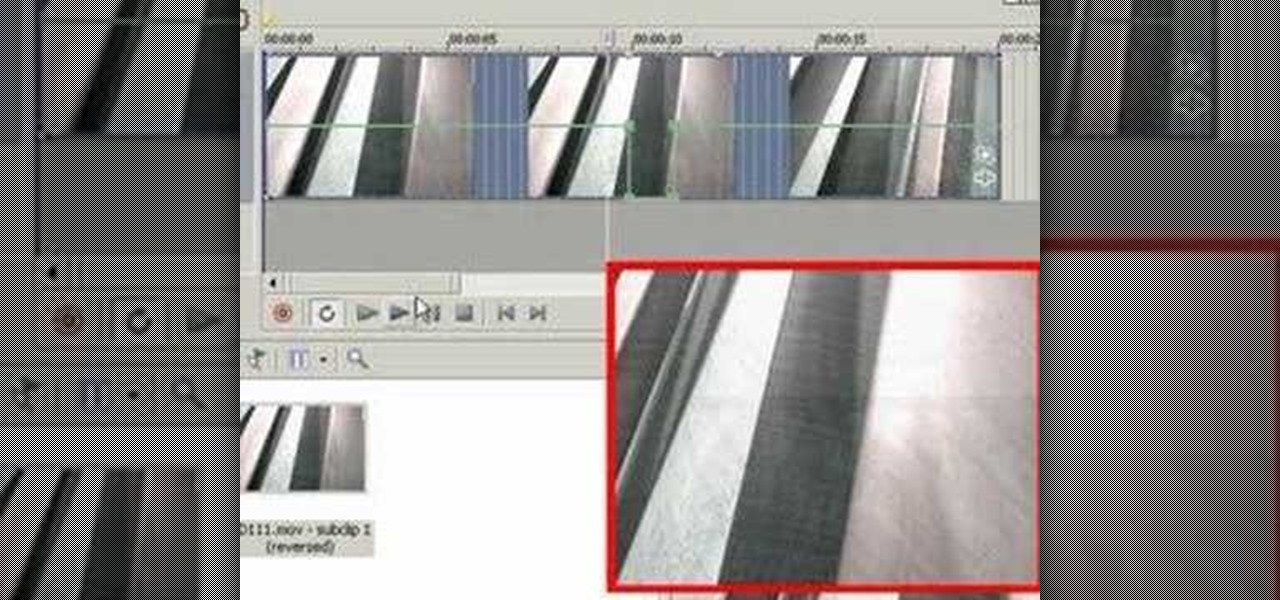
Have you ever seen ads or a movie where the film goes on rewind, bring you back through time for whatever reason the director intended? This happens a lot in paper towel commercials, where you see a coffee stain get removed as the coffee pours itself back into a cup while the dog's footprints also disappear one by one as he gallops backwards to the front door.

In this video series, watch as expert 3D animator and developer teaches you how to use iClone Machinima Filmmaking. Learn how to import backgrounds, how to add motion to your characters, how to frame the shot, how to position characters, how to save projects in iClone Machinima, how to set up rendering settings, and how to frame iClone shots.

Tracy Richards specializes in the ingenue, and you will see all her tips here. Tracy shows you her pro makeup kit, how to use proper skin care under makeup, how to apply moisturizer, anti-shine, neutral set powder, and foundation. She also shows you her brushes and when to use different styles during the process.

Whatever your particular bent on the art of photography may be, learn how to use the darkroom as one of your tools for developing and printing beautiful pictures. Our expert will walk you through the step-by-step process for developing film, including removing the film from the cassette, loading it on a spool, using the proper agitation method, prewetting, and the push-pull process.

Collecting 16 mm films is a popular hobby these days. In this series of expert videos, you will learn more about the function, history and format of 16 mm motion picture film.

Paul Volniansky shows us the basics of film editing in this series of videos. Part 1 of 14 - How to Edit film.

If you shoot videos with your iPhone in low-light situations, you may not always get the results you want. And that applies when recording video in 720p, 1080p, and even 4K resolutions. But there's an easy way to maximize your video's quality when filming in dark environments.

Help me, George Clooney. You're my only hope. If that mash-up of cultural references doesn't make sense, it will momentarily.

There's a lot of talk these days about how the iPhone 12, 12 mini, 12 Pro, and 12 Pro Max can shoot Hollywood-quality video with HDR and Dolby Vision. The video processing is really cool when it works, but as of right now, you might find its limitations outweigh its use to you. If that's the case, there's a way to turn it off.

The international profile of augmented reality startup Nreal continues to quietly rise thanks to gradual updates and various strategic branding opportunities.

Choosing a movie to watch at home can be incredibly difficult when you don't already have one in mind. But there's a shortcut for your iPhone that can make it easier to browse your streaming media services for something good to play. More specifically, it lets you browse Netflix and Amazon Prime at the same time.