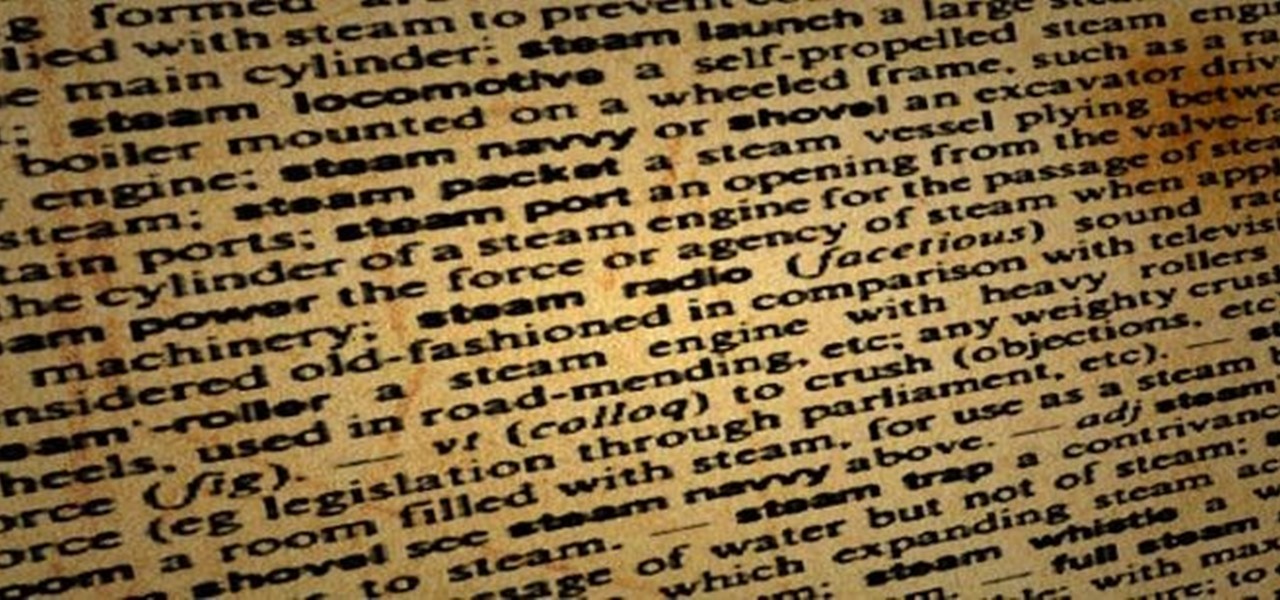Home cooks are often quite intimidated when trying to reproduce the delicious ethnic dishes they enjoy at various restaurants. Thankfully, there are definite flavor profiles and spice/seasoning/herb combos that are very specific to various regional cuisines and cultures; with a little guidance, you can create dishes that are tasty homages to the cuisines you love to eat. In this two-part article (second part here), I'll cover both categories and sub-categories of some of the most popular ethn...

It's truly amazing how far smartphone camera hardware has come in such a short period of time. It took roughly 5 years to advance the image processing capabilities from a pixelated mess to the crisp and clear photos we can take today. This reaches well beyond the megapixel spec race, since camera modules these days sport vastly improved optics, wider aperture, and even larger pixel sensors that capture more light.

When it comes to security, there are usually only a handful of things that you want protected from prying eyes on your iPhone—private photos, scandalous videos, and important text, such as credit card and social security numbers.

In the aftermath of the unindicted police killings of Michael Brown and Eric Garner, we've been told that the system worked as intended. When our legal system's outcome is at conflict with what a majority of Americans believe is just, it's clear that some changes are needed. But what specifically needs to change? And what can an average citizen with a moral and just cause do to prevent these kinds of tragedies from repeating themselves again and again?

Two years ago, driven by a good friend of mine i decided to give it a try on timelapse photography. I had a DSLR camera but didn't had an intervalometer, so i assembled a small electronic circuit on top of an Arduino Uno, made some basic code and did my first timelapse movie. The result was awful, but for some reason I was hooked.

There are a lot of manipulative people out there, but you don't have to let all of them push you around. It's time for the tables to turn.

Apple's grand reveal of iOS 8 at WWDC in San Francisco is still a few days away, but that doesn't mean there isn't any speculation as to what features and enhancements might come packed in the new mobile operating system.

A picture is worth a thousand words, and depending on what you're taking a picture of, it could be worth a lot more. Our phone's camera can easily capture high quality photos, scan barcodes, and make us Instagram famous. You can compare prices of items and download applications just by scanning a QR code. Of course, we can always do this stuff a little bit better on our iPhones.

Cast iron is one of the best surfaces to cook on, but taking care of it is a whole 'nother story. It's not as simple as just washing it in soapy water like all of your other pans, and everyone has different ideas about how it should be done. It seems intimidating at first, but once you learn the basics, you'll be making the best steaks, homemade pizza, and fried chicken of your life.

Deep in the crevasses of the Songshan mountain range, an Indian dhyana master established the first Shaolin Monastery in 477 AD, seeking to spread the relatively new teachings of Buddha at the time. This monastery then bred the Shaolin monks, who are now popular for their incredible feats with Chinese martial arts, particularly with Shaolin Kung Fu.

The vast majority of people involved in Steampunk are interested in history but, like with science, there's something about history that we don't talk about very often: The holes.

I've tried my hand in the past at defining Steampunk, but as anyone else who has made a similar attempt will tell you, there's a significant backlash from the community against working to create a real definition of what Steampunk is. That may sound ridiculous to some, but it's a very serious matter to others. With the recent announcement that TeslaCon 4 will be called the Congress of Steam, I think it's appropriate to talk about why all of this stuff is worth it. In this article, I'm going t...

If you've run out of time for all of our more time-consuming Halloween costume ideas, here are some places on the web for free, downloadable paper masks. There must be at least 100 options among these links to satisfy your last-minute costume needs! Just download, print, and cut 'em out to the appropriate size, then either glue a stick/handle on or tie some elastic string on.

In this series of instructional woodworking videos, our professional carpenter and experienced wood shop teacher shows you how to make a desk for your computer. From preliminary sketches to staining the final product, Jon Olson shows you exactly how to create this home furniture project with clear and concise film clips.

On November 18, 1928, a star was born. His name: Mickey Mouse. Walt Disney's most famous character appeared before that date, but November 18 is known as Mickey Mouse Day because that's when he appeared in "Steamboat Willie," the first cartoon to feature synchronized sound. That short animated film is now in the public domain as of January 1, 2024.

There are new features for the Apple TV app on the latest software updates for Apple devices. While some are pretty noticeable and have been promoted by Apple, others are more hidden or coming soon.

The physical Camera Control button on the side of the iPhone 16, 16 Plus, 16 Pro, or 16 Pro Max is great for launching Apple's Camera app and adjusting settings like exposure, depth, and zoom with press and swipe gestures. But it's not just for the Camera app. Camera Control also works with supported third-party camera apps, allowing you to quickly snap photos, record videos, modify settings, and more.

The Camera app on your iPhone includes new features with the iOS 17 update that will help you take better photos and more impressive videos, but there are a lot of cool new things available that you might not see right away.

Many of the iPhone 15, 15 Plus, 15 Pro, and 15 Pro Max features were carried over from last year's models. Still, quite a few capabilities are exclusive to the 2023 lineup, and some may be worth the upgrade.

Apple just announced its new iPhone 15, iPhone 15 Plus, iPhone 15 Pro, and iPhone 15 Pro Max models. This year, the 15 and 15 Plus models have a lot in common with the 15 Pro and 15 Pro Max, but there are still some pretty incredible features that the Pro lineup sports that the regular lineup doesn't.

Ringtones and text tones can be annoying, so my iPhone is almost always set to vibrate on silent mode. Unfortunately, that causes me to miss phone calls and text messages when the device isn't in my hands or pockets. While I hate missing alerts, I'm still reluctant to switch to ring mode — and that's where another iOS and iPadOS feature helps out.

After updating to iOS 15 or iPadOS 15, you'll notice a new "Shared with You" section in certain Apple apps that contains recent shares from conversations in Messages. If you don't like seeing shared content from specific contacts or groups, there's a way to block them from Shared with You on your iPhone or iPad.

After the dust settled from Apple's annual iPhone event, there's not a lot to get hyped up about the iPhone 13 lineup, particularly if you upgraded your smartphone last year.

The year leading into fall is turning out to be packed with a flurry of augmented reality activity. Most notably, TikTok is adding another major weapon to its AR arsenal. Also on deck are the powers of Hollywood horror in the form of an innovative approach to AR marketing that uses sounds.

With the tagline "More Than Meets the Eye," the Transformers franchise was pretty much preordained to have its own augmented reality game, and AR gaming pioneer Niantic has stepped up to fulfill that destiny.

Throughout Thursday's virtual Snap Partner Summit, Snapchat's parent company made a profound statement: If you use Snapchat, you're a creator.

Why are there no official Star Wars emoji in the Unicode Standard? We've got the "Vulcan Salute" from Star Trek, so where's the force choke hand gesture?! While you may never see Star Wars officially invade your emoji keyboard, there are ways to send Star Wars emoji and stickers to your friends in your favorite chat app.

Snap introduced some fantastic new augmented reality abilities in version 3.4 of Lens Studio, the company's tool that allows anyone to create AR lenses for the Snapchat app. The newest features include improved hand tracking and full-body segmentation.

A good smart TV can be your one-stop shop for entertainment. Netflix, HBO Max, Apple AirPlay — all the major players have apps or services for most TV operating systems. But for those of you who have or have been wanting to upgrade to a Samsung Smart TV, one big service was missing: Movies Anywhere.

The moment many of the crypto savvy insiders in augmented reality and VR have been waiting for is here: we're finally getting our first big auction of NFT art that exists purely as a hologram.

Apparently, we learned nothing from Jurassic Park, as scientists are still working on bringing extinct species back to life. Until that day comes, you can interact with long-lost animals through augmented reality...if you have a newer model iPhone.

After piloting the Nreal Light in South Korea and Japan via carrier partnerships and securing another round of funding, Nreal is now ready to begin selling the consumer edition of the smartglasses to the western world as well as introduce a version for enterprise customers.

Apple's latest big update to iOS 14 has a lot to be excited about. While iOS 14.2 had some fun new features, such as new emoji and wallpapers, People Detection in Magnifier, and a Shazam control, iOS 14.3 brings on the heat. There are new Apple services and products that are supported, ApplePro RAW is ready to go, the TV app makes searching better, and custom home screen app icons work even better now.

At the opening of its virtual Lens Fest, taking place Dec. 8-10 and open to the public, Snap is furthering its facilitation of AR development with new tools for Lens Studio version 3.3 and a planned investment into its AR creator community.

Amazon has joined the ranks of film and TV studios using the power of augmented reality to engage fans looking to go behind passive screen viewing.

The Memories feature in Photos is meant to help you rediscover old or forgotten experiences by creating a short slideshow of photos and videos based on locations, dates, and events. It's a fun feature to relive exciting times, but it isn't always perfect because it's generated automatically. It might include incorrect content, but in iOS 14, you can now create your own Memory Movies.

From browsing social media to creating films, your smartphone can do it all. But even with all that power, for many, it is primarily used to communicate with others, particularly via text. In One UI 3.0, Samsung and Google drastically changed this core functionality with a new-ish feature called notification bubbles.

You can easily remove audio from videos in the Photos app on your iPhone, but the same cannot be said about removing video and just keeping the audio track. However, another stock Apple app can help extract the sound clip, and it barely takes any work to set it up.

So, you're trying to show a friend or two a hilarious Reel you liked or saved on Instagram, but where is it? Unlike TikTok, Instagram doesn't make it clear where you're supposed to find your liked and saved Reels. Luckily, we can help.

At the beginning of every year, Samsung drops a fantastic phone in the Galaxy S series, and then tries to top it with the Galaxy Note series in August. This year, Samsung had their work cut out for them. But they managed to improve on their predecessor and properly challenge Apple's best.