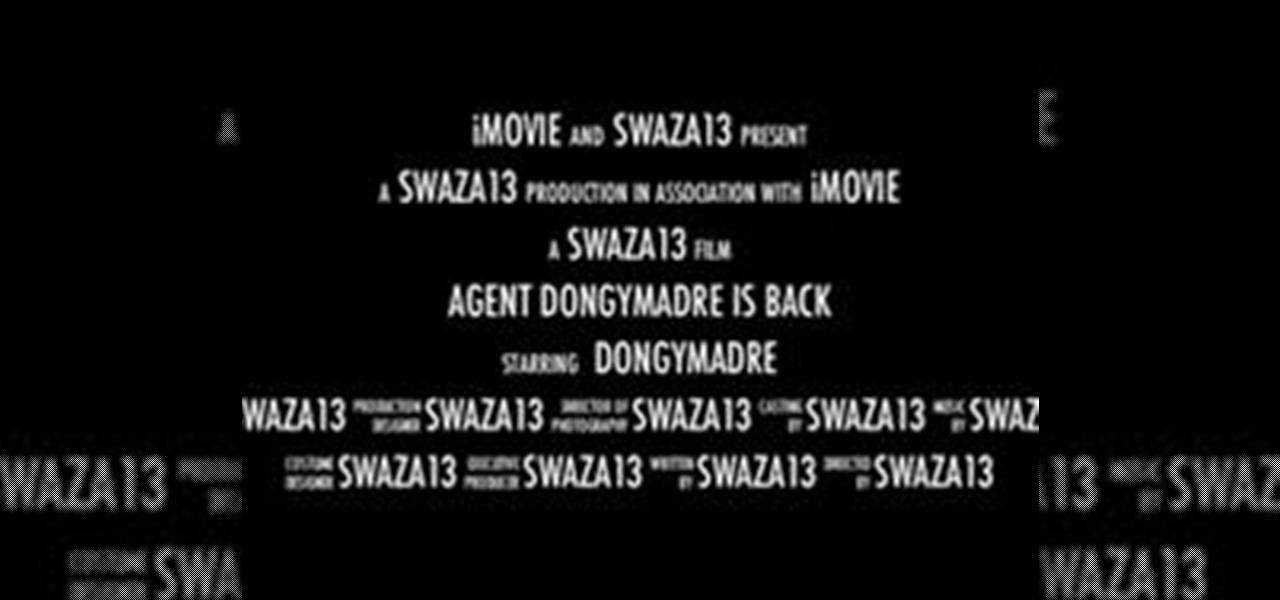DV video is prone to jaggy edges and compression artifacts. BCC 6 AE's new DV Fixer will greatly improve the look of your clip without sacrificing image detail or quality. Watch how it's done inside Adobe After Effects CS4.

You've found the coolest footage every but the soundtrack is terrible! This tutorial will show you how to remove an audio track from video footage using Adobe Premiere Pro. Ironically, this tutorial has no sound either! Be sure to click video tutorial sections and click on the lesson in the top left corner. Remove audio from footage using Premiere.

Adobe Premiere Pro CS4 software is the start-to-finish video production solution ideal for editors, filmmakers, cable and network broadcasters, event and corporate videographers, rich media creative professionals, and hobbyists. In this Adobe Premiere Pro CS4 video tutorial, you'll learn how to import footage. For more in importing video, watch this Premiere video lesson. Import footage in Premiere Pro CS4.

In this video tutorial, Creative Cow Leader Aharon Rabinowitz shows you a an often-missed tool in After Effects (Grow Bounds) that can help you out in a pinch, by expanding the boundaries of your footage. Expand the boundaries of footage in After Effects.

Even the best After Effects user sometimes may loose footage. If you're a newbie or a veteran, this video may be helpful to you. Aharon Rabinowitz shows you how to locate missing footage and other elements in your After Effects project. Find missing footage in After Effects.

Crysis was an amazing game. And Crysis Warhead was great, too. If you haven't played them, you sure missed a great ride on the action train. But don't worry, you can get your feet wet with the newest edition to Crytek's Crysis series—Crysis 2—available from Electronic Arts. A demo of the multiplayer mode became available earlier this month for the Xbox 360 on Xbox Live, and now the multiplayer taster is slated for March 1st on PCs (sorry PS3 gamers). The PC demo will feature two new maps call...

The cartoon effect is brand new to After Effects CS4. It works by creating edge and fill areas that give footage a cartoon, painterly, or hand-drawn look. See how to turn live-action footage into a cartoon in After Effects CS4. Use the cartoon effect in After Effects CS4.
We're about to get real here... DSLR filmmaking has made every would-be filmmaker's dreams of shooting a feature that looks as good as a 'professionally shot' Hollywood film a reality. These consumer-level cameras bring with them many advantages, but they also have their disadvantages - namely, they were never intended to be used primarily as video cameras, and so their design doesn't exactly make using them easy or comfortable (especially when you're shooting long takes). Thus, you're gonna ...

The footage you're about to watch may look CG, and while it is indeed animated, the 5,600 frames used to composite this fly by glimpse of Saturn aren't fabricated—they are real hi-res photographs taken by the Cassini orbiter. Outside In—an "IMAX in a basement"—is a DIY not-for-profit IMAX project-in-progress by filmmaker Stephen Van Vuuren.

Adobe Photoshop Creative Suite 3, or CS3, is the industry-standard application for digital photo manipulation. It is ideal for professional photographers, serious amateur photographers, and graphic designers. Having the software, however, isn't enough; you'll need to know how to use it. In this CS3 tutorial, you'll learn how to stabilize video footage in Adobe Photoshop. For more, including comprehensive instructions on the video stabilization process, watch this video guide. Stabalize video ...

In this 2 part tutorial, Michael Park will demonstrate how to create a shotgun blast at the camera using 3D rendered particles and distortion trails along with some 2D footage to create a convincing effect. In part 1 of this tutorial, we will use 3ds Max to create the 3D shotgun pellet geometry and material, as well as the distortion trails to be later used in the After Effects composition. In part two Michael will add the 3D footage together with 2D footage in After effects and use different...

P2 workflows are among the hottest topics, and with extensive experience with P2 in broadcast editing, leader Shane Ross is one of the industry experts in the new features to support P2 in Final Cut Pro 6. In this video tutorial, Shane covers new techniques for bringing in captured footage, and as always, tips for project organization and media management for the best results with the least effort. Import Panasonic P2 footage into Final Cut Pro 6.

In this Particle Playground tutorial, Jerzy Drozda Jr (aka Maltaannon) demonstrates how to generate particles from live action footage without using any keyframes or expressions. The idea of this is to show you how to generate particles that inherit motion and velocity from live footage, not just make fire. Particle Playground is an After Effects plug-in. Generate particles from motion in After Effects.

If you're doing any type of compositing that includes live footage, there's a good chance you have a blue or green screen background that needs to be removed. This tutorial shows you just how to key out footage using Adobe Premiere Pro. Make sure you click on "video tutorial sections" in the top left corner and pick the lesson. Remove a green screen background with Premiere Pro.

In this Final Cut tutorial, Richard Harrington discusses what to do to correct your film when you shoot footage with the wrong white balance setting. This is a common problem if you step outside after shooting inside and you forget to rewhite balance. Richard uses the three way color corrector to do a digital white balance on the clip inside of Final Cut Pro.

Give a vintage look to your footage similar to that obtained from LOMO Cameras. Originally LOMO cameras are still cameras that are used for causal cheap photography. But the photographs obtained from such cameras have a unique look to it. In this tutorial you will learn to digitally manipulate cross-processed LOMO effect and add it to your video footage.
We've explained exactly what Chroma Keying is. We showed you how to set up a green screen from Whites Interactive. We showed you how to light your green screen evenly. Now, here's Rajo in The Film Lab's edit suite to show you what to do with your green screen footage in Final Cut Pro. Check it out!

Since its release three years ago, Canon's EOS 5D Mark II has been the most sought out digital SLR for photographers everywhere. But it's also becoming a favorite amongst cinematographers, thanks to its compact size and high-def video recording mode, seeing action in everything from independent features to Hollywood blockbusters and even big network TV shows.
Legendary rap-rock-electronica crossover pioneers Senser celebrate the release of their slamming new single, “2, 3, Clear” with a video competition open to all budding video creators! The winning entry will receive great exposure on many top music websites and TV, and the winner will receive a copy of the awesome Magic Bullet Looks plug-in set worth $400, plus some sexy Senser merchandise.

In this article I am going to show you how to quickly and easily make a professional looking trailer.

In this episode of Red Giant TV, Aharon Rabinowitz will show you a technique for placing layers inside the middle of a particle system in After Effects - crucial to truly integrating your CGI effects with your live action footage or motion graphics.

In this tutorial, Creative Cow contributing editor Carl Larsen shows you how to remove chromatic aberration from your footage using Adobe After Effects. If you are wondering what chromatic aberration is, don't worry he explains that too.

This guy has a lot of great videos. He likes to promote his audio recorder windscreen products a bunch, but if you don't pay attention to that... He's got over 20 short videos of footage from his Canon 5D Mark II, which is sometimes mesmerizing, sometimes boring, but overall a decent place to see what kind of video the Mark II can capture.

Tabb Firchau over at FreeFlyCinema.com just released some new footage shot with his remote controlled helicopter and its awesome.

Only two weeks left to submit your pranks to the Jackass 3D Prank Contest. Don't miss the chance to pull pranks with Johnny Knoxville himself!

A really good interview for the upcoming game Crysis 2 with lots of game play footage.

Sean Stiegemeier has captured absolutely beautiful timelapse footage documenting the eruption of the Eyjafjallajökull volcano in Iceland:

Production Company Action Figure shot footage of their entire team being punched in the face. Shot with an ultra high speed, hi-def camera (called the Phantom), everybody's face face fat is pretty gruesome looking at 1000 FPS. Amazing camera = amazing footage!

It's like the H-bomb. In slo-mo, it's stunning. In real life, it's terrifying. The footage below was uploaded by YouTube user NielsBorg, unfortunately lacking in description, but offers the following information via headline: "T90 shot taken by Photron camera at 18000 fps". The T-90 is a brute of a tank, a third-generation battle vehicle used by the Russian Ground Forces and Naval Infantry. The tank contains an autoloader which can carry 22 ready-to-fire rounds, loadable and ready to go in 5-...

It's no secret that the Canon EOS 5D Mark II is being used in low-budget indie films, as well as big blockbuster movies from Hollywood. But it's also become a staple for television commercials.

This colorful image may look like a miniature set of model cars, foam buildings and painted grass, but it's nothing of the sort. It's a still photo from a time-lapse video that Stu Kennedy shot in his hometown of Lincoln, England. But it's not your ordinary time-lapse. Kennedy used his trusty new Samsung Galaxy S2 and its 8-megapixel camera to capture the video in high-definition (1080p). And that's not all. He also used a post-editing technique called tilt-shift, which transforms the normal ...

On July 24th, producer Ridley Scott and director Kevin Macdonald will open their inboxes to the YouTube filmmakers for their groundbreaking, or at least rule-breaking documentary "Life in a Day".

This incredible brick film titled "Trinity Help" is a frame-accurate stop-frame animation of the famous

It's often said an editor can do anything with the footage he or she is given. The following collection of trailers proves this point. We are all familiar with these films, some are comedies, some are family dramas, and some are animated children's movies but what unites them all here today is them being RE-CUT into full blown HORROR MOVIES.

Dream of traveling the legendary Tran-Siberian railway, but can never quite get a trip together? Well, now you can do it from the comfort of your living room. Google Maps offers a virtual journey of the 5,752 mile trek from Moscow to Vladivostok.

This tutorial shows you an example of how to rotoscope footage using After Effects CS4 and Photoshop CS4. See what tools, masks and brushes are able to help you rotoscope and learn how to use the selection and painting tools in Photoshop to efficiently rotoscope. Then, see how to exchange the rotoscope files easily between After Effects CS4 and Photoshop CS4. Rotoscope using After Effects CS4 and Photoshop CS4.

Aurora borealis (or the northern lights) is a naturally occurring, beautiful light display caused by "the collision of charged particles directed by the Earth's magnetic field." Below, an electrifying display of time-lapse footage taken in Tromsø, Norway, by Tor Even Mathisen. Shot with the Canon EOS 5D Mark II.

Via WonderHowTo World, Cinematography: Aerial photography company perspectiveAerials has captured incredible 360° footage of the Gulf of Mexico oil spill. The team launched their custom built Canon 5D Mark II aerial drone (see video two in the gallery below for a demonstration) from their boat in the middle of the Gulf of Mexico:

The Job Board is a weekly entry of the most ridiculous Cinematography related jobs posted online. Interviewing DP's for Docu-short (SCV)