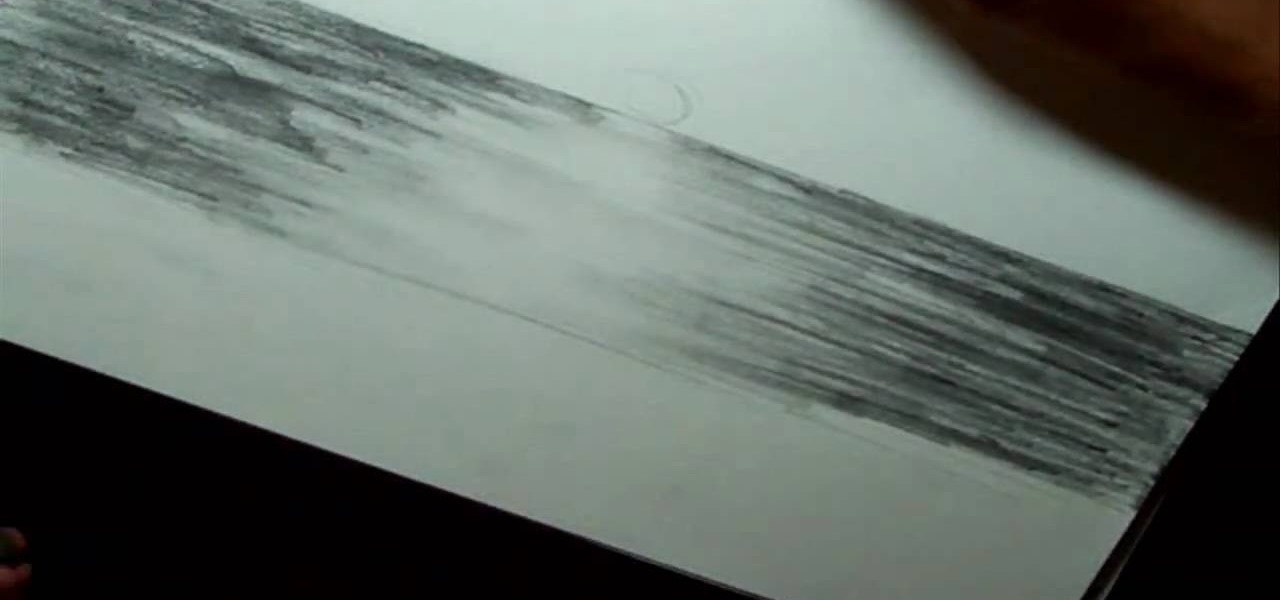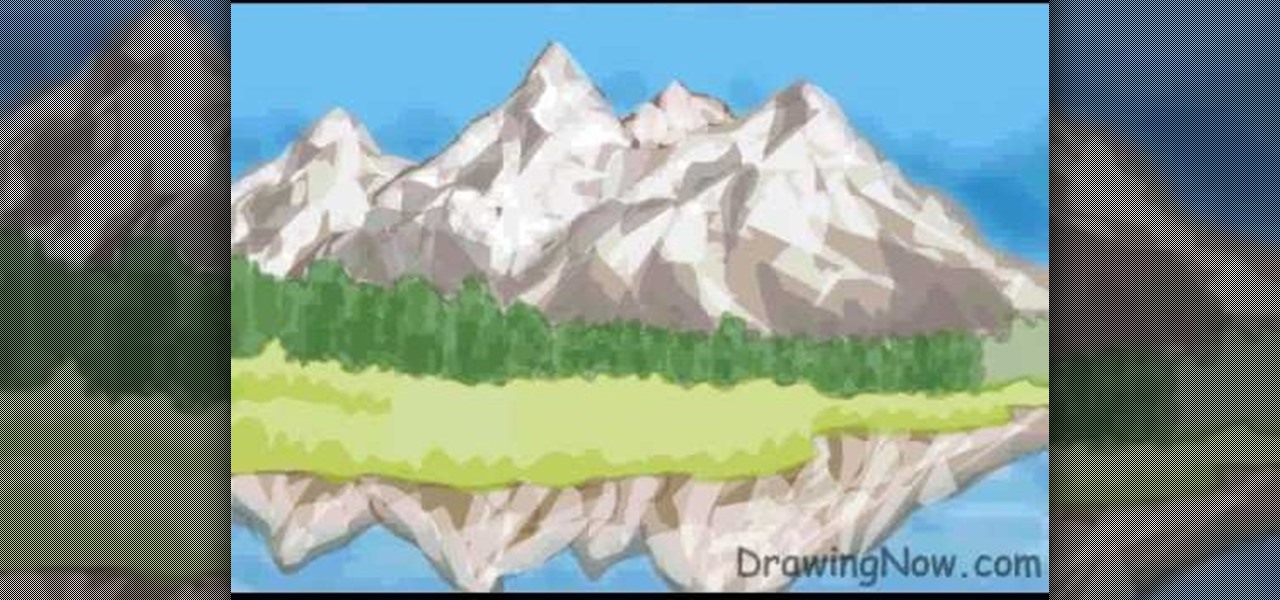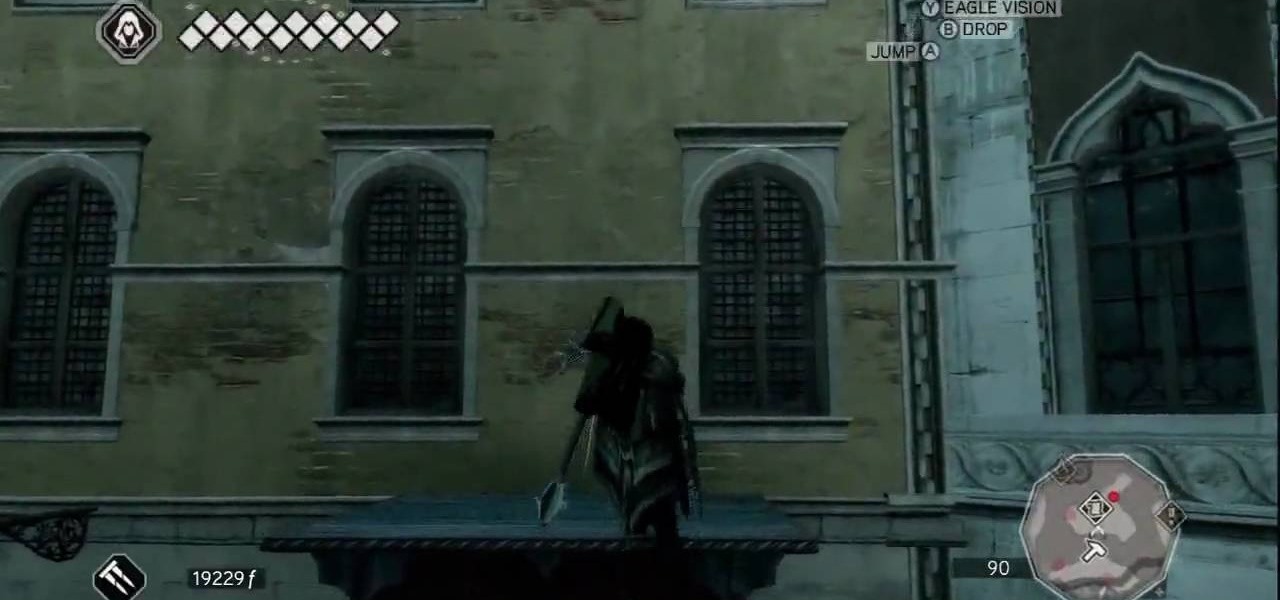If you've seen Sin City, what you probably remember most is the way color isolation was used throughout the film to reveal single colors in otherwise black-and-white scenes. This video will show you how to create the same effect for your own film in After Effects. Using this beautiful bunch of roses an an example, you will learn how to apply color isolation to film and maybe, just maybe, give Robert Rodriguez a run for his money.
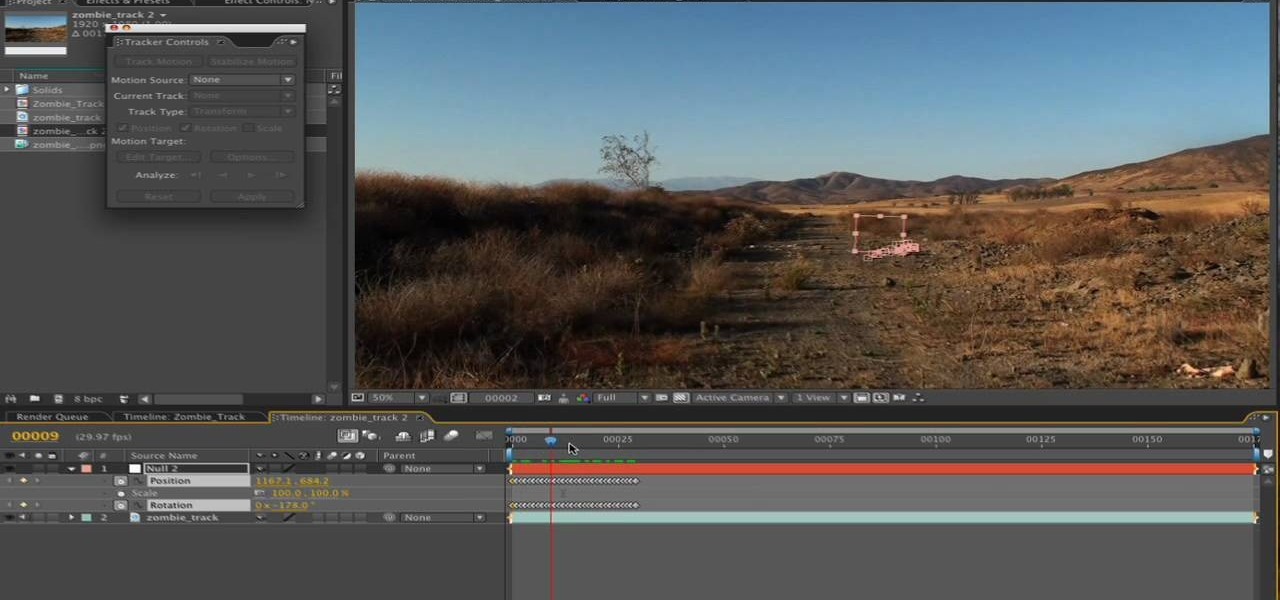
Motion tracking a movie scene in After Effects is a royal pain in the butt. It takes a long time, depends largely on the suitability of the footage you are working with, and is rather confusing. This video is here to shed some light on the subject, offering many tips and tricks for basic motion tracking in After Effects. If you're having trouble getting your own scum-sucking monster to wander the desert realistically, watch this video!

In this tutorial, learn how to duplicate Selena Gomez's makeup look from the new music video "Round and Round" by Selena and the Scene. This look is perfect for a beautiful spy who fights crime by day and plays with men's hearts by night. Follow along with this fantastic tutorial and you will look just like a starlet.

If you are the type of Lego enthusiast who like to construct full-scale models of famous battles and scenes out of your blocks and minifigures, then accuracy is probably important to you. If making a Star Wars: The Clone Wars scene, the Arc Trooper pilot is an important element of most of them. This video features detailed instructions for making a custom Arc Trooper pilot minifigure out of basic hobby tools. Stick him in a plane and he'll be ready to fly Republic forces into battle.
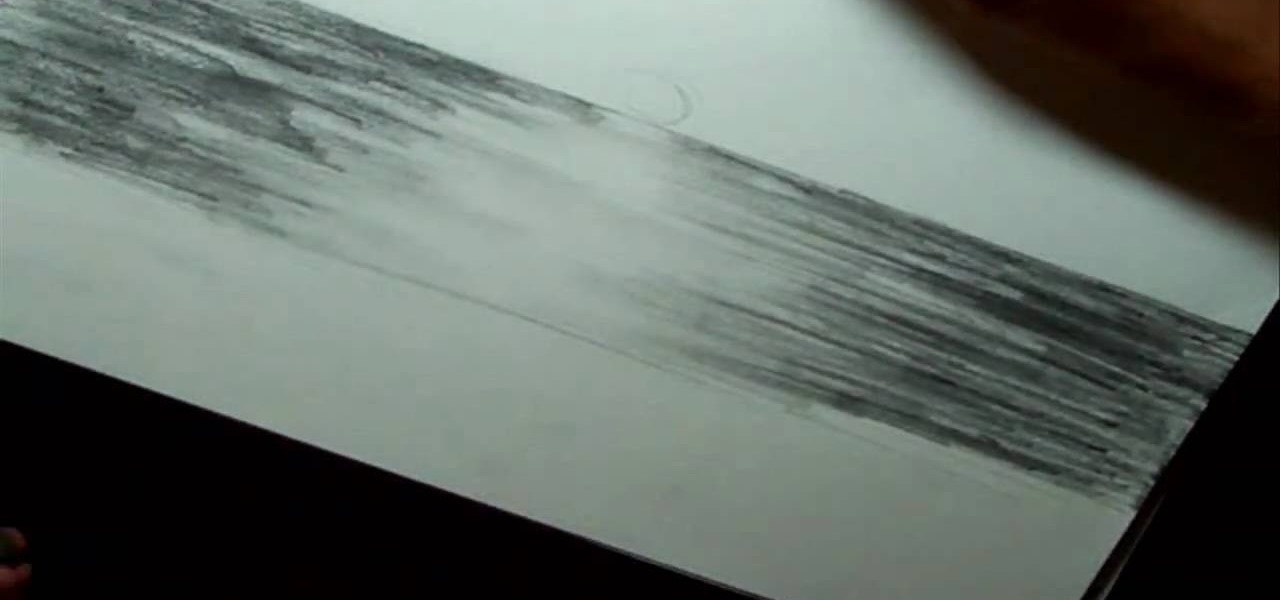
In this video, learn how to draw a beach scene. You will learn, step by step, how to sketch the ocean and sand. This is a great technique for any landscape drawing or background.

Lady Gaga wears many looks in her video for "Telephone" (with Beyoncé). In this tutorial, you will learn how to make one her coolest styles from the prison scene of the music video.

Spice up your hair without dying your locks. In this tutorial, learn how to make your own colorful clip in hair extensions and go from plain to punky in just a few minutes. So, spend your evenings as a spicey Scene girl and your days as a dainty office temp with these cool extensions.

Whether you're new to Adobe Photoshop or a seasoned graphic arts professional after a general overview of CS5's most vital new features, you're sure to be well served by this official video tutorial from the folks at Adobe TV. In it, you'll learn how to draw shapes and scenes in accurate 1, 2, or 3-point linear perspective with the new Perspective Drawing tools in Illustrator CS5.

The video producer in this instructional lighting video shows the contrast of how to produce a well lit scene. He first makes a cut out of a piece of foam board, then mounts it, placing it just so. He then position the lighting at an angle that appeals to the viewers and compliments the subject at hand. He also shows the difference between the angle of the camera and how the lighting is positioned. He takes us through the process of how to angle the camera and set up the lighting with minimal...

DrawingNow teaches you how to draw a mountain scene. You start with simple triangles on top of each other, which will serve as the sketch for the mountains. Use horizontal squiggly lines, which will act like a sketch for trees and water. You can color the sky blue to get that out of your way. Color each mountain a different shade of brown and make regions of white on the tops, to simulate snow. Then you have to color in the water and the mountains that are reflected in it. Next, draw grass ne...

Are your bangs in your eyes? Going to the salon not in the budget? This step by step tutorial will teach you how to give yourself a scene or EMO hair cut. The narrator shows you how to cut your own hair. You will need some tools before attempting this haircut. You will need a razor comb, a hair straightener, and a comb. This will show you how to get angled bangs or a "stair case" look at home in your own bathroom without the costs of a hair dresser.

In this video tutorial on Adobe Photoshop CS3, we will cover using channels to cleanly cut out complex hair selections of both brunette and blonde hair on a studio style background and an outdoor scene. You will learn a lot about how to select things in Photoshop using the techniques displayed in this video, which will aid you in selecting many different things, not just hair.

A quick and inexpensive method of making highly detailed miniature landscapes for model railways, diorama's or garden sculptures. This is a vivid scenery design lesson perfect for your train scenes or other mountain scapes.

This Photoshop software tutorial shows you how to add lightning effects to a monster castle scene in Photoshop CS3. ZAP! Remove the background behind lightning and flame images so you can add special Layer Effects, and avoid Blending Modes when necessary. Whatever your lightning and fire needs may be, no need to go to a compositing software, this Photoshop how-to will cover it all.

Looking for an eye color that is nice and soft? Then try this pink and gray eyeshadow look. Follow along with this how-to video to learn how easy it is to create this pastel pink and light gray eye look.

Project it! Sketch it! Perfect it! The Crayola Illumination Station is three great drawing tools in one! Use the light desk mode to trace one of the 10 cool background scenes-or create your own. Switch to projector mode and insert an image disc. Choose from 120 characters to project and trace into your design. Add color and shading to your creation with the included Mini Super Tip markers to complete your work. You can even detach the projector and use it as a flashlight! Includes Illuminatio...

Take a look at this instructional vidoe and learn how to use the paint bucket tool in Google SketchUp. Selecting the paint bucket tool will open the materials browser. The materials browser is different for windows and mac users. On windows, the browser has two main tabs to select and edit materials. On the mac, you have several tabs giving you different ways to paint colors into your model. To start using the paint bucket tool, simply pick a material and choose a surface to paint it into you...

This video provides an introduction to building 15mm scale buildings for Warhammer or miniature dioramas. Simulate roofing shingles and with small pieces of cardboard. Create a haunted scene with real spider webs. Preserve tiny spider webs with a protective spray or make miniature spider webs out of milkweed. Build small scale grapevines with toothpicks, wire, and painted leggy moss.

In this Ovation TV original special, acclaimed photographer Gregory Crewdson shares with us his insight into his photographic techniques. Like a film, he uses a lot of production, a lot of lighting, a lot of set design. He is an American photographer best known for elaborately staged, surreal scenes of American homes and neighborhoods. Learn how to take pictures like this master artist.

This video demonstrates painting a surreal fantasy space scene with spray paint. It also focuses on spray casso, a wet on wet spray painting technique, and explains it in depth in this video tutorial.

How do you add instant drama to your scenes? Rain and sappy music of course. Using some wood, rope and a garden hose Erik shows you how to make a "Hollywood rain machine" for less then $50 bucks.

This software tutorial shows you how you can blend three differently exposed images using Photomatix, and then demonstrate how to use some basic Photoshop techniques to touch-up the resulting image. [Note: the Flash overlay in this video doesn't sync completely with the audio; pausing for a second and then resuming it fixes the problem.]

Thanks to Metaverse, it has never been this easy to create your own AR game.

Visitazione's Secret: This is Tomb number 6. The grave of all graves. The entrance to the tomb is on top of the first level of the building's roof. You can pretty easily climb the building on the eastern face and then shimmy around to the north face and continue up. There's a small nook where the building's tower meets the first level of roof, and in there you'll find the entrance.

If you're looking for a cool way to add text to your videos, like for an opening sequence to a film where the credits are displayed, embedding the text directly into the scene is the way to go, especially if you like the hit television show "Fringe", who used these kind of embedded title effects in establishing shots. Car adverts use this technique a lot, as well. "Panic Room" also use this effect in the opening title sequence.

With Tim Burton's revival of Alice in Wonderland, throw one of the hottest parties in town with a "mad tea party" themed party. Recreating one of Alice in Wonderland's most famous adventures is a great theme for all kinds of celebrations. Set the scene with these suggestions.

Making a storyboard before shooting a movie is like drawing a blueprint before grabbing a hammer and nails. Do it well, and make sure your film is structurally sound.

Ke$ha's music video for "We R Who We Are" is the perfect combination of extreme glitziness (studded eyebrows and glitter littering every corner as well as Ke$ha's face) and extreme party scene gritiness.

Including a teleporter scene in your science fiction movie? This tutorial shows you how to use a compositing effect so you can replicate the look of the Star Trek transporter. It's fairly easy - all you need are three separate, easy to work with layers.

If you've been working on a LEGO battle scene and need a gnarly chainsaw to complete the esthetic, watch this video. It will teach you how to make in improbably large but really cool custom chainsaw out of spare LEGO bricks.

This is possibly one of the easiest Halloween cupcakes you will ever make. But that doesn't mean these cupcakes are going to look simple or amateur. In fact, these ghoulish Halloween treats are super cute and will impress little ladies and goblins at any Halloween party.

Have multiple animations going at the same time in your Flash project! This tutorial shows you how to use the scene editor, timeline and other functions in Adobe Flash CS4 and Swift 3D to make multiple animations run concurrently in a single project.

If you remember in the Hangover, there was an incredibly funny scene where the guys were stuck getting out of going to prison by helping the officers demonstrate a police tazer in front of a group of kids on a school field trip. If you've ever wanted to make your own prop police tazer for one of your films, check out this hilarious and informative video! In it, you will learn how to create your own police tazer!

Want to know how to create your very own outer-space nebula in PS CS5? This clip will teach you to do just that. Whether you're new to Adobe's popular raster graphics editor or a seasoned designer looking to better acquaint yourself with the new features and functions of the latest iteration of the application, you're sure to benefit from this free software tutorial. For more information, watch this video guide.

2ne1 is one of the most popular Korean girl groups out on the Asian pop scene right now, and their success can be attributed as much to their catchy bubblegum pop songs as to their eclectic style.

In this clip, you'll learn how to use global illumination within a C4D scene. Whether you're new to MAXON's popular 3D modeling application or are just looking to get better acquainted with Cinema 4D and its various features and functions, you're sure to enjoy this free video software tutorial. For more information, and to get started using this trick in your own Cinema 4D projects, watch this 3D modeler's guide.

In this clip, you'll learn how to speed up your Cinema 4D workflow by using MoGrapht tracers. Whether you're new to MAXON's popular 3D modeling application or are just looking to get better acquainted with Cinema 4D and its various features and functions, you're sure to enjoy this free video software tutorial. For more information, and to get started using this trick in your own Cinema 4D projects, watch this 3D modeler's guide.

In this tutorial, you'll see how to create a simple animation scene using Motion Dynamics and assigning a Rigid Body tag. Whether you're new to MAXON's popular 3D modeling application or are just looking to get better acquainted with Cinema 4D and its various features and functions, you're sure to enjoy this free video software tutorial. For more information, and to get started creating your own simple animations, watch this 3D modeler's guide.

In this tutorial, you'll see how to create a grass scene using the stock modeling tools within 3ds Max 2010 and 2011. Whether you're new to Autodesk's popular modeling software or a seasoned 3D artist just looking to better acquaint yourself with the application, you're sure to be well served by this video tutorial. For more information, and to get started creating your own 3D grassy landscapes, take a look!

This clip discusses a very useful way to work and organize your 3D scenes—to wit, the 3ds Max Layer system. Whether you're new to Autodesk's popular modeling software or a seasoned 3D artist just looking to better acquaint yourself with the application, you're sure to be well served by this video tutorial. For more information, take a look!